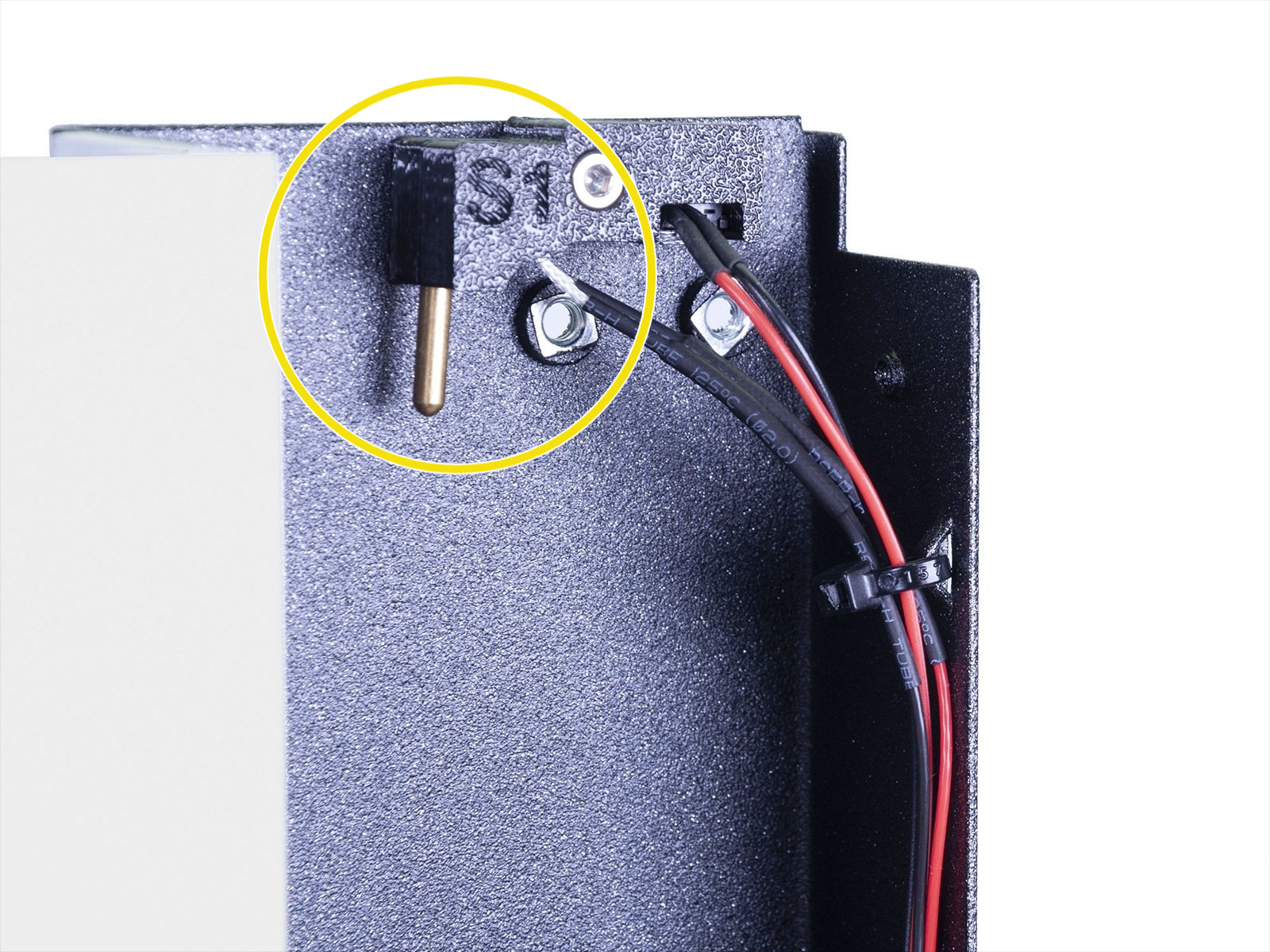- English
- Čeština
- Español
- Italiano
- Deutsch
- Polski
- Français
- Home
- Troubleshooting [進行中の翻訳]
- QR Error codes [進行中の翻訳]
- Temperature sensor failed #10210 (SL1/SL1S)
Temperature sensor failed #10210 (SL1/SL1S)
- プリント品質のトラブルシューティング
- QR Error codes [進行中の翻訳]
- A64 Overheat #10207 (SL1/SL1S)
- Ambient temperature too cold #10703 (SL1/SL1S)
- Ambient temperature too high #10702 (SL1/SL1S)
- An unexpected error has occurred #10701 (SL1)
- Another action is already running #10506 (SL1/SL1S)
- BBF Allocation Failed #17531 (XL)
- BBFの割当に失敗しました #26531 (MK4S) #13531 (MK4) #21531 (MK3.9) #23531 (MK3.5)
- BBF Initialization failed #17532 (XL)
- BBFの初期化に失敗しました #26532 (MK4S) #13532 (MK4) #21532 (MK3.9) #23532 (MK3.5)
- ヒートベッド最高温度エラー #26205 (MK4S) #13205 (MK4) #21205 (MK3.9) #23205 (MK3.5)
- ヒートベッド最低温度エラー #26207 (MK4S) #13207 (MK4) #21207 (MK3.9) #23207 (MK3.5)
- ベッドプリヒートエラー #26201 (MK4S) #13201 (MK4) #21201 (MK3.9) #23201 (MK3.5)
- ヒートベッドの熱暴走 #26203 (MK4S) #13203 (MK4) #21203 (MK3.9) #23203 (MK3.5)
- Boost board problem #10320 (SL1S)
- Boot slot changed #10601 (SL1/SL1S)
- Broken UV LED panel #10322 (SL1S)
- Calibration error #10113 (SL1/SL1S)
- Calibration load failed #10524 (SL1)
- Calibration project is invalid #10543 (SL1/SL1S)
- Can't copy project #10704 (SL1/SL1S)
- Cannot get update channel #10514 (SL1)
- Cannot read project #10539 (SL1/SL1S)
- Cannot remove project #10545 (SL1/SL1S)
- Cannot set update channel #10513 (SL1/SL1S)
- Cleaning adaptor missing #10125 (SL1/SL1S)
- Communication error #04402 (MMU)
- 接続認証の失敗
- Connect Registration Failed #12401 (MINI)
- 接続認証の失敗 #17401 (XL)
- Connect Registration Failed #21401 (MK3.9)
- Connect Registration Failed #23401 (MK3.5)
- Connect Registration Failed #26401 (MK4S) #13401 (MK4)
- Connection failed #10403 (SL1/SL1S)
- Data overwrite failed #10530 (SL1/SL1S)
- Data preparation failure #10525 (SL1/SL1S)
- Disconnected UV LED panel #10321 (SL1/SL1S)
- Display test failed #10120 (SL1/SL1S)
- Display usage error #10535 (SL1)
- ドック位置が不整合 #17103 (XL)
- Download failed #10404 (SL1/SL1S)
- Dwarfボードエラー #17502 (XL)
- Dwarfボードエラー #17503 (XL)
- EEPROM I2C Receive Busy #17316 (XL)
- EEPROM I2C 受信ビジー #26316 (MK4S) #13316 (MK4) #21316 (MK3.9) #23316 (MK3.5)
- Emergency stop #12510 (MINI)
- Emergency stop #17510 (XL)
- 緊急停止 #26510 (MK4S) #13510 (MK4) #21510 (MK3.9) #23510 (MK3.5)
- ESP error #17504 (XL)
- ESP error #17505 (XL)
- ESP error #17506 (XL)
- ESPエラー #26504 (MK4S) #13504 (MK4) #21504 (MK3.9) #23504 (MK3.5)
- ESPエラー #26505 (MK4S) #13505 (MK4) #21505 (MK3.9) #23505 (MK3.5)
- ESPエラー #26506 (MK4S) #13506 (MK4) #21506 (MK3.9) #23506 (MK3.5)
- ESP not connected #17533 (XL)
- Extruder Maxtemp error #17206 (XL)
- Extruder Mintemp error #17208 (XL)
- Extruder not detected #20615 (MK4, MK4S)
- エクストルーダー プリヒートエラー #17202 (XL)
- Extruder temp not matching #17210 (XL)
- エクストルーダーの熱暴走 #17204 (XL)
- Failed to read the configuration file #10505 (SL1)
- Fan failure #10106 (SL1/SL1S)
- Fan failure #10126 (SL1/SL1S)
- Fan RPM not in range #10122 (SL1/SL1S)
- Fan RPM out of test range #10127 (SL1/SL1S)
- Fan warning #10713 (SL1/SL1S)
- Filament already loaded #04501 (MMU)
- Filament change #04508 (MMU)
- Filament ejected #04507 (MMU)
- Filament sensor didn't trigger #04103 (MMU)
- Filament sensor too early #04106 (MMU)
- Filament sensor: Fil. stuck #04104 (MMU)
- File already exists! #10520 (SL1)
- File not found #10518 (SL1/SL1S)
- File system error #12613 (MINI/MINI+)
- ファイルシステムエラー #26613 (MK4S) #13613 (MK4) #21613 (MK3.9) #23613 (MK3.5)
- FINDA didn't trigger #04101 (MMU)
- FINDA: Filament Stuck #04102 (MMU)
- Firmware in the internal flash corrupted! #12608 (MINI)
- Firmware missing #17612 (XL)
- Firmware runtime error #04505 (MMU)
- Firmware update failed #10534 (SL1)
- Firmware update needed #04504 (MMU)
- Firmware Update Required #26701 (MK4S) #13701 (MK4) #21701 (MK3.9) #23701 (MK3.5)
- Flash erase error #12605 (MINI/MINI+)
- Flash erase error #17605 (XL)
- フラッシュ消去エラー #26605 (MK4S) #13605 (MK4) #21605 (MK3.9) #23605 (MK3.5)
- FW in internal flash corrupted #17608 (XL)
- 内蔵メモリ内のFWが破損しています #26608 (MK4S) #13608 (MK4) #21608 (MK3.9) #23608 (MK3.5)
- Hash verification failed #12607 (MINI/MINI+)
- Hash verification failed #17607 (XL)
- ハッシュの検証に失敗 #26607 (MK4S) #13607 (MK4) #21607 (MK3.9) #23607 (MK3.5)
- ヒートベッドポートの過電流 #26309 (MK4S) #13309 (MK4) #21309 (MK3.9) #23309 (MK3.5)
- Heatbed temp not matching #26209 (MK4S) #13209 (MK3.9/MK4) #23209 (MK3.5)
- Heatbreak Maxtemp error #17212 (XL)
- ヒートブレイク最高温度エラー #26212 (MK4S) #13212 (MK4) #21212 (MK3.9)
- Heatbreak Mintemp error #17211 (XL)
- ヒートブレイク最低温度エラー #26211 (MK4S) #13211 (MK4) #21211 (MK3.9)
- Homing Error #12301 (MINI)
- Homing error X #12304 (MINI/MINI+)
- Homing error X #17304 (XL)
- X軸ホーミングエラー #26304 (MK4S) #13304 (MK4) #21304 (MK3.9) #23304 (MK3.5)
- Homing error Y #12305 (MINI/MINI+)
- Homing error Y #17305 (XL)
- Y軸ホーミングエラー #26305 (MK4S) #13305 (MK4) #21305 (MK3.9) #23305 (MK3.5)
- Zホーミングエラー #17301 (XL)
- Homing Error Z #23301 (MK3.5)
- Z軸ホーミングエラー #26301 (MK4S) #13301 (MK4) #21301 (MK3.9)
- Hostname error #10536 (SL1/SL1S)
- Hotend Heater Overcurrent #17322
- Hotend maxtemp error #23206 (MK3.5)
- ホットエンド最高温度エラー #26206 (MK4S) #13206 (MK4) #21206 (MK3.9)
- Hotend mintemp error #23208 (MK3.5)
- ホットエンド最低温度エラー #26208 (MK4S) #13208 (MK4) #21208 (MK3.9)
- Hotend preheat error #23202 (MK3.5)
- ホットエンドプリヒートエラー #26202 (MK4S) #13202 (MK4) #21202 (MK3.9)
- Hotend temp not matching #23210 (MK3.5)
- Hotend thermal runaway #23204 (MK3.5)
- ホットエンドの熱暴走 #26204 (MK4S) #13204 (MK4) #21204 (MK3.9)
- I2C Receive failed #17315 (XL)
- I2C受信の失敗 #13315 #26315 (MK4S)(MK4) #21315 (MK3.9) #23315 (MK3.5)
- I2C Receive Timeout #17317 (XL)
- I2C受信のタイムアウト #26317 (MK4S) #13317 (MK4) #21317 (MK3.9) #23317 (MK3.5)
- I2C Receive undefined #17318 (XL)
- I2C受信の未定義 #26318 (MK4S) #13318 (MK4) #21318 (MK3.9) #23318 (MK3.5)
- I2C Send Busy #17312 (XL)
- I2C 送信ビジー #26312 (MK4S) #13312 (MK4) #21312 (MK3.9) #23312 (MK3.5)
- I2C Send Failed #17311 (XL)
- I2C送信の失敗 #26311 (MK4S) #13311(MK4) #21311 (MK3.9) #23311 (MK3.5)
- I2C Send Timeout #17313 (XL)
- I2C送信のタイムアウト #26313 (MK4S) #13313(MK4) #21313 (MK3.9) #23313 (MK3.5)
- I2C Send Undefined #17314 (XL)
- I2C送信の未定義 #26314 (MK4S) #13314 (MK4) #21314 (MK3.9) #23314 (MK3.5)
- Idler cannot home #04125 (MMU)
- Imposter! Fake signature #17606 (XL)
- Incorrect printer model #10705 (SL1/SL1S)
- Inspect FINDA #04107 (MMU)
- Internal error (DBUS mapping failed) #10507 (SL1/SL1S)
- Internal memory full #10516 (SL1/SL1S)
- Invalid API key #10405 (SL1/SL1S)
- Invalid file extension #10519 (SL1/SL1S)
- Invalid FW size on USB #12603 (MINI/MINI+)
- USBのFWサイズが無効 #26603 (MK4S) #13603 (MK4) #21603 (MK3.9) #23603 (MK3.5)
- Invalid FW size on USB flash drive #17603 (XL)
- Invalid project #10521 (SL1/SL1S)
- Invalid tilt align position #10121 (SL1/SL1S)
- Invalid tool #04502 (MMU)
- Language not set #10547 (SL1/SL1S)
- LED Memory Error #17529 (XL)
- LEDメモリーエラー #26529 (MK4S) #13529 (MK4) #21529 (MK3.9) #23529 (MK3.5)
- Load to extruder failed #04108 (MMU)
- Loadcell Bad Configuration #17527 (XL)
- ロードセルのキャリブレーション不良 #26527 (MK4S) #13527 (MK4) #21527 (MK3.9)
- Loadcell measure failed #17526 (XL)
- ロードセル測定の失敗 #26526 (MK4S) #13526 (MK4) #21526 (MK3.9)
- Loadcell not calibrated #17523 (XL)
- ロードセル未キャリブレーション #26523 (MK4S) #13523 (MK4) #21523 (MK3.9)
- Loadcell tare error #17524 (XL)
- Loadcell Tare Error #26524 (MK4S) #13524 (MK4) #21524 (MK3.9)
- Loadcell tare failed #17525 (XL)
- ロードセル基準値の設定失敗 #26525 (MK4S) #13525 (MK4) #21525 (MK3.9)
- Loadcell timeout #17528 (XL)
- ロードセルのタイムアウト #26528 (MK4S) #13528 (MK4) #21528 (MK3.9)
- Marlin Request Timeout #17530 (XL)
- Marlin Request Timeout #26530 (MK4S) #13530 (MK4) #21530 (MK3.9) #23530 (MK3.5)
- Mask noavail warning #10709 (SL1/SL1S)
- MCU Maxtemp Error #17213 (XL)
- ヒートベッドの温度エラー/Mintemp error bed #12207 (MINI)
- MMU MCU Error #04306 (MMU)
- MMU MCU Underpower #04307 (MMU)
- MMU not responding #04401 (MMU)
- MMU Overcurrent #26310 (MK4S) #13310 (MK4) #21310 (MK3.9) #23310 (MK3.5)
- MMU Selftest failed #04305 (MMU)
- MMU Selftest failed #04315 (MMU)
- MMU Selftest failed #04325 (MMU)
- Modular bed error #17250 (XL)
- Modular bed error #17251 (XL)
- Modular bed error #17252 (XL)
- Modular bed error #17253 (XL)
- Modular bed error #17254 (XL)
- モジュラーベッド エラー #17255 (XL)
- Modular bed error #17256 (XL)
- Modular bed error #17257 (XL)
- Modular bed error #17302 (XL)
- Modular bed error #17303 (XL)
- Modular Bed Error #17319 (XL)
- Modular Bed Error #17320 (XL)
- Modular bed error #17501 (XL)
- No file on USB #12604 (MINI/MINI+)
- No file to reprint #10508 (SL1)
- No FW in internal flash #12612 (MINI/MINI+)
- 内蔵フラッシュ内にFWが存在しない #26612 (MK4S) #13612 (MK4) #21612 (MK3.9) #23612 (MK3.5)
- USBにファームウェアがありません #26604 (MK4S) #13604 (MK4) #21604 (MK3.9) #23604 (MK3.5)
- No FW on USB flash drive #17604 (XL)
- No UV calibration data #10532 (SL1)
- Not connected to network #10402 (SL1/SL1S)
- Not enough layers #10540 (SL1/SL1S)
- Not enough resin #10706 (SL1/SL1S)
- Nozzle Heater Overcurrent #23308 (MK3.5)
- ノズルヒーターへの過電流 #26308 (MK4S) #13308 (MK4) #21308 (MK3.9)
- Object cropped warning #10710 (SL1/SL1S)
- Old Expo Panel #10548 (SL1/SL1S)
- Opening project failed #10504 (SL1/SL1S)
- Out of memory #17507 (XL)
- メモリー切れ #26507 (MK4S) #13507 (MK4) #21507 (MK3.9) #23507 (MK3.5)
- Parameters out of range #10707 (SL1/SL1S)
- ピンが未到達 #17107 (XL)
- PNG Buffer Full #17508 (XL)
- PNGバッファのメモリ不足 #26508 (MK4S) #13508 (MK4) #21508 (MK3.9) #23508 (MK3.5)
- Power Panic #17321 (XL)
- パワーパニック #26321 (MK4S) #13321 (MK4) #21321 (MK3.9) #23321 (MK3.5)
- 正確なリファインメントに失敗 #17102 (XL)
- Print examples missing #10523 (SL1/SL1S)
- Printer is not UV calibrated #10308 (SL1)
- Printer Variant Mismatch #10711 (SL1/SL1S)
- Project analysis failed #10542 (SL1/SL1S)
- Project is corrupted #10541 (SL1/SL1S)
- Pulley cannot move #04105 (MMU)
- Puppy error #17511 (XL)
- Puppy error #17512 (XL)
- パピーエラー #17513 (XL)
- パピーエラー #17514 (XL)
- Puppy error #17515 (XL)
- Puppy error #17516 (XL)
- Puppy error #17517 (XL)
- Puppyボードエラー #17518 (XL)
- Puppy error #17519 (XL)
- Puppy error #17520 (XL)
- Puppy error #17521 (XL)
- Puppy error #17522 (XL)
- QRエラーコード
- Queue full #04503 (MMU)
- Remote API error #10407 (SL1/SL1S)
- Resin low #10712 (SL1/SL1S)
- Resin measuring failed #10124 (SL1/SL1S)
- Resin sensor error #10307 (SL1/SL1S)
- Resin too high #10109 (SL1/SL1S)
- Resin too low #10108 (SL1/SL1S)
- Selector cannot home #04115 (MMU)
- Selector cannot move #04116 (MMU)
- Serial number error #10527 (SL1/SL1S)
- Signature verification failed #12606 (MINI/MINI+)
- 署名の検証に失敗 #26606 (MK4S) #13606 (MK4) #21606 (MK3.9) #23606 (MK3.5)
- Speaker test failed #10310 (SL1/SL1S)
- フィラメントスタックの検出 #26101 (MK4S) #13101 (MK4) #21101 (MK3.9) #17108 (XL)
- Temperature out of range #10208 (SL1/SL1S)
- Temperature out of range #10211 (SL1/SL1S)
- Temperature sensor failed #10205 (SL1/SL1S)
- Temperature sensor failed #10210 (SL1/SL1S)
- What happened?
- How to fix it?
- Replacement guides
- This Wizard cannot be canceled #10522 (SL1/SL1S)
- Tilt check failed #10119 (SL1/SL1S)
- Tilt endstop not reached #10115 (SL1/SL1S)
- Tilt homing failed #10101 (SL1/SL1S)
- Tilt moving failed #10104 (SL1/SL1S)
- TMC driver error #04301 (MMU)
- TMC driver error #04311 (MMU)
- TMC driver error #04321 (MMU)
- TMC Driver reset #04302 (MMU)
- TMC Driver reset #04312 (MMU)
- TMC Driver reset #04322 (MMU)
- TMC driver shorted #04304 (MMU)
- TMC driver shorted #04314 (MMU)
- TMC driver shorted #04324 (MMU)
- TMC overheat error #04202 (MMU)
- TMC overheat error #04212 (MMU)
- TMC overheat error #04222 (MMU)
- TMC Undervoltage error #04303 (MMU)
- TMC Undervoltage error #04313 (MMU)
- TMC Undervoltage error #04323 (MMU)
- ツールオフセットが不整合 #17104 (XL)
- ツールチェンジャーエラー #17101 (XL)
- Tower check failed #10118 (SL1/SL1S)
- Tower endstop not reached #10114 (SL1/SL1S)
- Tower homing failed #10102 (SL1/SL1S)
- Tower moving failed #10103 (SL1/SL1S)
- Tower position error #10123 (SL1/SL1S)
- Unauthorized #10406 (SL1/SL1S)
- Unexpected error #10501 (SL1/SL1S)
- Unexpected MC error #10306 (SL1/SL1S)
- Unknown error #04900 (MMU)
- Unknown printer model #10323 (SL1/SL1S)
- Unload manually #04506 (MMU)
- Unsupported BBF version #12614 (MINI/MINI+)
- サポートされていないBBFバージョン #26614 (MK4S) #13614 (MK4) #21614 (MK3.9) #23614 (MK3.5)
- Unsupported Buddy FW #17611 (XL)
- Unsupported firmware BBF file #17614 (XL)
- Unsupported printer model #17610 (XL)
- Unsupported printer type #12610 (MINI/MINI+)
- サポートされていないプリンタタイプ #26610 (MK4S) #13610 (MK4) #21610 (MK3.9) #23610 (MK3.5)
- Unsupported printer version #12611 (MINI/MINI+)
- サポートされていないプリンタバージョン #26611 (MK4S) #13611 (MK4) #21611 (MK3.9) #23611 (MK3.5)
- USB Device Overcurrent #17307 (XL)
- USBデバイスの過電流 #26307 (MK4S) #13307 (MK4) #21307 (MK3.9) #23307 (MK3.5)
- USB drive not detected #10528 (SL1/SL1S)
- USB flash drive not connected #17602 (XL)
- USB flash error #17613 (XL)
- USB not connected #12602 (MINI/MINI+)
- USBメモリが接続されていません #26602 (MK4S) #13602 (MK4) #21602 (MK3.9) #23602 (MK3.5)
- USB Port Overcurrent #17306 (XL)
- USBポートの過電流 #26306 (MK4S) #13306 (MK4) #21306 (MK3.9) #23306 (MK3.5)
- UV calibration error #10319 (SL1)
- UV data error #10533 (SL1)
- UV intensity too high #10317 (SL1/SL1S)
- UV intensity too low #10318 (SL1/SL1S)
- UV LED calibrator connection error #10312 (SL1)
- UV LED calibrator error #10314 (SL1)
- UV LED calibrator link error #10313 (SL1)
- UV LED calibrator not detected #10311 (SL1)
- UV LED calibrator readings error #10315 (SL1)
- UV LED heatsink overheating #10206 (SL1)
- UV LED temperature error #10209 (SL1/SL1S)
- UV led voltage error #10309 (SL1)
- Warning: TMC too hot #04201 (MMU)
- Warning: TMC too hot #04211 (MMU)
- Warning: TMC too hot #04221 (MMU)
- Wizard data failure #10526 (SL1/SL1S)
- Wrong printer model #10544 (SL1/SL1S)
- Wrong revision of motion controller #10301 (SL1)
- XY position invalid #17106 (XL)
- XY probe unstable #17105 (XL)
- プリンタートラブルシューティング
- プリントエラーメッセージ
What happened?
The printer displaying the message: Reading of UV LED temperature has failed! This value is essential for the UV LED lifespan and printer safety. Please contact tech support! Current print job will be canceled.
Error name: Temperature sensor failed
Error code: #10210
The SL1 has several sensors measuring the temperature of various parts and components of the printer. If a wire has been disconnected or damaged, or the sensor itself has been damaged it can produce this error.
Starting from firmware 1.7.0, this error replaces Temperature sensor failed #10205 (SL1/SL1S) [進行中の翻訳].
How to fix it?
Accessing the mainboard
First, make sure the plug of the sensor has not detached from the A64 mainboard. To access the mainboard:
- Remove the 4 screws on the left and right-hand side of the printer.
 |  |
- Unplug the wire that goes to the front USB port, before sliding the front panel off.
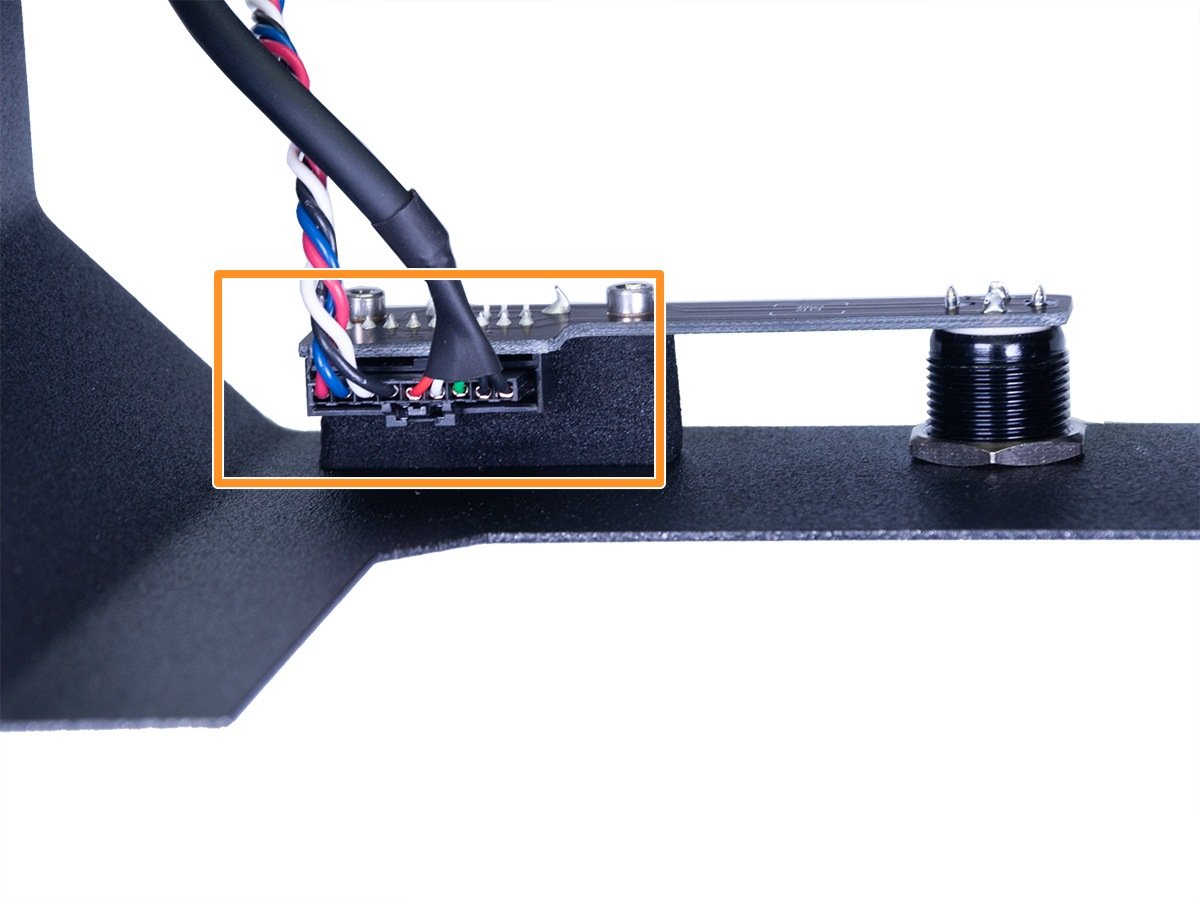 |  |
You will now have full access to the mainboard and its connections. On the left picture, you can see the Ambient temperature sensor (thermistor) indicated by the yellow arrow, and the LED temperature sensor is connected together with its power cables, indicated by the green square.
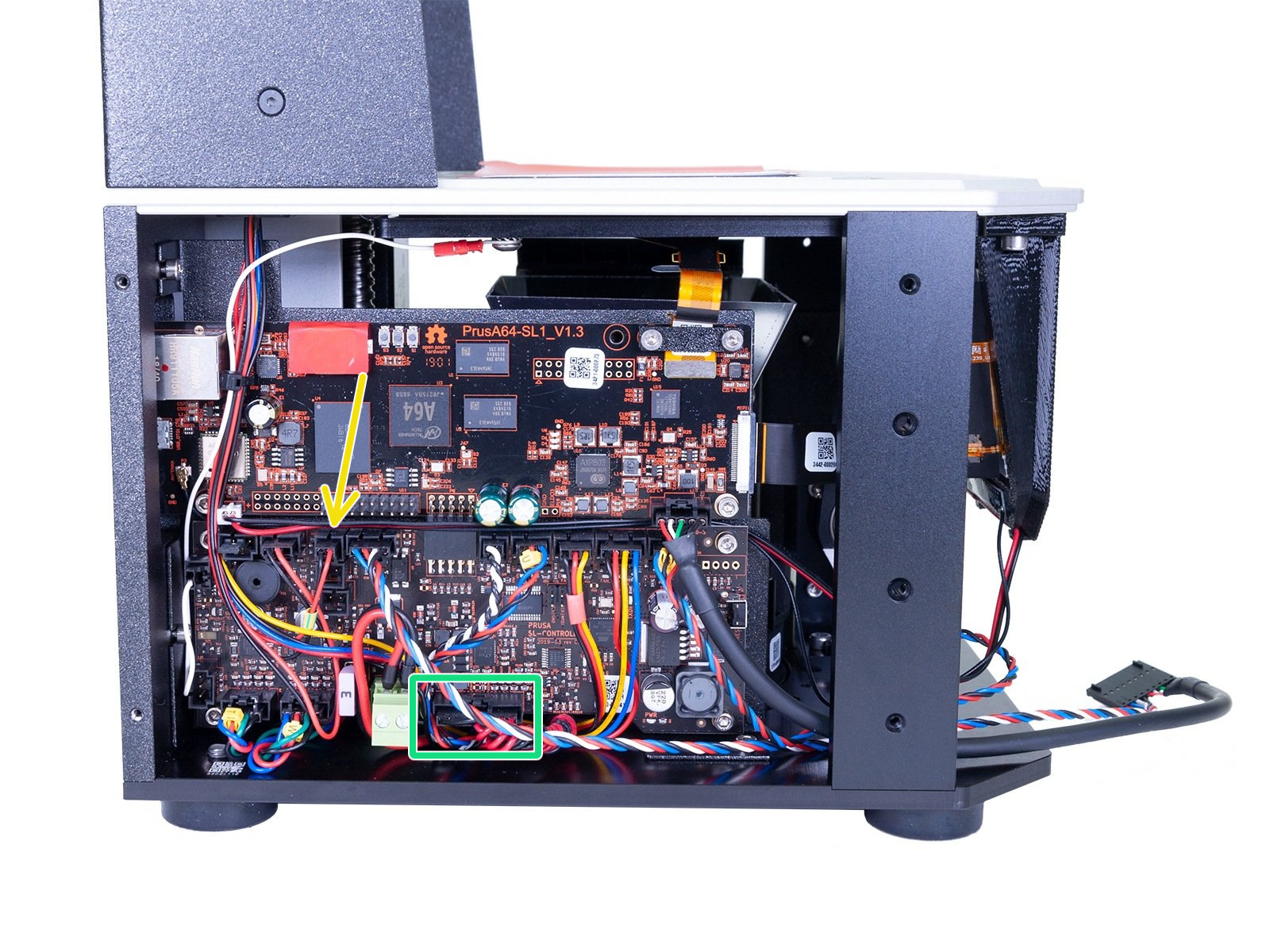 | 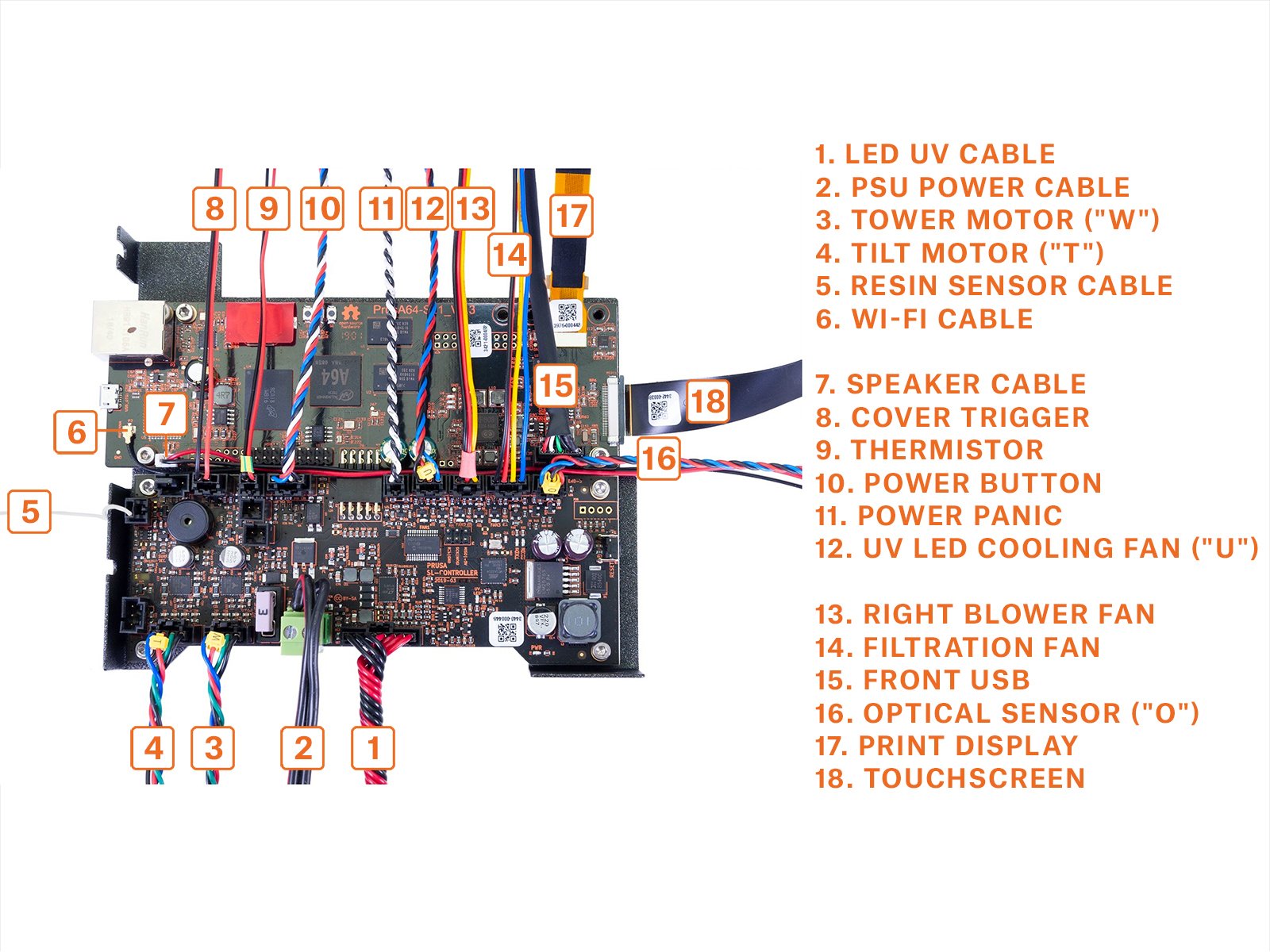 |
Ambient temperature sensor
The sensor itself is found inside the tower, behind the back-plate. The sensor can be accessed by removing the screws on the sides
 |  |
You can check the integrity of the ambient temperature sensor using a multimeter. Unplug it from the board and measure the resistance across the leads of the connector, as illustrated below. Set your meter to 200K to be within the correct range. More info in Multimeter usage [進行中の翻訳].
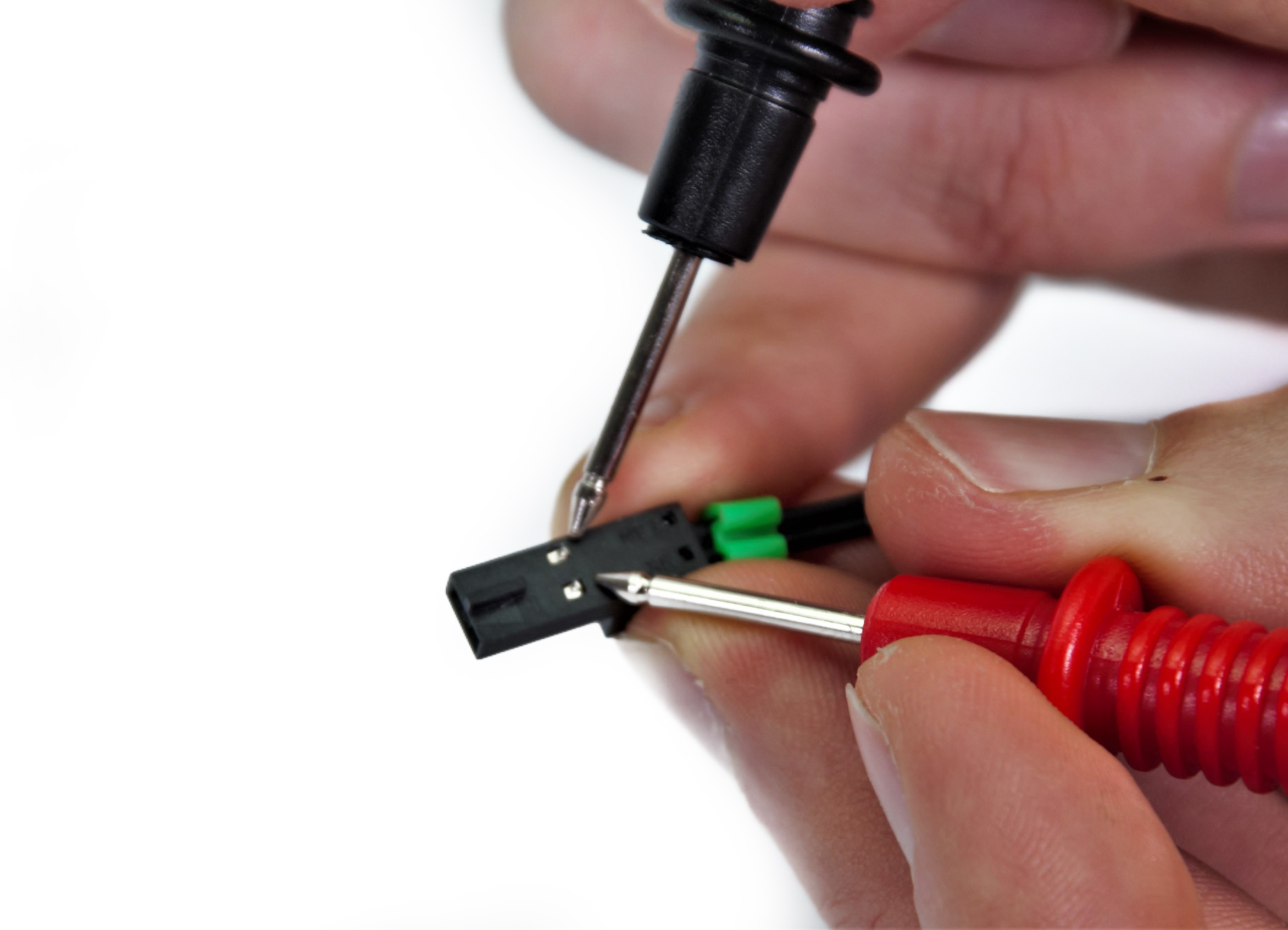
UV LED temperature sensor
This sensor is integrated into the LED PCB. If you receive the error that this has failed, check and reseat the connections of the led panel, but it may have to be replaced. It is an assembly with a heatsink and fan and can be accessed from the bottom of the printer.
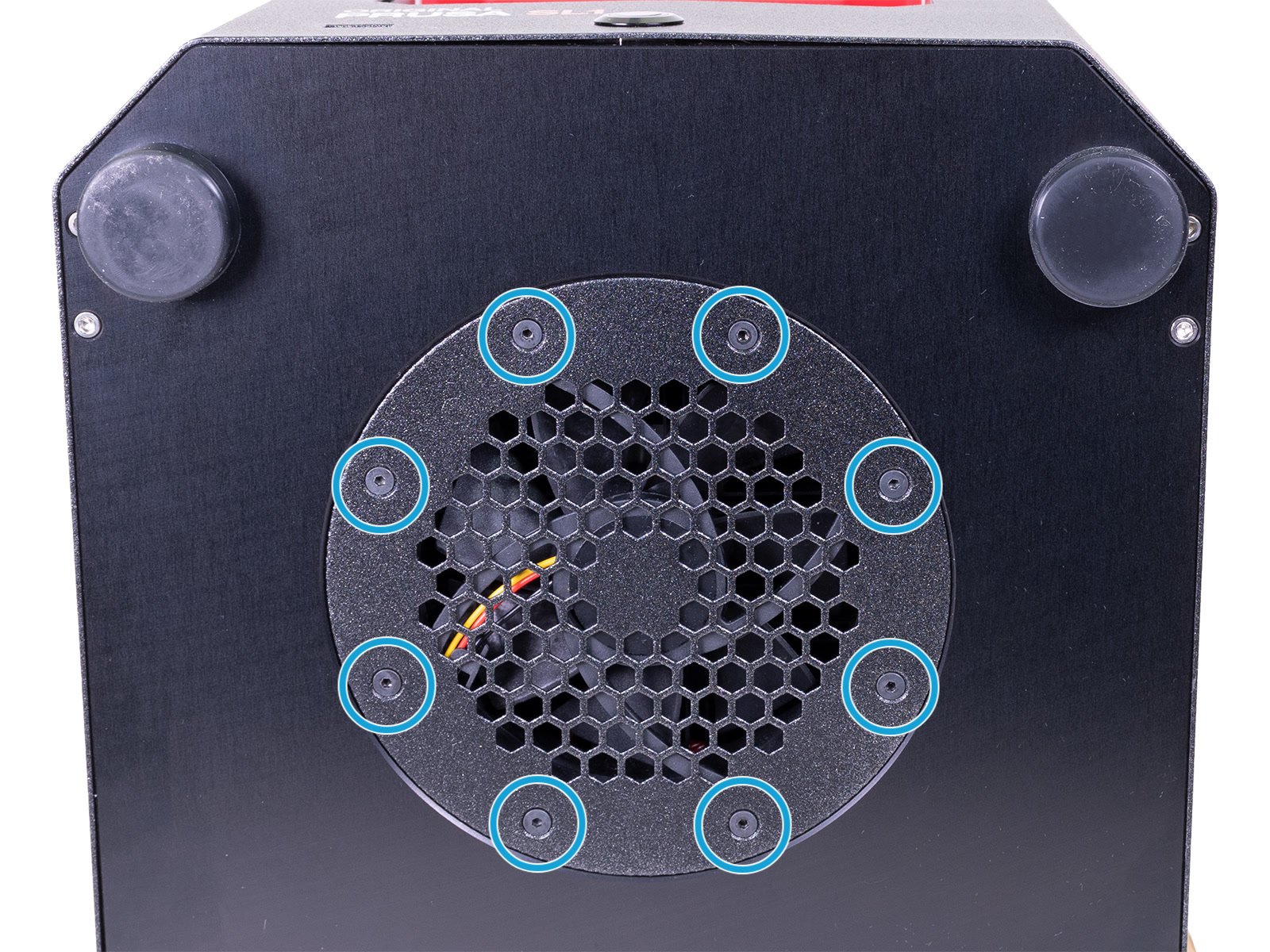 | 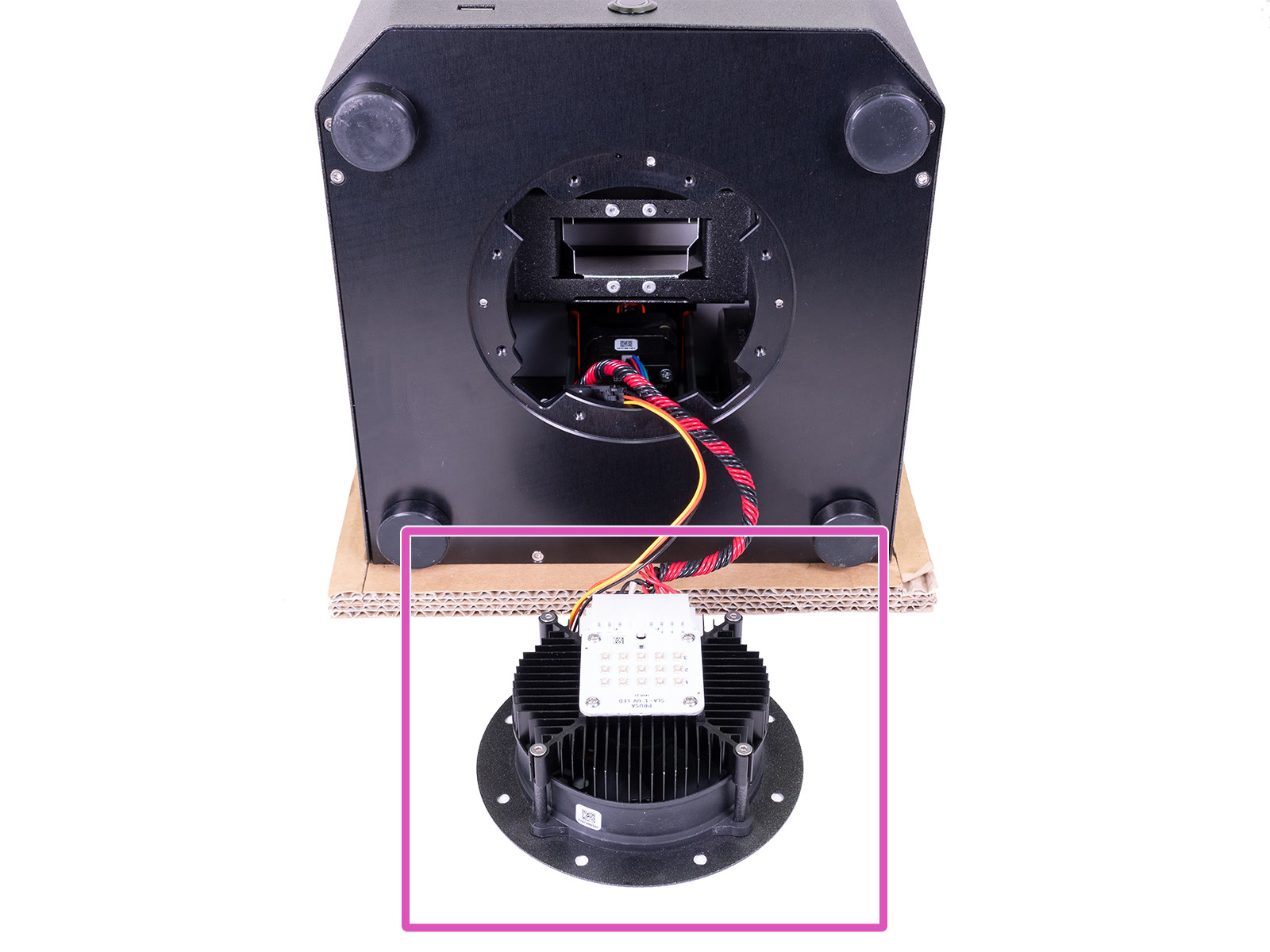 |
Replacement guides
Comments
Still have questions?
If you have a question about something that isn't covered here, check out our additional resources.
And if that doesn't do the trick, you can send an inquiry to [email protected] or through the button below.