What happened?
The printer is displaying the message: Measuring the resin failed. Check the presence of the platform and the amount of resin in the tank.
Error name: Resin measuring failed
Error code: #10124
This error happens when the printer measures 0 ml of resin in the vat before starting the print.
How to fix it?
Check the following items
- If the platform is installed.
- That the tank is firmly tightened by the side screws.
- If there is enough resin in the tank (while the printer is performing this check, do not touch the printer).
If no issues are found in the tank, check the resin sensor cable by opening the bottom cover.
|
 |
 |
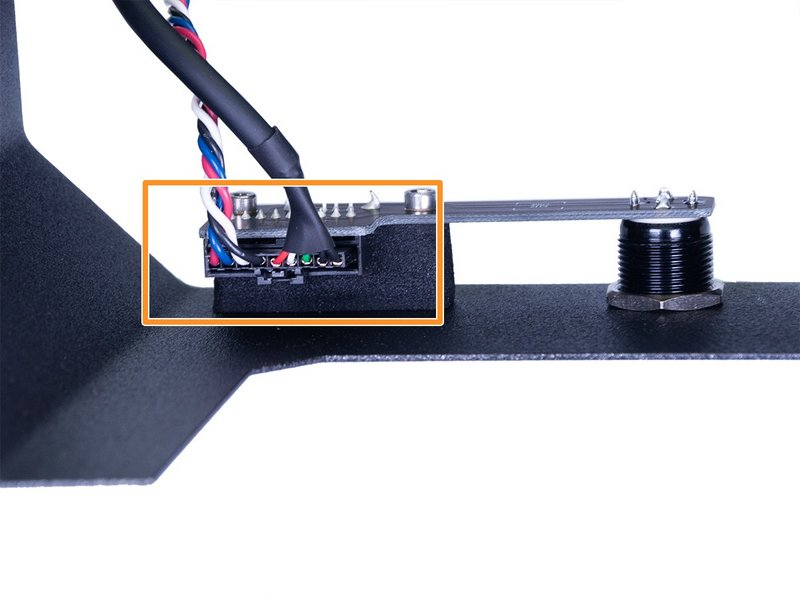 |
On the side with the electronics boards from the printer, check if the serrated washer is in contact with the surface of the tilt, the cable is not damaged, and the connector is firmly connected to the board.
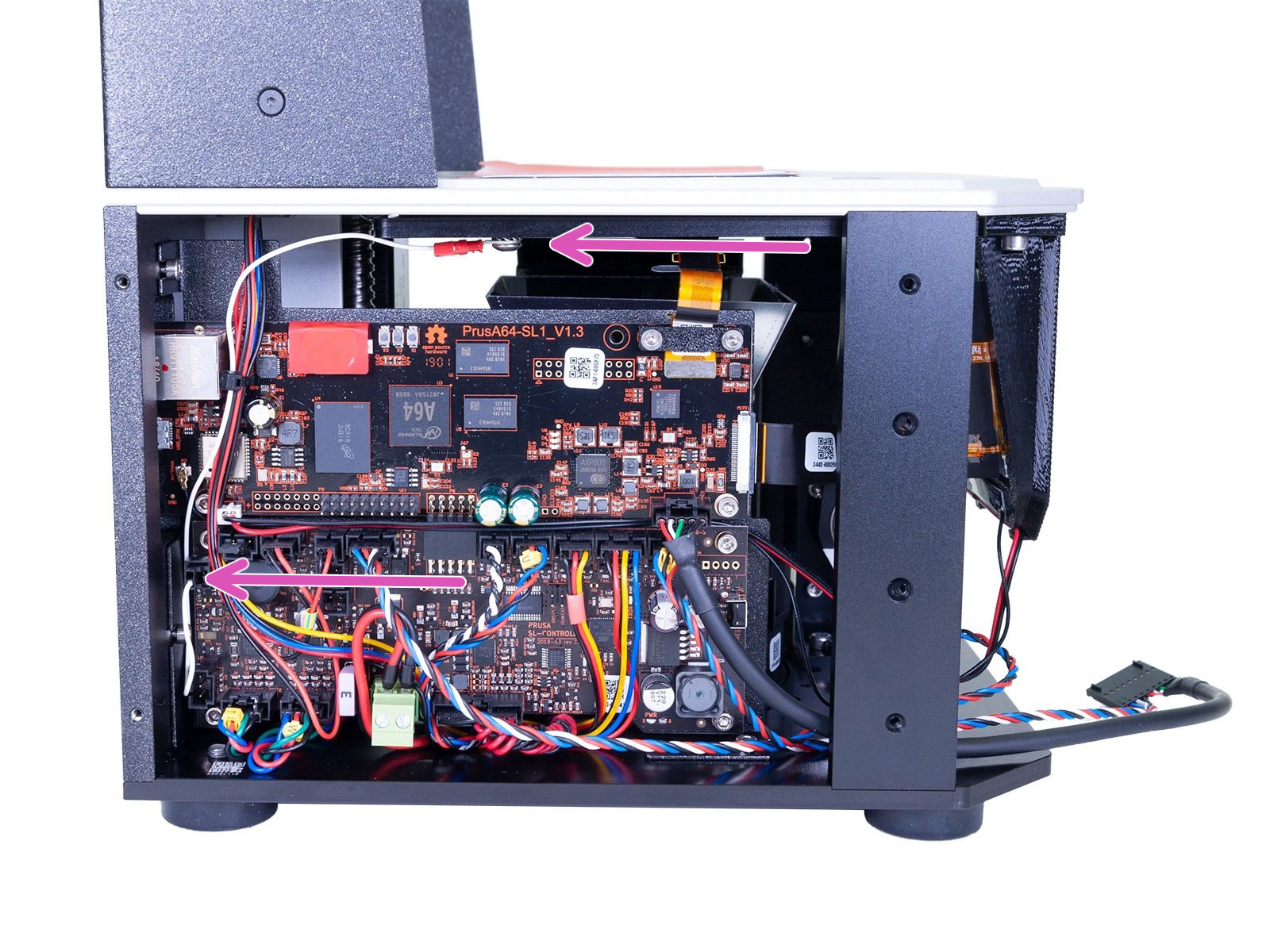
1 コメント
Hi! I'm sorry to hear your printer isn't working as expected. Can you please contact support so the issue gets resolved? Thanks! ^_^