What happened?
Implausible SuperFINDA sensor reading. This error occurs when the SuperFINDA sensor detects filament inside the Selector, but the MMU has no record of any filament being loaded. As a result, it cannot determine which filament position is loaded and cannot perform the unload automatically.
This often happens due to a malfunctioning or improperly calibrated SuperFINDA sensor.
Another potential cause could be if the filament was inserted into the selector manually, bypassing the menu/buttons, or restarting the printer during a load/unload operation before it was completed.
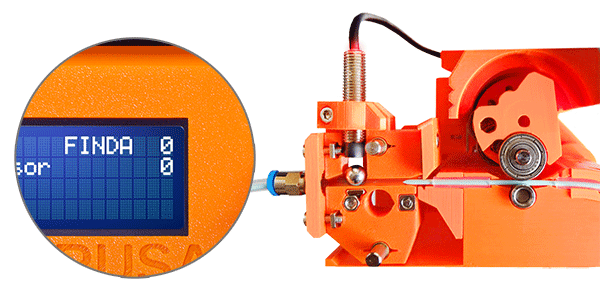
How to fix it?
- Verify there is no filament in Selector and SuperFINDA sensor isn’t detecting a filament.
- If filament is loaded, unload it manually or clear any obstructions triggering the SuperFINDA sensor.
- Re-calibrate the SuperFINDA sensor.
Also see the FINDA toubleshooting article. - Use only the menu on the printer to load or unload a filament during regular use.