What happened?
The printer is displaying the message: This project was prepared for a different printer.
Error name: Wrong printer model
Error code: #10544
This error informs that the project to be printed has not been sliced for the same printer that you are trying to print it on. For example, you have the Original Prusa SL1S Speed and the model has been sliced for the Original Prusa SL1.
How to fix it?
Open the project in Prusa Slicer and select the correct printer on the right sidebar. In case you cannot see your printer, go in PrusaSlicer to Configuration -> Configuration Wizard -> Prusa MSLA, and make sure that your printer is selected.
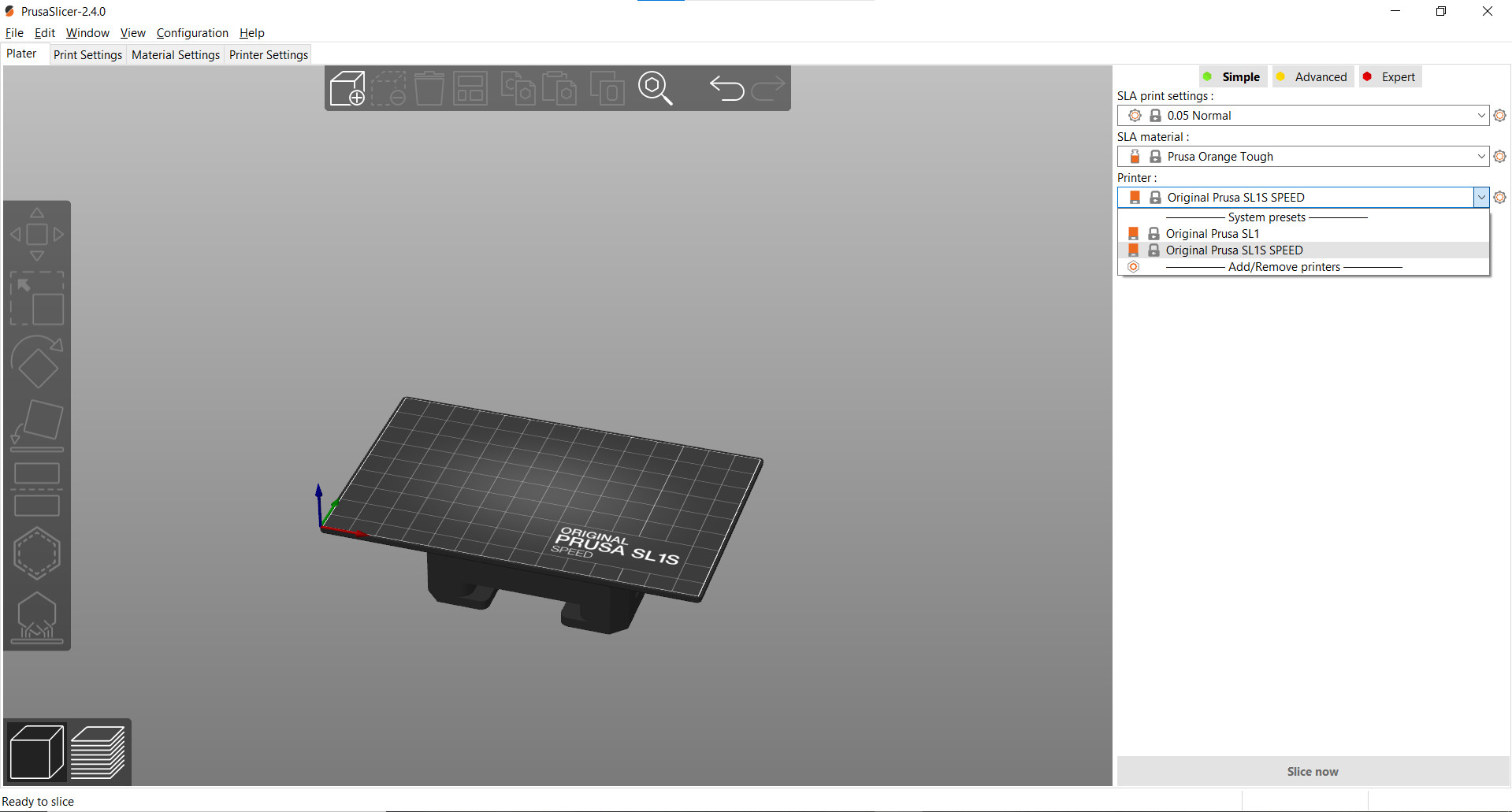 | 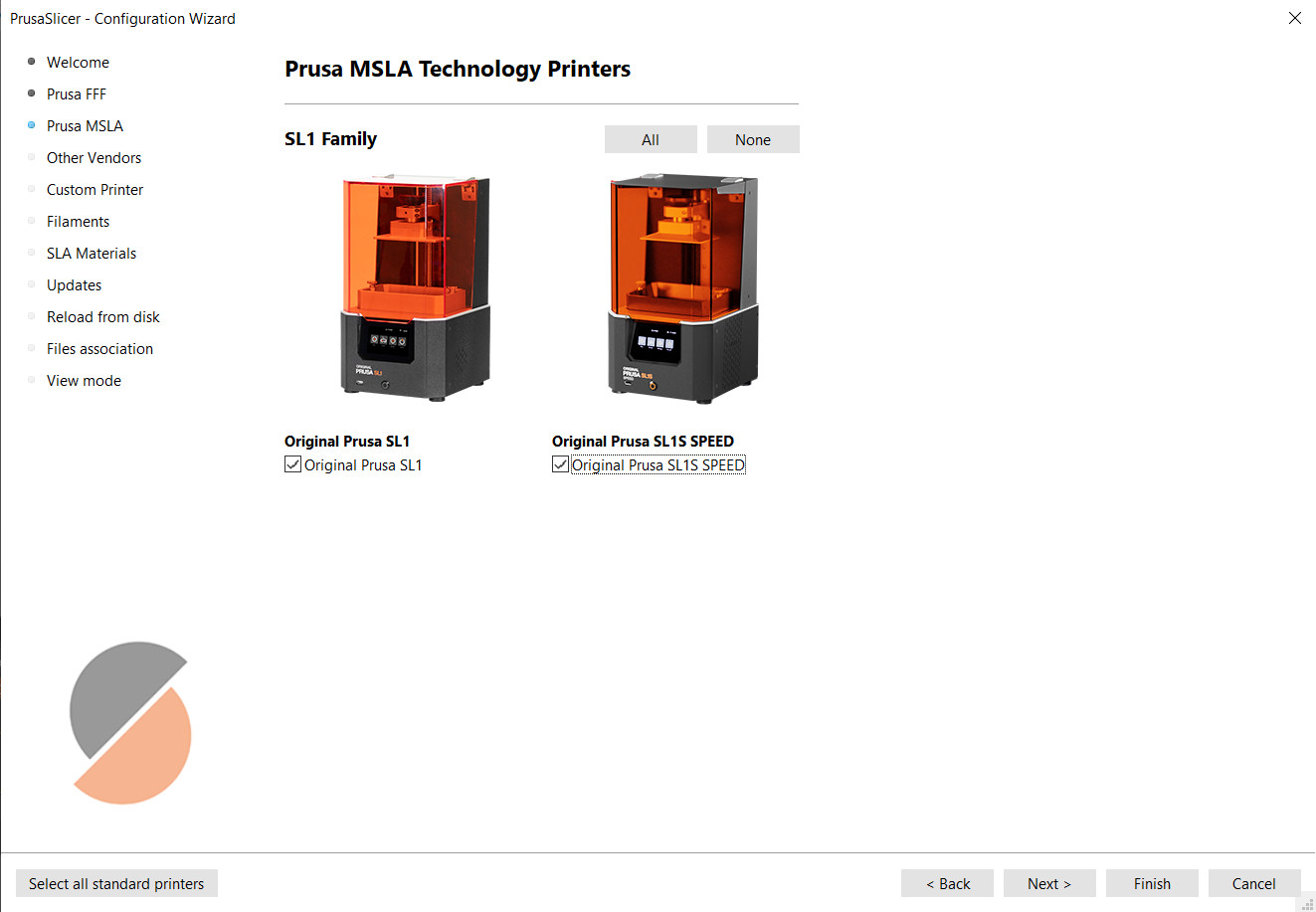 |