What happened?
In case the printer detects an unknown problem with the modular bed, the display will show the following message "Heatbed tile no. #: Unknown error: #".
Error name: MB unknown error
Error code: #17501
The error message includes the number of the affected heatbed tile and a text at the end that specifies the nature of the error.
How to fix it?
A visual inspection
Check that the indicated heatbed cable is correctly connected with the modular bed electronics, and with the heatbed tile, and reseat the connection.
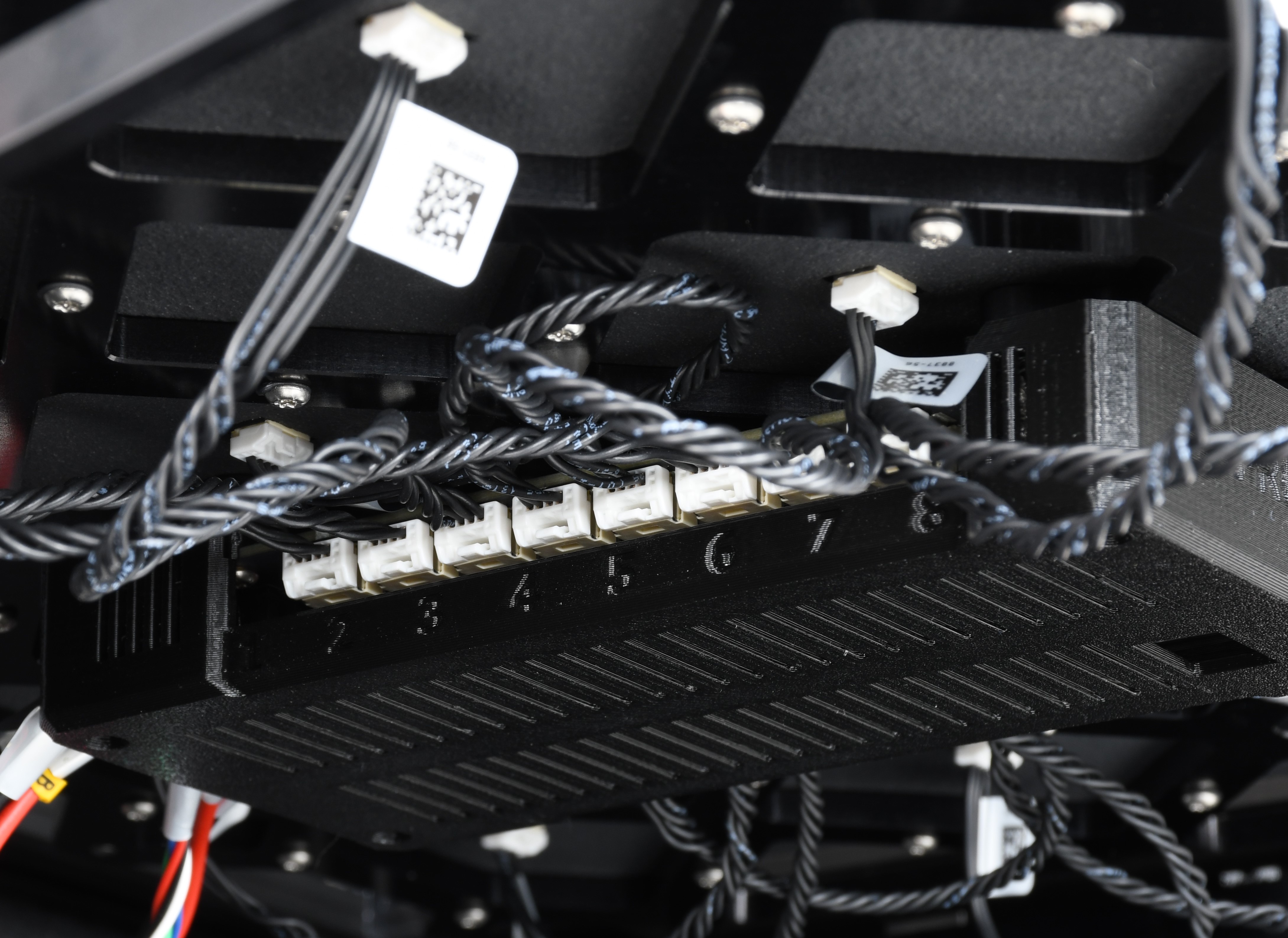
Check the heatbed tile for physical damage, for example, a scratch on any heatbed tile surface, or a damaged cable on the bottom of a heatbed tile.
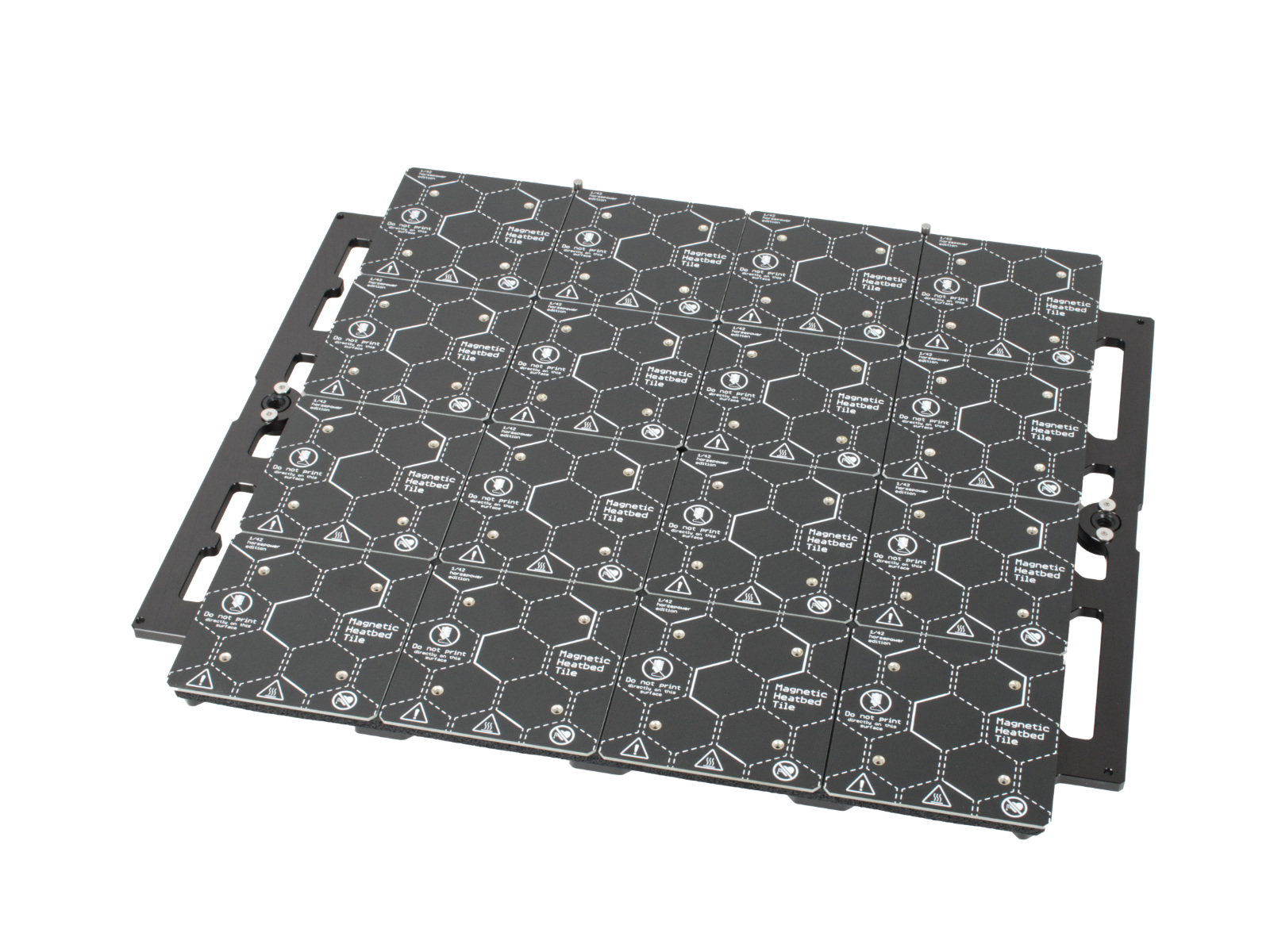
Swap the cables
Swap the heatbed tile connection indicated on the error with another heatbed tile connector, and check if the indicated heatbed tile number in the error changes, or remains the same after the swap.
If the error changes to another heatbed tile number after the cables swap, then the cable is causing the error.
If the error is still the same as before, with the same error code, and on the same heatbed tile number after the swap, most likely the heatbed tile is causing the error.