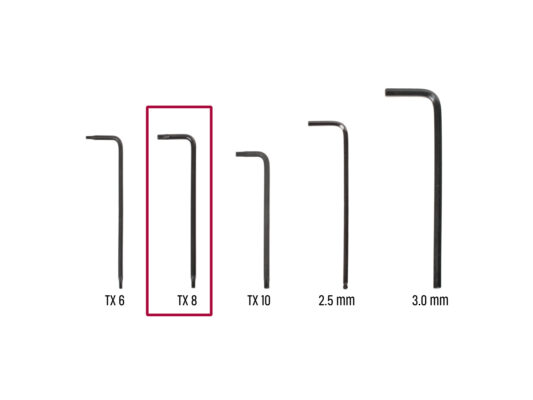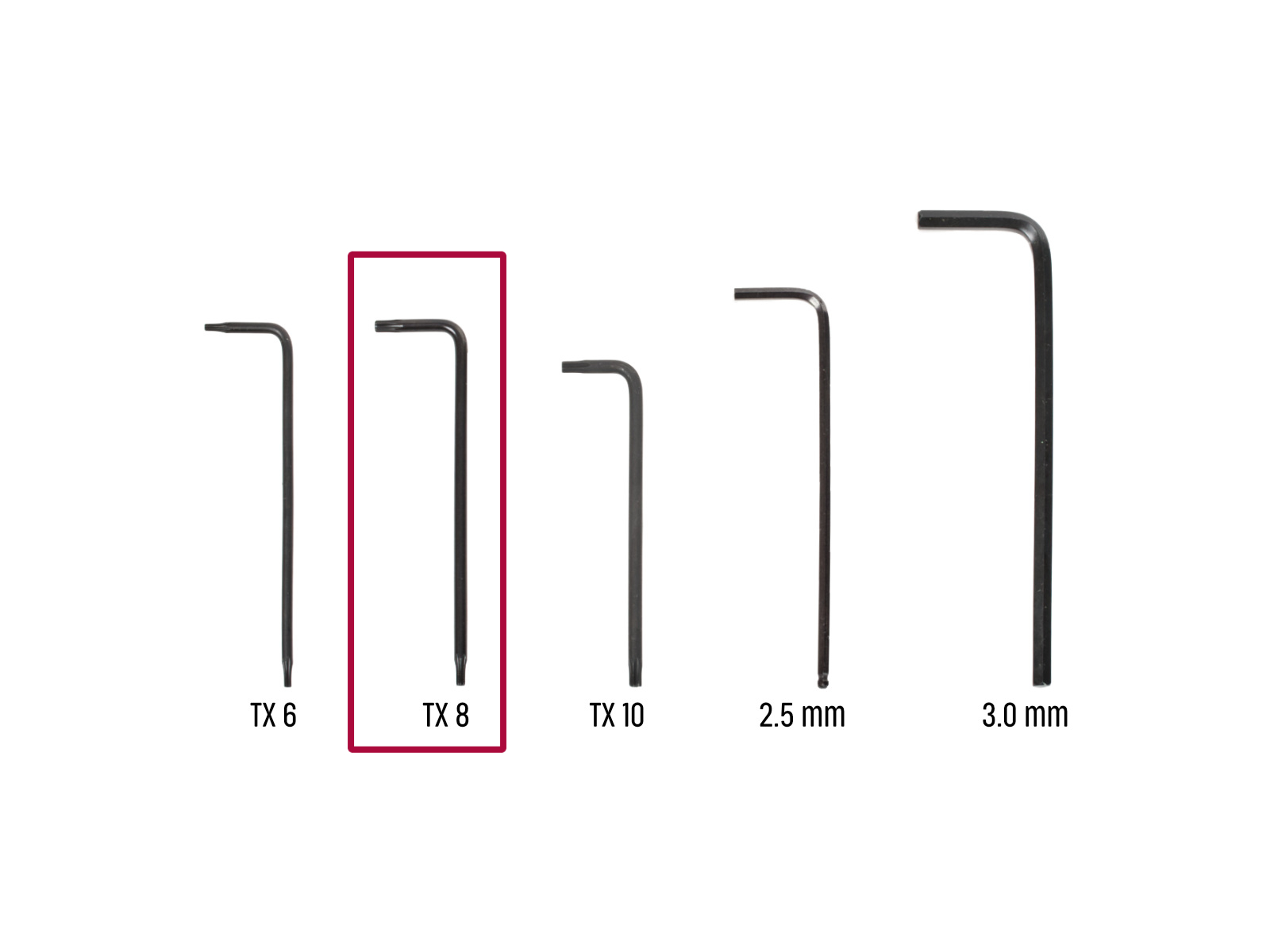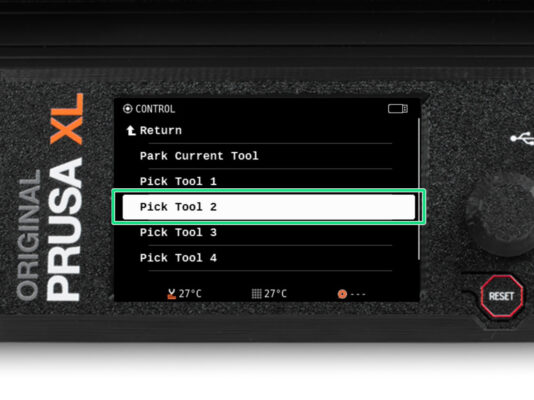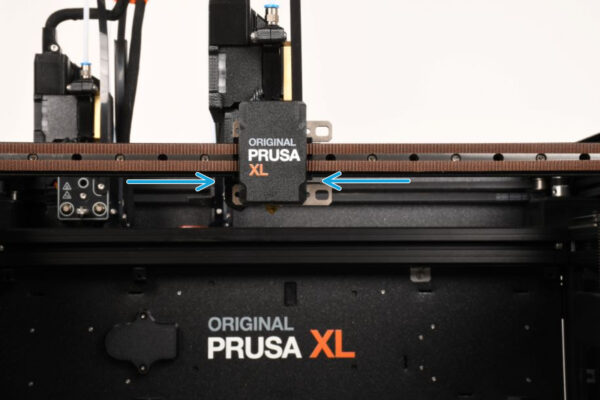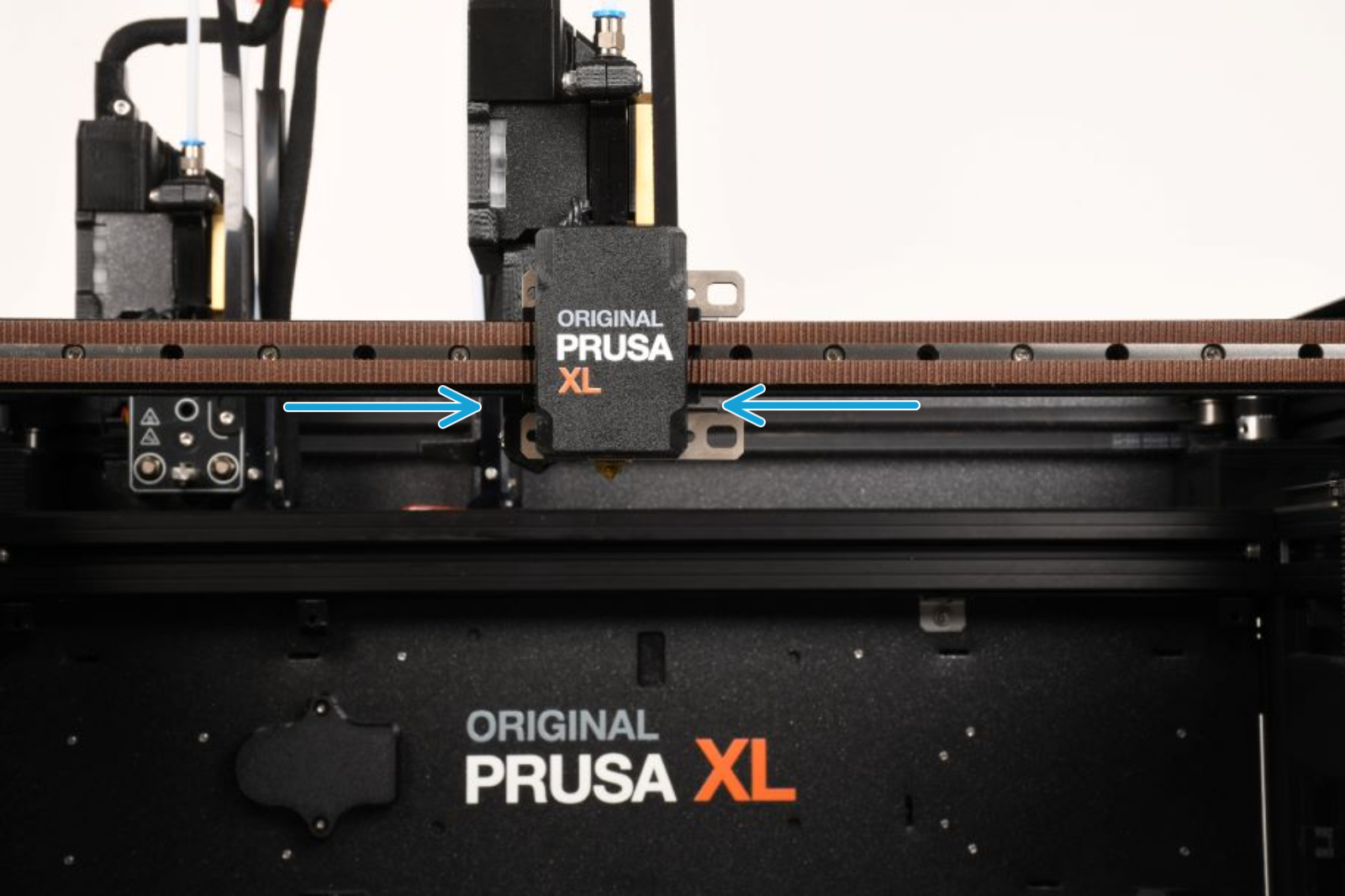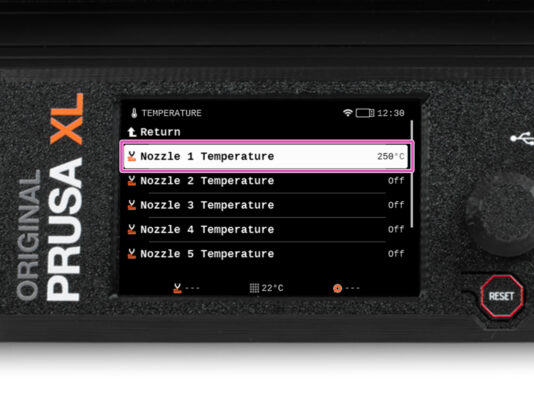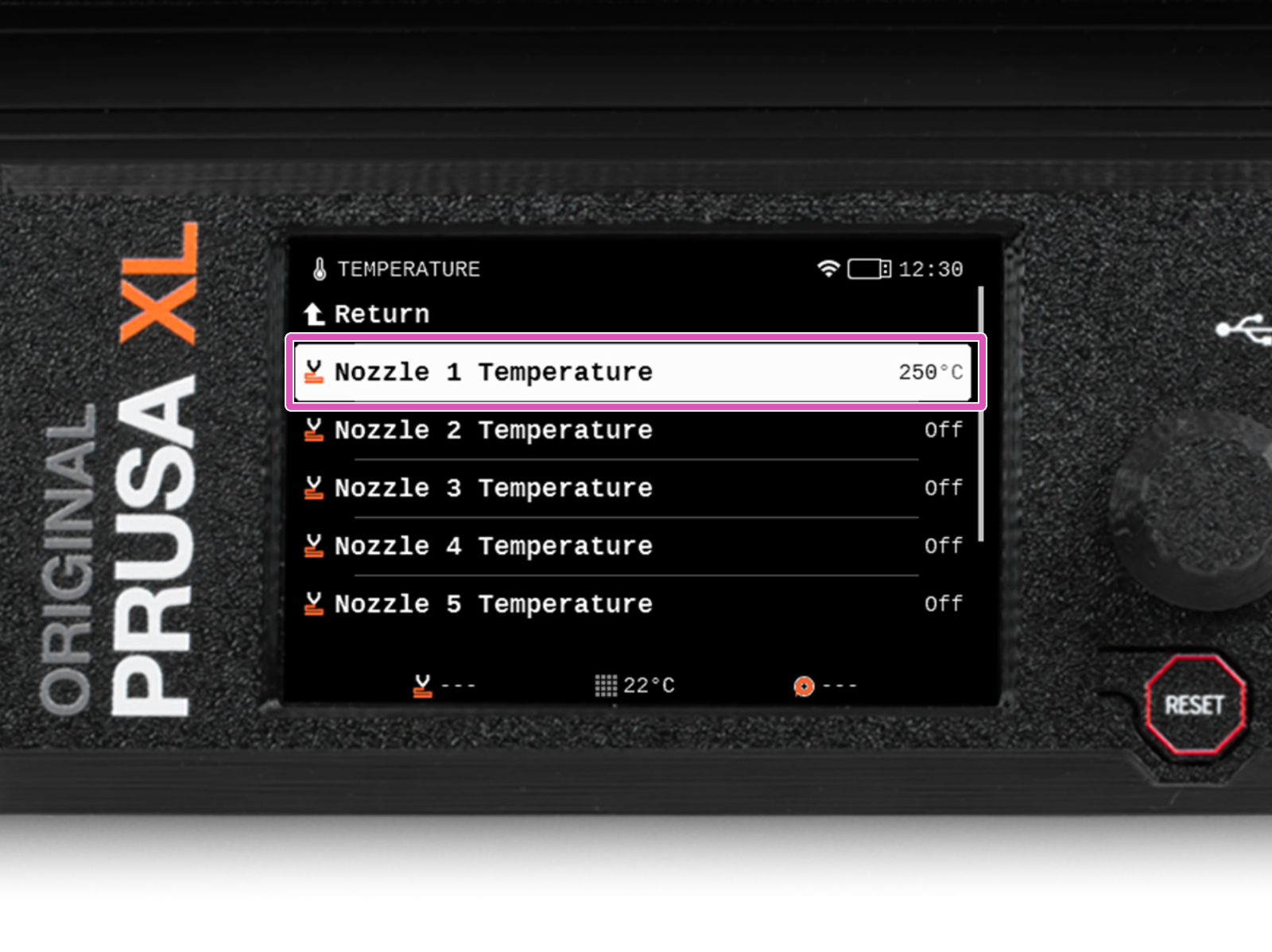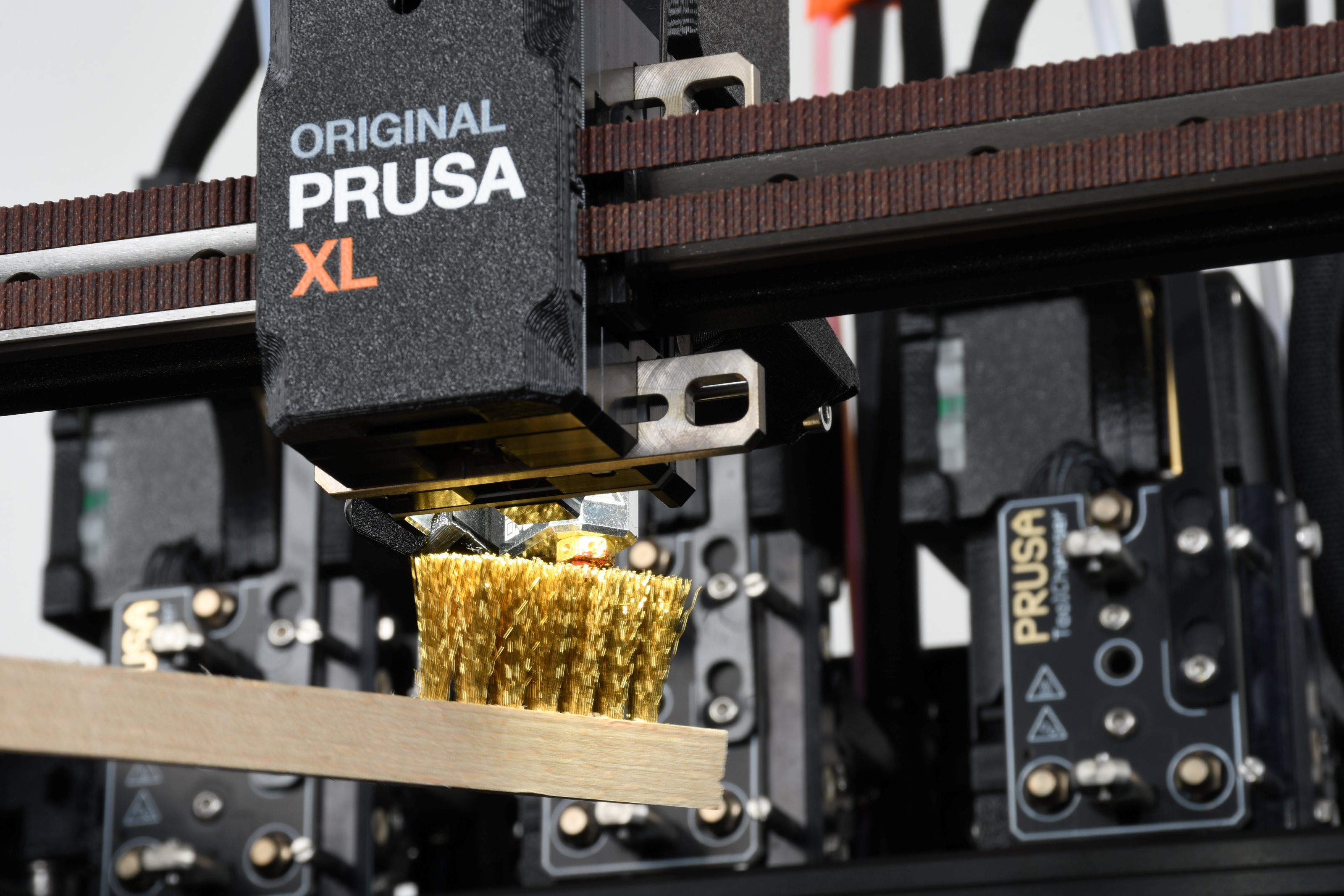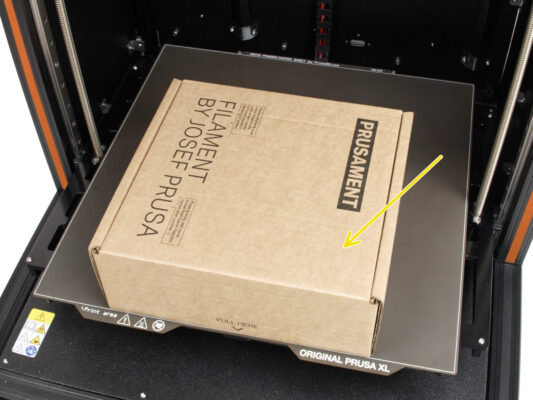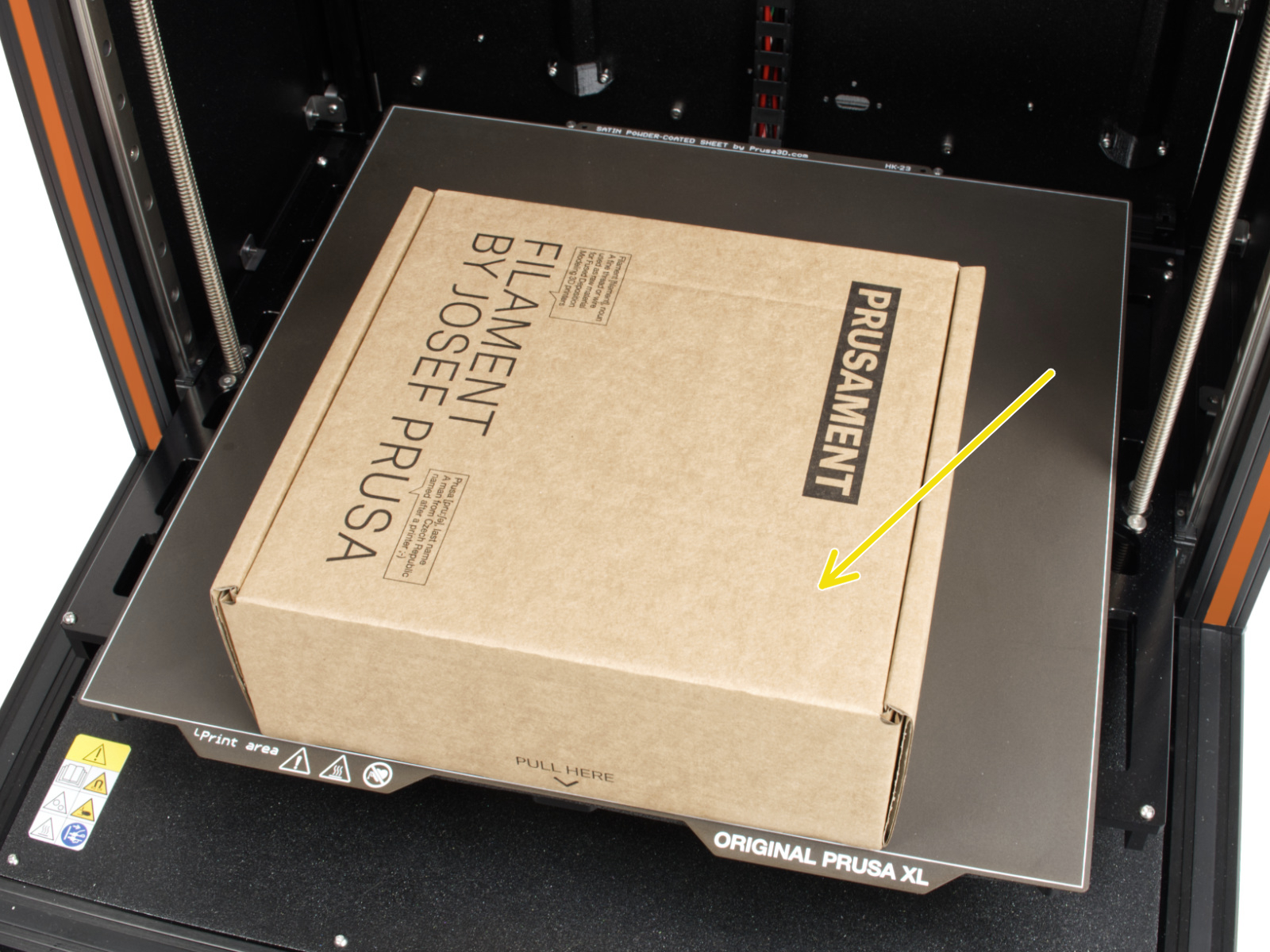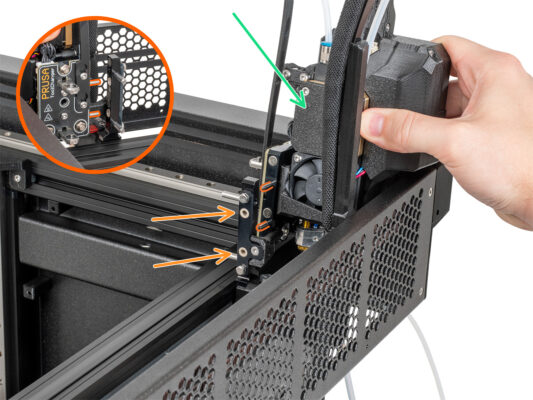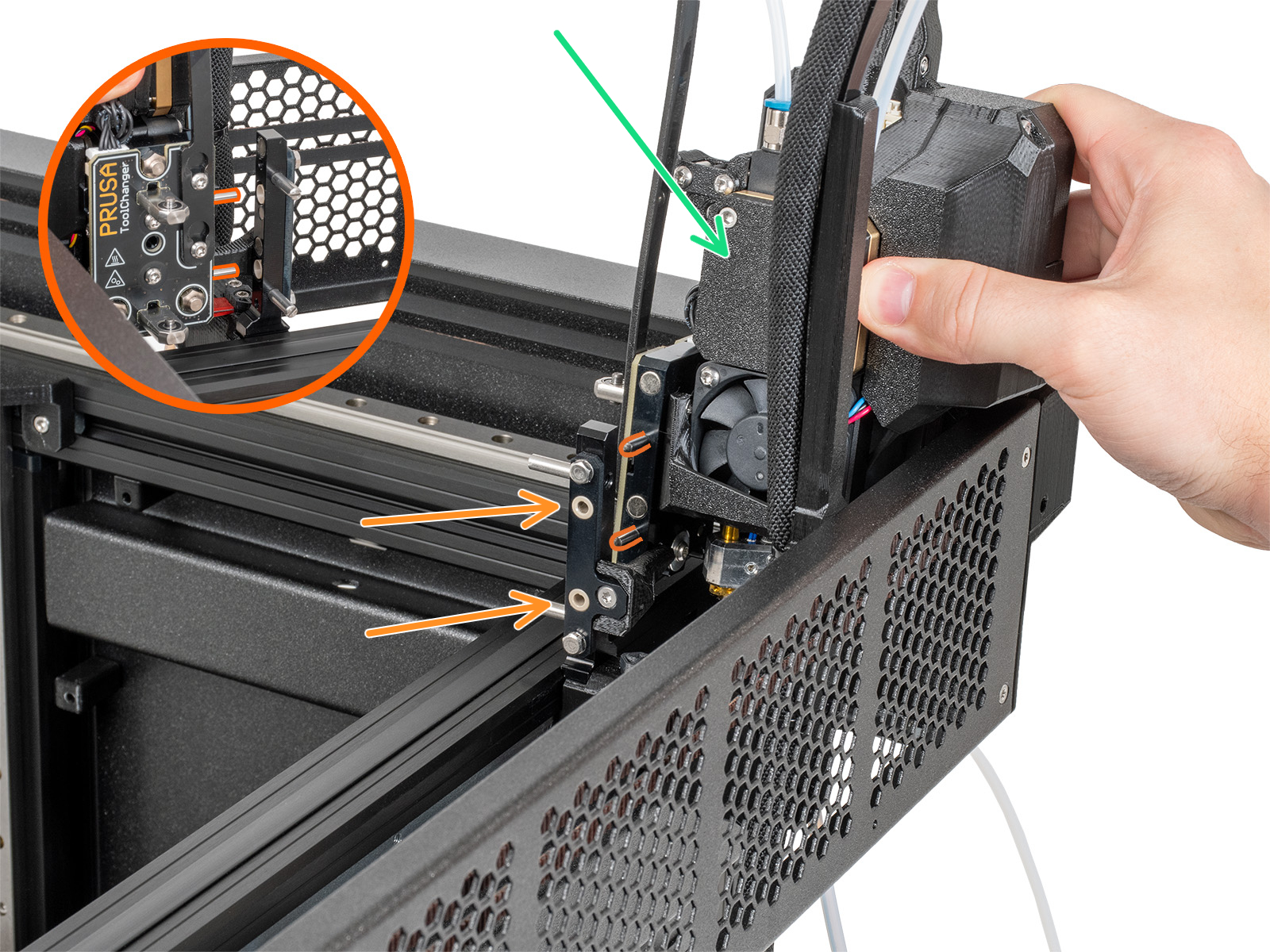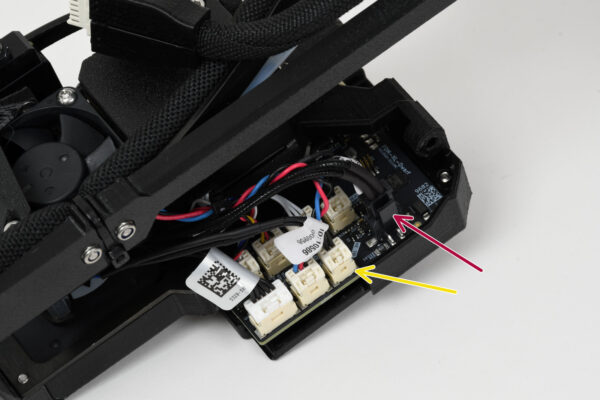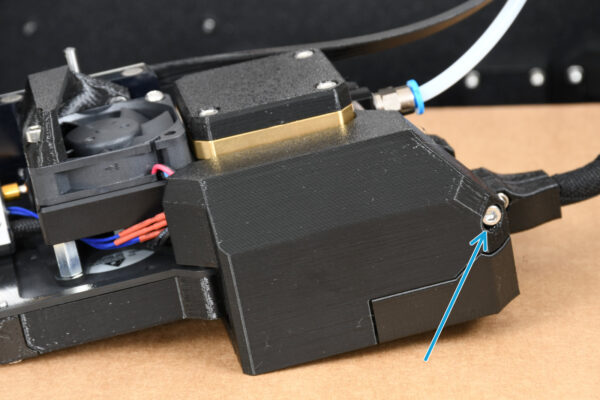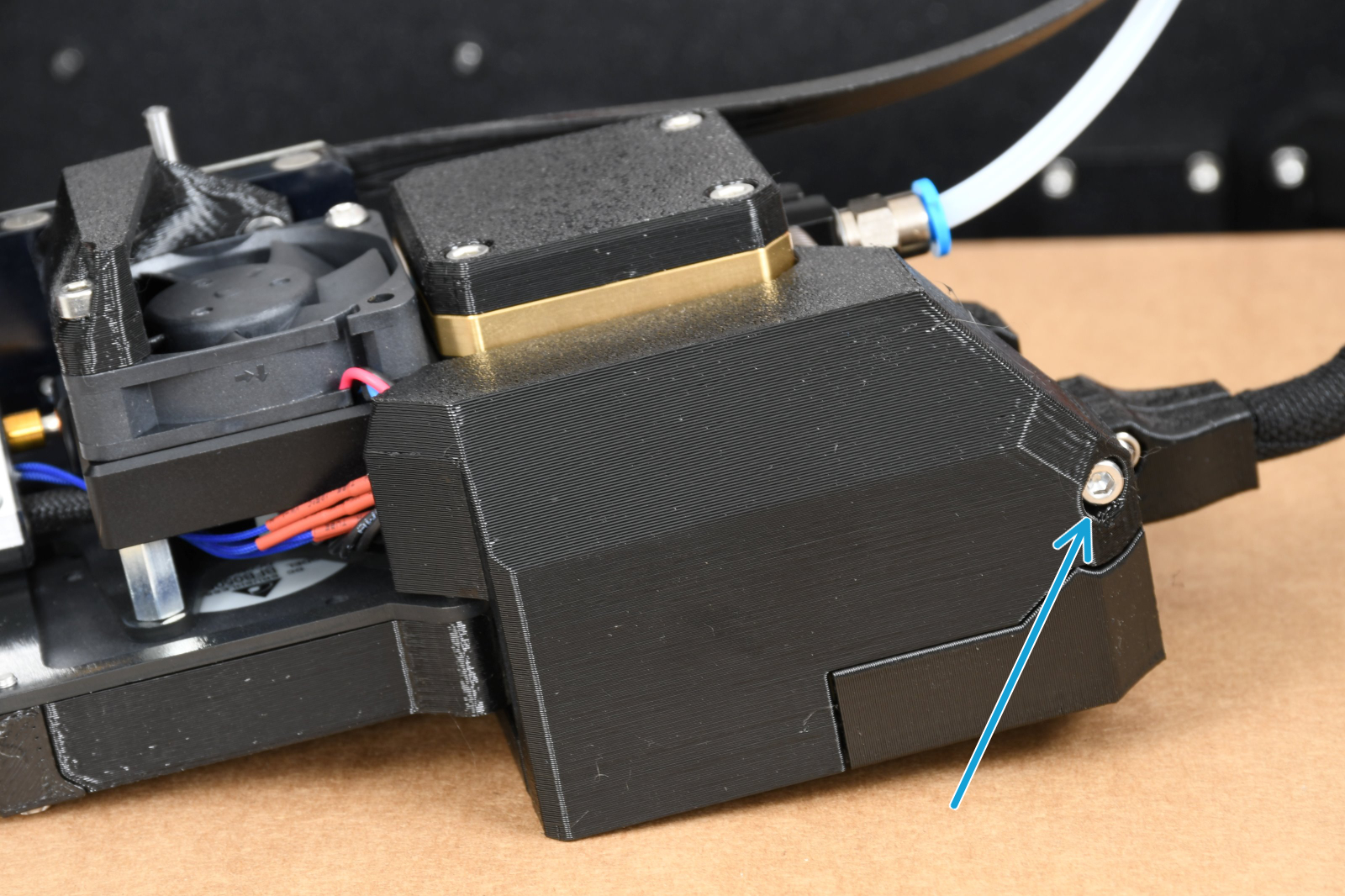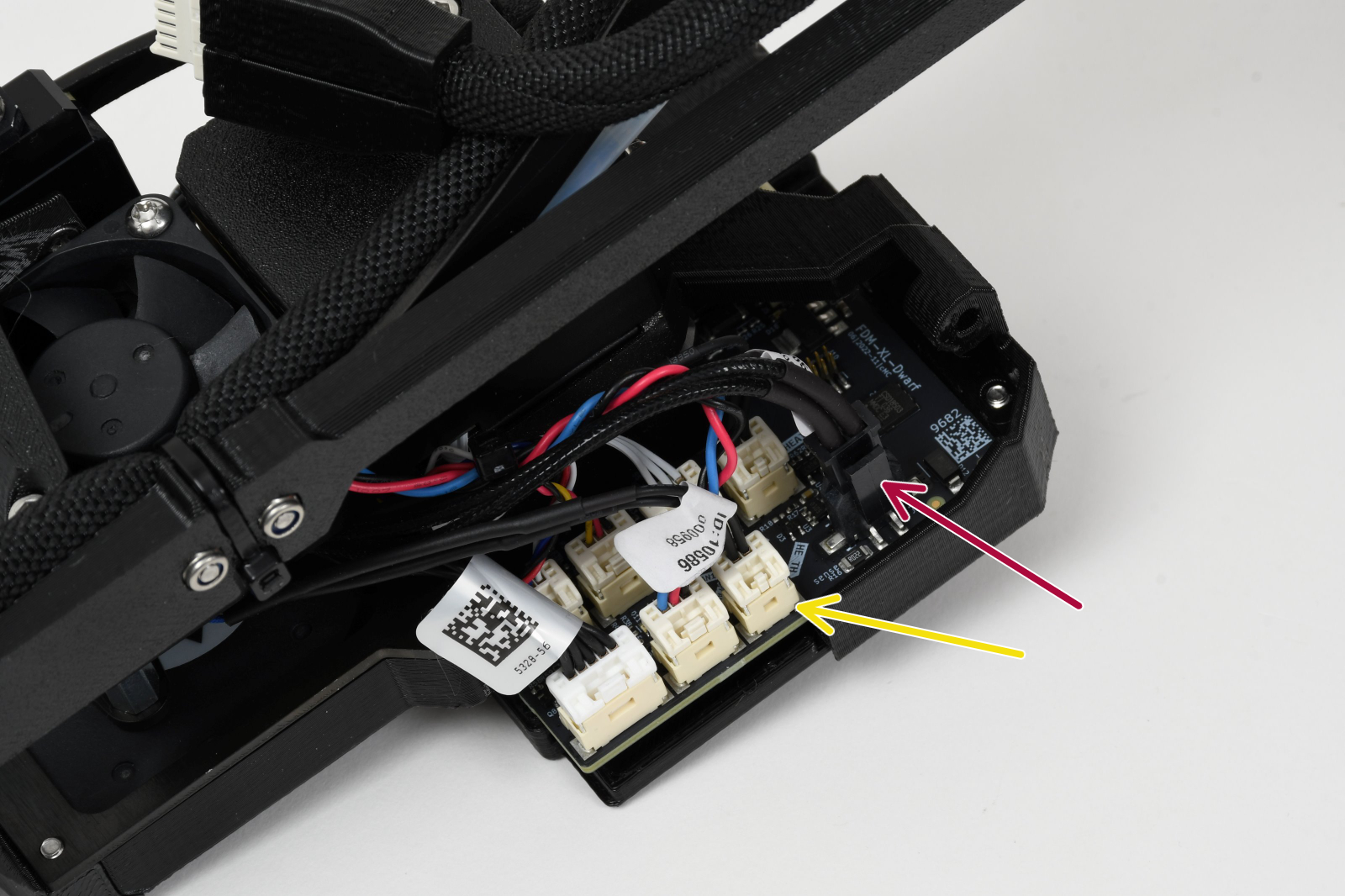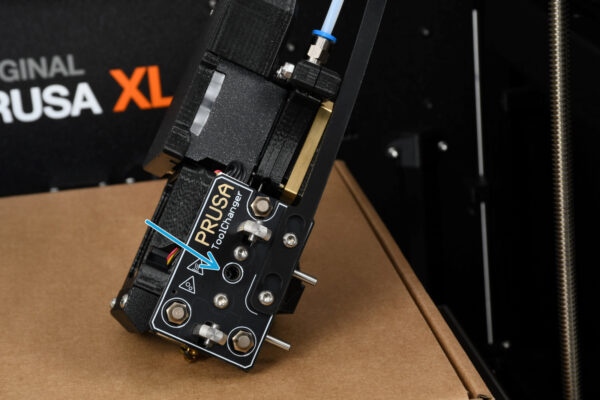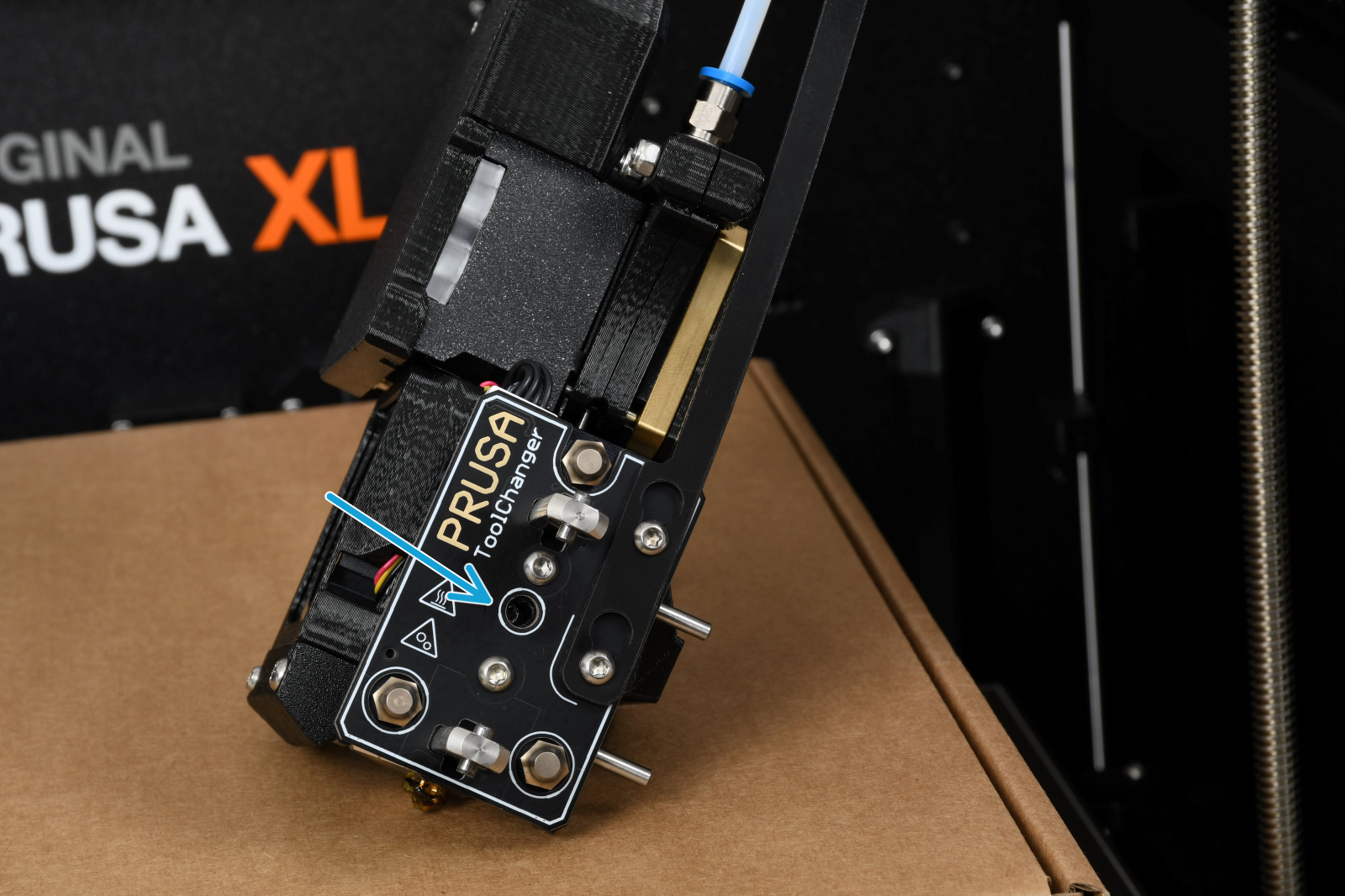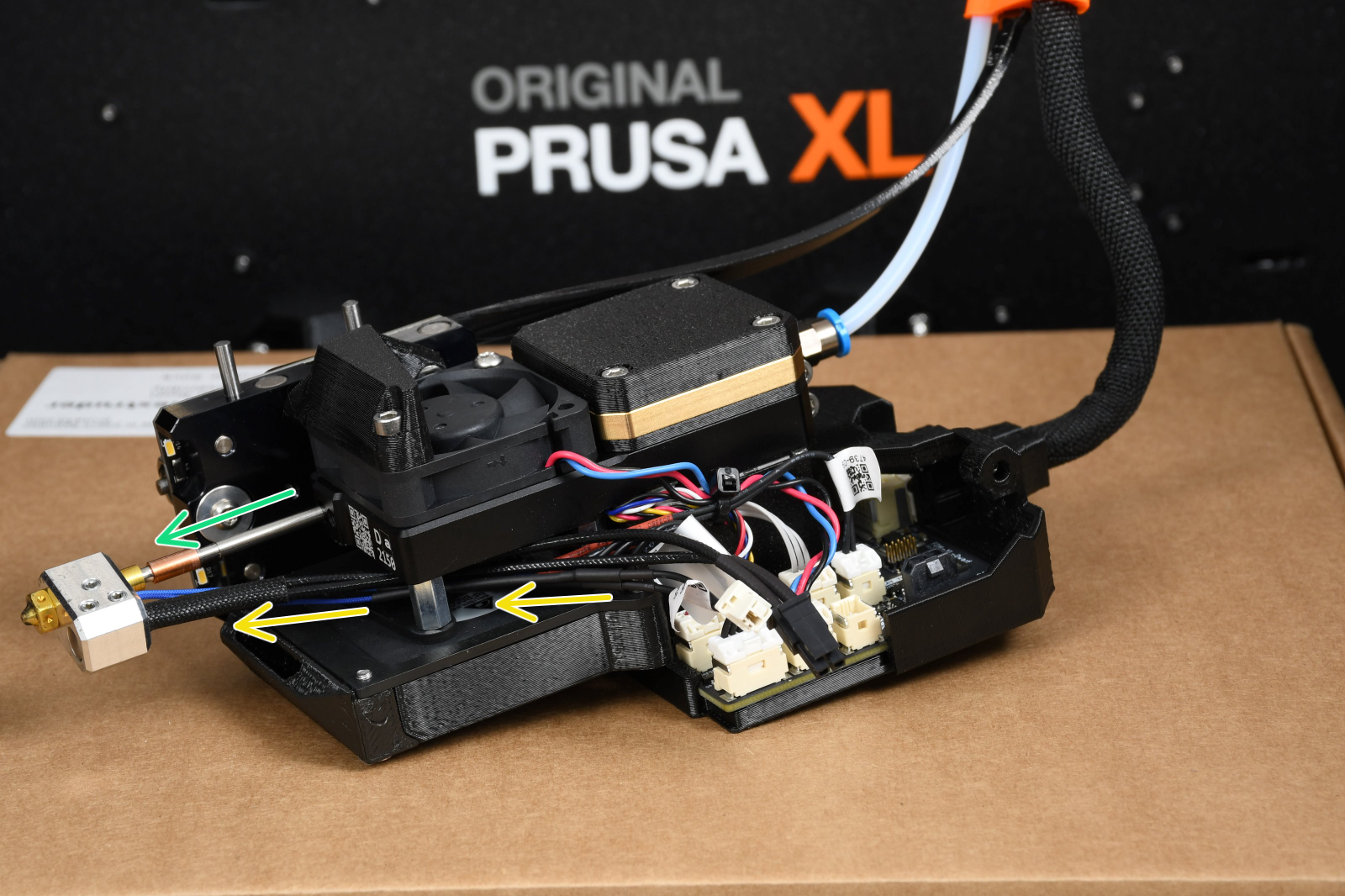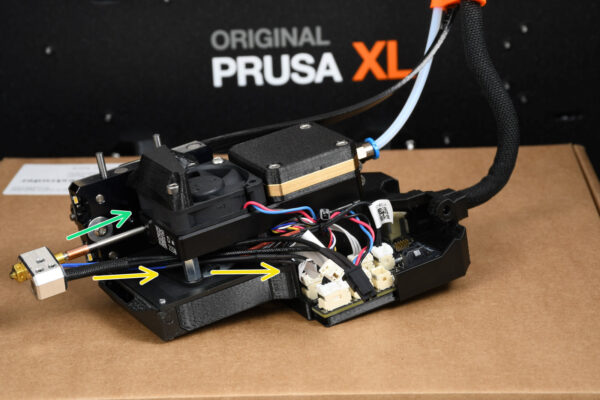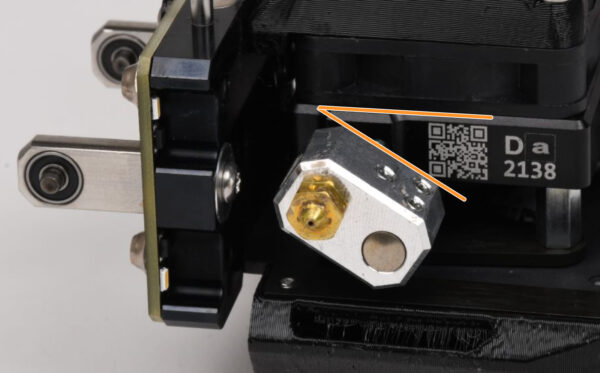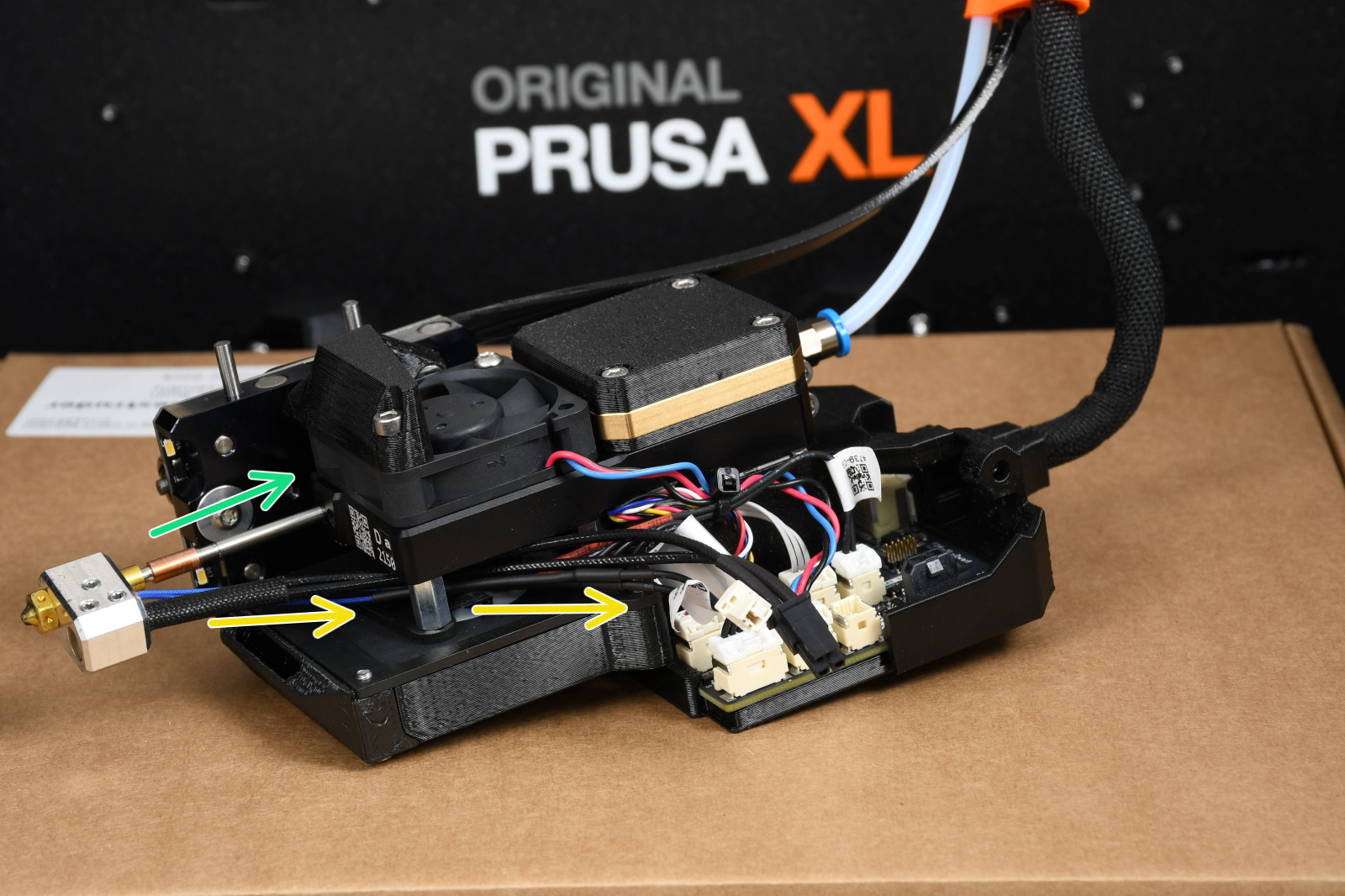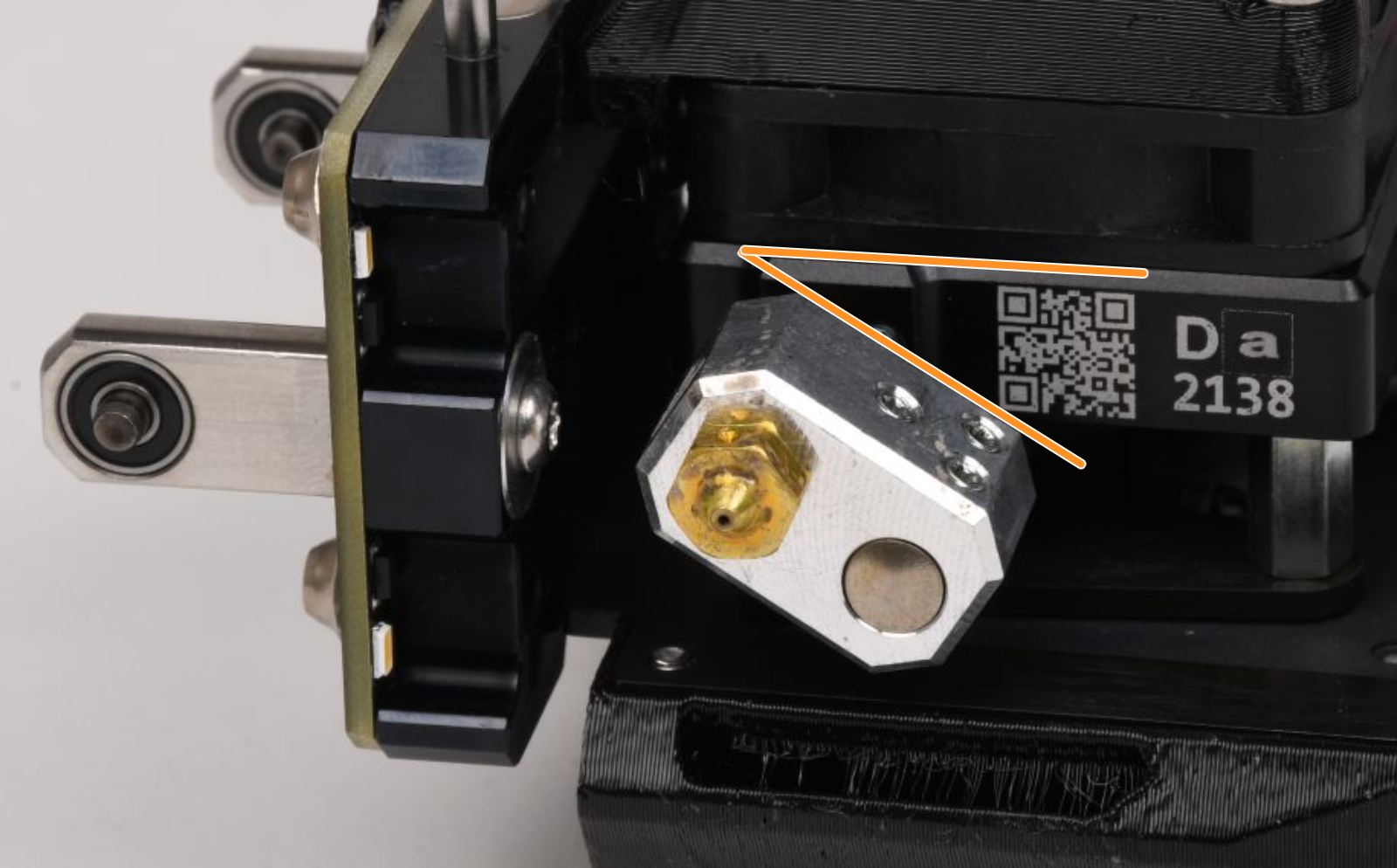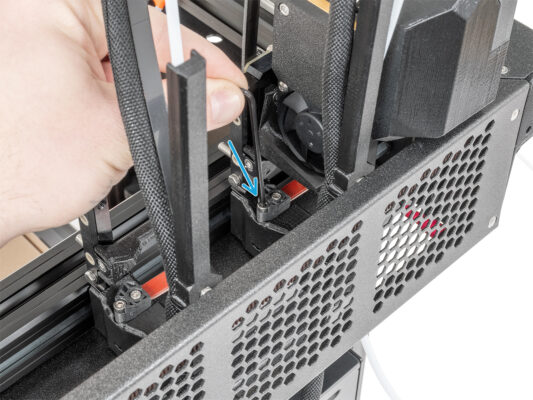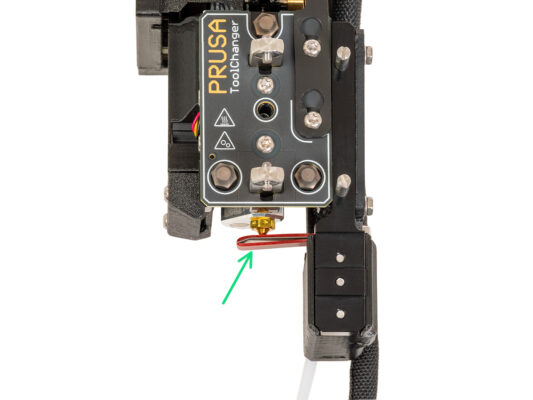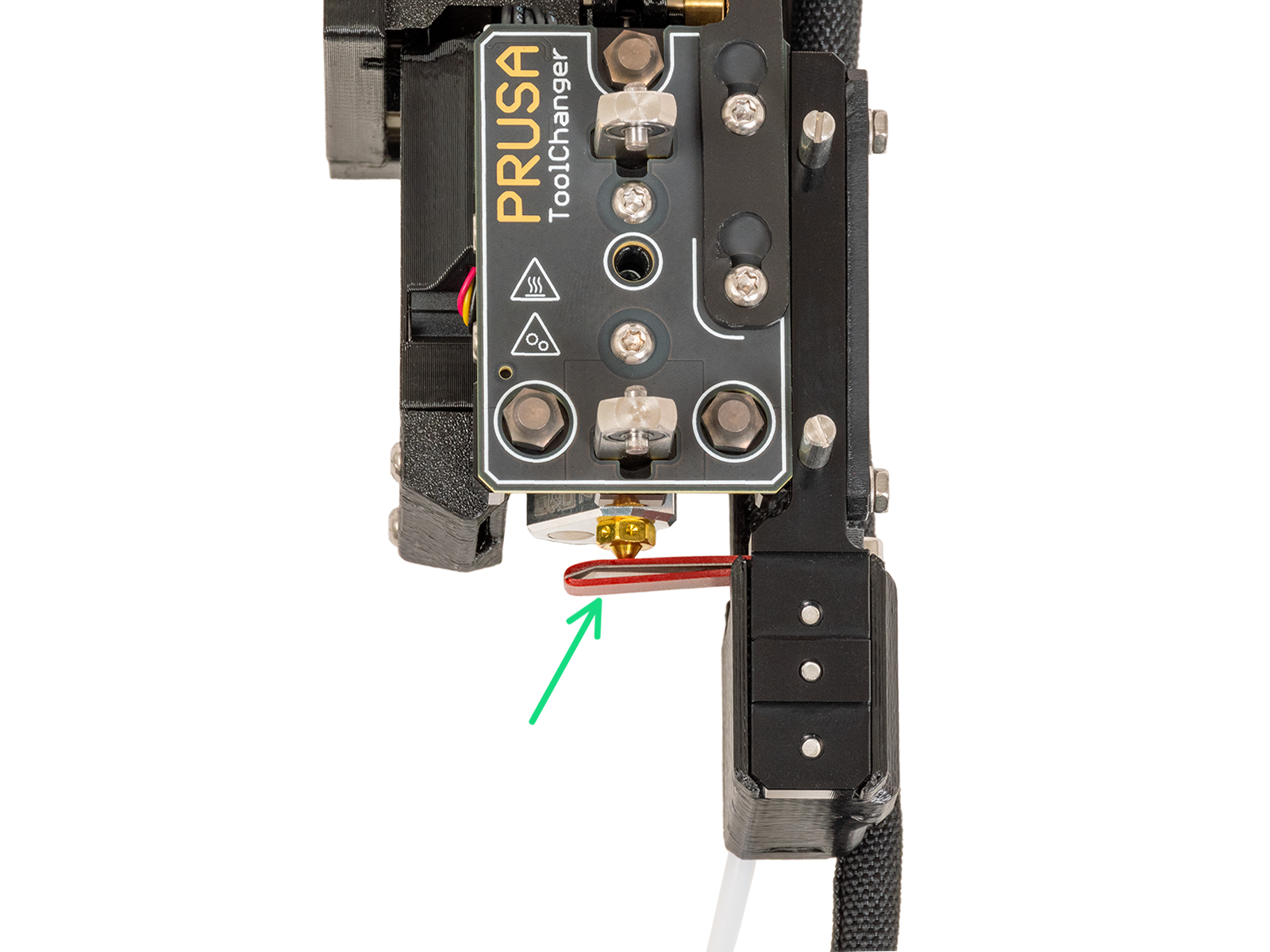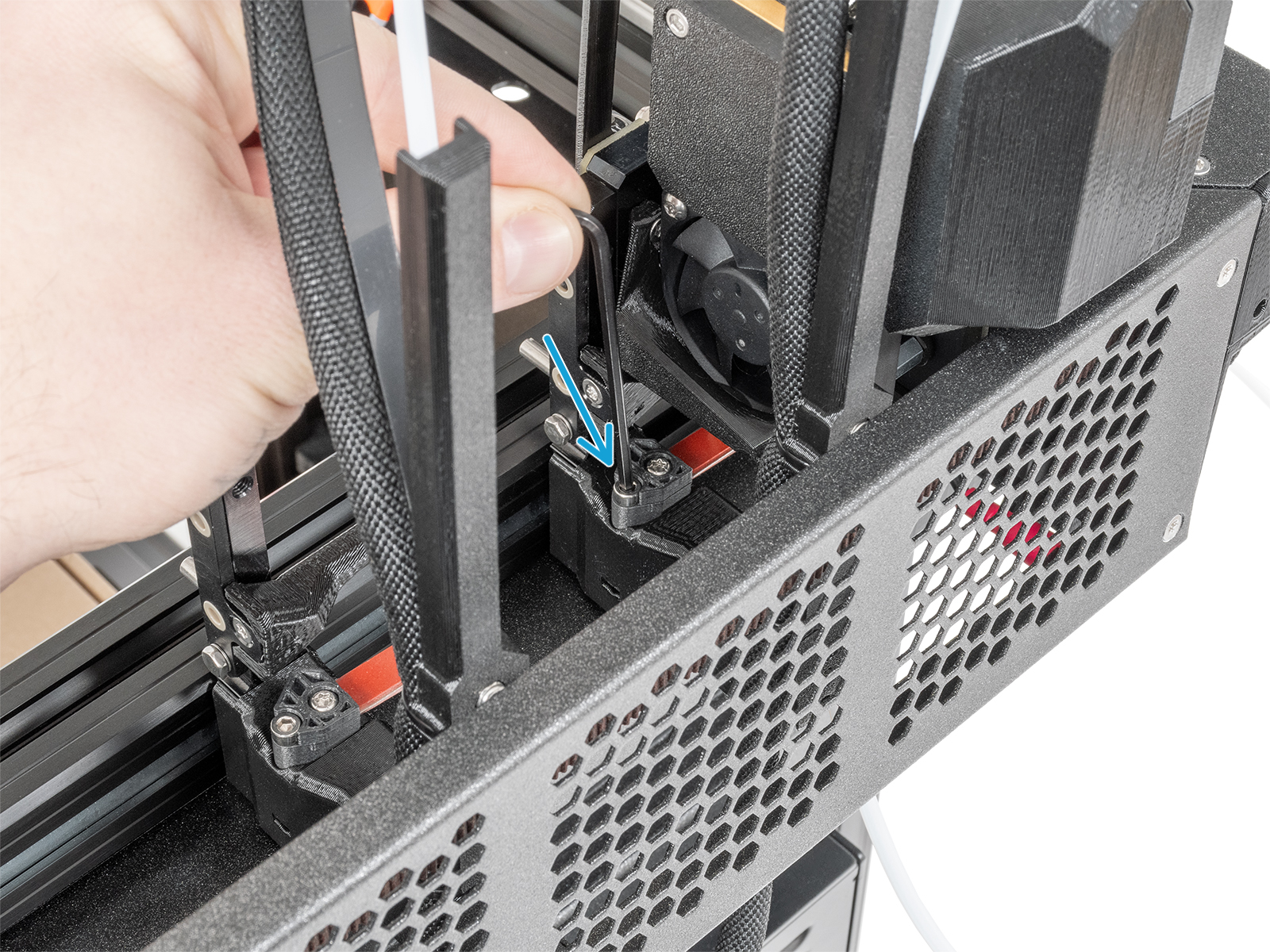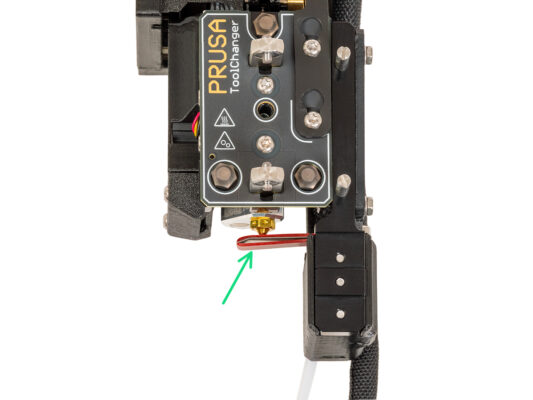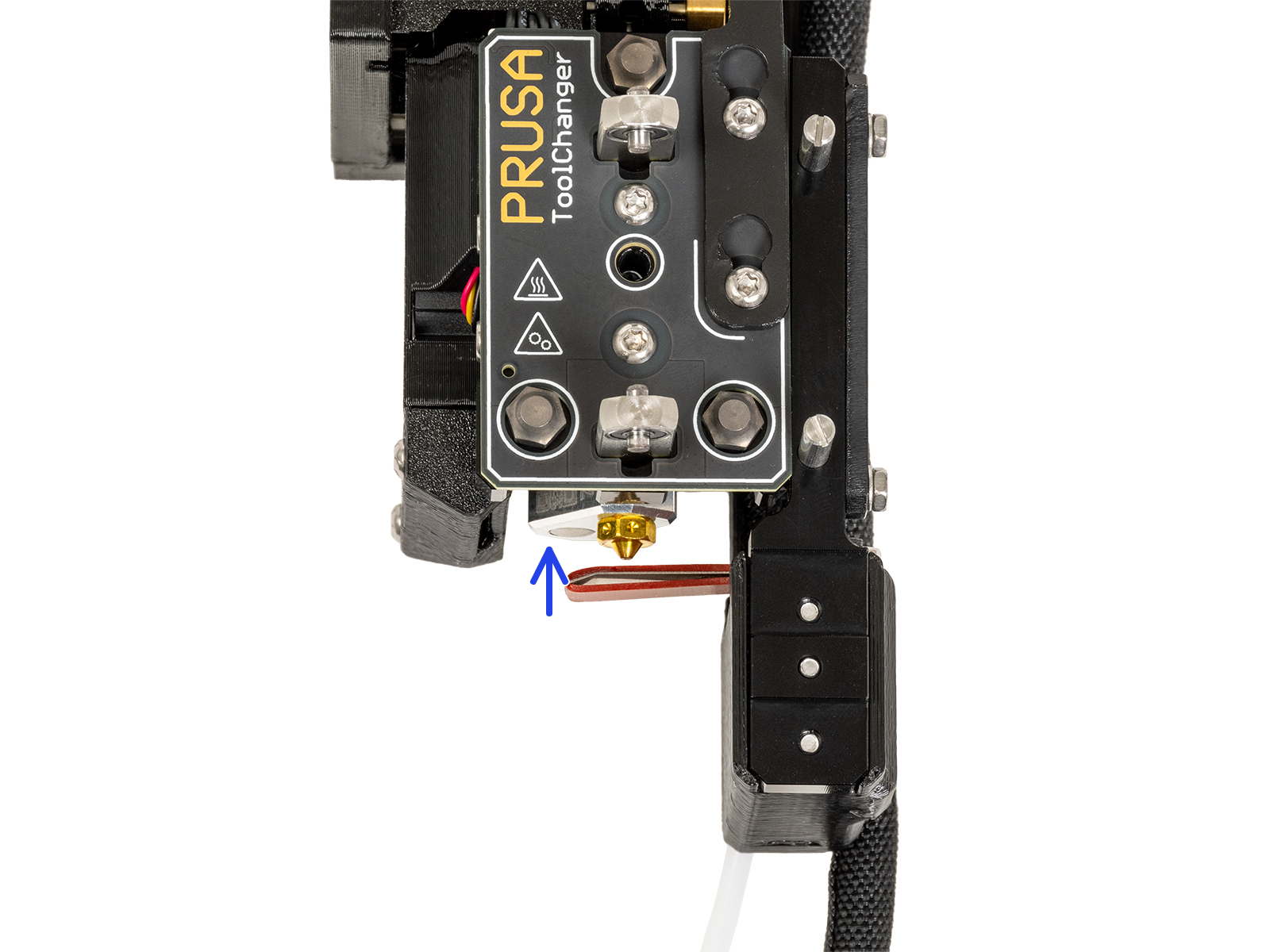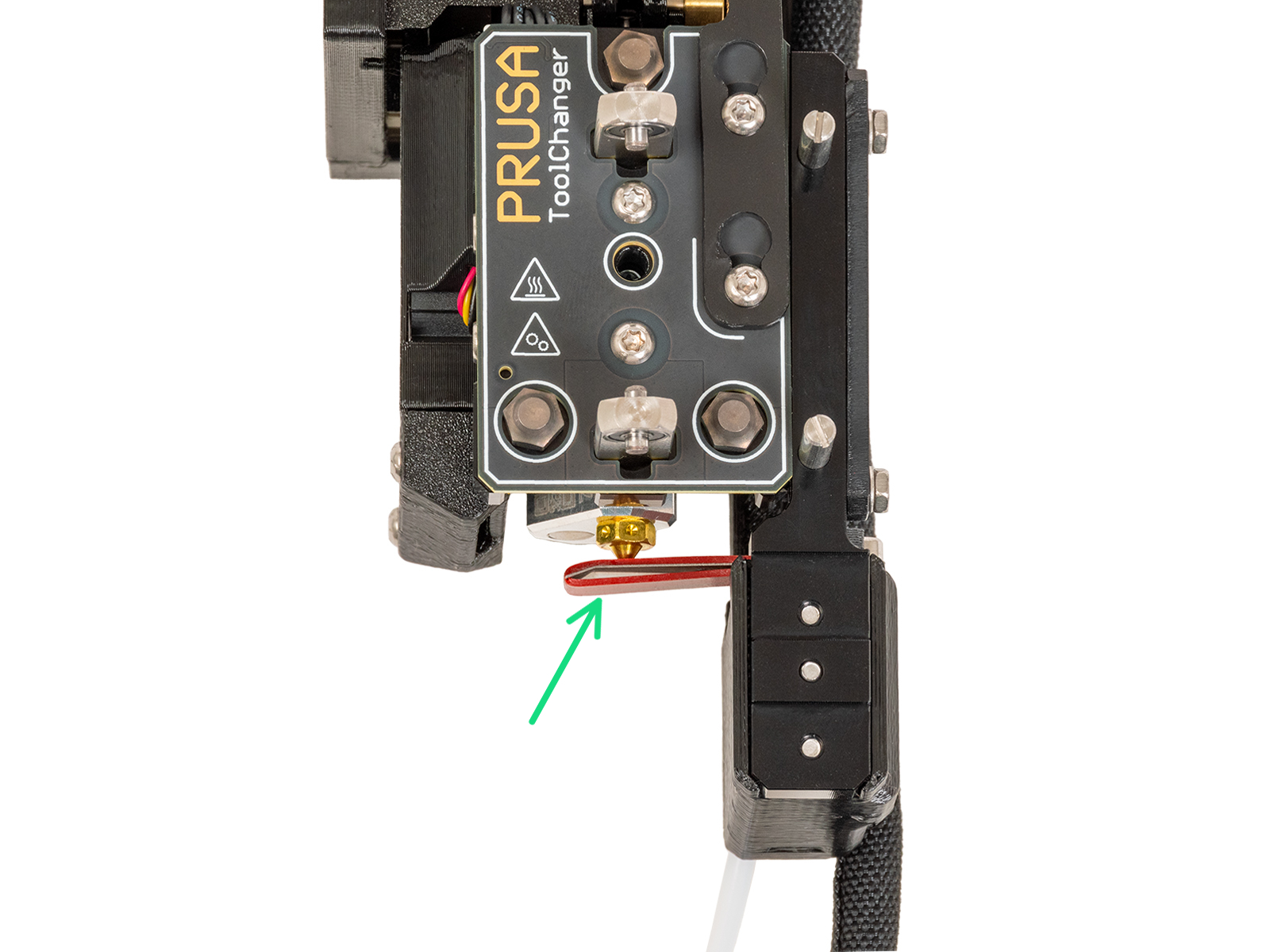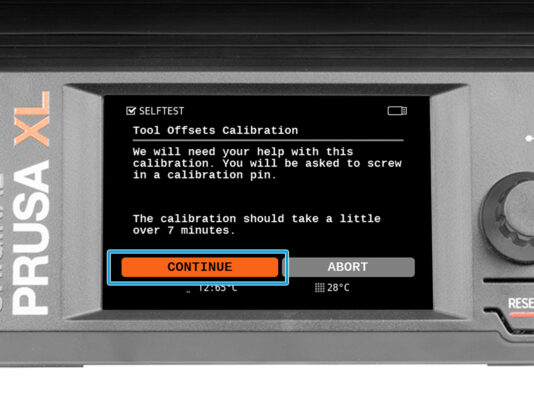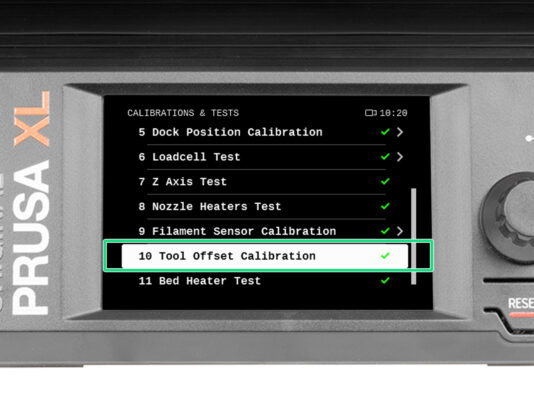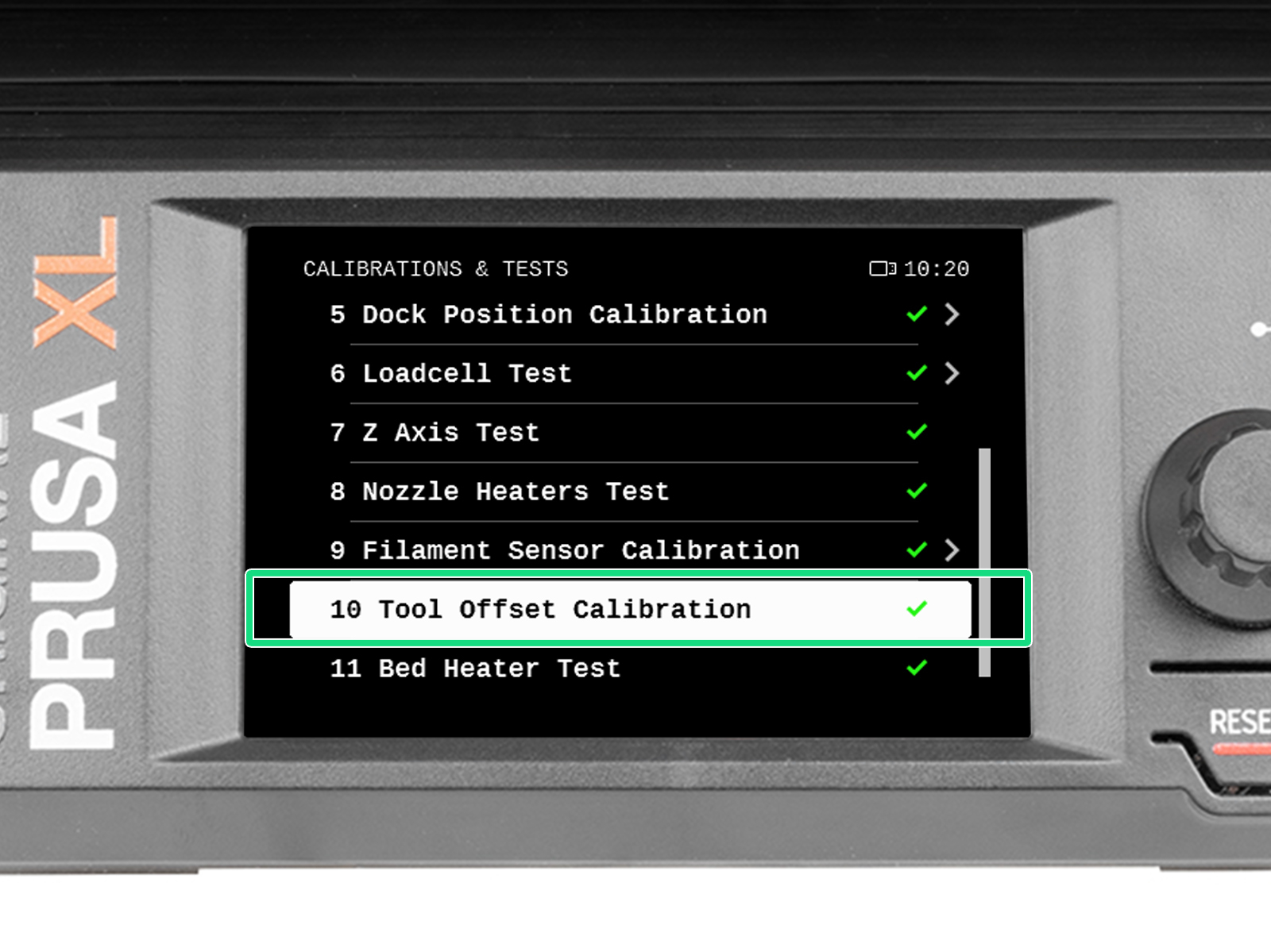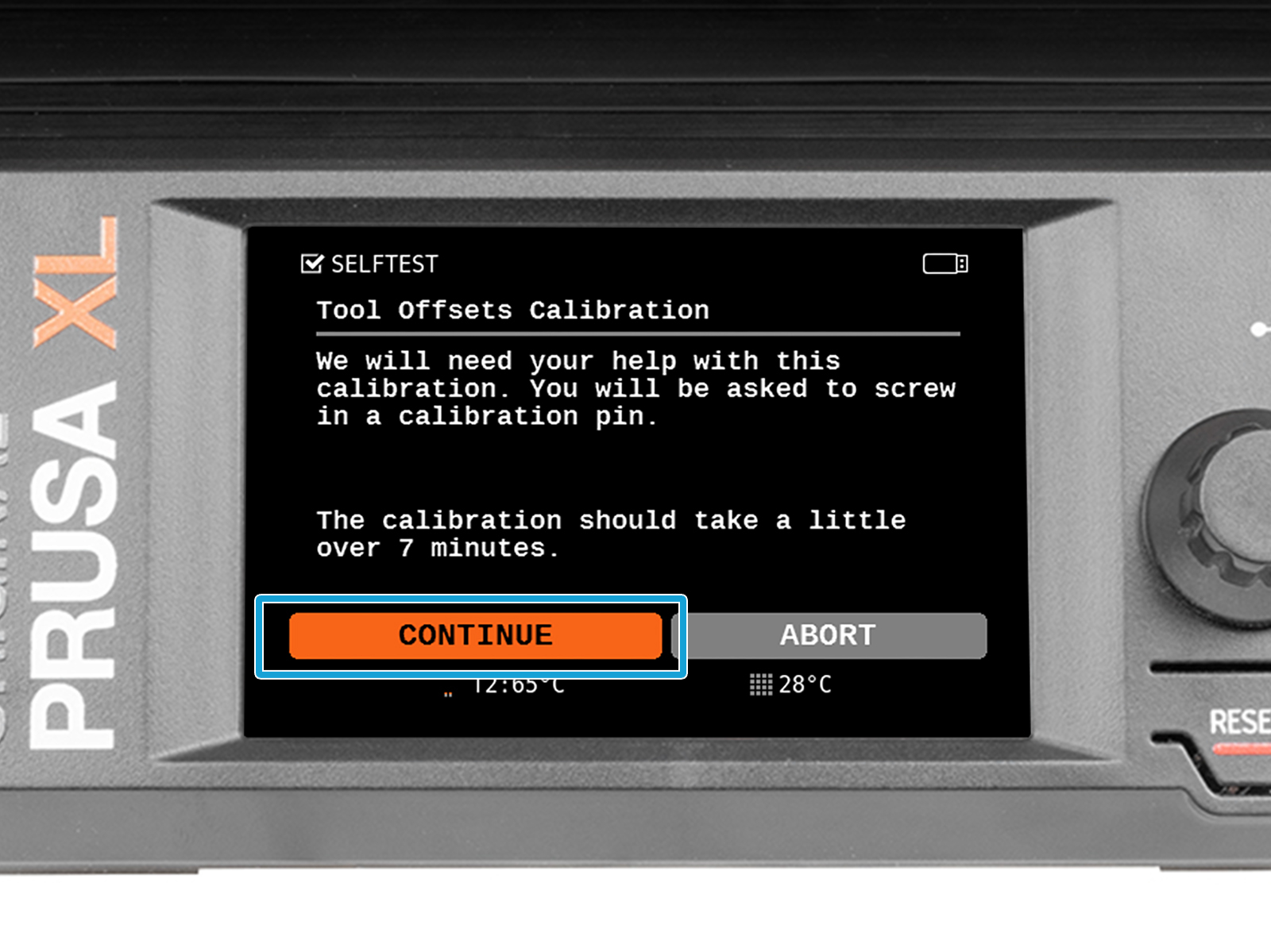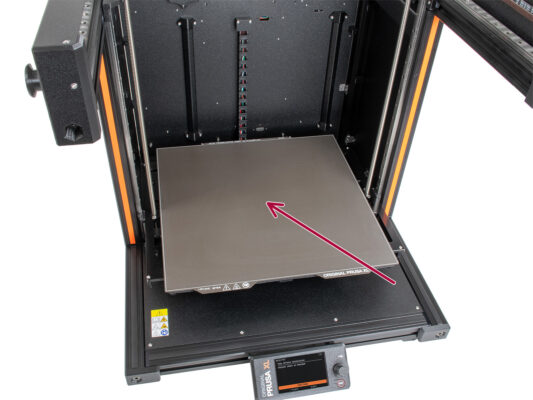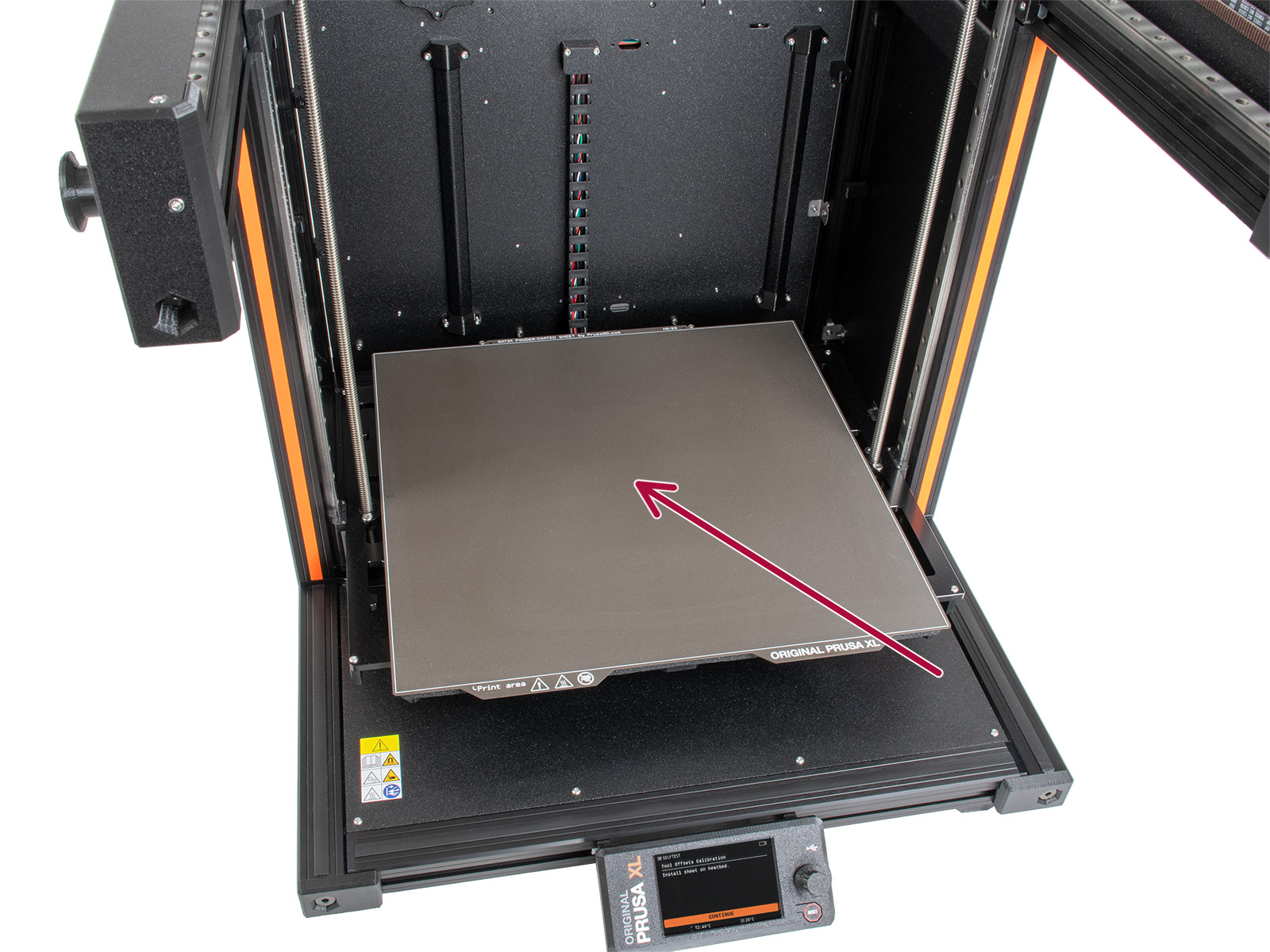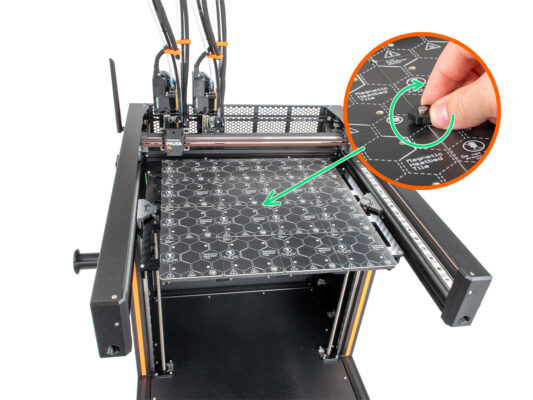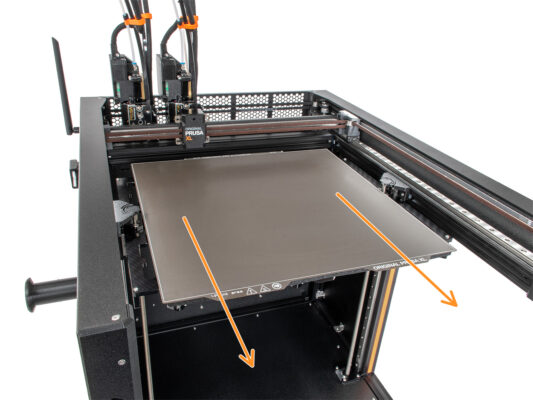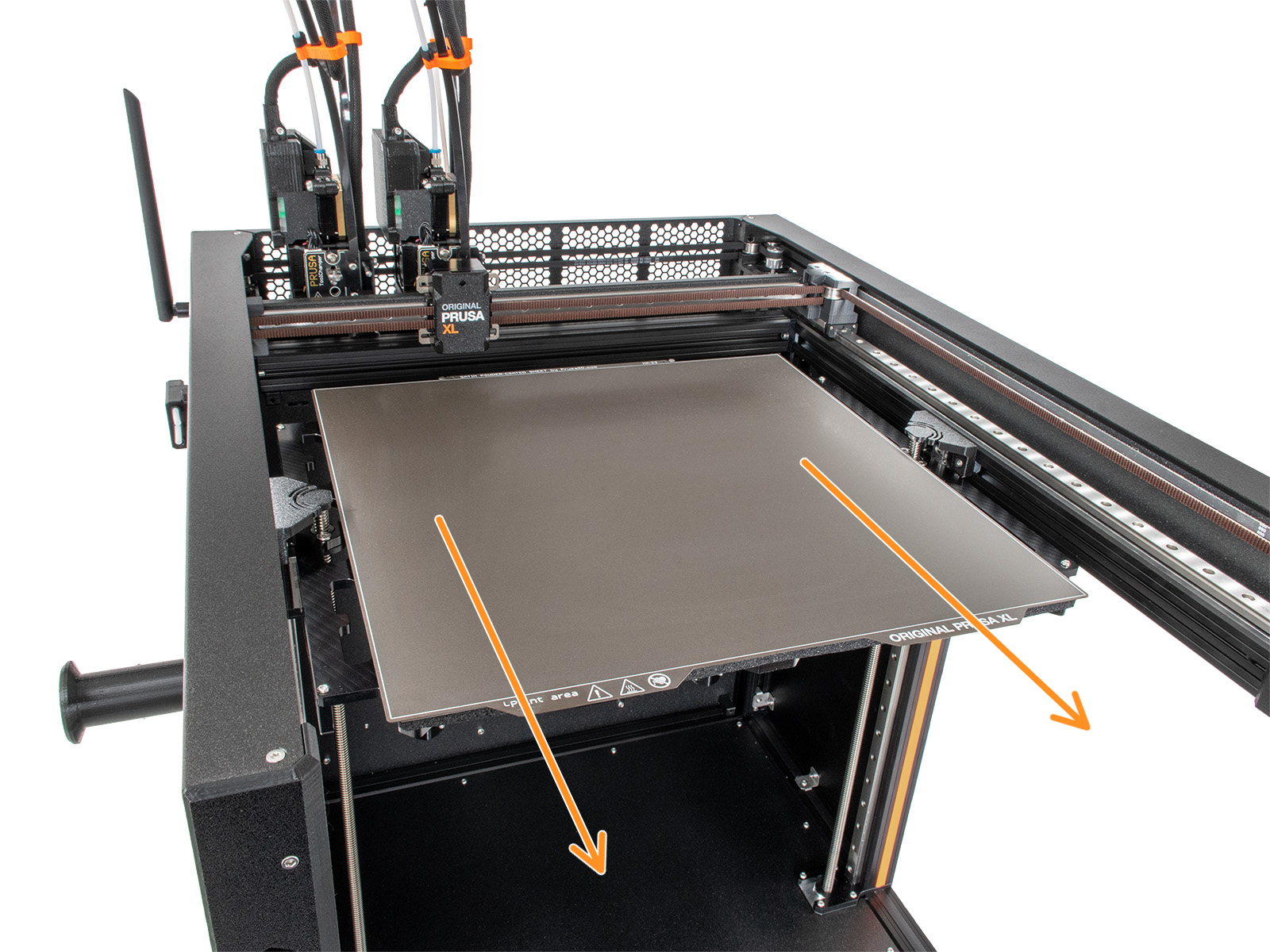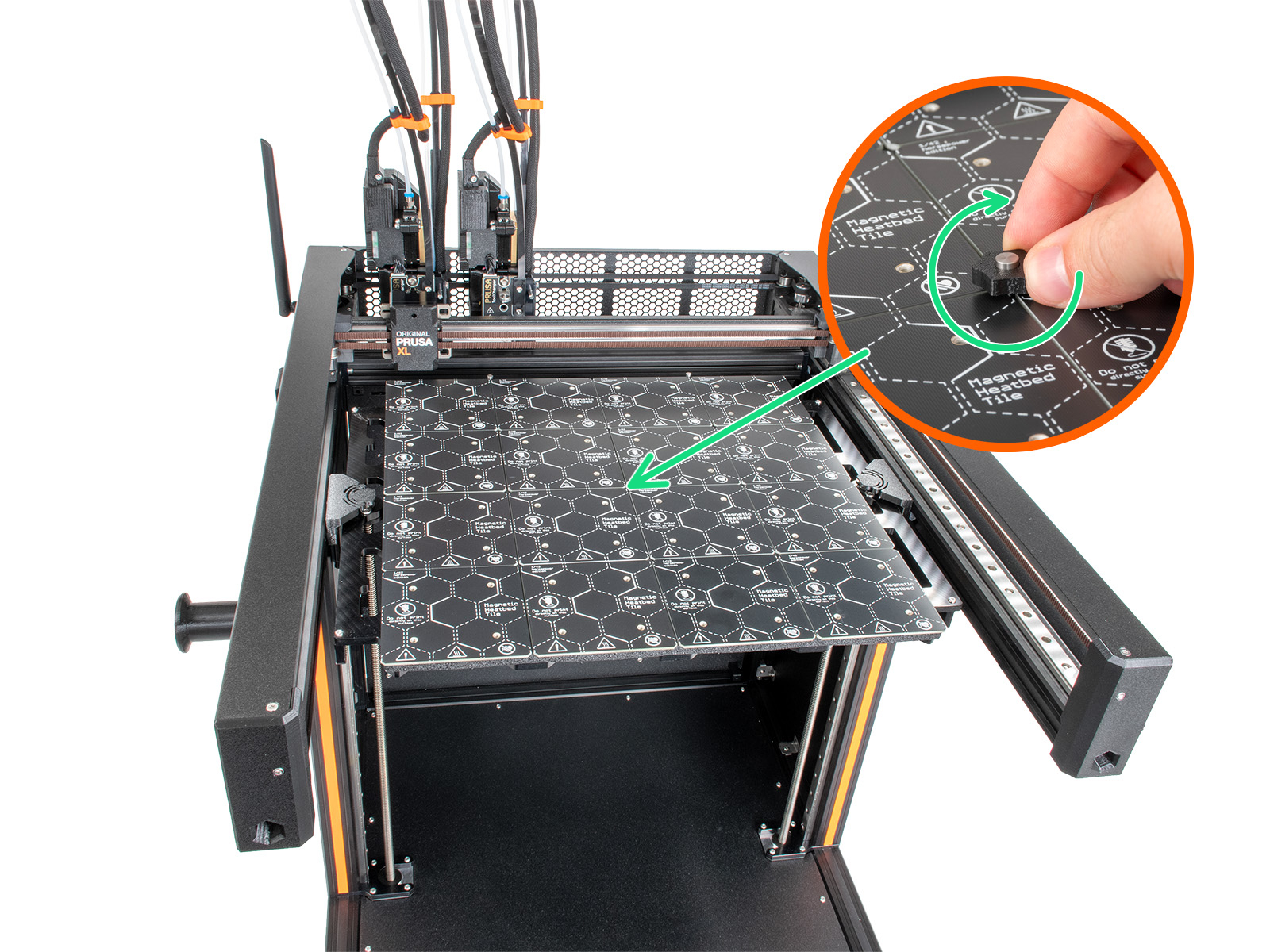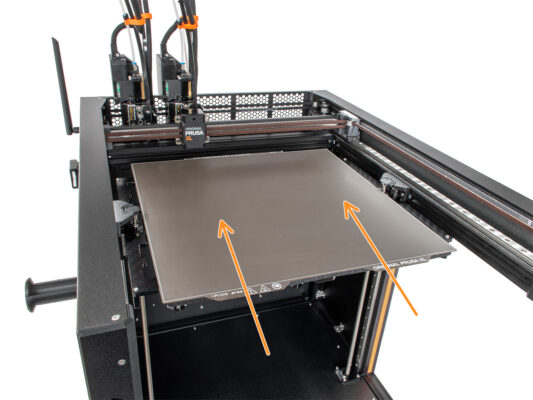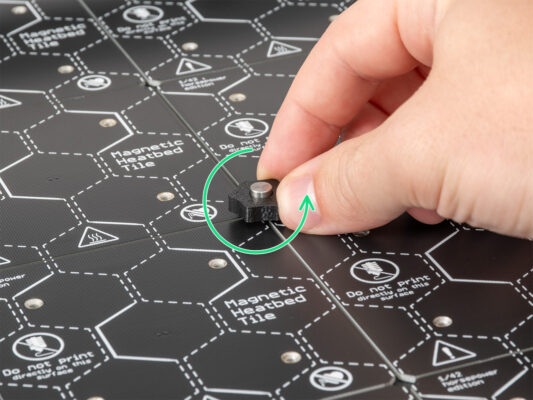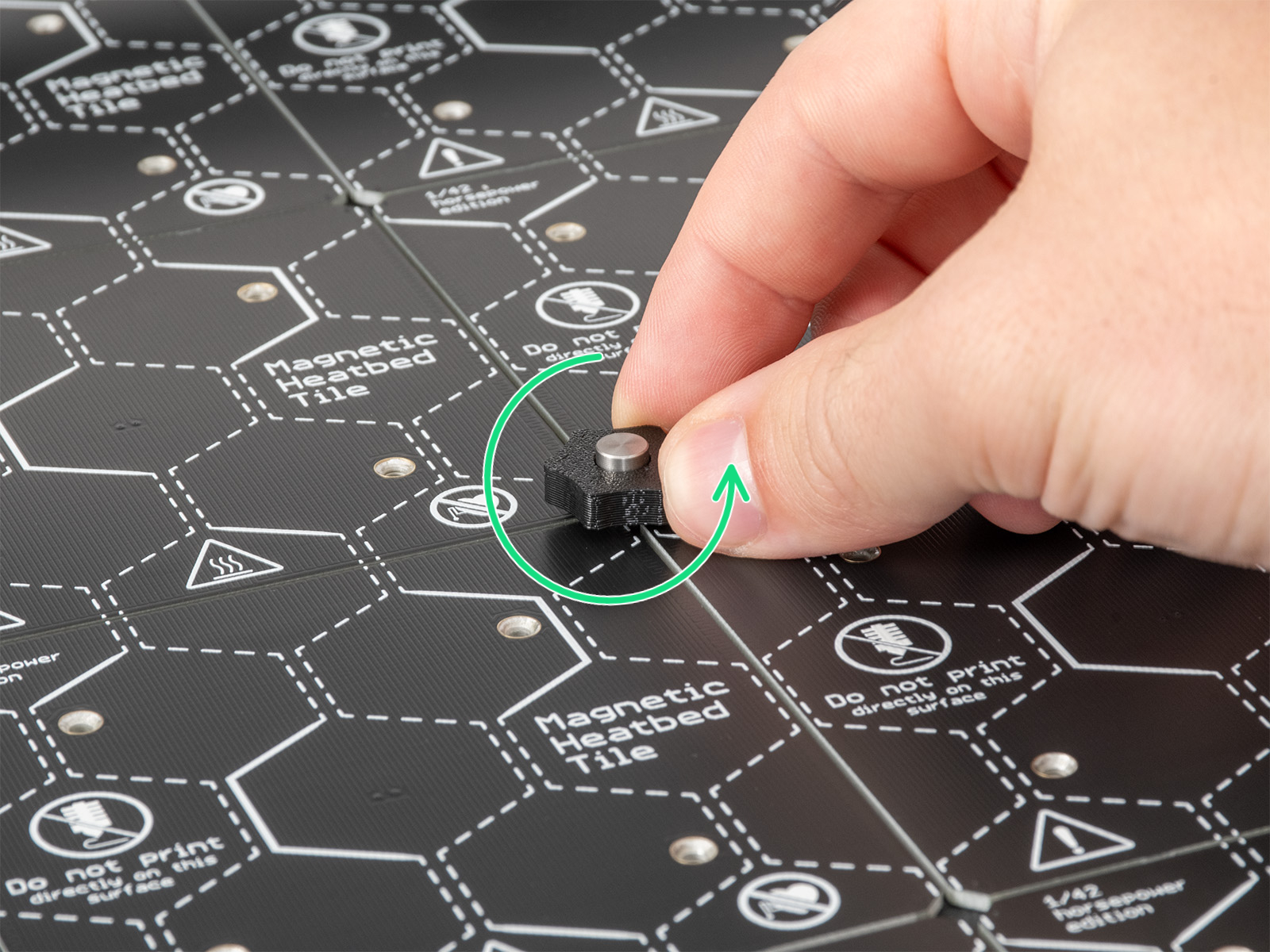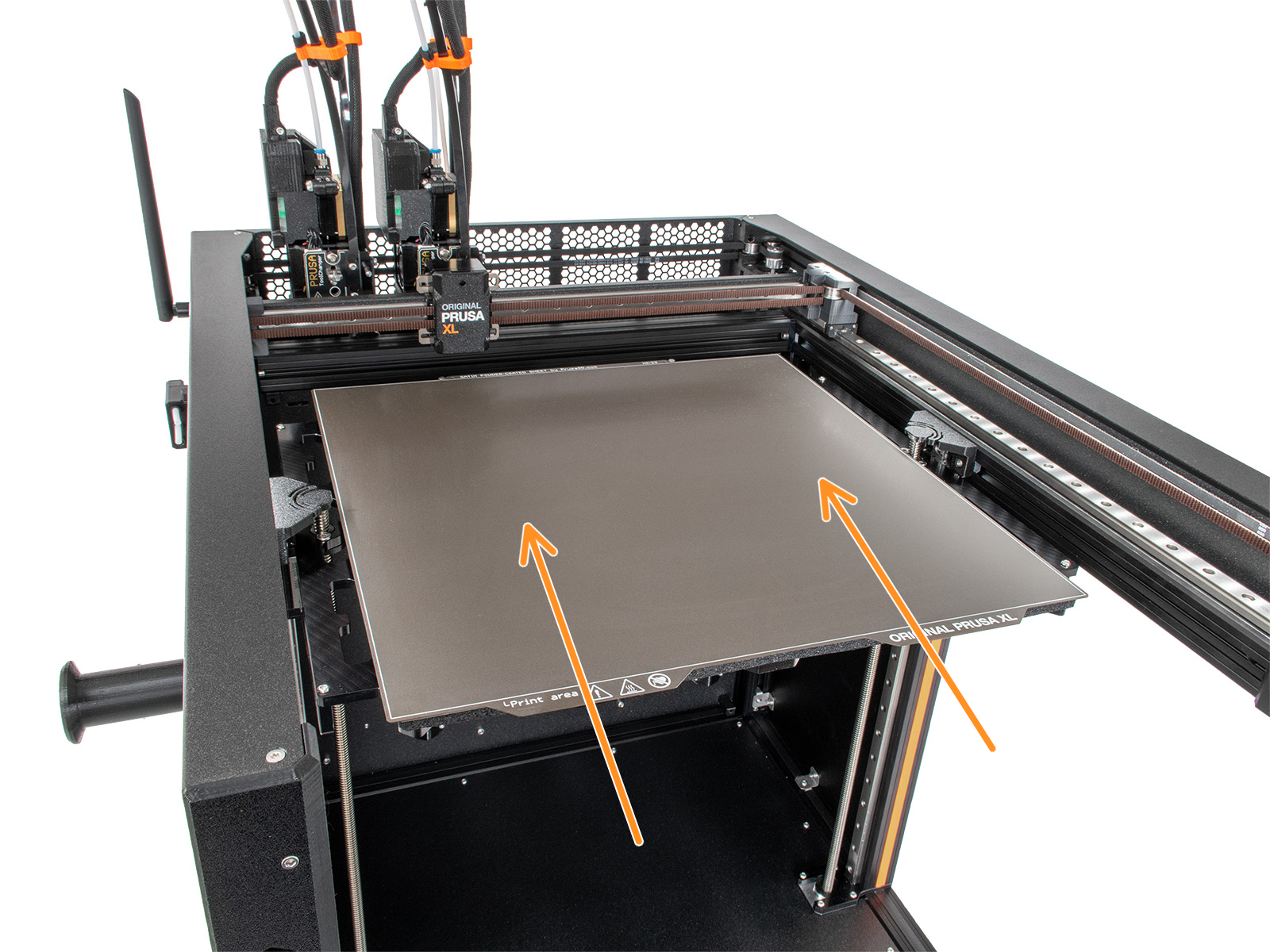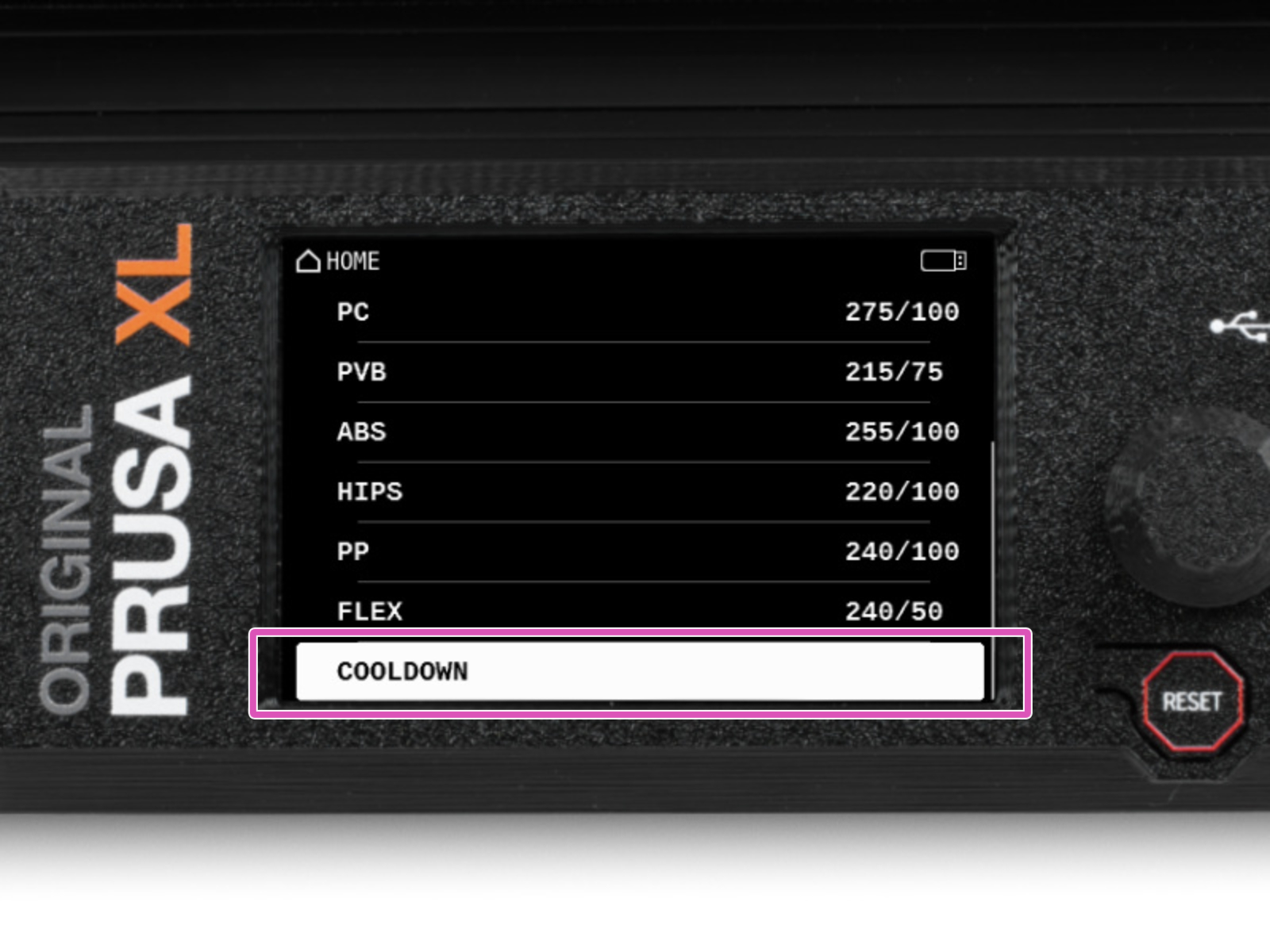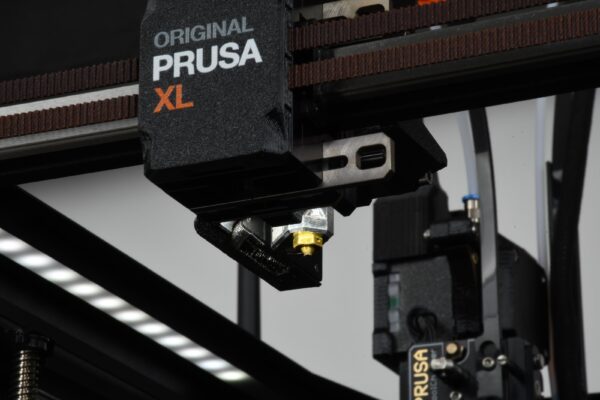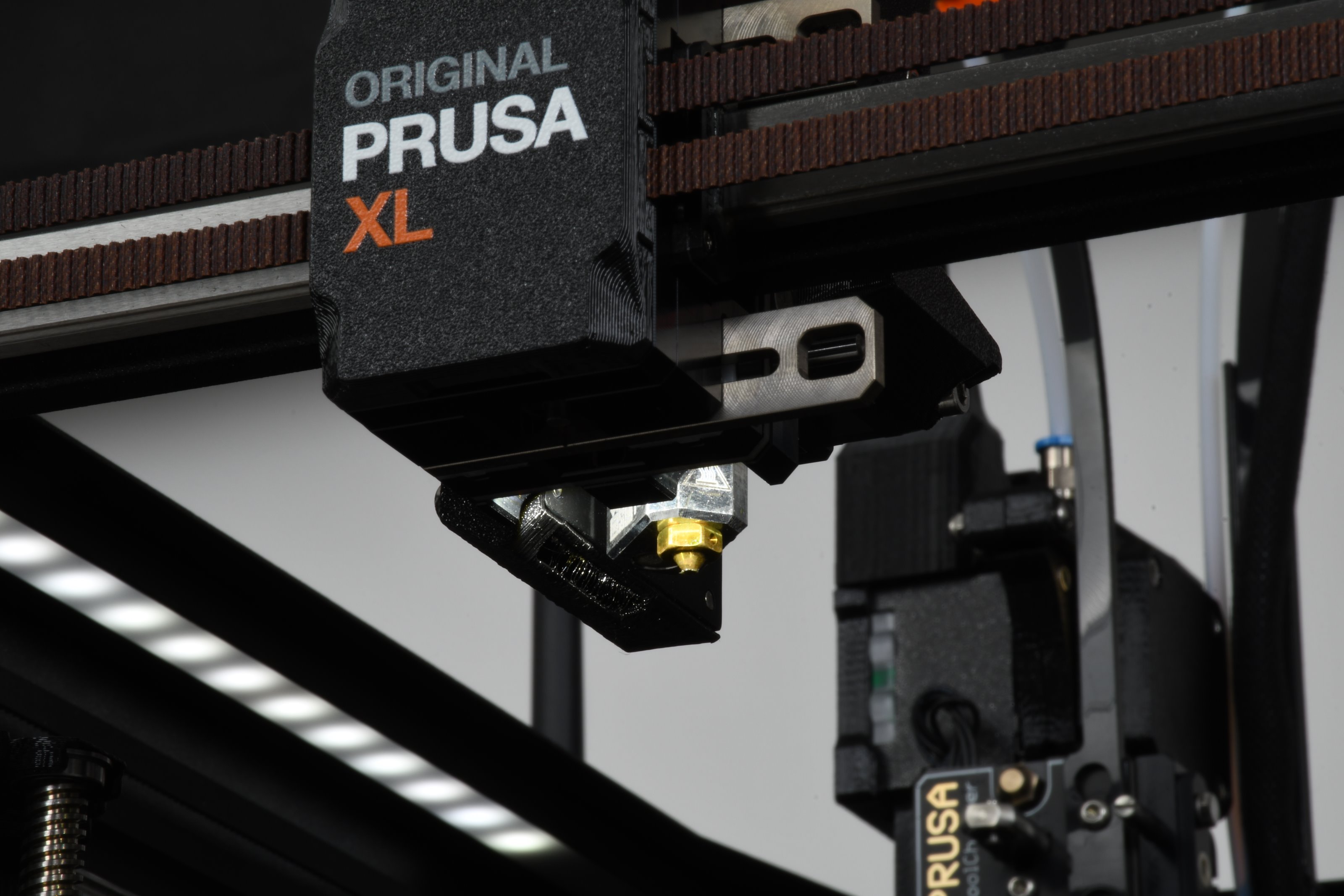⬢This guide will take you through the replacement of the hotend assembly on the Original Prusa XL multi-tool.
⬢To replace the Hotend assembly on the Original Prusa XL (single-tool) go to How to replace the Prusa Nozzle (XL single-tool)
The following instructions are compatible with all Prusa Nozzle diameters.
⬢All necessary parts are available in our eshop prusa3d.com.
Note that you have to be logged in to have access to the spare parts section.