- English
- Italiano
- Deutsch
- Home
- Utilisation de l'imprimante
- Entretien de l'imprimante
- Nozzle replacement (HT90)
Nozzle replacement (HT90)
- Modèles 3D
- Guide des matériaux
- Découpage
- Entretien de l'imprimante
- Réglage de la tension de la courroie (MINI/MINI+)
- Réglage de la tension de la courroie (MK3/MK3S/MK3S+/MK3.5/MK4)
- Ajustement de la tension de la courroie (XL)
- Câble de l'électronique Buddy (MINI)
- Changement ou remplacement de la buse (MK2.5S/MK3S/MK3S+)
- Changing the print head
- Changement/remplacement de la buse (MINI)
- Vérification/réalignement de l'entraînement Bondtech (MK3S/MK2.5S)
- Traction à froid (cold pull) (MINI)
- Traction à froid (cold pull) (MK3.9, MK4) #13702
- Traction à froid (cold pull) (MK3S/MK2.5S)
- Traductions communautaires
- Maintenance de la CW1
- Remplacement du film FEP (SL1)
- Système d'extinction d'incendie (Enclosure)
- Mise à jour du firmware (CW1)
- Mise à jour du firmware (MINI/MINI+)
- Mise à jour du firmware (MK2.5S/MK2S)
- Mise à jour du firmware (MMU2S)
- Mise à jour du firmware (SL1/SL1S)
- HEPA filter replacement (HT90)
- Démontage de la hotend et barrière thermique bloquée dans le dissipateur thermique
- Comment retirer une vis à tête abîmée
- Comment mettre à jour le firmware (MK3S+/MK3S/MK3)
- Comment mettre à jour le firmware (MK4/XL)
- Maintenance régulière de l'imprimante i3
- Filtre à pigments de l'IPA (CW1/CW1S)
- Maintenance régulière du MMU2S
- Maintenance régulière du MMU3
- Nozzle replacement (HT90)
- Panneaux PETG (Enceinte)
- Préparation de la surface d'impression
- Printing without purge tower on the XL (Multi-Tool)
- Maintenance régulière (MINI)
- Regular printer maintenance (HT90)
- Maintenance régulière de l'imprimante (MK4, MK3.9)
- Maintenance régulière de l'imprimante (XL)
- Retrait manuel du filament de l'extrudeur
- Cartes SD et clés USB
- Maintenance de la SL1/SL1S
- Retrait d'une impression de la SL1/SL1S
- Test des fonctionnalité de sécurité (MK3/MK3S)
- Vibrations lors de l'impression (MINI/MINI+)
- Prusa Connect & PrusaLink
The Prusa PRO HT90 uses quick-swap REV nozzles. To change a nozzle, go to More -> Nozzle change in the printer menu.
If the nozzle is too hot at this point, you will be presented with a warning. Select Cooldown and continue and wait until the nozzle's temperature reaches safe levels.
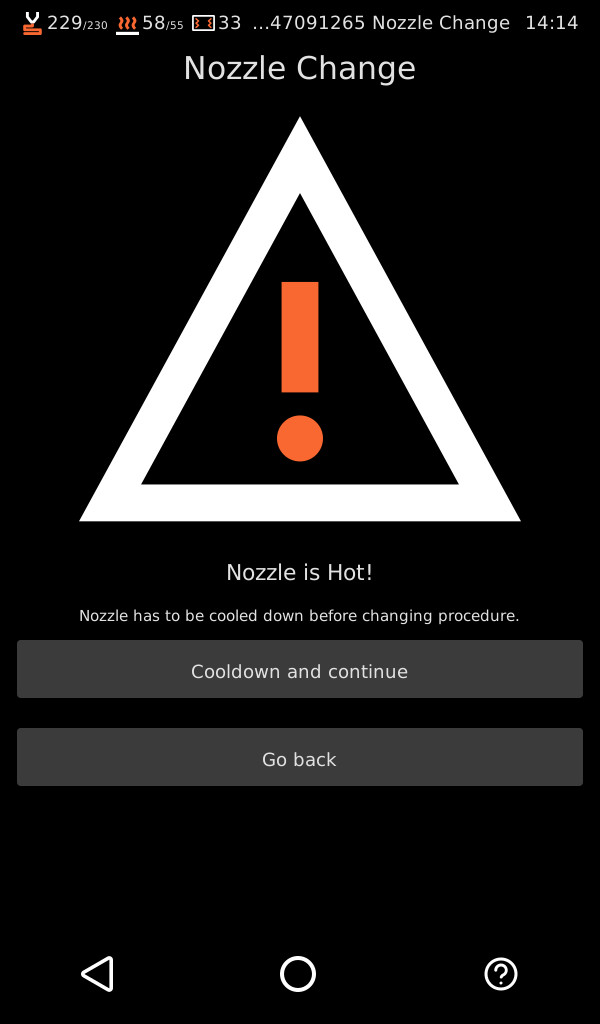
Once the nozzle's temperature is under 60 °C, you will be presented with a screen depicting the direction in which you should unscrew the nozzle. Keep in mind that the nozzle's thread is longer (see the photo below).
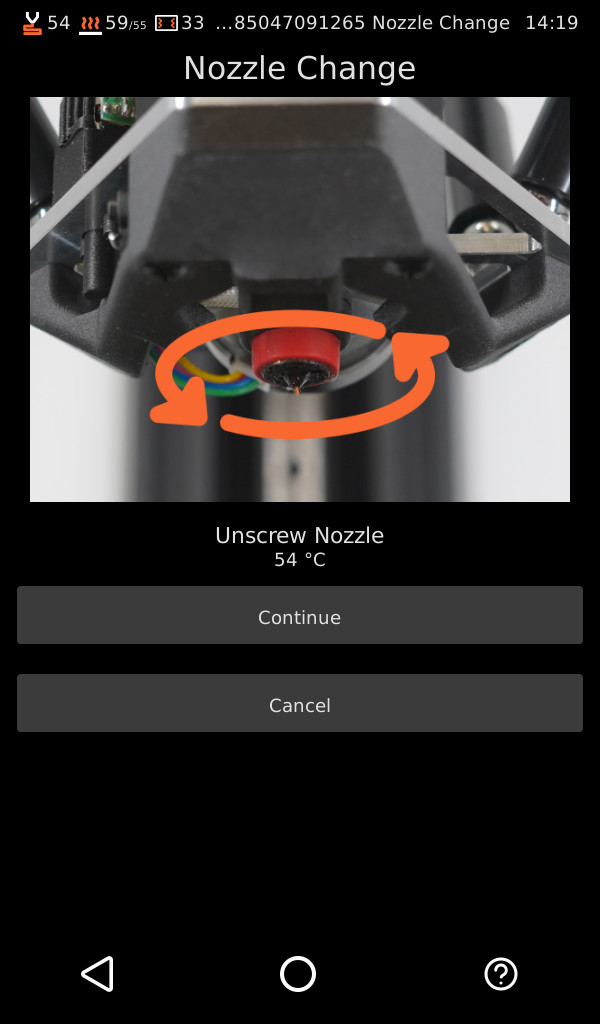 |  |
Once the nozzle is out, select Continue on the screen. You will be presented with a menu where you can select which type of nozzle you wish to install. The standard type is the HF (High Flow) nozzle. The ObXidian is ideal for composite materials (e.g., containing carbon fiber) on the High-flow print head. The HT-AHT-A is designed for high-temperature abrasive materials, such as PEI CF, PEKK CF, and similar.
Once you select the nozzle type, you must also pick the correct diameter. The standard diameter for the High-flow print head nozzle is 0.4 mm and for the High-temperature print head is 0.6 mm.
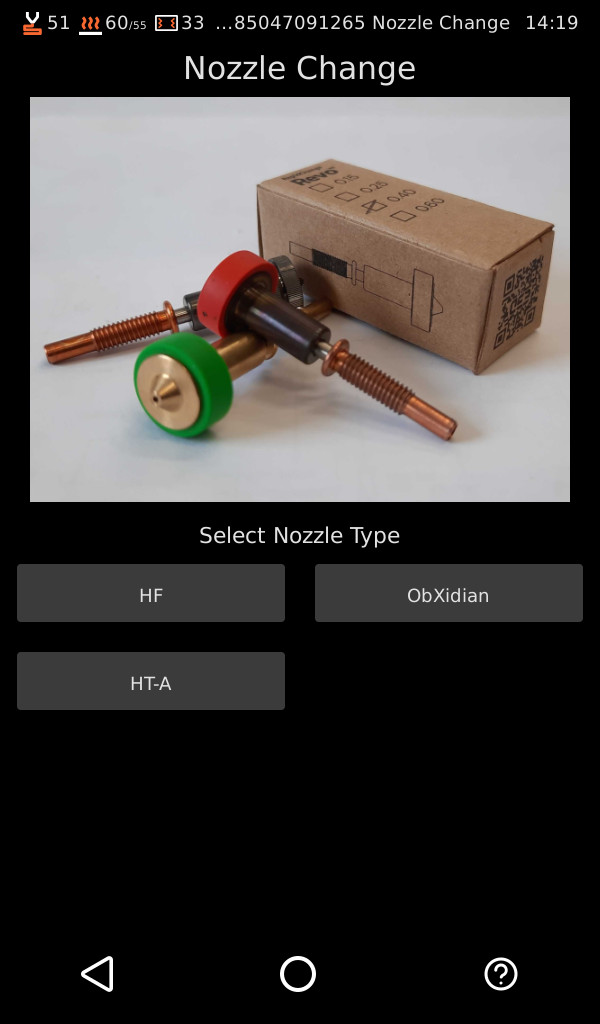 | 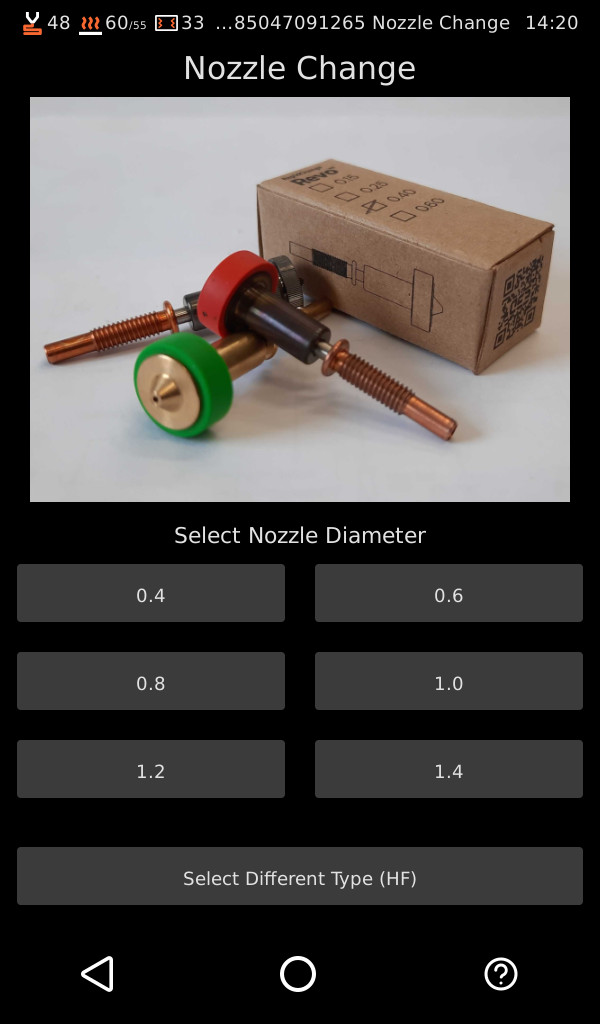 |
Finally, screw in the selected nozzle and confirm that the change is done by choosing the Save and Close button on the screen.
Commentaires
Vous avez encore des questions ?
Si vous avez une question sur un sujet qui n'est pas traité ici, consultez nos ressources supplémentaires.
Et si cela ne suffit pas, vous pouvez envoyer une demande à [email protected] ou via le bouton ci-dessous.