- English
- Italiano
- Deutsch
- Polski
- Français
- Home
- Resolución de problemas
- Códigos QR de error
- Inspect FINDA #04107 (MMU)
Inspect FINDA #04107 (MMU)
- Resolución de problemas de la calidad de impresión
- Códigos QR de error
- Recalentamiento A64 #10207 (SL1/SL1S)
- Temperatura ambiente demasiado fría #10703 (SL1/SL1S)
- Temperatura ambiente demasiado alta #10702 (SL1/SL1S)
- Ha ocurrido un error inesperado #10701 (SL1)
- No se puede ejecutar esta acción #10506 (SL1/SL1S)
- BBF Allocation Failed #17531 (XL)
- Fallo Asignación BBF #13531 (MK4) #21531 (MK3.9) #23531 (MK3.5)
- Inicialización de BBF fallida #17532 (XL)
- Fallo Inicialización BBF #13532 (MK4) #21532 (MK3.9) #23532 (MK3.5)
- Error maxtemp base #13205 (MK4) #21205 (MK3.9) #23205 (MK3.5)
- Error mintemp base #13207 (MK4) #21207 (MK3.9) #23207 (MK3.5)
- Error precalentamiento base #13201 (MK4) #21201 (MK3.9) #23201 (MK3.5)
- Deriva térmica Base #13203 (MK4) #21203 (MK3.9) #23203 (MK3.5)
- Problema en la placa Boost #10320 (SL1S)
- Ranura de arranque cambiada #10601 (SL1/SL1S)
- Panel LED UV roto #10322 (SL1S)
- Error calibración #10113 (SL1/SL1S)
- Carga de calibración fallida #10524 (SL1)
- El proyecto de calibración no es válido #10543 (SL1/SL1S)
- No se puede copiar el proyecto #10704 (SL1/SL1S)
- Canal de actualización no disponible #10514 (SL1)
- No se puede leer el proyecto #10539 (SL1/SL1S)
- No se puede eliminar el proyecto #0545 (SL1/SL1S)
- No se puede configurar el canal de actualización #10513 (SL1/SL1S)
- Falta adaptador de limpieza #10125 (SL1/SL1S)
- Communication error #04402 (MMU)
- Connect Registration Failed
- Connect Registration Failed #12401 (MINI)
- Connect Registration Failed #17401 (XL)
- Connect Registration Failed #21401 (MK3.9)
- Connect Registration Failed #23401 (MK3.5)
- Connect Registration Failed #26401 (MK4S) #13401 (MK4)
- Connection failed #10403 (SL1/SL1S)
- Fallo sobreescritura datos #10530 (SL1/SL1S)
- Fallo en la preparación de datos #10525 (SL1/SL1S)
- Panel LED UV desconectado #10321 (SL1/SL1S)
- Fallo en la comprobación de la pantalla #10120 (SL1/SL1S)
- Error uso de pantalla #10535 (SL1)
- Dock position out of bounds #17103 (XL)
- Fallo en la descarga #10404 (SL1/SL1S)
- Error Dwarf #17502 (XL)
- Error Dwarf #17503 (XL)
- EEPROM I2C Receive Busy #17316 (XL)
- EEPROM I2C Receive Busy #13316 (MK4) #21316 (MK3.9) #23316 (MK3.5)
- Emergency stop #12510 (MINI)
- Emergency stop #17510 (XL)
- Parada de emergencia #13510 (MK4) #21510 (MK3.9) #23510 (MK3.5)
- Error ESP #17504 (XL)
- Error ESP #17505 (XL)
- ESP error #17506 (XL)
- Error ESP #13504 (MK4) #21504 (MK3.9) #23504 (MK3.5)
- Error ESP #13505 (MK4) #21505 (MK3.9) #23505 (MK3.5)
- Error ESP #13506 (MK4) #21506 (MK3.9) #23506 (MK3.5)
- ESP not connected #17533 (XL)
- Extruder Maxtemp error #17206 (XL)
- Error Mintemp Extrusor #17208 (XL)
- Extruder not detected #20615 (MK4, MK4S)
- Error precalentamiento extrusor #17202 (XL)
- Temp extrusor no coincide #17210 (XL)
- Deriva térmica extrusor #17204 (XL)
- Fallo al leer el archivo de configuración #10505 (SL1)
- Fallo ventilador #10106 (SL1/SL1S)
- Fallo ventilador #10126 (SL1/SL1S)
- RPM del ventilador fuera de rango #10122 (SL1/SL1S)
- RPM del ventilador fuera de rango #10127 (SL1/SL1S)
- Advertencia de ventilador #10713 (SL1/SL1S)
- Filament already loaded #04501 (MMU)
- Filament change #04508 (MMU)
- Filament ejected #04507 (MMU)
- El sensor de filamento no se activó #04103 (MMU)
- Sensor de filamento demasiado pronto #04106 (MMU)
- Sensor de filamento: Fil. atascado #04104 (MMU)
- ¡El archivo ya existe! #10520 (SL1)
- Archivo no encontrado #10518 (SL1/SL1S)
- Error del sistema de archivos #12613 (MINI/MINI+)
- Error del sistema de archivos #13613 (MK4) #21613 (MK3.9) #23613 (MK3.5)
- FINDA didn't trigger #04101 (MMU)
- FINDA: Filamento atascado #04102 (MMU)
- ¡Firmware en la flash interna dañado! #12608 (MINI)
- Firmware missing #17612 (XL)
- Firmware runtime error #04505 (MMU)
- Fallo durante la actualización del firmware #10534 (SL1)
- Firmware update needed #04504 (MMU)
- Actualización de Firmware Necesaria #13701 (MK4) #21701 (MK3.9) #23701 (MK3.5)
- Error de borrado de flash #12605 (MINI/MINI+)
- Flash erase error #17605 (XL)
- Error de borrado de flash #13605 (MK4) #21605 (MK3.9) #23605 (MK3.5)
- FW in internal flash corrupted #17608 (XL)
- FW en flash interno dañado #13608 (MK4) #21608 (MK3.9) #23608 (MK3.5)
- Fallo en la verificación del hash #12607 (MINI/MINI+)
- Fallo en la verificación del hash #17607 (XL)
- Fallo en la verificación del hash #13607 (MK4) #21607 (MK3.9)
- Sobrecorriente Puerto Base calefactable #13309 (MK4) #21309 (MK3.9) #23309 (MK3.5)
- Heatbed temp not matching #26209 (MK4S) #13209 (MK3.9/MK4) #23209 (MK3.5)
- Error Maxtemp Heatbreak #17212 (XL)
- Error MAXTEMP Heatbreak #13212 (MK4) #21212 (MK3.9)
- Error Mintemp Heatbreak #17211 (XL)
- Error MINTEMP Heatbreak #13211 (MK4) #21211 (MK3.9)
- Error de Homing #12301 (MINI)
- Error Homing X #12304 (MINI/MINI+)
- Homing error X #17304 (XL)
- Error Homing X #13304 (MK4) #21304 (MK3.9) #23304 (MK3.5)
- Error Homing Y #12305 (MINI/MINI+)
- Homing error Y #17305 (XL)
- Error de Posicionamiento del Eje Y #13305 (MK4) #21305 (MK3.9) #23305 (MK3.5)
- Error Homing Z #17301 (XL)
- Homing Error Z #23301 (MK3.5)
- Error Homing Z #13301 (MK4) Z #21301 (MK3.9)
- Error de Nombre del Host #10536 (SL1/SL1S)
- Hotend Heater Overcurrent #17322
- Hotend maxtemp error #23206 (MK3.5)
- Error maxtemp hotend #13206 (MK4) #21206 (MK3.9)
- Hotend mintemp error #23208 (MK3.5)
- Error mintemp hotend #13208 (MK4) #21208 (MK3.9)
- Hotend preheat error #23202 (MK3.5)
- Error precalentamiento hotend #13202 (MK4) #21202 (MK3.9)
- Hotend temp not matching #23210 (MK3.5)
- Hotend thermal runaway #23204 (MK3.5)
- Deriva térmica Hotend #13204 (MK4) #21204 (MK3.9)
- I2C Receive failed #17315 (XL)
- I2C Receive failed #13315 (MK4) #21315 (MK3.9) #23315 (MK3.5)
- I2C Receive Timeout #17317 (XL)
- I2C Receive Timeout #13317 (MK4) #21317 (MK3.9) #23317 (MK3.5)
- I2C Receive undefined #17318 (XL)
- I2C Receive undefined #13318 (MK4) #21318 (MK3.9) #23318 (MK3.5)
- I2C Send Busy #17312 (XL)
- I2C Send Busy #13312 (MK4) #21312 (MK3.9) #23312 (MK3.5)
- I2C Send failed #17311 (XL)
- I2C Send failed #13311 (MK4) #21311 (MK3.9) #23311 (MK3.5)
- I2C Send Timeout #17313 (XL)
- I2C Send Timeout #13313 (MK4) #21313 (MK3.9) #23313 (MK3.5)
- I2C Send Undefined #17314 (XL)
- I2C Send Undefined #13314 (MK4) #21314 (MK3.9) #23314 (MK3.5)
- El tensor no puede hacer home #04125 (MMU)
- ¡Impostor! Firma falsa #17606 (XL)
- Modelo de impresora incorrecto #10705 (SL1/SL1S)
- Inspect FINDA #04107 (MMU)
- What happened?
- How to fix it?
- Error interno (fallo en mapeado DBUS) #10507 (SL1/SL1S)
- Memoria interna llena #10516 (SL1/SL1S)
- Clave API no válida #10405 (SL1/SL1S)
- Extensión de archivo no válida #10519 (SL1/SL1S)
- Tamaño de FW no válido en USB #12603 (MINI/MINI+)
- Tamaño de FW no válido en USB #13603 (MK4) #21603 (MK3.9) #23603 (MK3.5)
- Invalid FW size on USB flash drive #17603 (XL)
- Invalid project #10521 (SL1/SL1S)
- Posición de alineación de inclinación no válida #10121 (SL1/SL1S)
- Invalid tool #04502 (MMU)
- Language not set #10547 (SL1/SL1S)
- Error de Memoria LED #17529 (XL)
- Error de memoria LED #13529 (MK4) #21529 (MK3.9) #23529 (MK3.5)
- Load to extruder failed #04108 (MMU)
- Mala Configuración Célula de carga #17527 (XL)
- Mala Configuración Célula de carga #13527 (MK4) #21527 (MK3.9)
- Fallo medición célula de carga #17526 (XL)
- Fallo Medición Célula de carga #13526 (MK4) #21526 (MK3.9)
- Célula de carga no calibrada #17523 (XL)
- Célula de carga No Calibrada #13523 (MK4) #21523 (MK3.9)
- Error tara célula de carga #17524 (XL)
- Error Tara Célula de Carga #13524 (MK4) #21524 (MK3.9)
- Fallo tara célula de carga #17525 (XL)
- Fallo Tara Célula de carga #13525 (MK4) #21525 (MK3.9)
- Timeout célula de carga #17528 (XL)
- Timeout Célula de carga #13528 (MK4) #21528 (MK3.9)
- Timeout Solicitud Marlin #17530 (XL)
- Timeout Solicitud Marlin #13530 (MK4)) #21530 (MK3.9) #23530 (MK3.5)
- Aviso máscara inservible #10709 (SL1/SL1S)
- MCU Maxtemp Error #17213 (XL)
- Error mintemp en la base #12207 (MINI)
- MMU MCU Error #04306 (MMU)
- Subtensión MCU MMU #04307 (MMU)
- MMU not responding #04401 (MMU)
- MMU Overcurrent #26310 (MK4S) #13310 (MK4) #21310 (MK3.9) #23310 (MK3.5)
- MMU Selftest failed #04305 (MMU)
- MMU Selftest failed #04315 (MMU)
- MMU Selftest failed #04325 (MMU)
- Error cama modular #17250 (XL)
- Error cama modular #17251 (XL)
- Error cama modular #17252 (XL)
- Error cama modular #17253 (XL)
- Error cama modular #17254 (XL)
- Error cama modular #17255 (XL)
- Error cama modular #17256 (XL)
- Error cama modular #17257 (XL)
- Modular bed error #17302 (XL)
- Modular bed error #17303 (XL)
- Error Cama Modular #17319 (XL)
- Error Cama Modular #17320 (XL)
- Error cama modular #17501 (XL)
- No hay archivos en USB #12604 (MINI/MINI+)
- Falta archivo que reimprimir #10508 (SL1)
- No FW en flash interno #12612 (MINI/MINI+)
- No FW en flash interno #13612 (MK4) #21612 (MK3.9)
- No hay FW en USB #13604 (MK4) #21604 (MK3.9) #23604 (MK3.5)
- No FW on USB flash drive #17604 (XL)
- No hay datos de calibración UV #10532 (SL1)
- No hay conexión a la red #10402 (SL1/SL1S)
- No hay suficientes capas #10540 (SL1/SL1S)
- No hay suficiente resina #10706 (SL1/SL1S)
- Nozzle Heater Overcurrent #23308 (MK3.5)
- Sobrecorriente Calentador Boquilla #13308 (MK4) #21308 (MK3.9)
- Advertencia de pieza recortada #10710 (SL1/SL1S)
- Old Expo Panel #10548 (SL1/SL1S)
- No se pudo abrir el proyecto #10504 (SL1/SL1S)
- Sin memoria #17507 (XL)
- Sin memoria #13507 (MK4) #21507 (MK3.9) #23507 (MK3.5)
- Parámetros fuera de rango #10707 (SL1/SL1S)
- Pin not reached #17107 (XL)
- Buffer PNG Lleno #17508 (XL)
- Buffer PNG Lleno #13508 (MK4) #21508 (MK3.9) #23508 (MK3.5)
- Power Panic #17321 (XL)
- Modo Pánico #13321 (MK4) #21321 (MK3.9) #23321 (MK3.5)
- Precise Refinement Failed #17102 (XL)
- Faltan ejemplos de impresión #10523 (SL1/SL1S)
- La impresora no está calibrada con UV #10308 (SL1)
- Tipo de impresora incorrecta #10711 (SL1/SL1S)
- El análisis del proyecto falló #10542 (SL1/SL1S)
- El proyecto está dañado #10541 (SL1/SL1S)
- Pulley cannot move #04105 (MMU)
- Puppy error #17511 (XL)
- Puppy error #17512 (XL)
- Puppy error #17513 (XL)
- Puppy error #17514 (XL)
- Puppy error #17515 (XL)
- Error Puppy #17516 (XL)
- Puppy error #17517 (XL)
- Puppy error #17518 (XL)
- Error Puppy #17519 (XL)
- Puppy error #17520 (XL)
- Puppy error #17521 (XL)
- Puppy error #17522 (XL)
- Códigos de error QR
- Queue full #04503 (MMU)
- Error de API remota #10407 (SL1/SL1S)
- Nivel de resina bajo # 10712 (SL1/SL1S)
- La medición de resina falló #10124 (SL1/SL1S)
- Error sensor de resina #10307 (SL1/SL1S)
- Resina muy alta #10109 (SL1/SL1S)
- Resina muy baja #10108 (SL1/SL1S)
- El selector no puede hacer home #04115 (MMU)
- El selector no puede moverse #04116 (MMU)
- Formato incorrecto de números de serie #10527 (SL1/SL1S)
- Fallo en la verificación de la firma #12606 (MINI/MINI+)
- Fallo en la verificación de la firma #13606 (MK4) #21606 (MK3.9) #23606 (MK3.5)
- Prueba del altavoz fallida #10310 (SL1/SL1S)
- Stuck filament detection #26101 (MK4S) #13101 (MK4) #21101 (MK3.9) #17108 (XL)
- Temperatura fuera de rango #10208 (SL1/SL1S)
- Temperatura fuera de rango #10211 (SL1/SL1S)
- Fallo en sensor de temperatura #10205 (SL1/SL1S)
- Fallo sensor temperatura #10210 (SL1/SL1S)
- Este asistente no se puede cancelar #10522 (SL1/SL1S)
- Comprobación del eje de inclinación fallida #10119 (SL1/SL1S)
- Inclinación no ha llegado al final de carrera #10115 (SL1/SL1S)
- Fallo Calibración Inclinación #10101 (SL1/SL1S)
- Fallo en el movimiento de inclinación #10104 (SL1/SL1S)
- TMC driver error #04301 (MMU)
- TMC driver error #04311 (MMU)
- TMC driver error #04321 (MMU)
- TMC Driver reset #04302 (MMU)
- TMC Driver reset #04312 (MMU)
- TMC Driver reset #04322 (MMU)
- Corto driver TMC #04304 (MMU)
- Corto driver TMC #04314 (MMU)
- Corto driver TMC #04324 (MMU)
- TMC overheat error #04202 (MMU)
- TMC overheat error #04212 (MMU)
- TMC overheat error #04222 (MMU)
- TMC Undervoltage error #04303 (MMU)
- TMC Undervoltage error #04313 (MMU)
- TMC Undervoltage error #04323 (MMU)
- Tool offset out of bounds #17104 (XL)
- Error cambiador #17101 (XL)
- Fallo en movimiento de la torre #10118 (SL1/SL1S)
- La torre no ha llegado al final de carrera #10114 (SL1/SL1S)
- Homing de la torre fallido #10102 (SL1/SL1S)
- Fallo de movimiento de la torre #10103 (SL1/SL1S)
- Error posición de la torre #10123 (SL1/SL1S)
- No autorizado #10406 (SL1/SL1S)
- Error inesperado #10501 (SL1/SL1S)
- Error inesperado MC #10306 (SL1/SL1S)
- Unknown error #04900 (MMU)
- Modelo de impresora desconocido #10323 (SL1/SL1S)
- Unload manually #04506 (MMU)
- Versión BBF no compatible #12614 (MINI/MINI+)
- Versión BBF no compatible #13614 (MK4) #21614 (MK3.9) #23614 (MK3.5)
- Unsupported Buddy FW #17611 (XL)
- Unsupported firmware BBF file #17614 (XL)
- Unsupported printer model #17610 (XL)
- Tipo de impresora no compatible #12610 (MINI/MINI+)
- Tipo de impresora no compatible #13610 (MK4) #21610 (MK3.9) #23610 (MK3.5)
- Versión de impresora no compatible #12611 (MINI/MINI+)
- Versión de impresora no compatible #13611 (MK4) #21611 (MK3.9) #23611 (MK3.5)
- USB Device Overcurrent #17307 (XL)
- Sobrecorriente Dispositivo USB #13307 (MK4) #21307 (MK3.9) #23307 (MK3.5)
- Dispositivo USB no detectado #10528 (SL1/SL1S)
- USB flash drive not connected #17602 (XL)
- USB flash error #17613 (XL)
- USB no conectado #12602 (MINI/MINI+)
- USB no conectado #13602 (MK4) #21602 (MK3.9) #23602 (MK3.5)
- USB Port Overcurrent #17306 (XL)
- Sobrecorriente Puerto USB #13306 (MK4) #21306 (MK3.9) #23306 (MK3.5)
- Error calibración UV #10319 (SL1)
- Error de datos UV #10533 (SL1)
- Intensidad UV demasiado alta #10317 (SL1/SL1S)
- Intensidad luz UV demasiado baja #10318 (SL1/SL1S)
- Error conexión calibrador LED UV #10312 (SL1)
- Error en el calibrador LED UV #10314 (SL1)
- Error de comunicación con el calibrador LED UV #10313 (SL1)
- Calibrador LED UV no detectado #10311 (SL1)
- Error lectura calibrador LED UV #10315 (SL1)
- Sobrecalentamiento de disipador de LED UV #10206 (SL1)
- Fallo lectura temperatura LED UV #10209 (SL1/SL1S)
- Error de voltaje del led UV #10309 (SL1)
- Warning: TMC too hot #04201 (MMU)
- Warning: TMC too hot #04211 (MMU)
- Warning: TMC too hot #04221 (MMU)
- Fallo de datos del asistente #10526 (SL1/SL1S)
- Modelo de impresora incorrecto #10544 (SL1/SL1S)
- Revisión incorrecta del controlador de movimiento #10301 (SL1)
- XY position invalid #17106 (XL)
- XY probe unstable #17105 (XL)
- Resolución de problemas
- Mensajes de Error de Impresión
What happened?
The selector on the MMU unit needs to move or re-home but a filament inside it is detected unexpectedly by SuperFINDA sensor. The selector can’t proceed because there might be filament in it.
How to fix it?
It is possible to check the FINDA status either by checking the light on top of it or on the LCD.
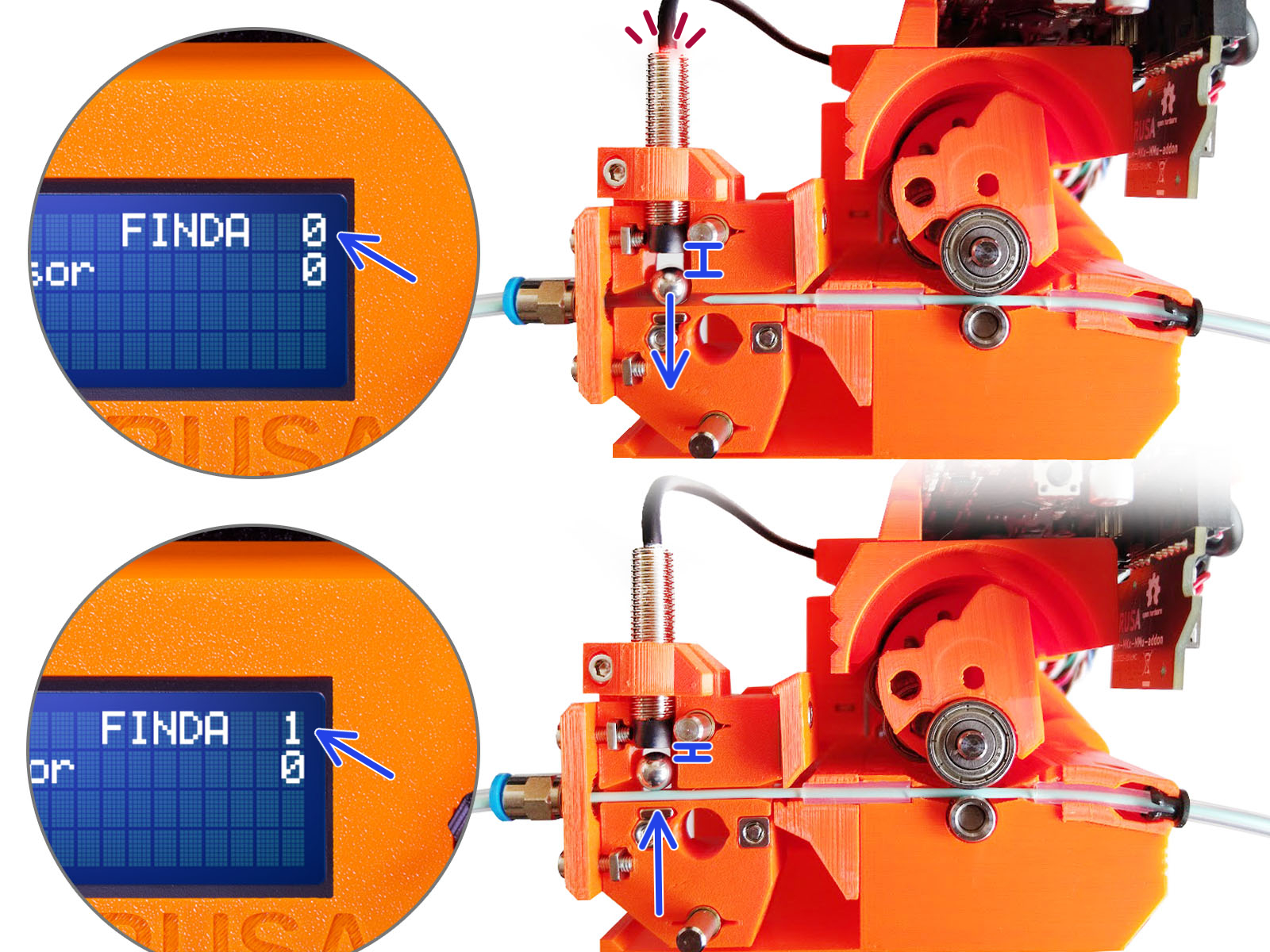
If there is no filament under the SuperFINDA sensor but its status is still 1, check the Selector for any leftover filament or debris.
If necessary, recalibrate the superFINDA by following the assembly guide chapter to re-calibrate the SuperFINDA sensor.
Clear the selector from any filament or debris causing the SuperFINDA sensor to remain triggered.
Comentarios
¿Todavía tienes preguntas?
Si tienes alguna pregunta sobre algo que no se ha tratado aquí, comprueba nuestros recursos adicionales.
Y si eso no lo soluciona, puedes enviar una petición a [email protected] o mediante el botón que hay más abajo.