- English
- Čeština
- Español
- Italiano
- Deutsch
- Polski
- Français
- Home
- Troubleshooting [進行中の翻訳]
- プリント品質のトラブルシューティング
- Object missing details
Object missing details
- プリント品質のトラブルシューティング
- サポート面上に生じる見栄えの悪い面
- Broken supports (SL1/SL1S)
- De-lamination / separated layers (SL1/SL1S)
- サポートの失敗
- Firmware update failed #10534 (SL1)
- 1層目の問題
- ゴースト現象/ゴースティング
- Holes in print (SL1/SL1S)
- レイヤー分離とFDMオブジェクト特有の割れ
- レイヤーの位置ズレ
- Object missing details
- 脆弱なブリッジ
- Print detached from supports (SL1/SL1S)
- Print doesn't appear / Resin does not solidify
- Prints breaking away from the platform
- インフィルの問題
- Removing and object stuck to the bottom of the tank
- Sample G-codes
- Scratches/bubbles on prints (SL1/SL1S)
- Skewed / deformed prints (SL1/SL1S)
- 糸引きと垂れ
- Temperature sensor failed #10205 (SL1/SL1S)
- The Benchy hull line(船のベンチマーク)
- 射出不足
- Visible layers (SL1/SL1S)
- Warped layers (SL1/SL1S)
- 反り
- 水漏れしないプリント
- QR Error codes [進行中の翻訳]
- プリンタートラブルシューティング
- プリントエラーメッセージ
The Original Prusa SL1 3D printer can produce objects with an incredible amount of detail – tiny wrinkles on cloth of a figure, texture of skin, thin railings on buildings, etc. However, in case the printed object is missing small details (not entire parts of the model), it can be due to incorrect exposure times.
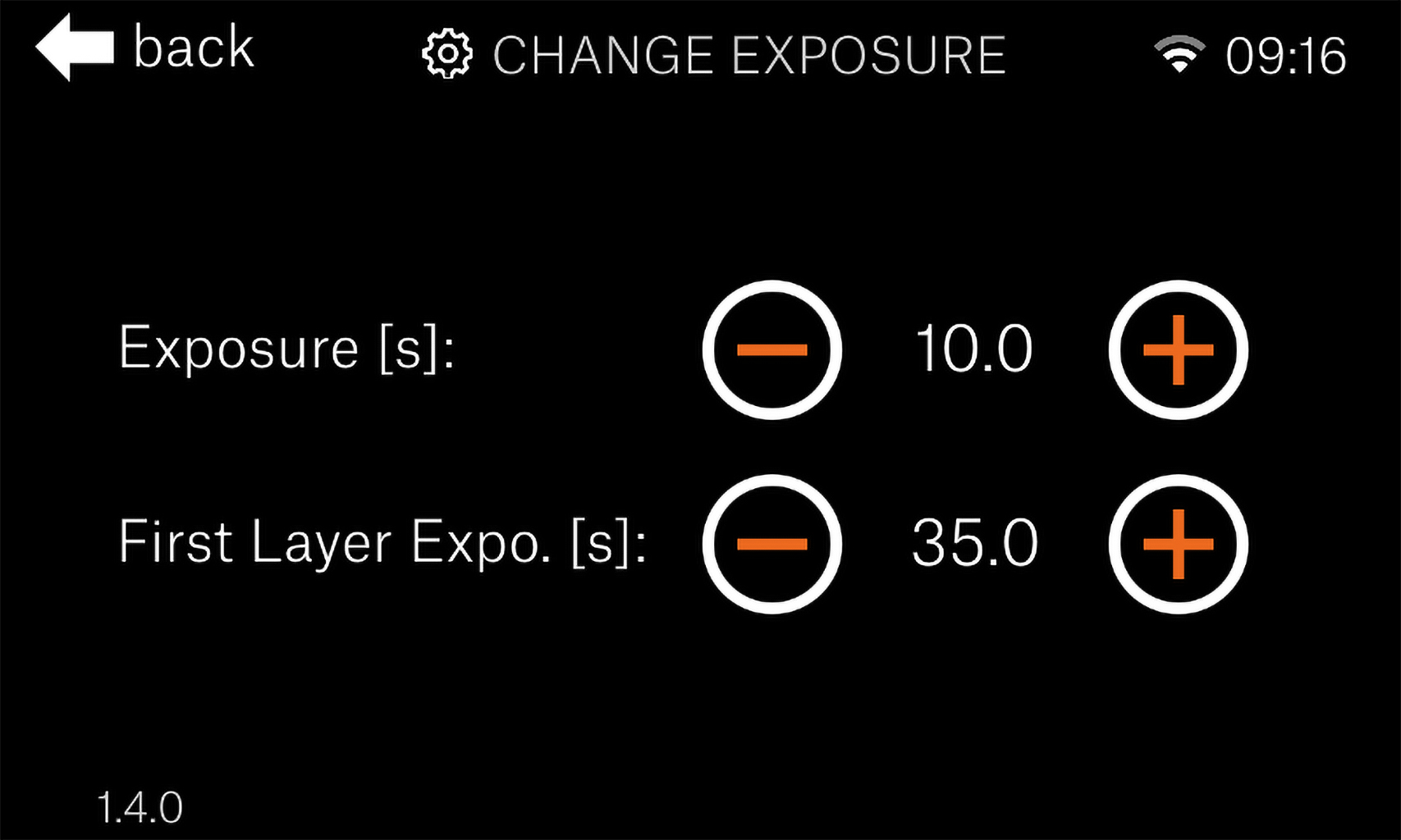
Insufficient exposure
Too short exposure times will result in details being “melted” together. Increase the exposure times to recommended values to fix this issue.
Overexposed layers
Long exposure times will result in a “staircase” effect – the layers won’t blend into each other perfectly and some details may be lost due to this effect. Use the recommended exposure time values to fix this issue.
Comments
Still have questions?
If you have a question about something that isn't covered here, check out our additional resources.
And if that doesn't do the trick, you can send an inquiry to [email protected] or through the button below.