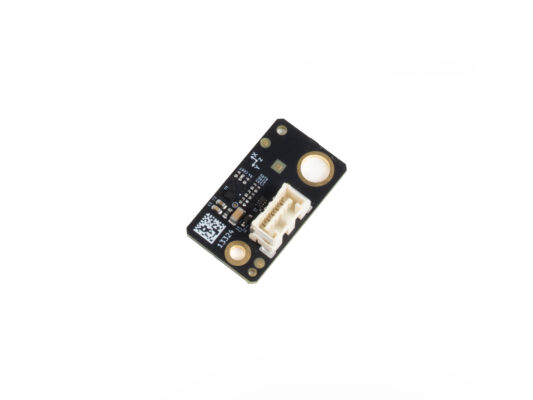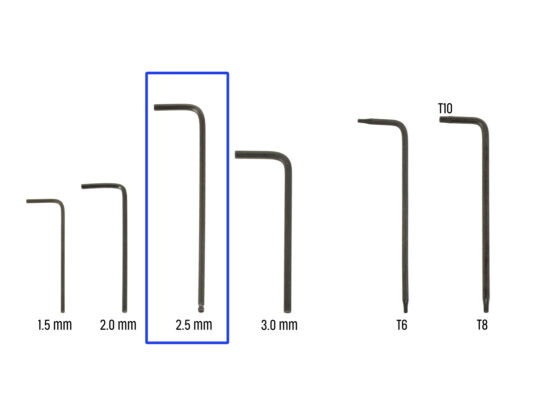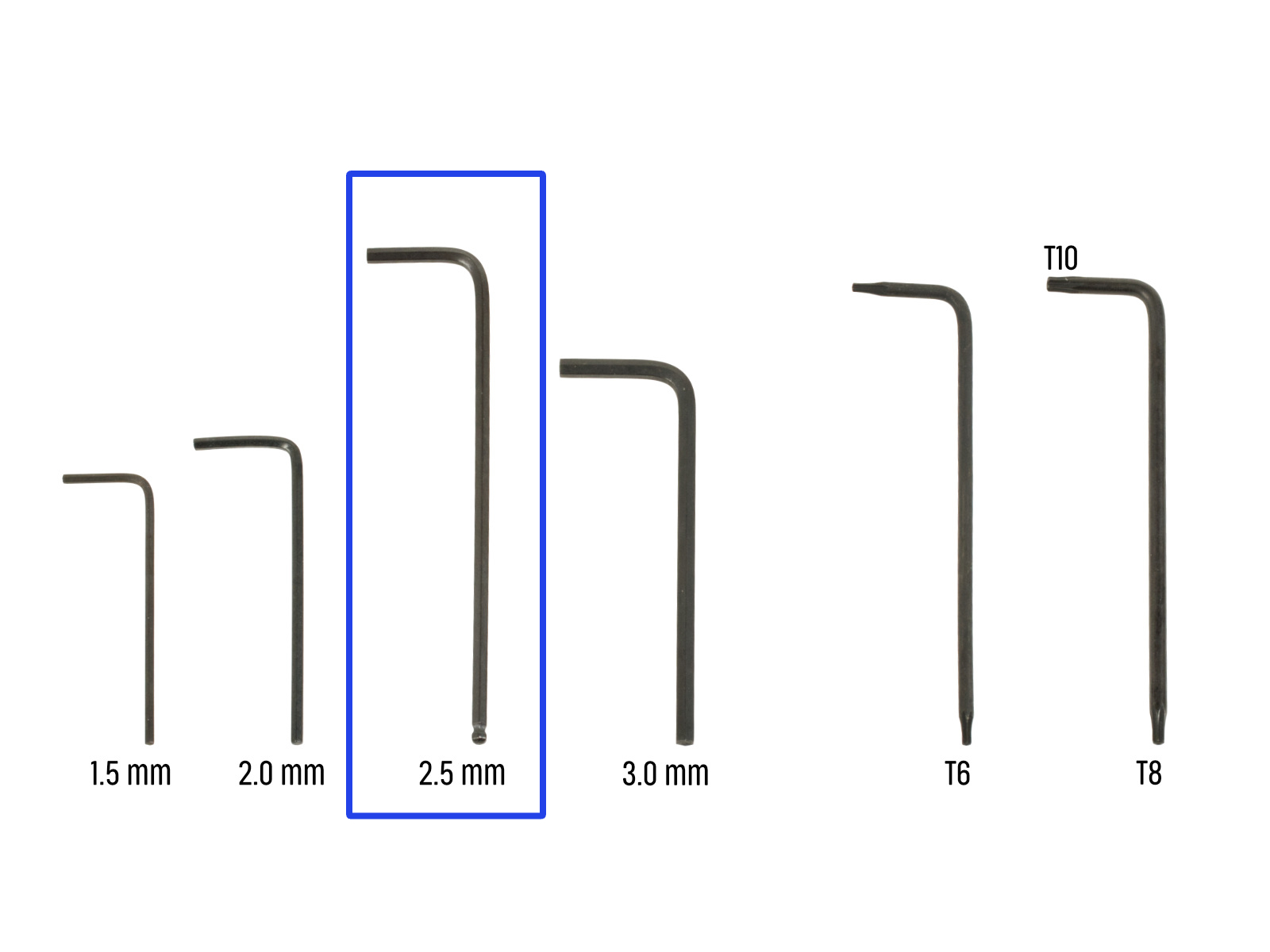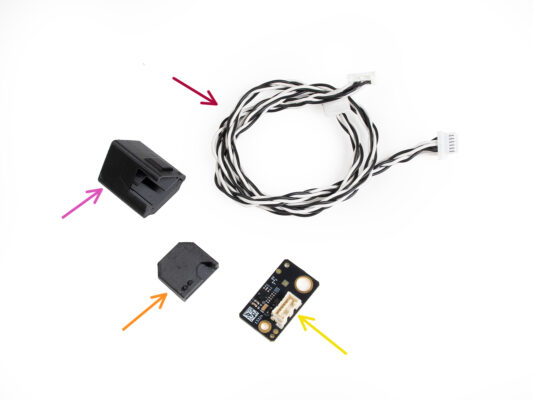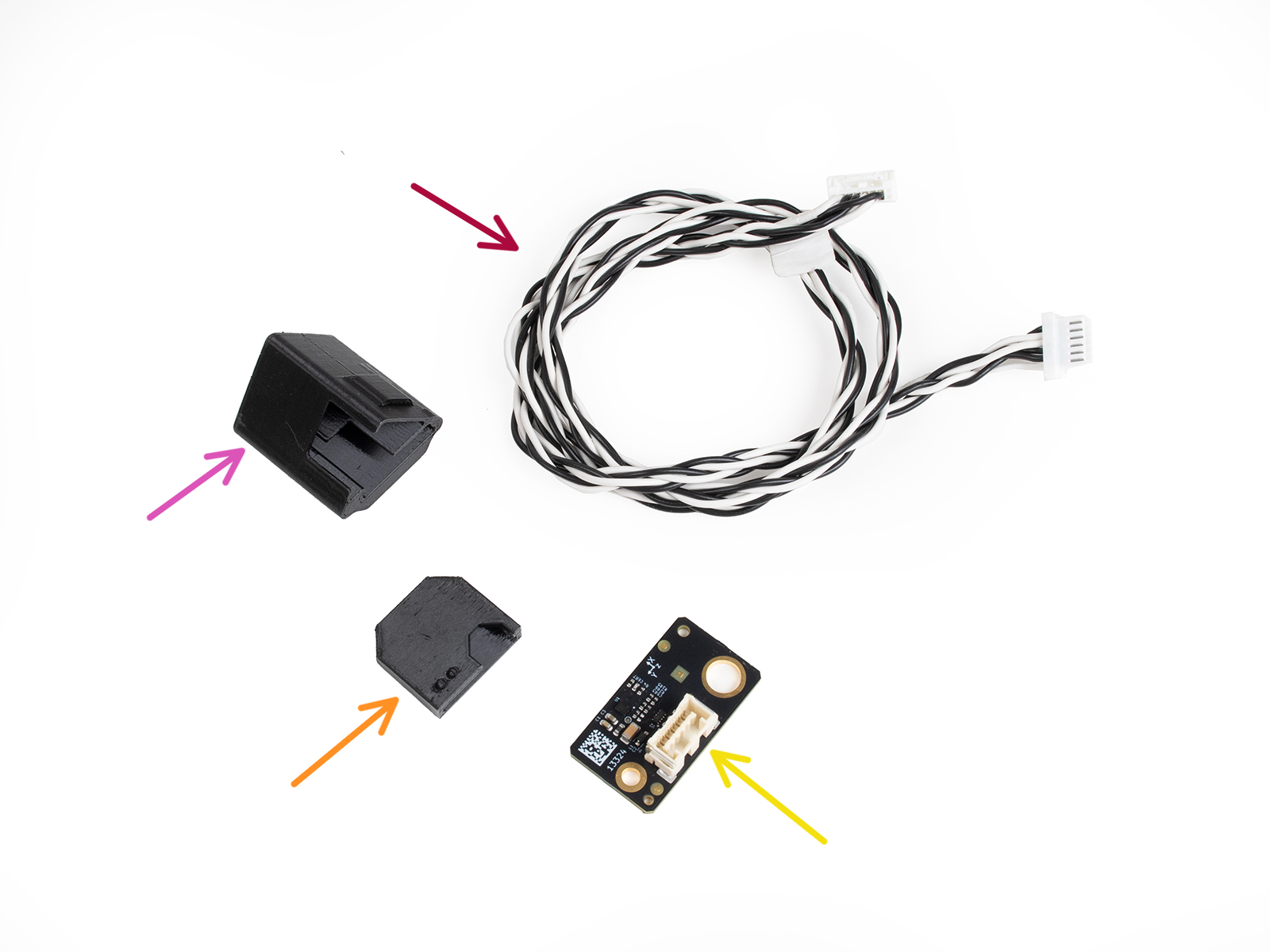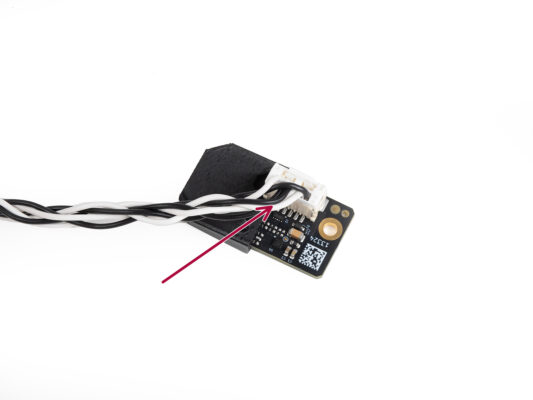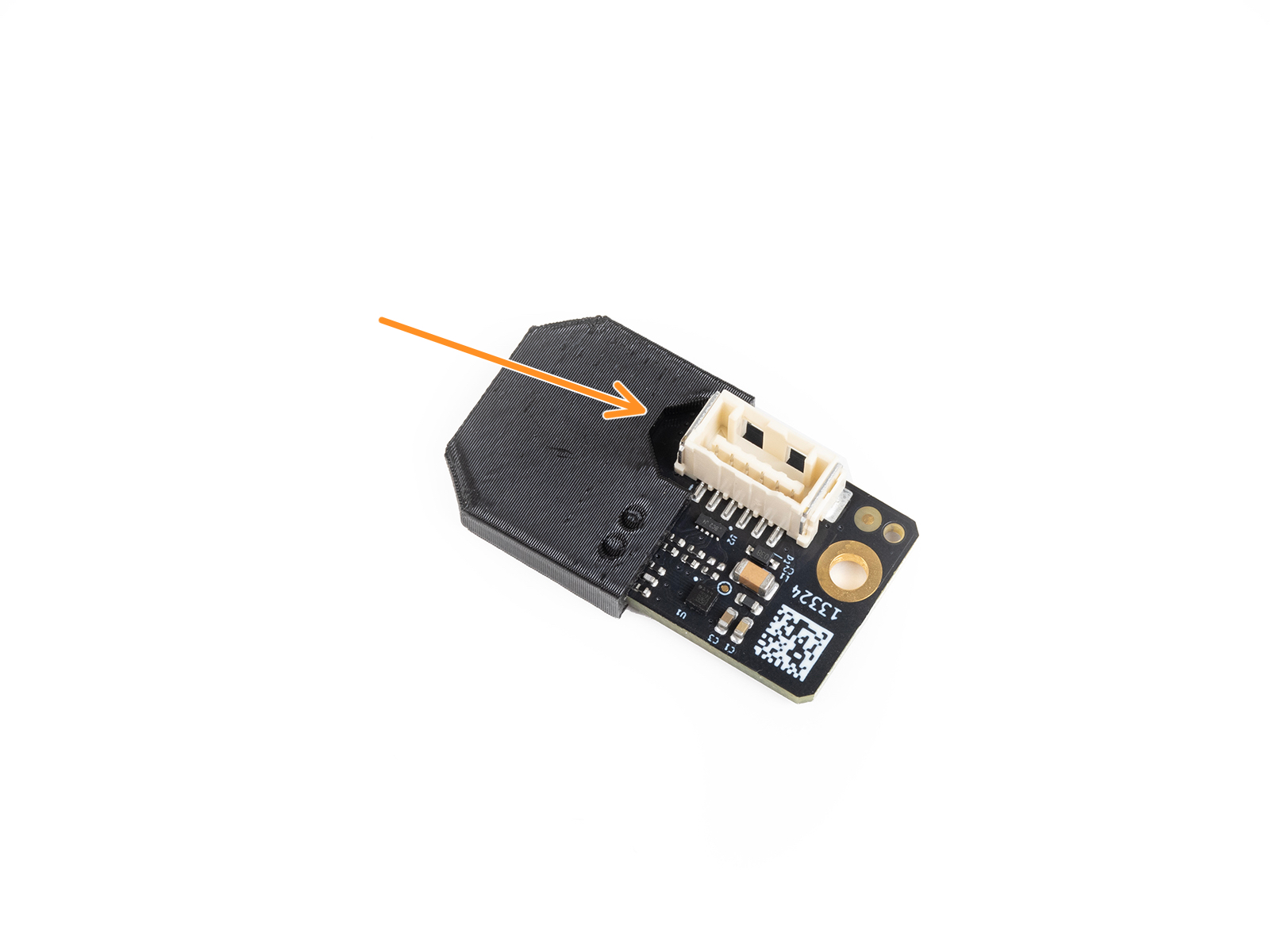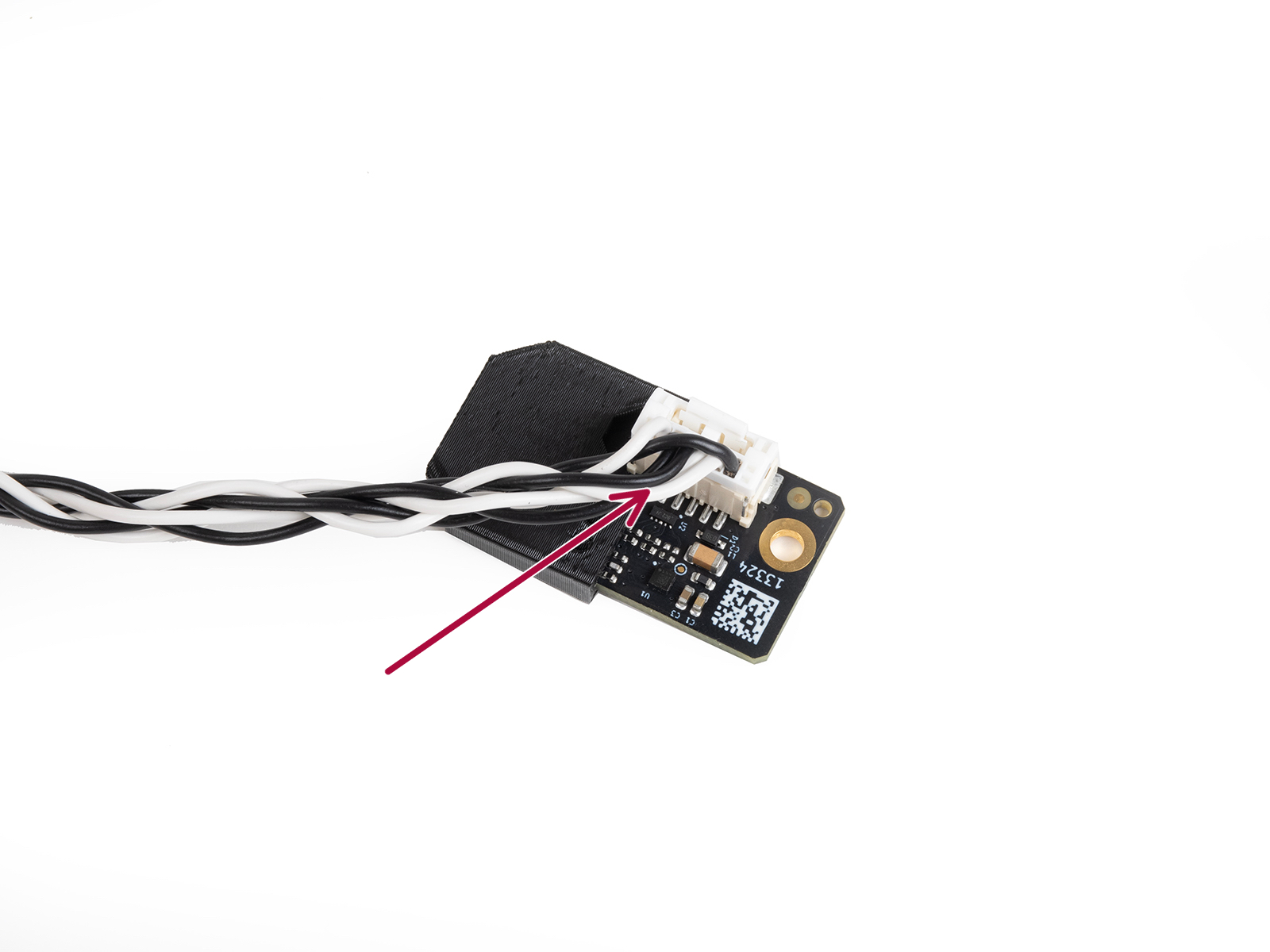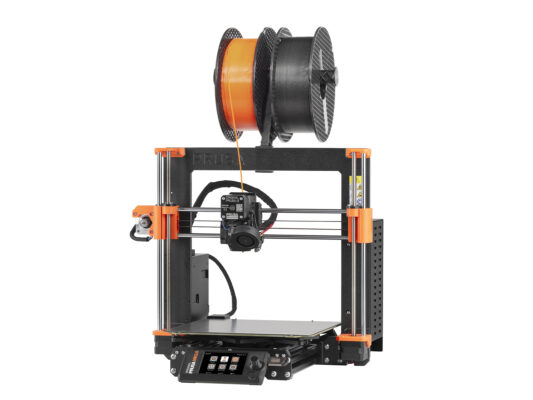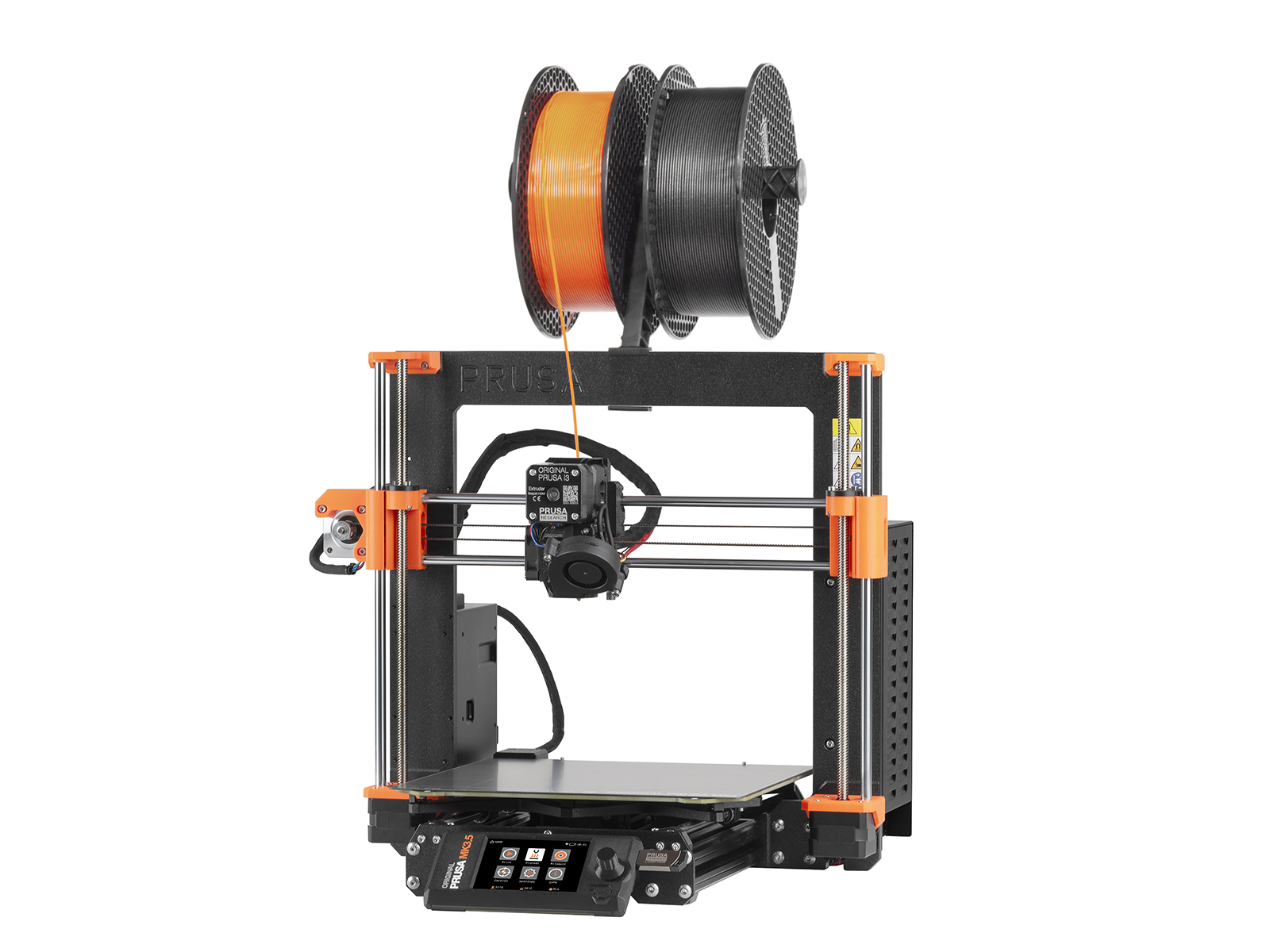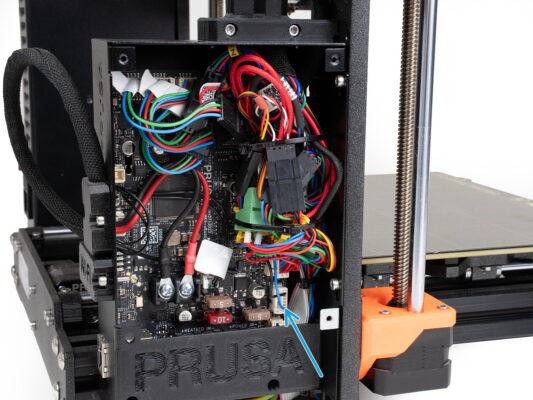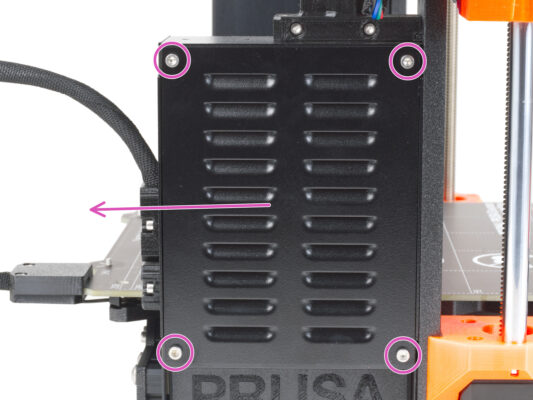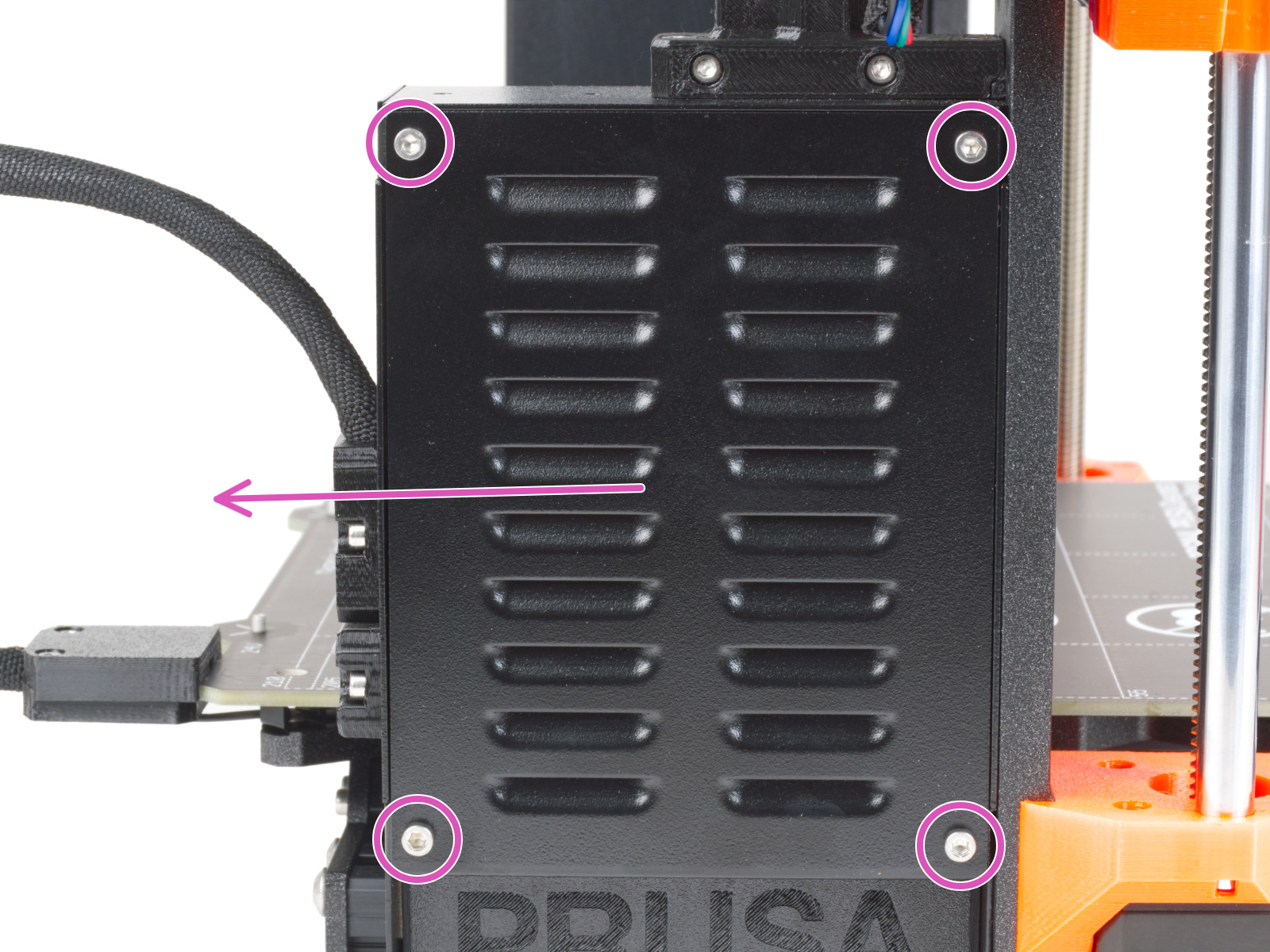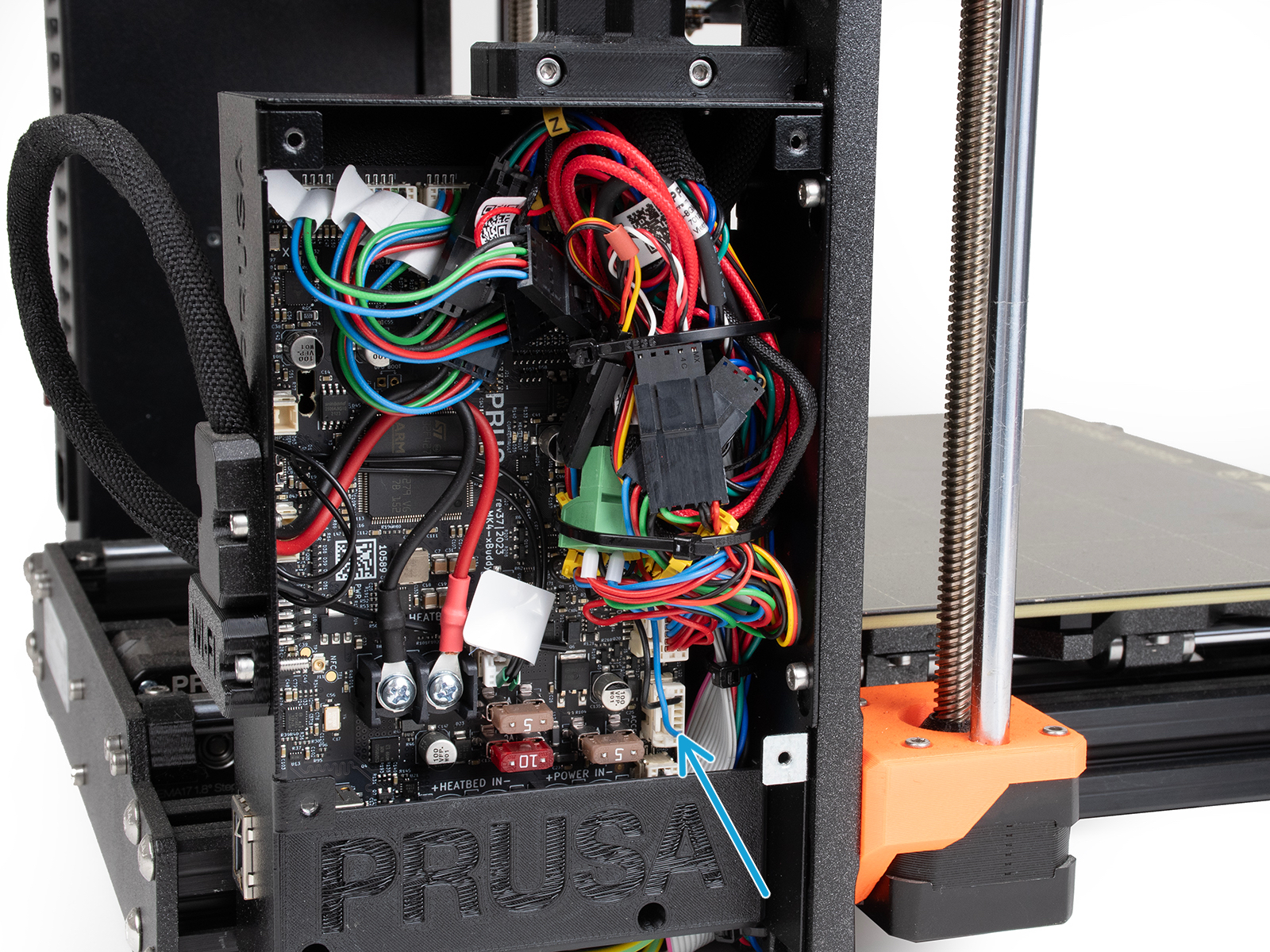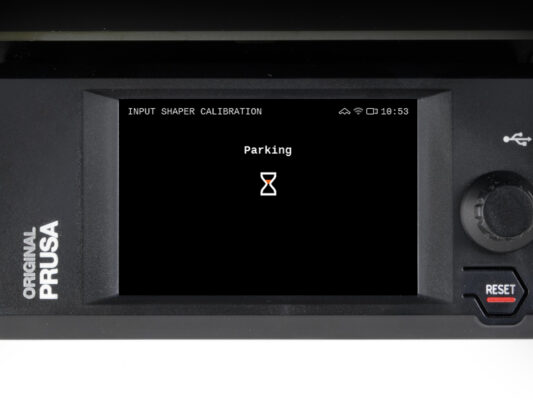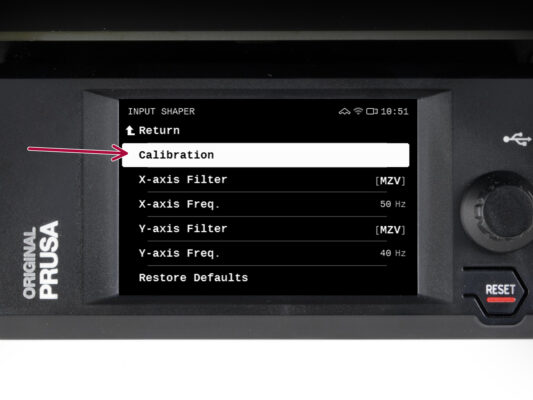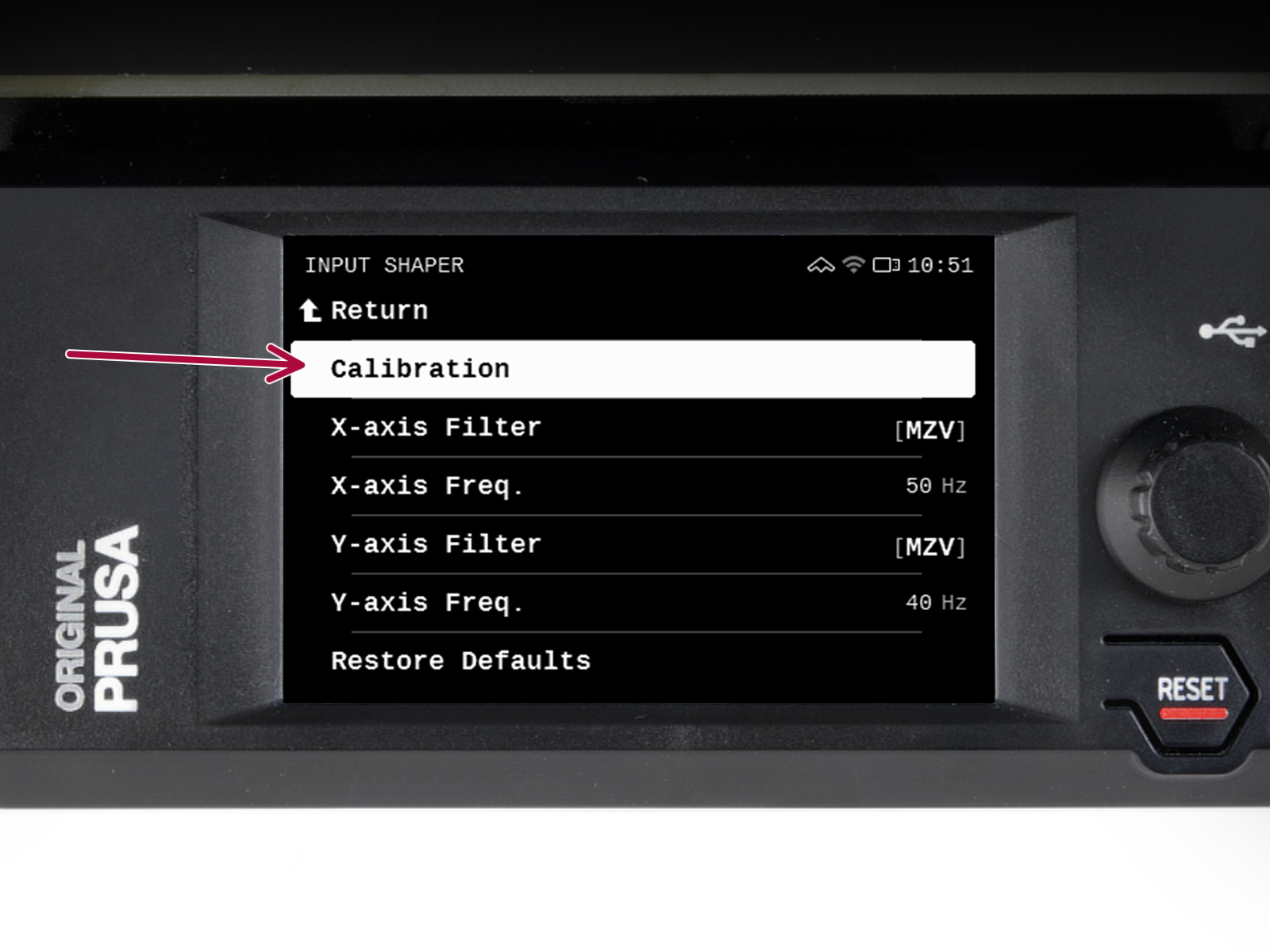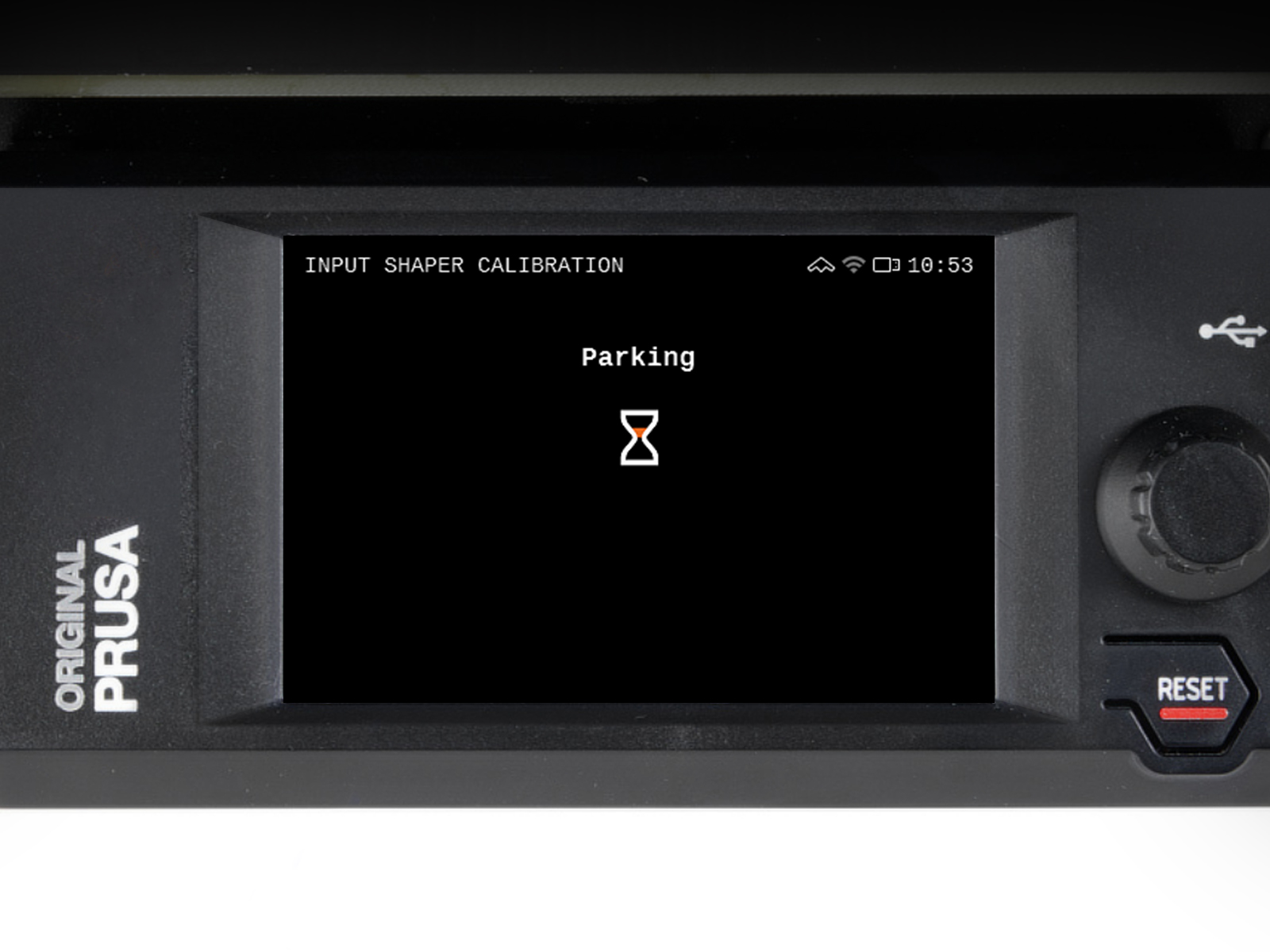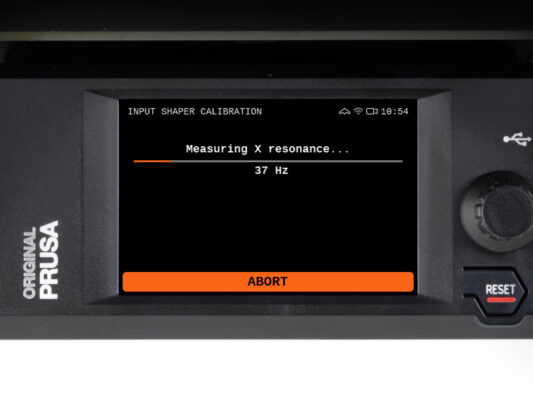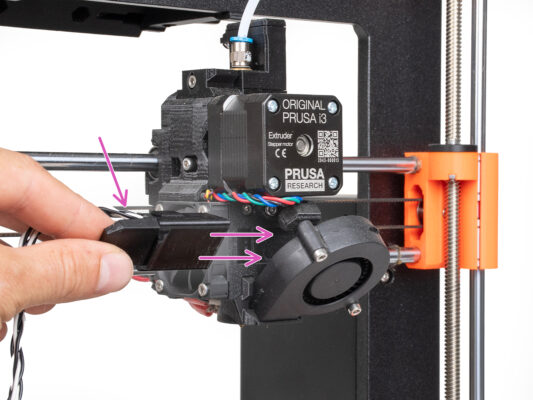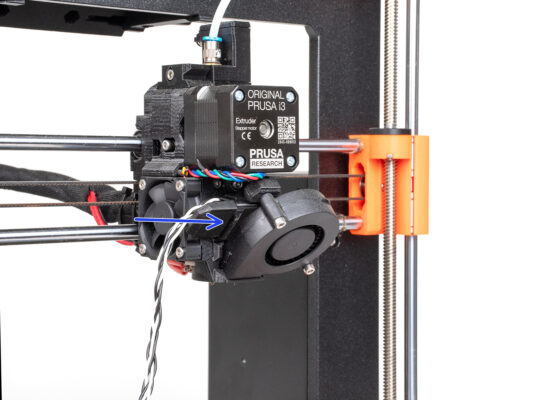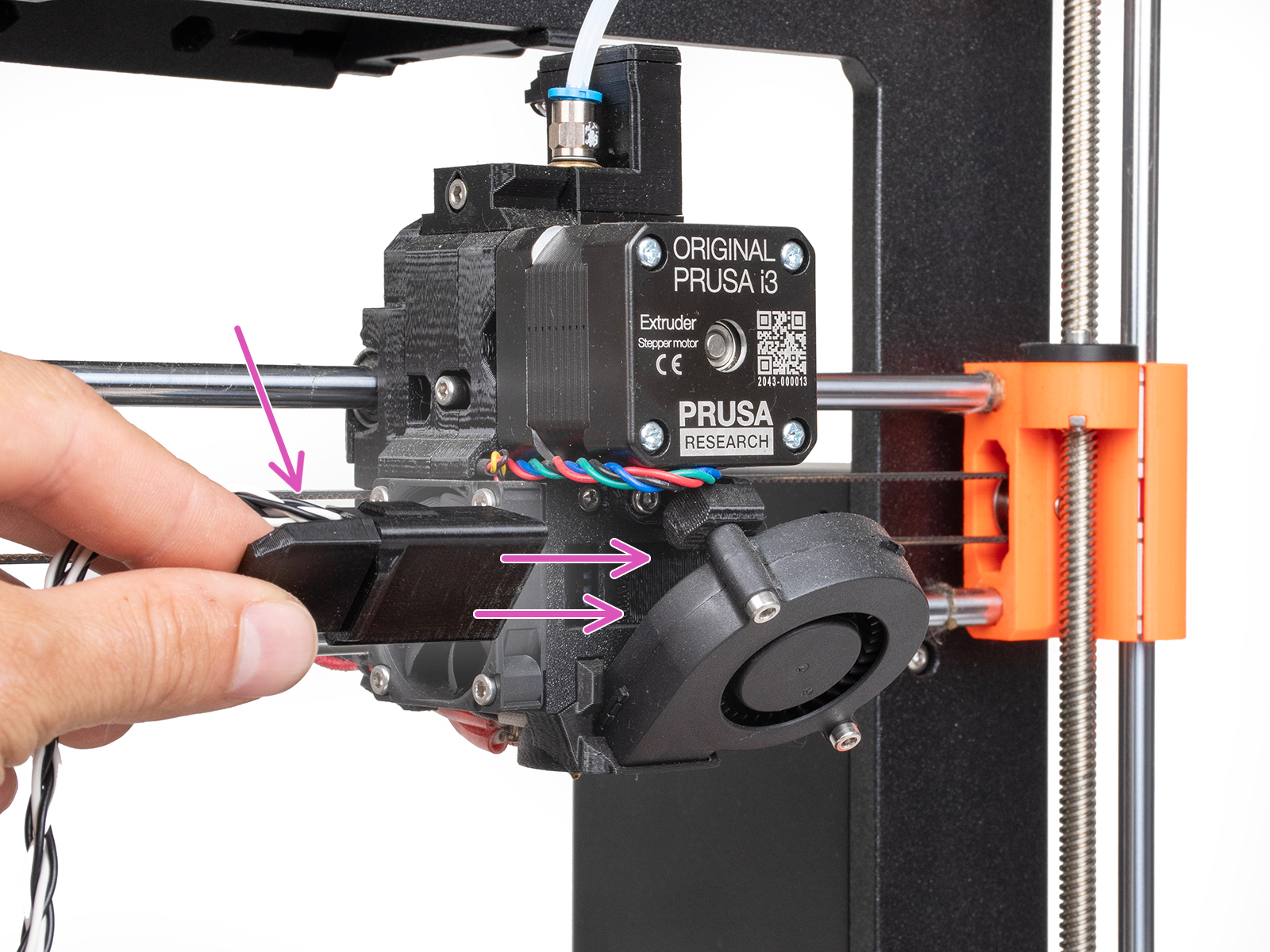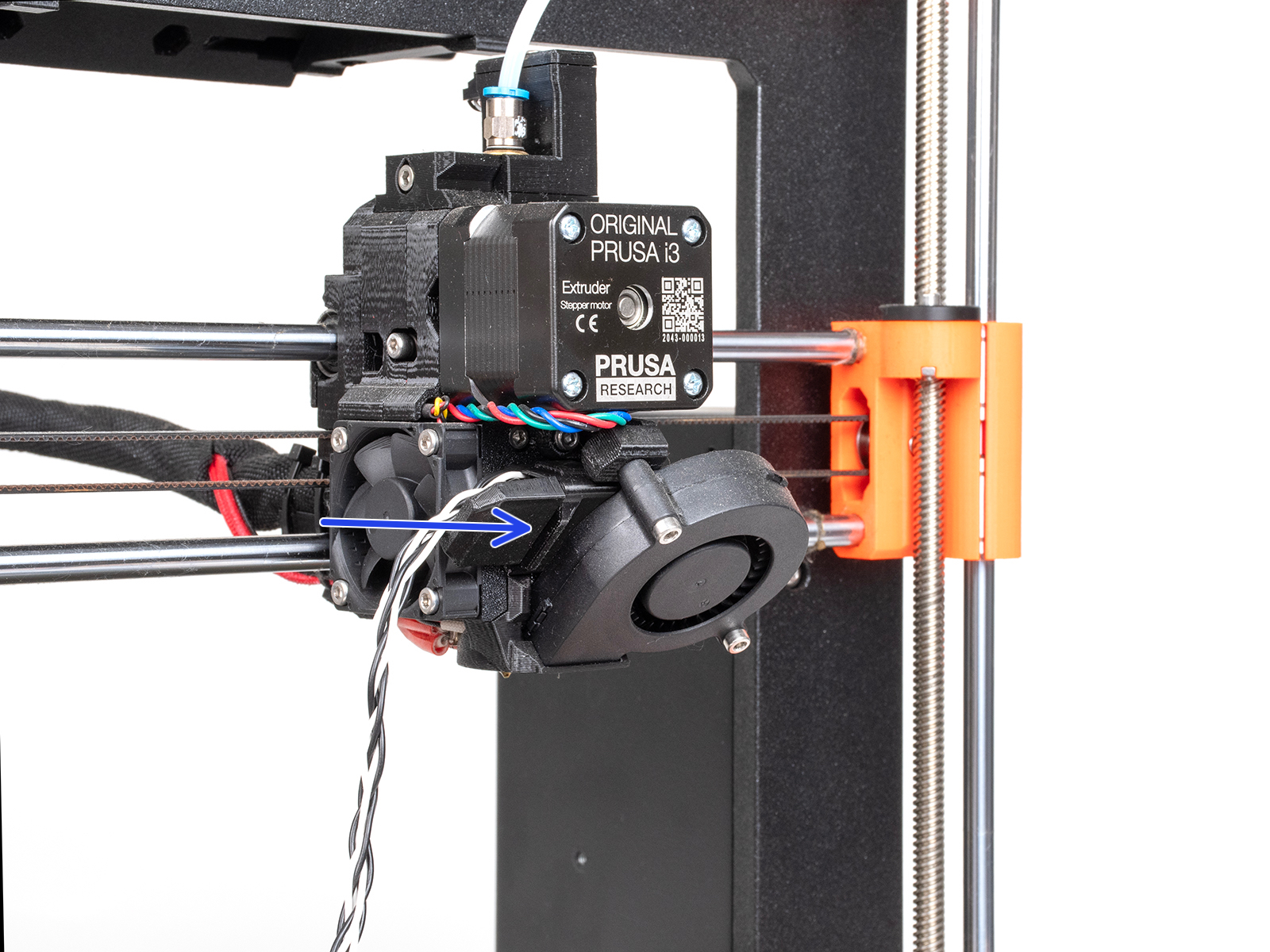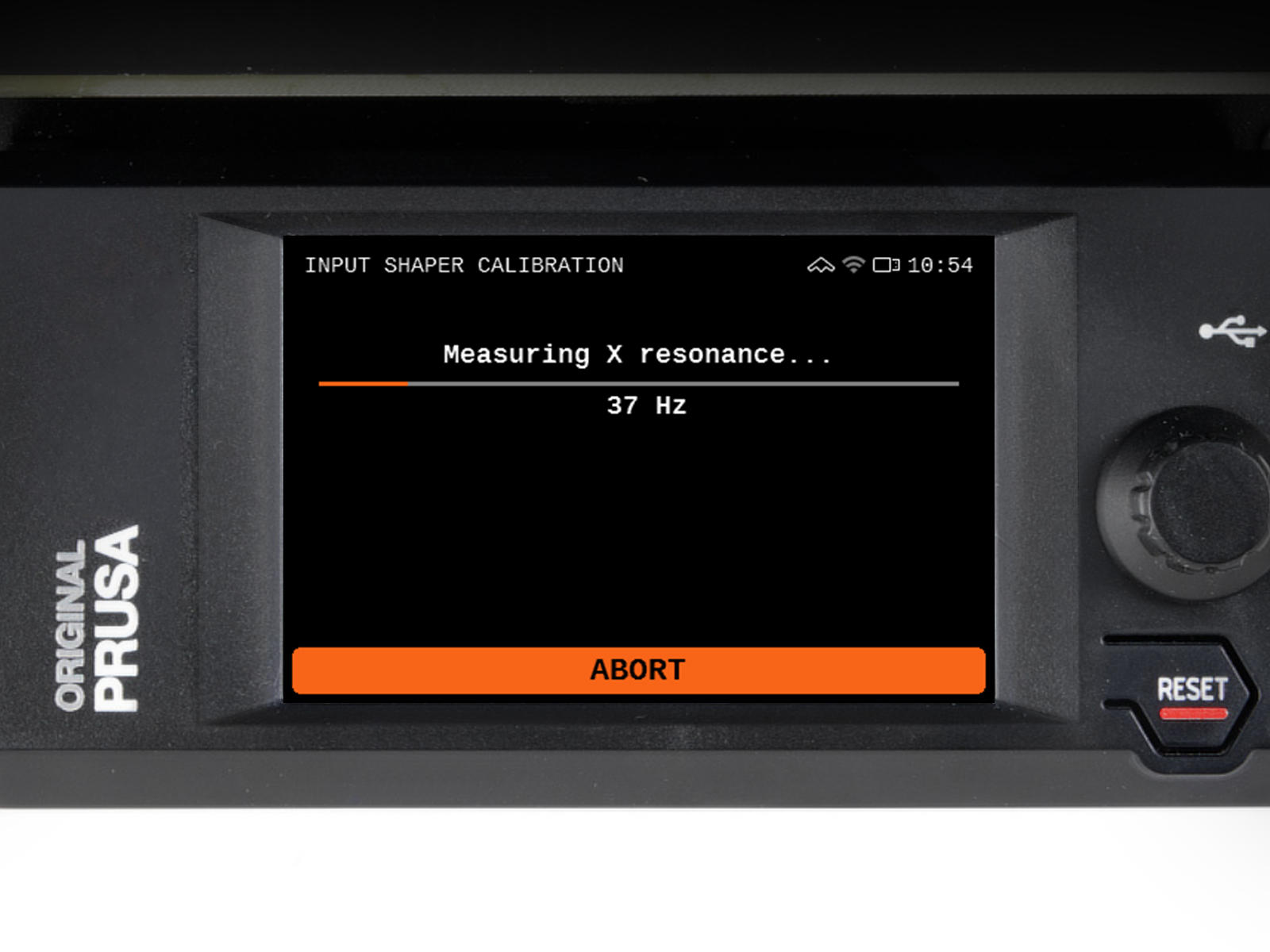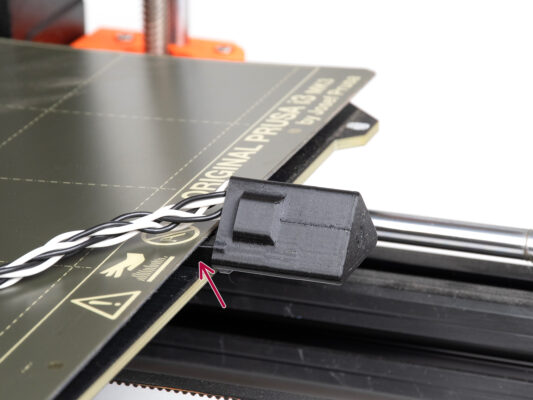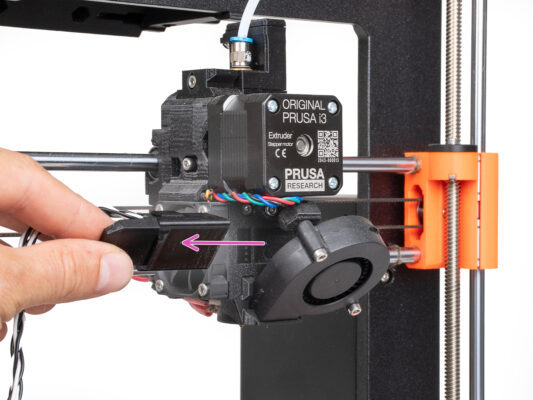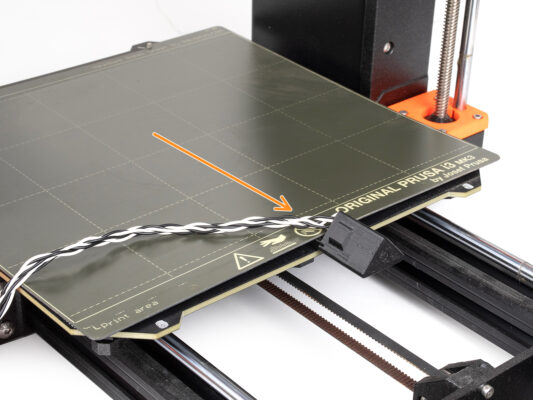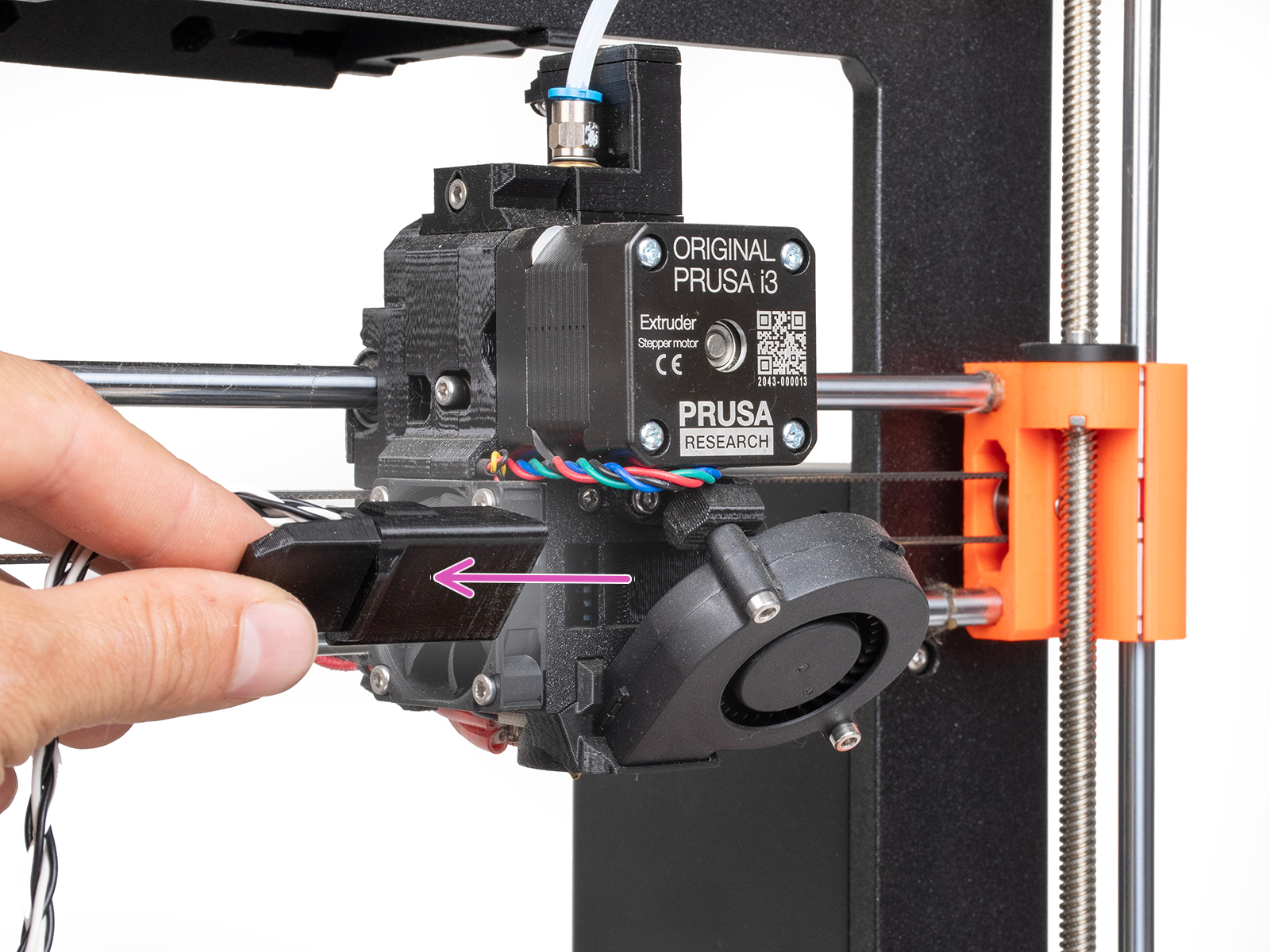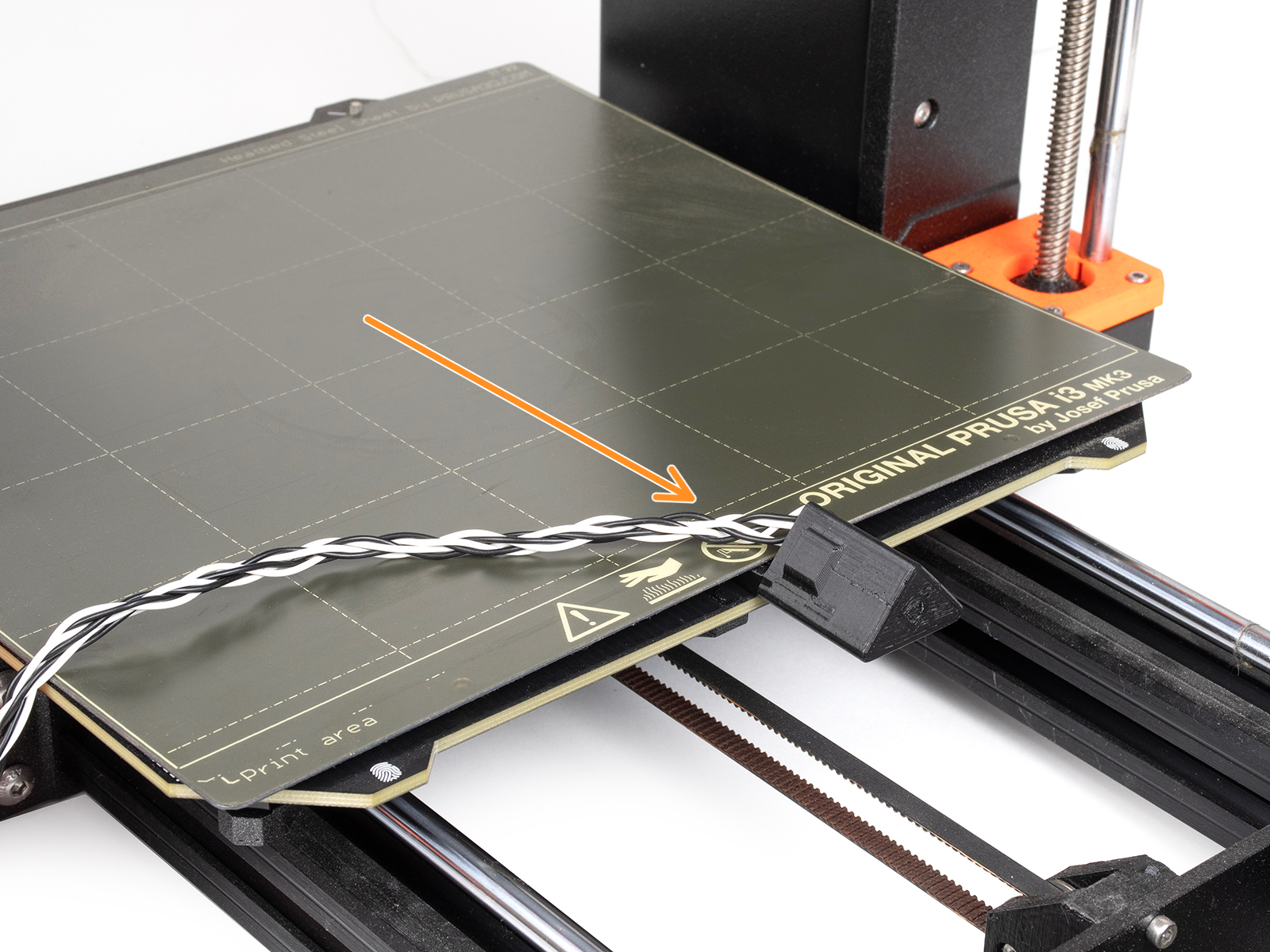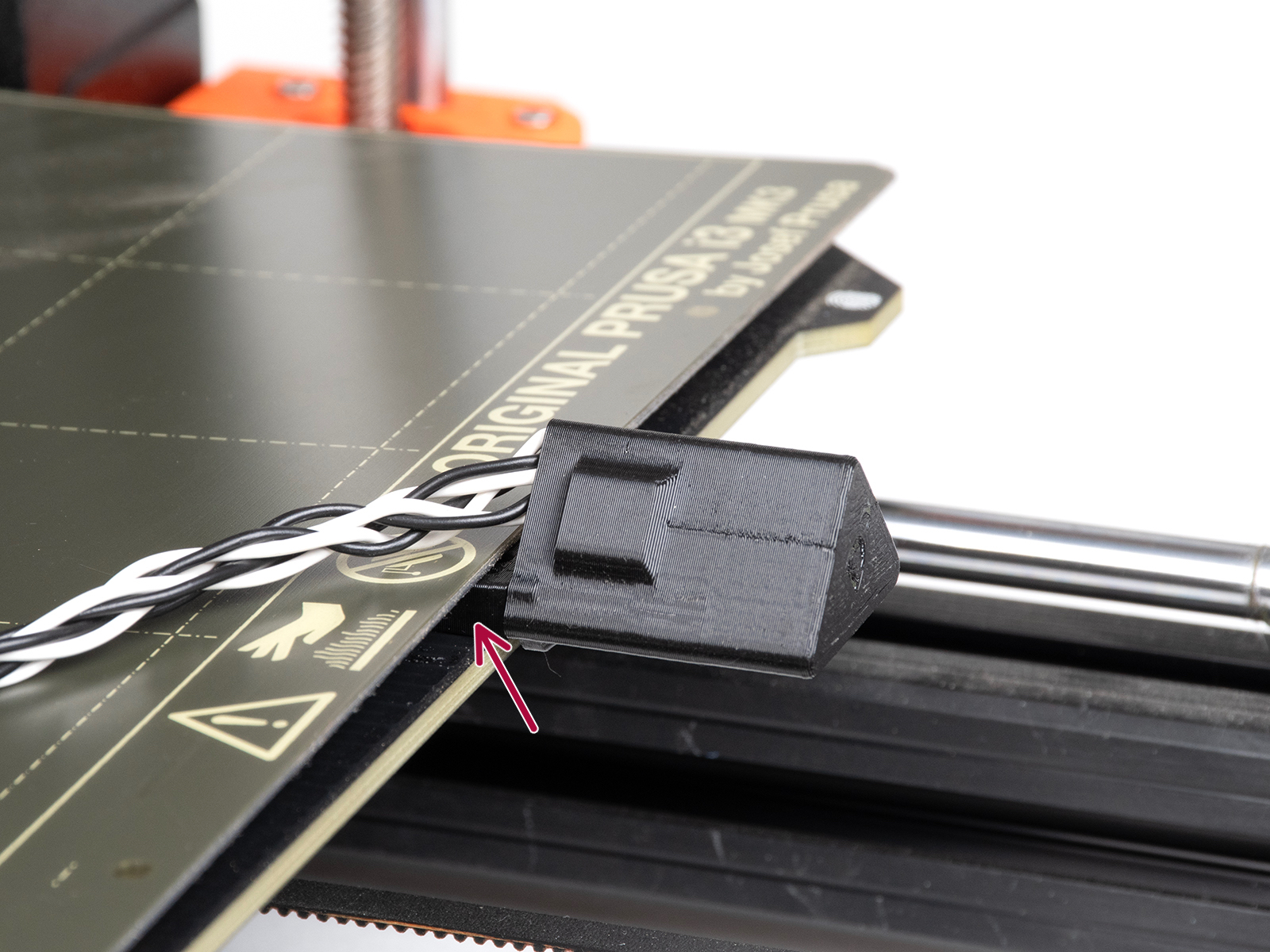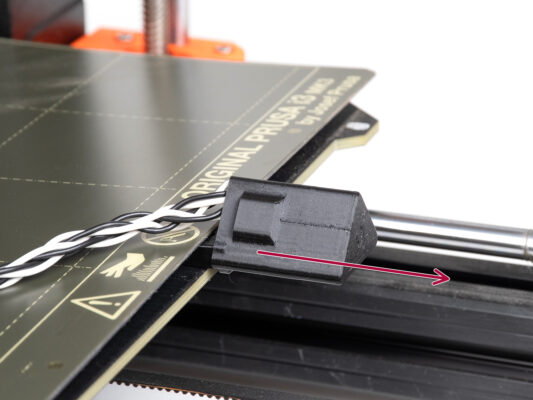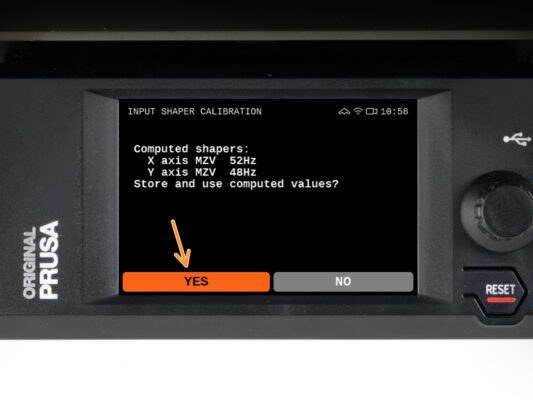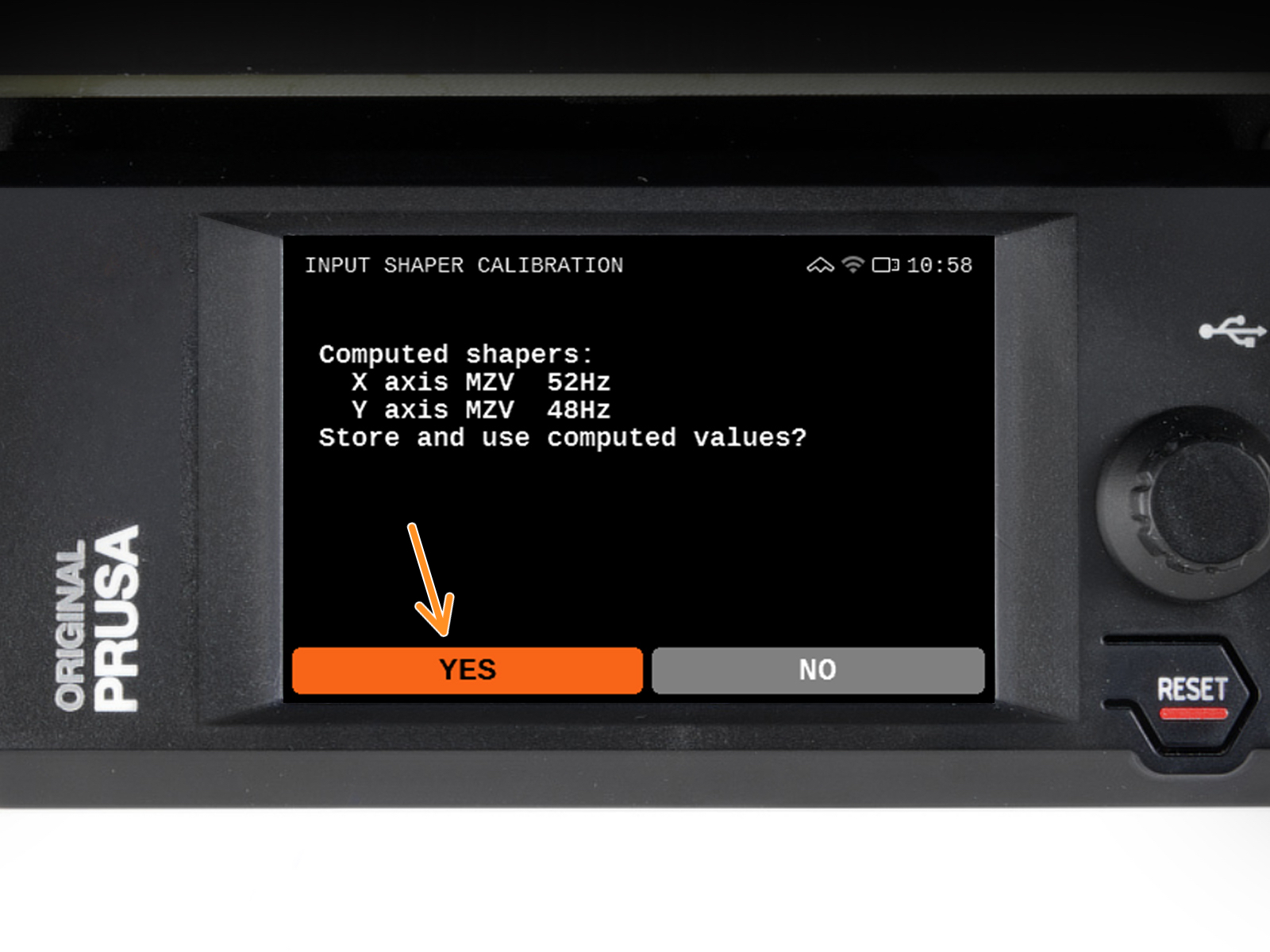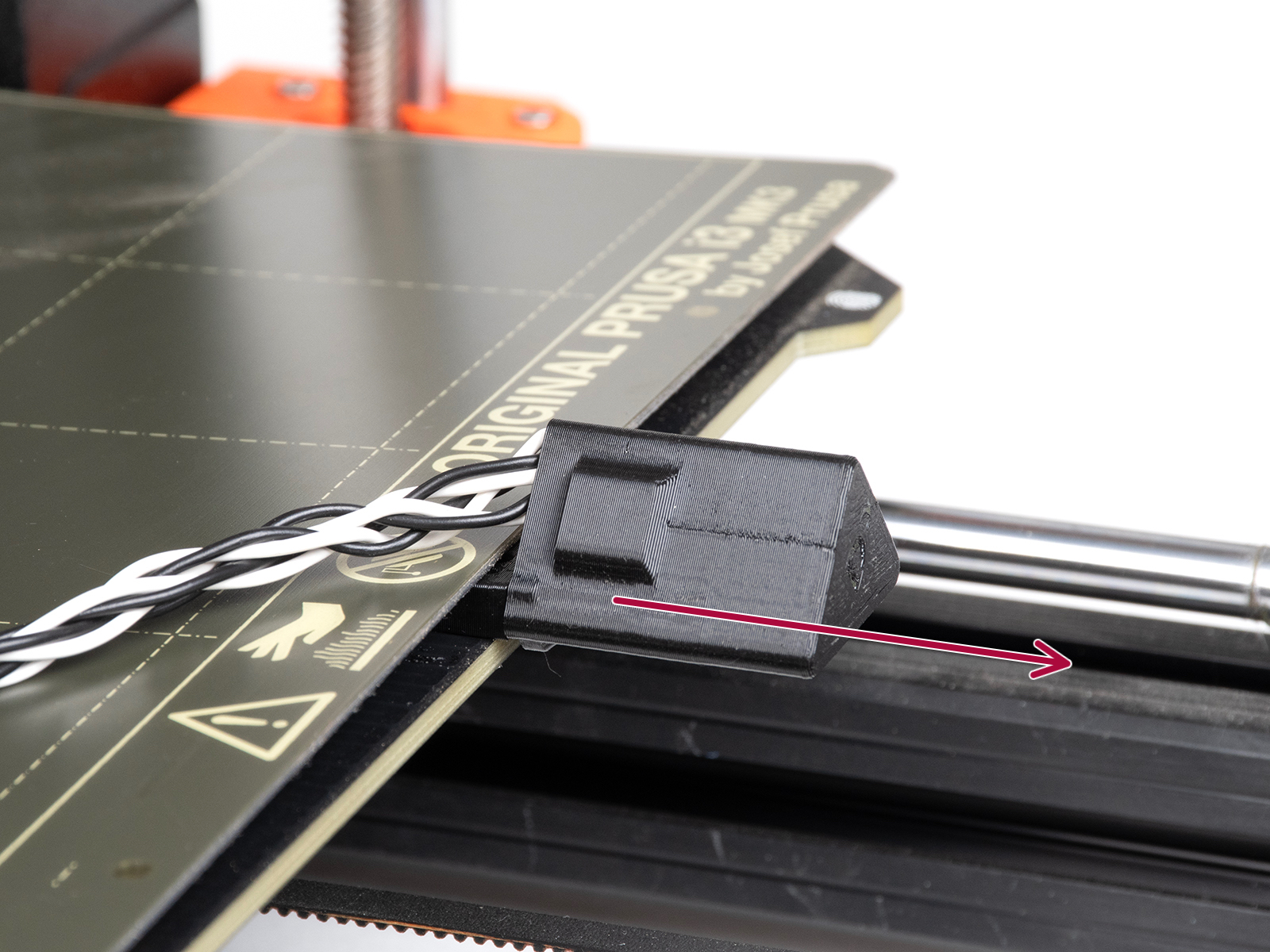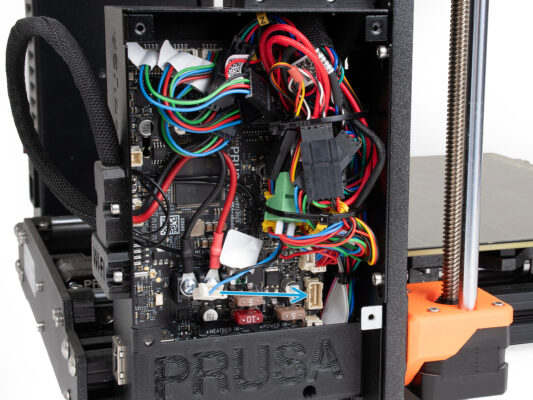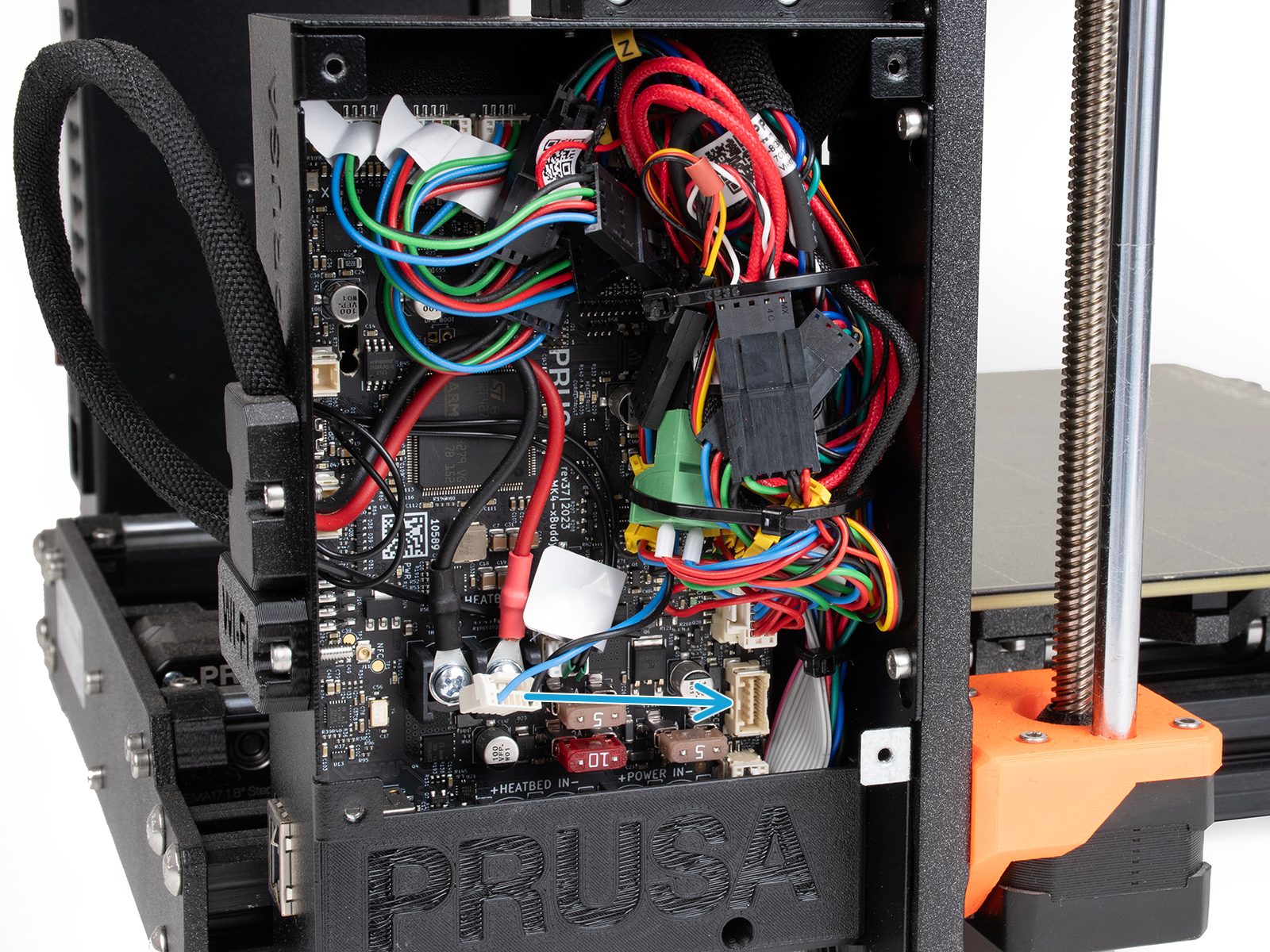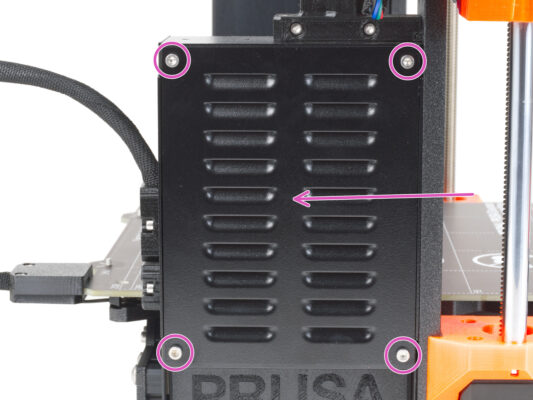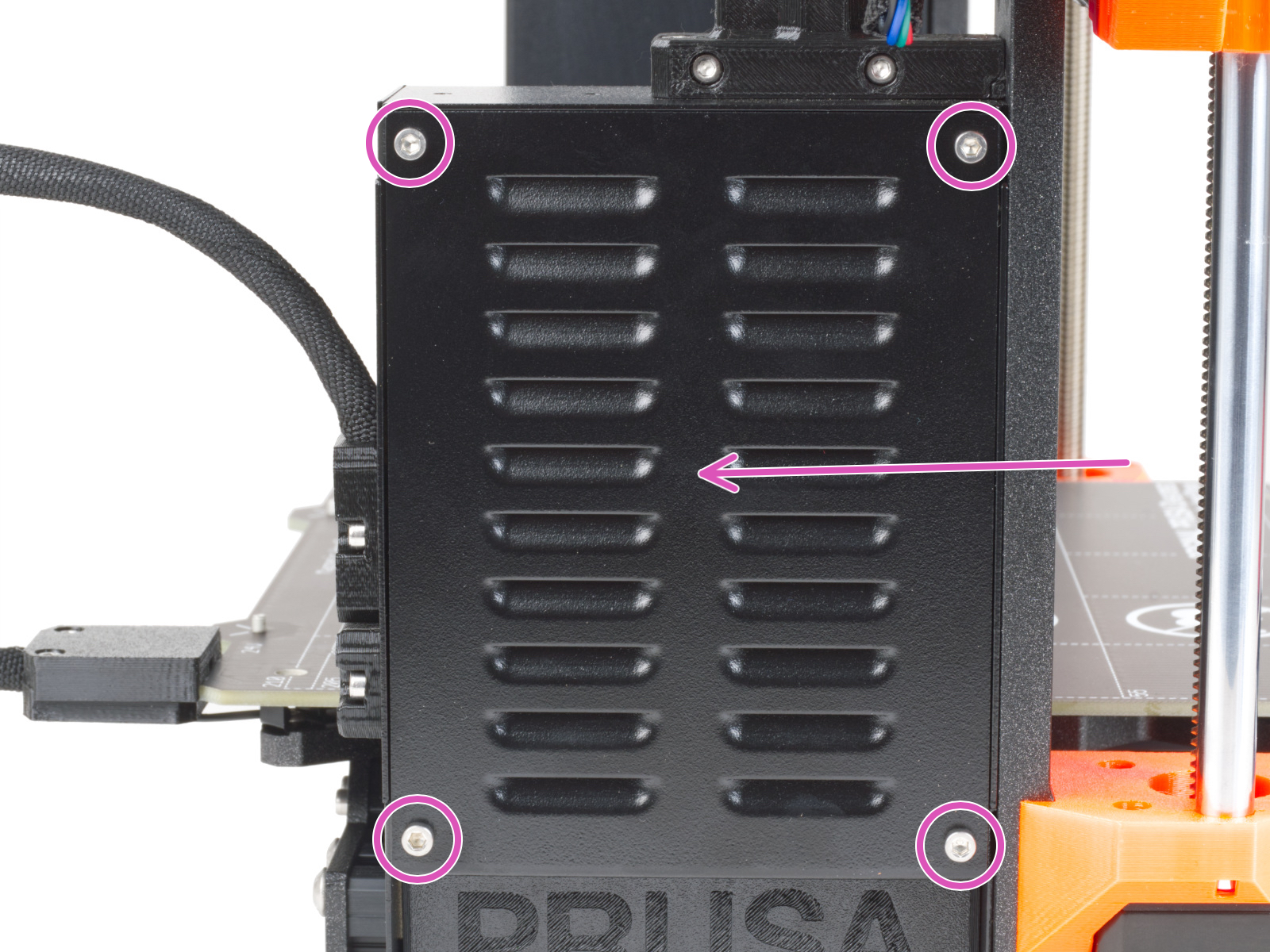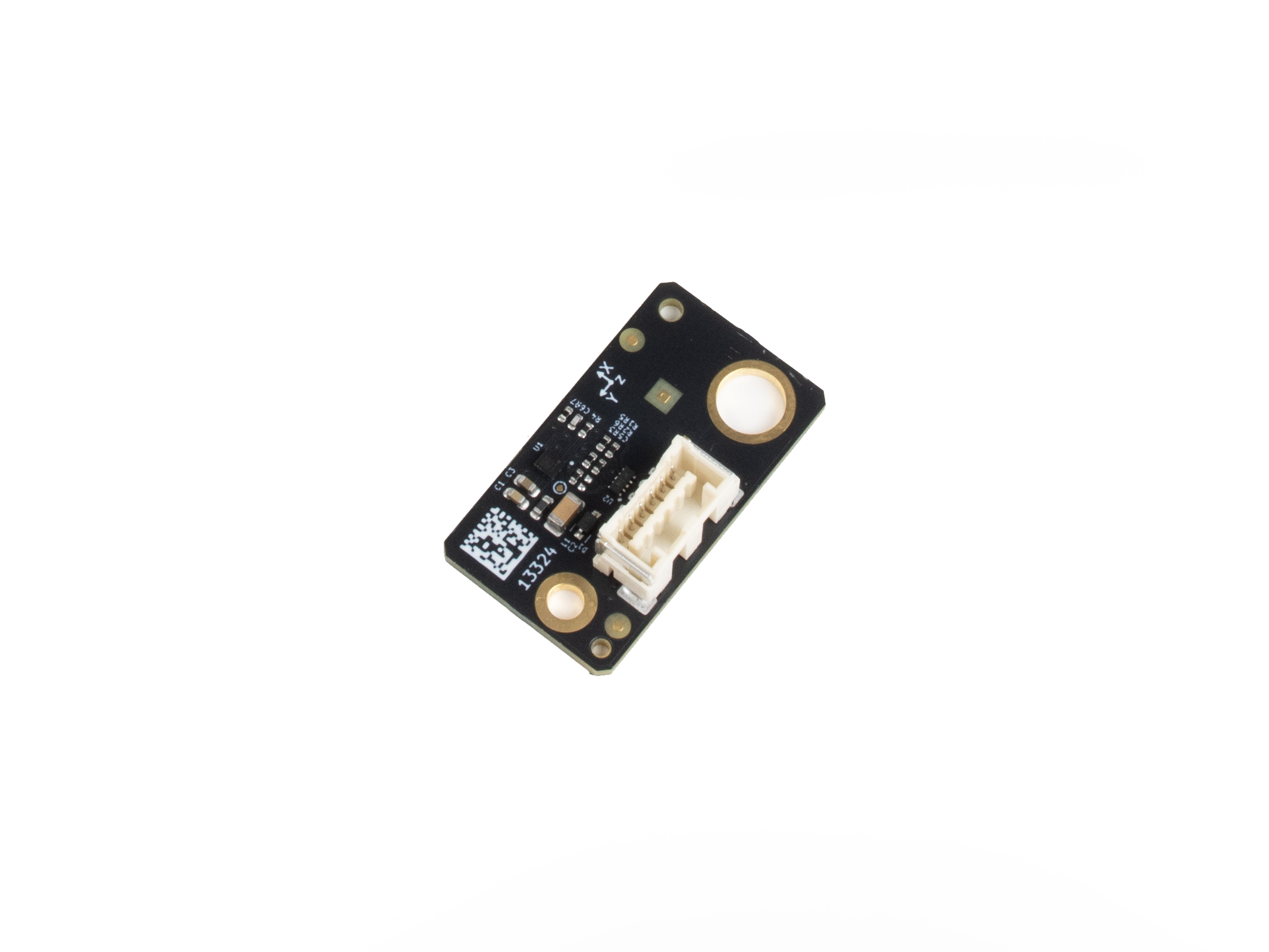
⬢This guide will take you through the Input shaper calibration using an accelerometer on your MK3.5 or MK3.5S.
The input shaper is calibrated from factory. However, if you made some modifications to the printer hardware, it might be benefitial to re-calibrate the settings using the accelerometer.
⬢Todas las piezas necesarias están disponibles en nuestra tienda prusa3d.com.
Ten en cuenta que debes iniciar sesión para tener acceso a la sección de repuestos.