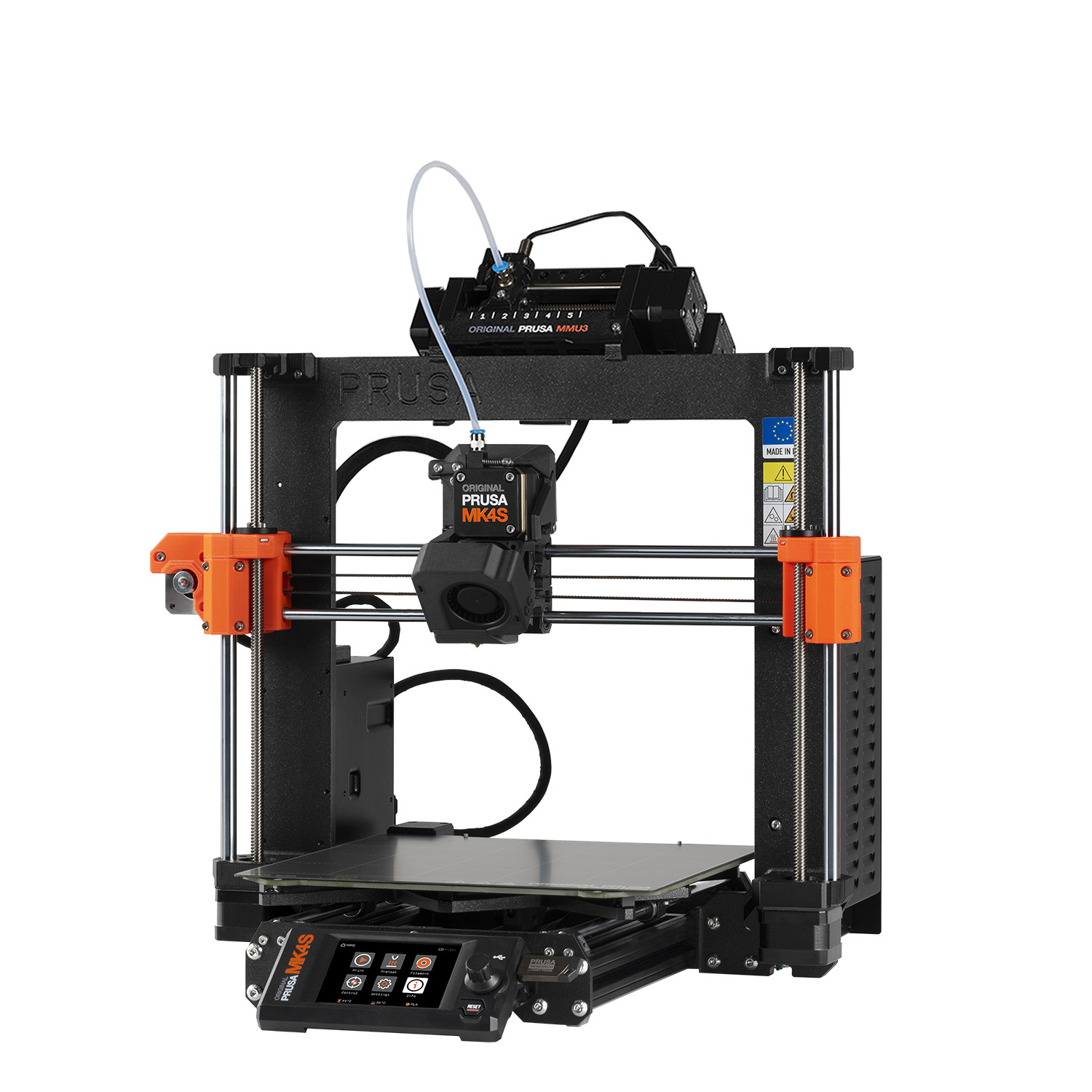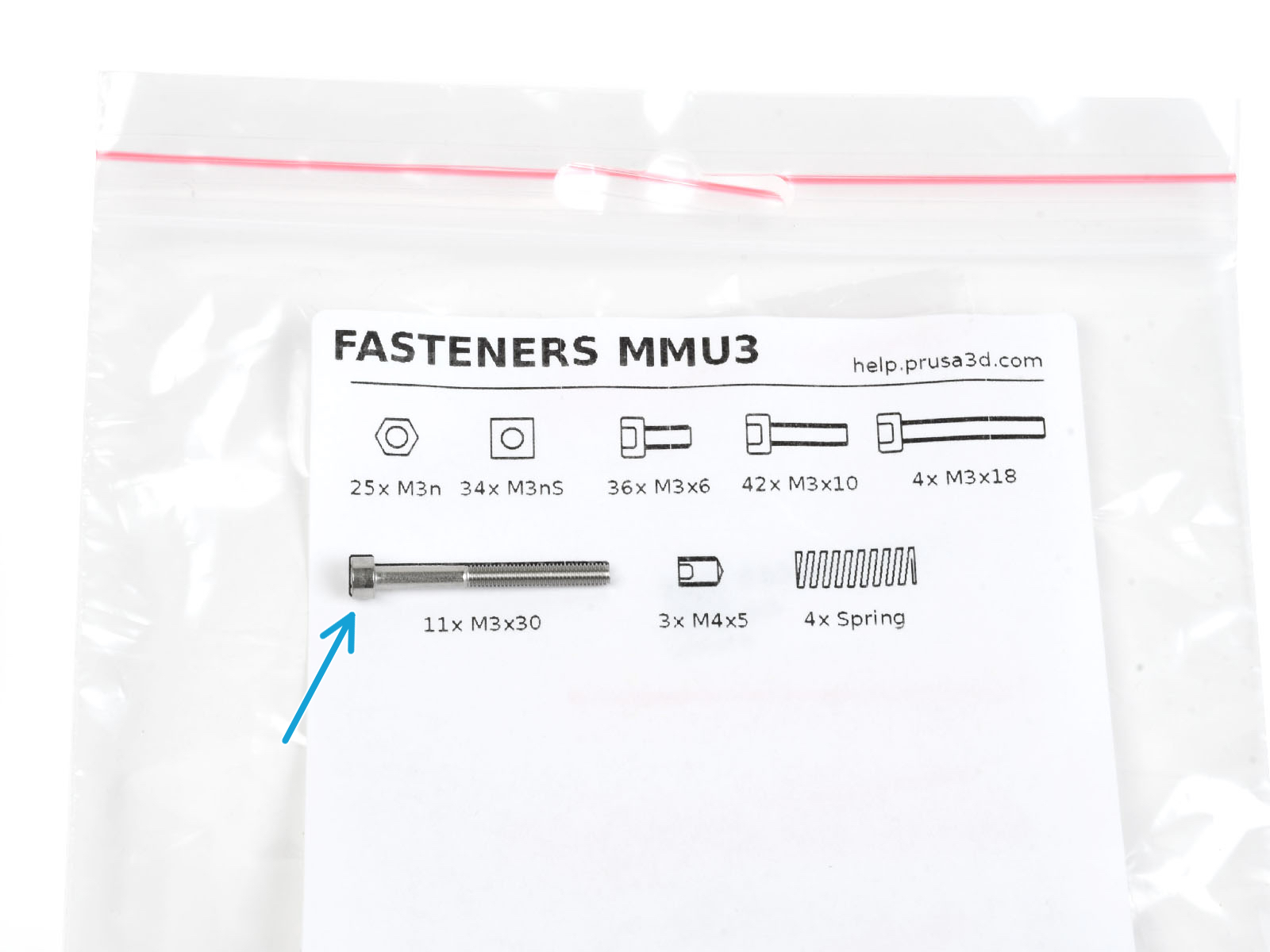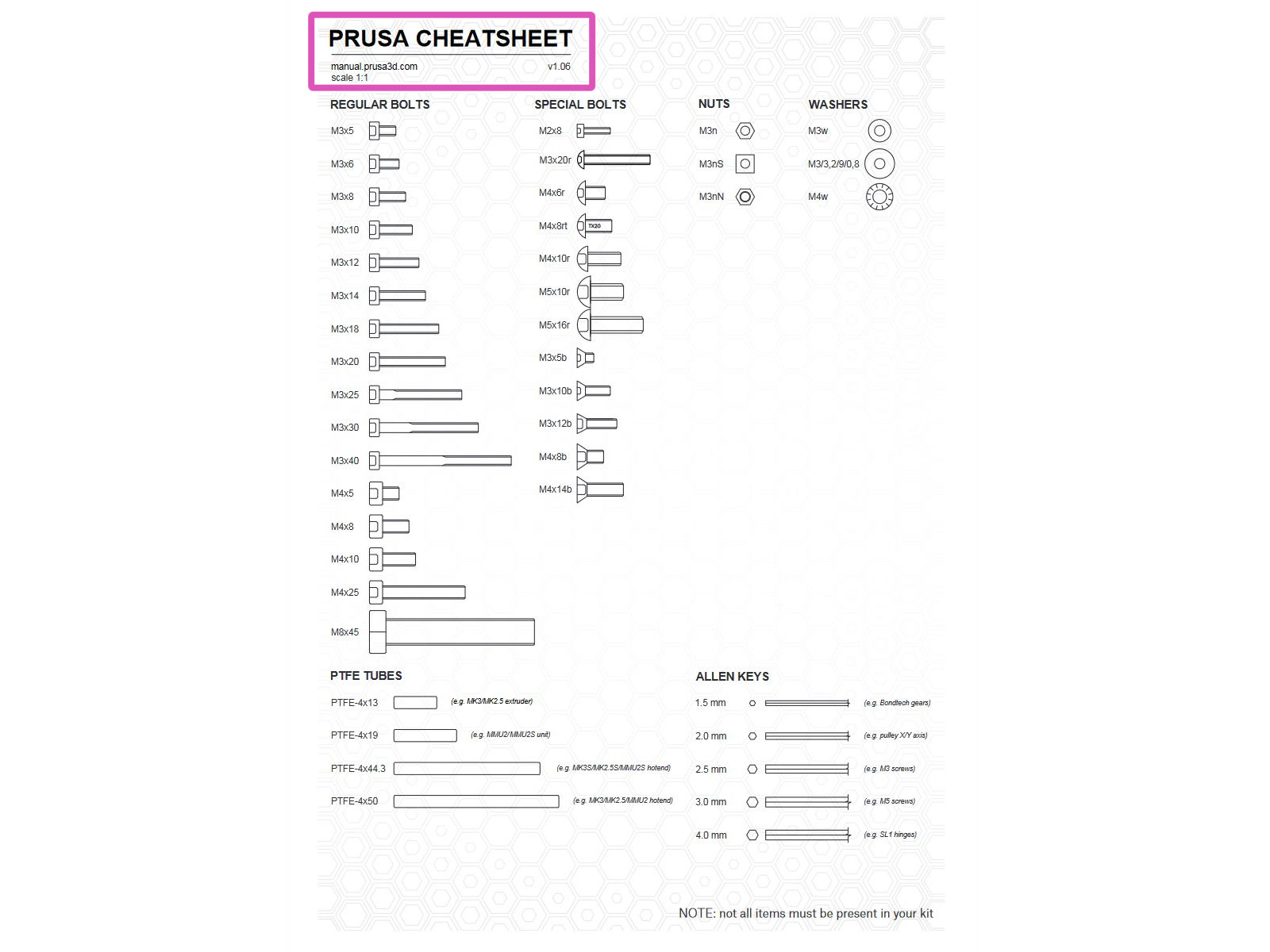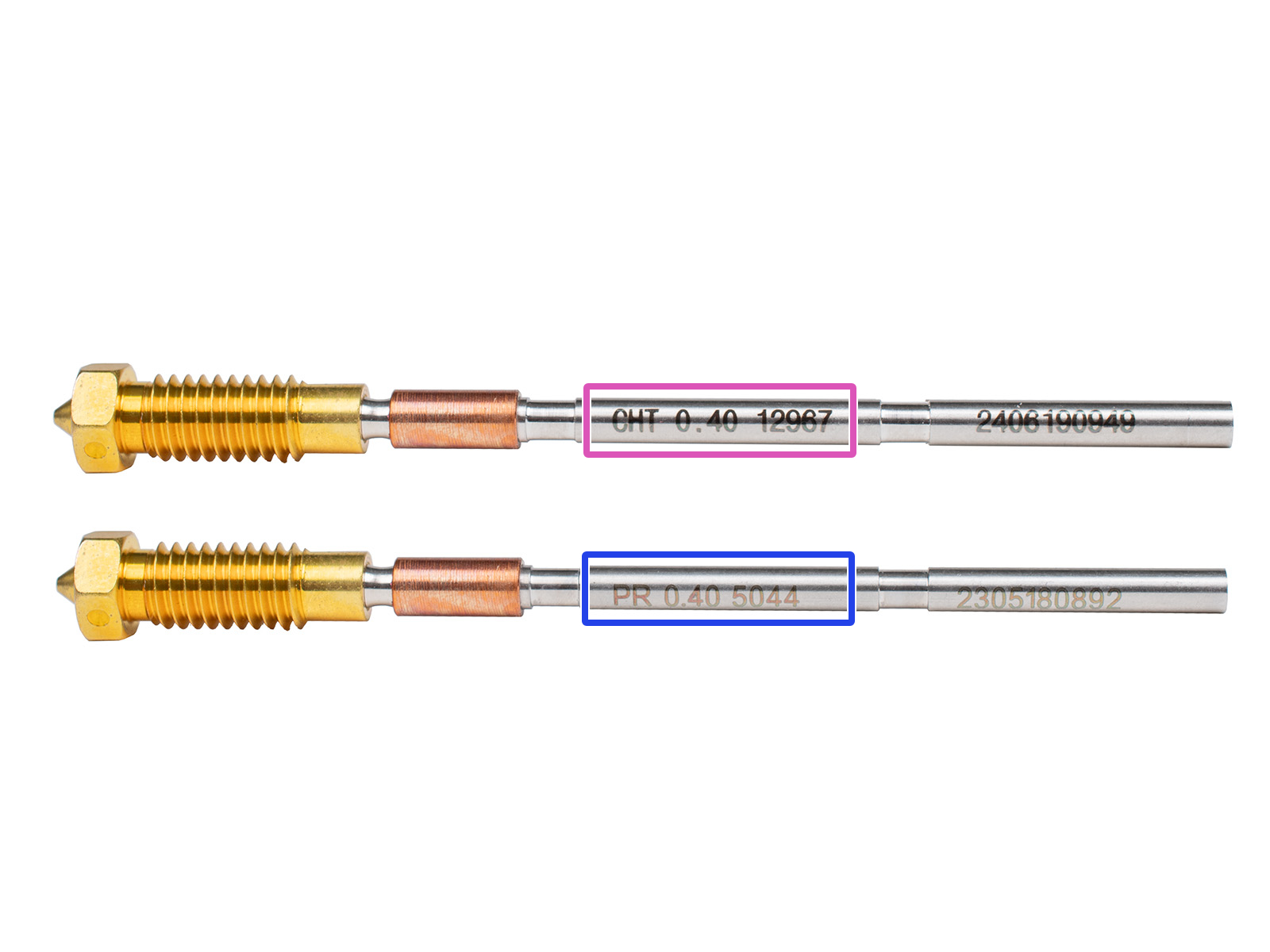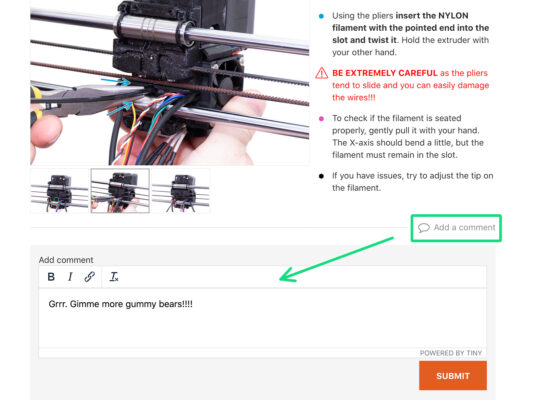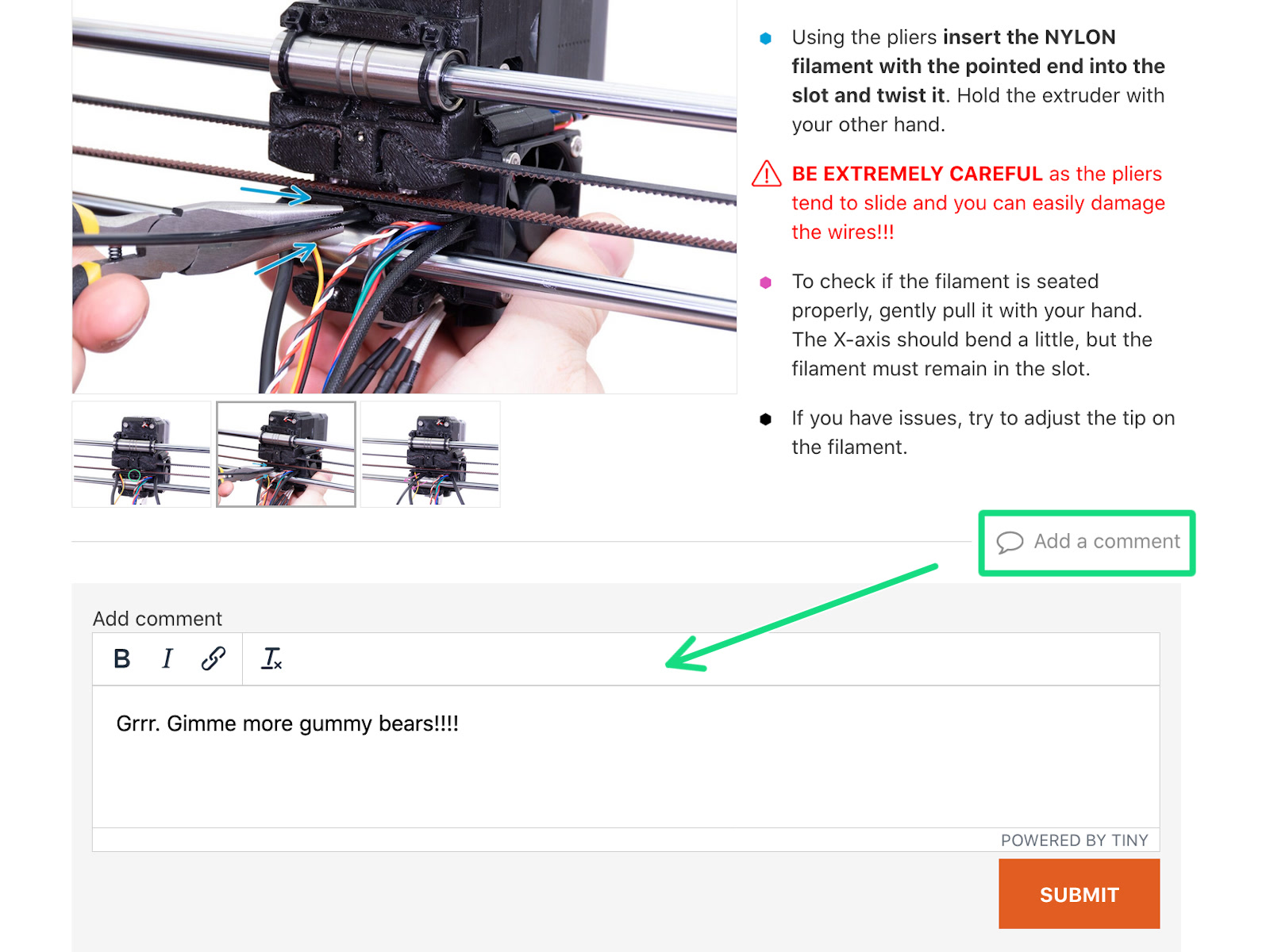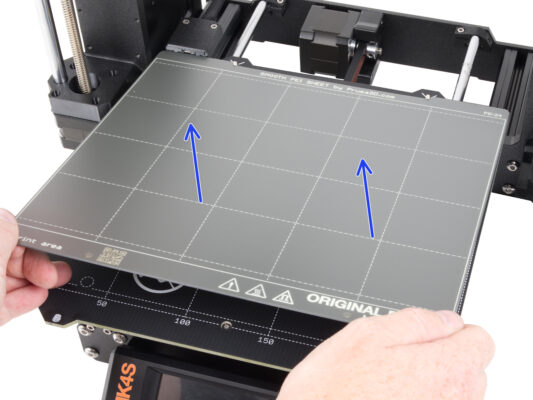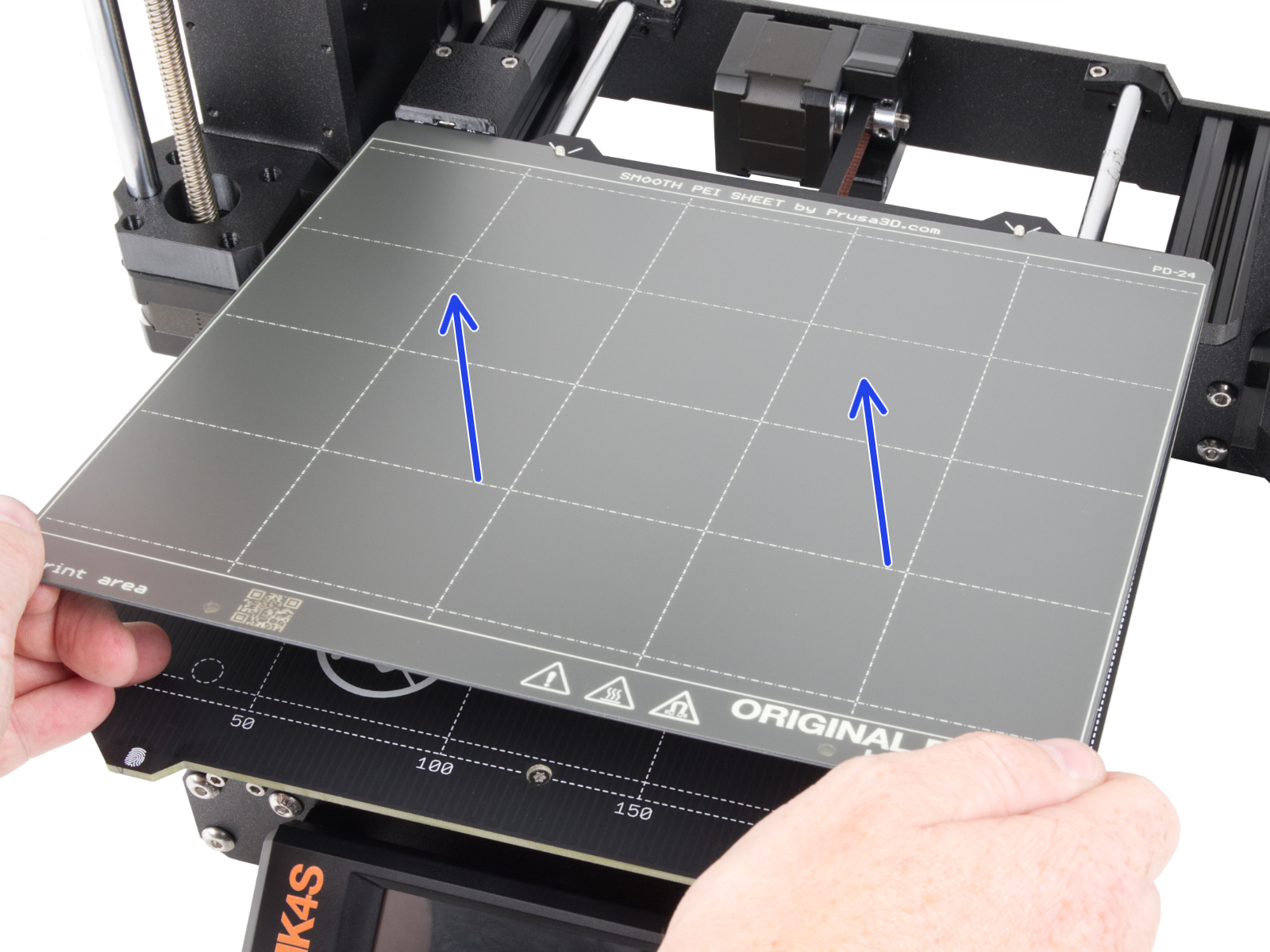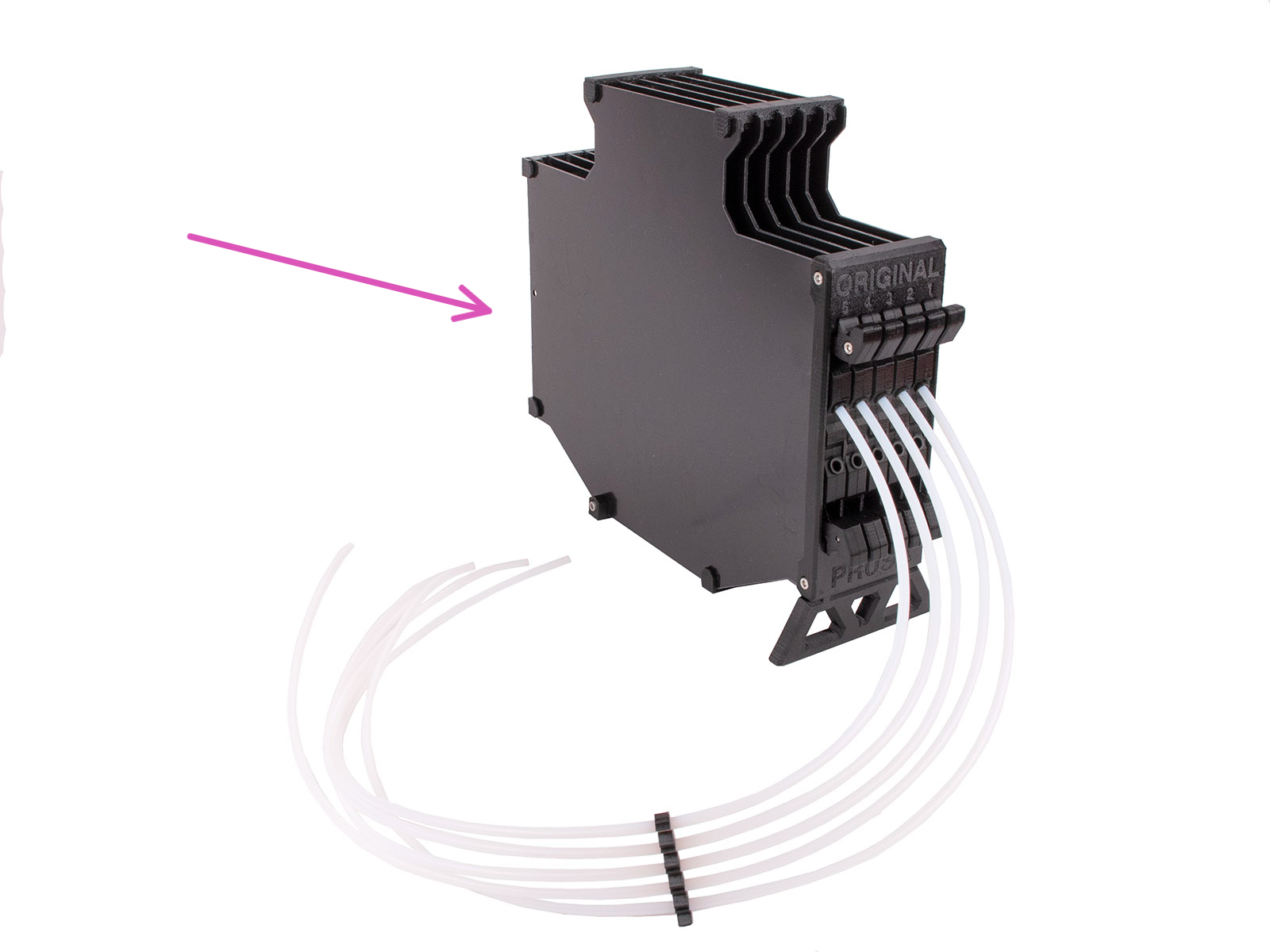
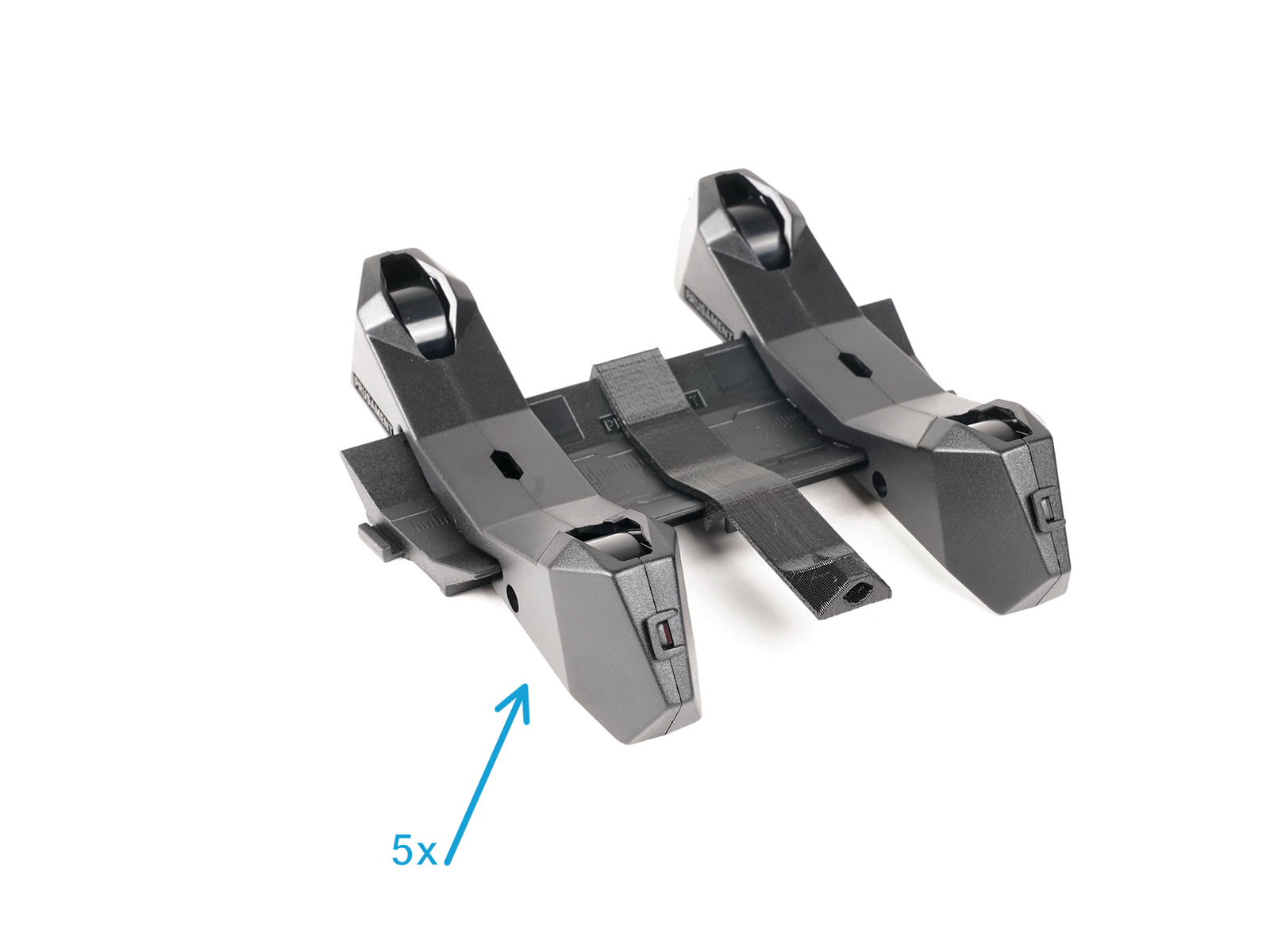
⬢Congratulations on your purchase of the assembled Original Prusa MK4S with MMU3!
⬢This guide is dedicated only to the set of assembled MK4S with MMU3 from factory. If you ordered only assembled MMU3 unit and purchased the printer separately, please use this guide Original Prusa MMU3 Assembly
Even though this is an assembled version, there are still a few accessories to assemble before you can start printing:
⬢Cassette Buffer Assembly
⬢Spool Holder Assembly (5x)
⬢Follow the instructions carefully, and proceed with the assembly.