CS
Přihlásit- English
- Italiano
- Deutsch
- Polski
- Français
- Home
- Používání tiskárny
- Údržba tiskárny
- Changing the print head
Changing the print head
Menu
- 3D modely
- Průvodce materiály
- Slicování
- Údržba tiskárny
- Úprava napnutí řemenů (MINI/MINI+)
- Úprava napnutí řemenů u (MK4/S, MK3.9/S, MK3.5/S, MK3/S/+)
- Úprava napnutí řemenů (XL)
- Zapojení kabelů do Buddy desky (MINI)
- Výměna nebo náhrada hotendu Nextruderu
- Výměna nebo náhrada trysky (MK2.5/S, MK3/S/+, MK3.5/S)
- Výměna nebo nahrazení Prusa trysky
- Changing the print head
- Removing print head
- Installing print head
- Výměna/náhrada trysky (MINI)
- Kontrola/vyrovnání podávacích koleček (MK3.5/S, MK3S/+, MK2.5S)
- Cold pull (MINI)
- Cold pull (MK3/S/+, MK2.5/S, MK3.5/S)
- Cold pull (MK4, MK3.9, XL) #13702
- Komunitní překlady
- Údržba CW1
- Výměna FEP filmu (SL1)
- Protipožární systém (Enclosure)
- Aktualizace firmwaru (CW1)
- Aktualizace firmwaru (MINI/MINI+)
- Aktualizace firmwaru (MK2.5S/MK2S)
- Aktualizace firmwaru (MMU2S)
- Aktualizace firmwaru (SL1/SL1S)
- Výměna HEPA filtru (HT90)
- Rozebrání hotendu & heatbreak zaseknutý v chladiči
- Jak provést downgrade firmwaru (MK4/S, MK3.9/S, MK3.5/S, XL)
- Jak odstranit stržený šroub
- Jak aktualizovat firmware (HT90)
- Jak aktualizovat firmware (MK3S+/MK3S/MK3)
- Jak aktualizovat firmware (MK4/S, MK3.9/S, MK3.5/S, XL)
- How to update firmware (MMU3)
- Pravidelná údržba tiskárny i3
- Instalace nebo výměna Nextruder V6 adaptéru trysky
- Pigmentový filtr IPA (CW1/CW1S)
- Pravidelná údržba MMU2S
- Pravidelná údržba MMU3
- Výměna trysky (HT90)
- PETG pláty (Enclosure)
- Příprava tiskového povrchu
- Printing without purge tower on the XL (Multi-Tool)
- Pravidelná údržba (MINI/MINI+)
- Regular printer maintenance (HT90)
- Pravidelná údržba tiskárny (MK3.5/S)
- Pravidelná údržba tiskárny (MK4/S, MK3.9/S)
- Pravidelná údržba tiskárny (XL)
- Ruční odstranění vlákna z extruderu
- SD karty a USB flash disky
- Údržba SL1/SL1S
- Odebírání SL1/SL1S výtisků
- Testování bezpečnosti (MK3/MK3S)
- Vibrace/hluk při tisku (MINI/MINI+)
- Prusa Connect & PrusaLink
Relevantní pro:
Poslední aktualizace 5 months agoThe Prusa Pro HT90 supports two print head configurations. The default high flow print head handles materials up to 300°C. For industrial materials like PEI, PEKK, and PEEK, use the high temperature print head, which reaches up to 500°C.
Removing print head
- Unload filament and cool the nozzle below 50°C.
- Turn off the printer and unplug it from power.
- Using a flat-head screwdriver, turn the stoppers by 120° counter-clockwise and remove them. Open the door to the maximum height.
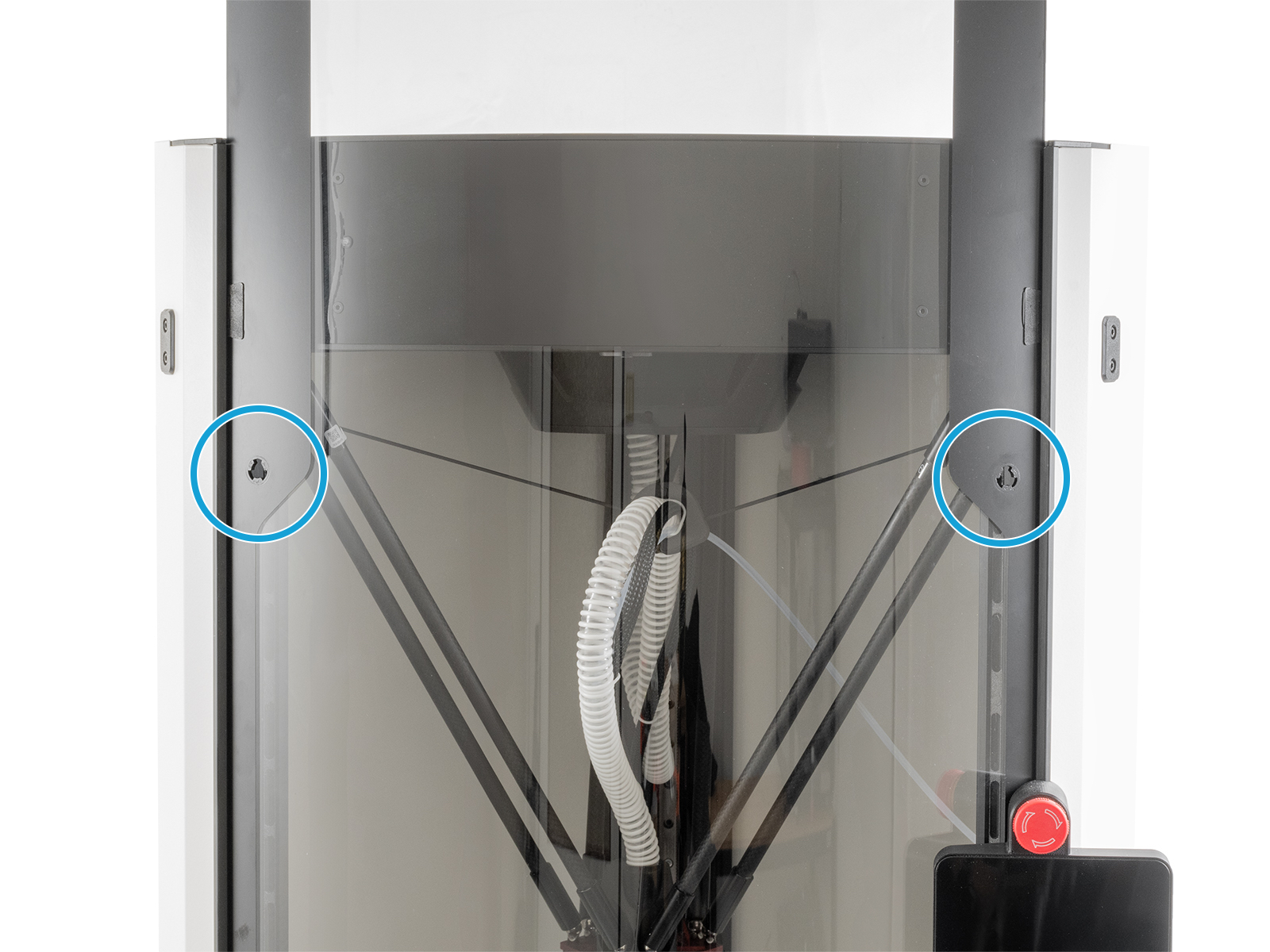
- At the top of the printer, behind the HEPA filter, there is a connector assembly held by a thumb screw. Undo the screw.

- Pull the entire connector assembly downwards to disconnect it.

- Open the C-clamp holding the air hose and cable bundle.
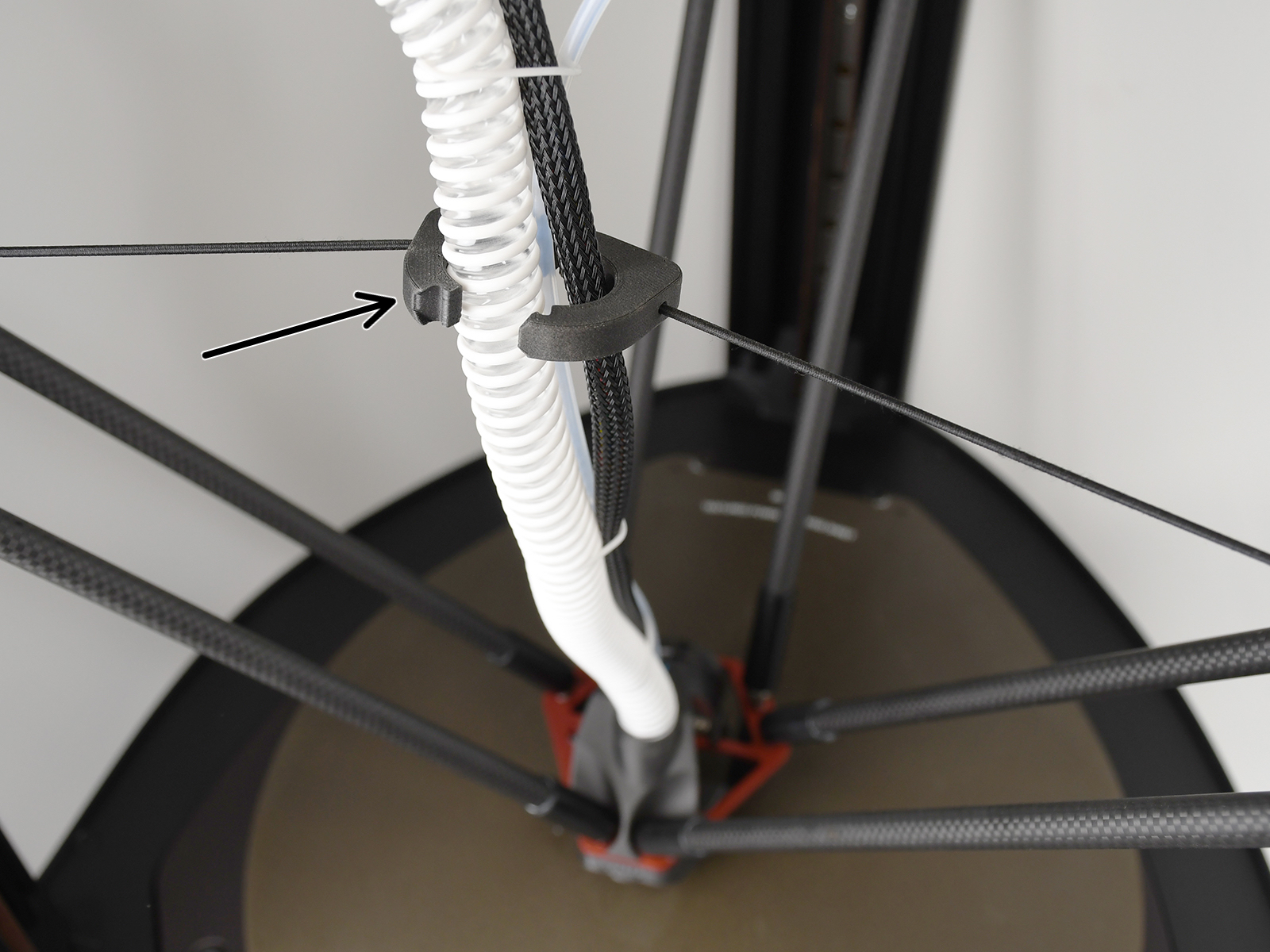
- Hold the print head with one hand and carefully disconnect the arms from the ball joints with your other hand, one by one. This will release the print head.

- Remove the PTFE tube collet retainer clip.
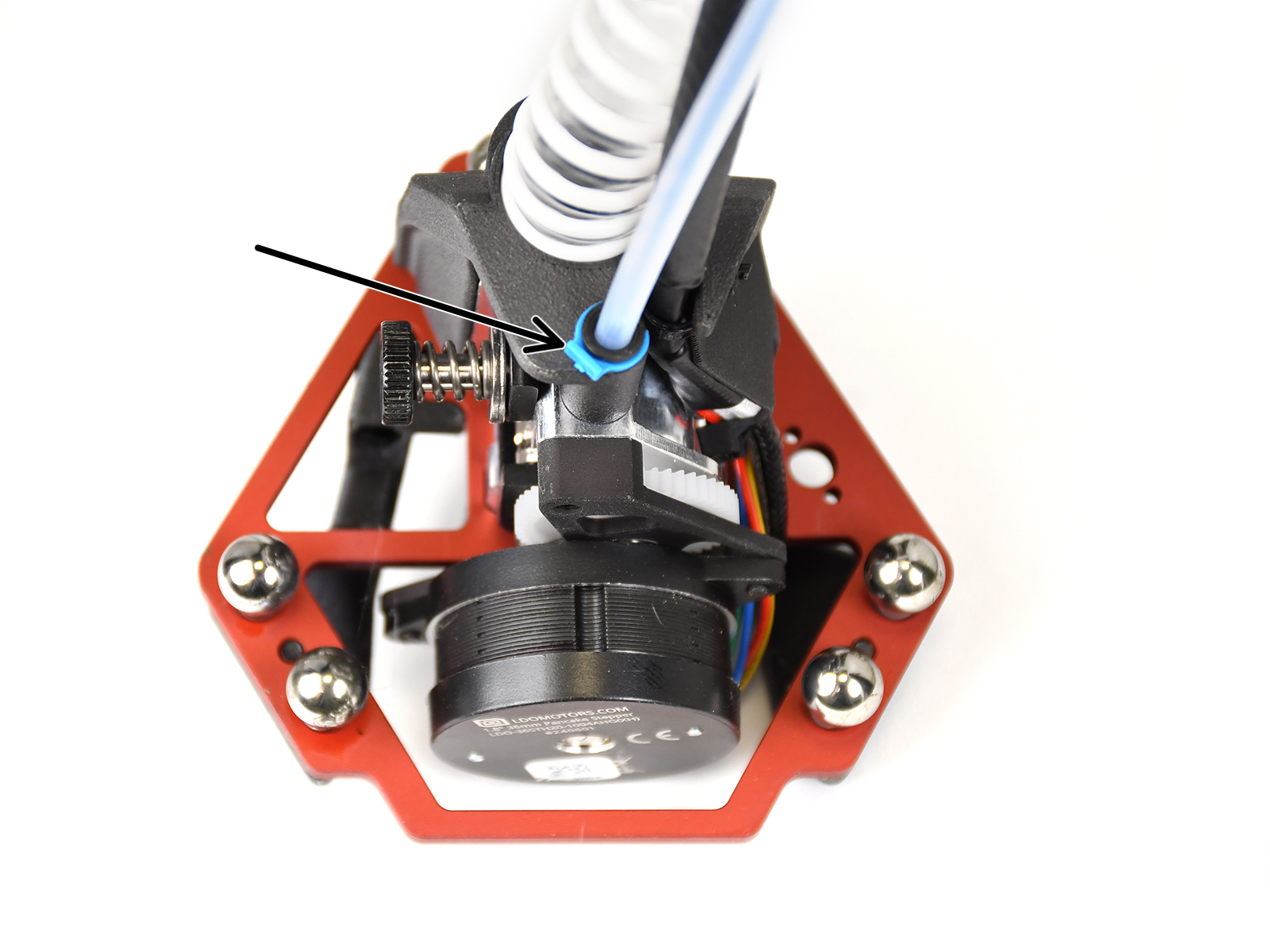
- Push down the collet, while pulling the PTFE tube out, to remove it.
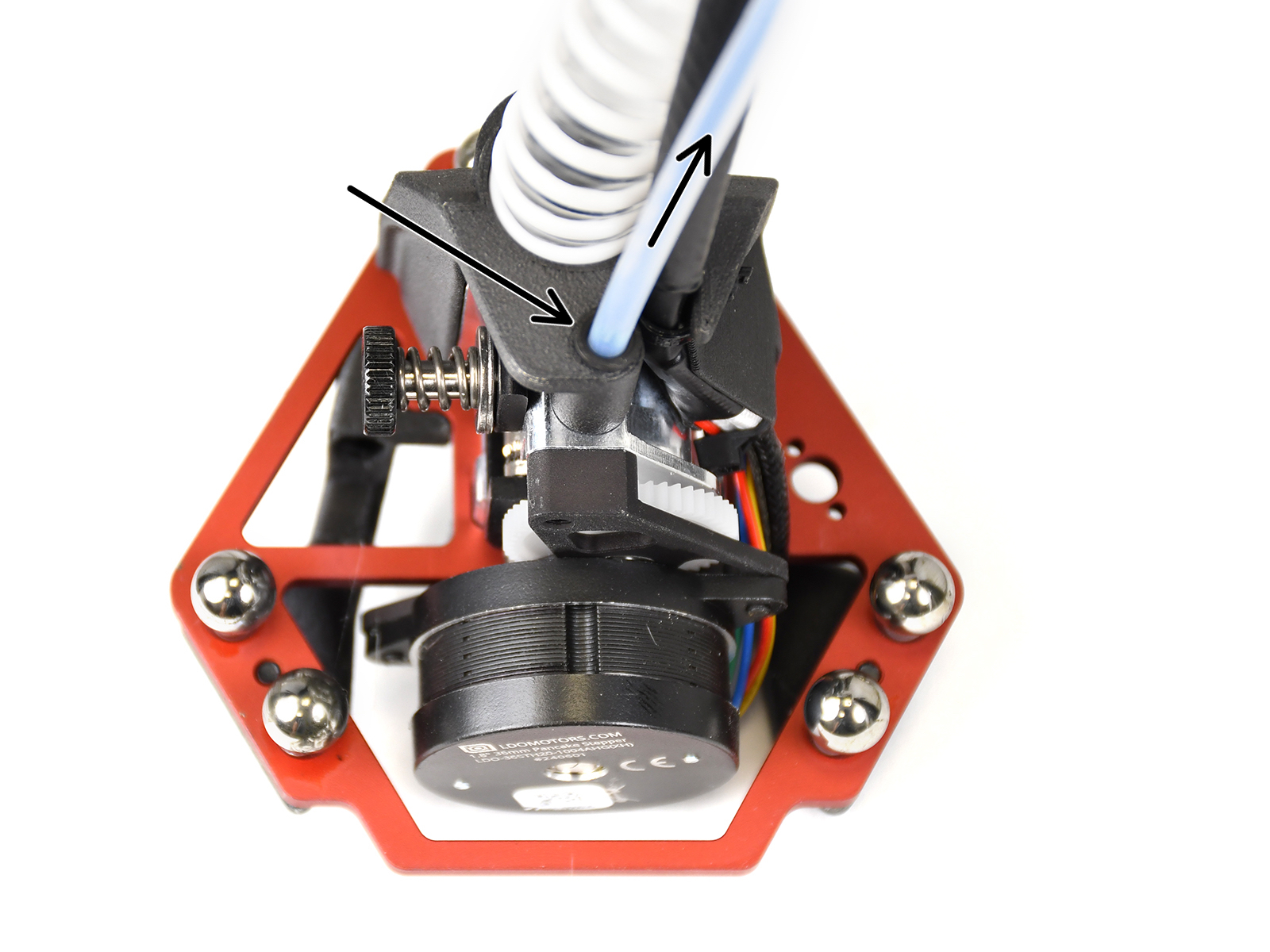
Installing print head
- Lubricate the ball joints on the new print head with a small amount of PTFE lubricant.
- Connect the arms to the ball joints.
- Rejoin the C-clamp holder around the air tube and cable bundle.
- Insert the PTFE tube into the print head and secure the collet with the retainer clip.
- Reconnect the air hose and cable bundle behind the HEPA filter.
- Secure the connector assembly with the thumb screw.
- Close the cover and reinstall the cover stoppers.
Byl tento článek užitečný?
Komentáře
Stále nemáte jasno?
Pokud nemůžete najít odpověď na vaši otázku, projděte si naše další materiály na webu.
A pokud nenajdete odpověď, pošlete nám zprávu na [email protected] nebo přes tlačítko níže.