- Čeština
- Español
- Italiano
- Deutsch
- Polski
- Français
- Home
- Advanced features
Advanced features
All articles
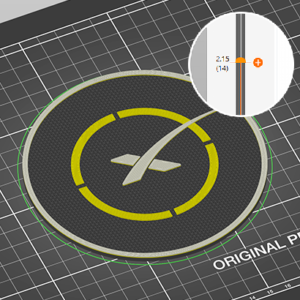
Color change
PrusaSlicer lets you schedule a filament change at a certain layer. This can be used to print basic multicolored models. The printer automatically pauses the print as soon as it ...
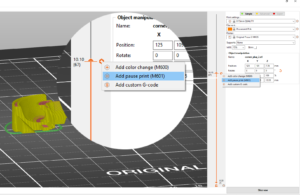
Insert pause or custom G-code at layer
PrusaSlicer lets you schedule a filament change at a certain layer. This can be used to print basic multicolored models. The printer automatically pauses the print as soon as it ...
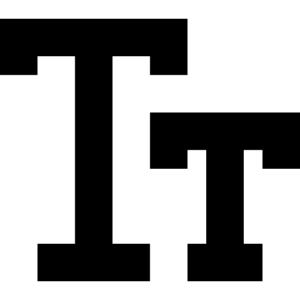
Text tool
The Text tool lets you easily add labels, notes, signs, serial or version numbers to your models directly in PrusaSlicer. You can add text to any type of surface, not ...

Modifiers
In some cases, you might want to change some settings just for a specific section of your model. For example, you might want part of your model to have denser ...
Negative volume
The negative volume lets you subtract one mesh from another. That way you can, for example, create easily resizable holes directly in PrusaSlicer. Right-click on a model and pick Negative volume from ...
Post-processing scripts
There are some things that PrusaSlicer simply doesn’t do. However, using post-processing scripts you can automatically modify the generated G-code to do (almost) anything you want. You can specify the path ...
Simplify mesh
3D scans and sculpted models often have a huge number of triangles, making them difficult to work with. These files can slow PrusaSlicer down, take a very long time to ...
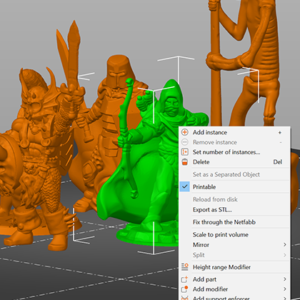
Per model settings
With PrusaSlicer, you can print multiple models at once, each with slightly different settings. For example, with different infill or layer height. Right-click (Advanced mode) on a model and pick either: Infill Layers ...

G-code substitutions
This feature will be available in PrusaSlicer 2.4.1 PrusaSlicer offers simple G-Code post-processing by specifying find and replace pairs, with optional regex matching, case sensitivity and whole word matching, similar to ...
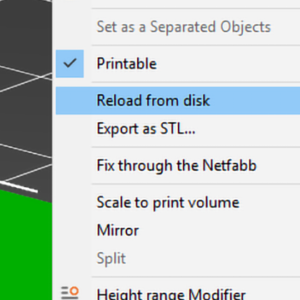
Reload from disk
This feature is great for cases, where you created a newer version of your model and you wish to replace the old version in PrusaSlicer without having to set up ...
Still have questions?
If you have a question about something that isn't covered here, check out our additional resources.
And if that doesn't do the trick, you can send an inquiry to [email protected] or through the button below.