3D scans and sculpted models often have a huge number of triangles, making them difficult to work with. These files can slow PrusaSlicer down, take a very long time to slice and even slow down FDM 3d printers, due to the huge number of short toolpaths generated.
You can reduce the number of triangles in a mesh using the Simplify mesh feature. Right-click the model and pick Simplify model from the context menu.
You can limit the simplification either by detail level or by the ratio of triangles to remove.
You can also enable the "Show wireframe" option to see white outlines of individual triangles.
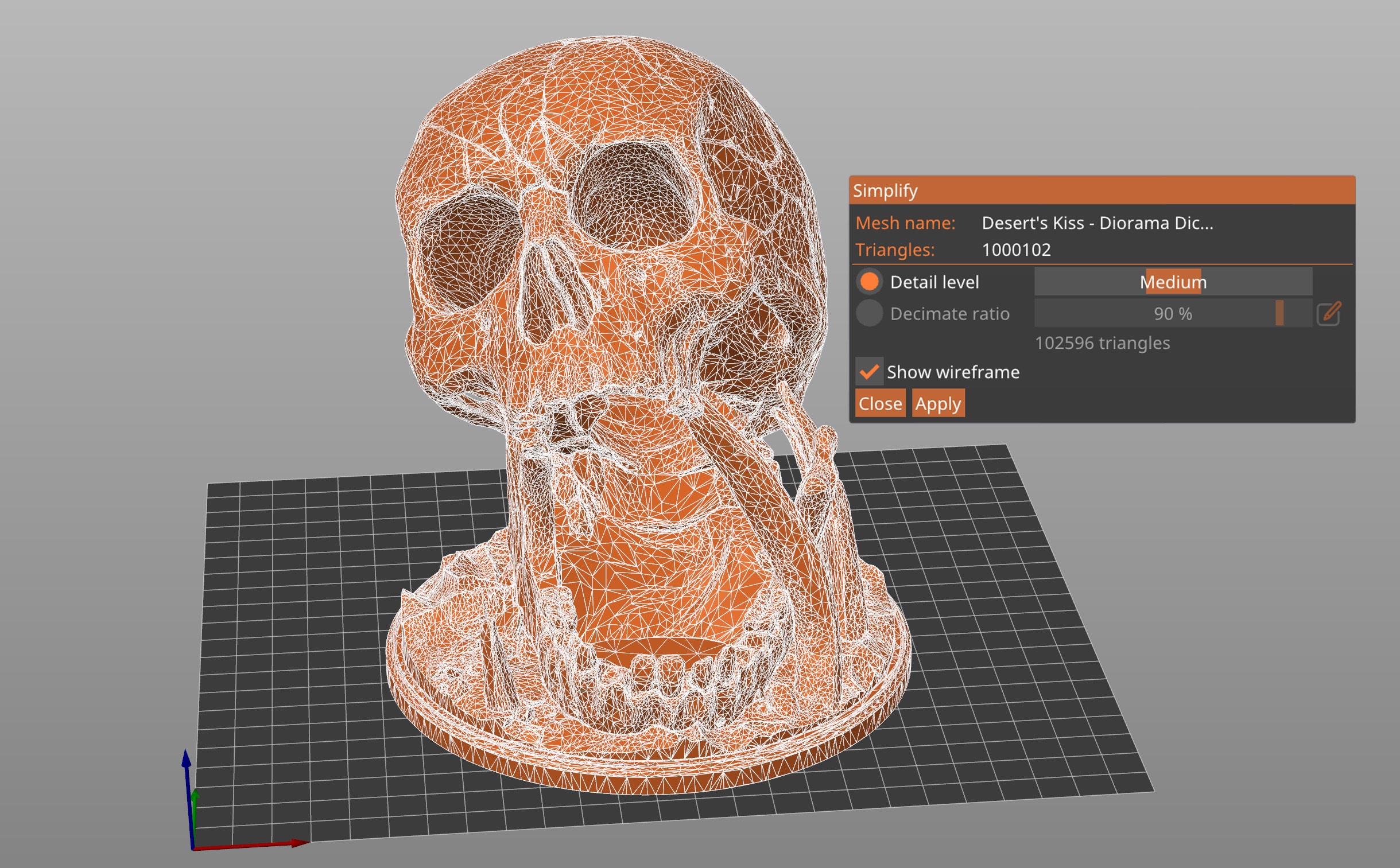
A preview automatically starts being generated whenever you adjust the position of either slider. Once the simplification finishes, the simplified mesh will be displayed.
Clicking the Apply button uses the current settings for the simplification process and closes the dialog. You can revert this action with the Undo function (Ctrl+Z).