Organic supports are a type of support structure available in PrusaSlicer.
PrusaSlicer previously always used a 2D grid-based approach to generate supports. Although this method delivered decent results in many situations, it had its limitations. The supports often consumed quite a lot of filament, took a long time to print, ended up in spaces where they were difficult to remove from, and left visible marks on the model when removed. Especially when the settings were not tuned correctly. We improved some of these downsides by introducing the “Snug” supports in PrusaSlicer 2.4.

The Organic supports are our significantly improved implementation of tree supports. We choose a new name for our supports because of their distinctly smooth shape and several differences in their behavior.
In contrast to the previously common implementation of tree supports, the branching of Organic supports is smarter and we made them straighter (shorter), smoother, and more stable. The cross-section perpendicular to the branch axis is guaranteed to be circular, and the algorithm automatically uses double perimeter walls for the trees where needed (this is configurable).
Organic supports are easily removable, do not scar the surface, and are fast and cheap to print.
After you turn on Support generation, you can switch to Organic supports in Print settings - Support material - Style.
Apart from the settings common for all support types, there are additional settings specific to the Organic supports.
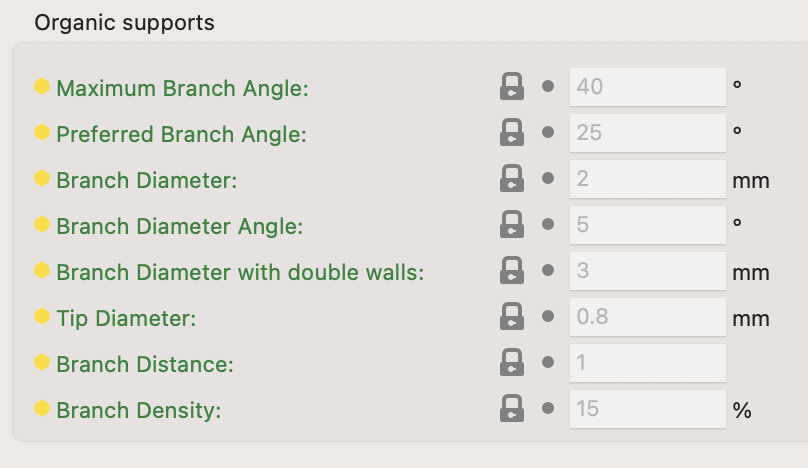
Organic supports settings
Maximum Branch Angle
The maximum angle of the branches, when the branches have to avoid the model. Use a lower angle to make them more vertical and more stable. Use a higher angle to be able to have more reach.
Preferred Branch Angle
The preferred angle of the branches, when they do not have to avoid the model. Use a lower angle to make them more vertical and more stable. Use a higher angle for branches to merge faster.
Branch Diameter
The diameter of the thinnest branches of organic supports. Thicker branches are sturdier. Branches towards the base will be wider than this.
Branch Diameter Angle
The angle of the branches' diameter as they gradually become thicker towards the bottom. An angle of 0 will cause the branches to have a uniform thickness over their length. A bit of an angle can increase the stability of the organic supports.
Branch Diameter with Double Walls
Branches with an area larger than the area of a circle of this diameter will be printed with double walls for stability.
Set this value to zero for no double walls.
Tip Diameter
Branch tip diameter for organic supports.
Branch Distance
How far apart the branches need to be when they touch the model. Making this distance small will cause the tree support to touch the model at more points, causing better overhangs printing but making the supports harder to remove.
Branch Density
Adjusts the density of the support structure used to generate the tips of the branches. A higher value results in better overhangs but the supports are harder to remove. We recommend keeping the top support interfaces enabled instead of using a high branch density value if dense interfaces are needed.
Organic supports can be manually enforced or blocked using the Paint-on supports tool.