- Home
- Printables
- Printables Clubs
- For Supporters
For Supporters
- P2P Program
- Printables Clubs
- About
- For Creators
- For Supporters
- Why to support creators
- How to Discover Creators Offering Clubs
- How to support creator
- How to change tier membership
- How to cancel the tier membership
- What benefits will I receive as a club member?
- Loyalty badges
- See hidden posts and vote in creator polls
- Exclusive models
- Commercial licensing
Why to support creators
If you appreciate the work of a creator and would like to see more of their models in the future, consider supporting them. It's a significant gesture that serves as their motivation to continue creating what you enjoy. Supporting a creator in the Printables Clubs community is not about purchasing exclusive 3D models. Exclusive models are just one of the optional benefits a creator can choose to provide to their supporters.
How to Discover Creators Offering Clubs
You can discover creators through their freely available models in the Printables 3D model database. On the model's detailed page, you'll find a "Support & Join Club" button, which you can use to support the designer.
Another way to discover creators is on the https://www.printables.com/clubs page under the "Discover creators" section.
How to support creator
You can support your favorite creator by purchasing a membership in their Club at your chosen tier. Each tier has a different price and included different benefits.
- While you are logged in, click on your avatar in the top right corner.
- Find the "Support & Join Club" button. The button can be found in various places, such as the user's profile in the left column or on the details of all models by creator.
- Choose a tier with a price that you will regularly support the creator with each month.
- Proceed with the payment process.
- You will immediately get access to all the offered benefits.
How to change tier membership
To change (upgrade or downgrade) the tier membership level, follow these steps:
- While you are logged in, click on your avatar in the top right corner.
- Click on "My Memberships."
- Select the membership you want to change and click on "View details."
- Select the tier you want to change to and click on the "Upgrade" or "Downgrade" button.
- Proceed with the checkout and payment process.
How to cancel the tier membership
If you decide to stop supporting the creator, follow these steps:
- While you are logged in, click on your avatar in the top right corner.
- Click on "My Memberships."
- Select the membership you want to cancel and click on "View details."
- Click on "Cancel membership" and confirm the dialogue.
What benefits will I receive as a club member?
Loyalty badges
Comments and makes from the supporters of the model author are highlighted with a loyalty badge. So everyone will see at first glance that the comment/make poster is supporting the creator.
The badges level up over time, with the continuous support of the creator.

See hidden posts and vote in creator polls
Creators can share some exclusive posts and images in the Community feed only for their supporters. As well as can create polls, in which only their supporters can vote.
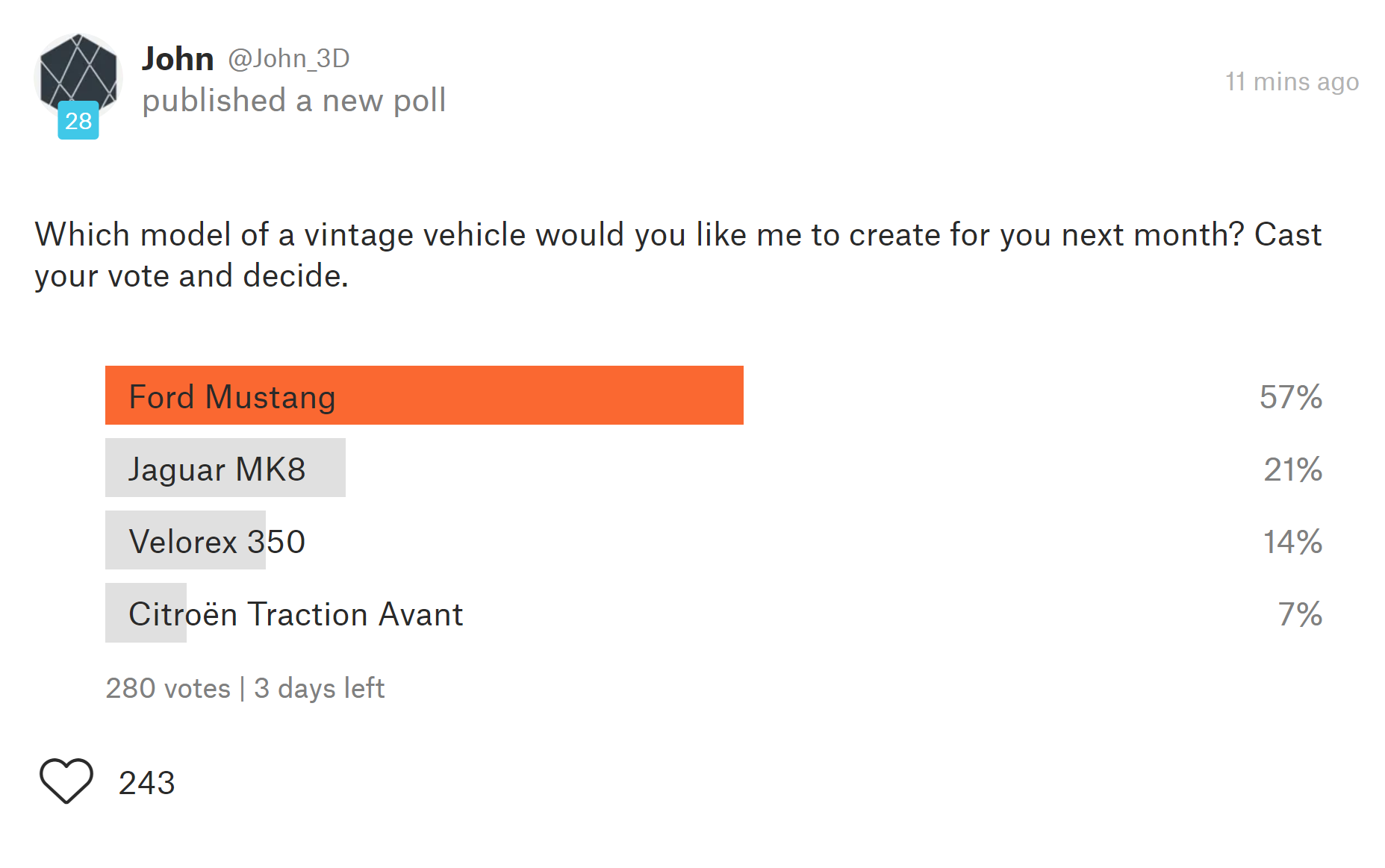
Exclusive models
Exclusive models are one of the possible, but not necessary, benefits creators can offer to their supporters.
If a creator decides to keep some models exclusive for their supporters, they will appear on a separate tab on the creator's profile.
Exclusive models are accessible to all supporters, no matter their tier.
The Exclusive models tab is visible to everyone, however non-supporters only see a preview of each model and are not able to download any model files.
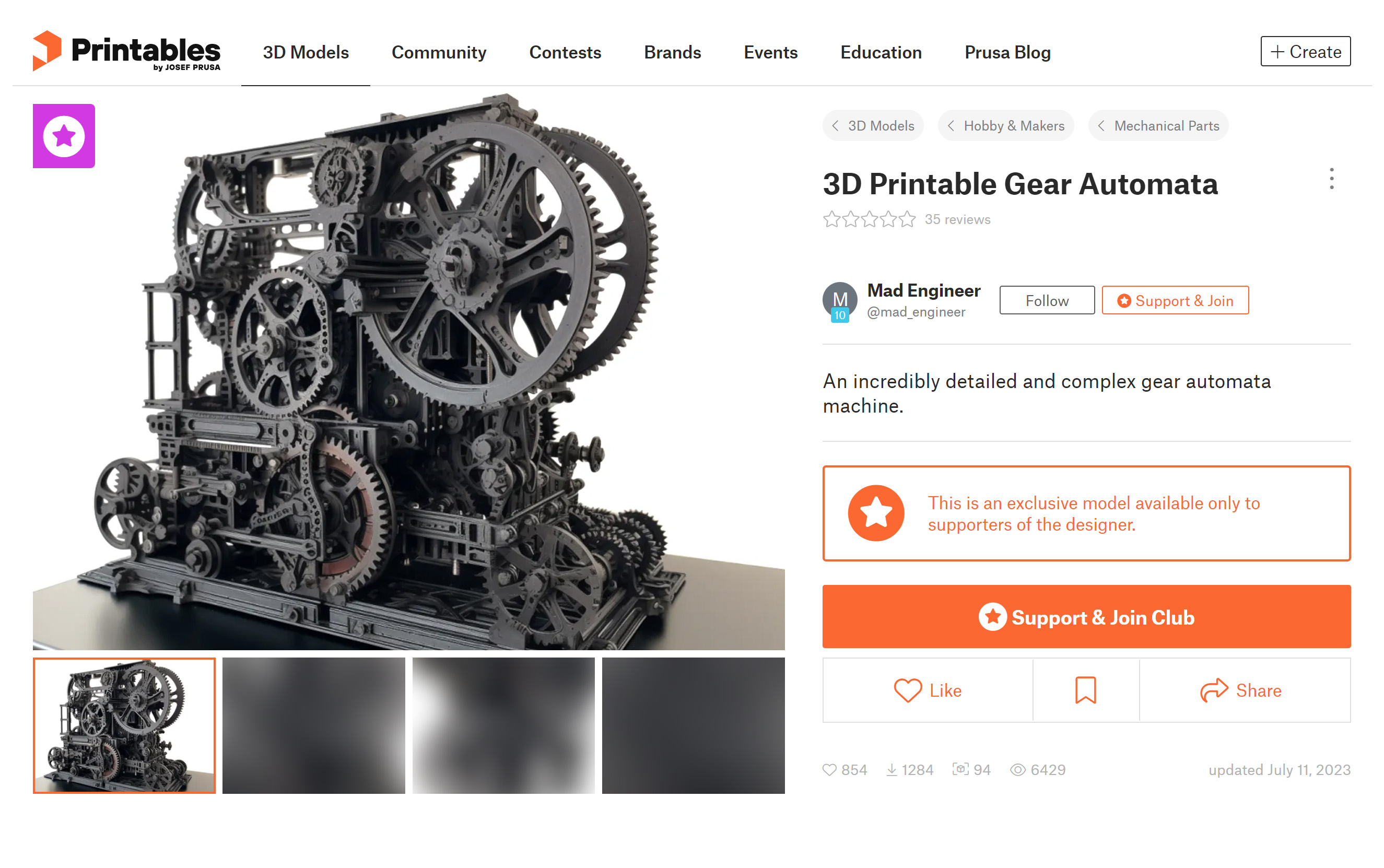
Commercial licensing
The creator has the option to provide commercial usage license for Exclusive models to certain membership tiers.
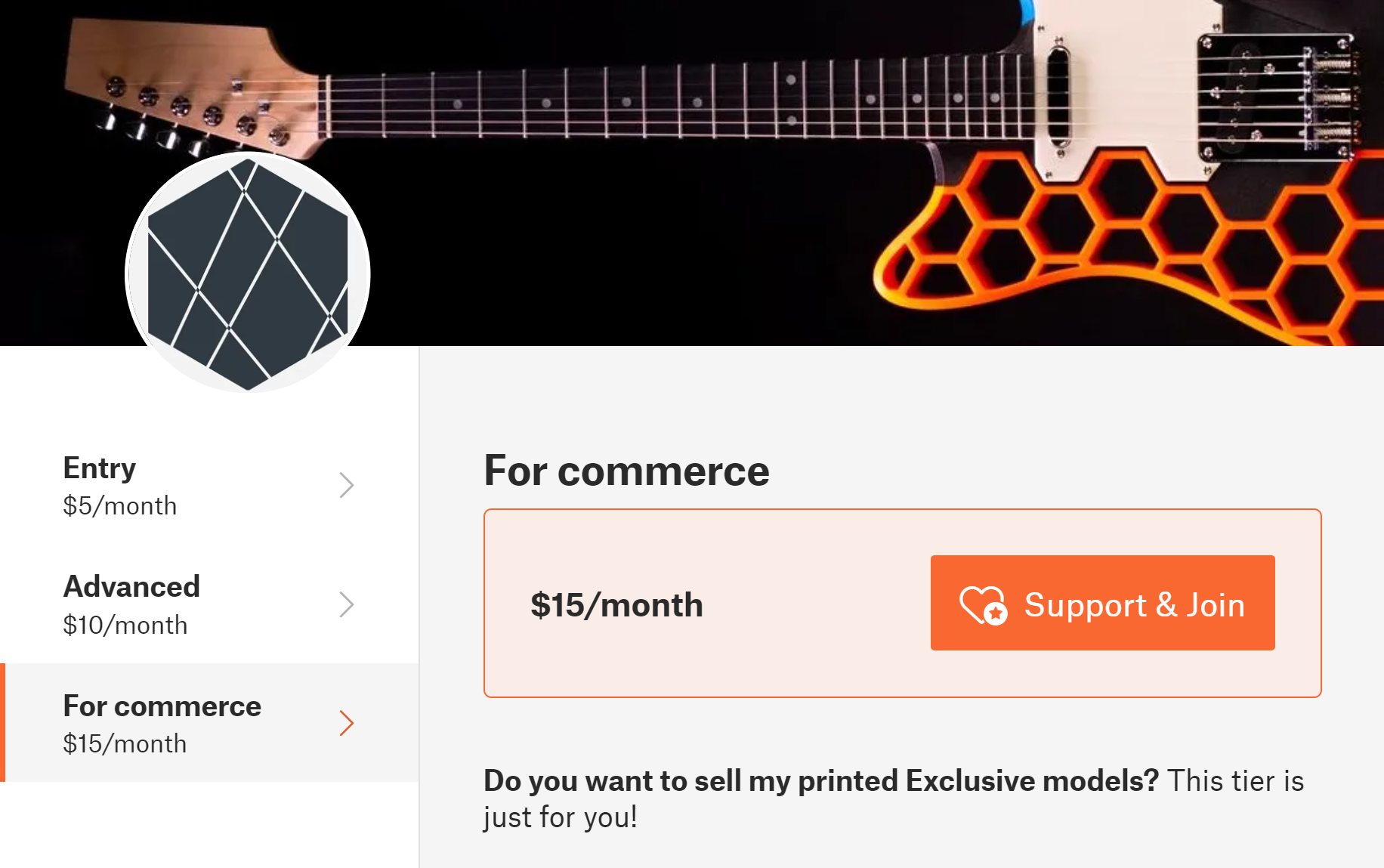
Still have questions?
If you have a question about something that isn't covered here, check out our additional resources.
And if that doesn't do the trick, you can send an inquiry to [email protected] or through the button below.