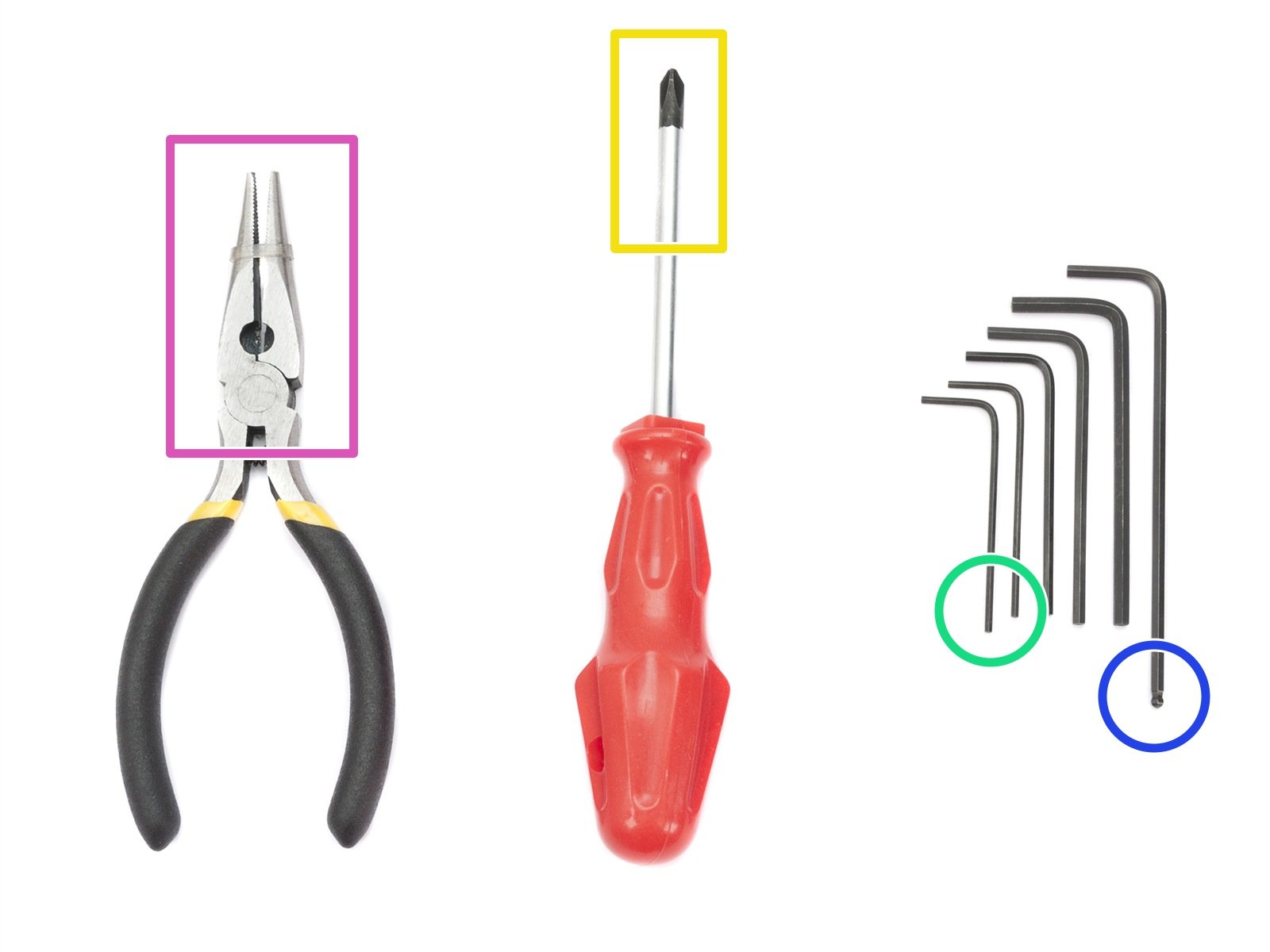
⬢結束バンドの切断に使用するラジオペンチ
⬢M3 ネジ 向けの 2.5mm 六角レンチ
⬢ナットの調整用の 1.5mm 六角レンチ
⬢PSUケーブルやヒートベッドケーブル締め付け用プラスドライバー

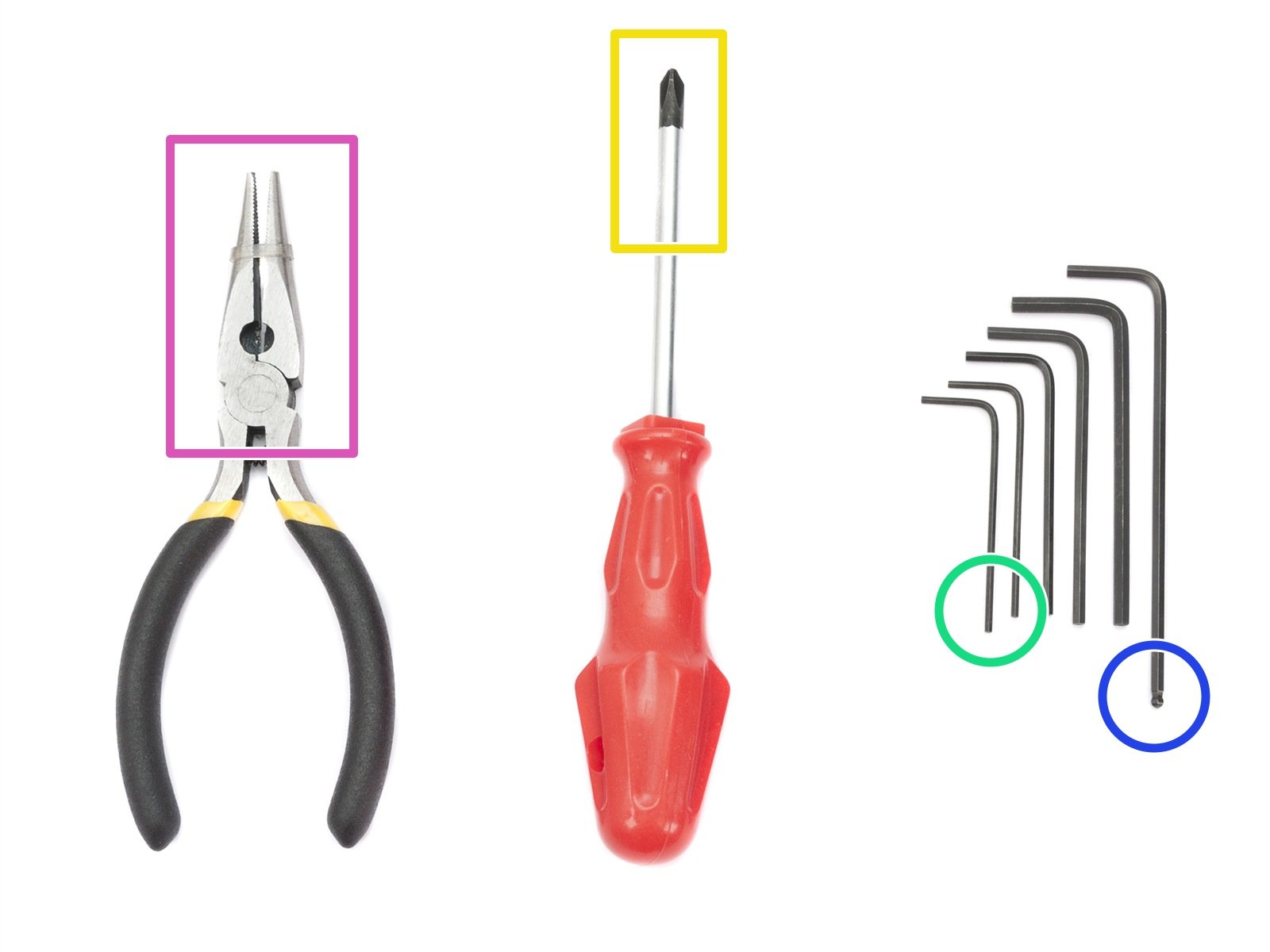
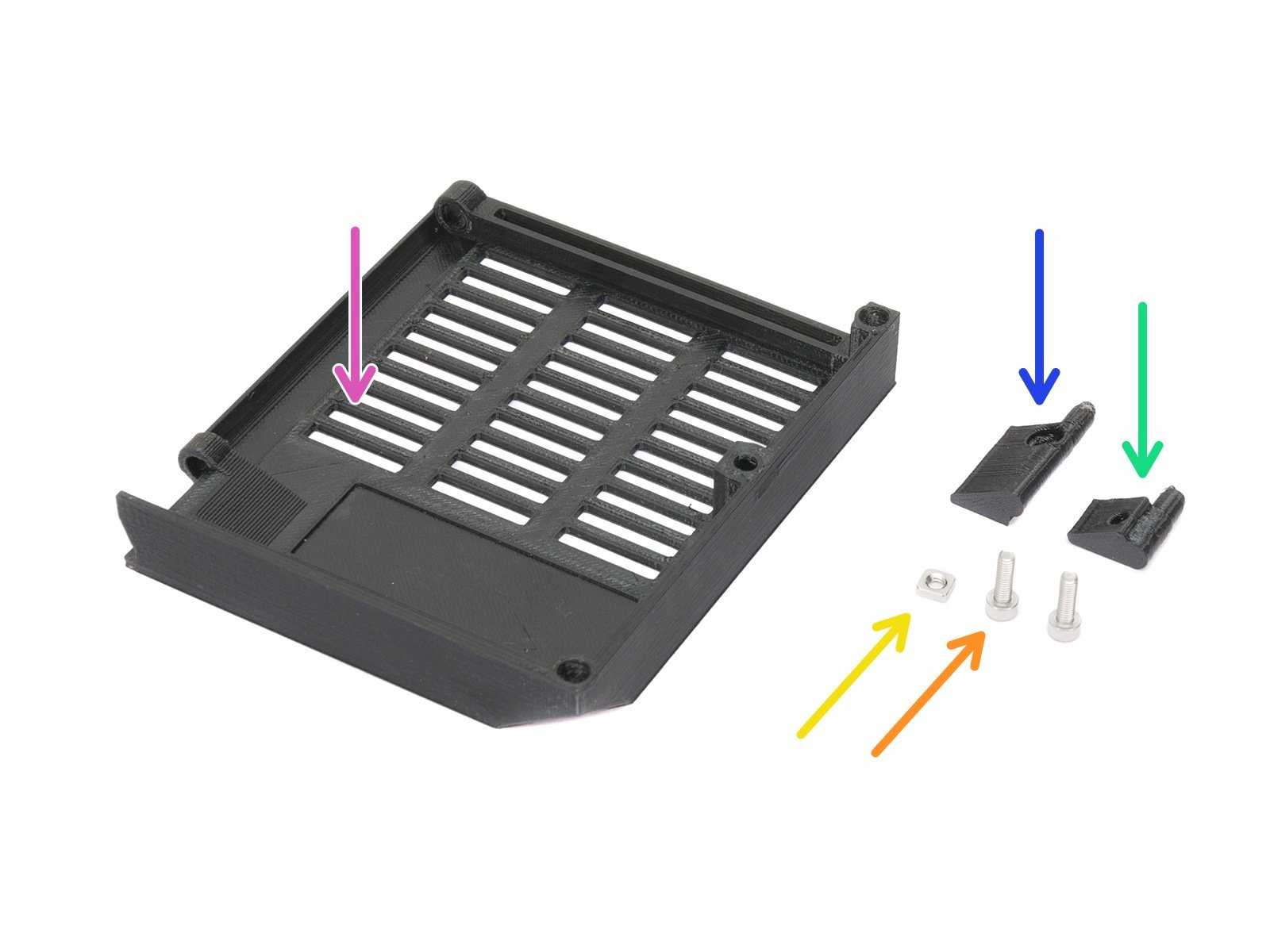



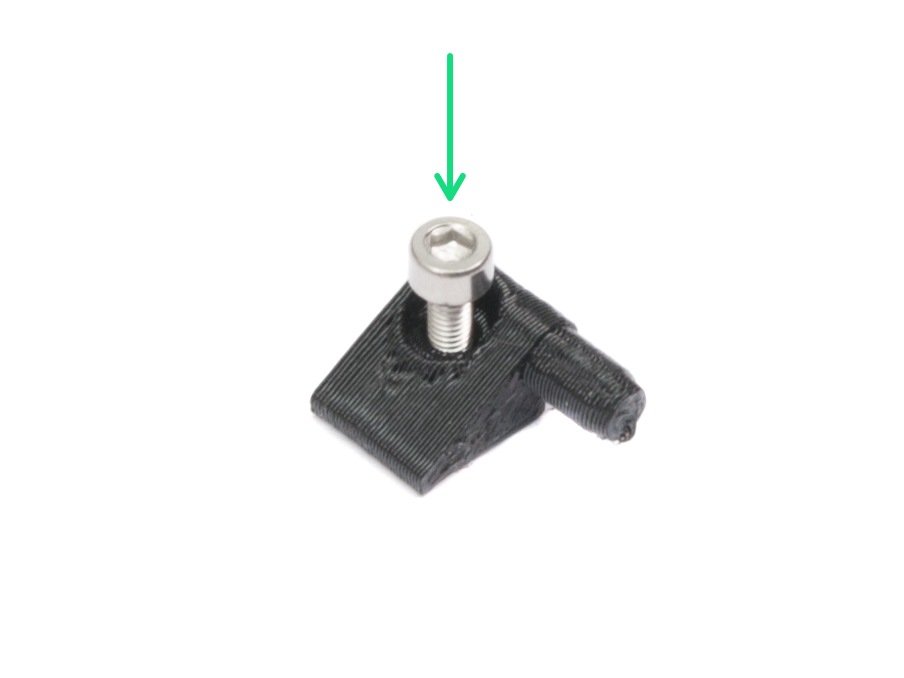

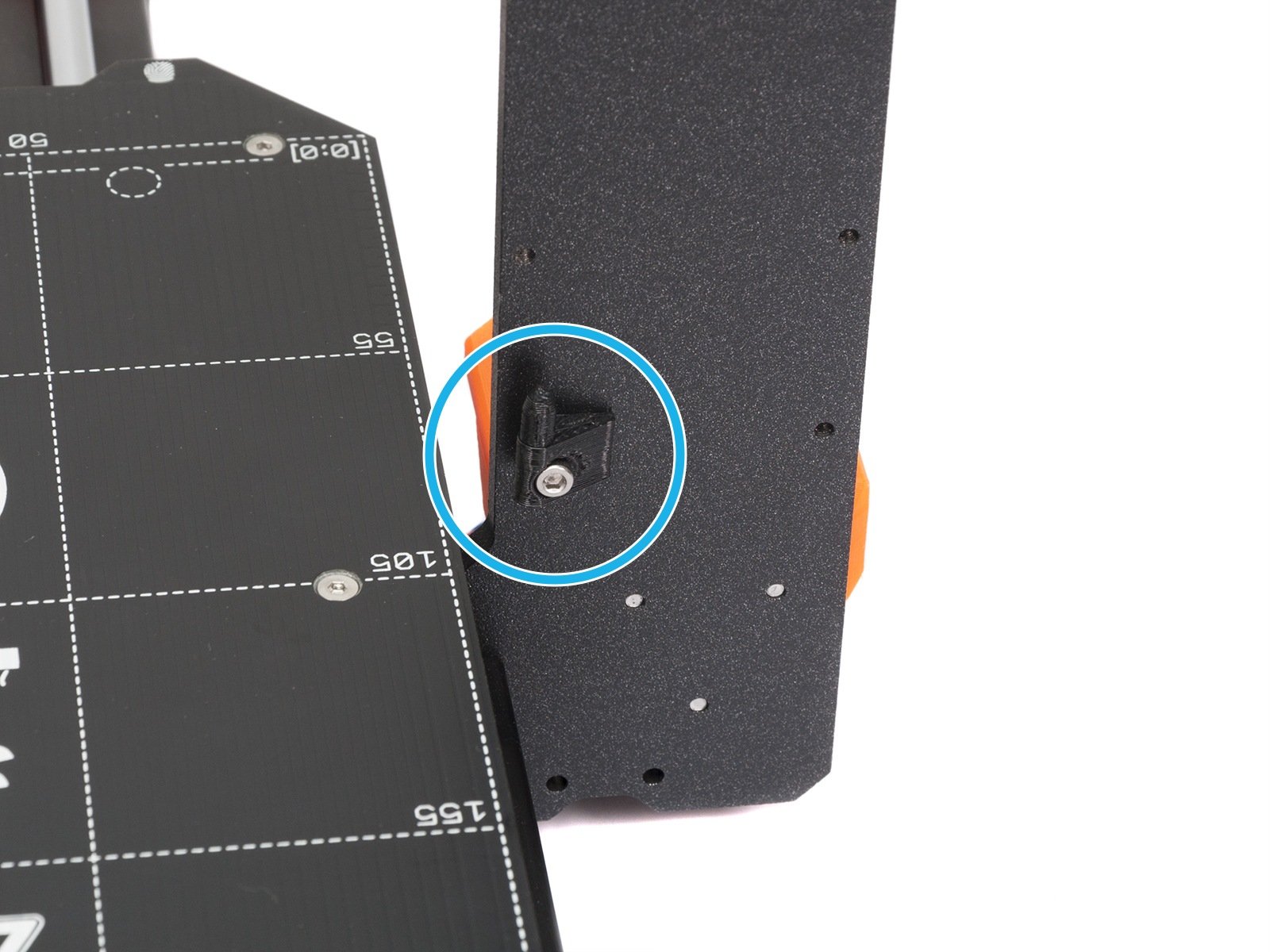




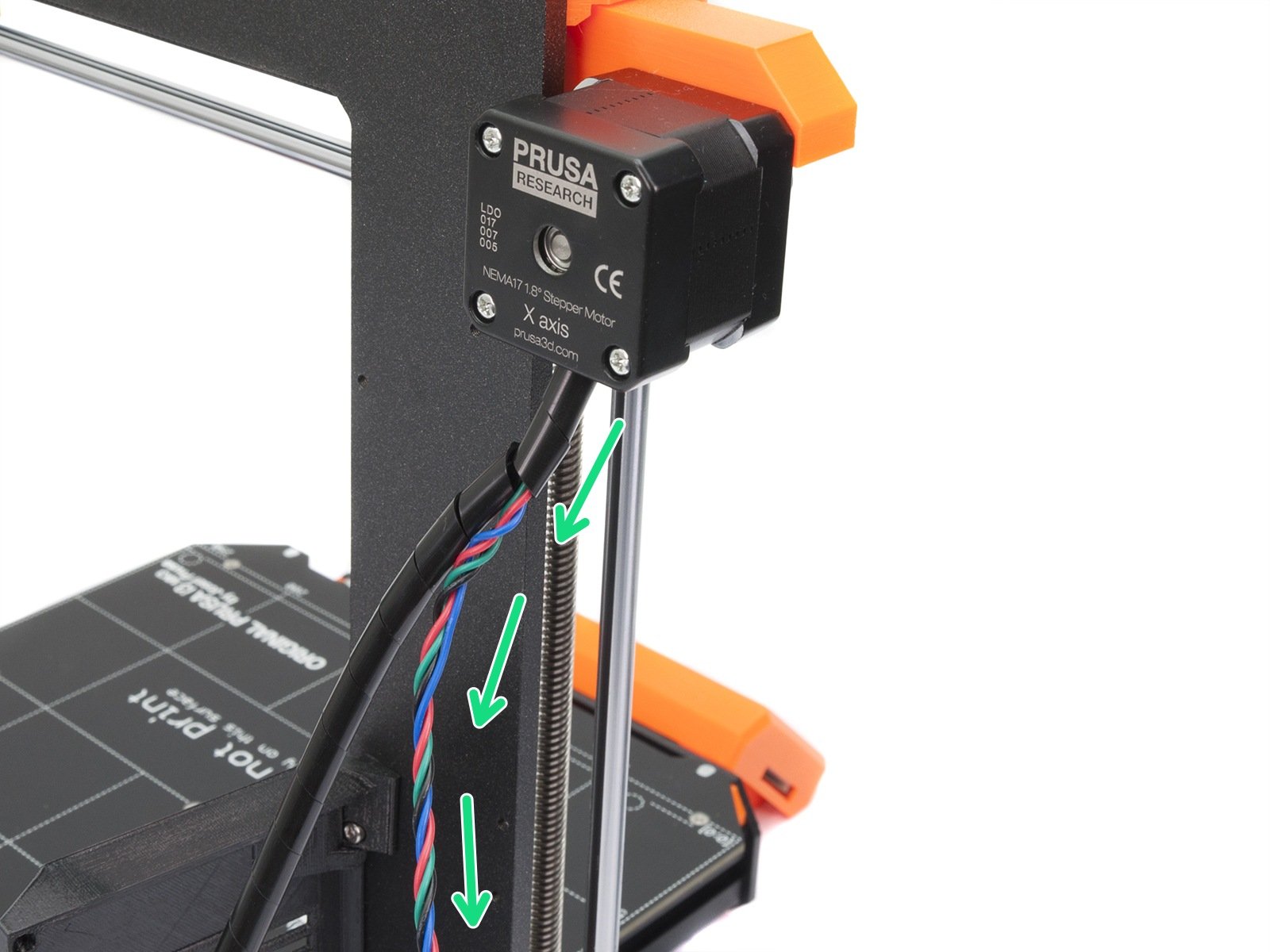
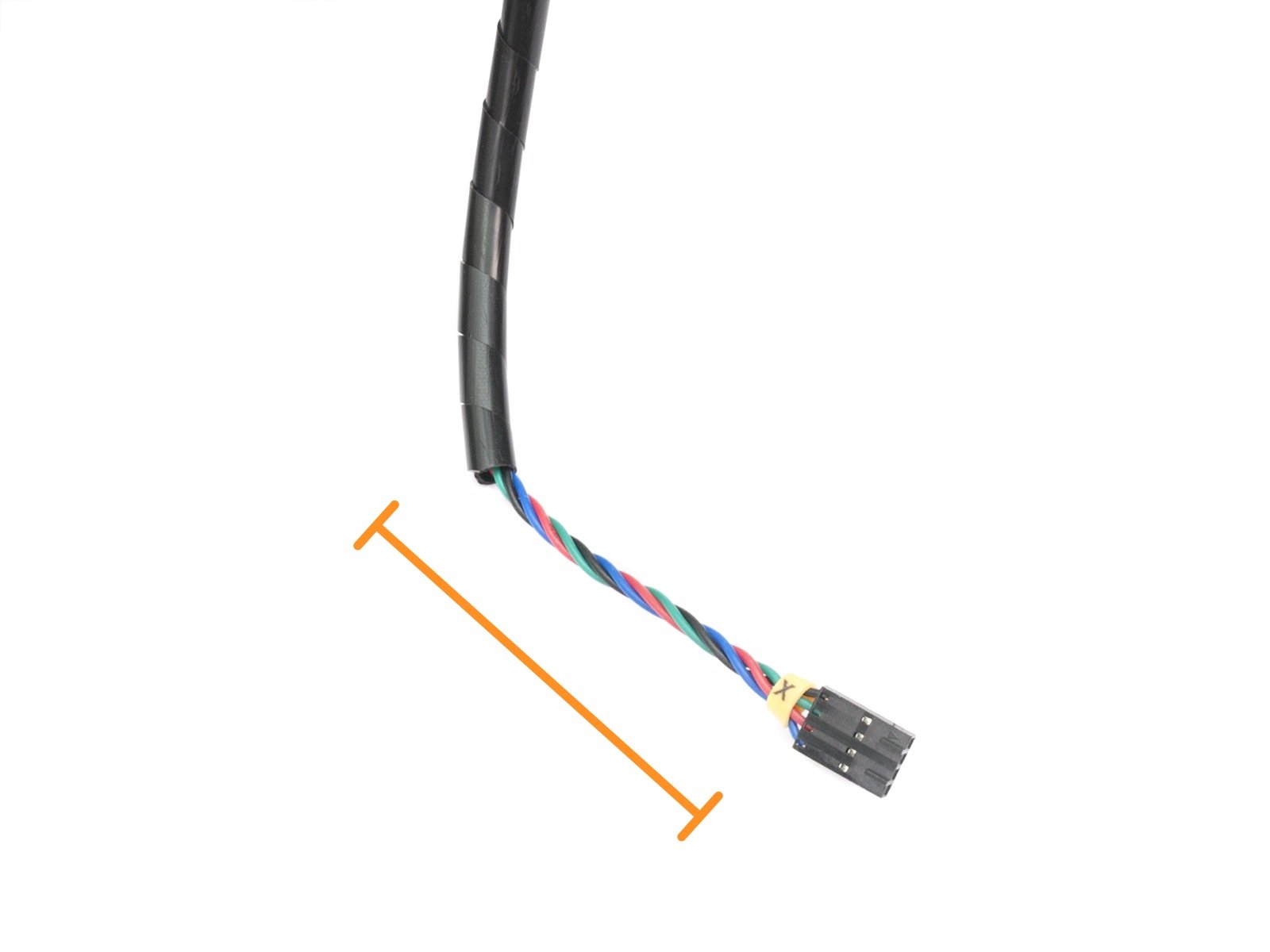
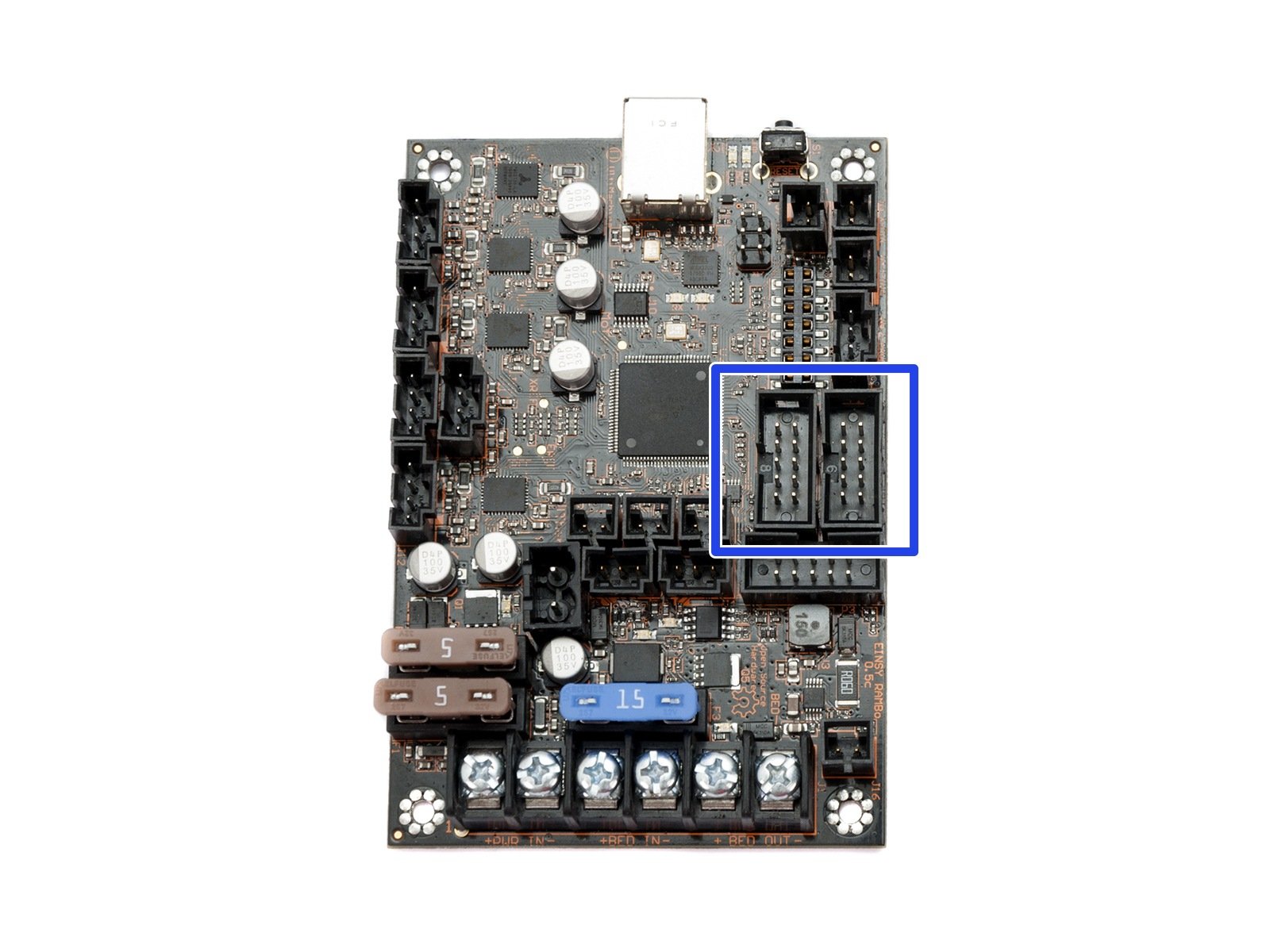
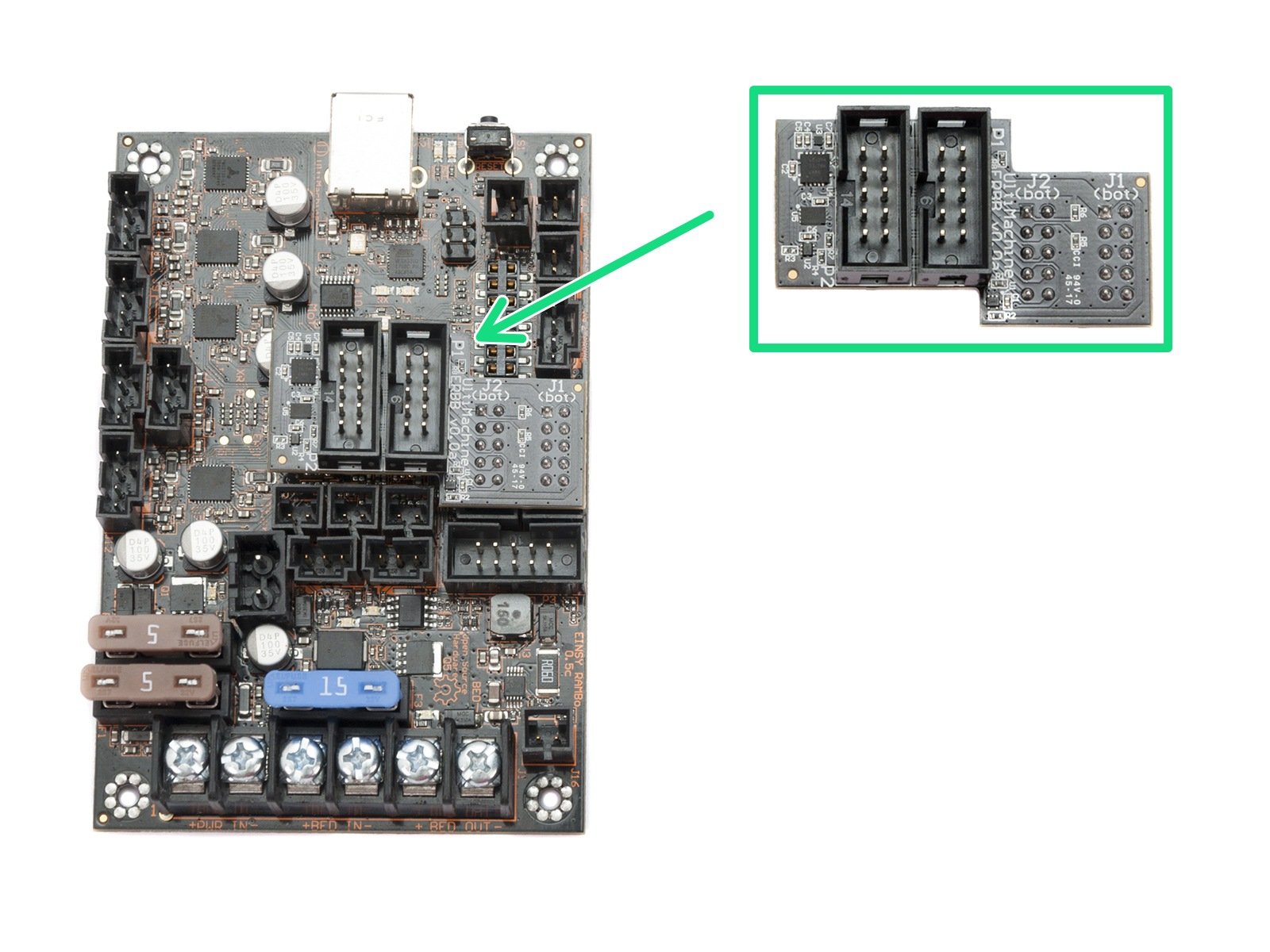
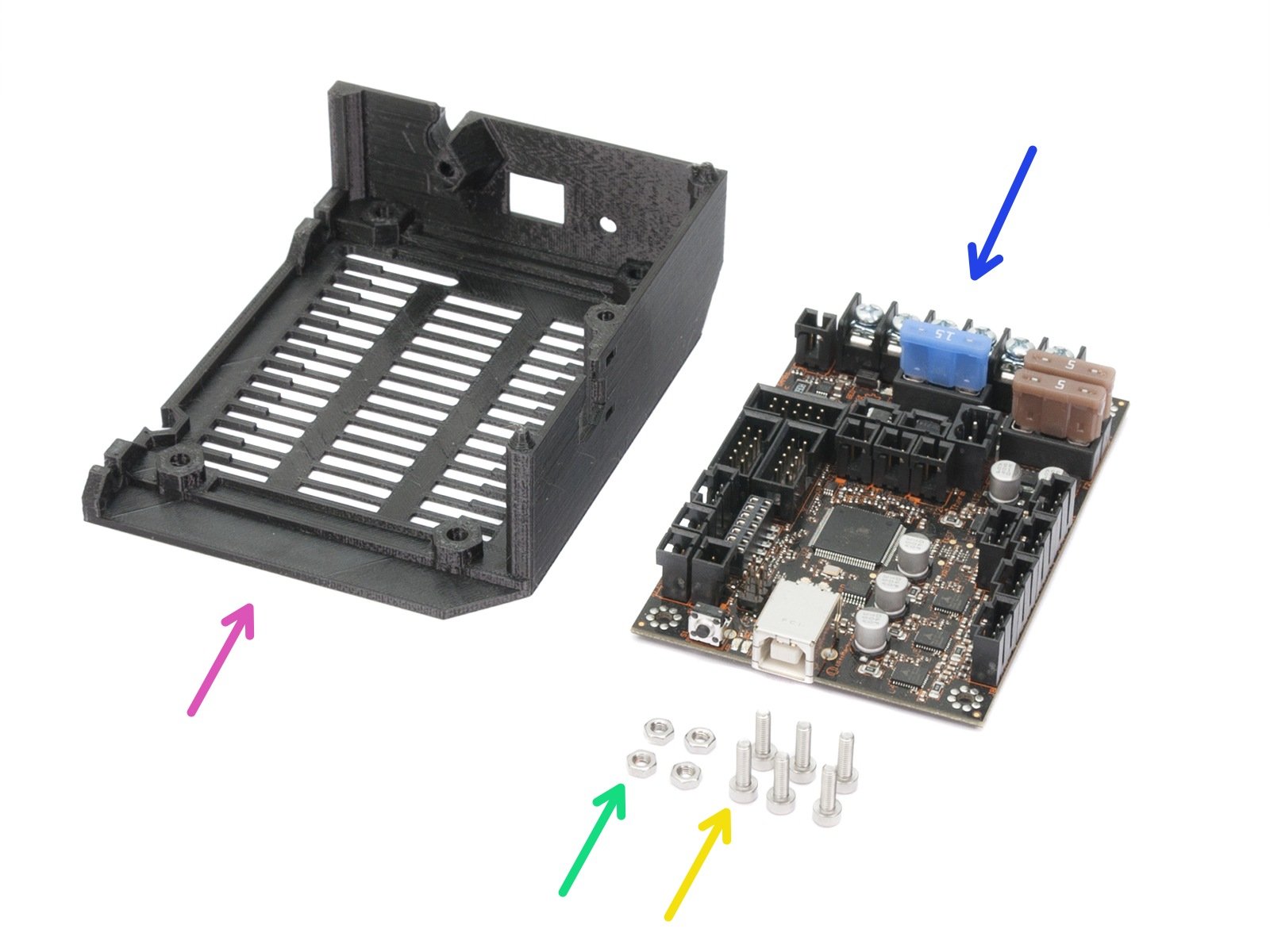
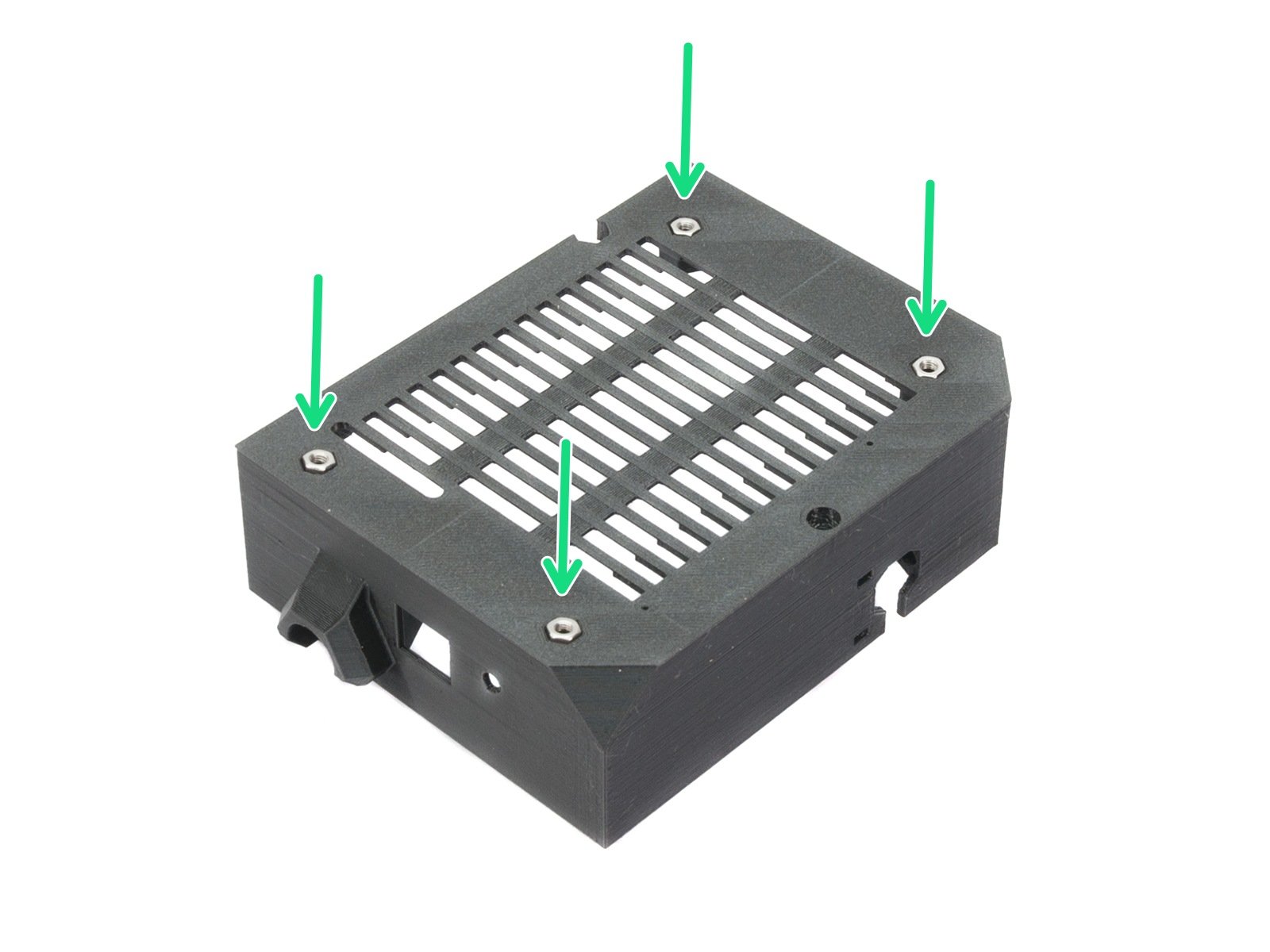



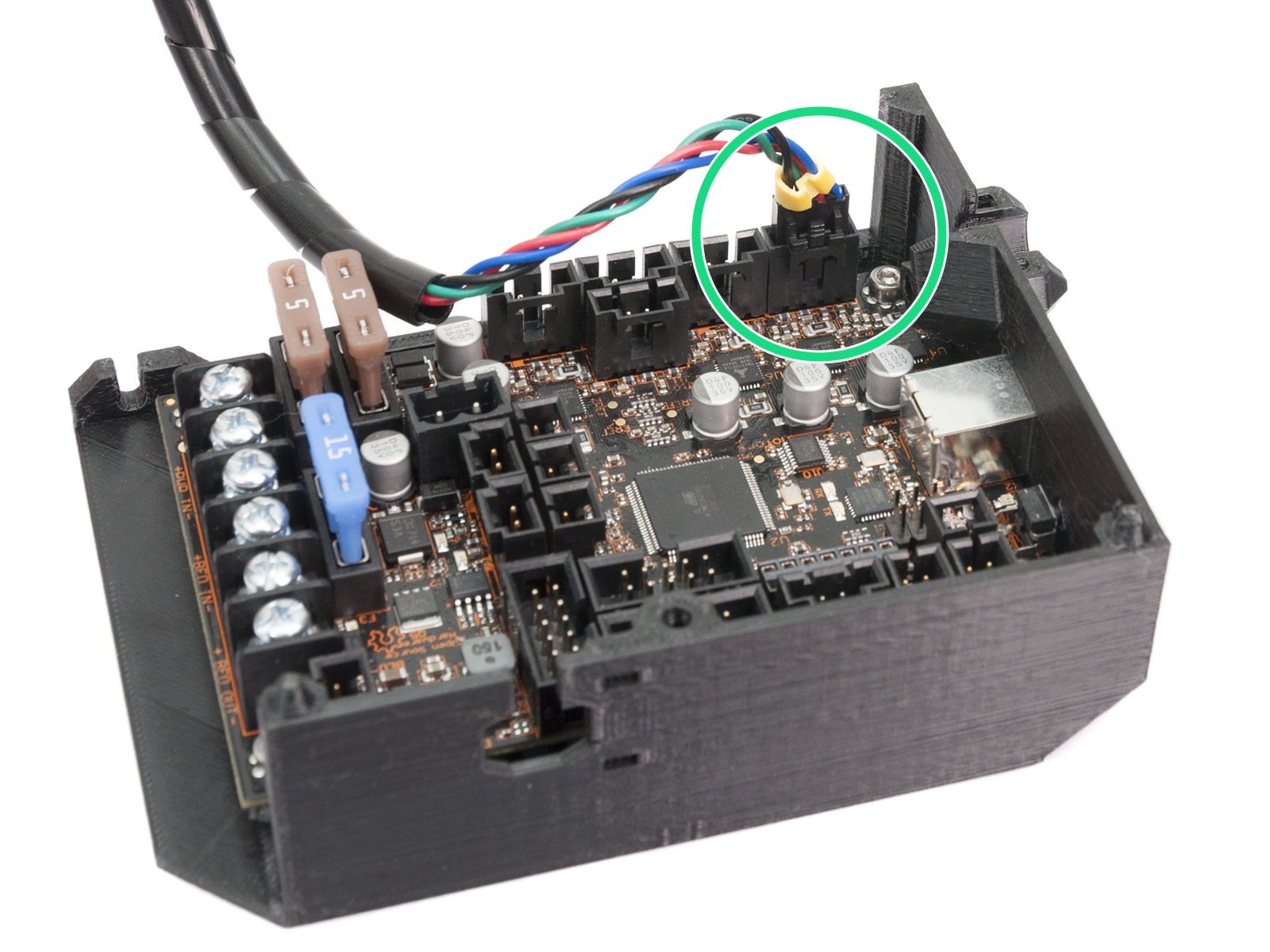

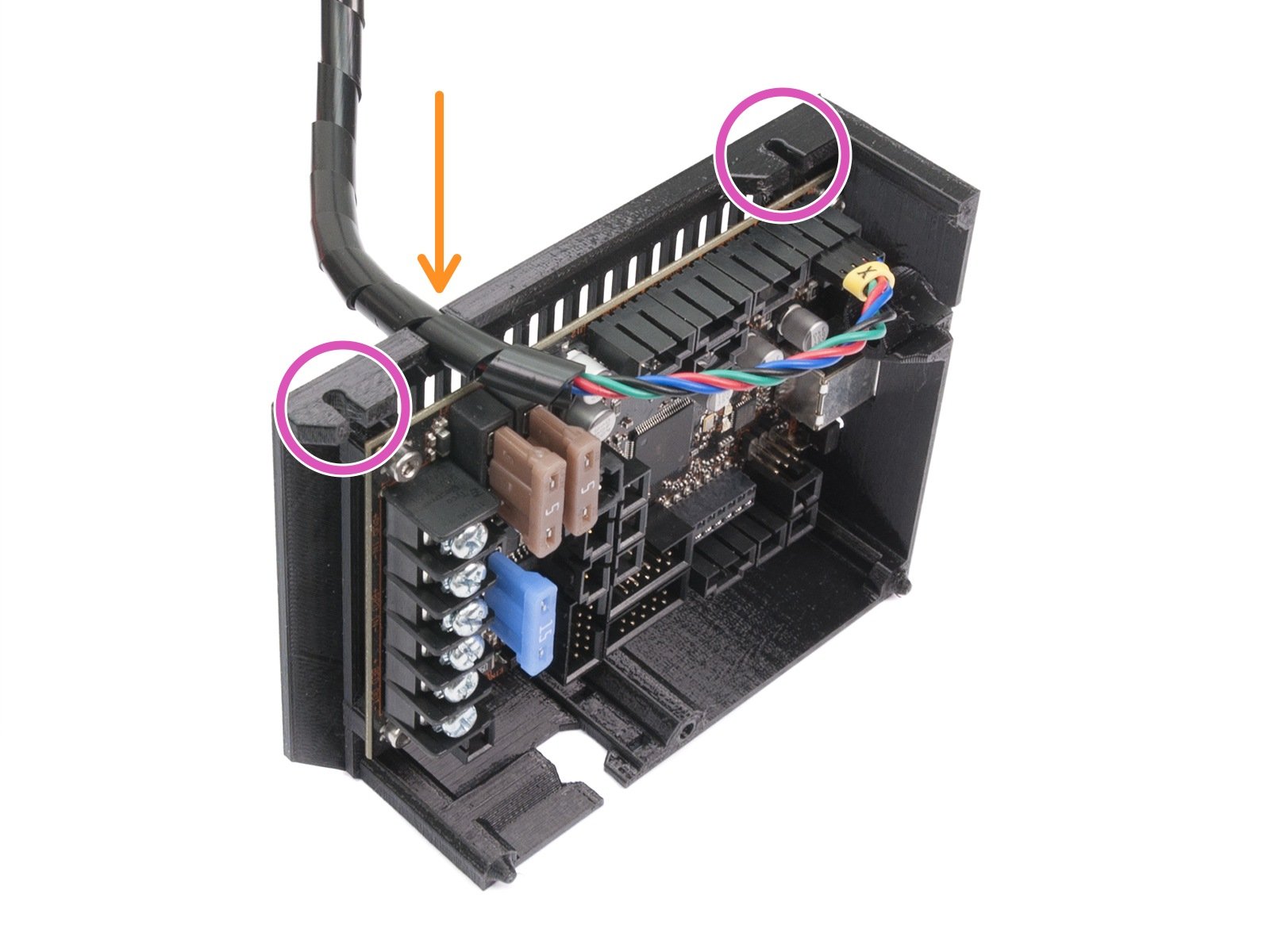

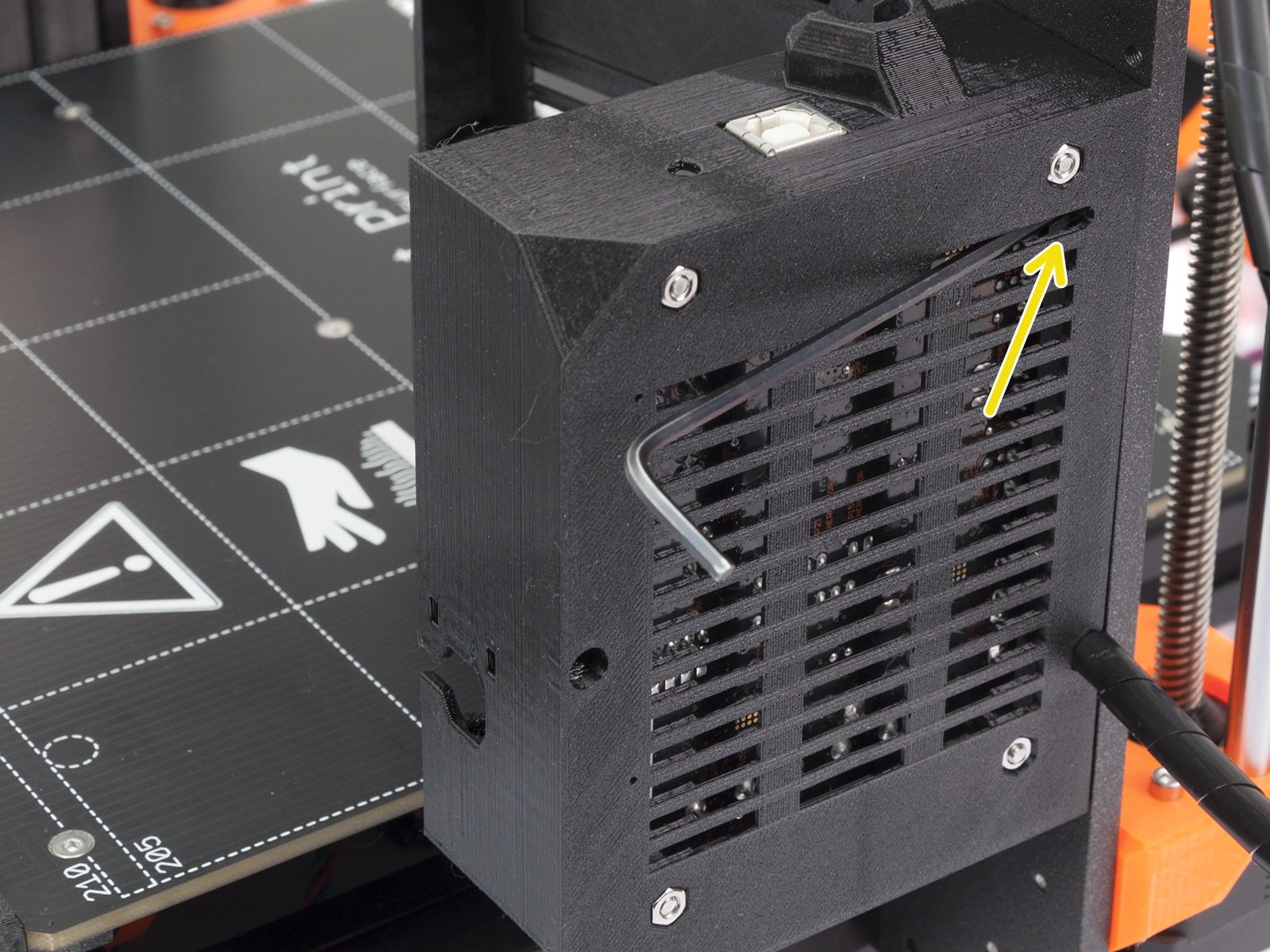
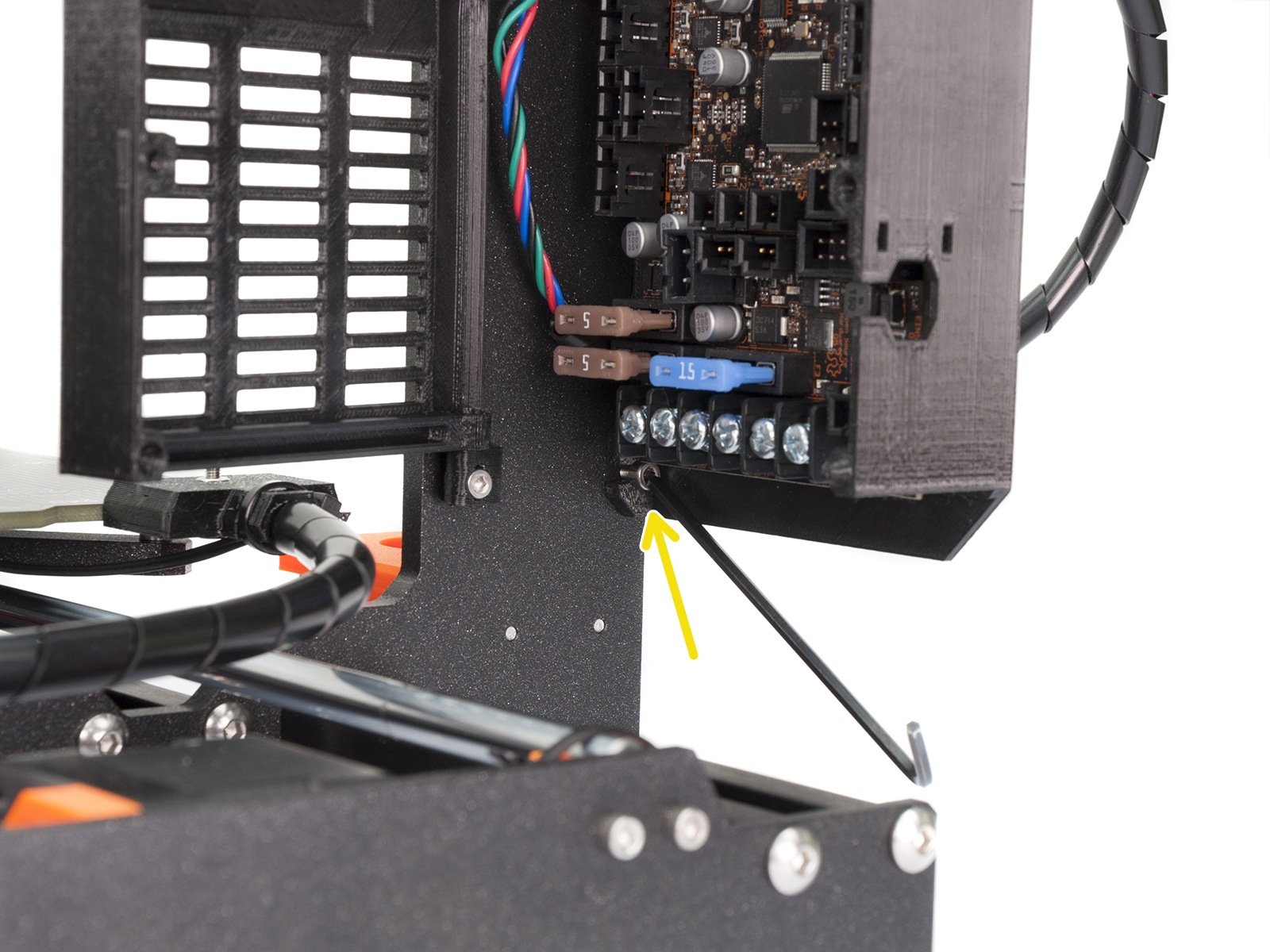
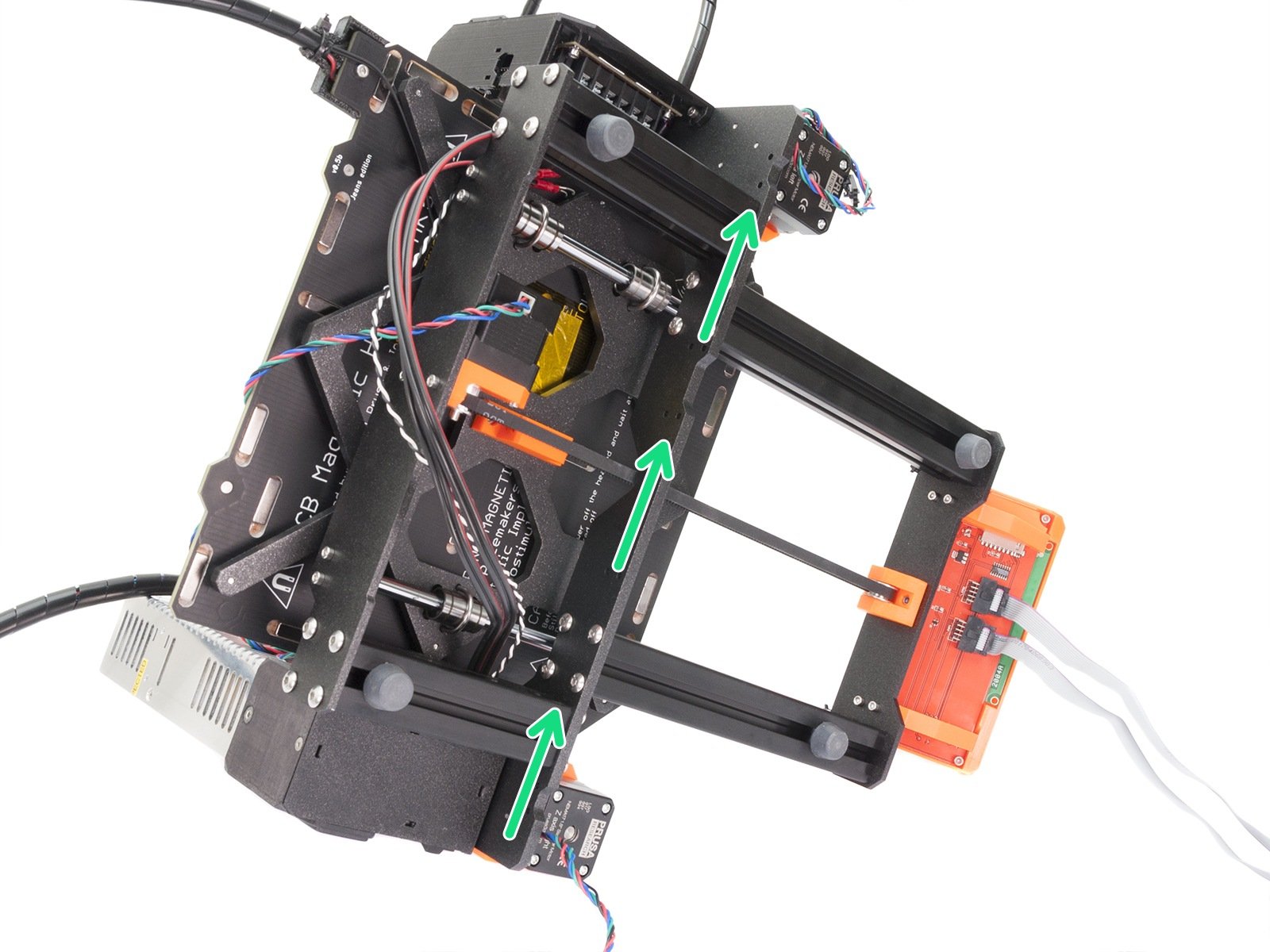
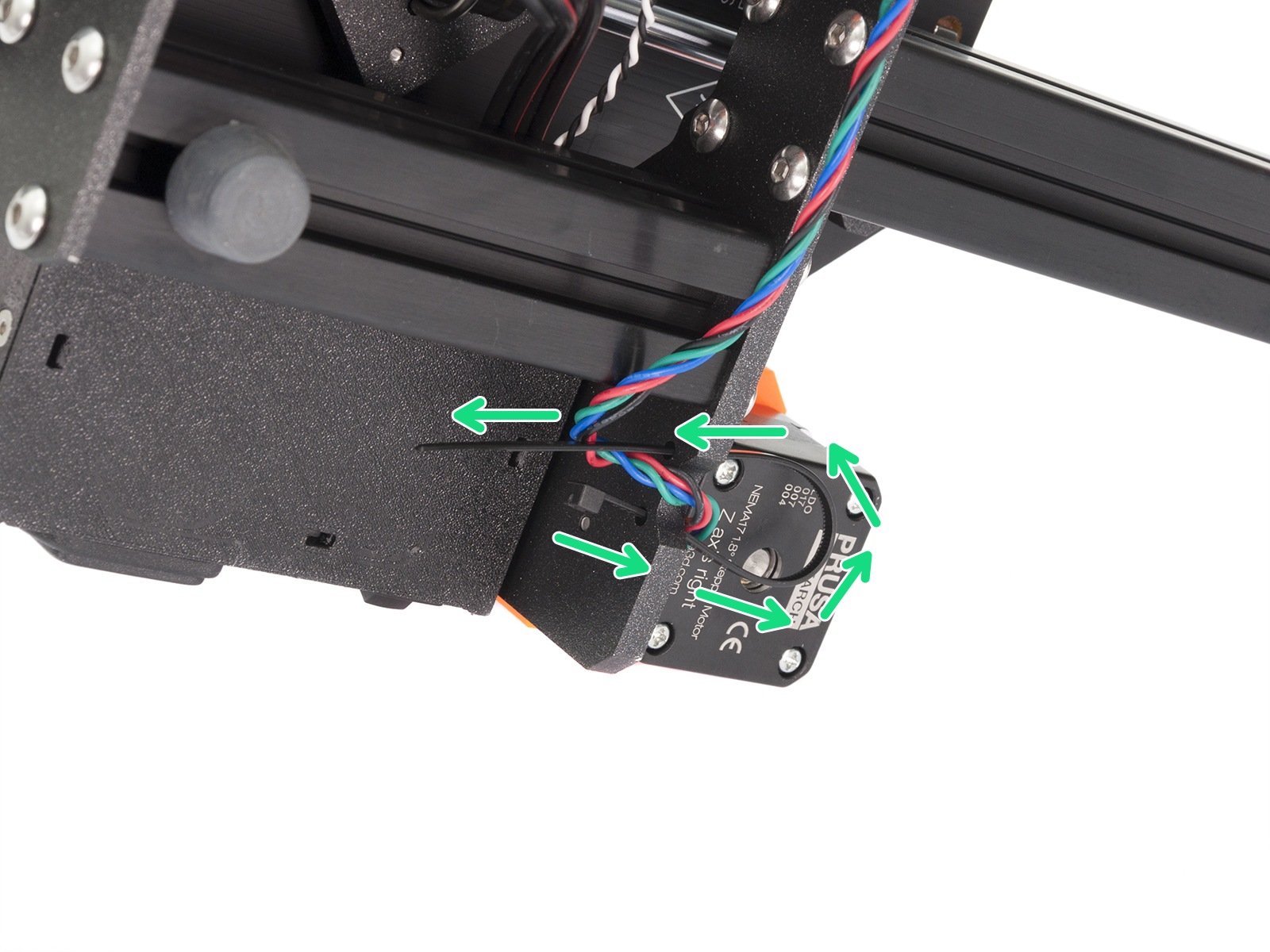
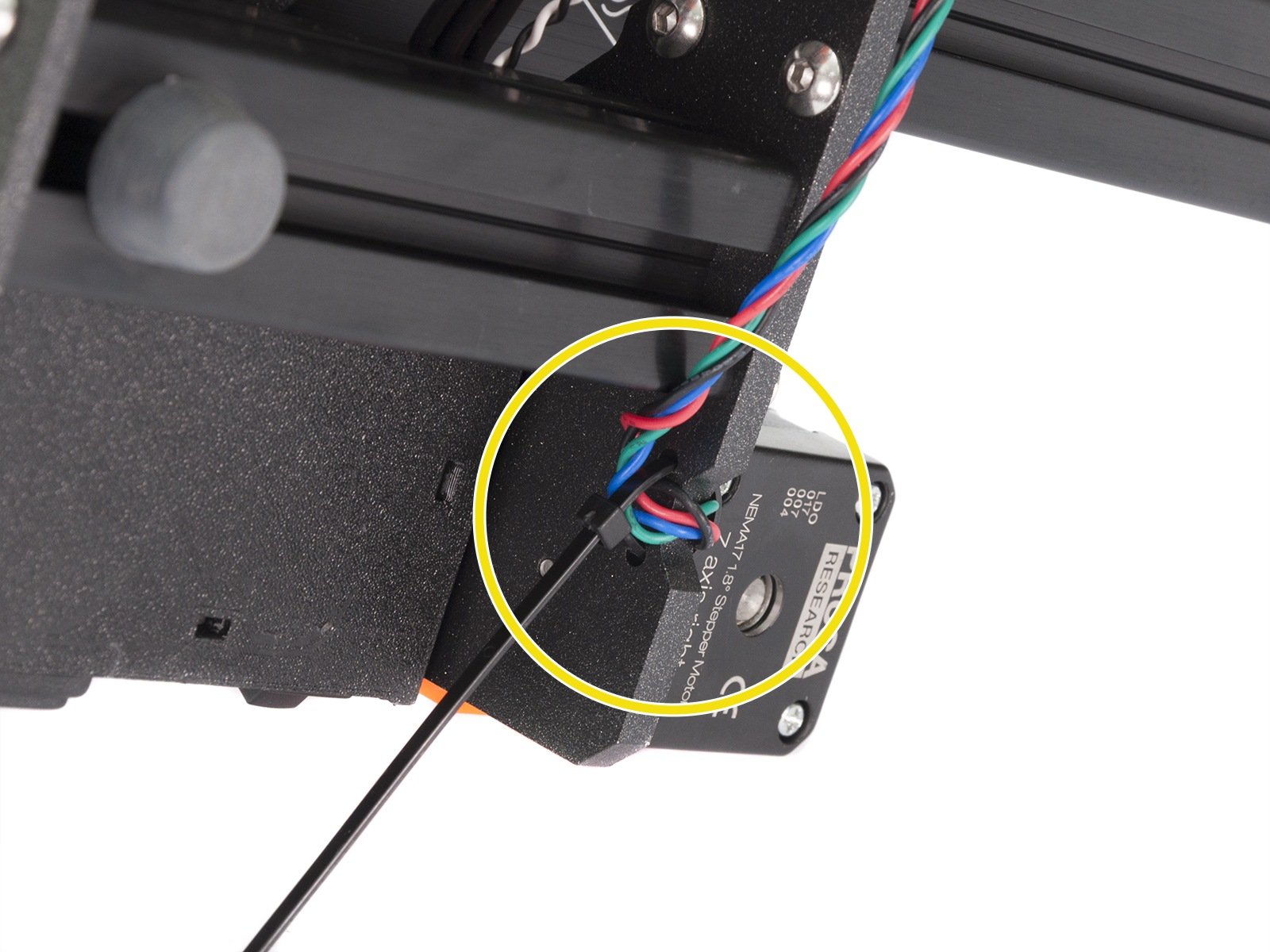
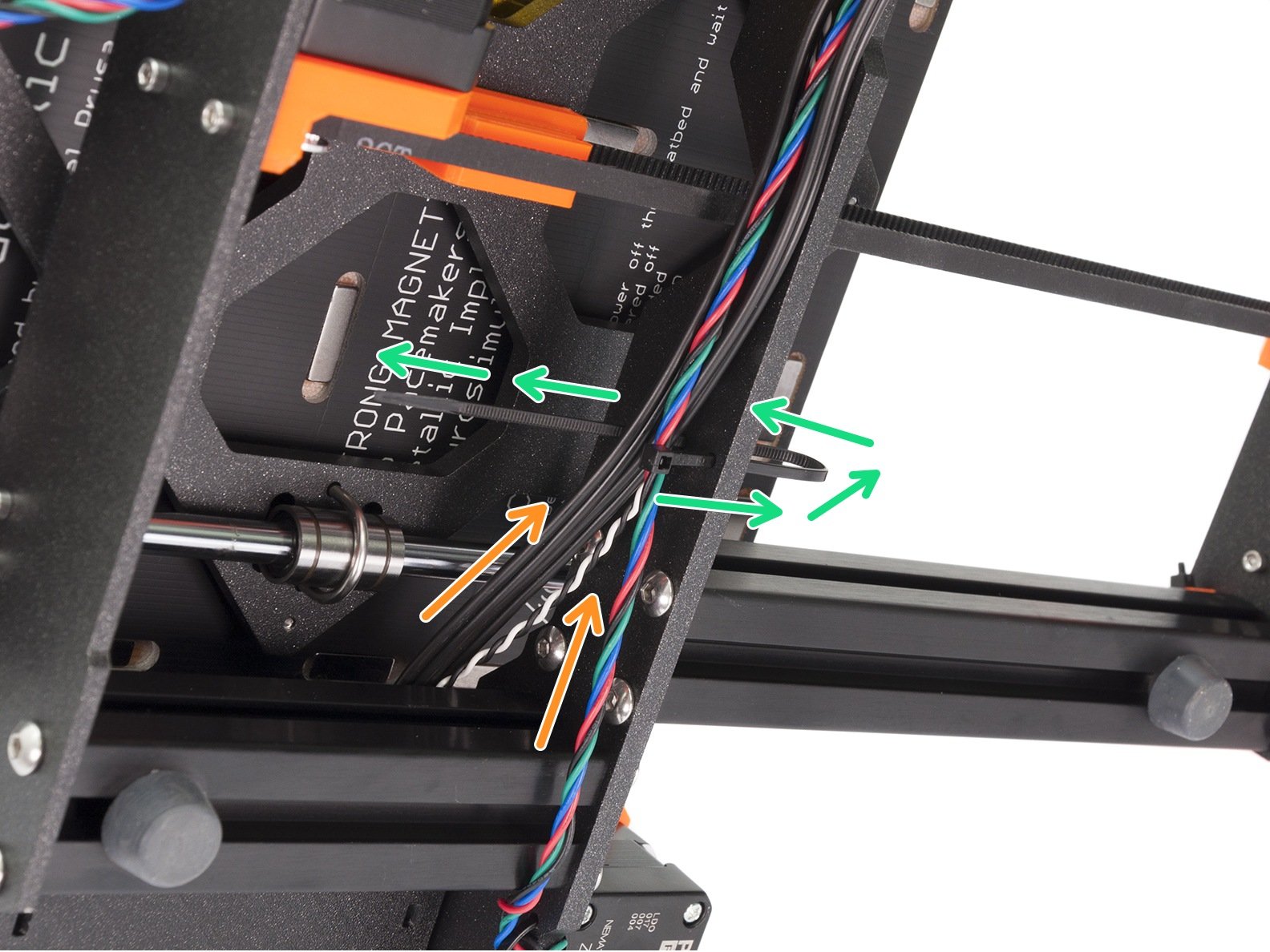
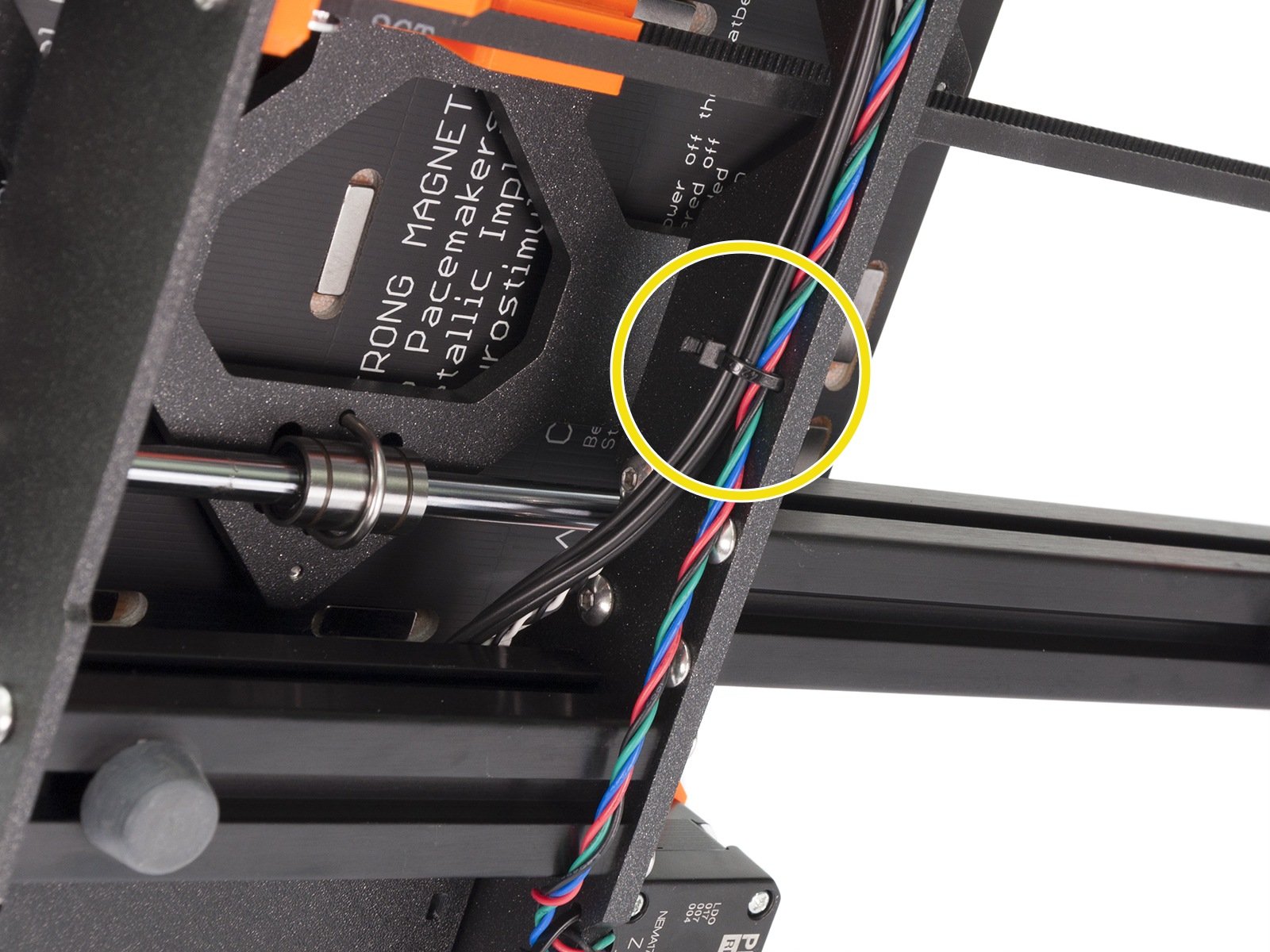
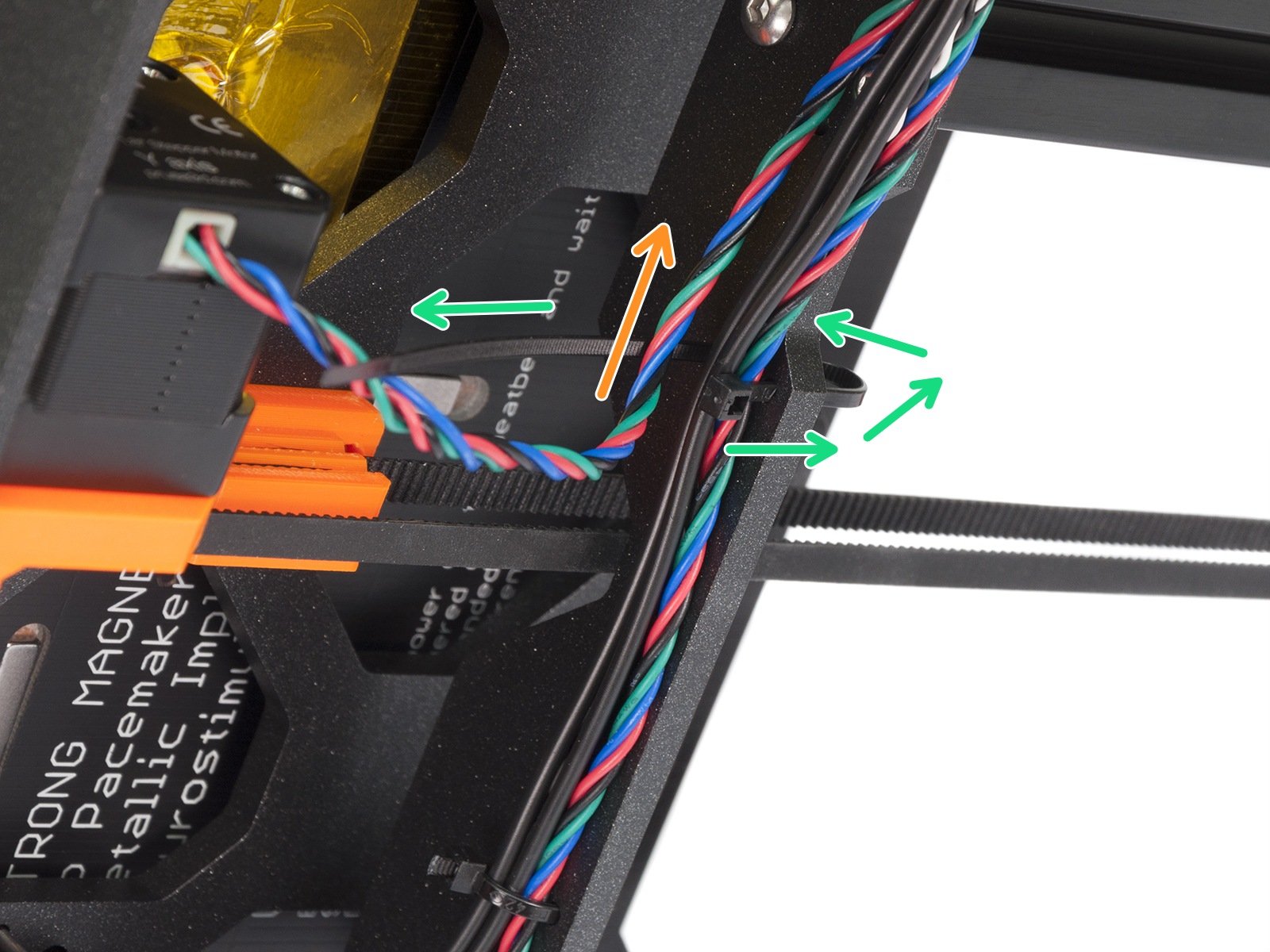
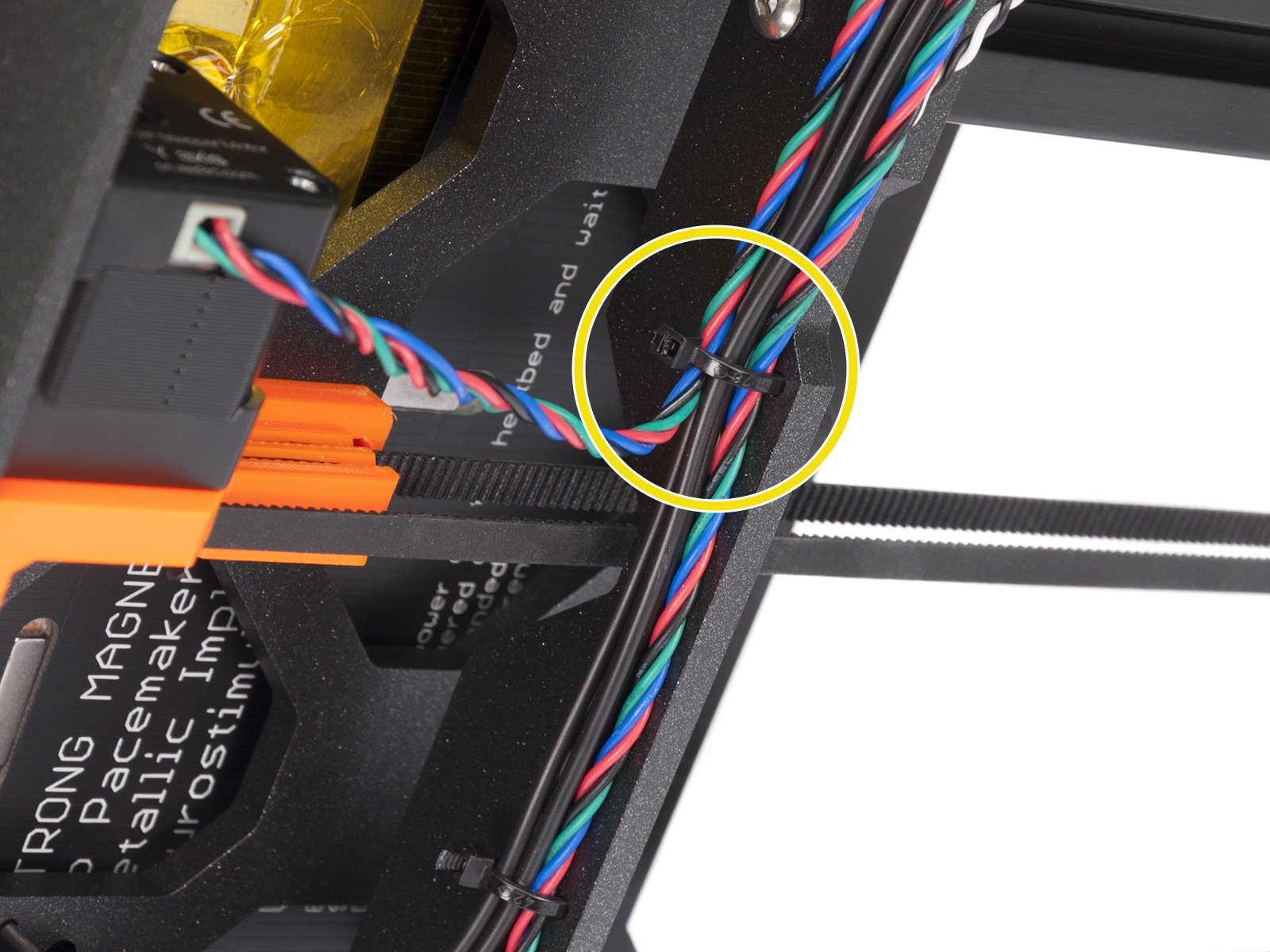
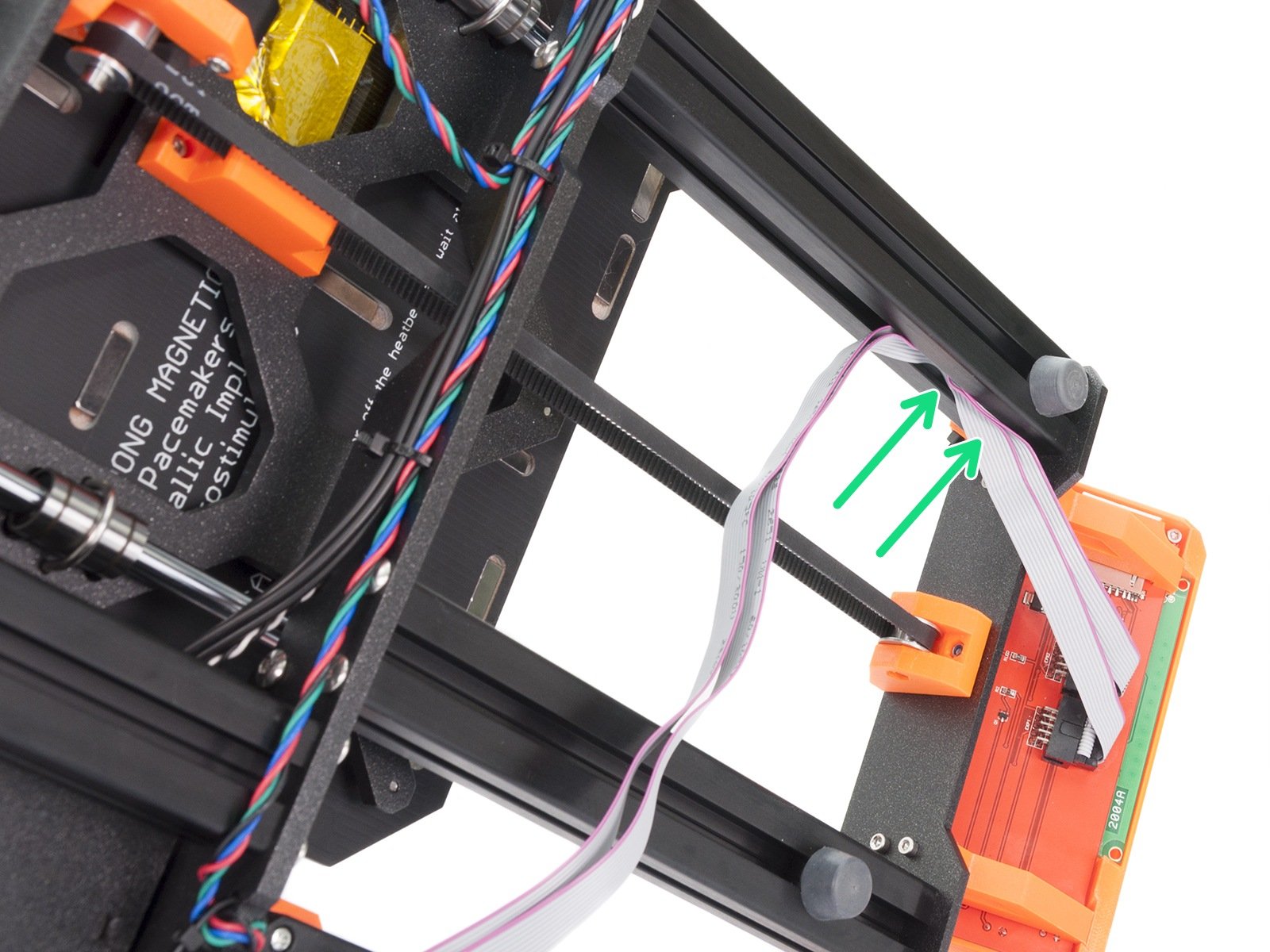
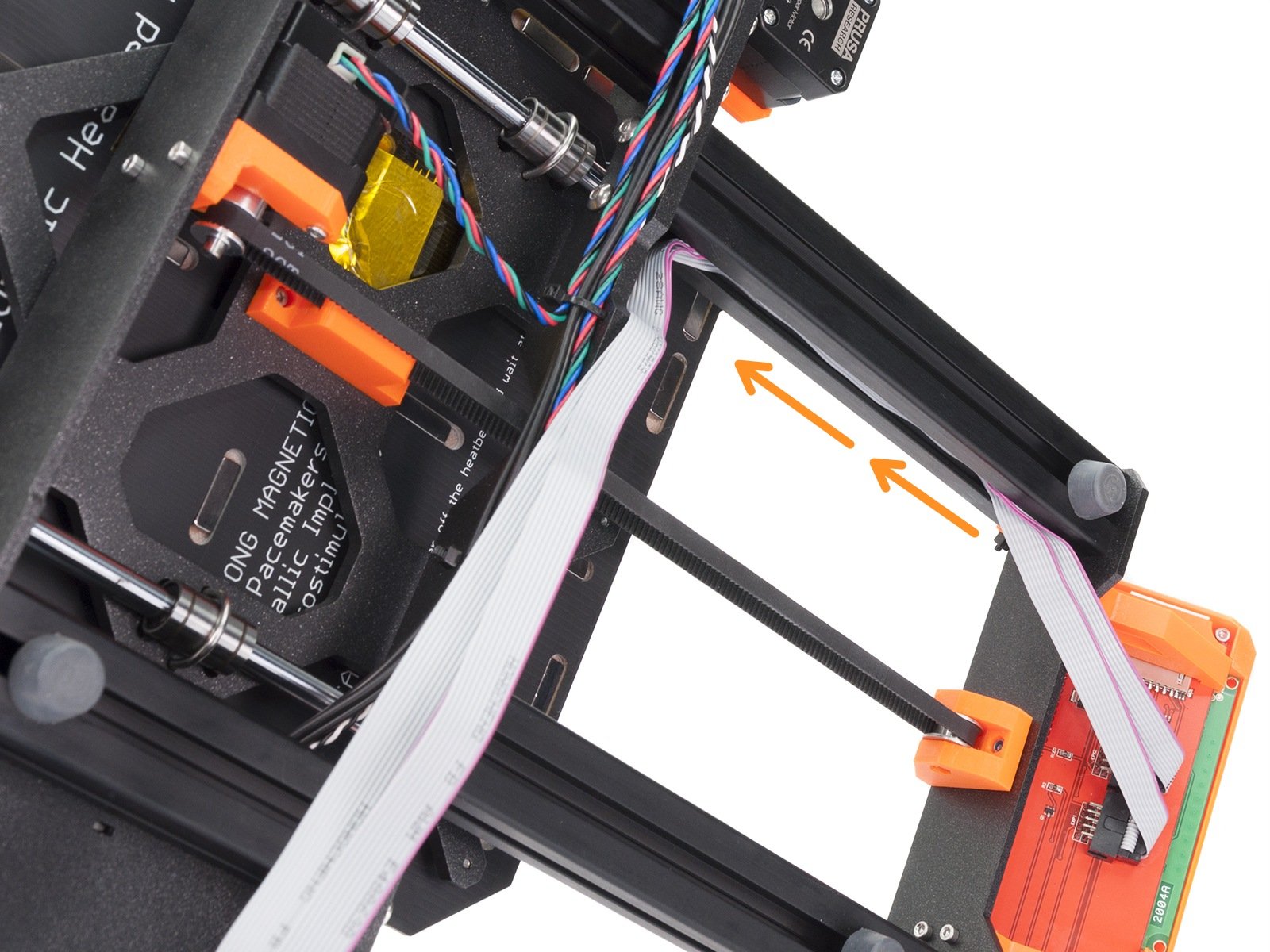

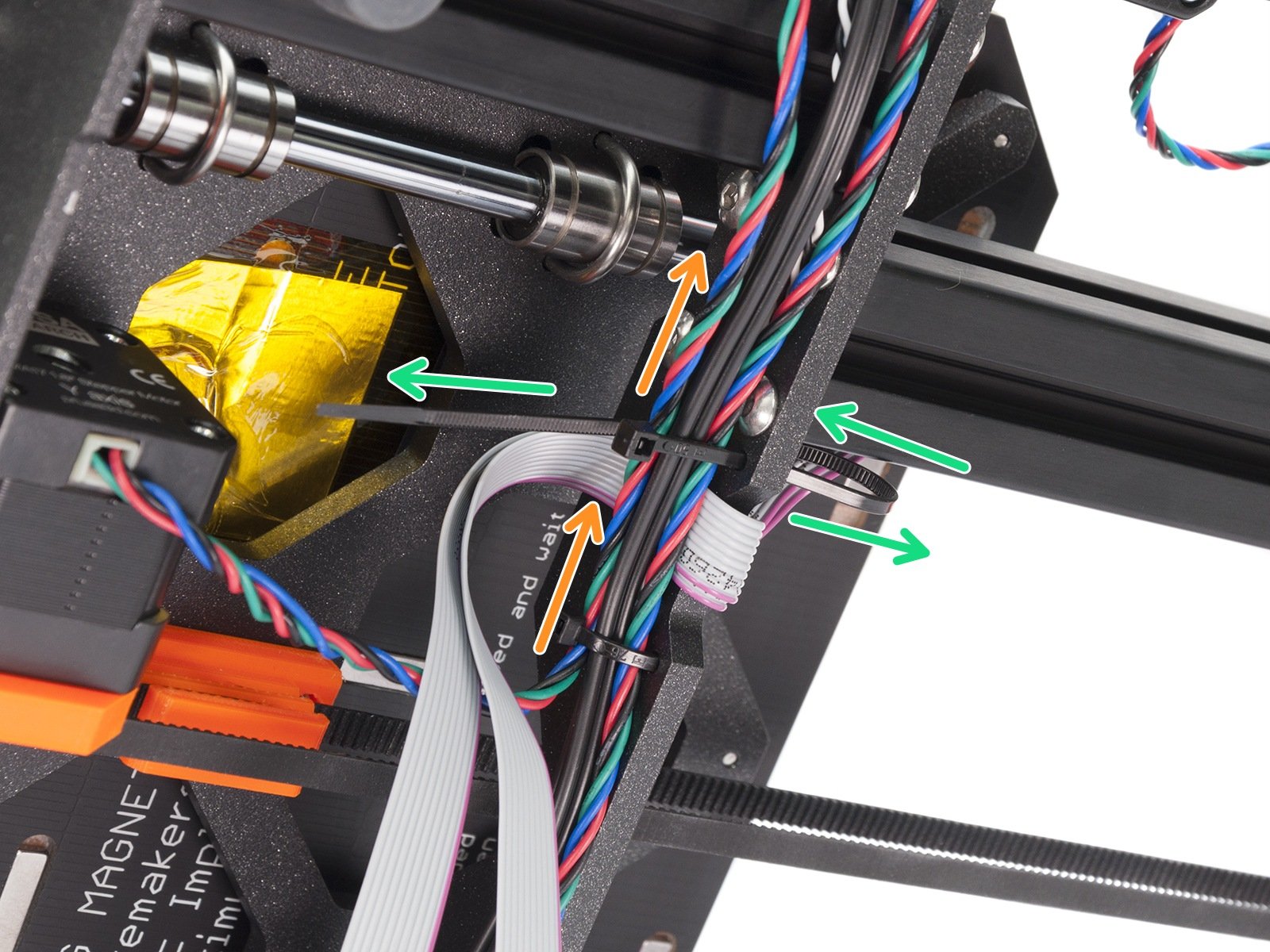
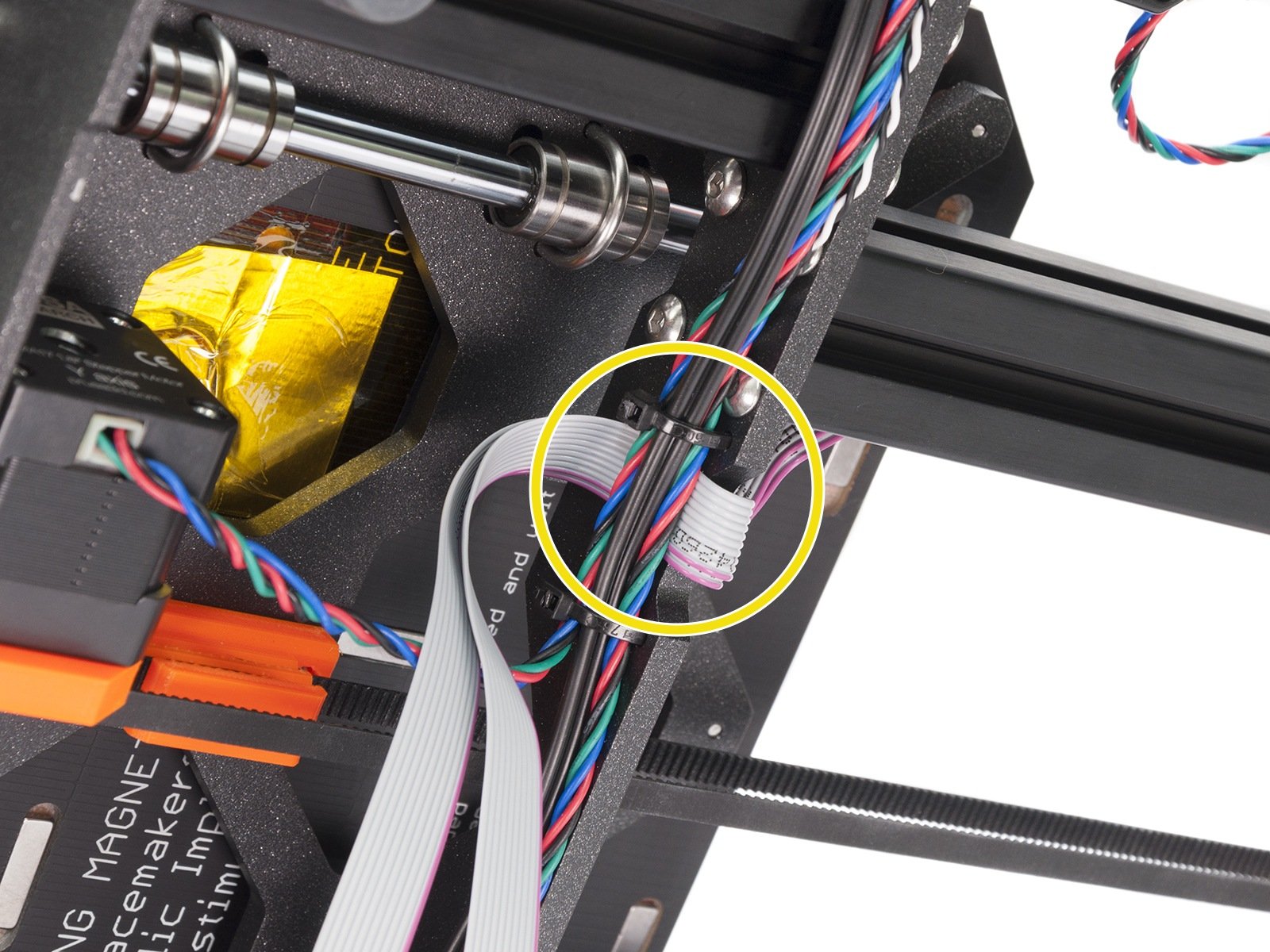
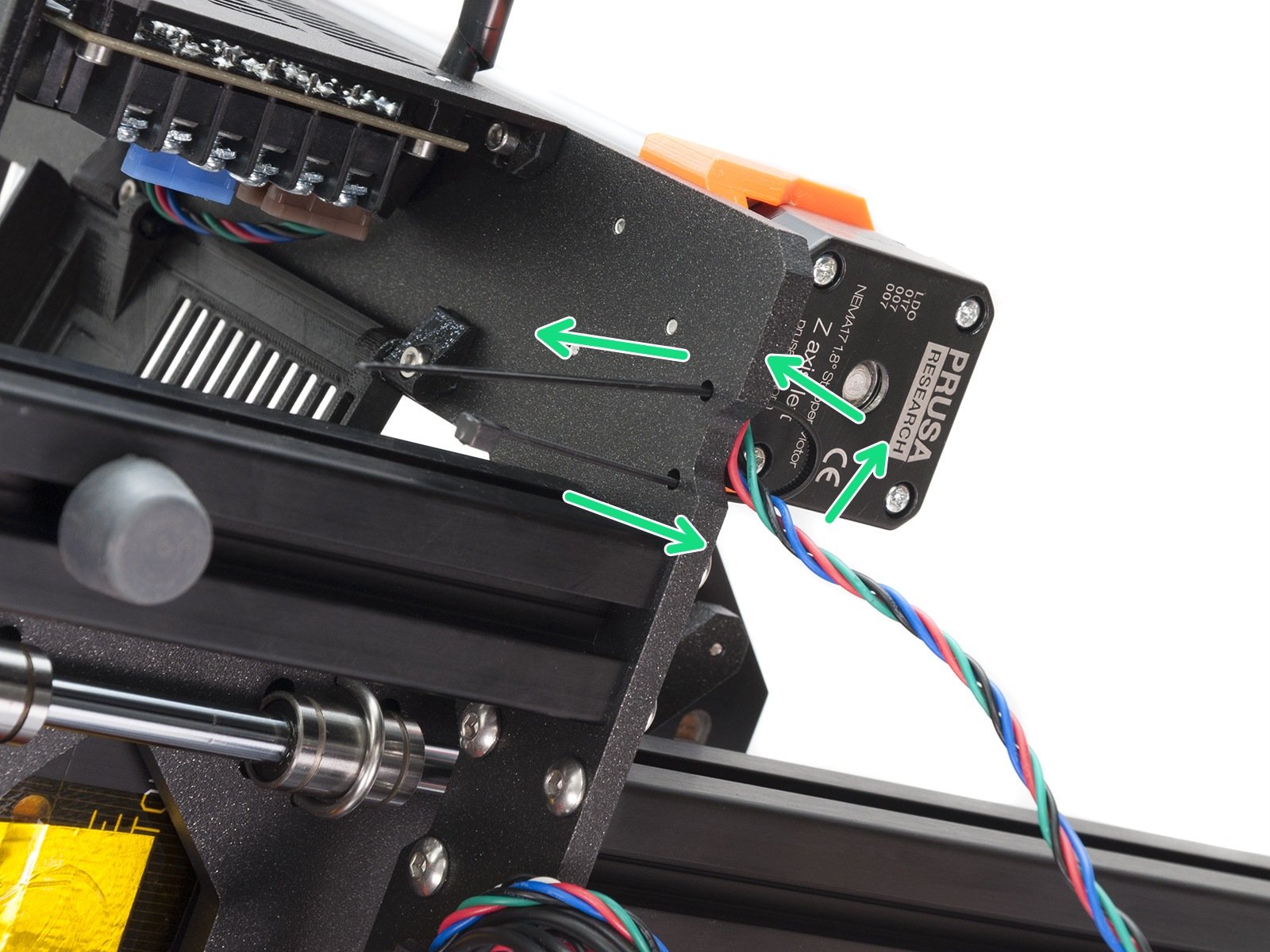

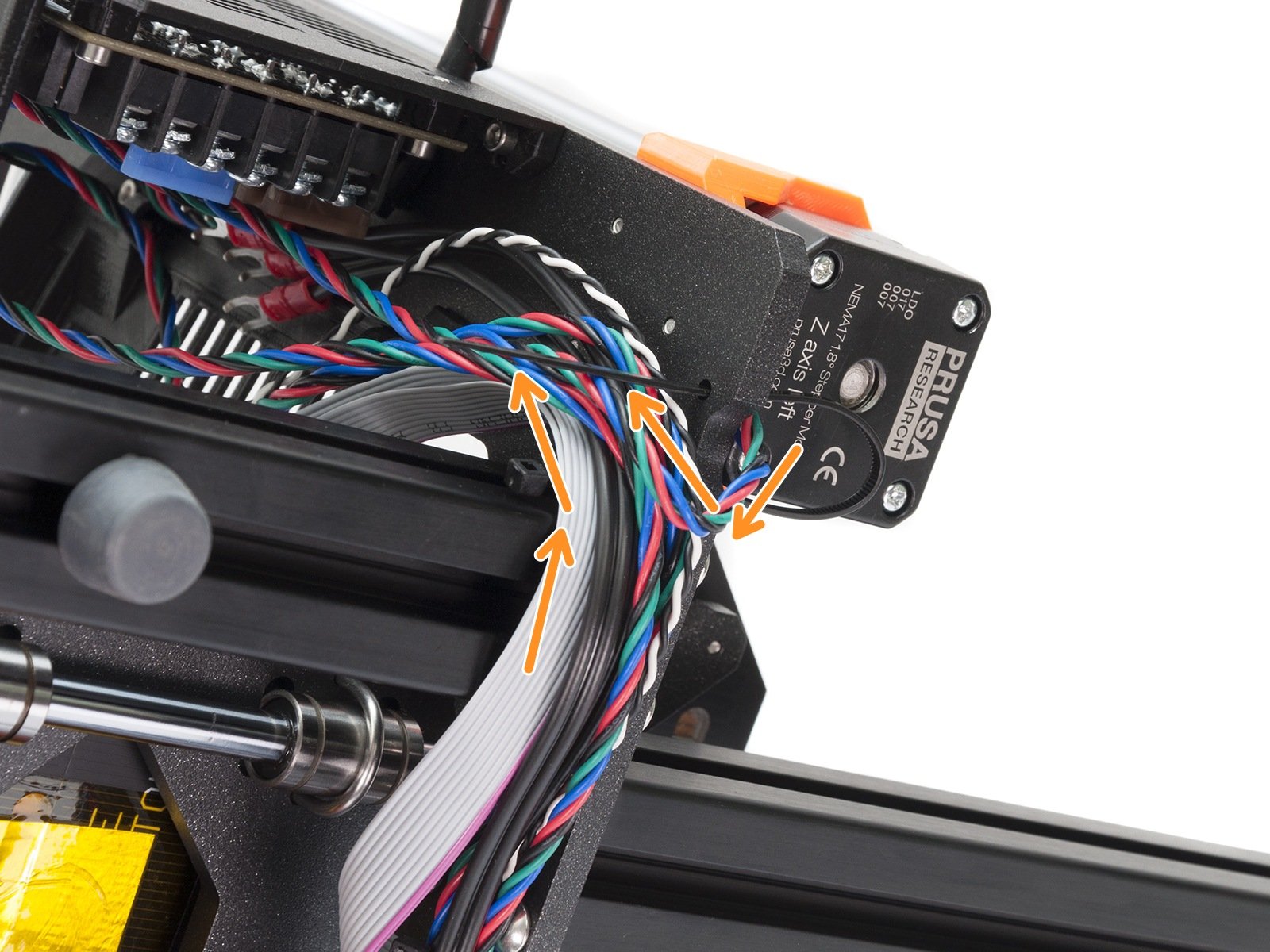
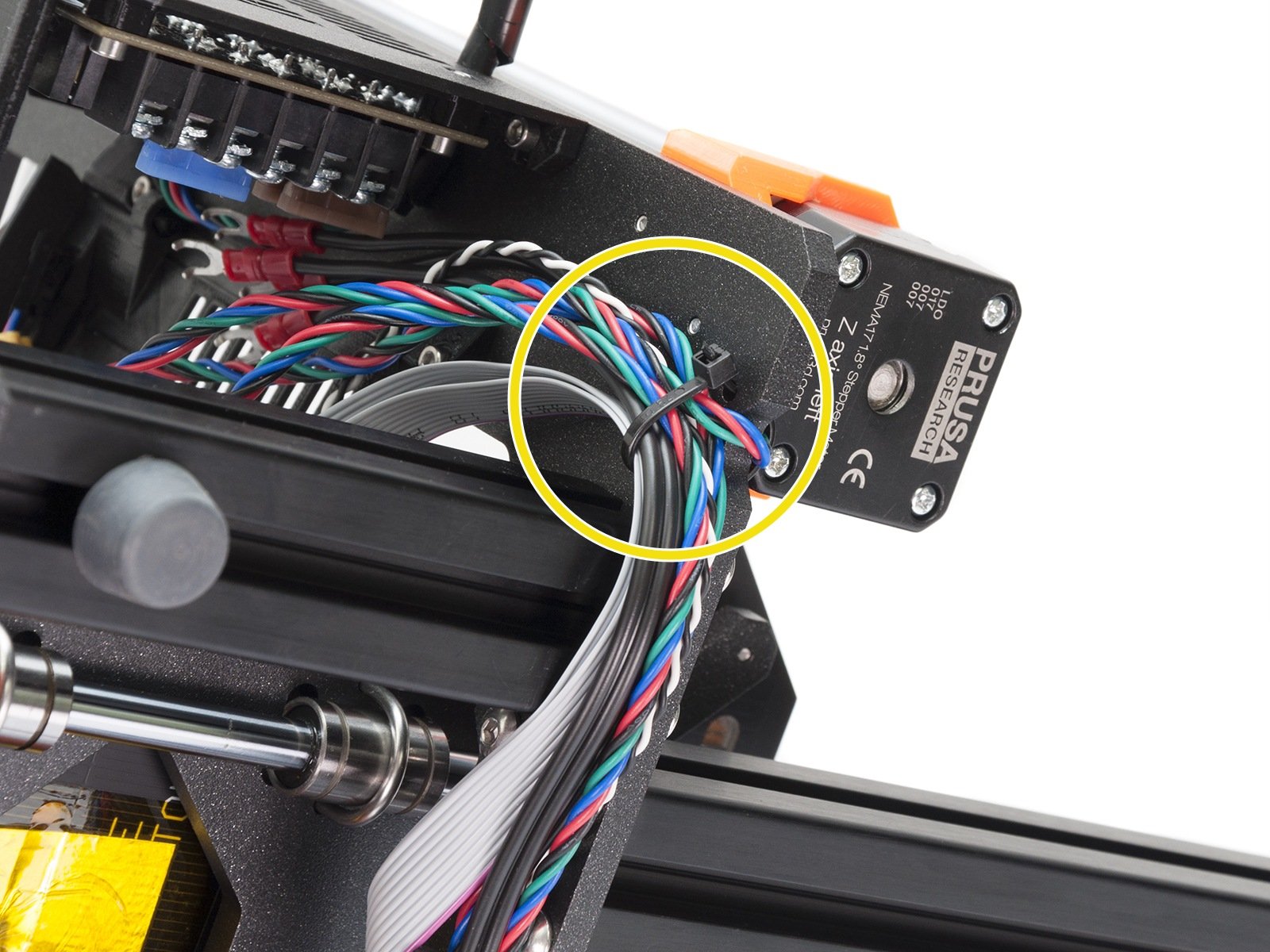
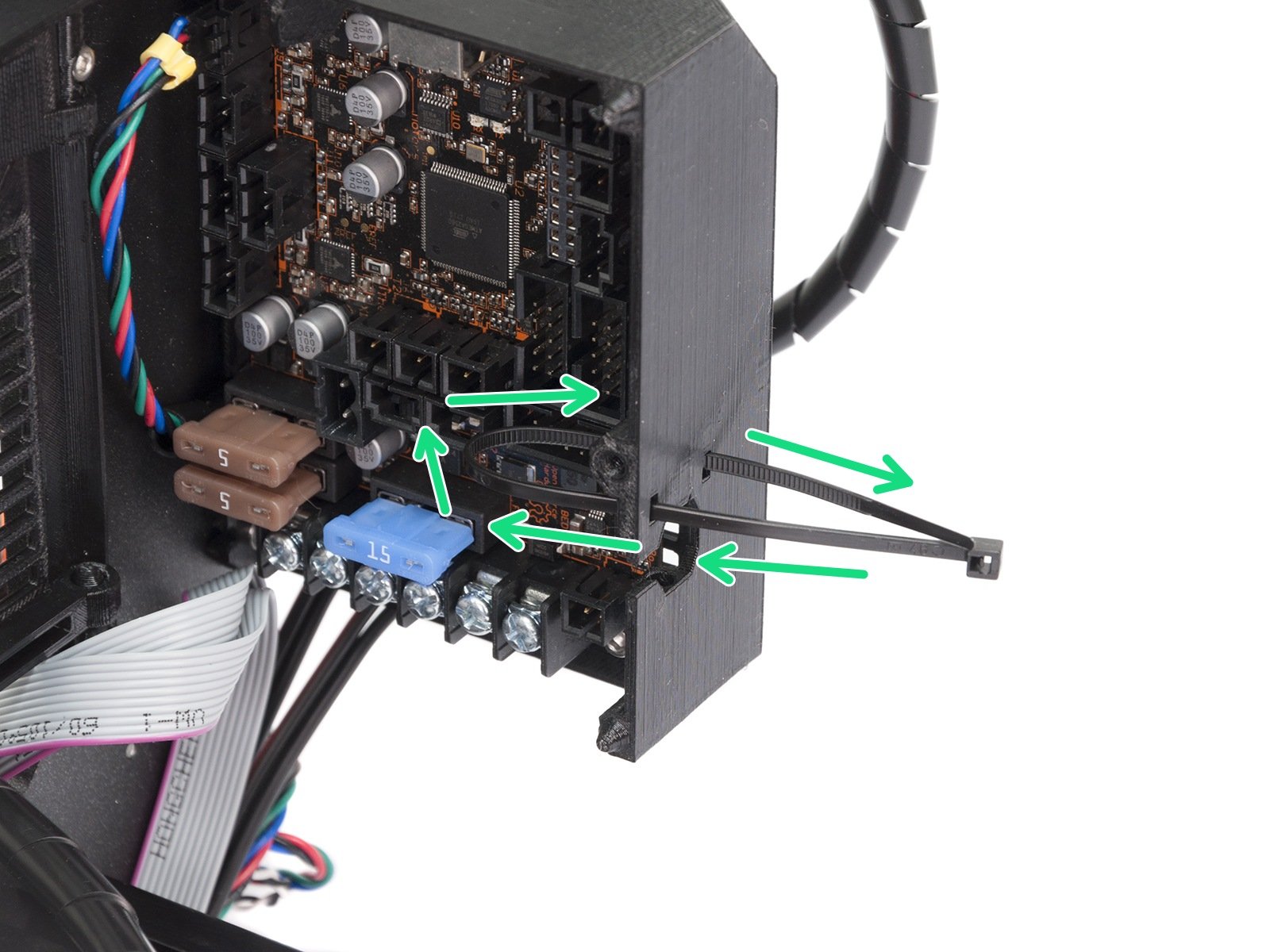


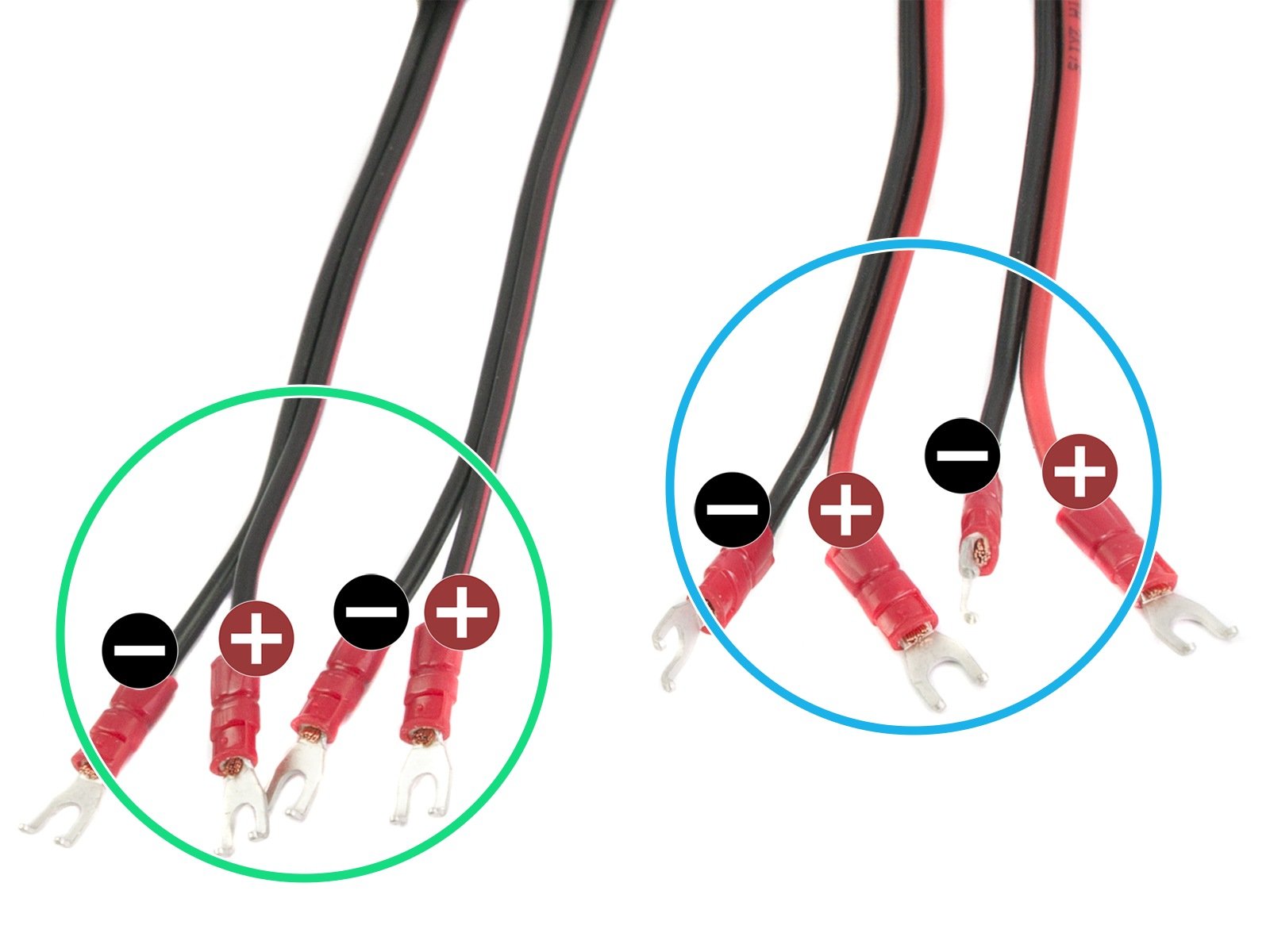
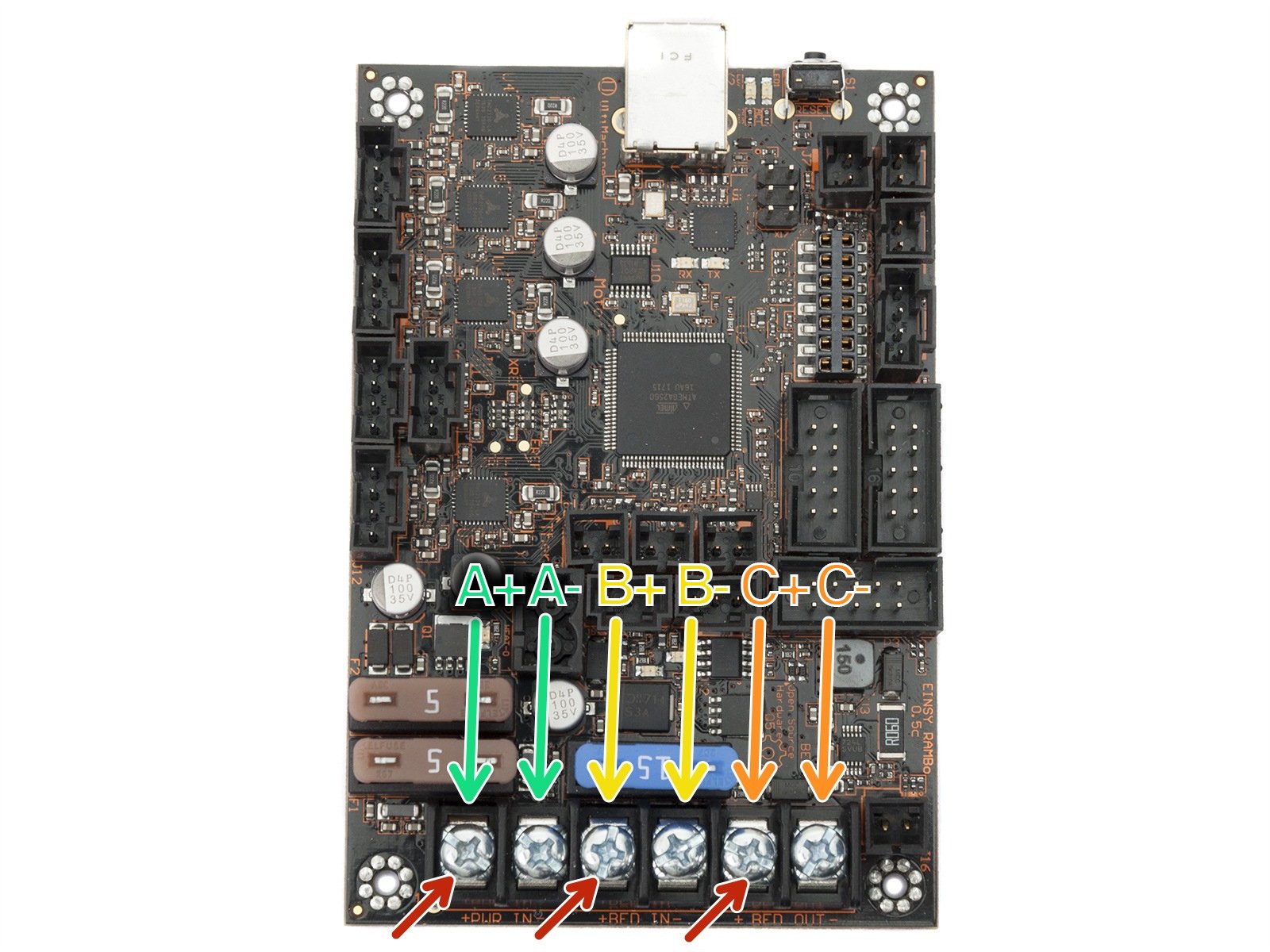
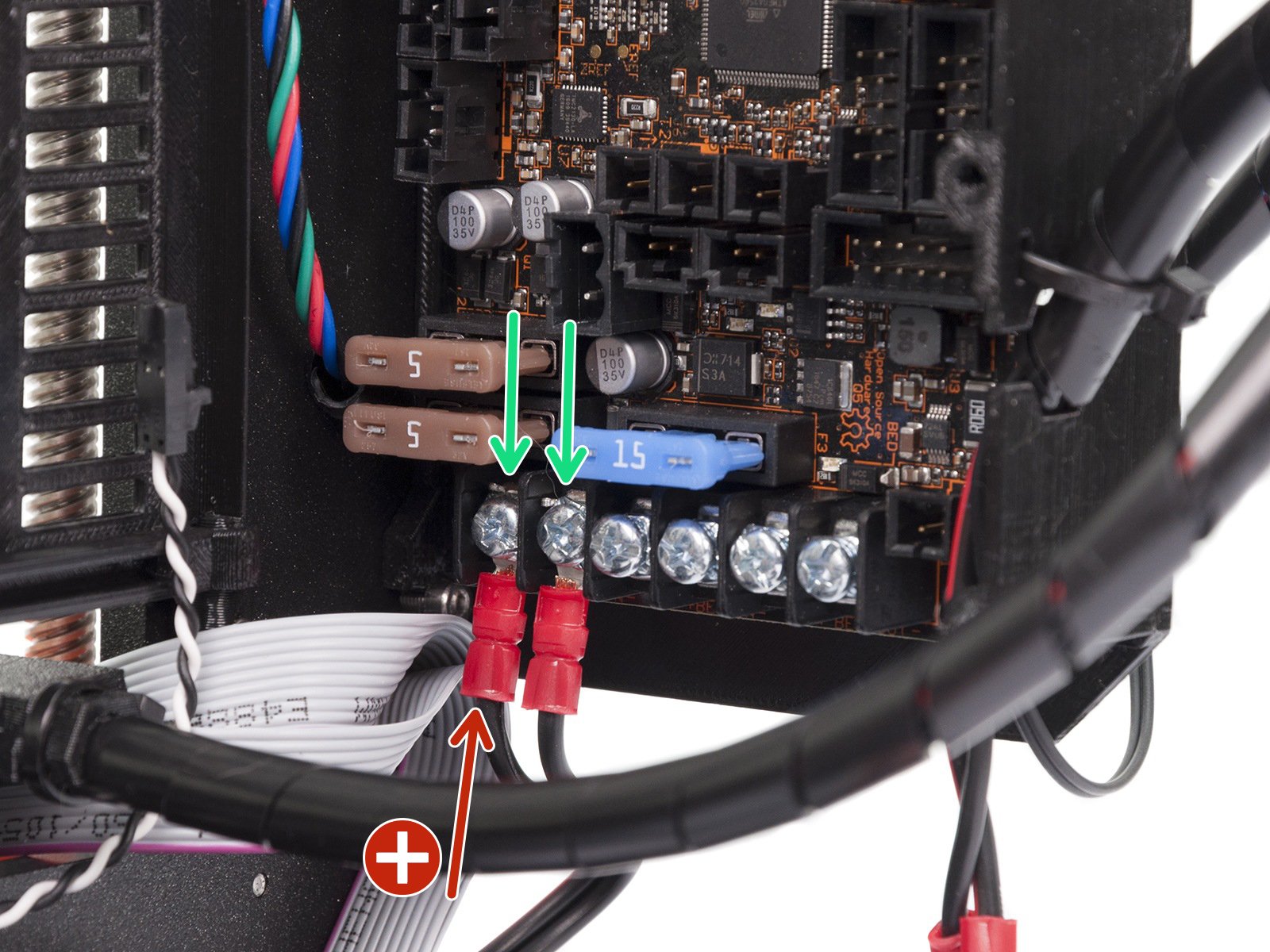
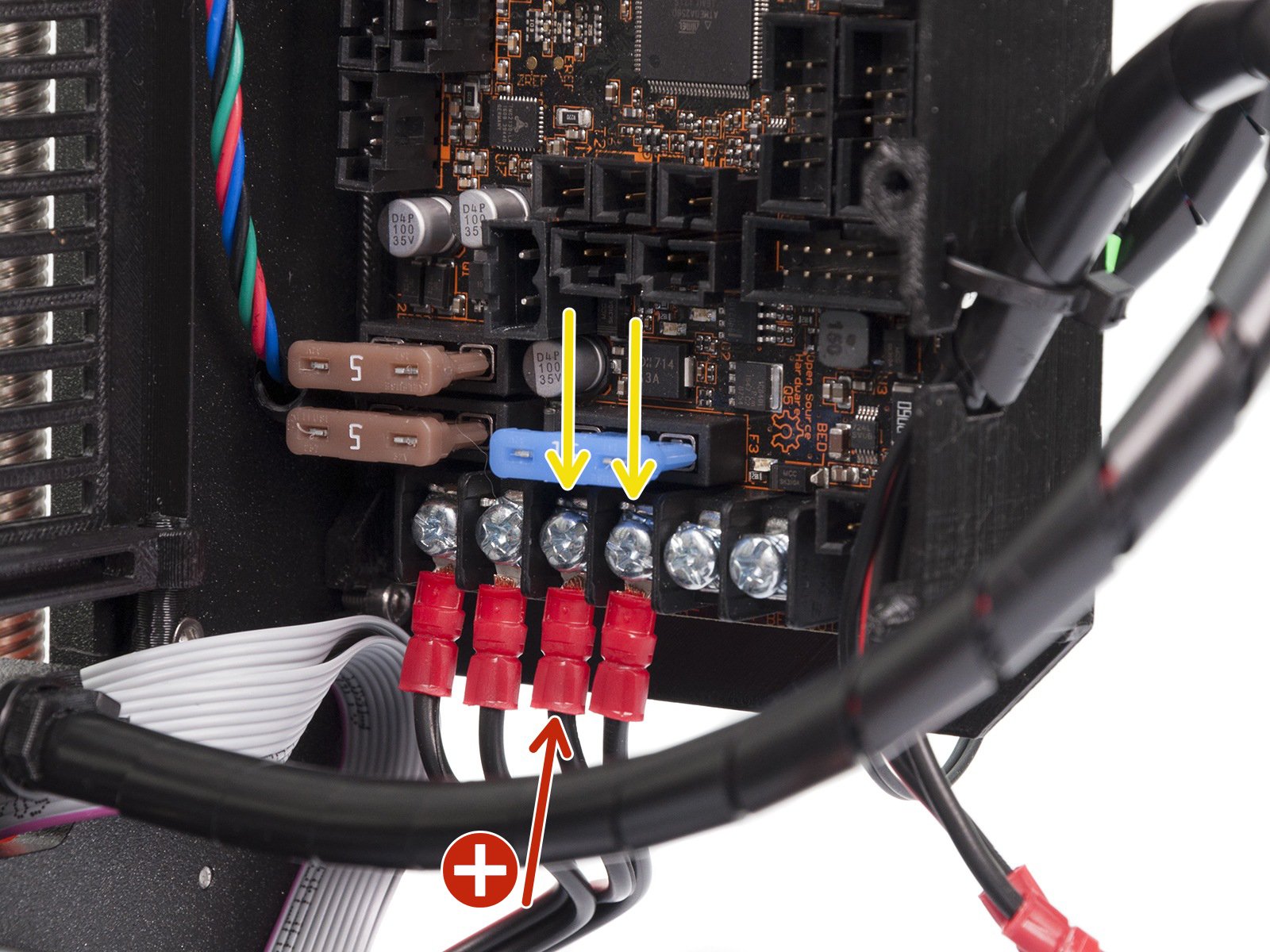
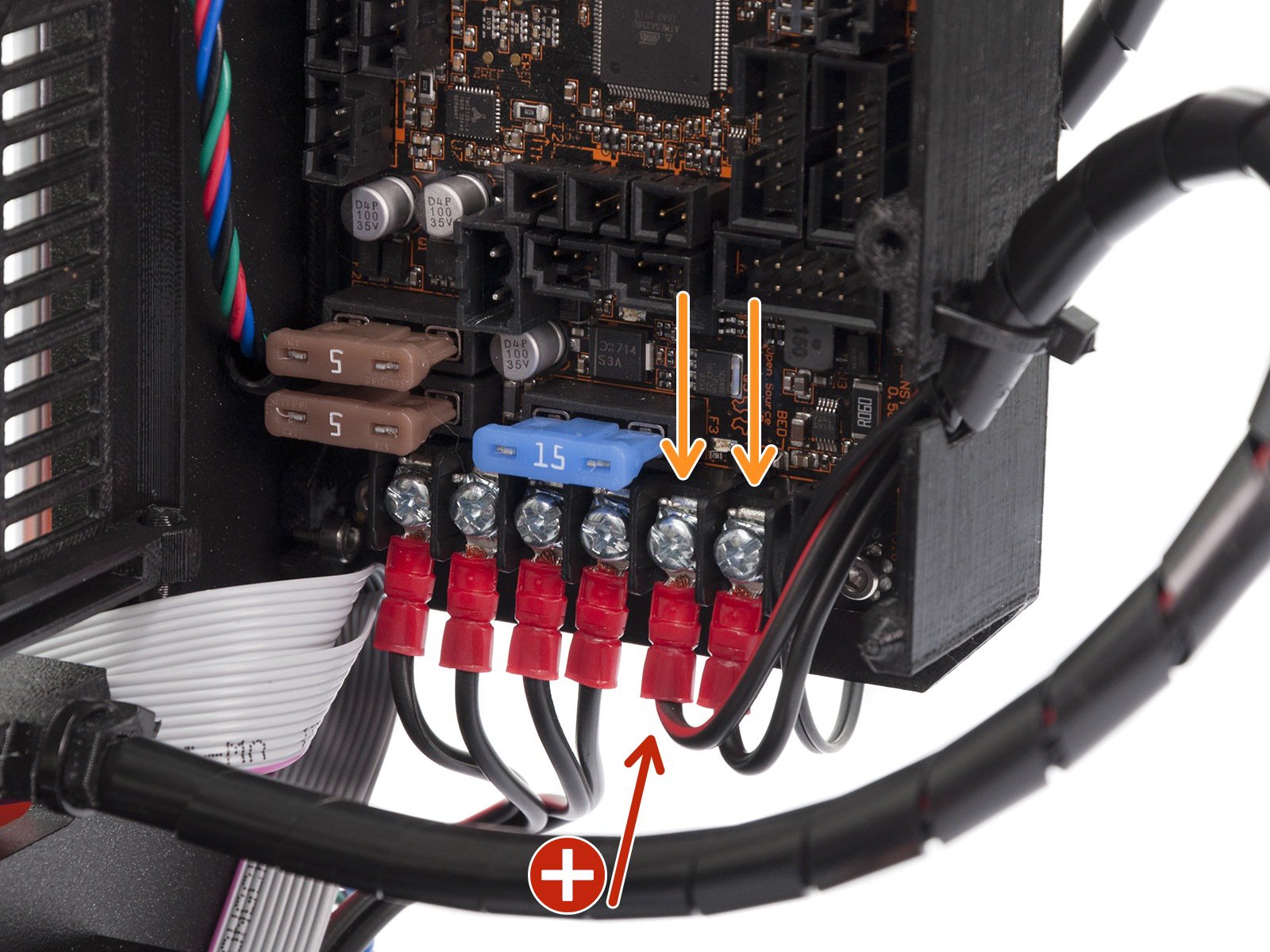
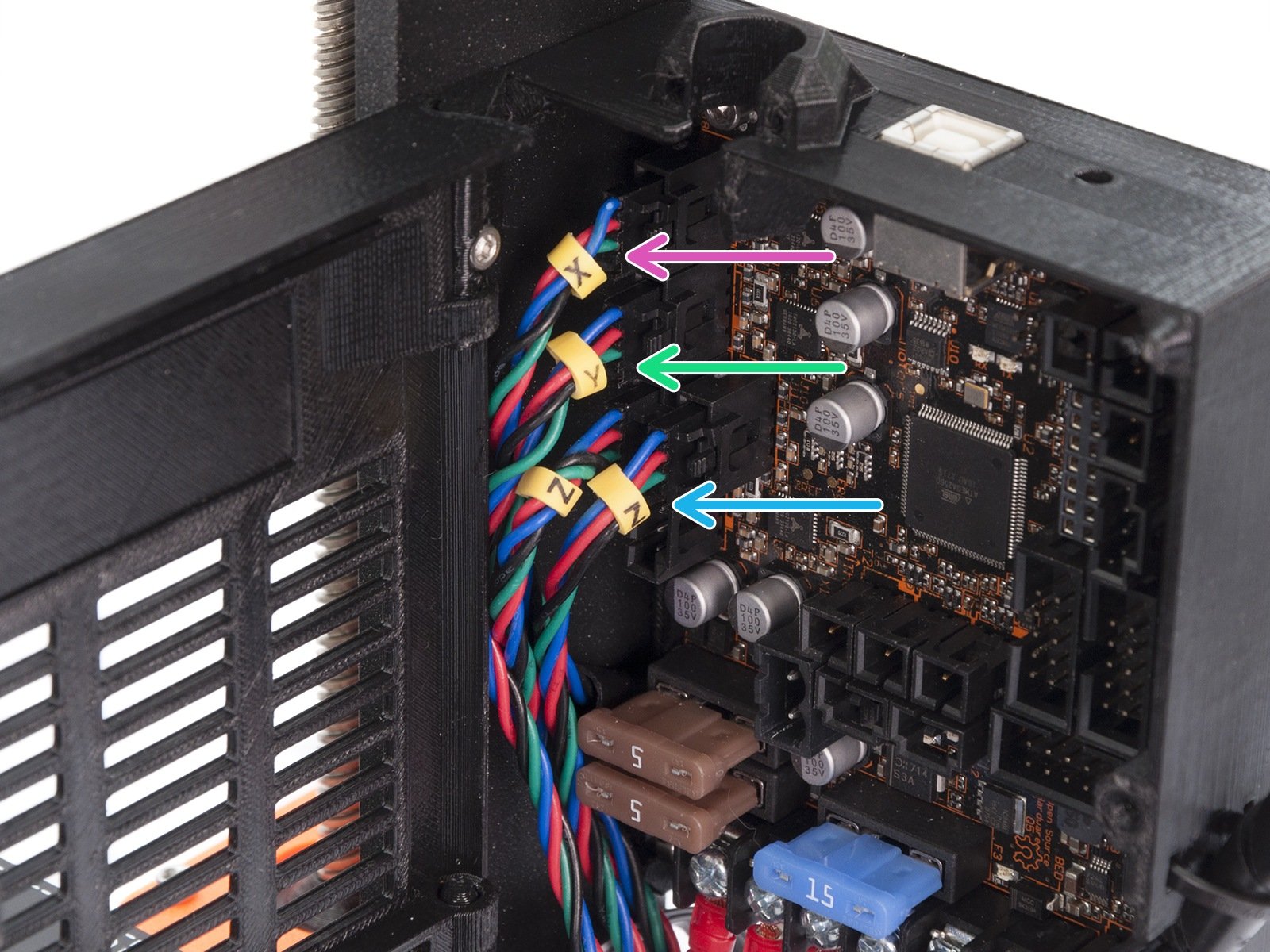
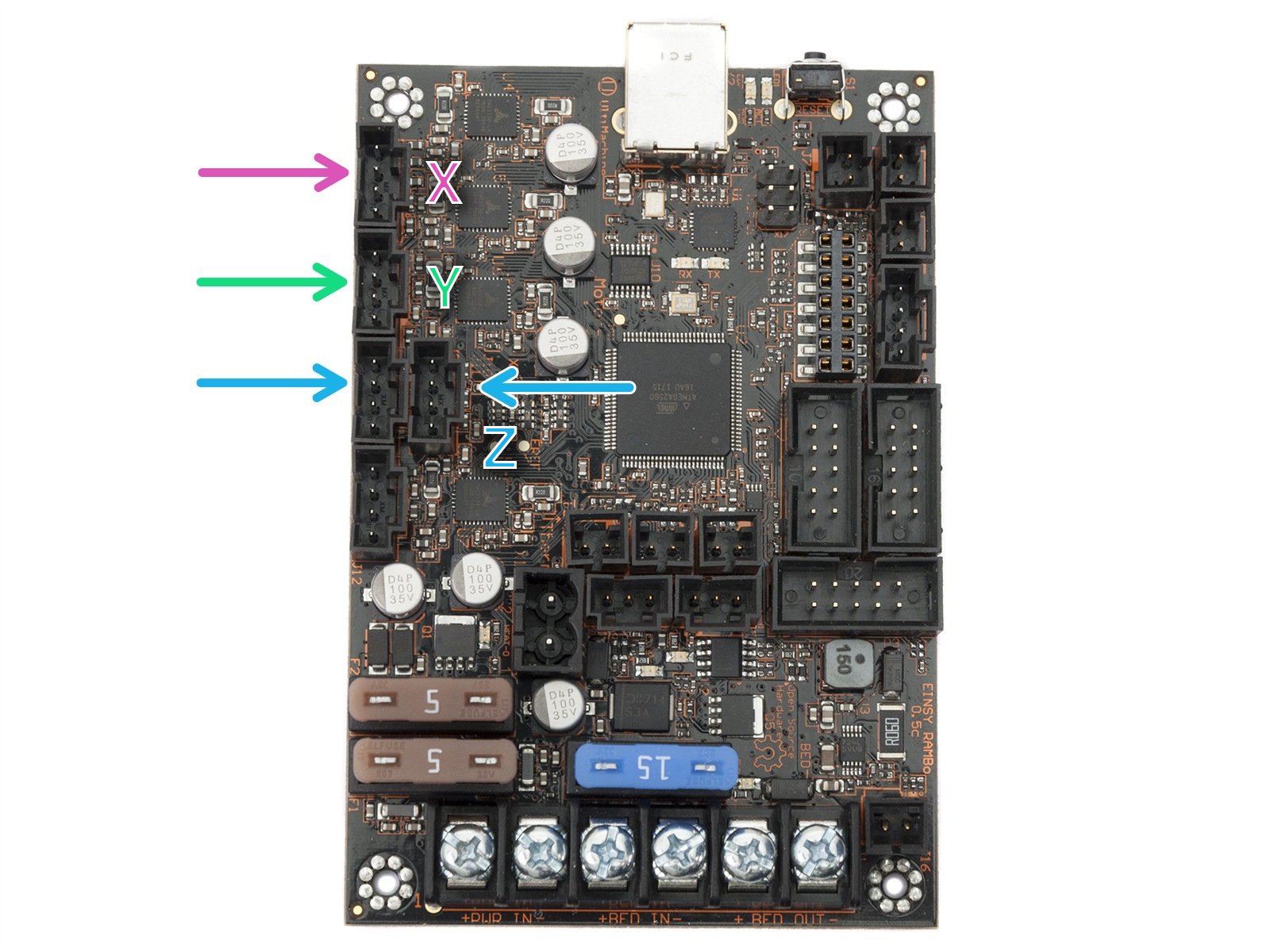

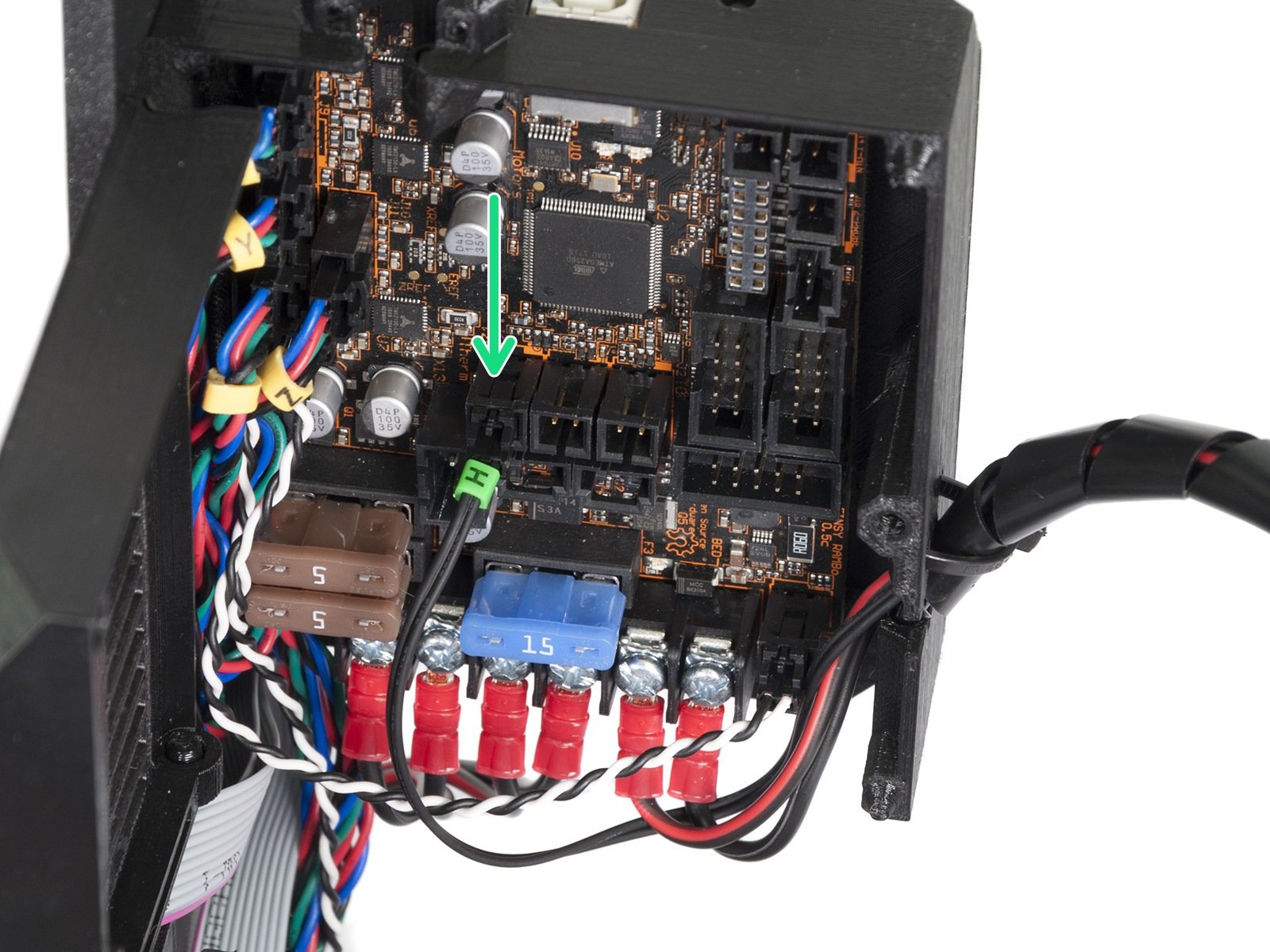
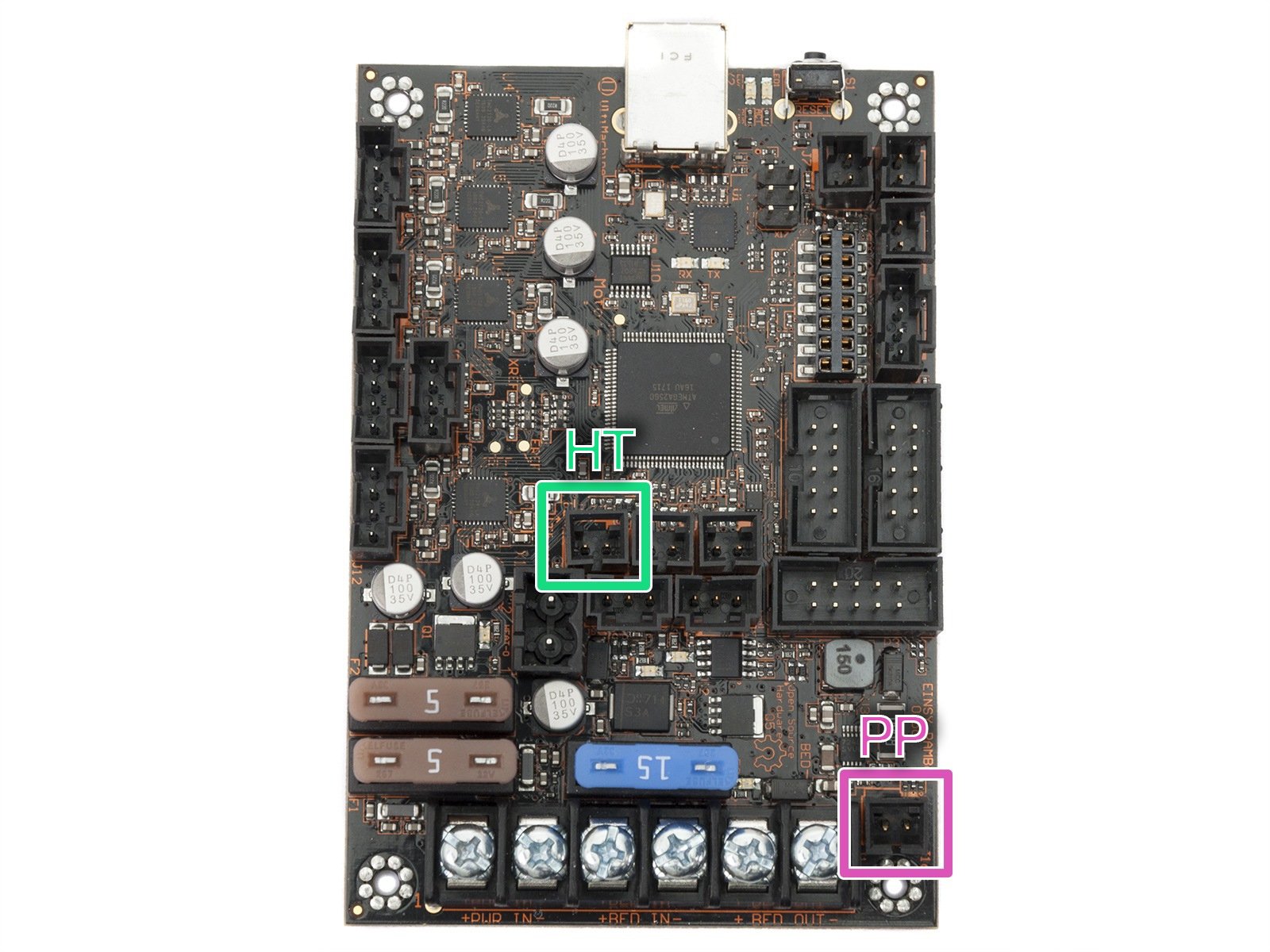
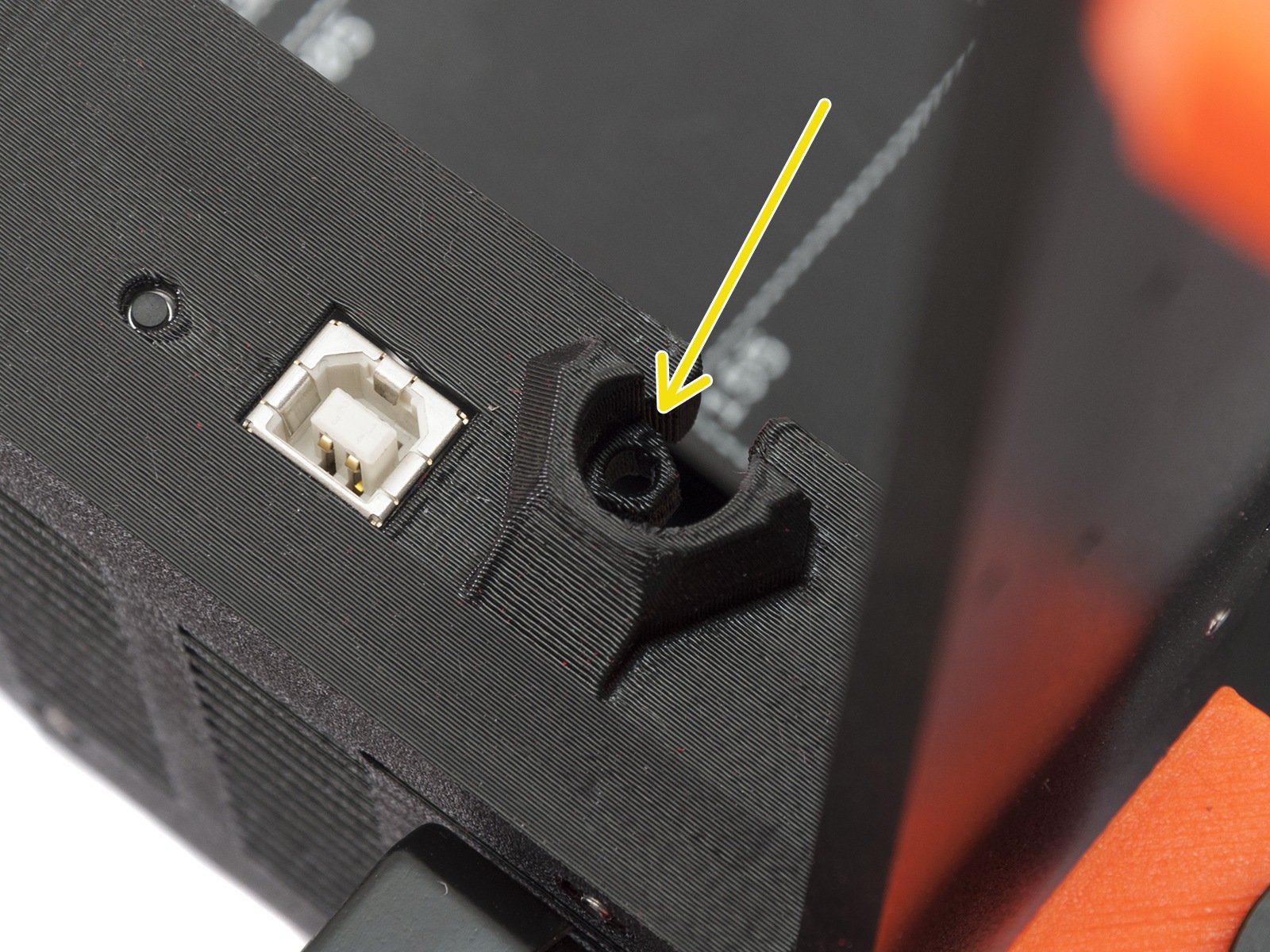
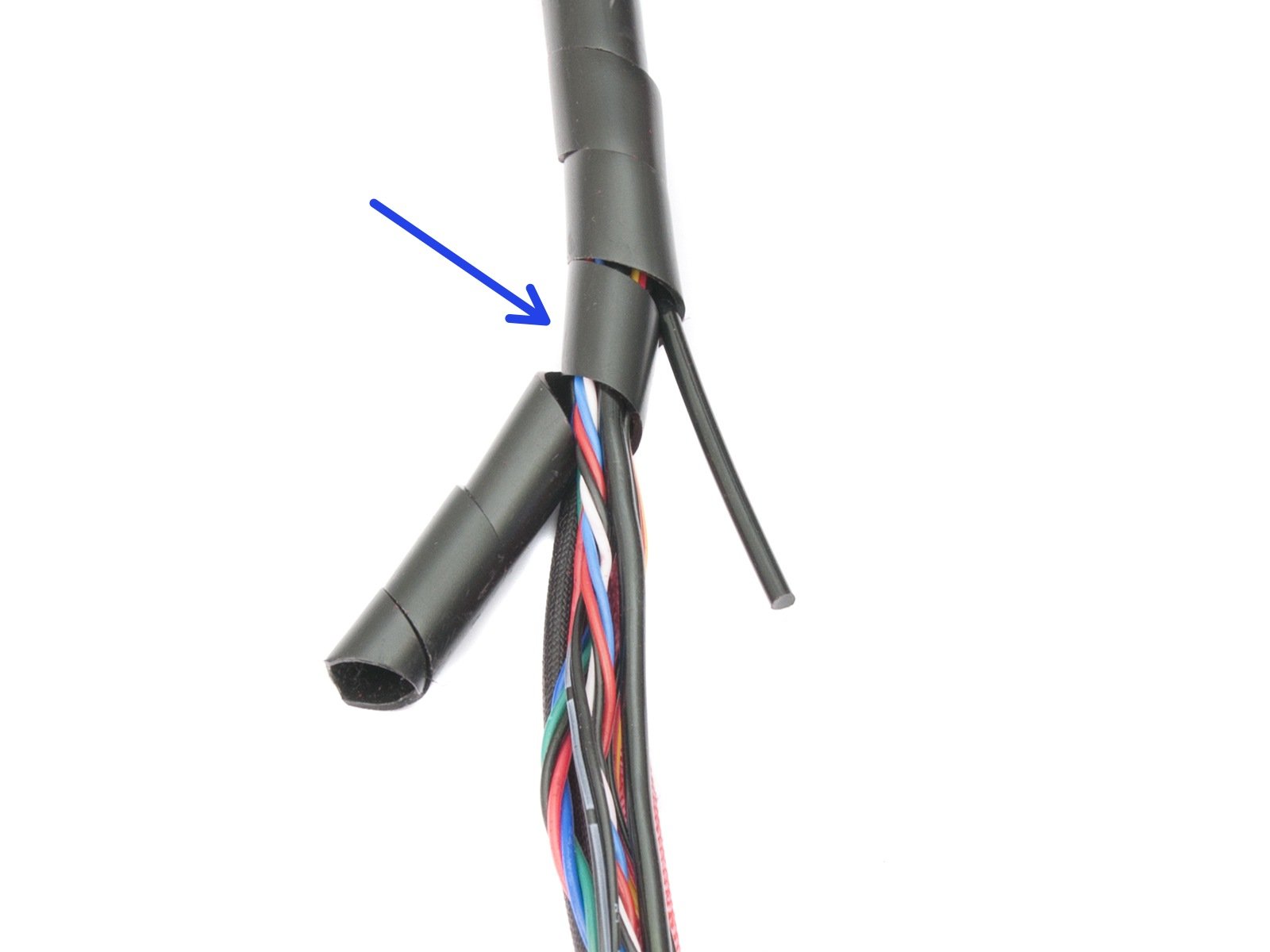

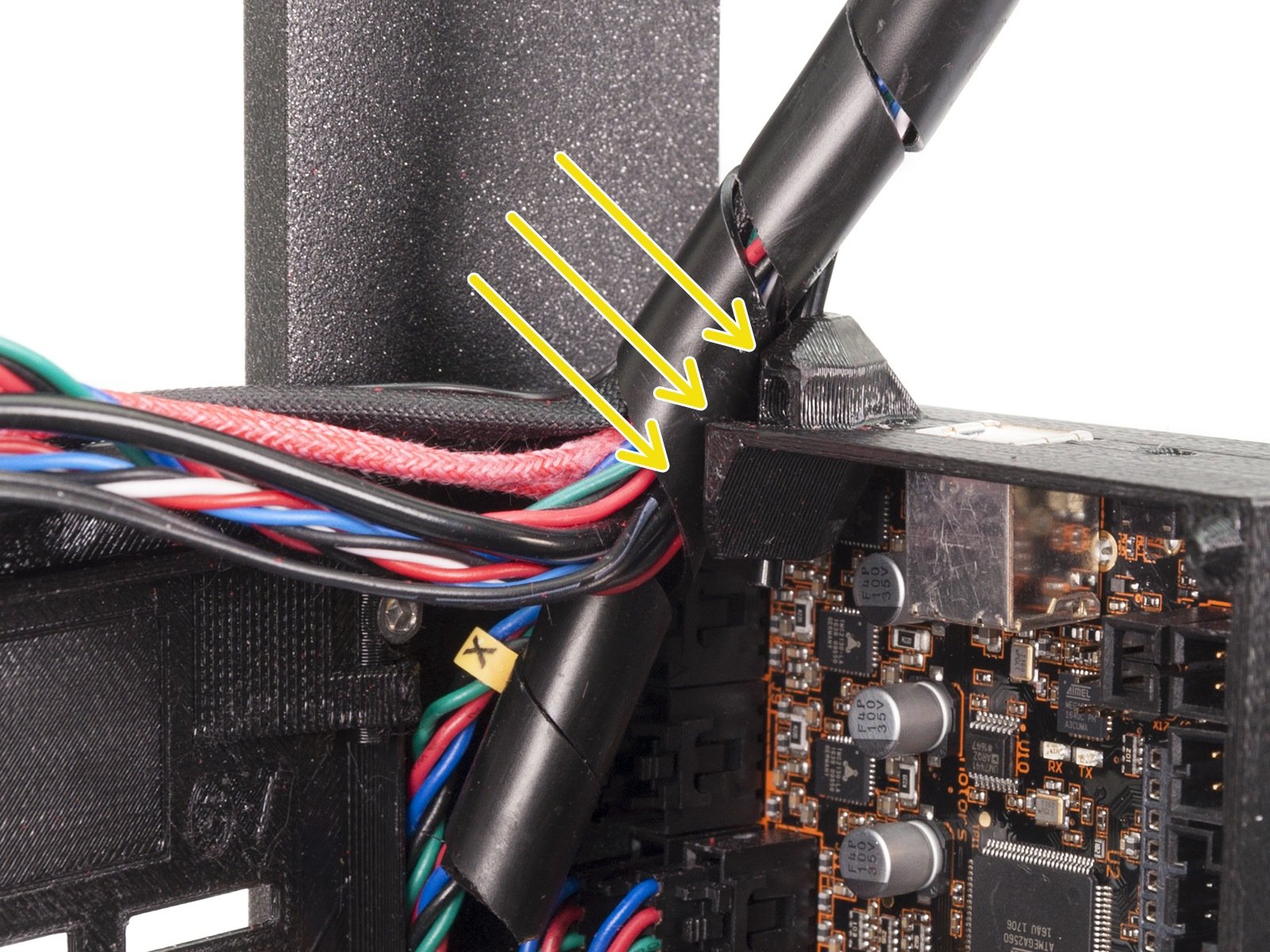

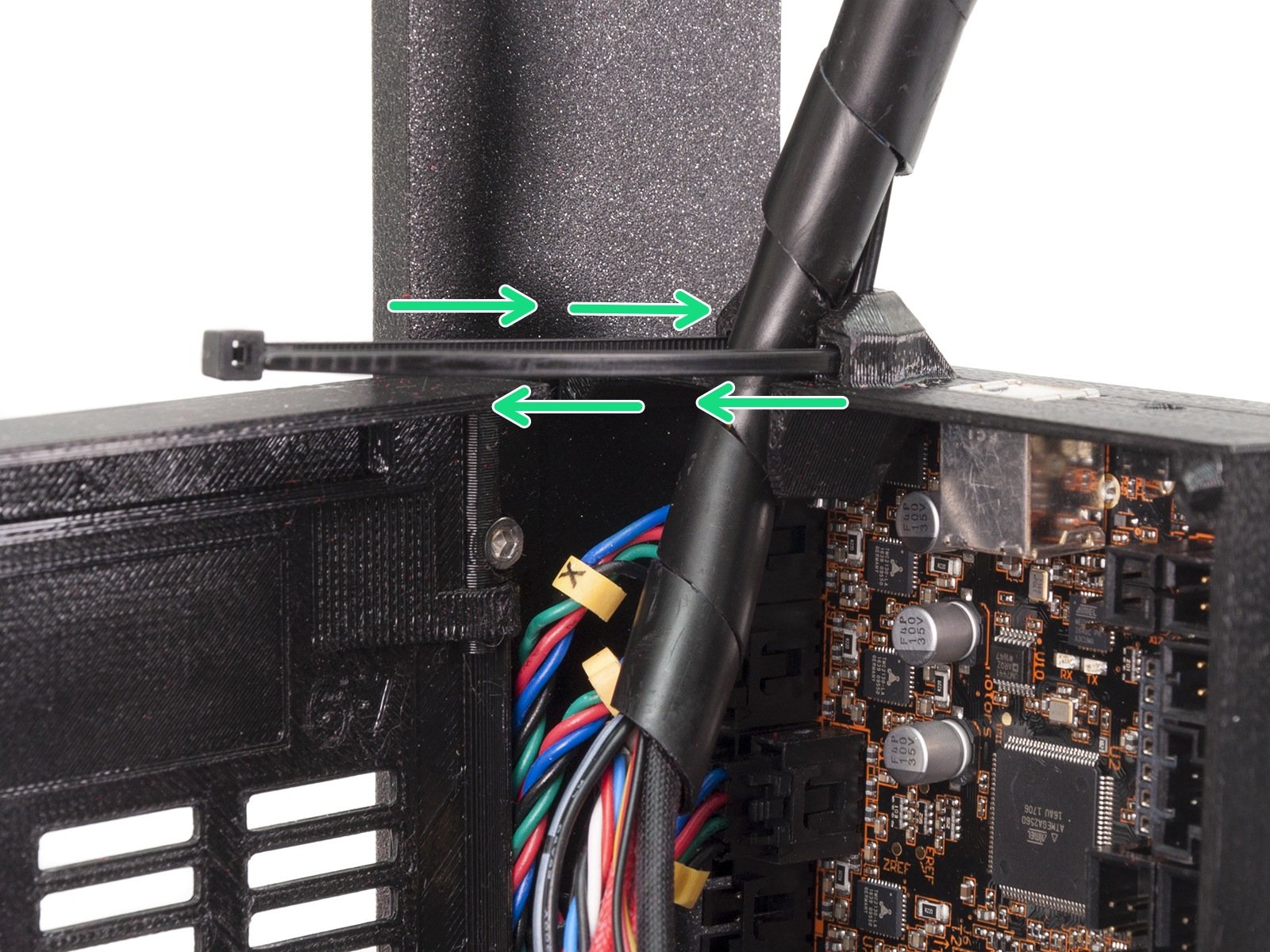
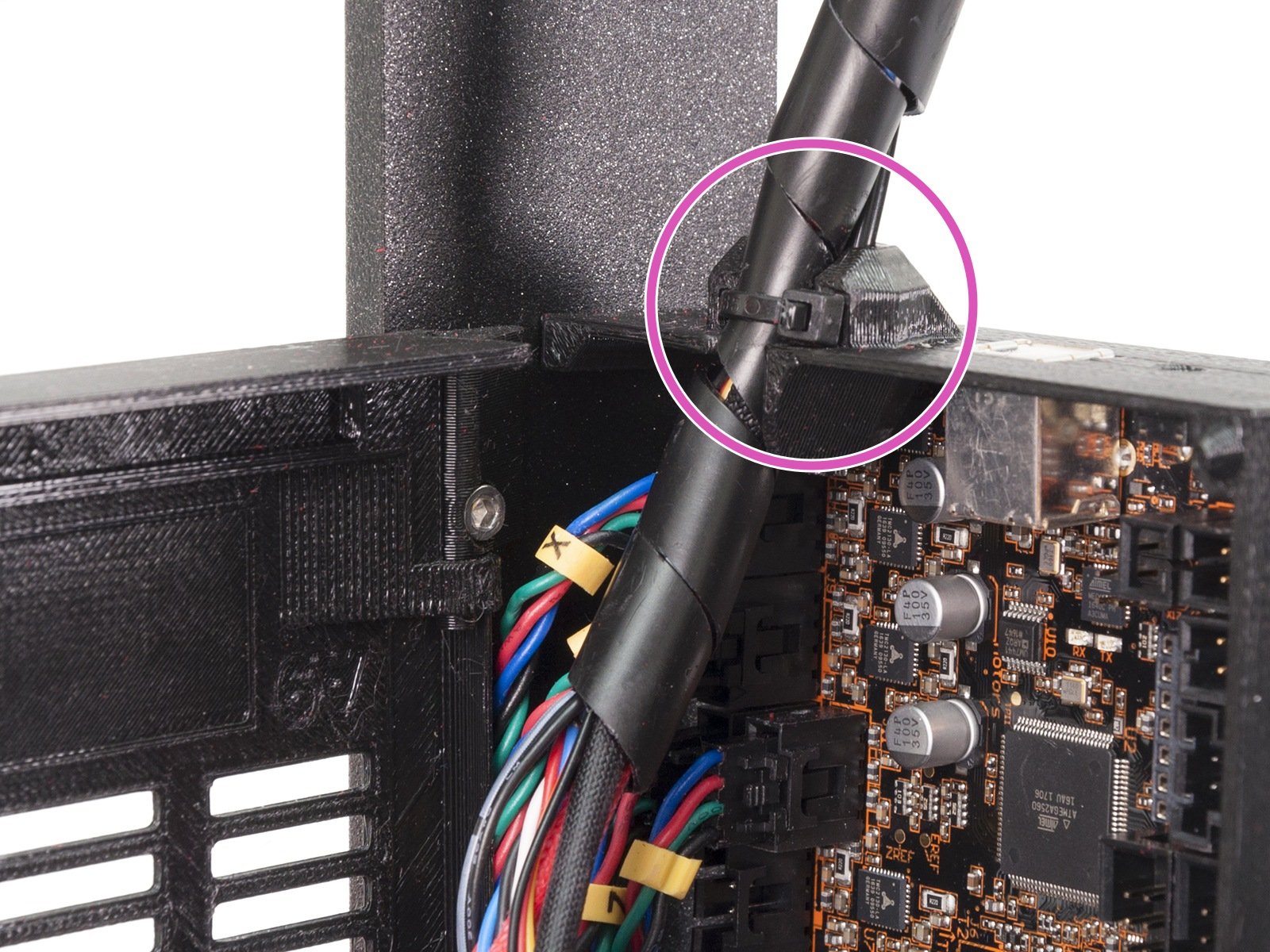
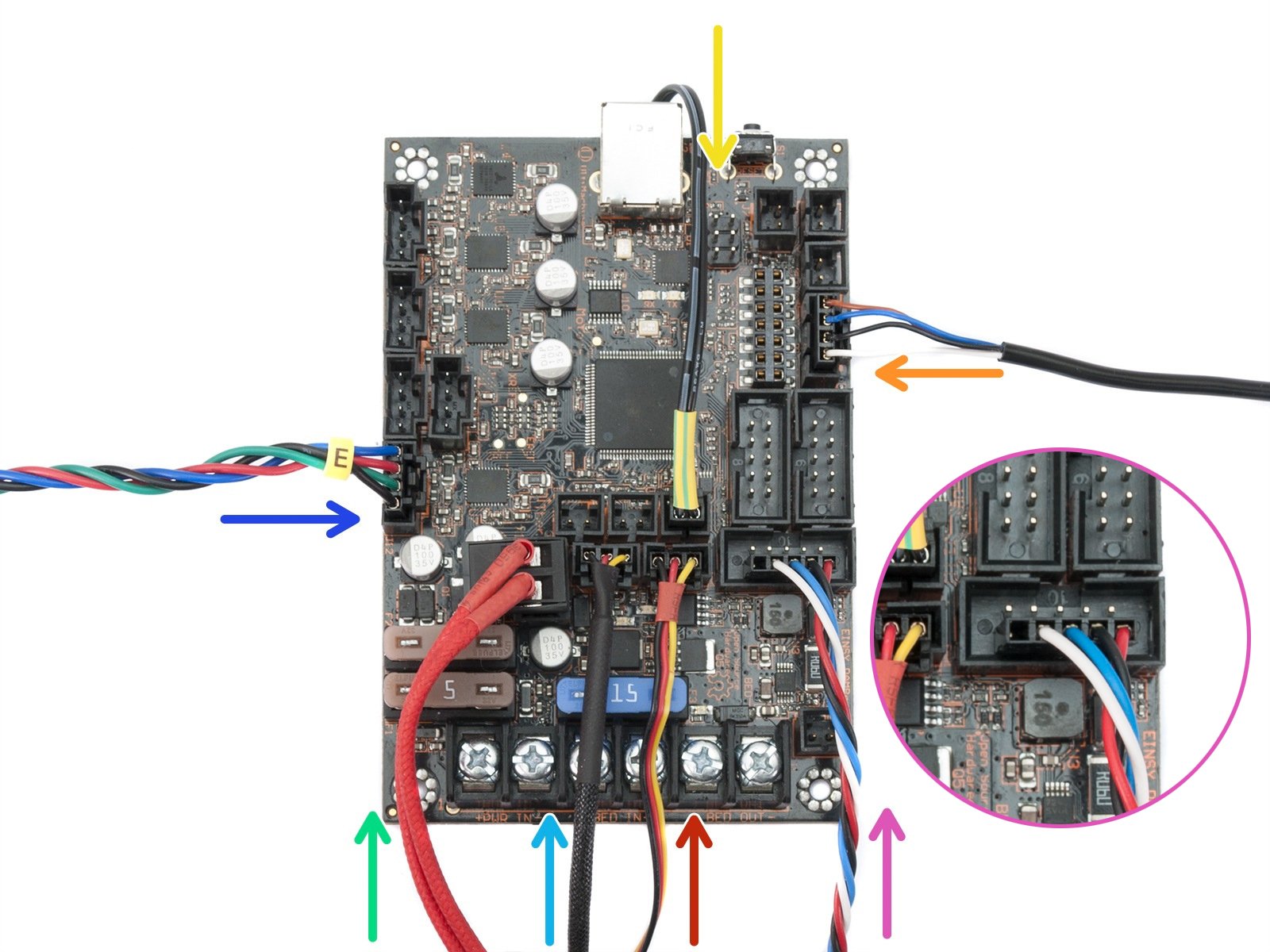
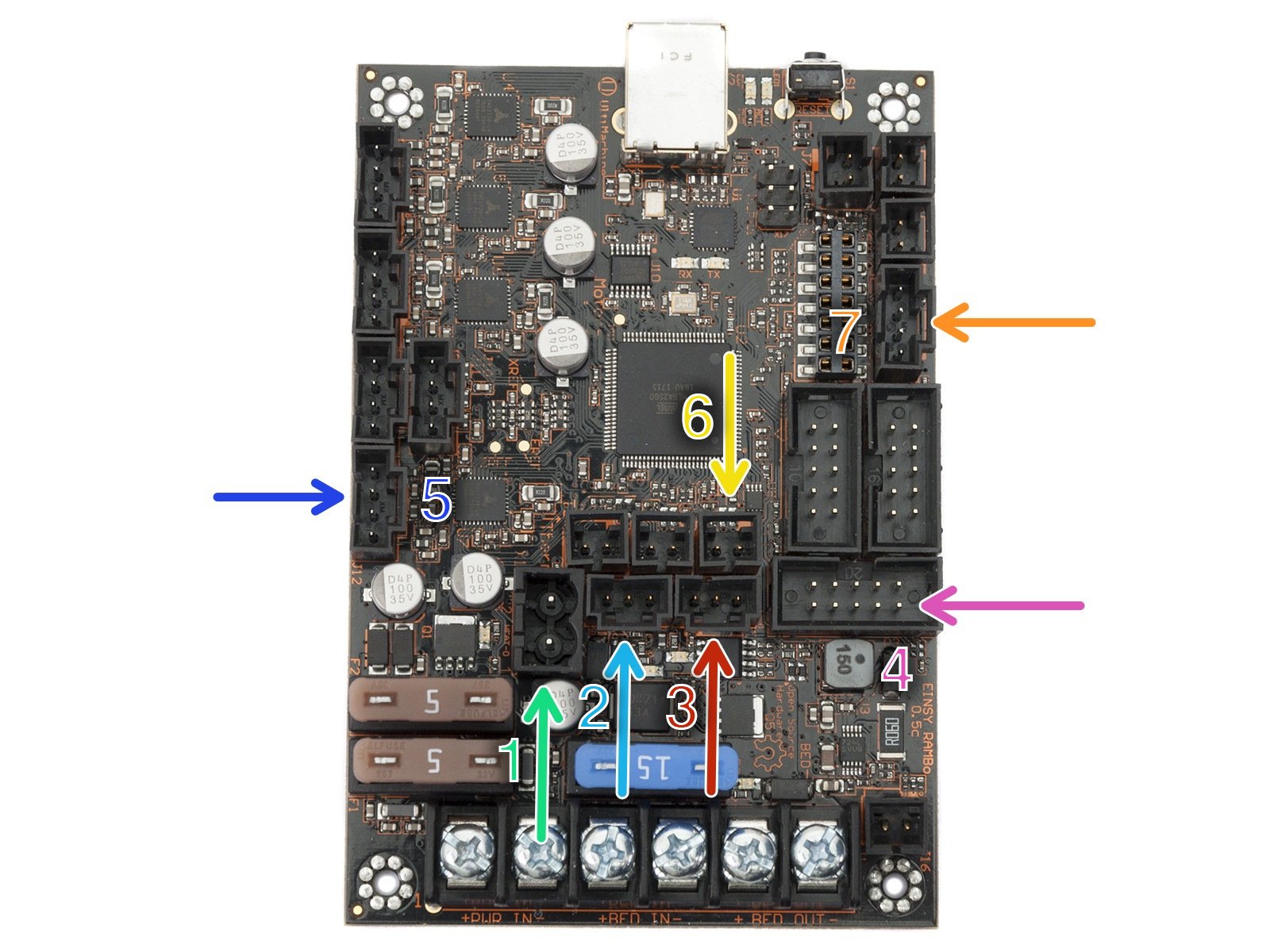


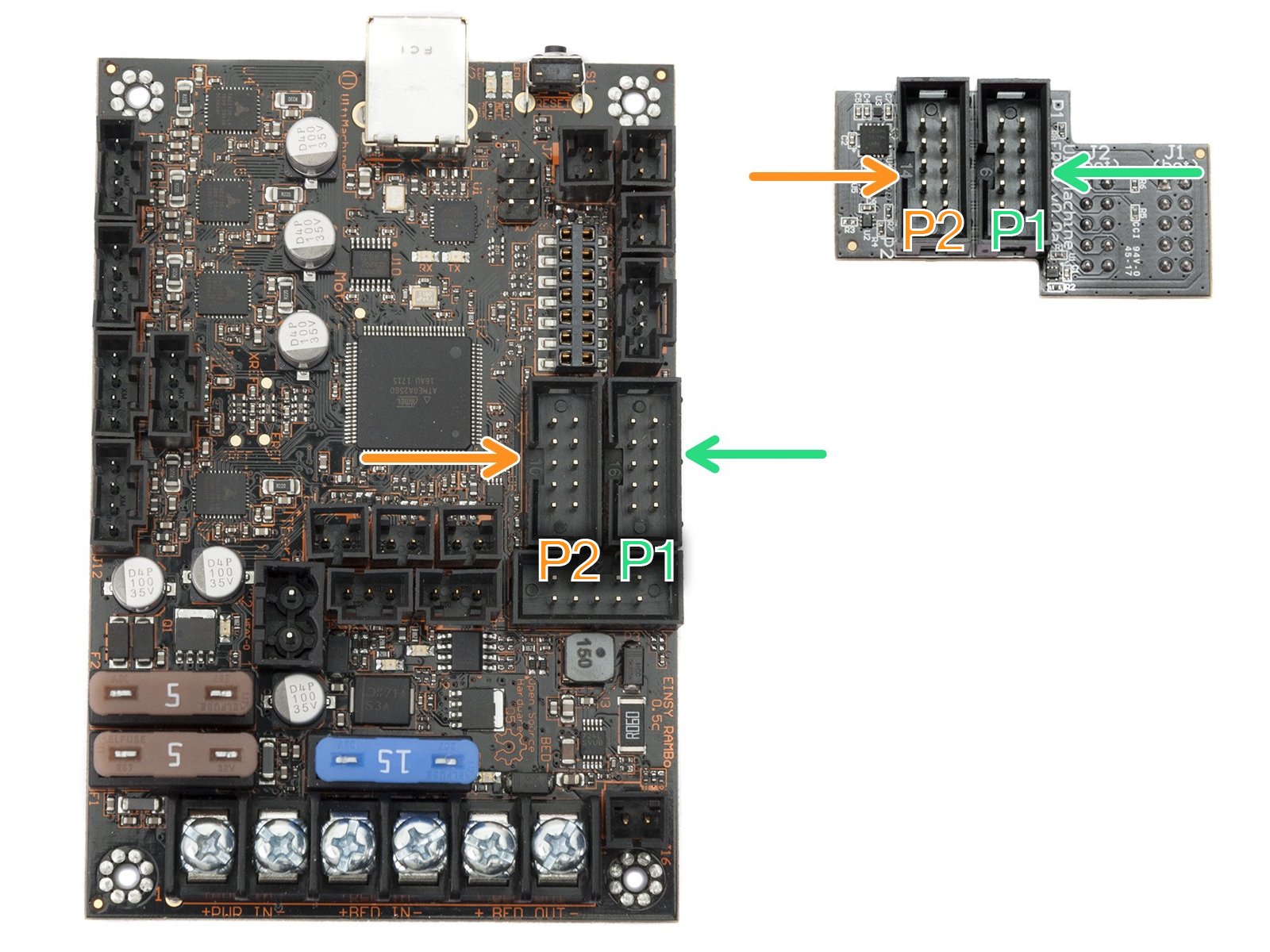
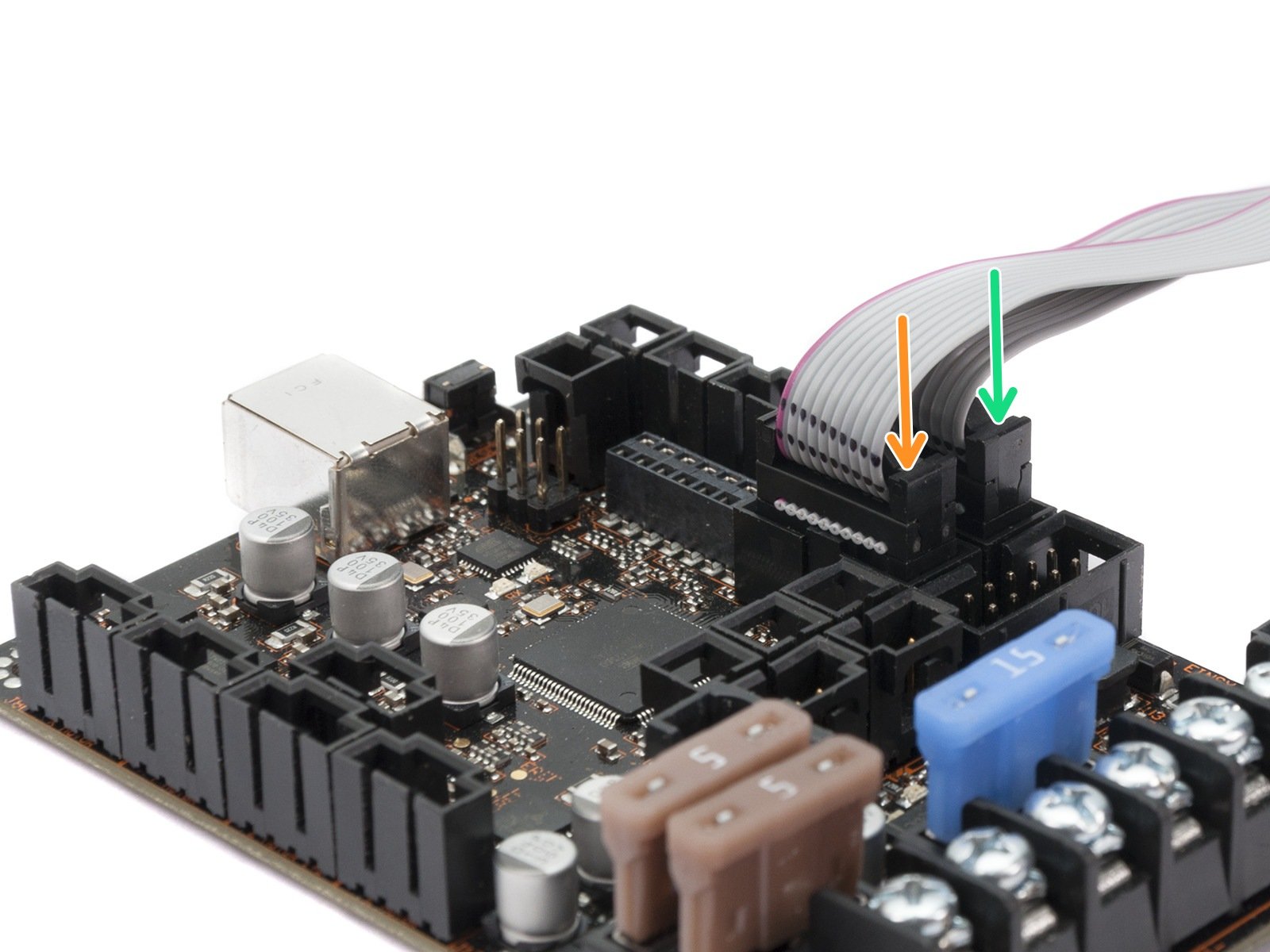
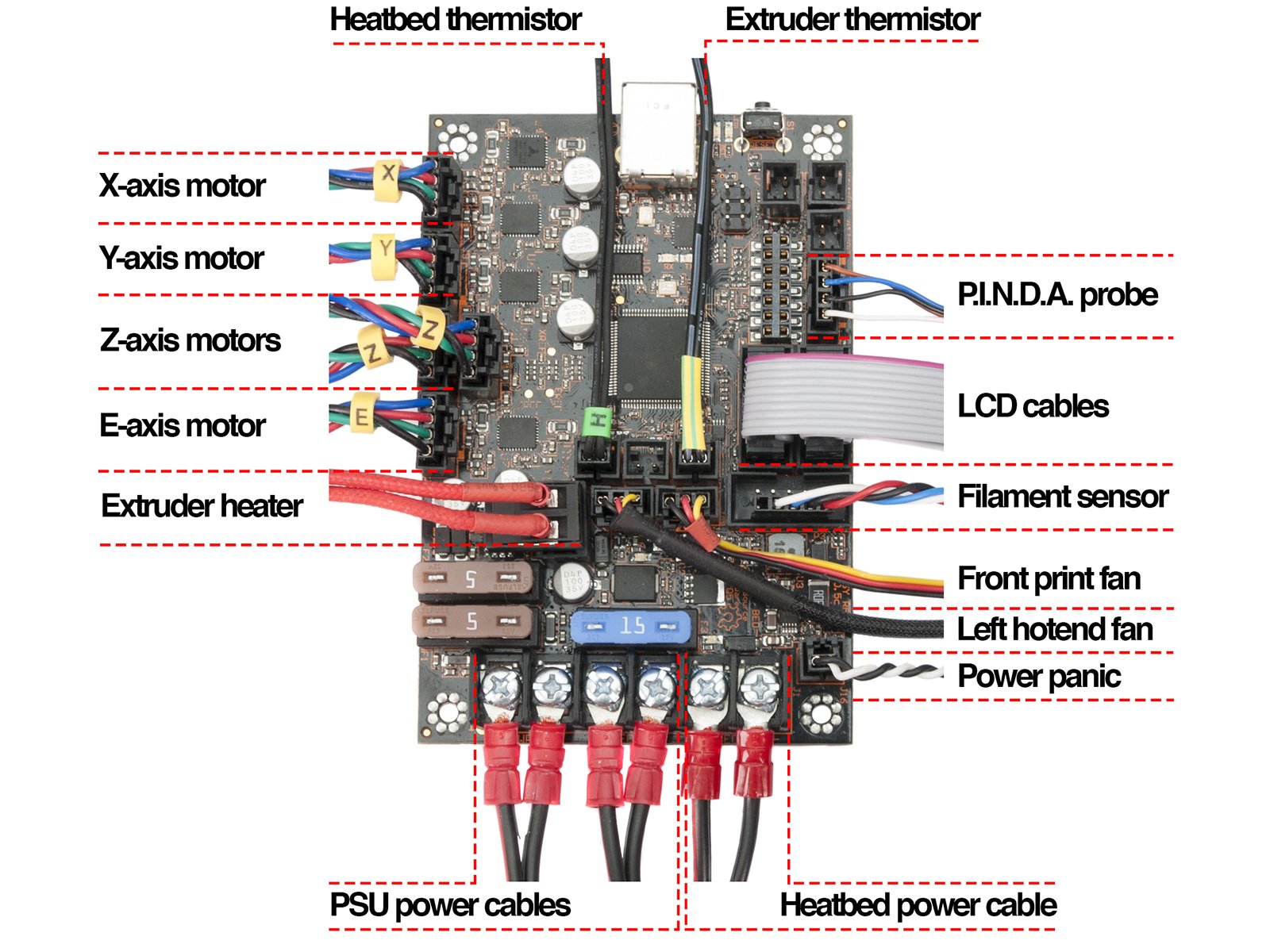
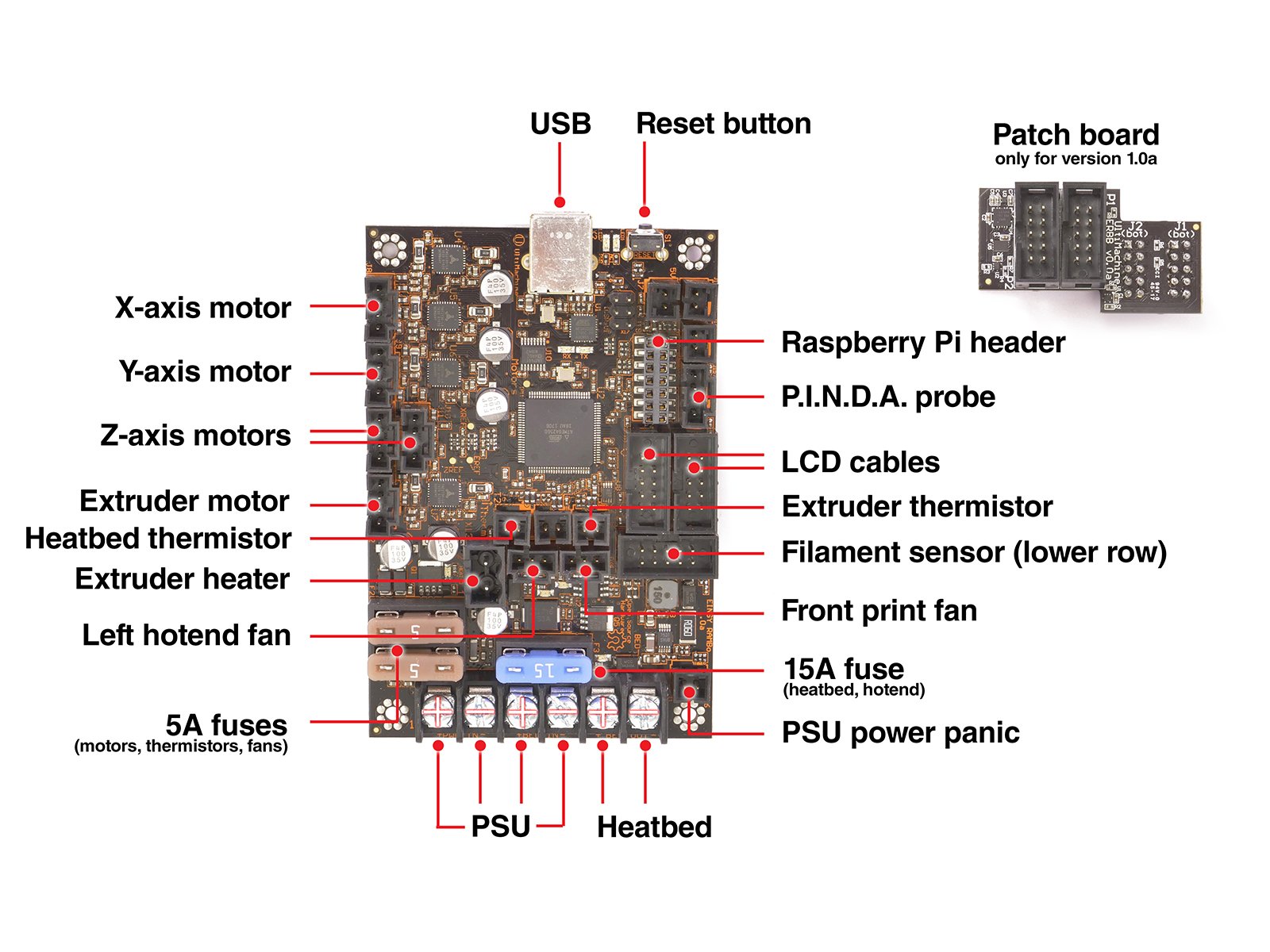



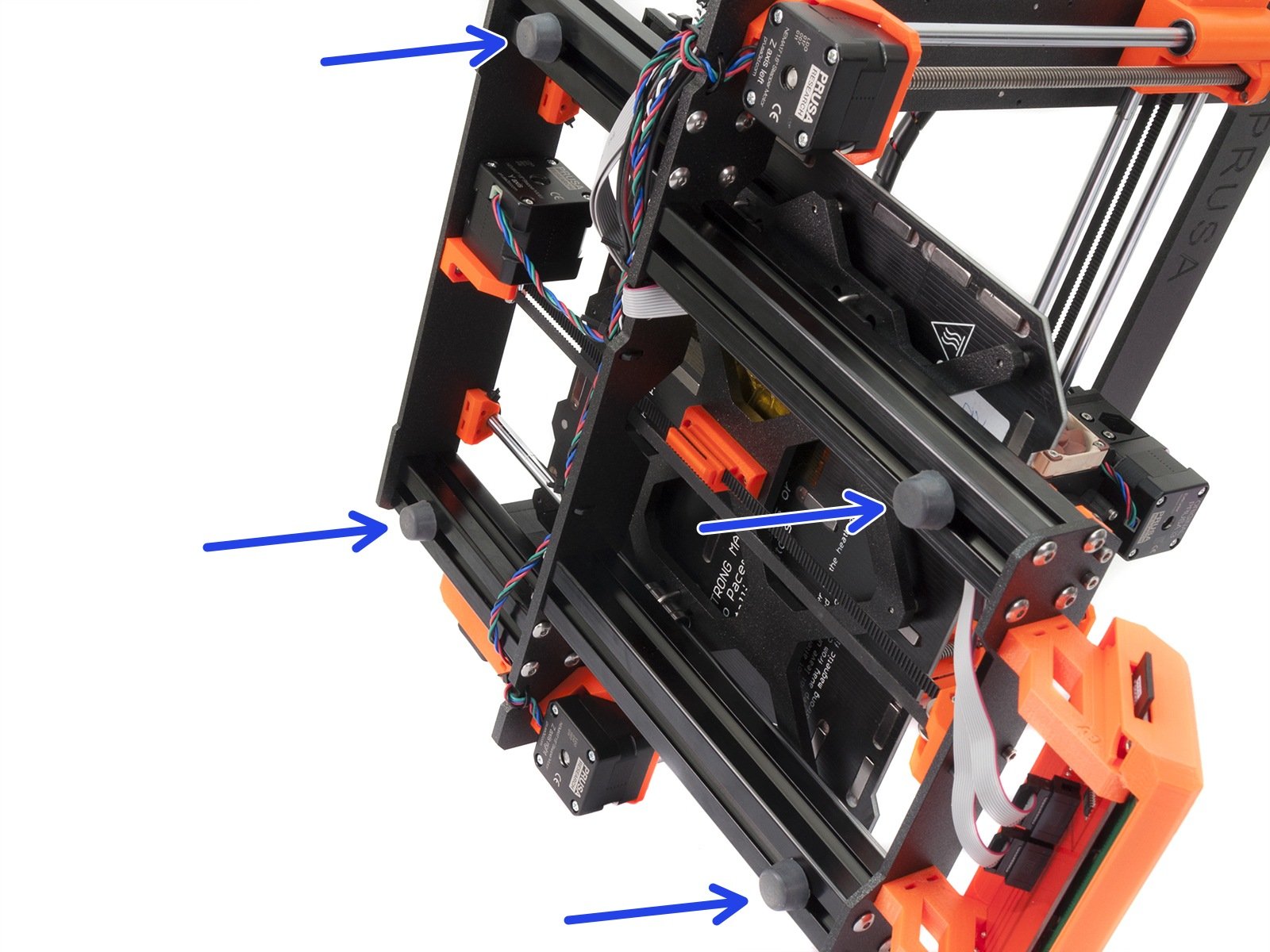





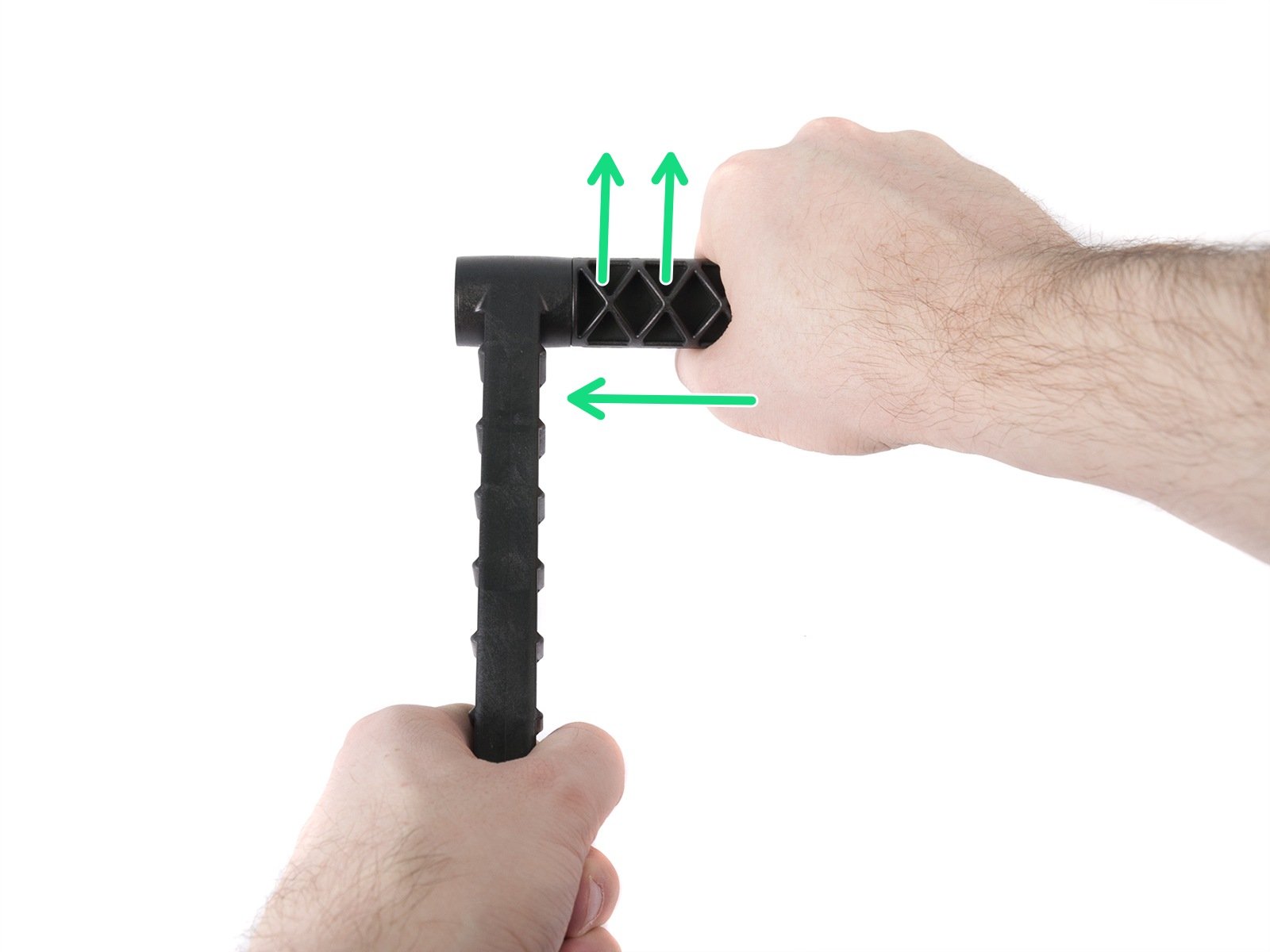
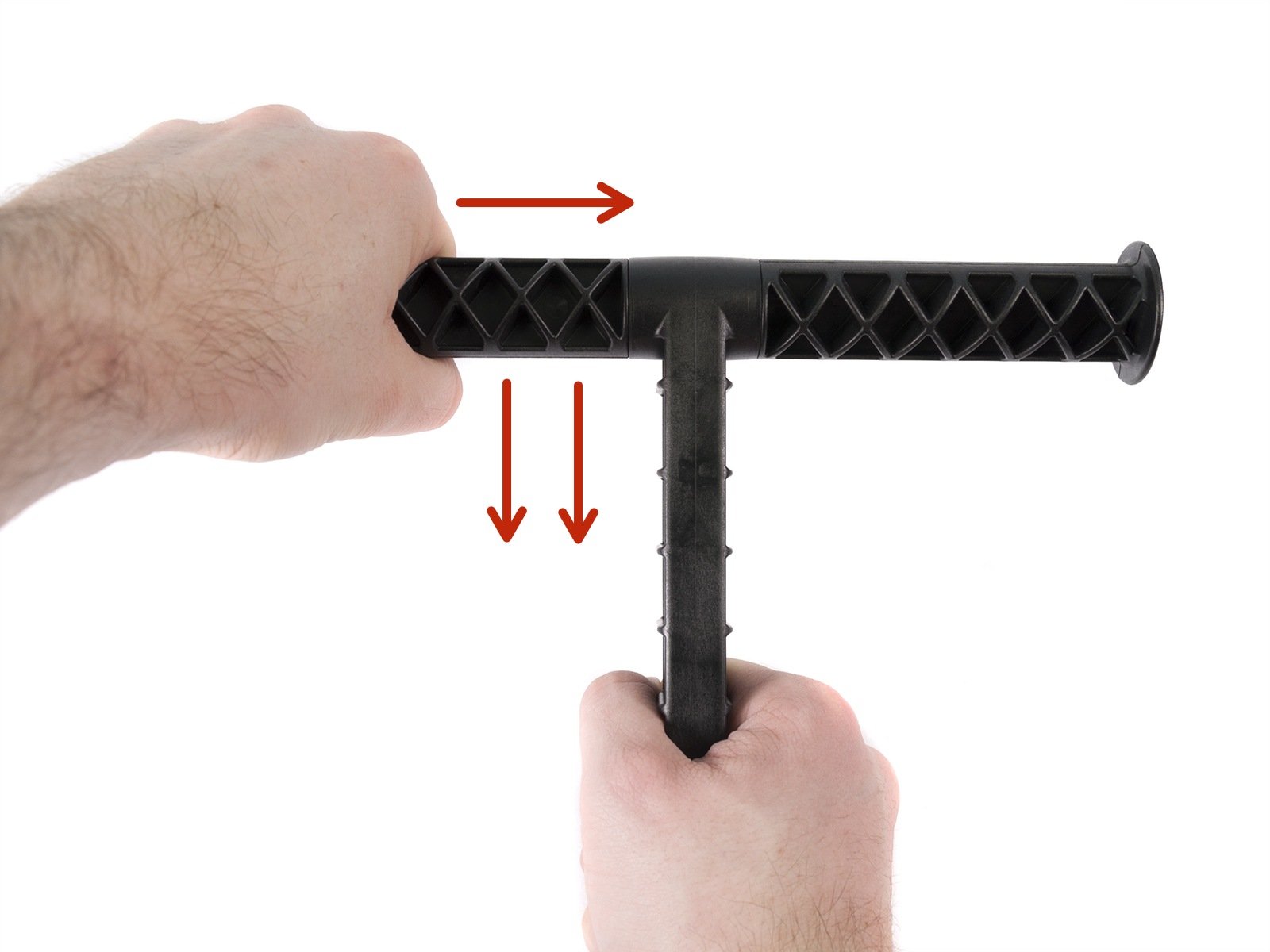




If you have a question about something that isn't covered here, check out our additional resources.
And if that doesn't do the trick, you can send an inquiry to [email protected] or through the button below.