The components installed on your printer rely on firmware configuration. To facilitate the use of components sourced from third-party vendors, firmware version 3.9.1 introduced an "Experimental menu". Because different hardware has different specifications, the firmware is now capable of adjusting the defining parameters of some components.
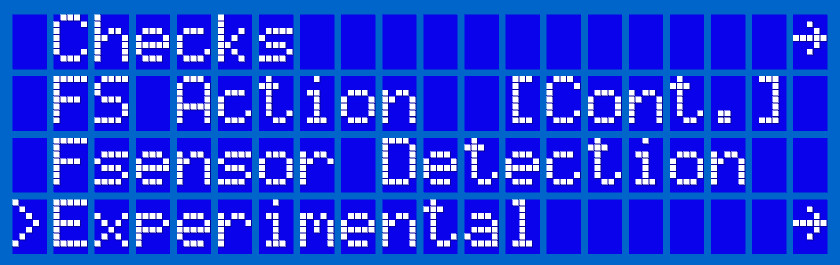 | 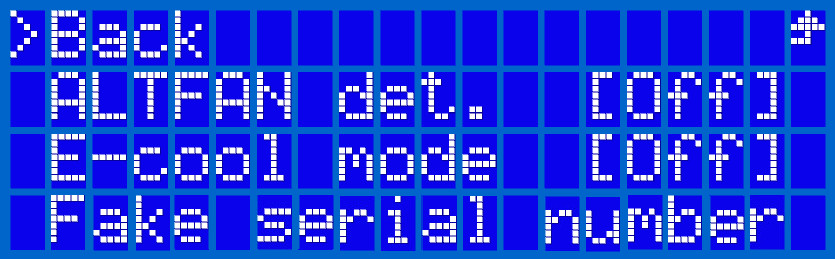 |
To activate the experimental menu, navigate to LCD menu -> Settings -> HW Setup, then scroll to any menu item and hold the knob for 2-3 seconds. After a “click” sound, the menu list will have a new option at the bottom, named 'Experimental' (left picture).
Within 'Experimental' you find the following options:
- “Altfan detection” (Altfan det.) [On/Off]
- E-cool mode [On/Off]
- Fake serial number
Altfan detection
This is an option if you are using an alternative fan to the Noctua hotend fan. The firmware is capable of adjusting the parameters of pulse-width modulation (PWM) for the hotend fan. This is a way to control electrical current, by taking the full voltage and current and turning it on and off very fast at a specific rate, instead of a steady flow of energy. Some fans will require a lower amount of power to run at optimal speed while others need a 100% flow of power.
For a printer with stock parts, there are no changes to the firmware parameters, and no user interaction is needed. When a printer is run for the first time after the assembly, or a full factory reset, the firmware will automatically detect the fan and set the appropriate PWM value. This value is stored permanently in the EEPROM memory and remains even after a firmware update. It can be only deleted by performing a full factory reset.
For modded printers not using the stock fans, the user has to intervene only if the factory reset is performed, because the printer might not be able to set a correct PWM value for a given third party fan. By turning the Altfan detection off, the printer will run the fan at 100% power.
E-cool mode
Our developers have discovered that using StealthChop without the “current feedback” feature of the TMC2130 stepper drivers positively affects the extruder motor's temperature. Multiple tests on our farm have shown that the temperature can be lowered by up to 10° C. This configuration is called E-cool mode and will work in both Normal and Stealth power-mode.
Fake serial number
From firmware version 3.11.0 a motherboard serial number check has been added. This is related to remote printing services like PrusaConnect/Link, Repetier, or Octoprint.
Einsy RAMBo boards that do not come from Prusa Research will not have a serial number burned in. This includes boards purchased directly from Ultimachine or 3rd party clone boards.
To pass a serial number check, this functionality will write a ‘fake’ serial number to the board’s EEPROM so it's not blank. Without it, you can run into a timeout issue when connecting to these services.
If you activate this function unintentionally, you can perform a factory reset to load the original serial number to the Einsy EEPROM again.