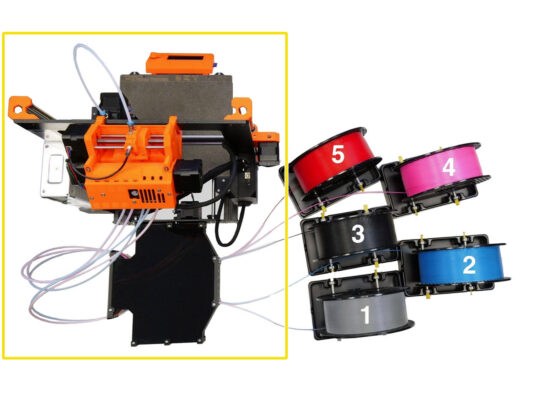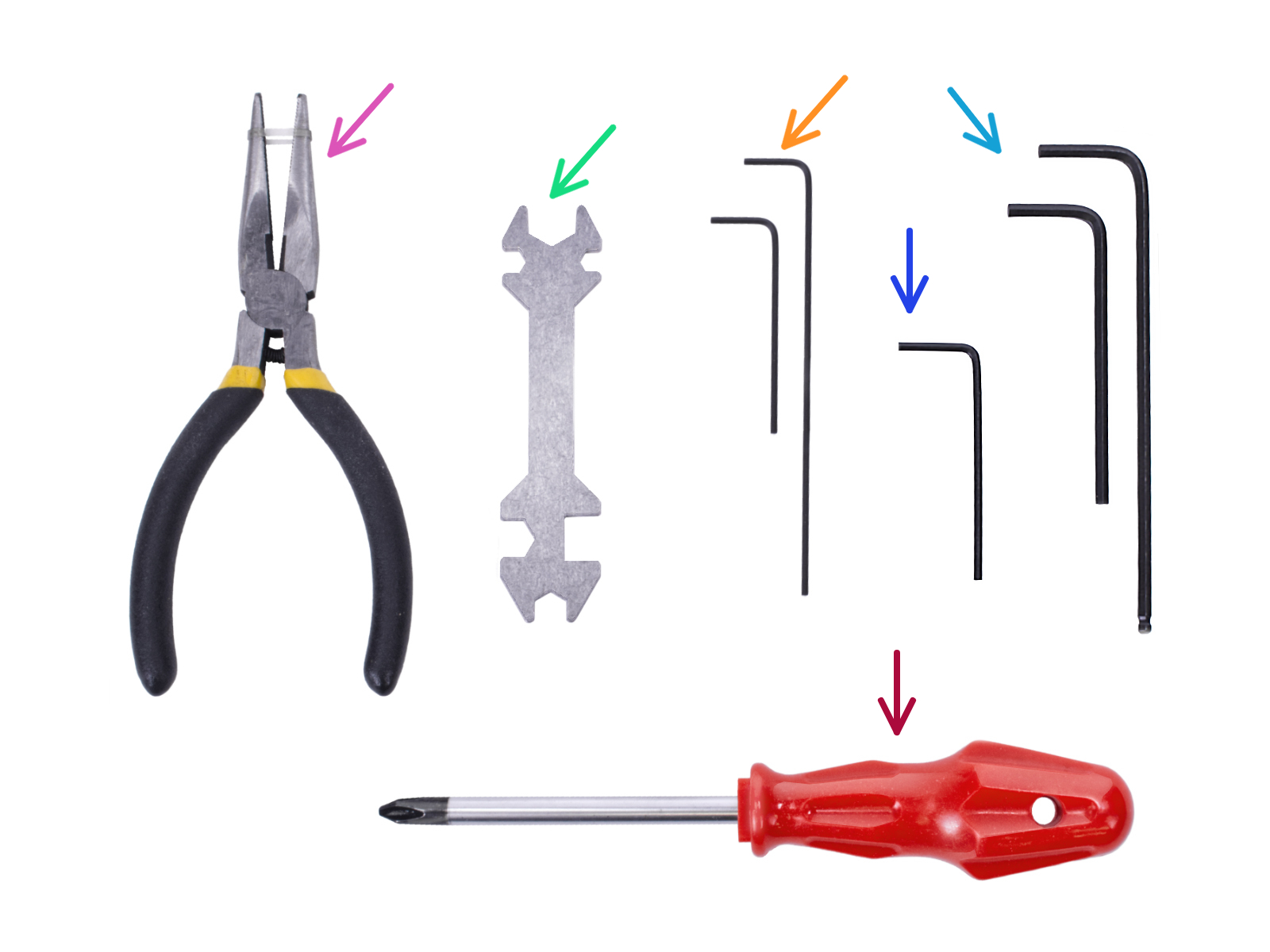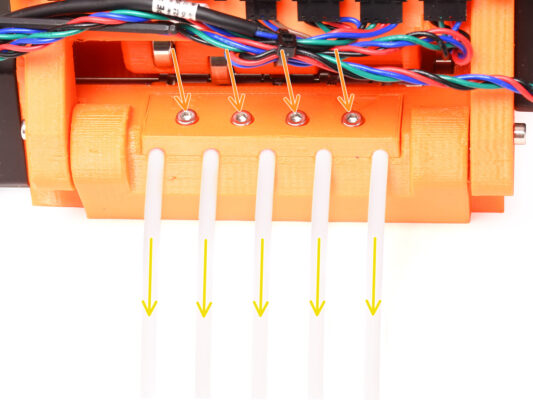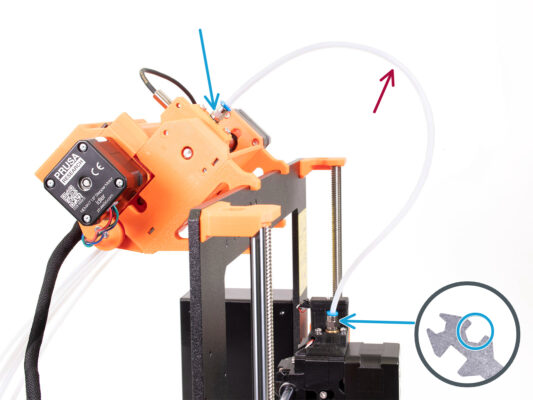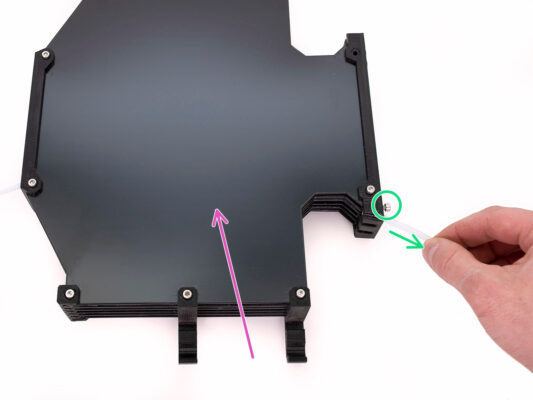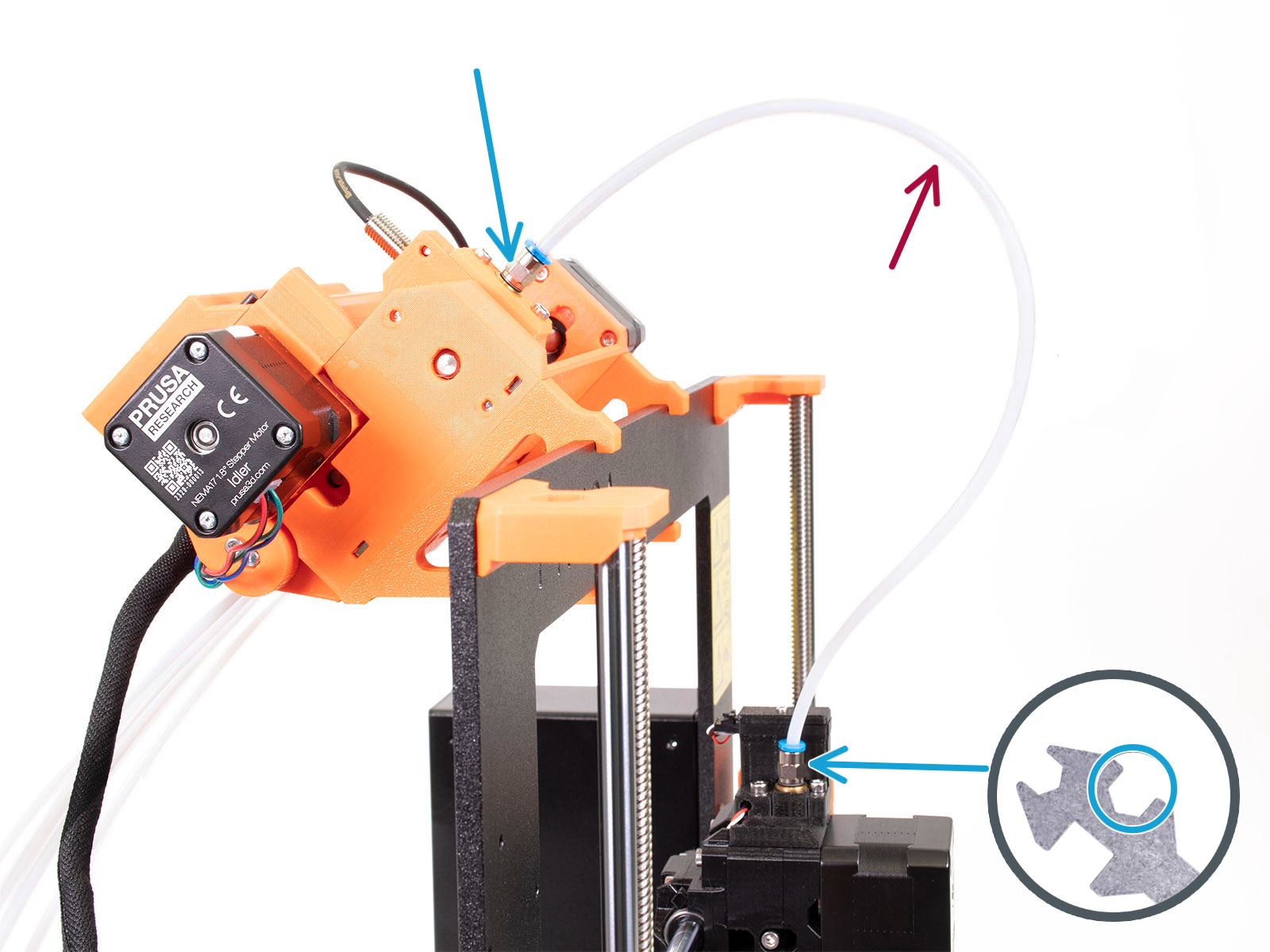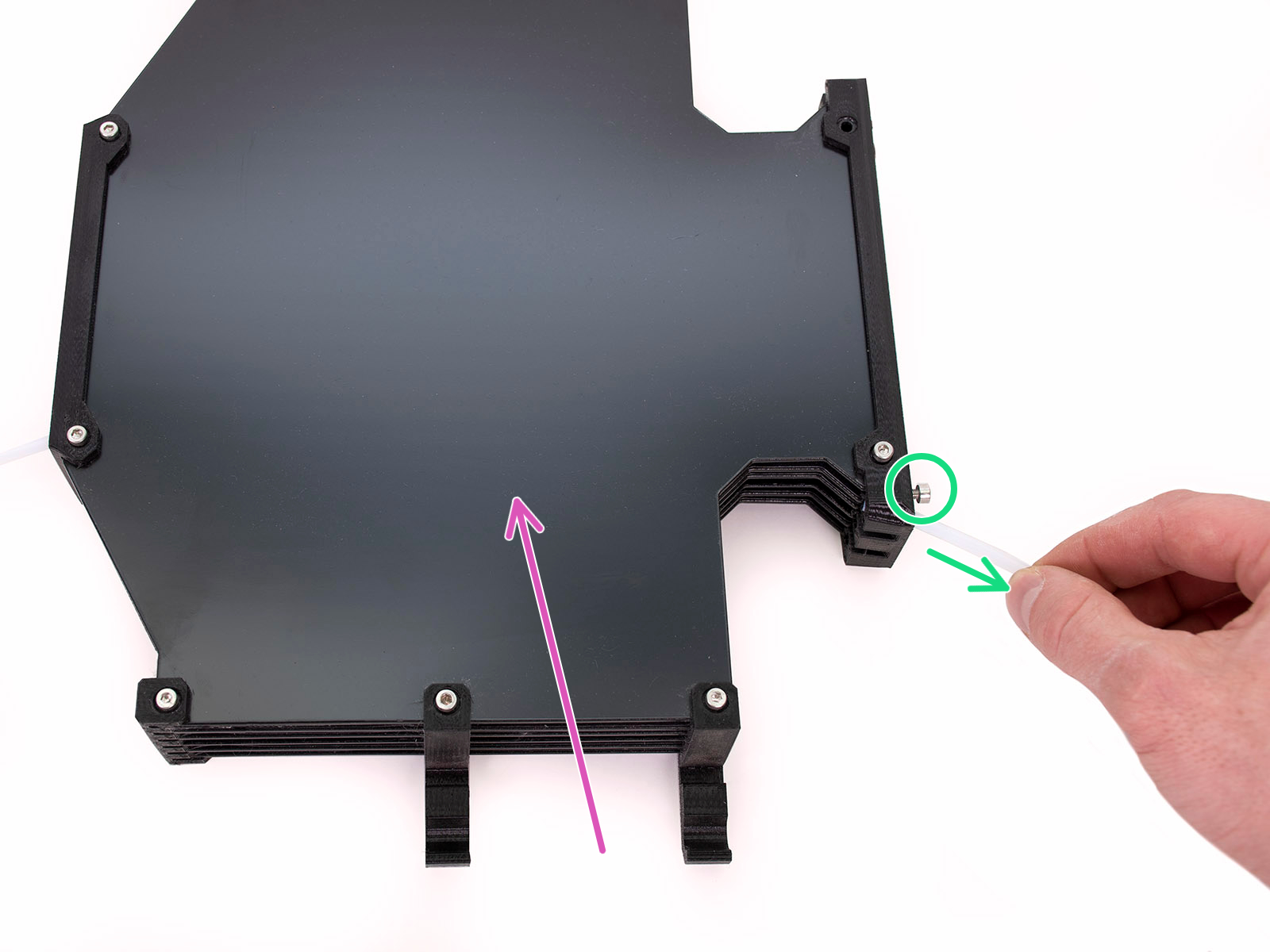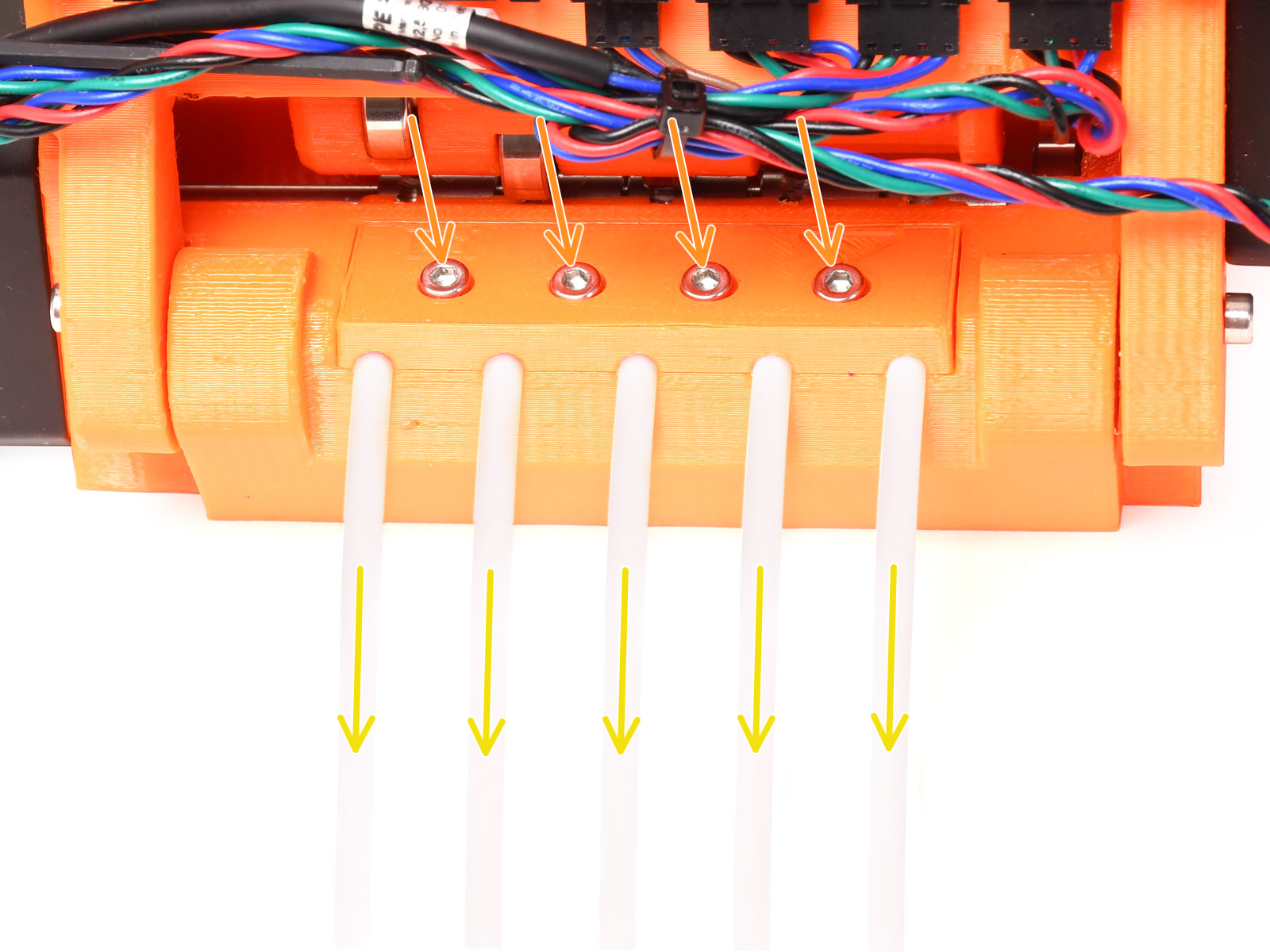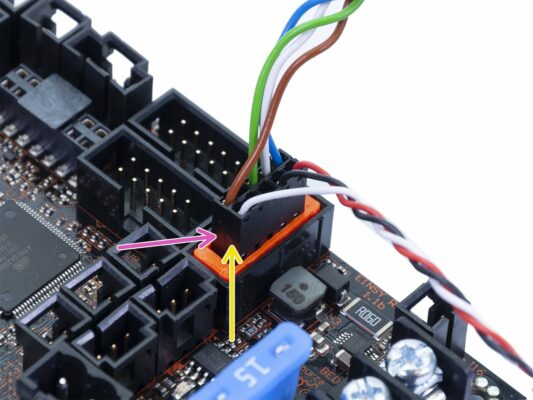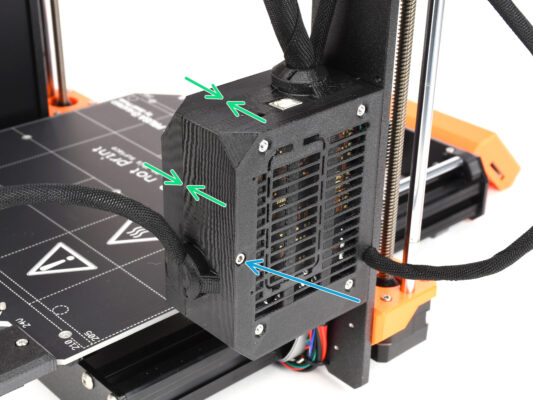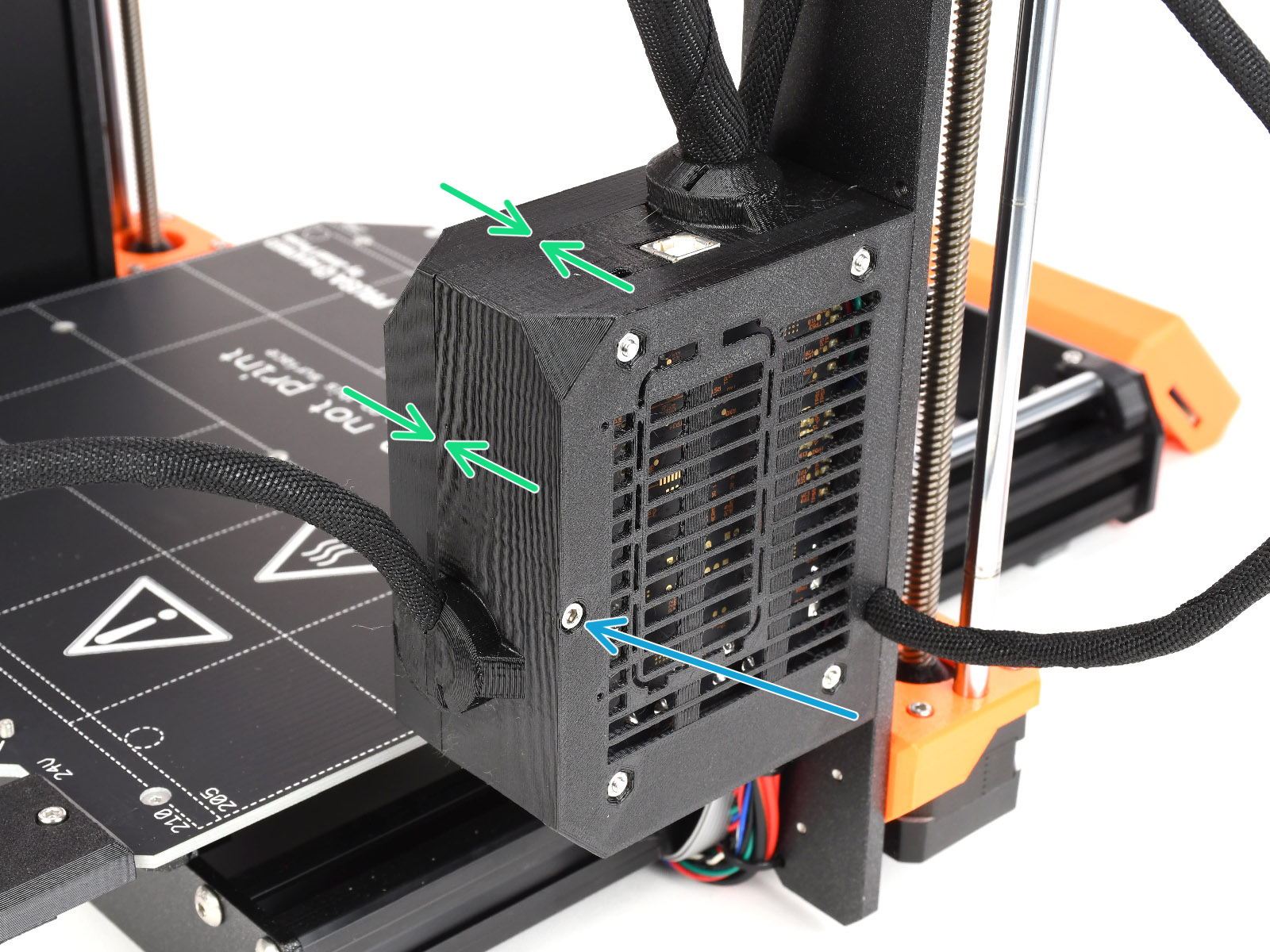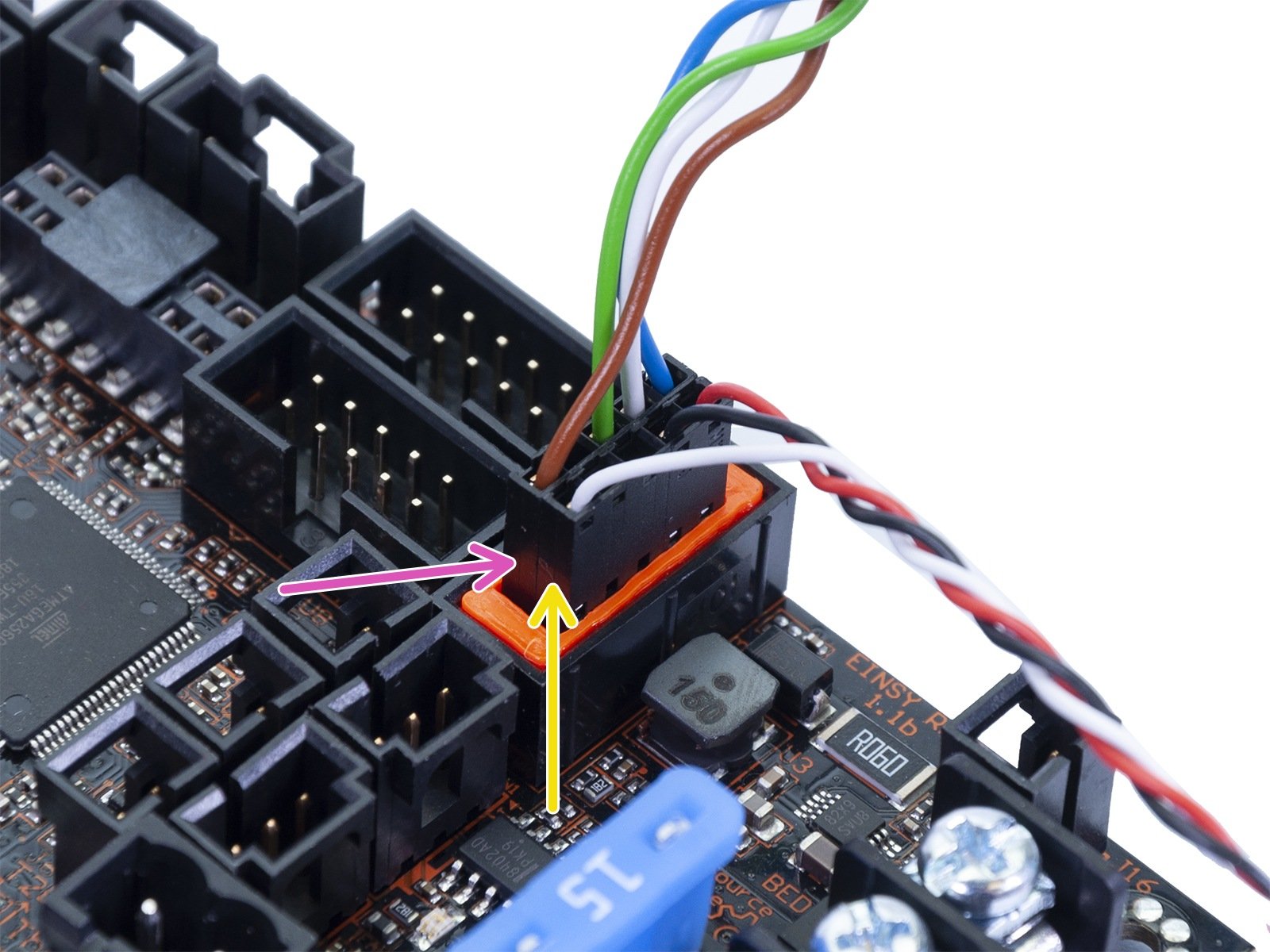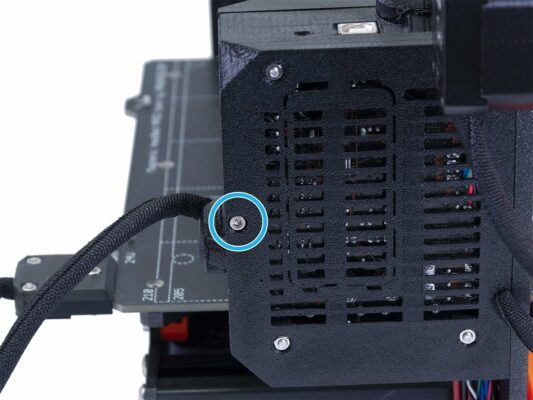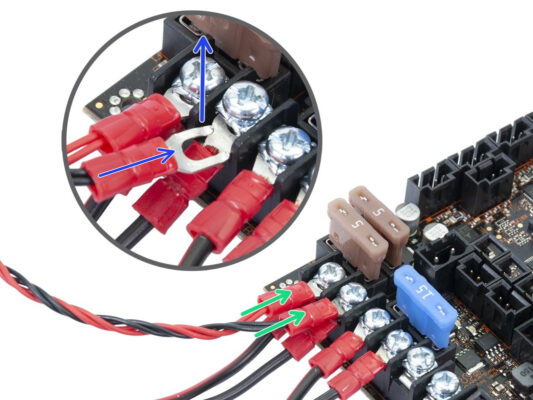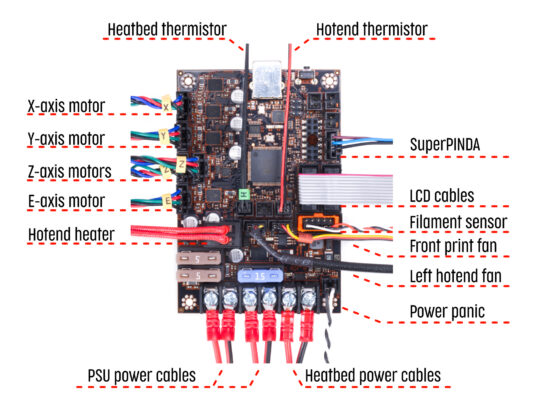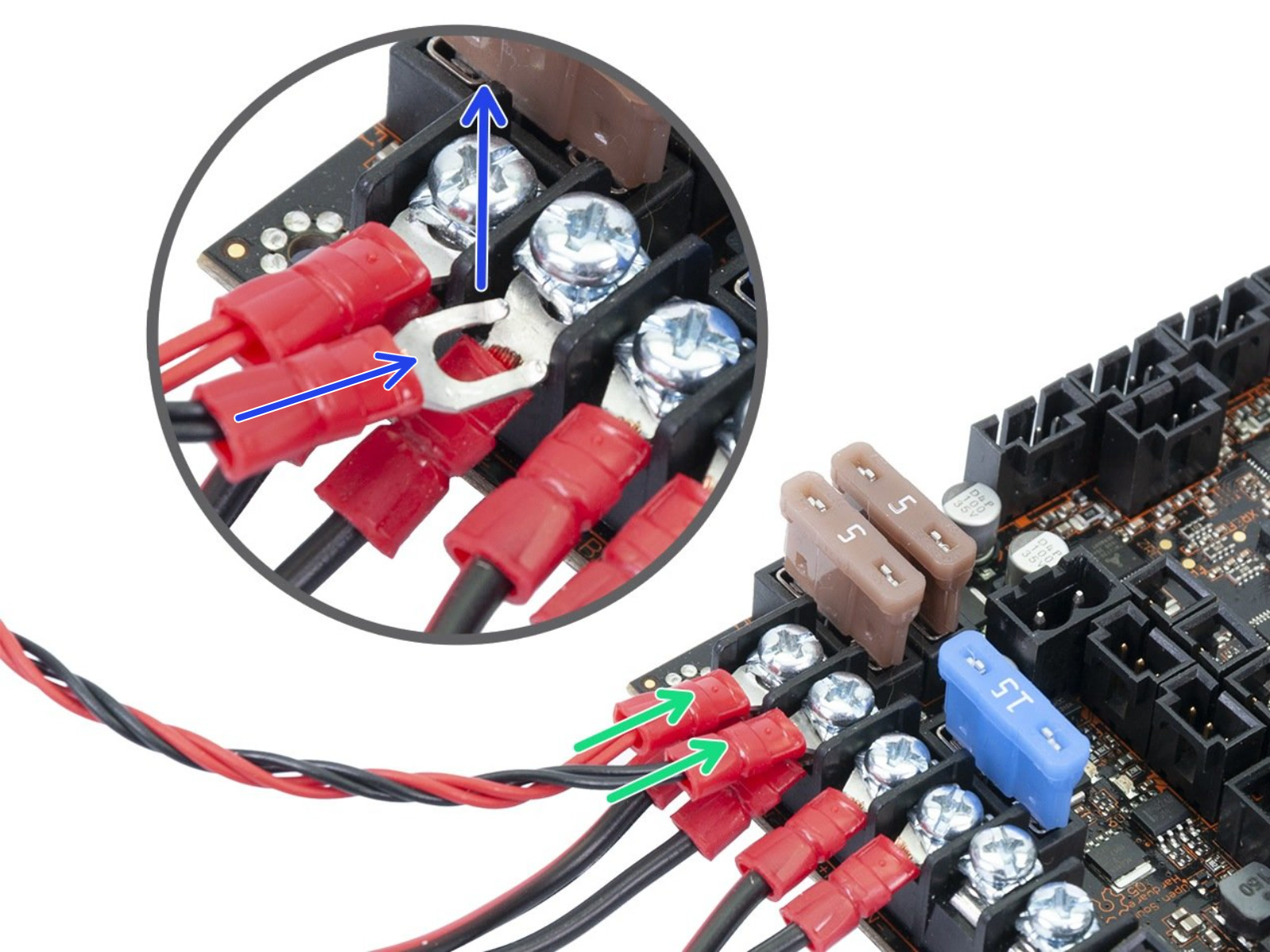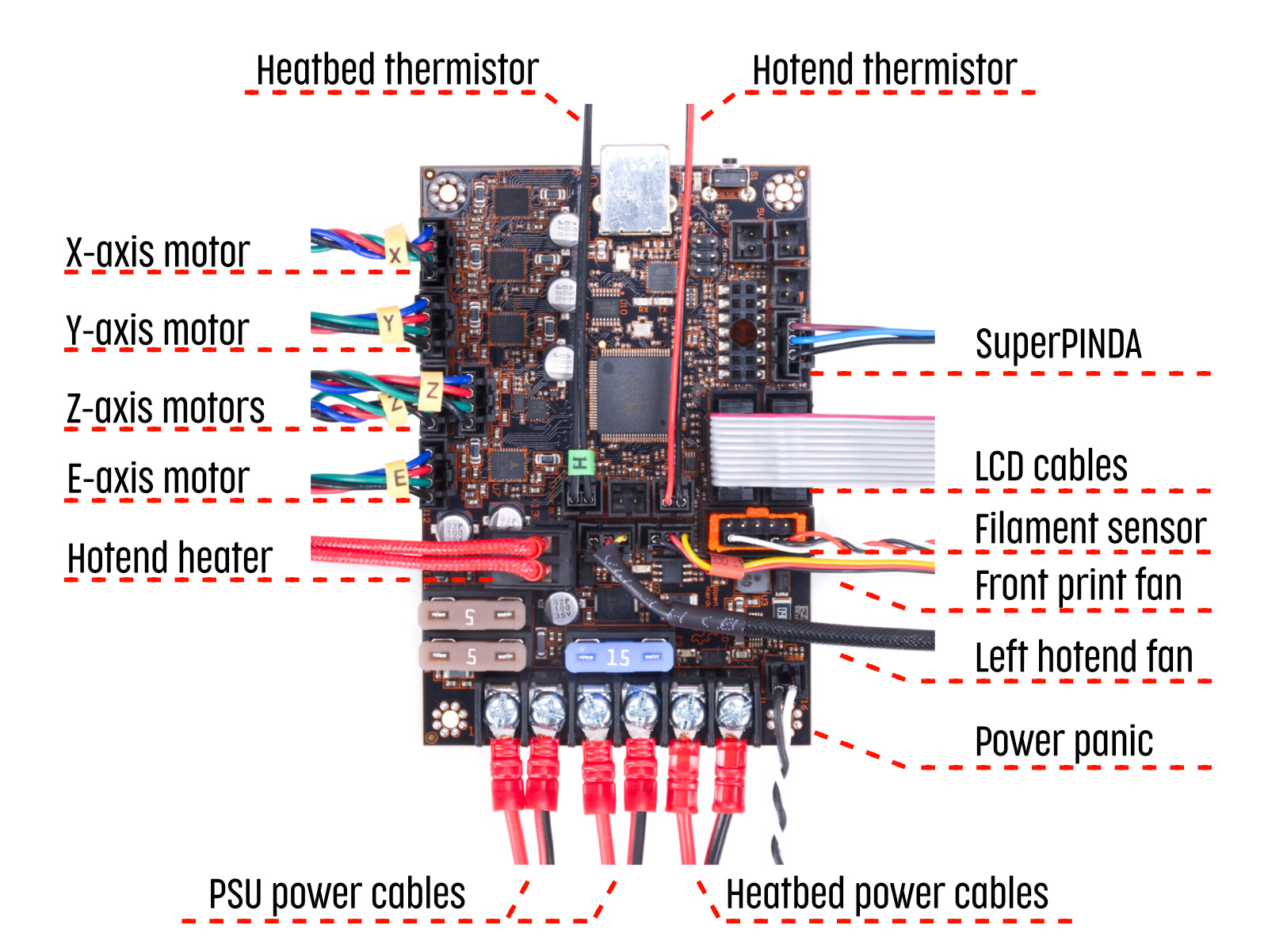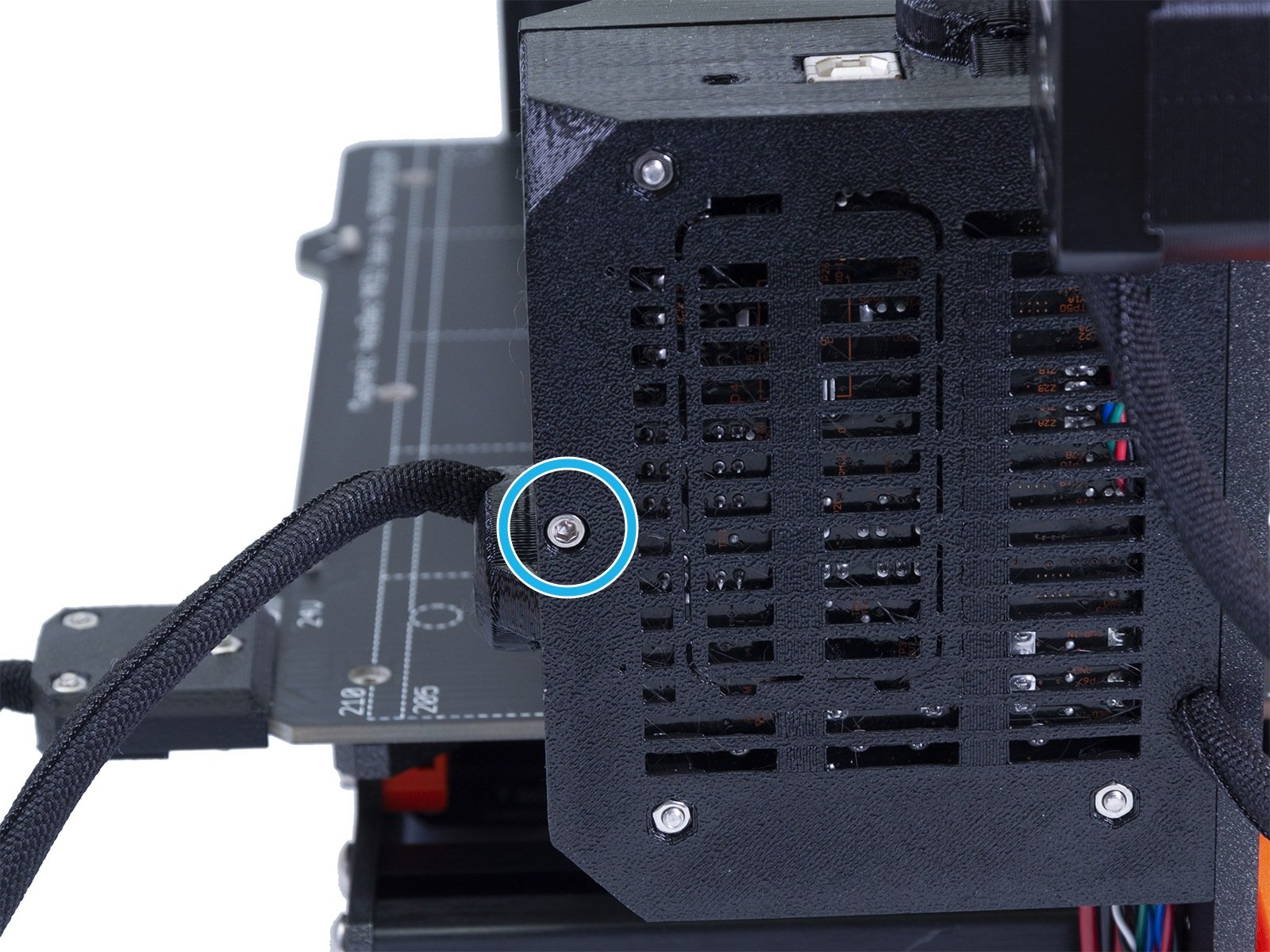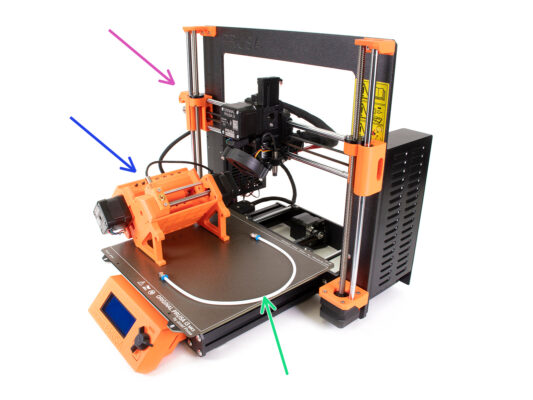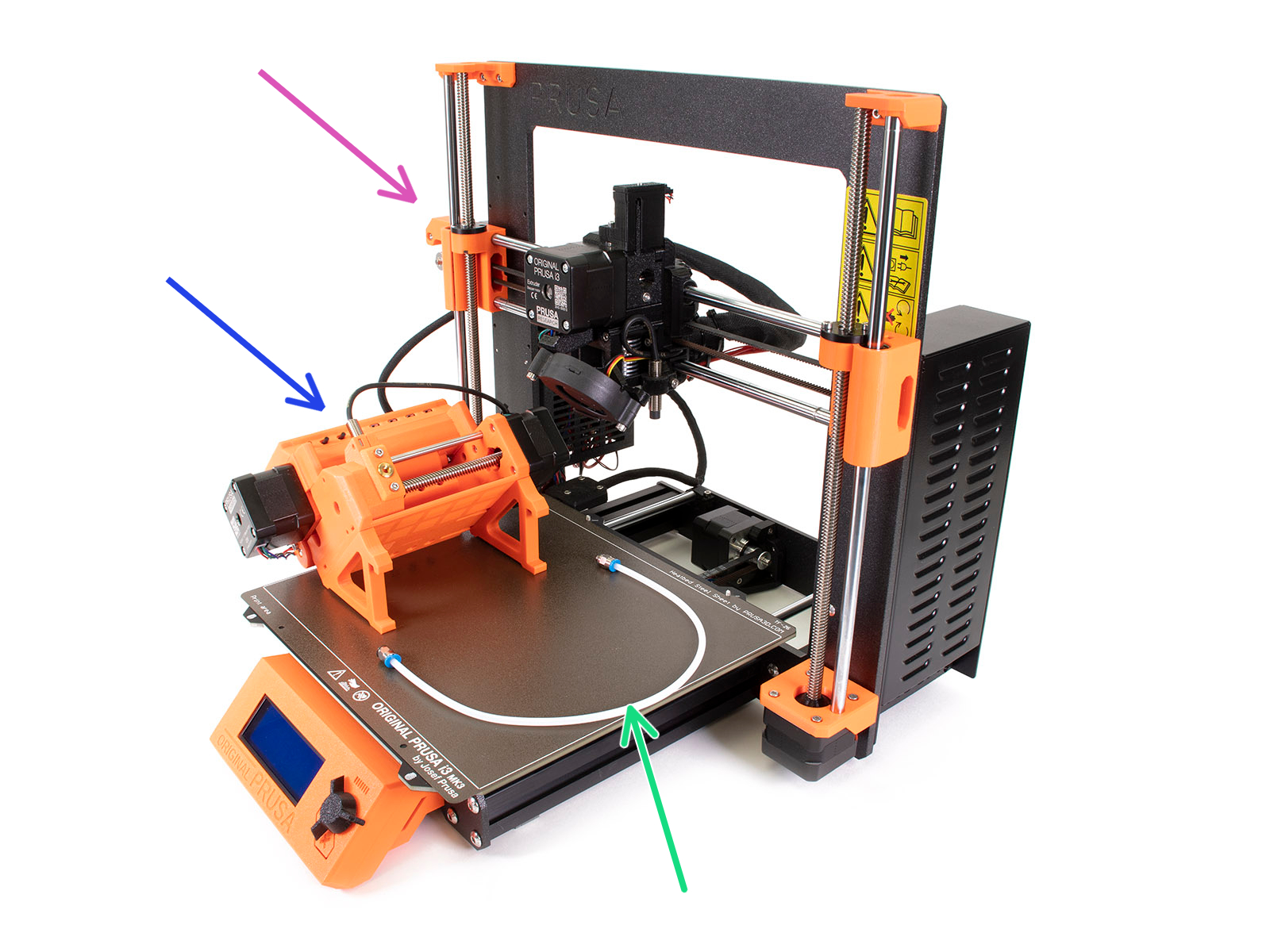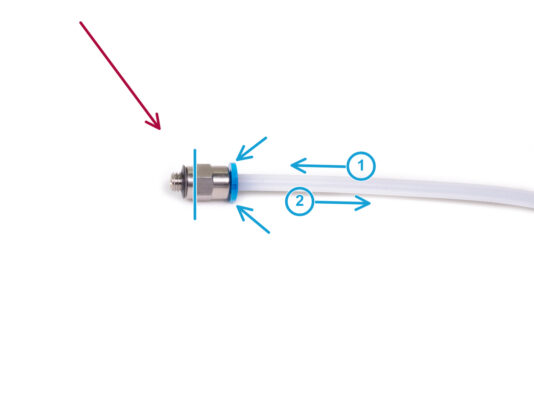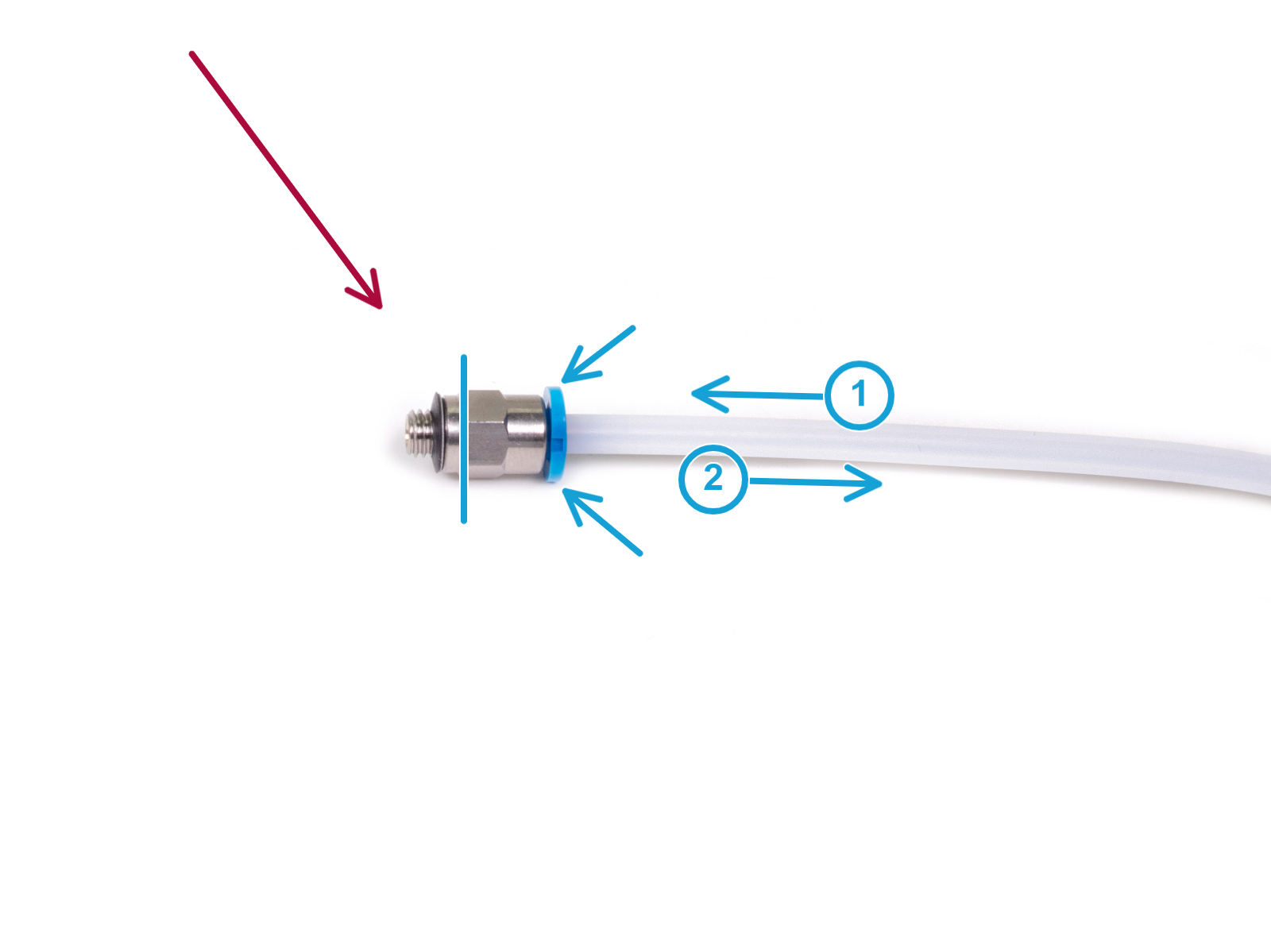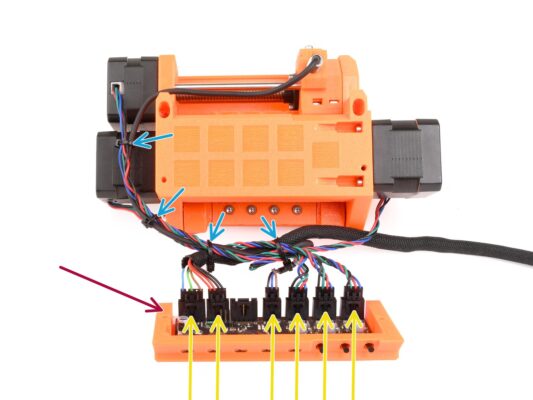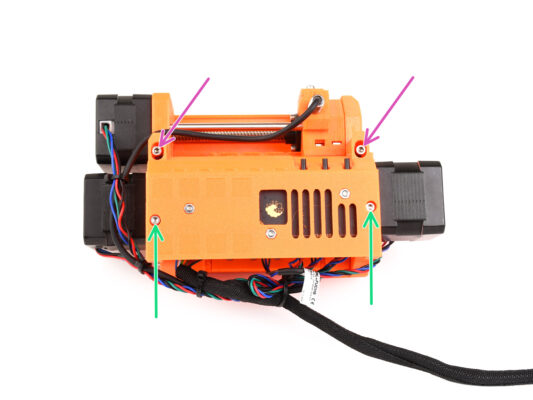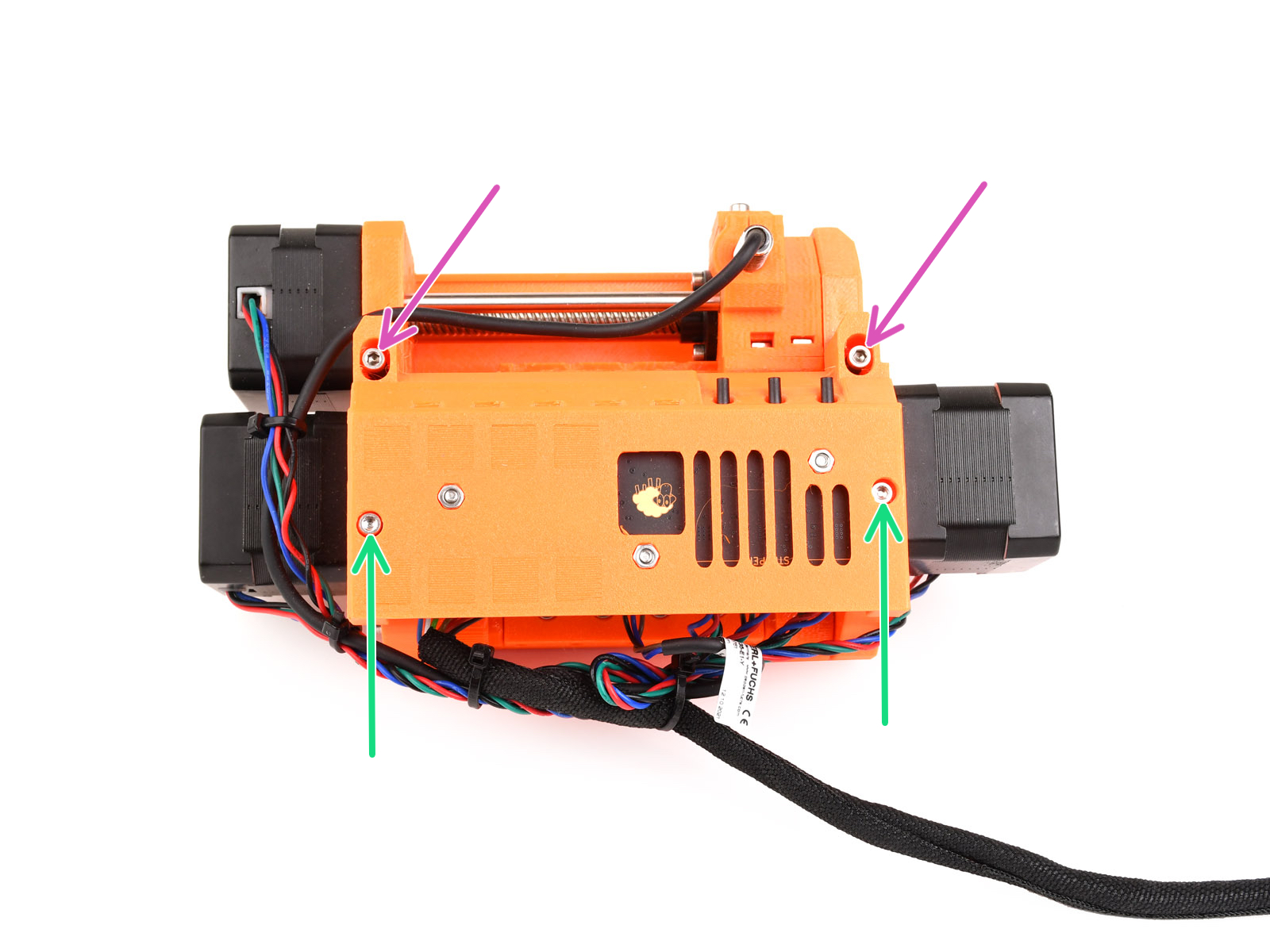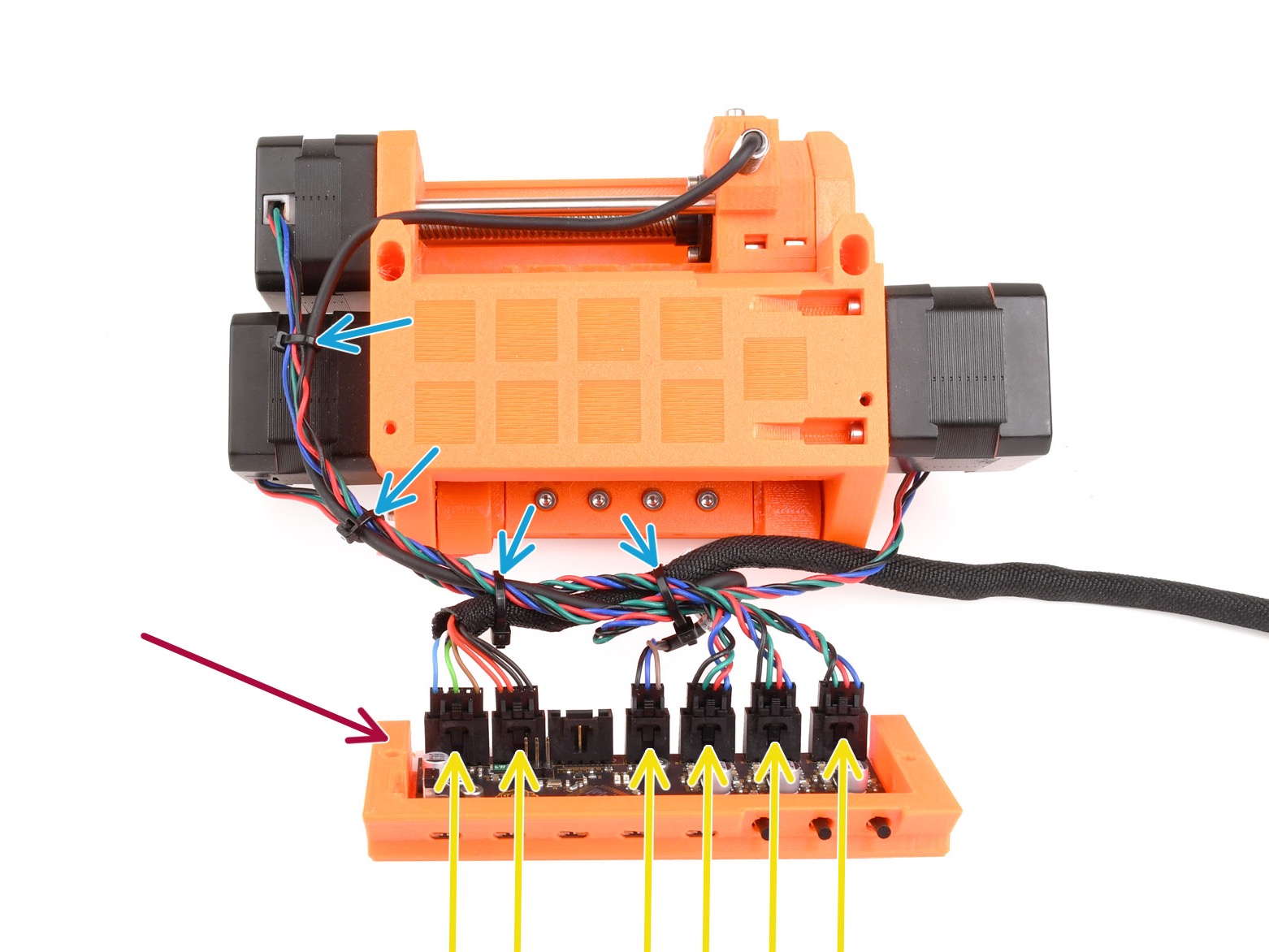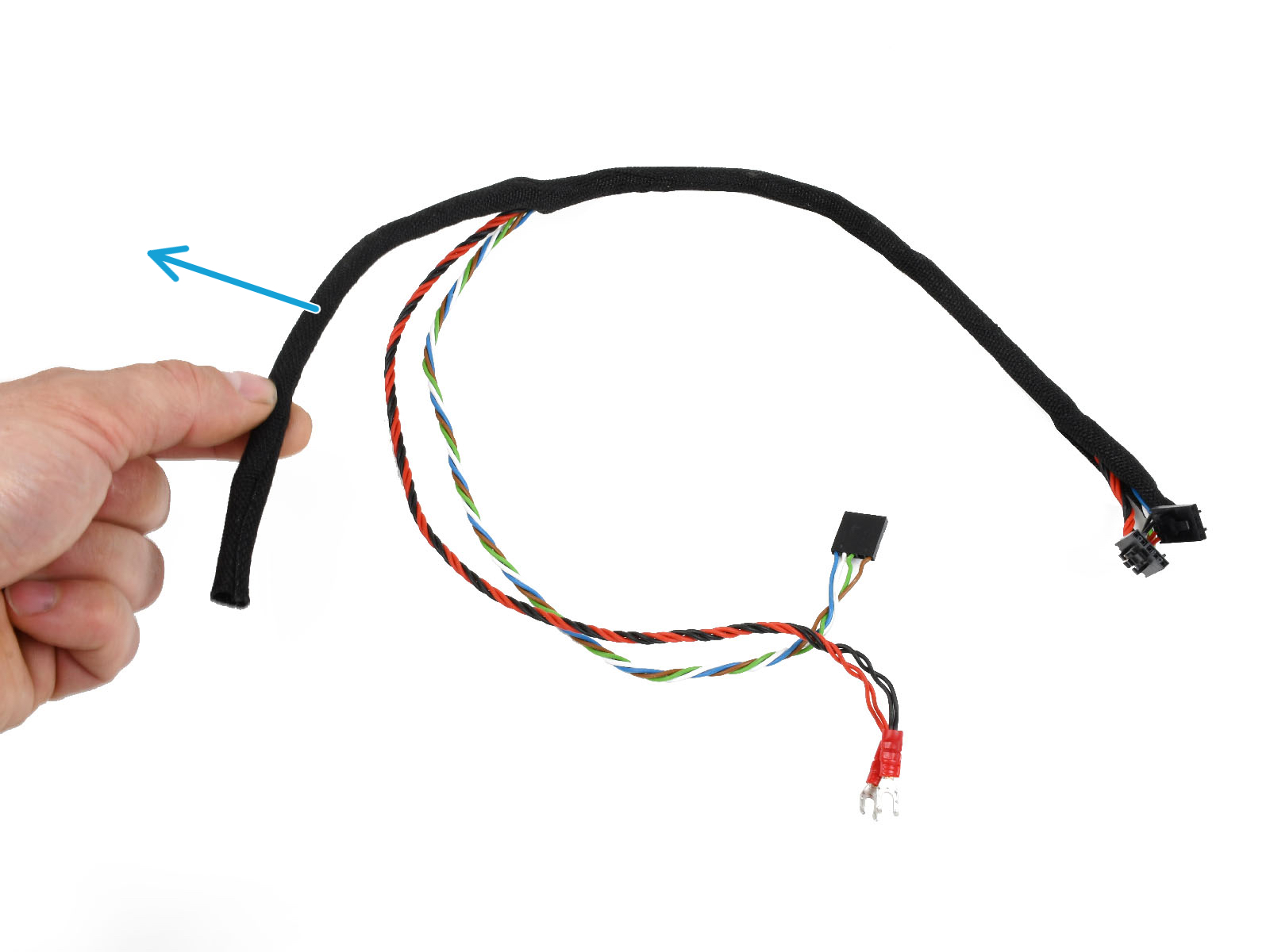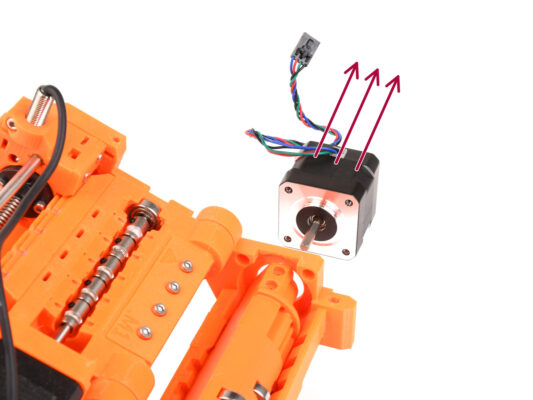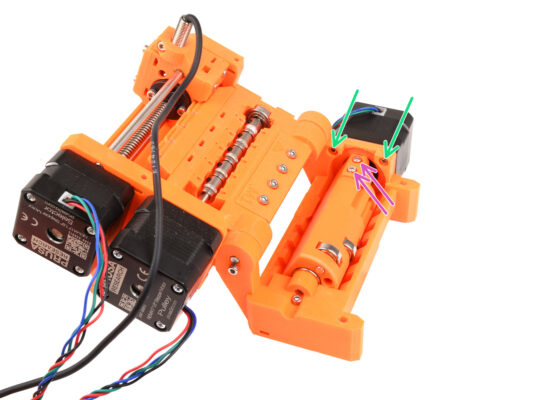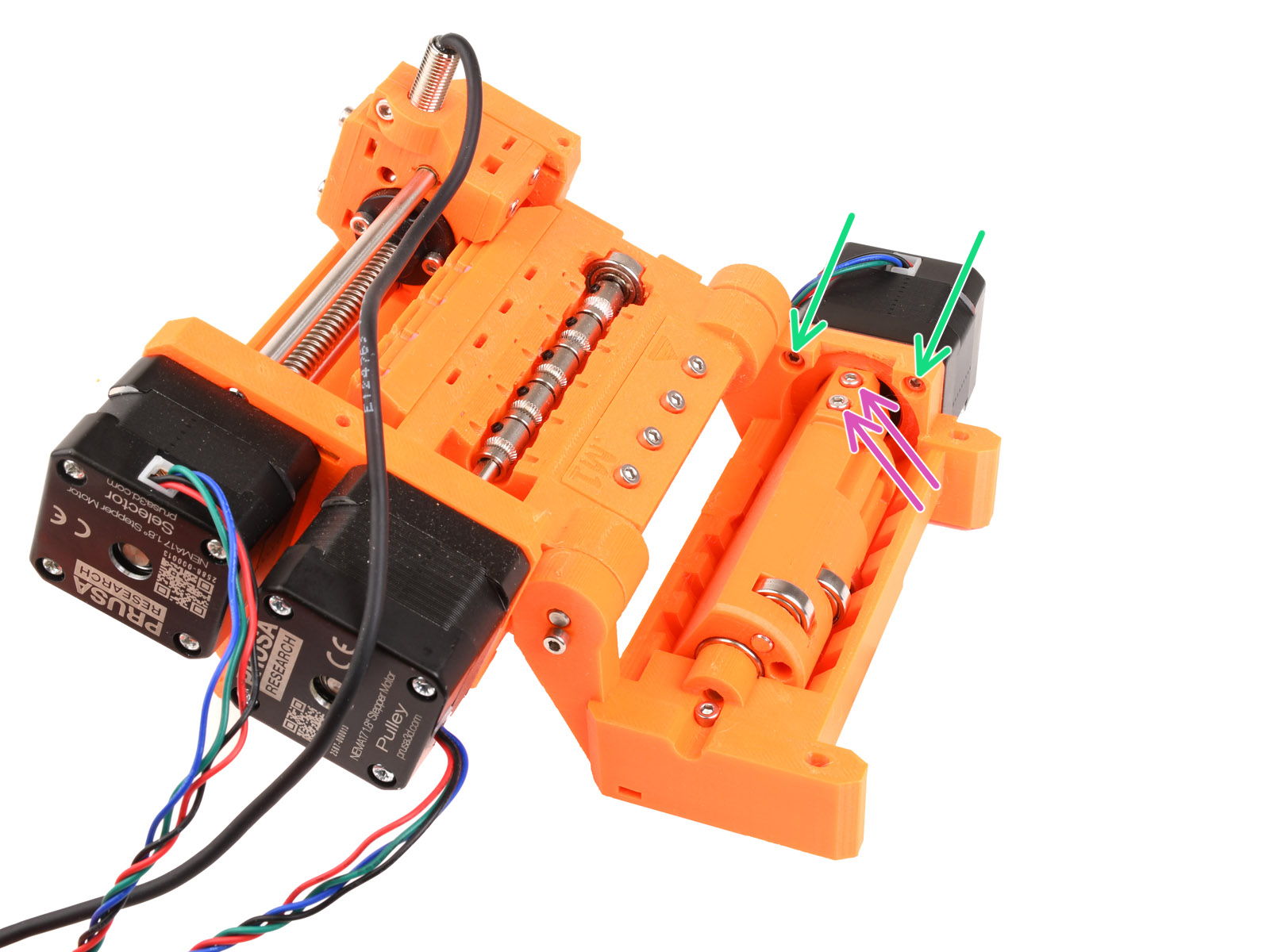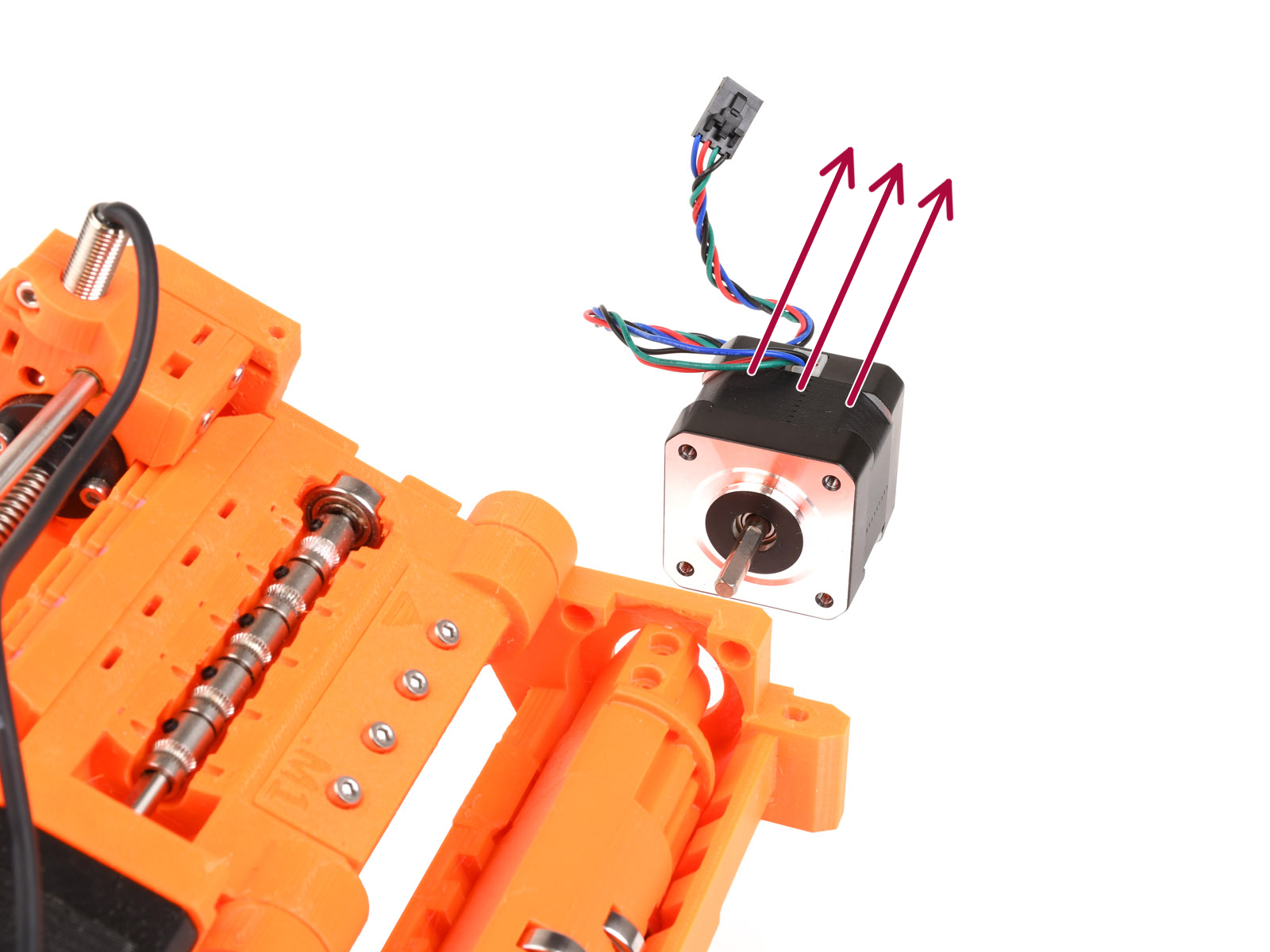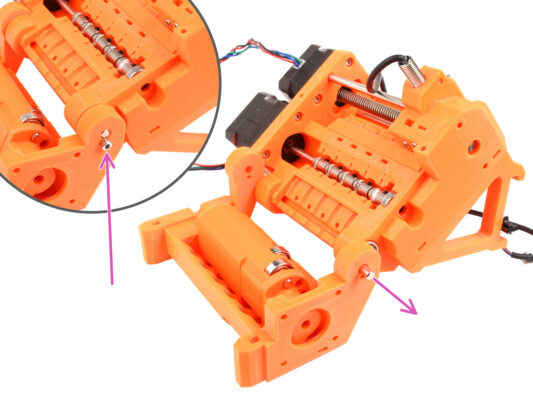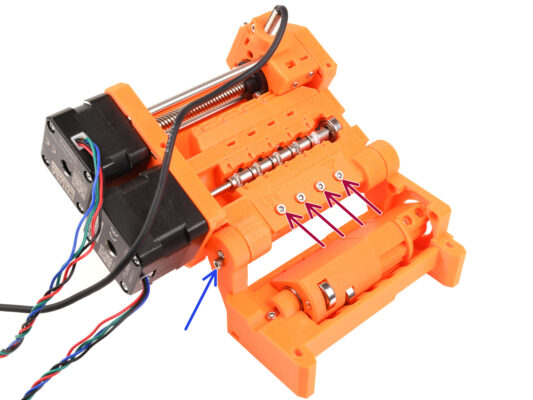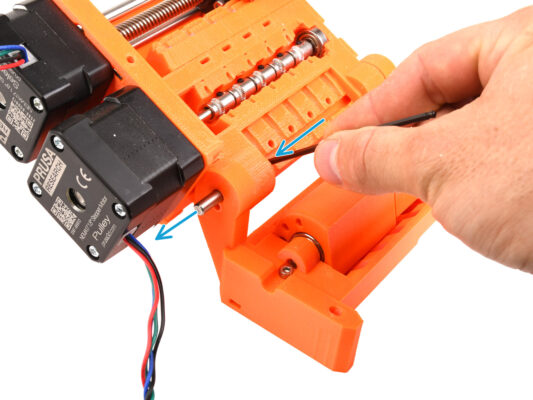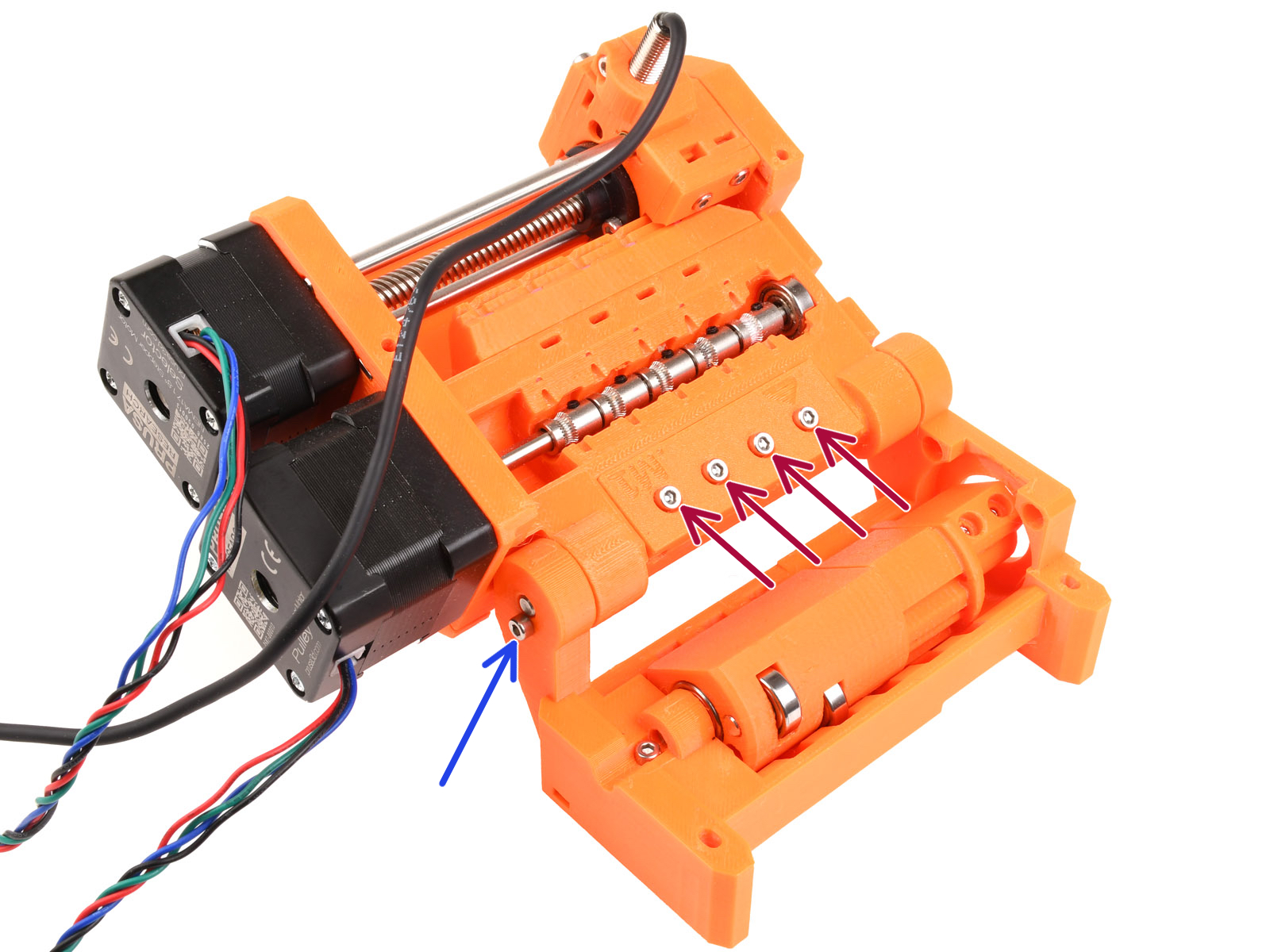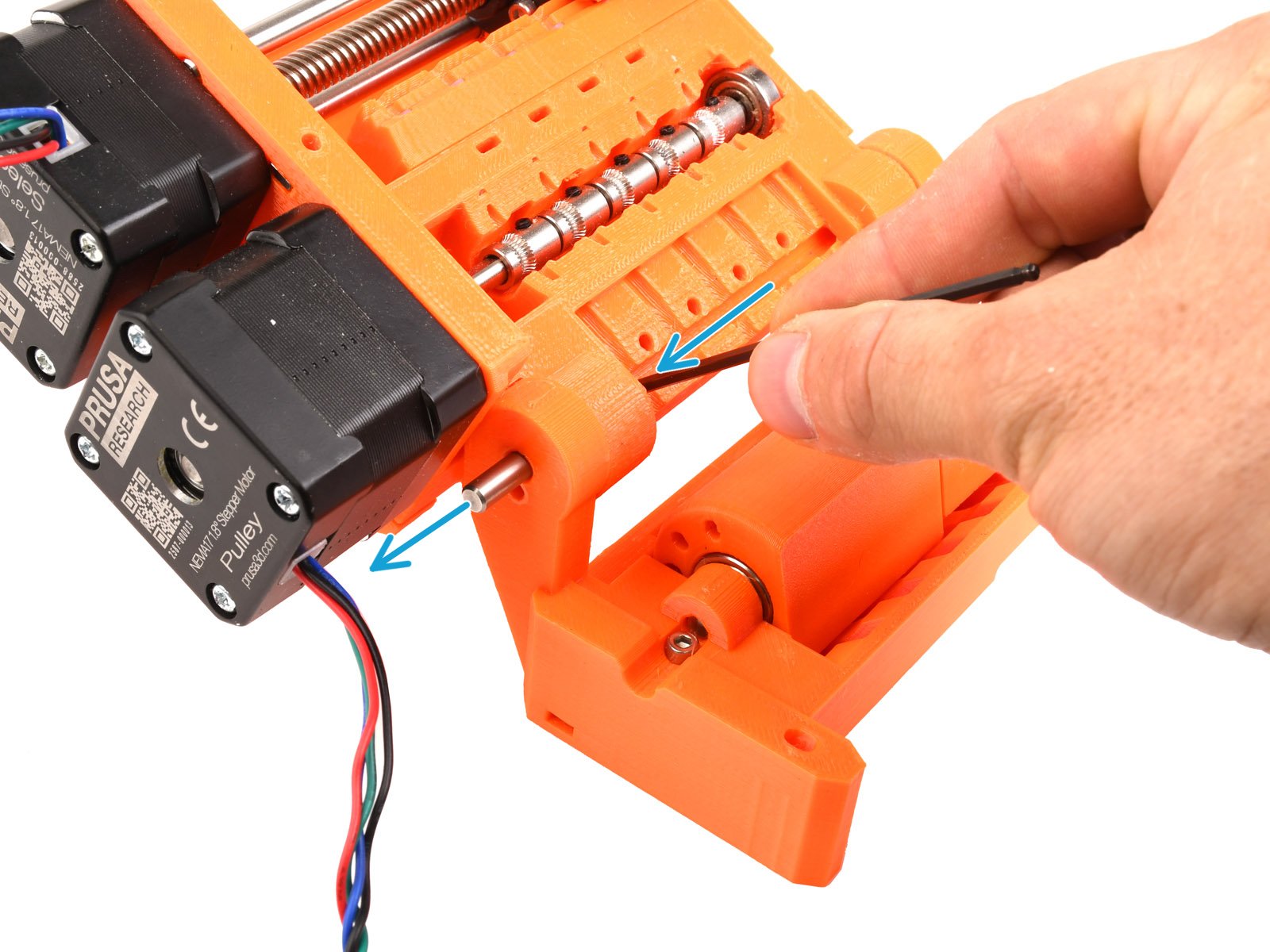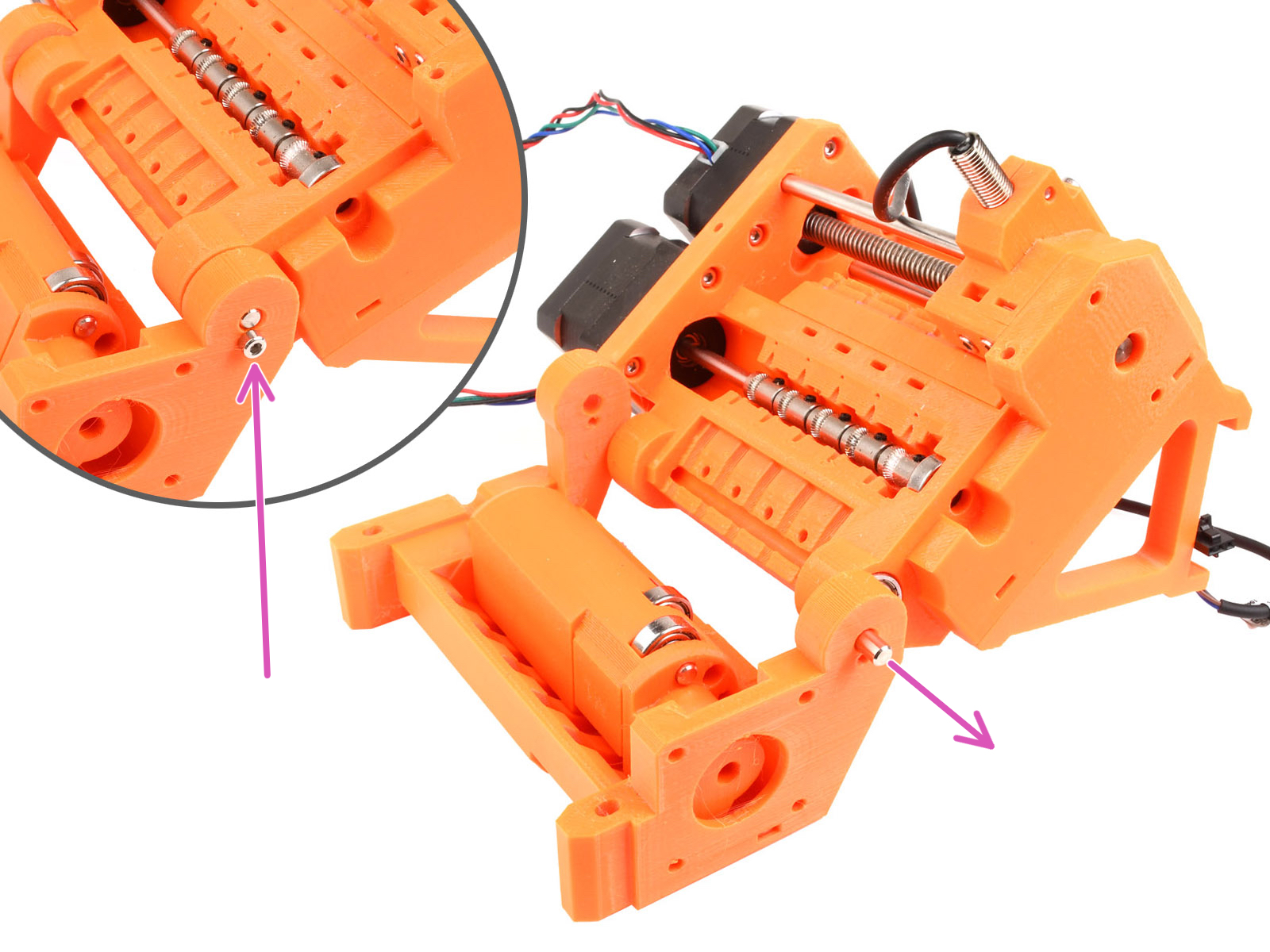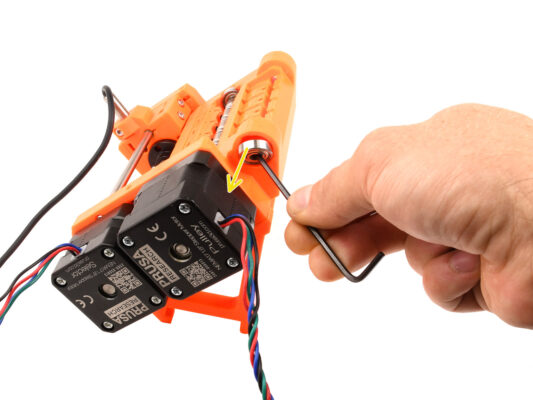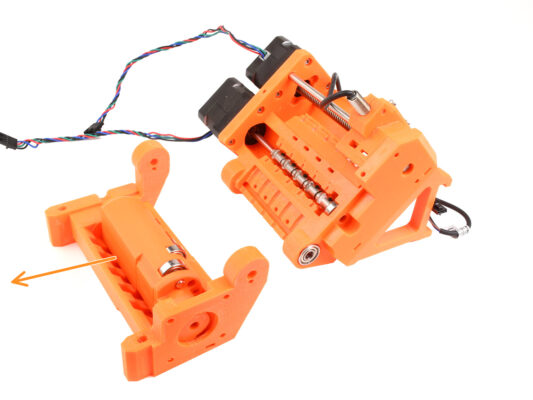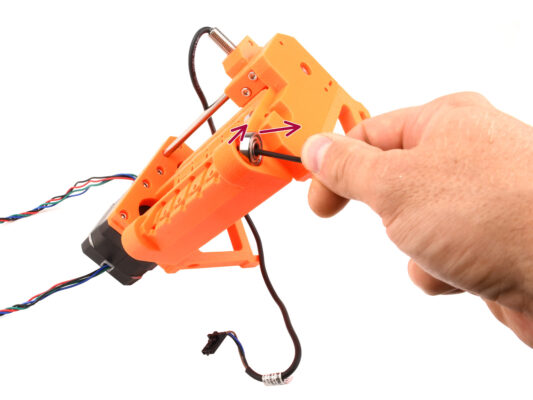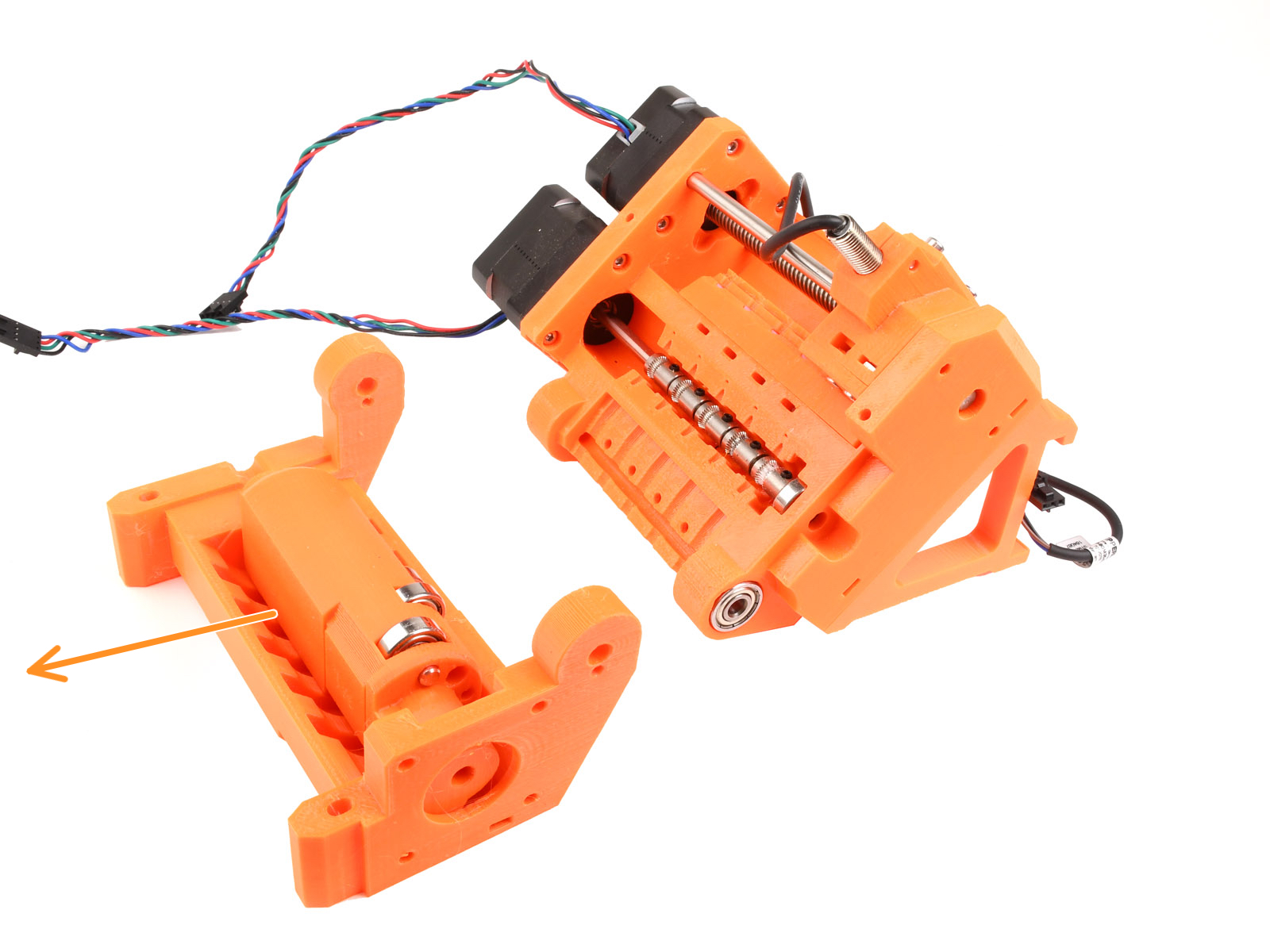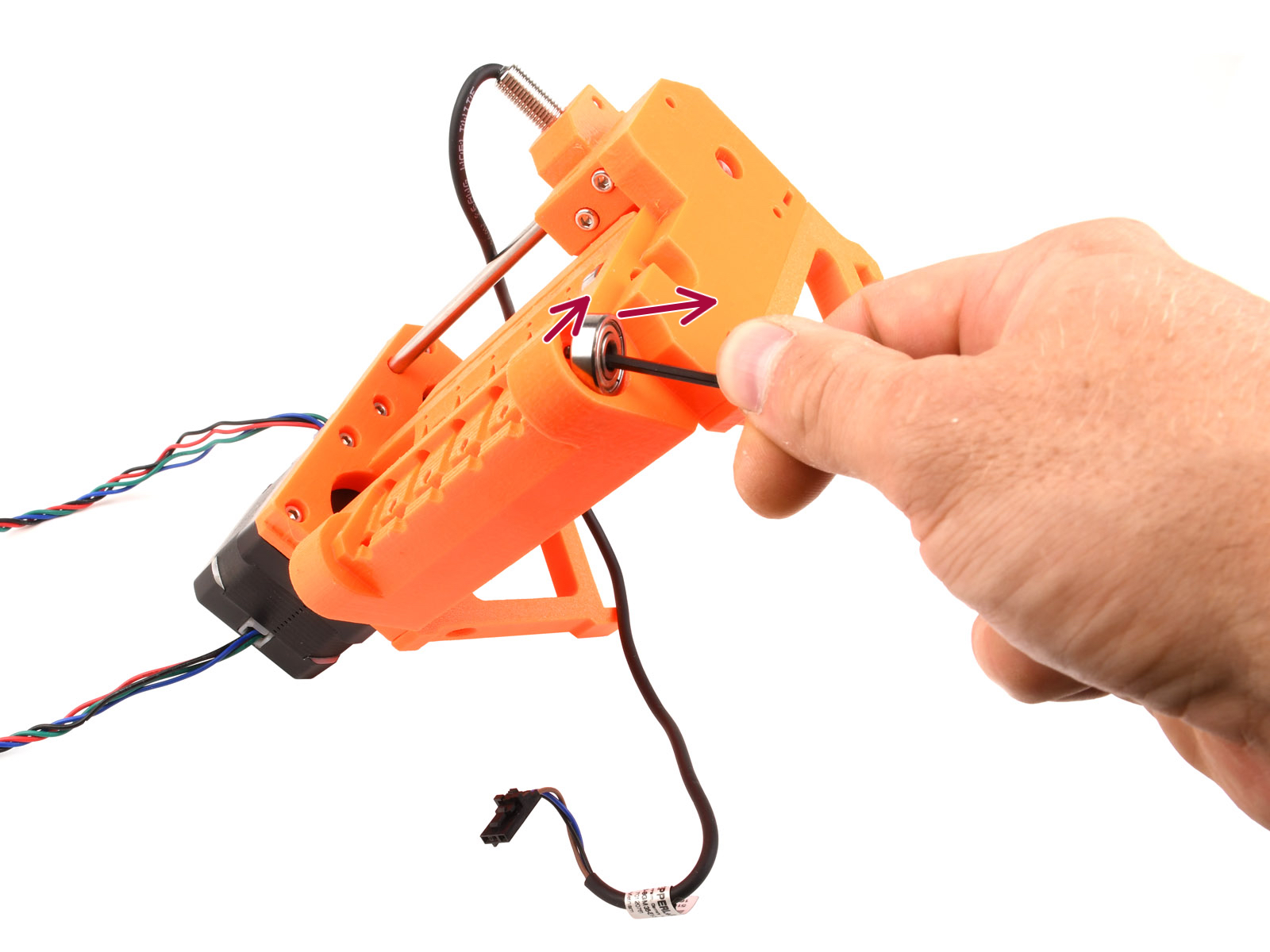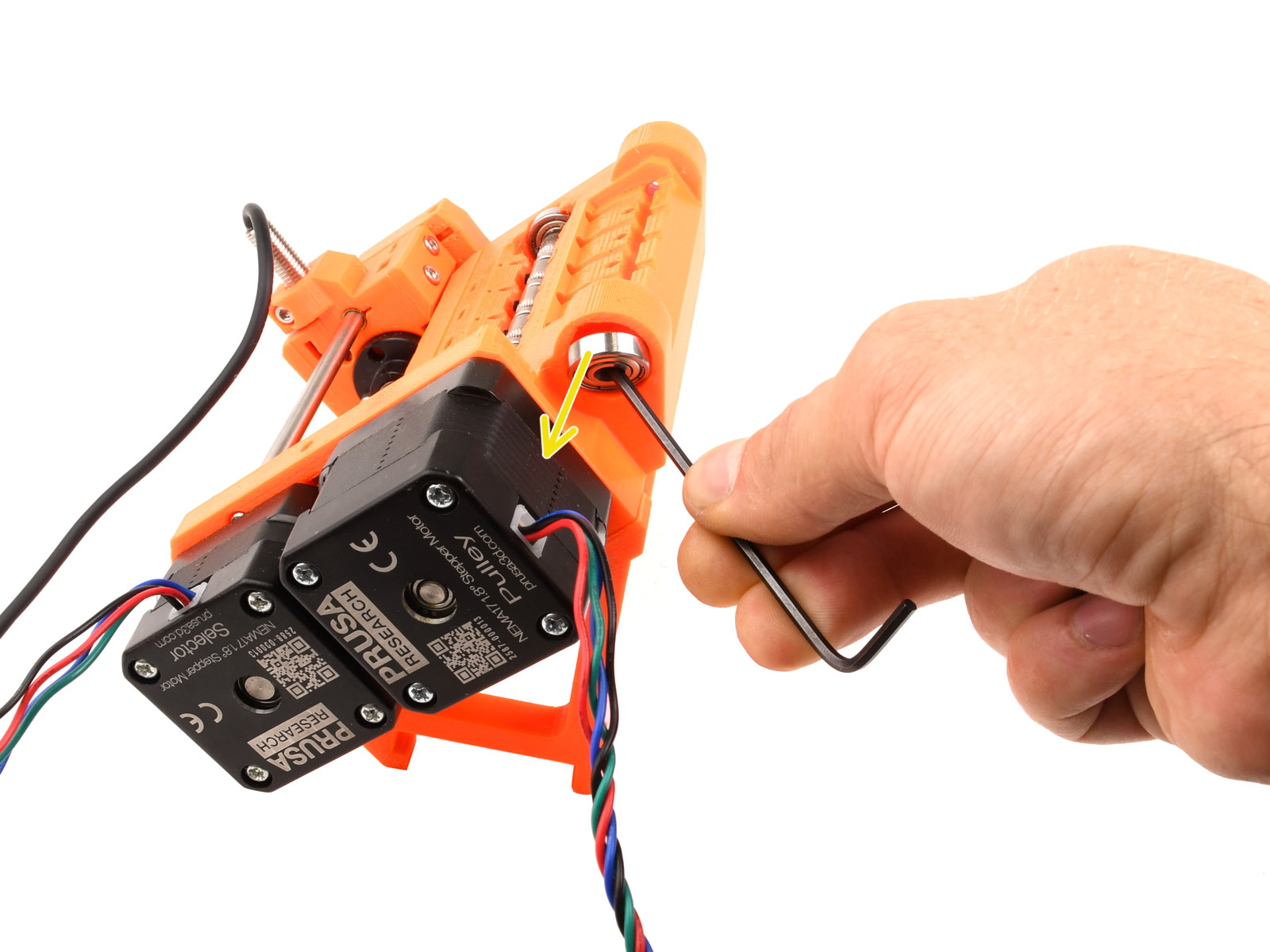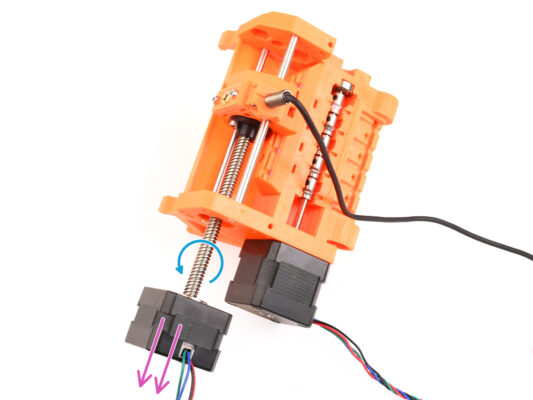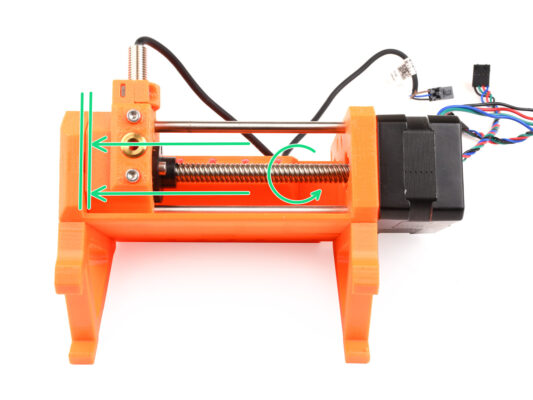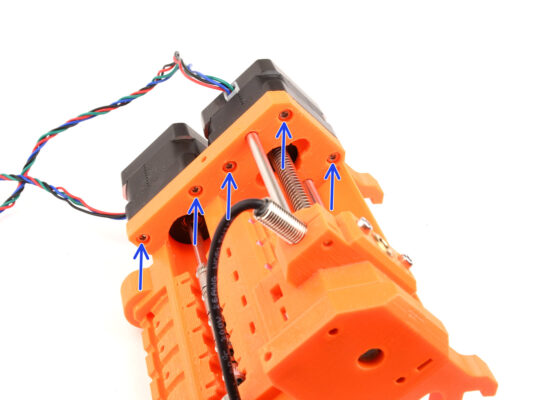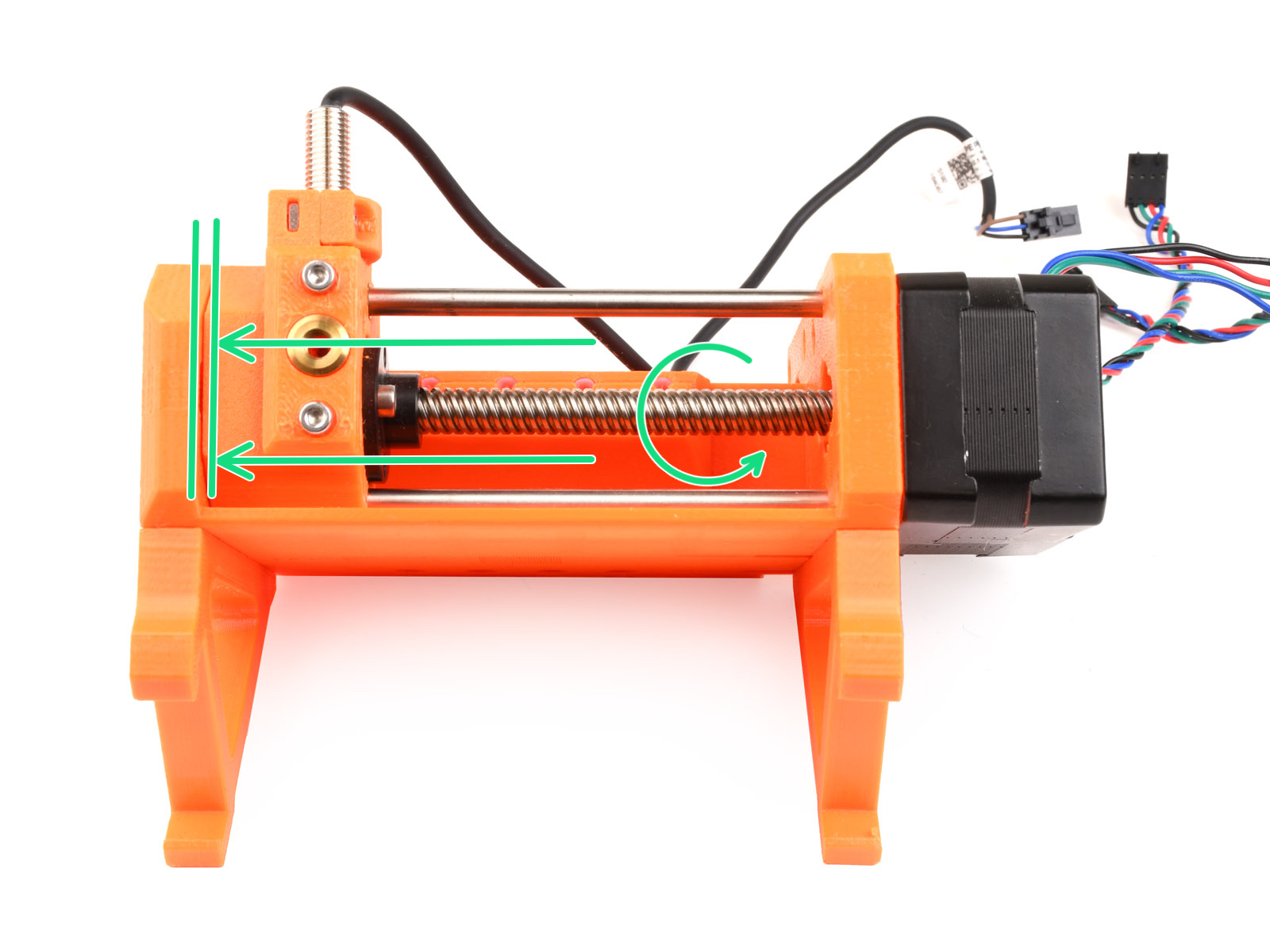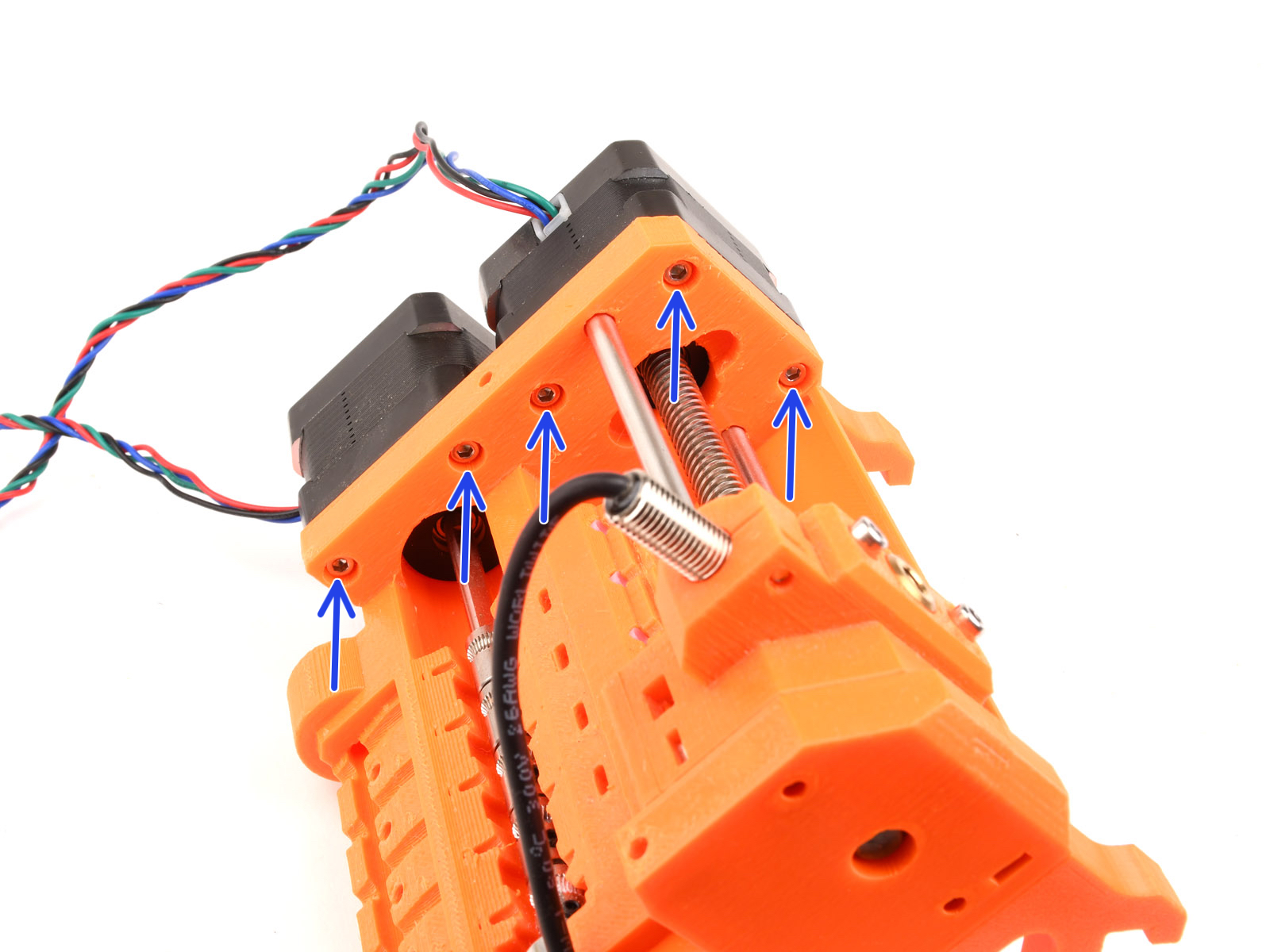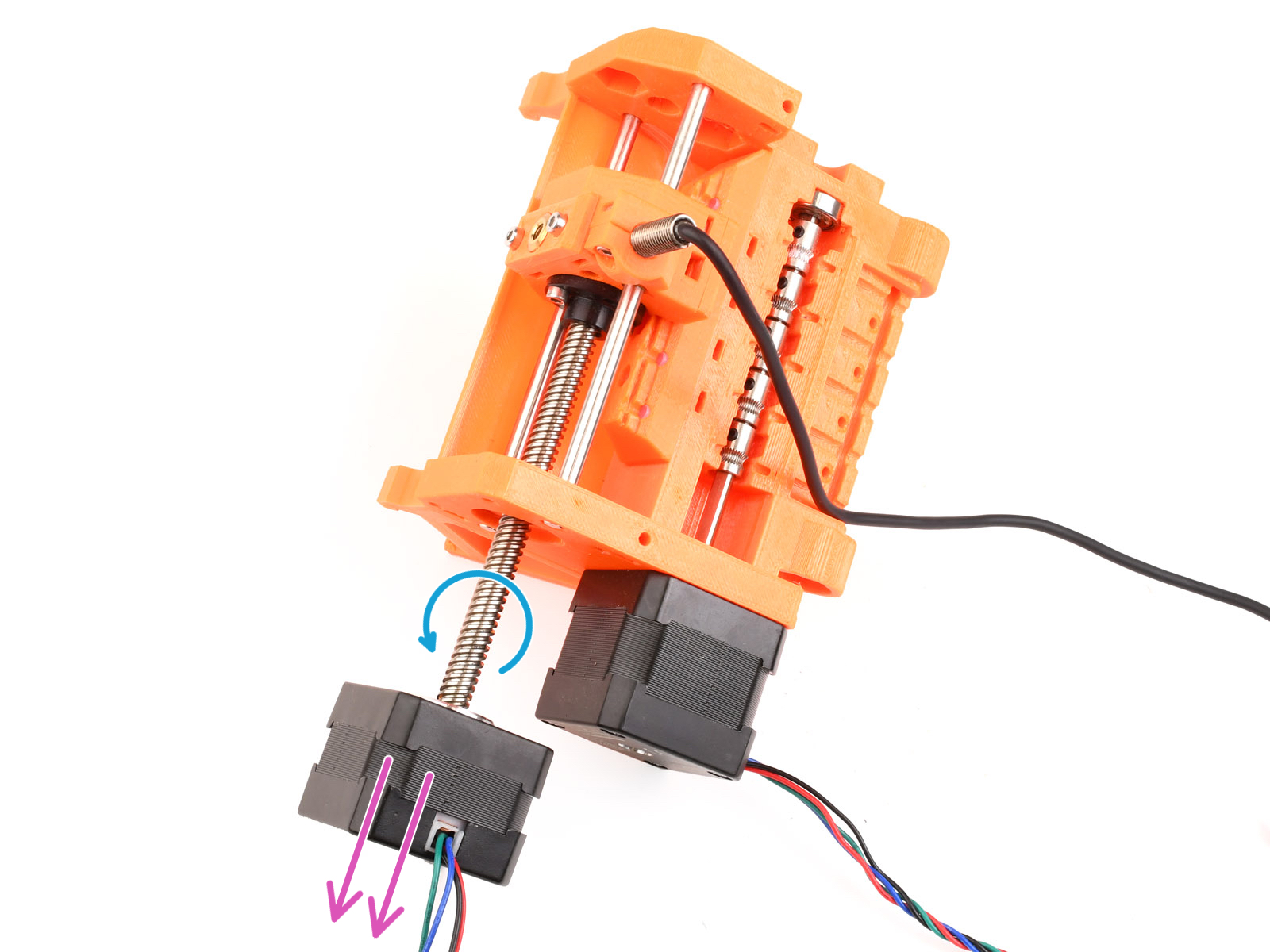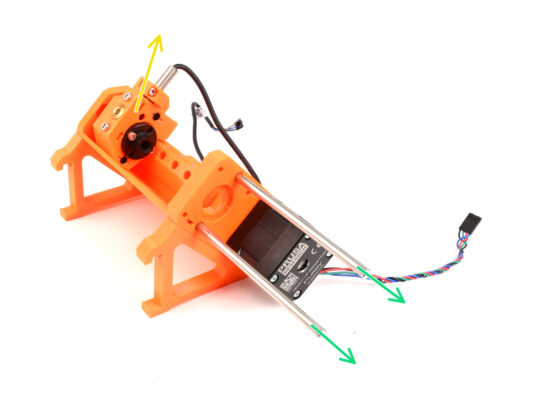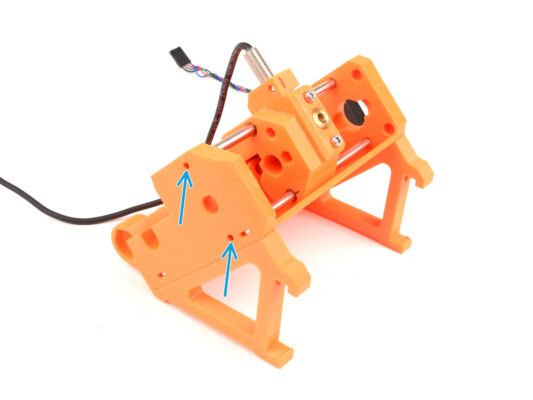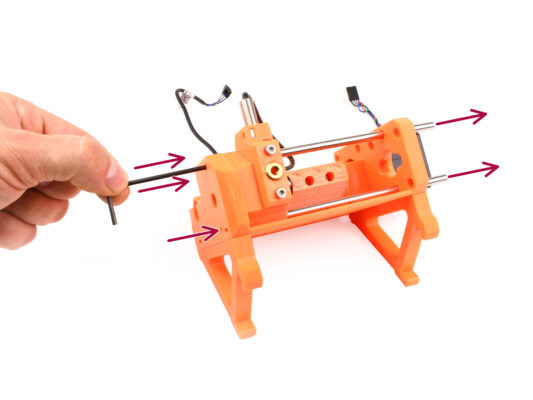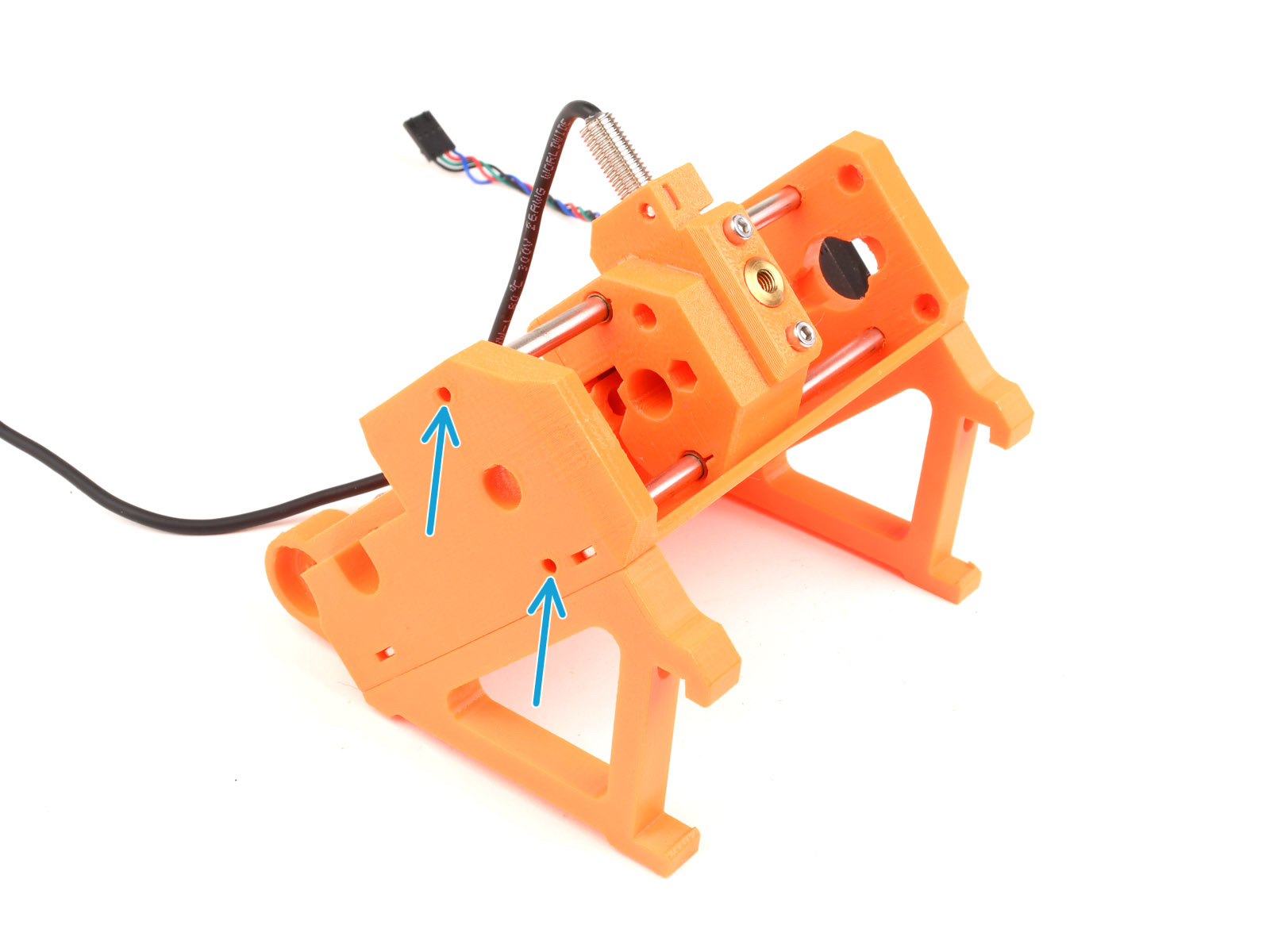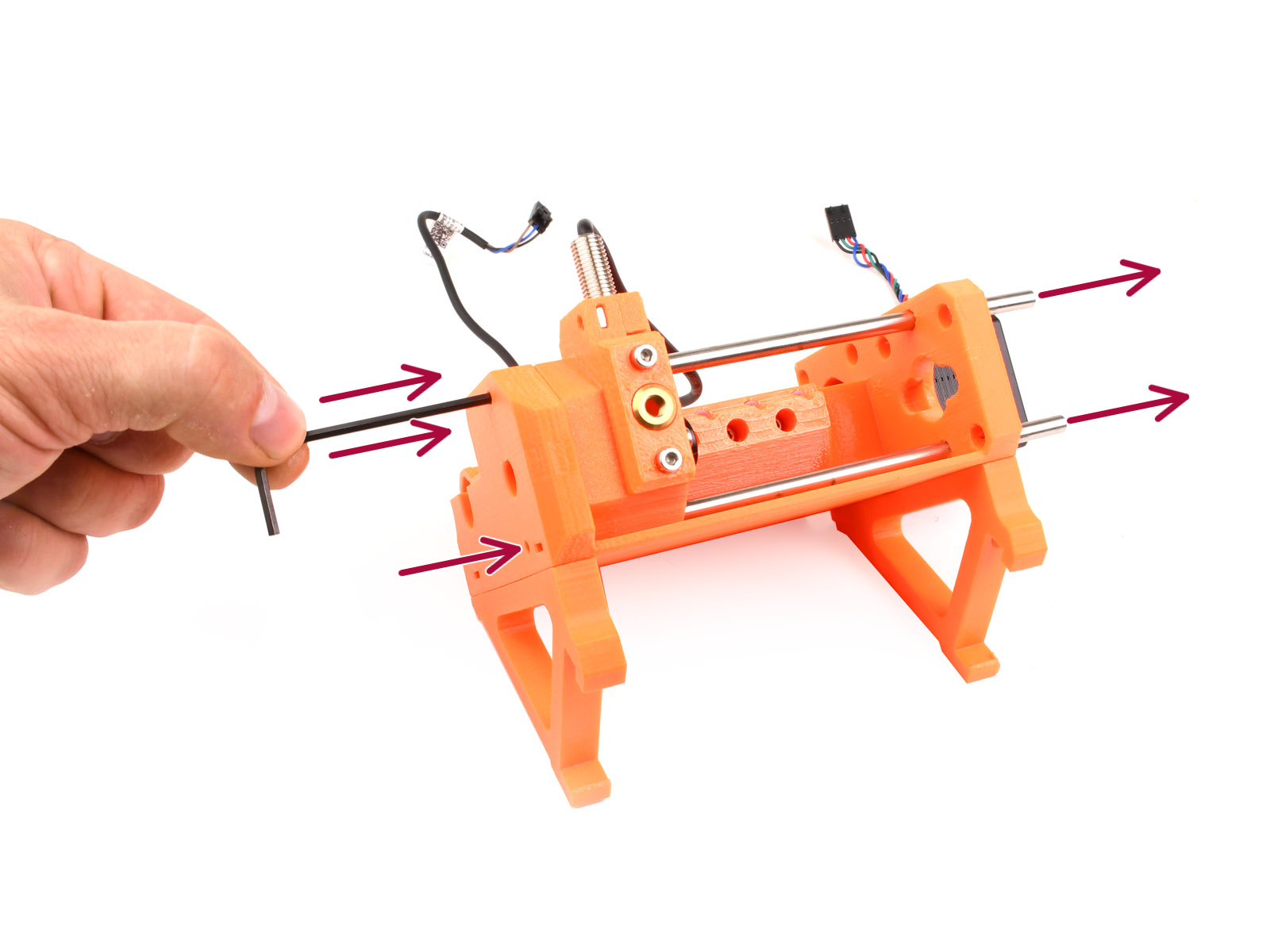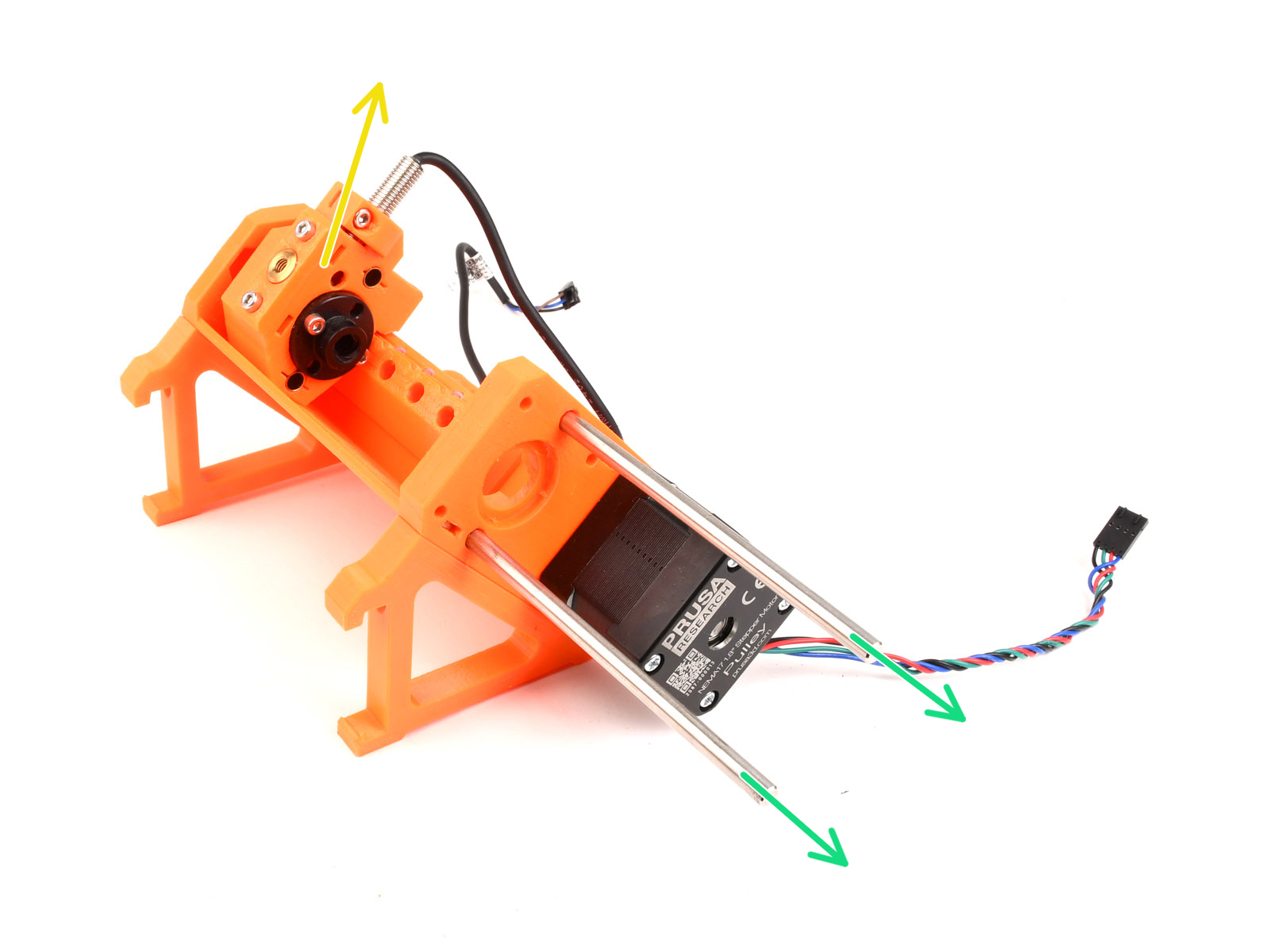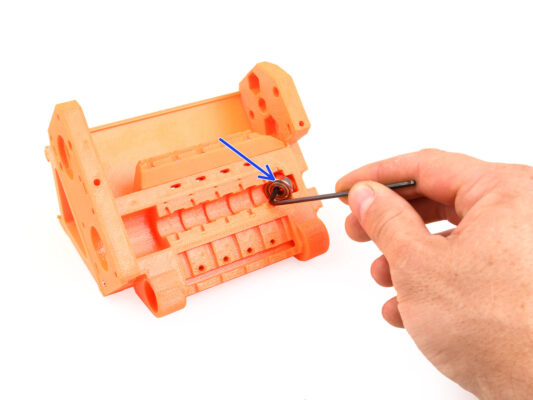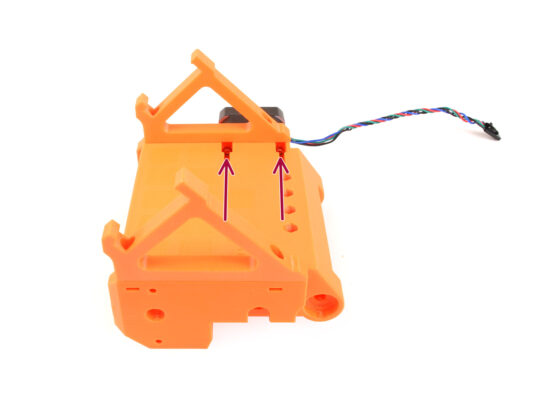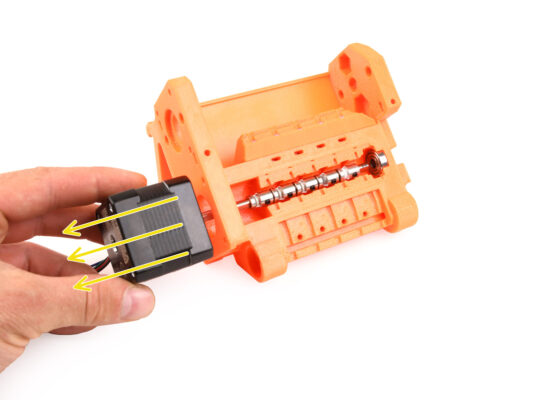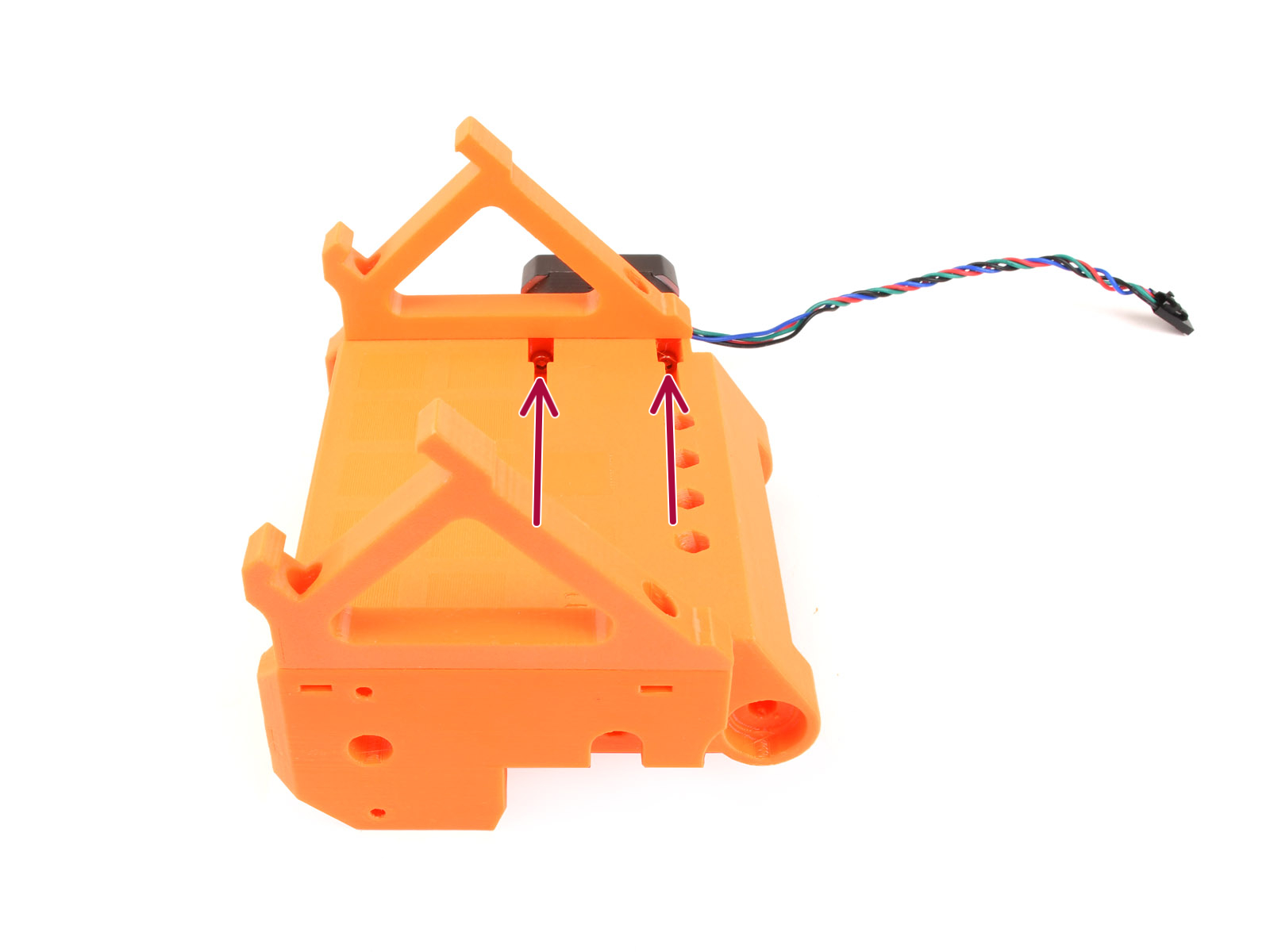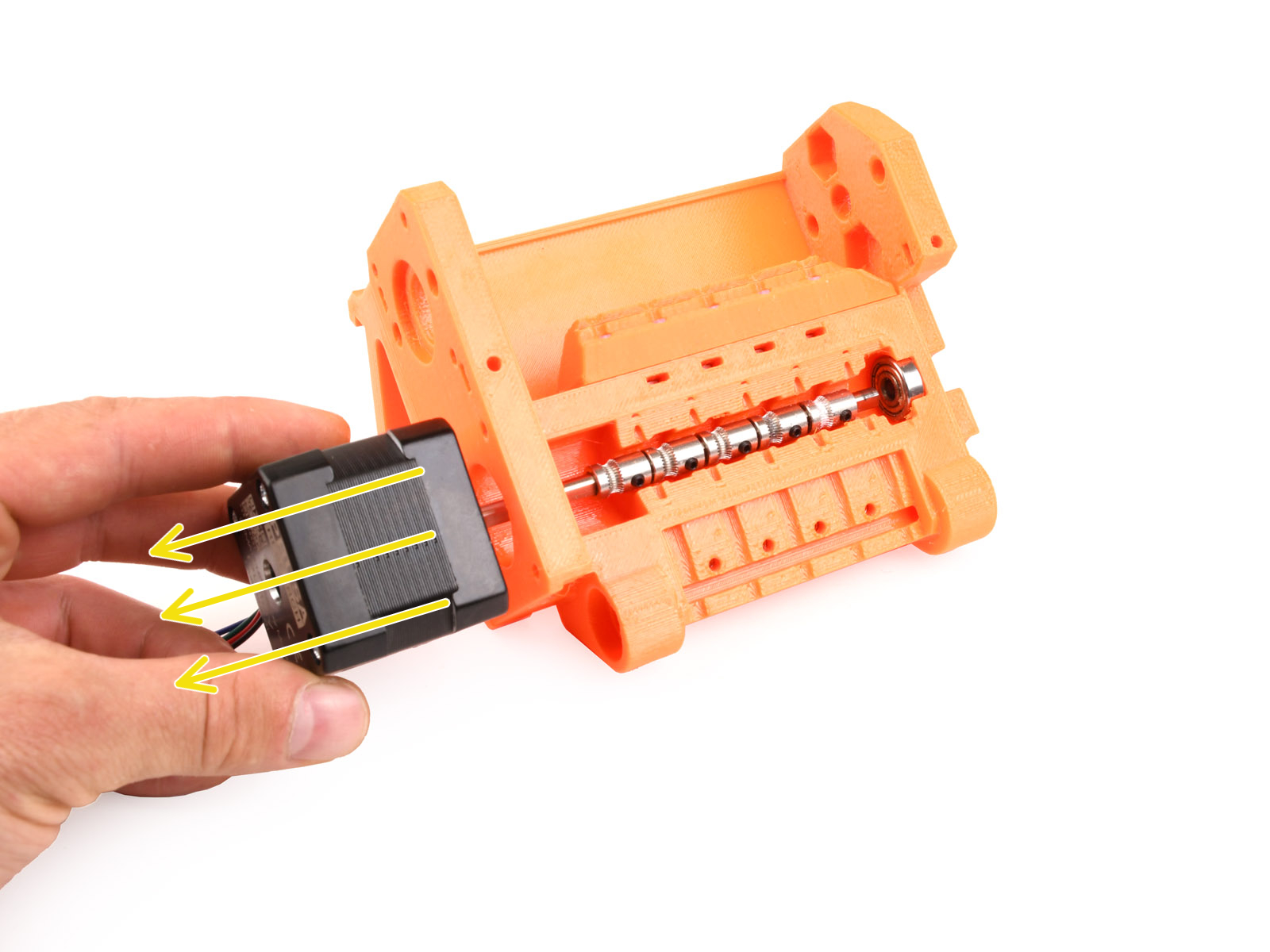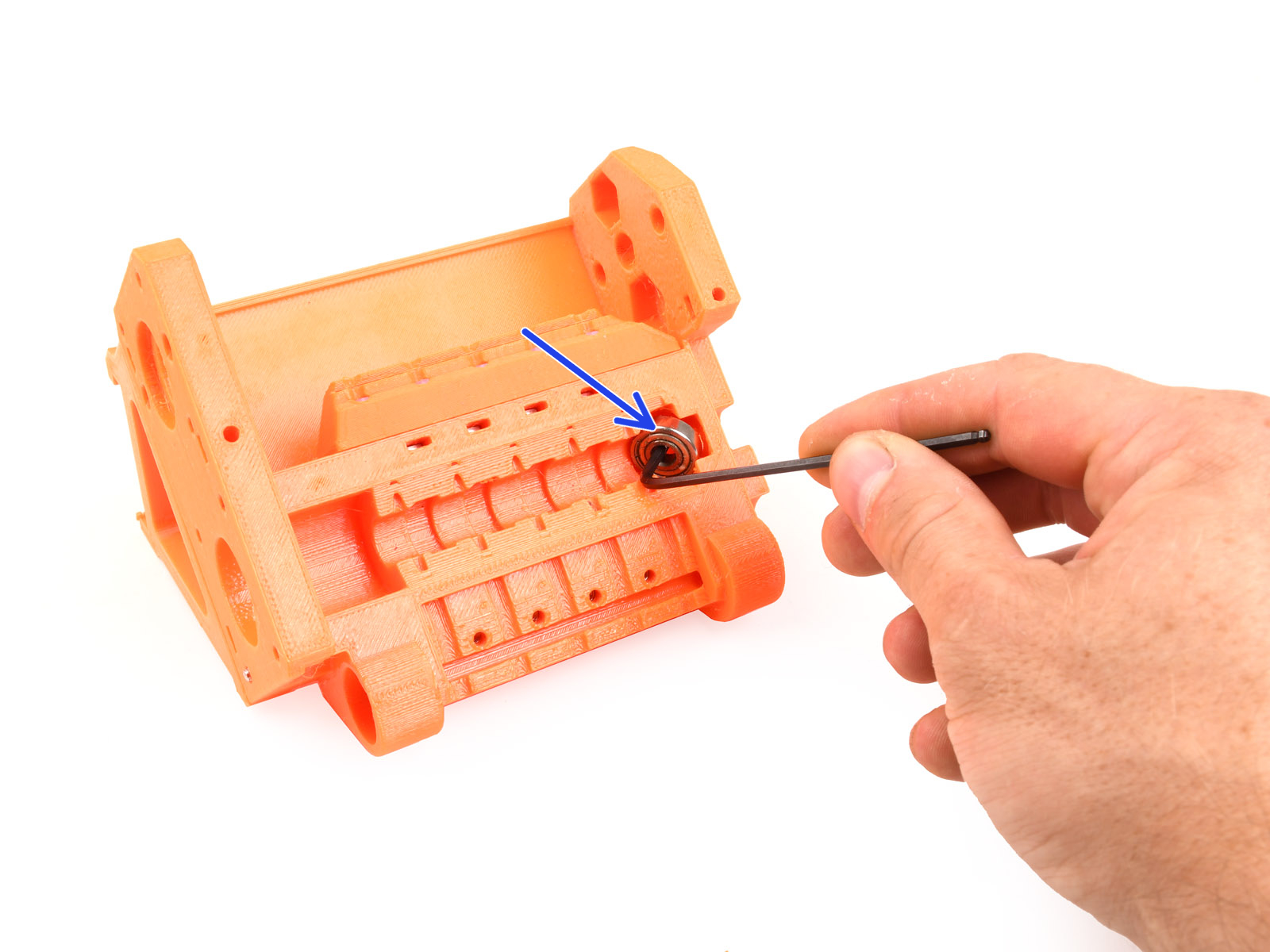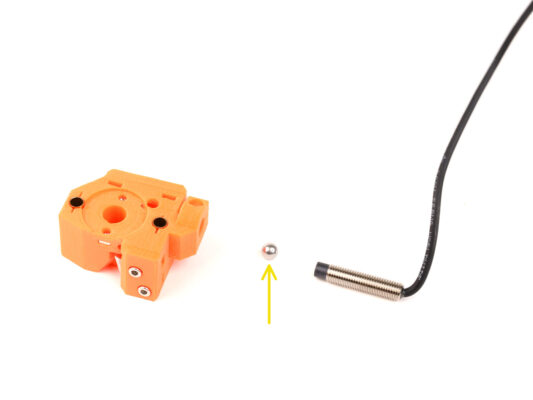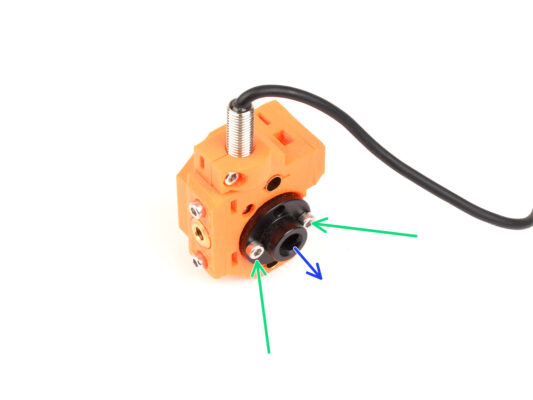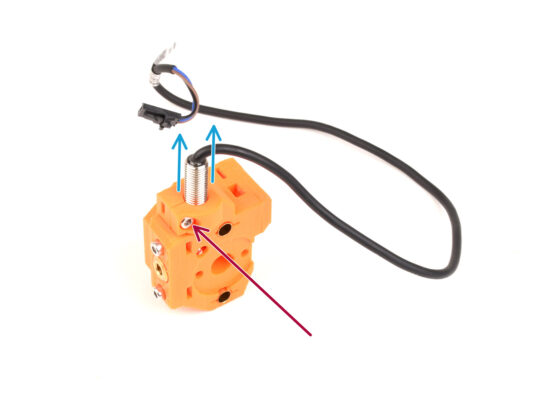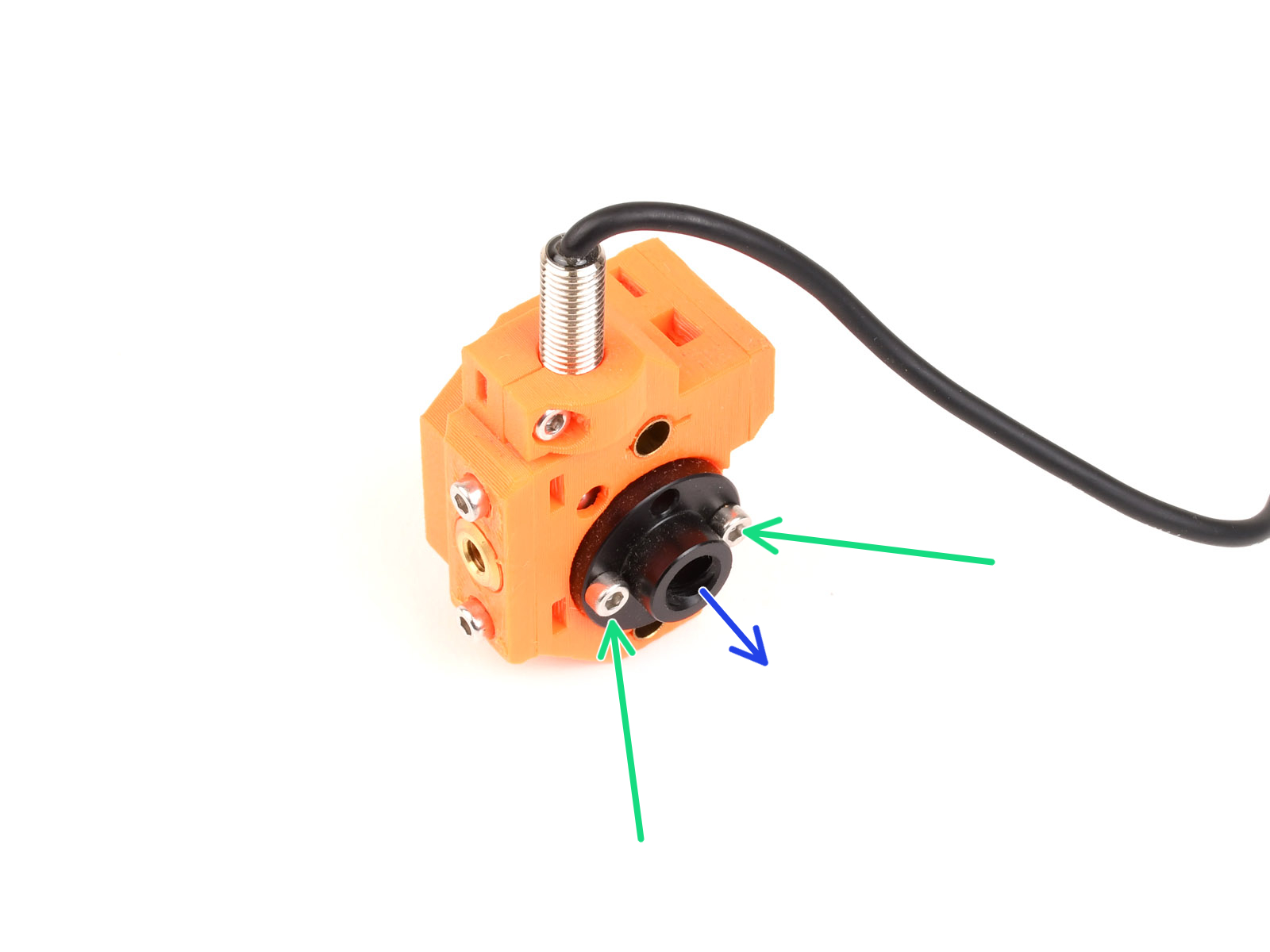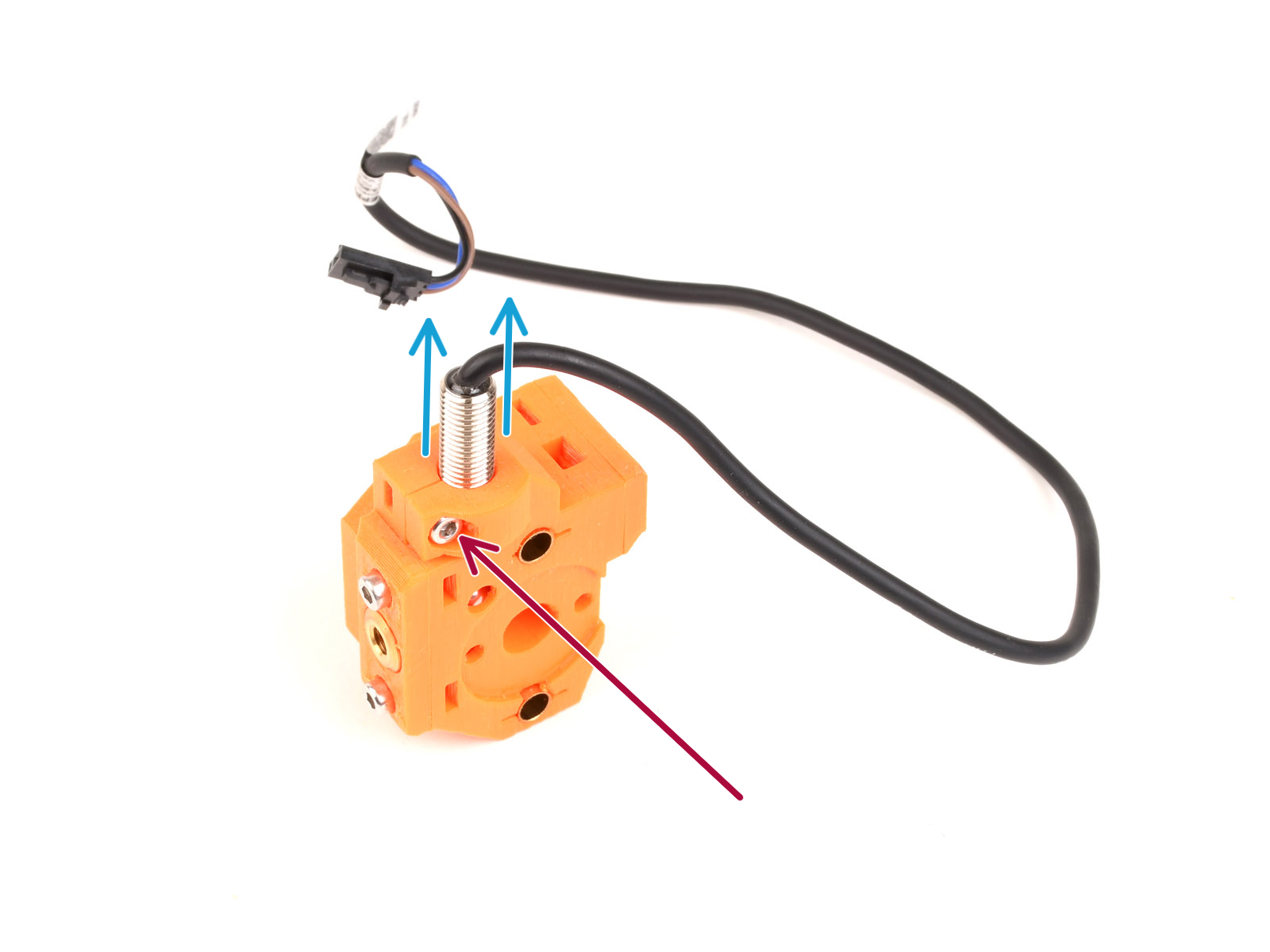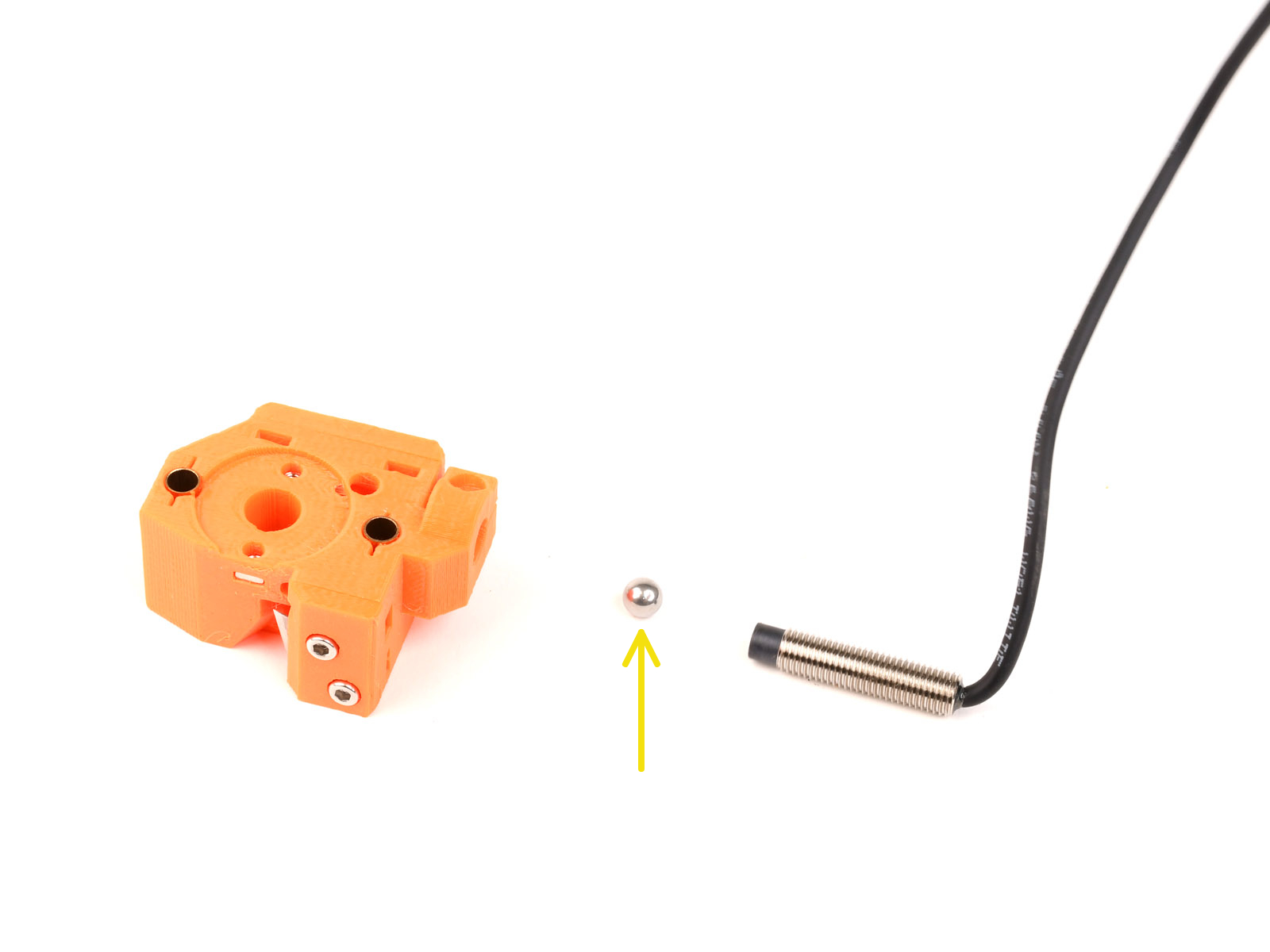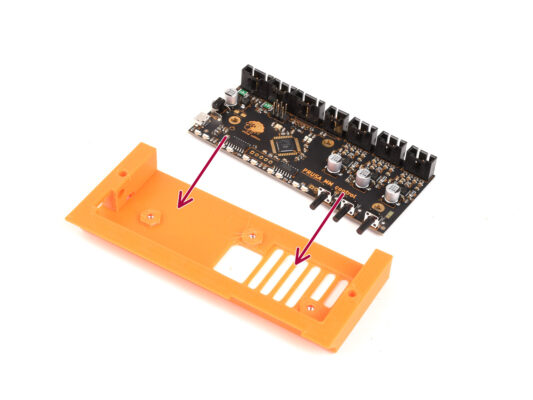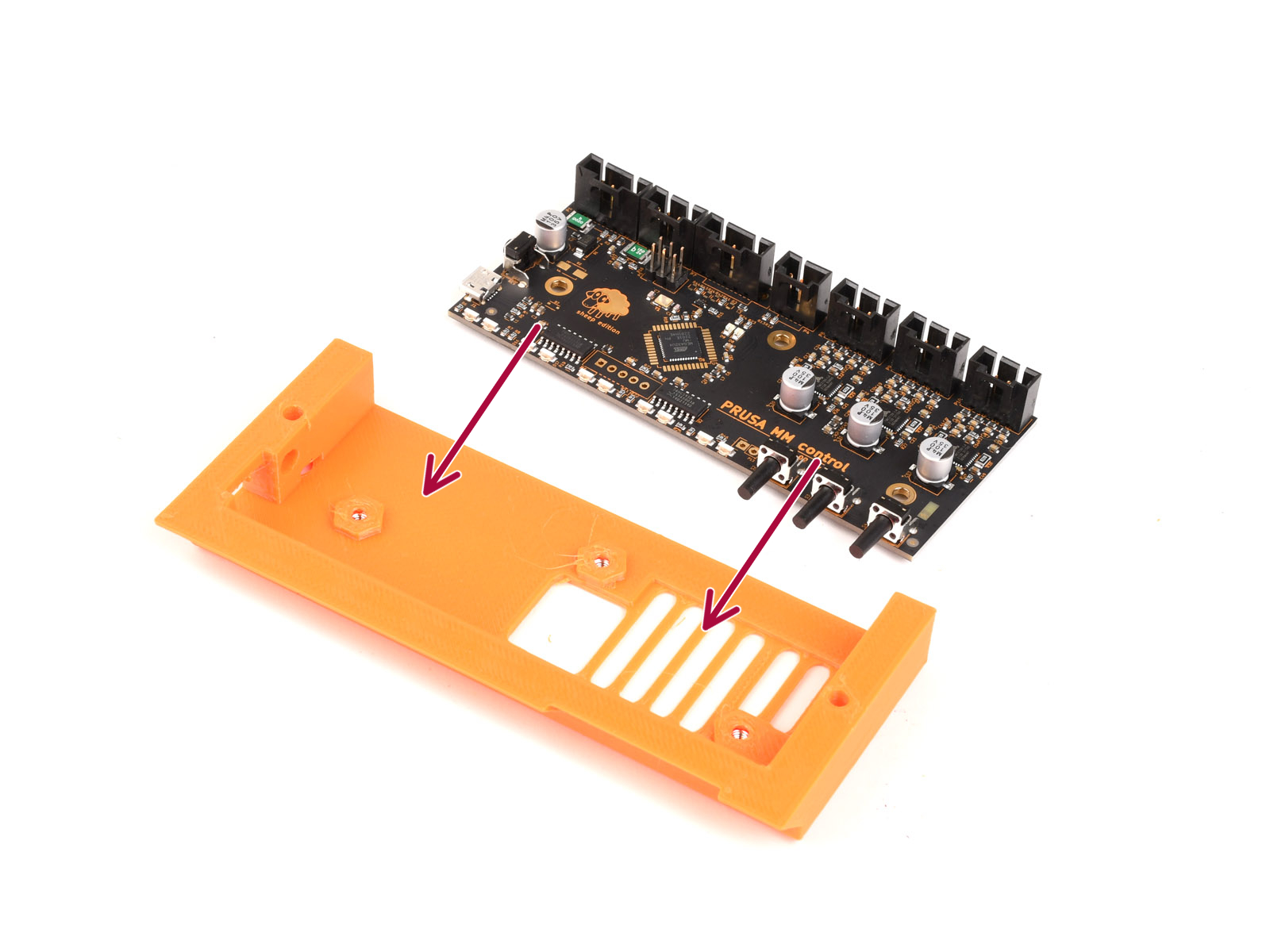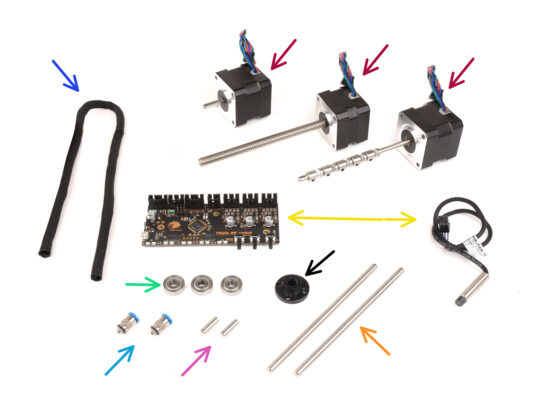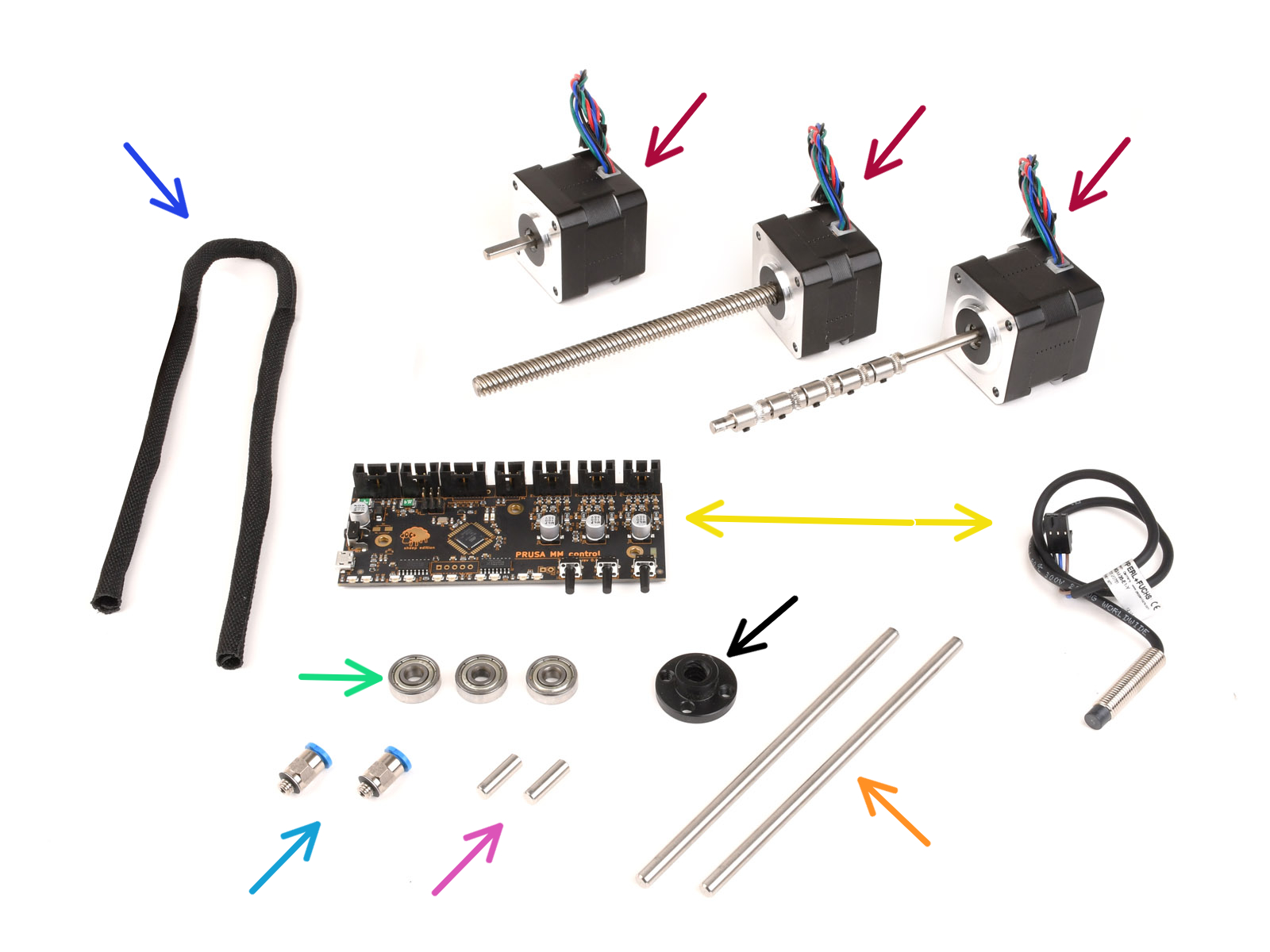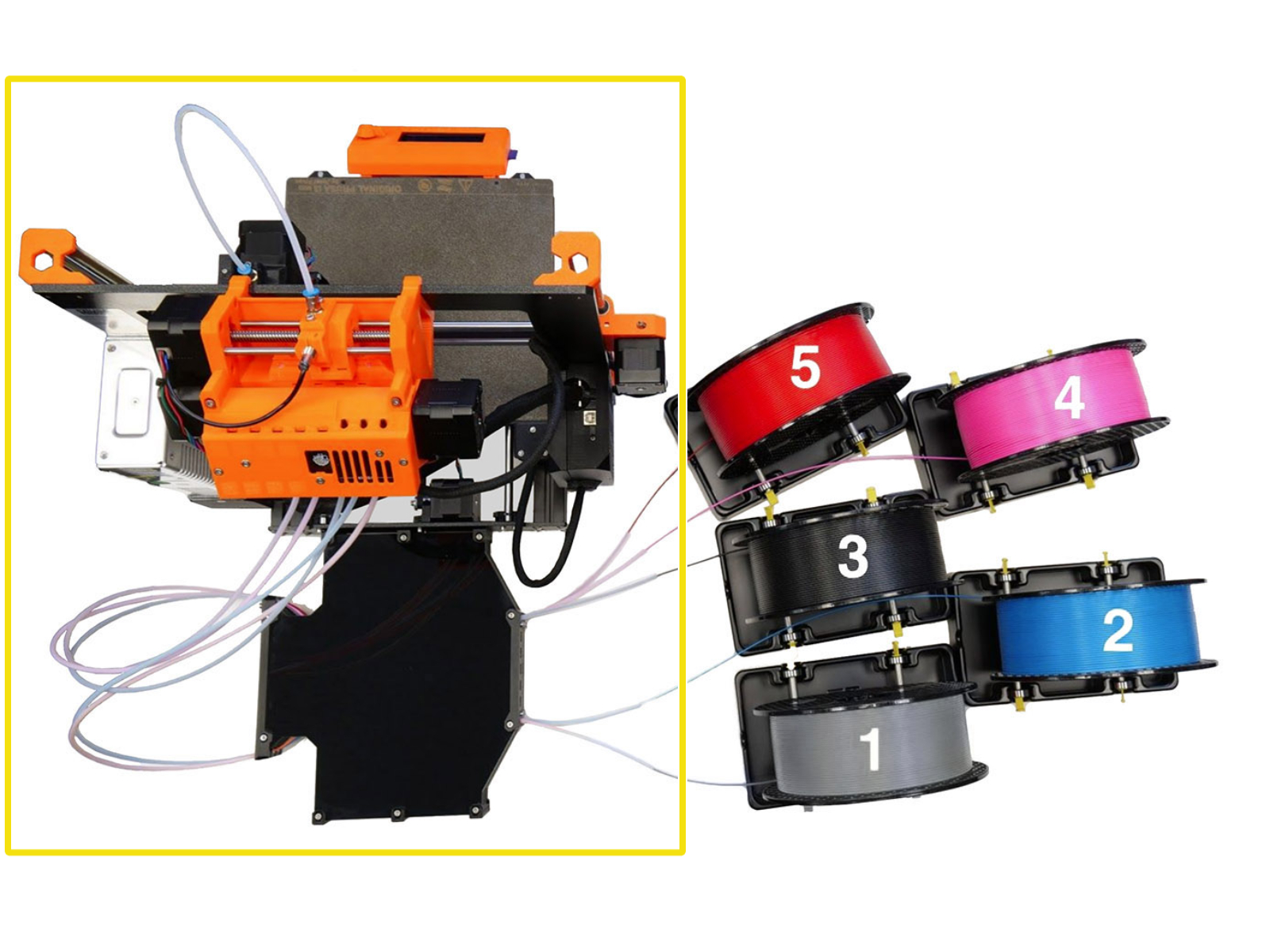

⬢En este capítulo, tendremos que desmontar la unidad MMU2S parcialmente y coger algunas piezas clave que se utilizarán para el montaje de la MMU3.
Asegúrate de que la impresora MMU está apagada y desconectada. Descarga todos los filamentos tanto de la impresora como de la unidad MMU.
⬢If there is a filament loaded in the extruder, use the Unload filament function in the menu.
⬢
In the upcoming steps, we'll start by detaching the MMU unit from the printer and disconnecting the buffer from it.
Presta mucha atención a la descripción. Cuando se te indique, aparta los componentes de la MMU2S. Las piezas específicas se volverán a utilizar en un paso posterior.
Mantén un espacio de trabajo bien organizado para evitar mezclar las piezas antiguas con las nuevas. Aunque algunos componentes nuevos puedan parecerse a los antiguos, en realidad son distintos. Ten en cuenta que algunos componentes no deben reutilizarse para el MMU3, mientras que otros son necesarios para la actualización.