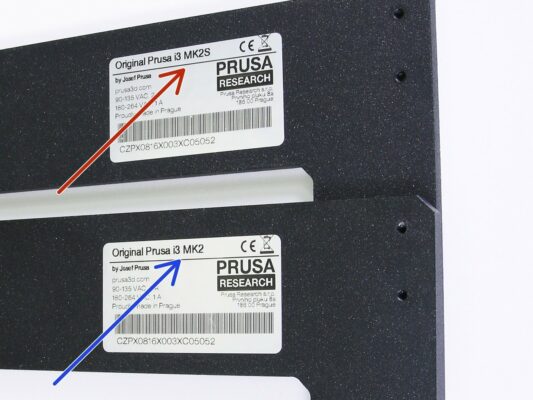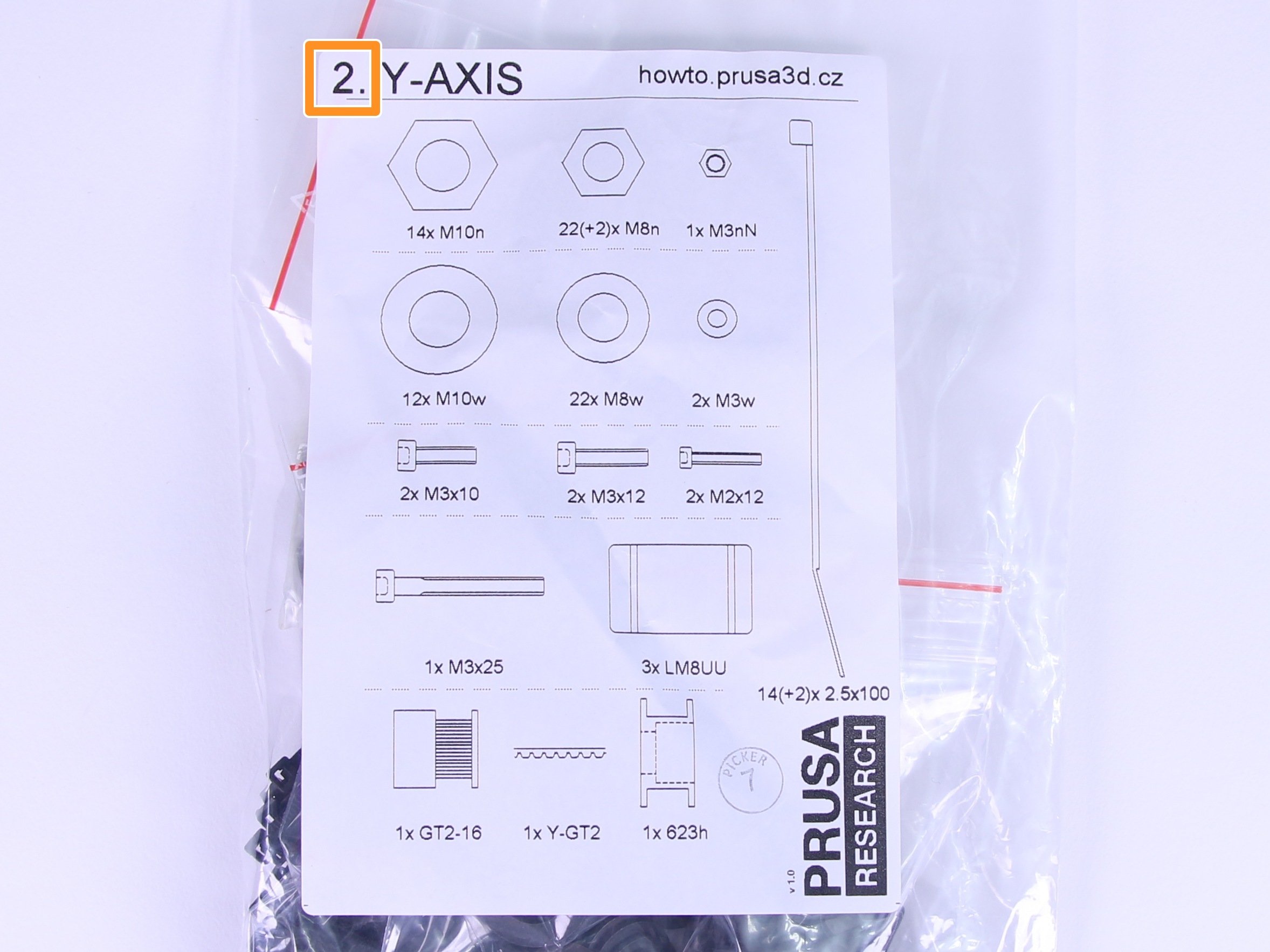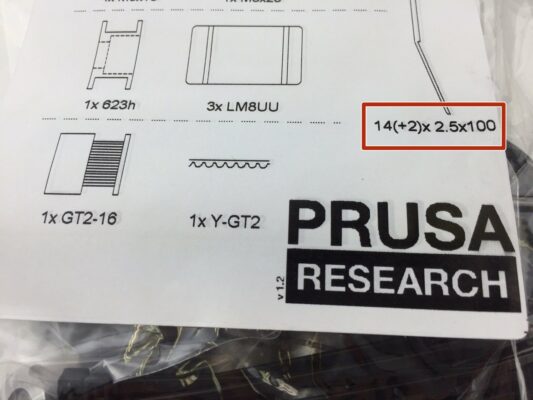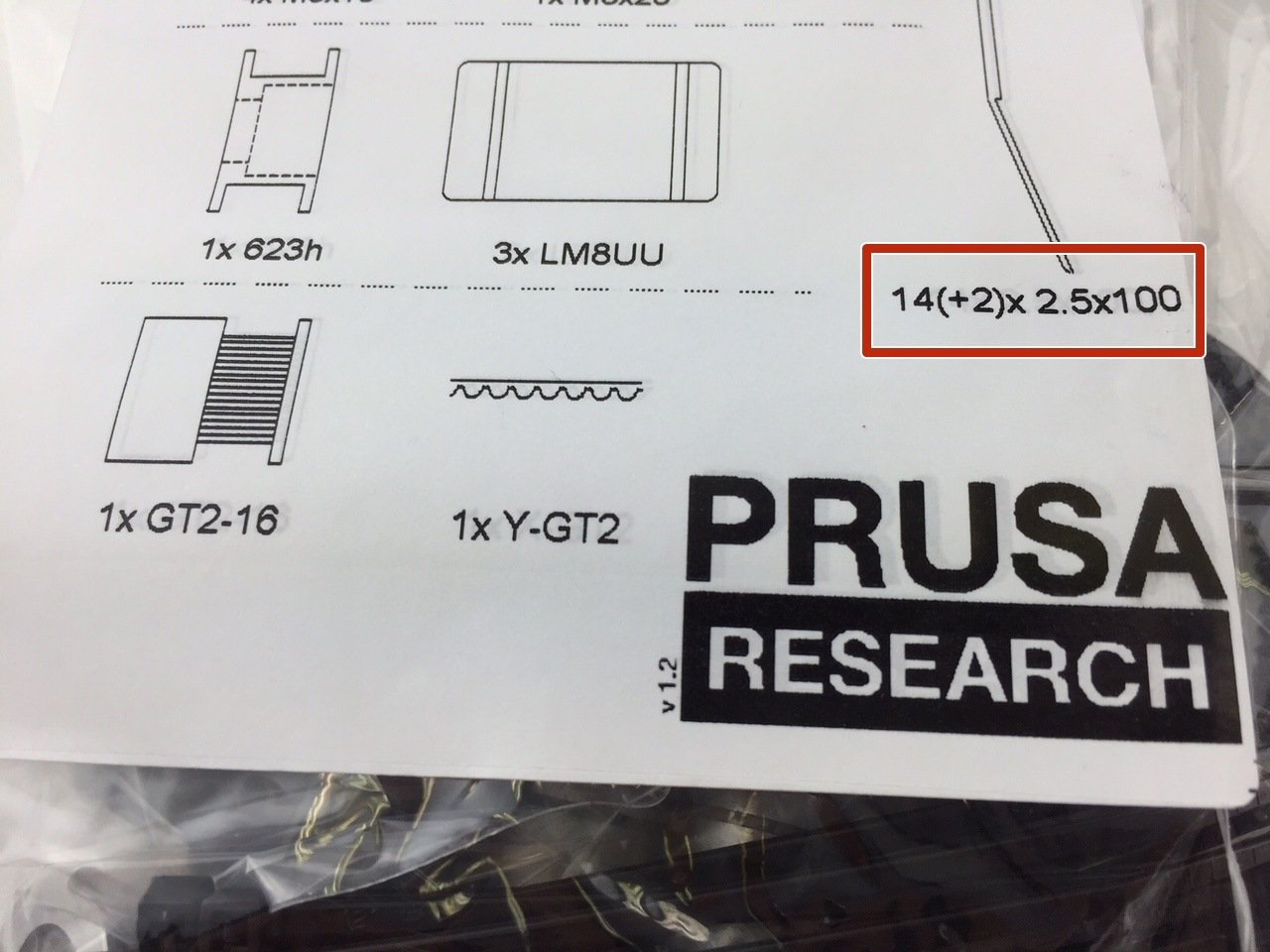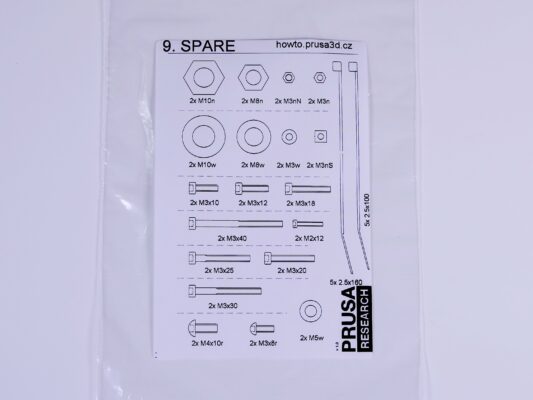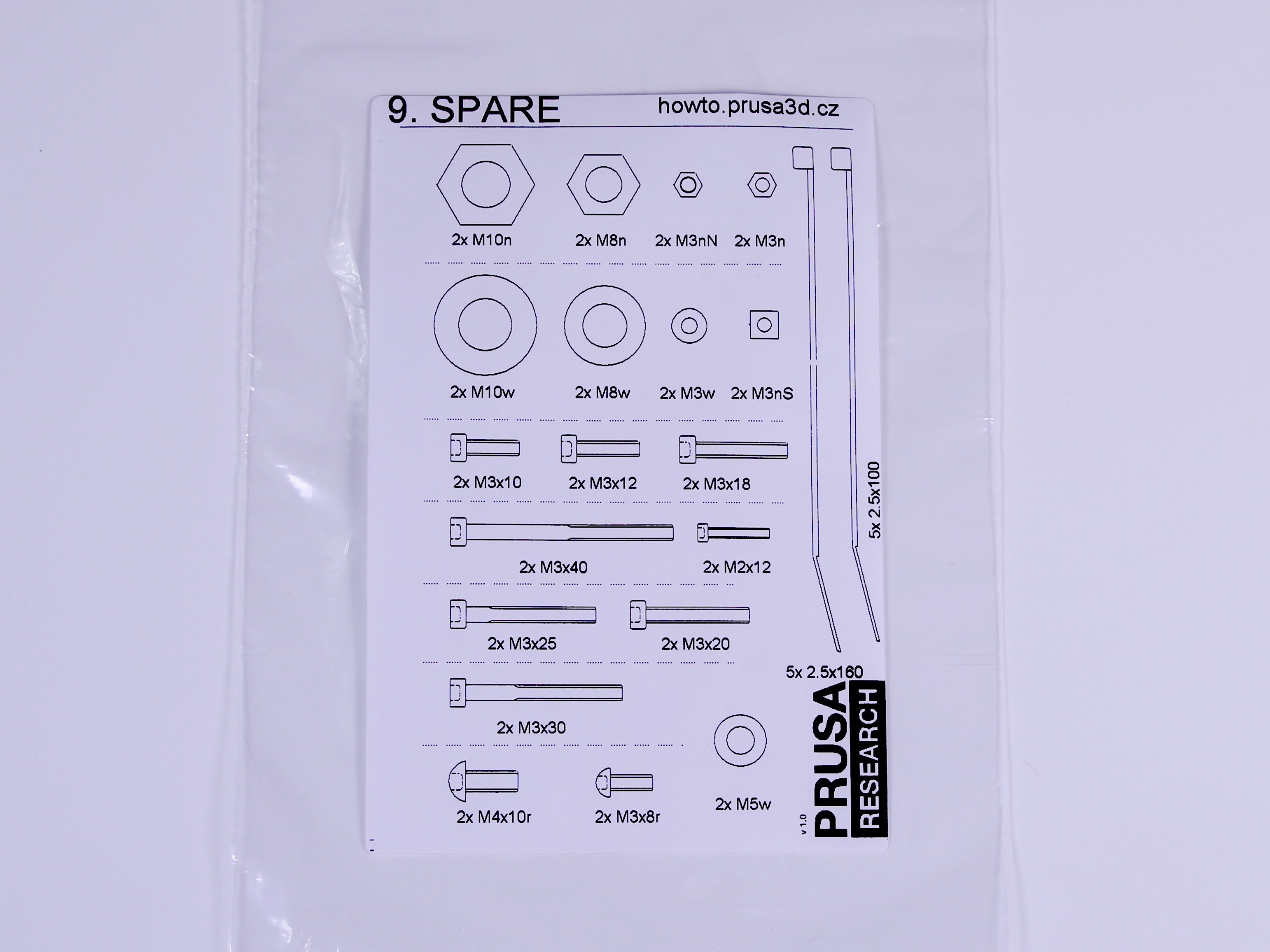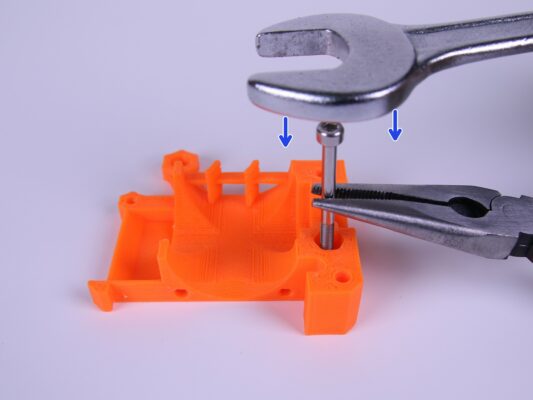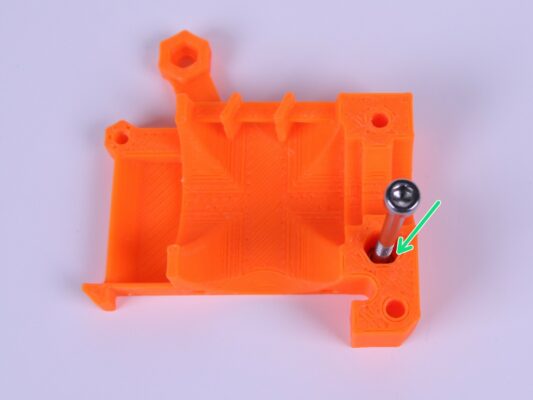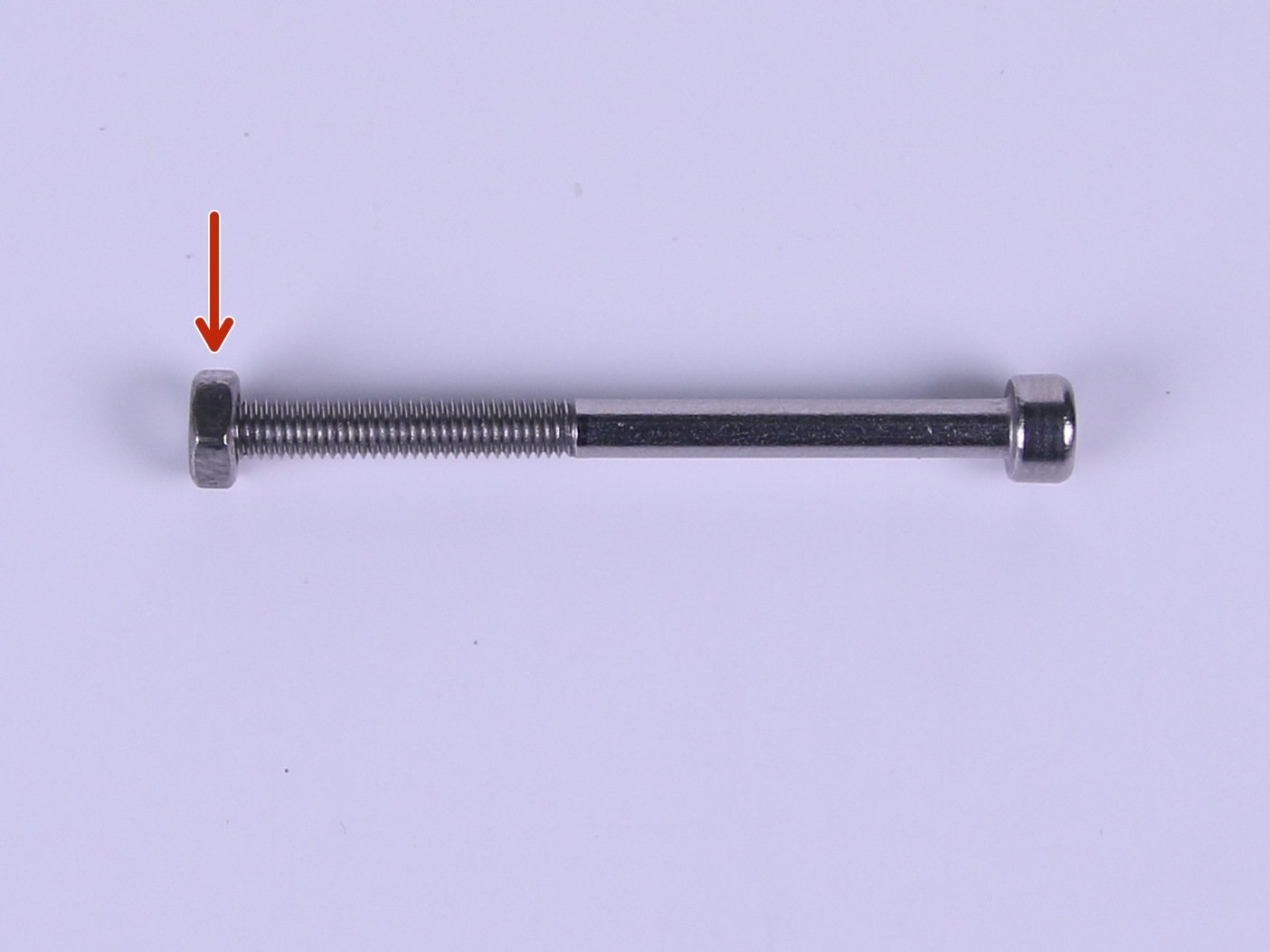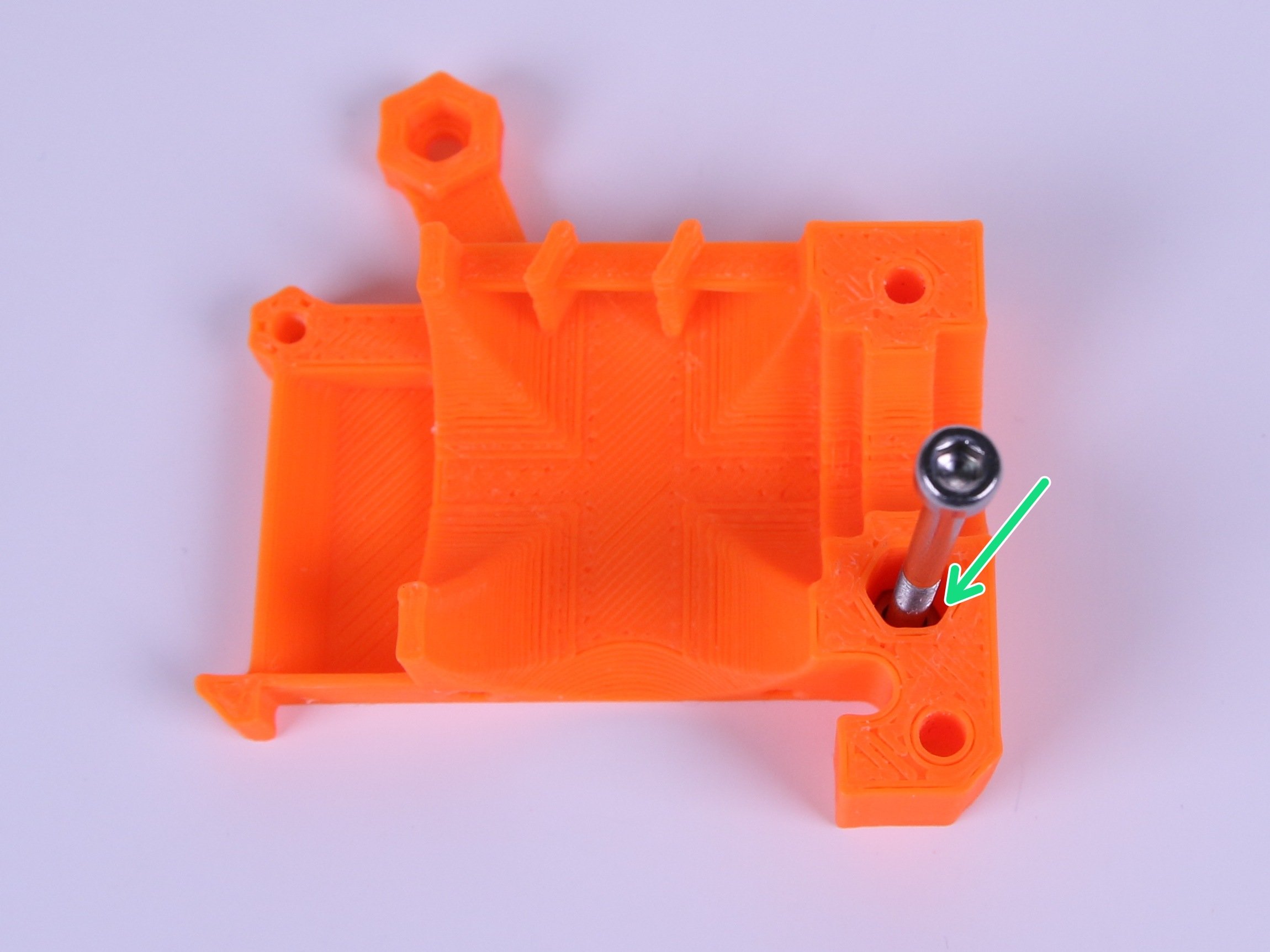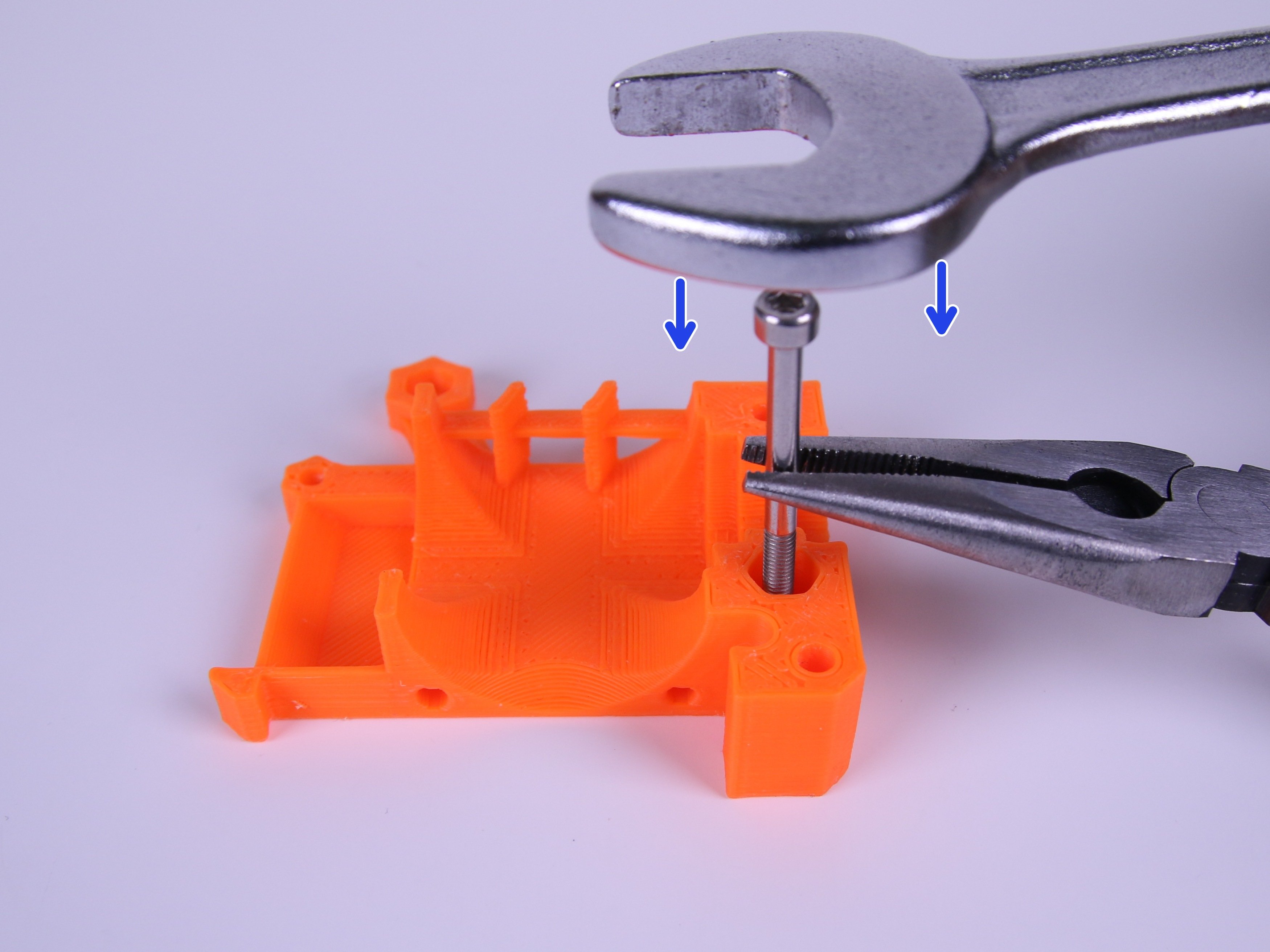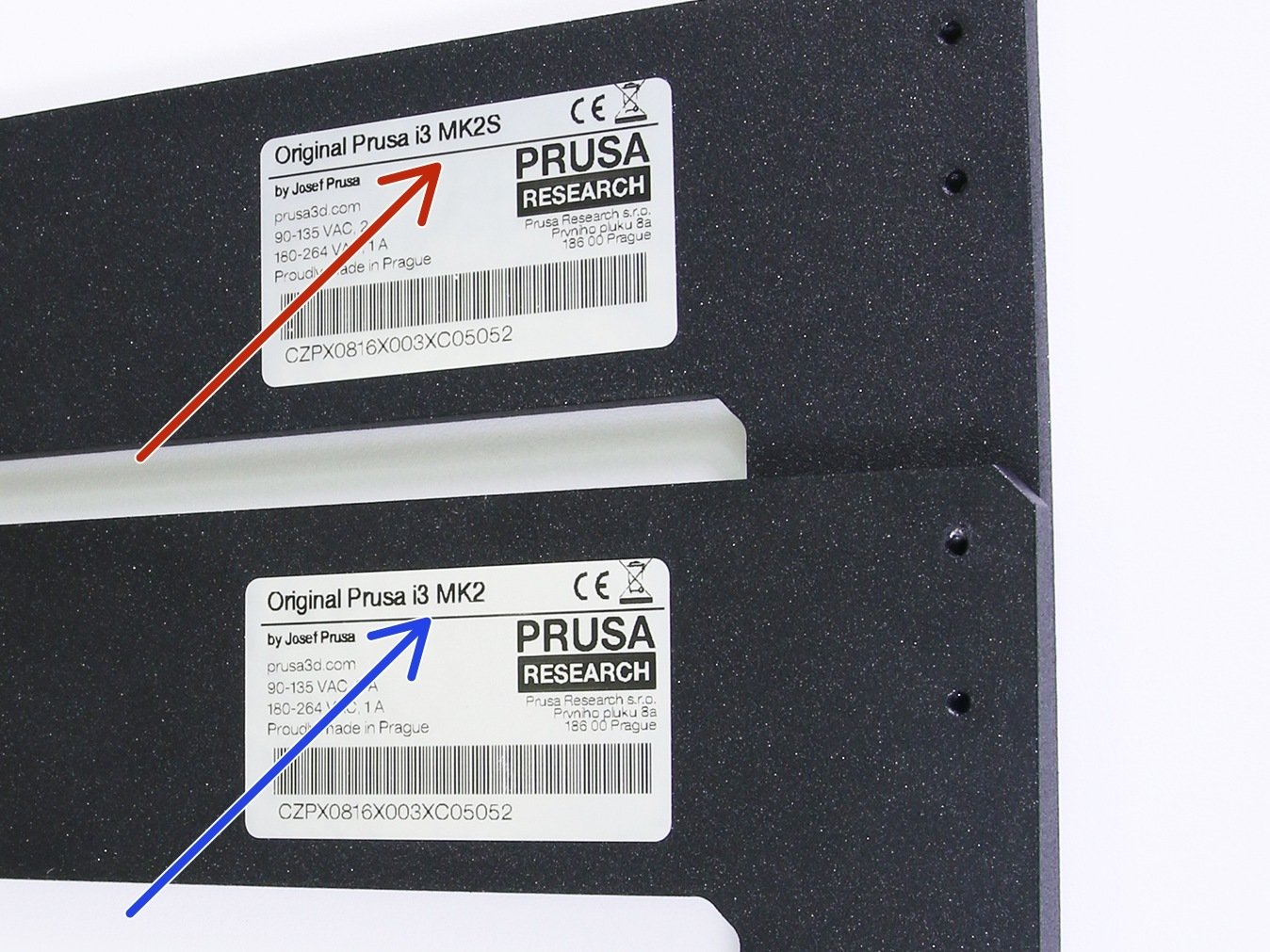
⬢Take a look at the aluminium frame (Z-axis), there is a sticker with the name of the printer. In case of a text "Original Prusa i3 MK2S" you need to use another version of this manual - Original Prusa i3 MK2S kit assembly
⬢If your sticker contains "Original Prusa i3 MK2" you can continue using this manual.