- Čeština
- Español
- Italiano
- Deutsch
- Polski
- Français
- 日本語
- Home
- Left toolbar
Left toolbar
All articles
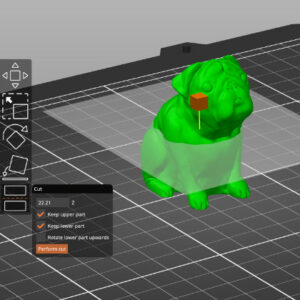
Cut tool
In some cases, you might want to cut a model into multiple pieces before printing: The model is too big to be printed in one piece. You only want to print a ...
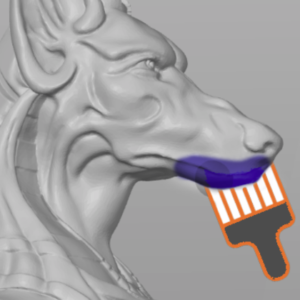
Paint-on supports
PrusaSlicer provides a tool, which lets you paint directly on the object and select areas, where supports should be enforced or blocked. The tool is available from the left toolbar and ...

Measurement tool
The measurement tool is a feature long demanded by our community. It's available starting with PrusaSlicer 2.6 alpha. The measurement tool utilizes a geometry detection algorithm that recognizes points (vertices), edges, ...
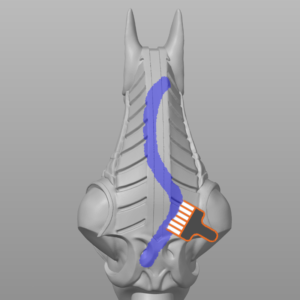
Seam painting
This tool is available from PrusaSlicer version 2.3. Unless you're printing in the Spiral vase mode, each perimeter loop has to start and end somewhere. Furthermore, the printer has to stop ...
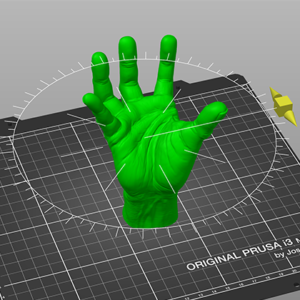
Move, Rotate, Scale tools
Move Left-mouse drag can move objects even when the move tool is inactive. Enabling the Move tool M displays a 3D widget, which lets the user adjust the object’s position in ...
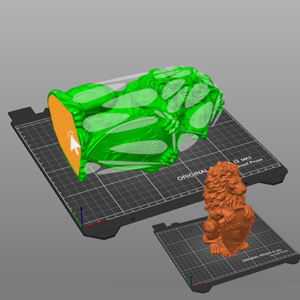
Place on Face tool
It’s possible that a model will be oriented incorrectly after import. This happens especially when the model was exported from a 3D modeling software that uses a different axis orientation. ...
Still have questions?
If you have a question about something that isn't covered here, check out our additional resources.
And if that doesn't do the trick, you can send an inquiry to [email protected] or through the button below.