- Čeština
- Español
- Italiano
- Deutsch
- Polski
- Français
- 日本語
- Home
- Input/output
Input/output
All articles
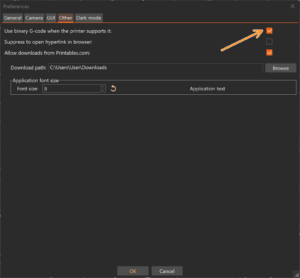
Binary G-code
Binary G-code is a new standard for encoding and compressing ASCII G-code files. G-code files are easy to read and interpret, but their downside is that the data is not ...

Supported file formats
3MF The preferred file format also used to save Project files. STL Both binary an ASCII format is supported. STEP The STEP file is triangulated during import. OBJ Information such as material and texture is ignored during ...
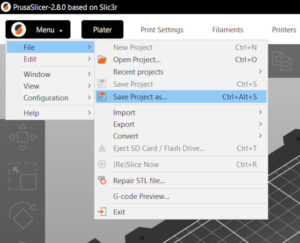
Saving projects as 3MF
Menu -> File -> Save Project as saves a 3MF file containing all objects, settings, modifiers, and their parameters. It’s essentially a complete snapshot of PrusaSlicer. When you open a project ...
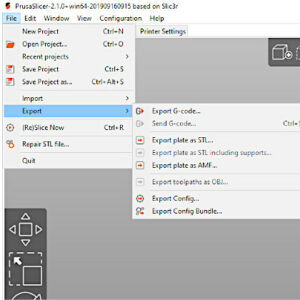
Export
All models on the print bed and PrusaSlicer settings can be saved as a single 3MF Project file via the File -> Save Project as. Make sure to have the latest ...

Export SD/USB flash drive
PrusaSlicer automatically detects if you insert an SD card, USB flash drive, or other removable media. When detected, a new Export to SD/USB drive button will appear next to the Export ...
Still have questions?
If you have a question about something that isn't covered here, check out our additional resources.
And if that doesn't do the trick, you can send an inquiry to [email protected] or through the button below.