This article describes all the components necessary to upgrade your Original Prusa i3 MK2/MK2S/MK2.5/MK2.5S to the latest iteration of the hardware and software available from Prusa Research. For all intents and purposes let's use a codename "MK2.5S+", but please note two important things:
- "MK2.5S+" is not an official upgrade and the complete package won't be available on the e-shop. You have to purchase the listed parts separately.
- From the point of firmware and software (PrusaSlicer) use files for the Original Prusa MK2.5S.
This upgrade gives you the best features of MK3S+
- Magnetic bed with spring steel sheet
- New extruder head with Bondtech
- Hotend fan with advanced RPM management
- SuperPINDA bed leveling sensor
- IR filament sensor
Important! While getting the components for your printer, make sure all the components are compatible! MK2/MK2.5 family of printers runs on 12 V! Don't buy parts, which require 24 V.
Which parts can be upgraded?
Based on the printer you currently have, there are multiple upgrades available. Learn below, which are compatible with your printer and which are not. Before you buy or print any part, double-check it will work with your printer. Also, if you have the MK2.5/MK2.5S printer you might already have some parts installed and you can reuse them.
In case you purchase parts from the Prusa e-shop, note that some parts are already bundled to the main part (e.g. to the heatbed set) and there is no need to get them separately. The fasteners might differ slightly in your country (dimensions, thread type).
Extruder
Applicable to: MK2, MK2S, MK2.5, MK2.5S
the biggest upgrade is the new extruder, which is entirely redesigned to provide better performance while printing and reducing the overall noise. You have to print new extruder parts, get the new electronics, fasteners, and some other accessories. Also, note that the new extruder design will work correctly only with the new magnetic heatbed MK52.

| Type | Item | Amount | Note |
|---|---|---|---|
| Printed parts | cable holder (GitHub) | 1 | MK2.5S compatible part |
| Printed parts | endstop-block (GitHub) | 1 | MK2.5S compatible part |
| Printed parts | x-carriage-back (GitHub) | 1 | MK3S+ compatible part |
| Printed parts | x-carriage (GitHub) | 1 | MK3S+ compatible part |
| Printed parts | adapter-printer (GitHub) | 1 | MK3S+ compatible part |
| Printed parts | extruder-body (GitHub) | 1 | MK3S+ compatible part |
| Printed parts | extruder-cover (GitHub) | 1 | MK3S+ compatible part |
| Printed parts | extruder-idler (GitHub) | 1 | MK3S+ compatible part |
| Printed parts | extruder-motor-plate (GitHub) | 1 | MK3S+ compatible part |
| Printed parts | fan-shroud (GitHub) | 1 | MK3S+ compatible part |
| Printed parts | fs-cover (GitHub) | 1 | MK3S+ compatible part |
| Printed parts | fs-lever (GitHub) | 1 | MK3S+ compatible part |
| Printed parts | print-fan-support (GitHub) | 1 | MK3S+ compatible part |
| Fasteners | M3nS nut | 8 | square nut, DIN 562/A2 |
| Fasteners | M3n nut | 9 | hexagonal nut |
| Fasteners | Spring 0.8x4.9x15/10 (e-shop) | 1 | patented wire DIN 2076-B |
| Fasteners | M3x10 screw | 12 | DIN 912/A2 |
| Fasteners | M3x14 screw | 3 | DIN 912/A2 |
| Fasteners | M3x18 screw | 2 | DIN 912/A2 |
| Fasteners | M3x20 screw | 3 | DIN 912/A2 |
| Fasteners | M3x40 screw | 6 | - |
| Fasteners | M2x8 screw | 1 | - |
| Electronics | Hotend fan (e-shop) | 1 | - |
| Electronics | Hotend fan cable reduction (e-shop) | 1 | - |
| Electronics | SuperPINDA (e-shop) | 1 | - |
| Electronics | SuperPINDA cable reduction (e-shop) | 1 | - |
| Electronics | IR filament sensor (e-shop) | 1 | - |
| Electronics | IR filament sensor cable (e-shop) | 1 | MK2.5S compatible part |
| Electronics | MK2S/MK2.5S 12V hotend | 1 | optional for MK2 owners, improved heatbreak |
| Others | Bondtech Drivegear set (e-shop) | 1 |
- |
| Others | PTFE tube (e-shop) | 2 | MK3S+ compatible part (1 + 1 spare) |
| Others | 13mm textile sleeve (49 cm long) | 1 |
- |
| Others | 3mm nylon (50 cm long) | 1 |
- |
| Others | Magnet 20x6x2 | 1 | - |
| Others | Magnet 10x6x2 | 1 | - |
| Others | Stainless steel ball 7mm | 1 | - |
| Others | Zip tie (2.5x160 mm) | 15 | (9 + 6 spare) |
Heatbed
Applicable to: MK2, MK2S
The second important update is the new magnetic heatbed MK52 with removable flexible steel sheets. You can get multiple steel sheets with different surface finish and change them quickly based on your needs. Note that the new magnetic heatbed will work correctly only with the new extruder design described above.
In a rare case, when your printer is still using the zip ties to hold the Y-carriage and Y-axis bearings together, it is highly recommended to change them for U-bolts. The bearing clips introduced with the Original Prusa MK3S+ are not compatible.
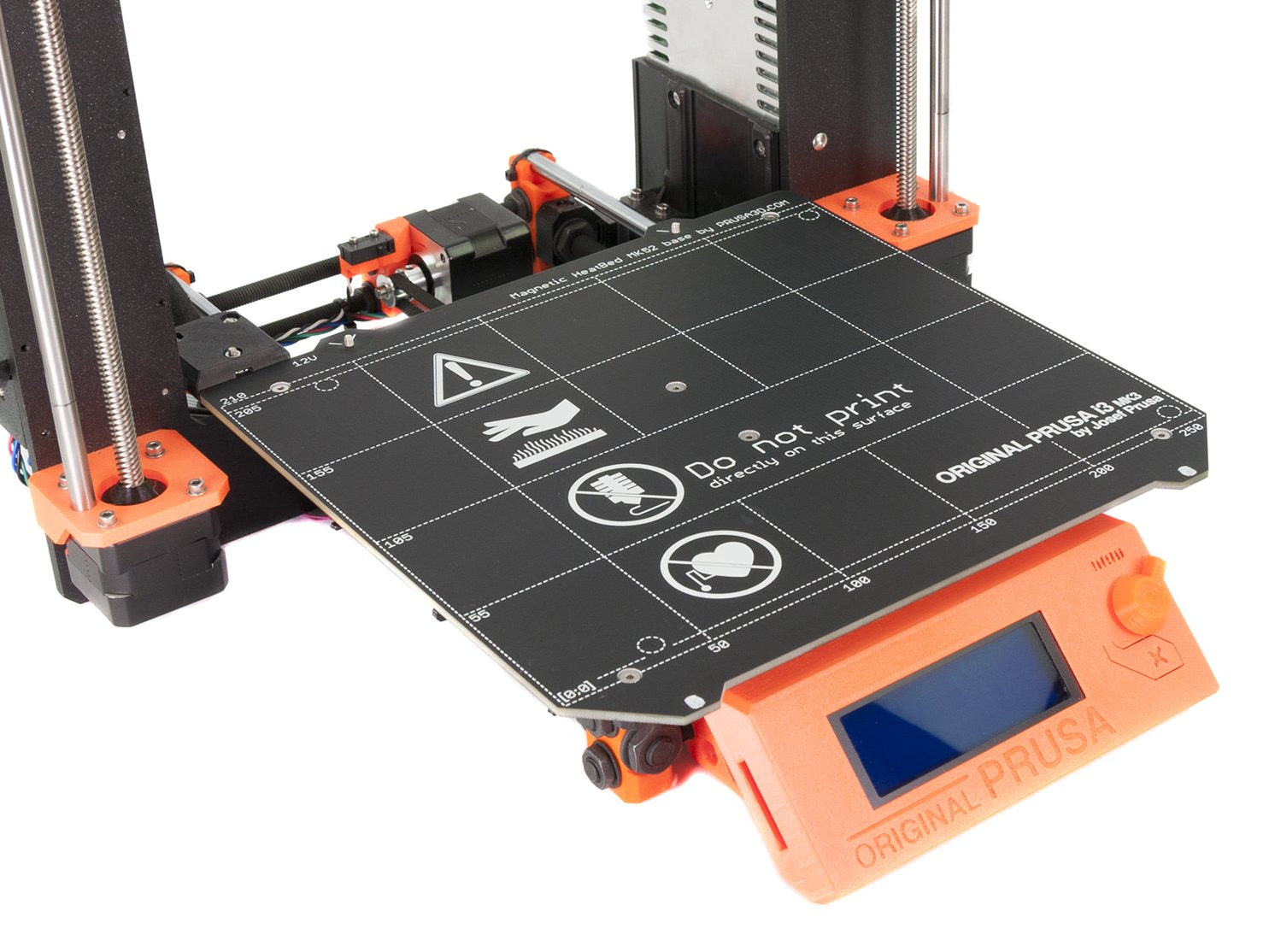
| Type | Item | Amount | Note |
|---|---|---|---|
| Accessory | PEI steel sheet (e-shop) | 1 | Choose any sheet, based on your needs. |
| Accessory | TXT steel sheet (e-shop) | 1 | Choose any sheet, based on your needs. |
| Accessory | SATIN steel sheet (e-shop) | 1 | Choose any sheet, based on your needs. |
| Electronics | Magnetic heatbed MK52 12V | 1 | |
| Electronics | Power cable 12V (HB <-> RAMBo) | 1 | |
| Printed parts | HB cable cover -2 parts (GitHub) | 1 | |
| Fasteners | M3nN nut | 3 | |
| Fasteners | M3n nut | 2 | |
| Fasteners | M3x10 screw | 5 | |
| Fasteners | M3w washer (3.2/9/0.8) | 2 | |
| Others | 5mm textile sleeve (30 cm long) | 1 | |
| Fasteners | U-bolt (e-shop) | 3 | optional (for MK2 with zip ties around bearings) |
| Fasteners | M3nN nut | 6 | optional (for MK2 with zip ties around bearings) |
RAMBo cover
Applicable to: MK2, MK2S
Starting with MK2.5 the box for the miniRAMBo mainboard, it was significantly upgraded providing better cable management and also ensuring better endurance of the cable bundles thanks to an improved retention mechanism.
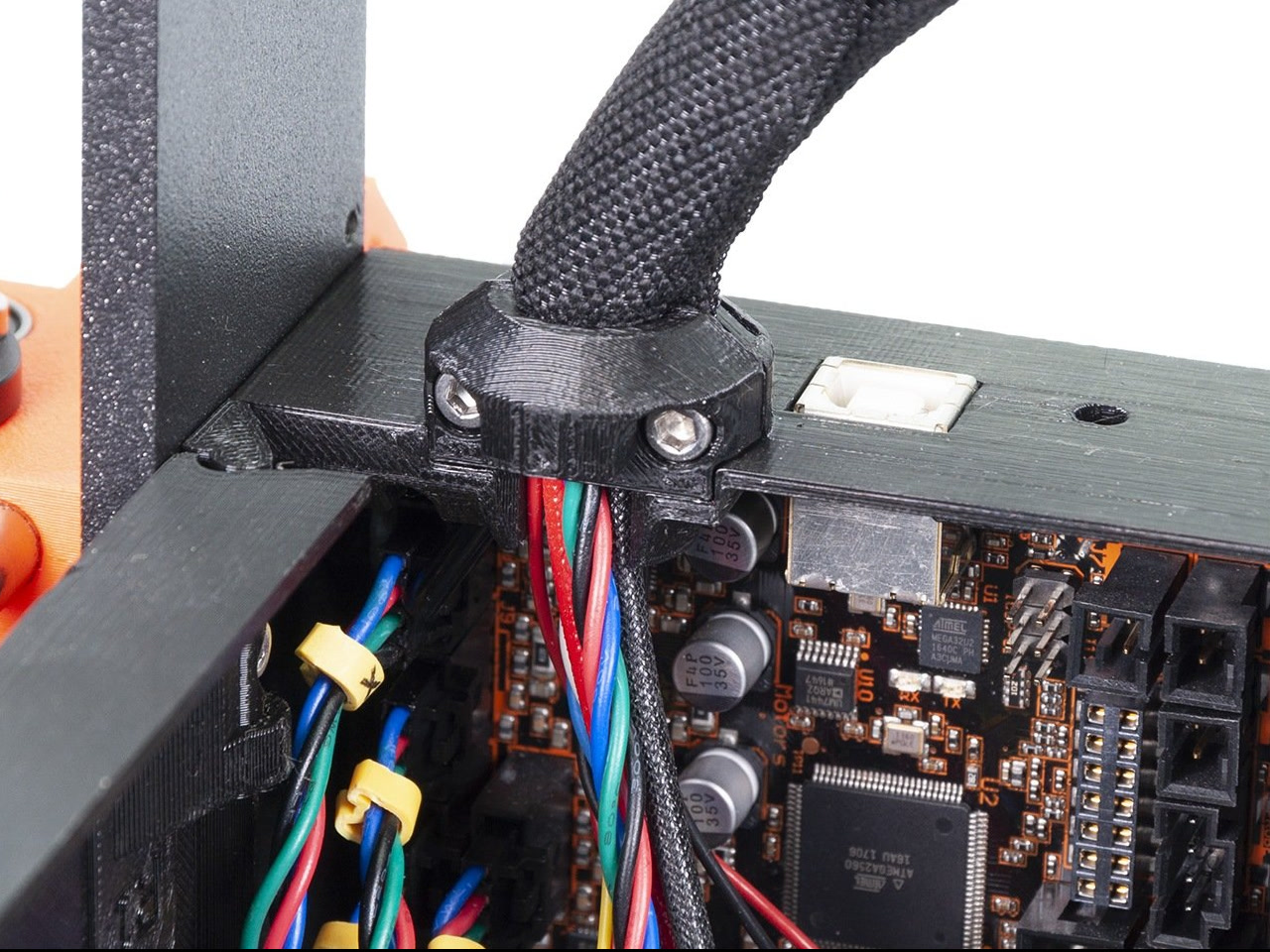
| Type | Item | Amount | Note |
|---|---|---|---|
| Printed parts | Rambo-Hinges (GitHub) | 1 | MK2.5S compatible part |
| Printed parts | Rambo-base (GitHub) | 1 | MK2.5S compatible part |
| Printed parts | Rambo-doors (GitHub) | 1 | MK2.5S compatible part |
| Printed parts | Rambo-extruder-cable-clip (GitHub) | 1 | MK2.5S compatible part |
| Printed parts | Rambo-heatbed-cable-clip (GitHub) | 1 | MK2.5S compatible part |
| Fasteners | M3n nut | 8 | hexagonal nut |
| Fasteners | M3nS nut | 1 | square nut, DIN 562/A2 |
| Fasteners | M3x10 screw | 10 |
DIN 912/A2 |
| Fasteners | M3x40 screw | 1 | DIN 912/A2 |
| Others | 5mm textile sleeve (30 cm long) | 1 | - |
Incompatible upgrades
Bearing clips
A new retaining system, which is holding the bearings in the Y-carriage. Bearing clips are replacing the previously used U-bolts. Changing U-bolts for clips will bring no extra performance. Also note that you have to adjust and reprint one Y-corner, as the bearing clip will hit it before the Y-axis endstop is triggered.
X-ends with the tensioning system
Few months after releasing the initial design of the Original Prusa i3 MK3 the X-ends on the X-axis were updated with a tensioning system providing easier assembly. However, this part brings no extra performance. The design is not compatible with the MK2.5 family as it doesn't have a mounting system for the X-axis endstop.
Printed parts
All the upgrades above require some printed parts, we have prepared a bundle including all of them. Use the link below to download it. Read the recommended settings and materials before you arrange them in your slicer. The arrangement below is used as an example, yours can differ. The smallest parts might sometimes detach during the print, it is a good practice to print them in a separate print.
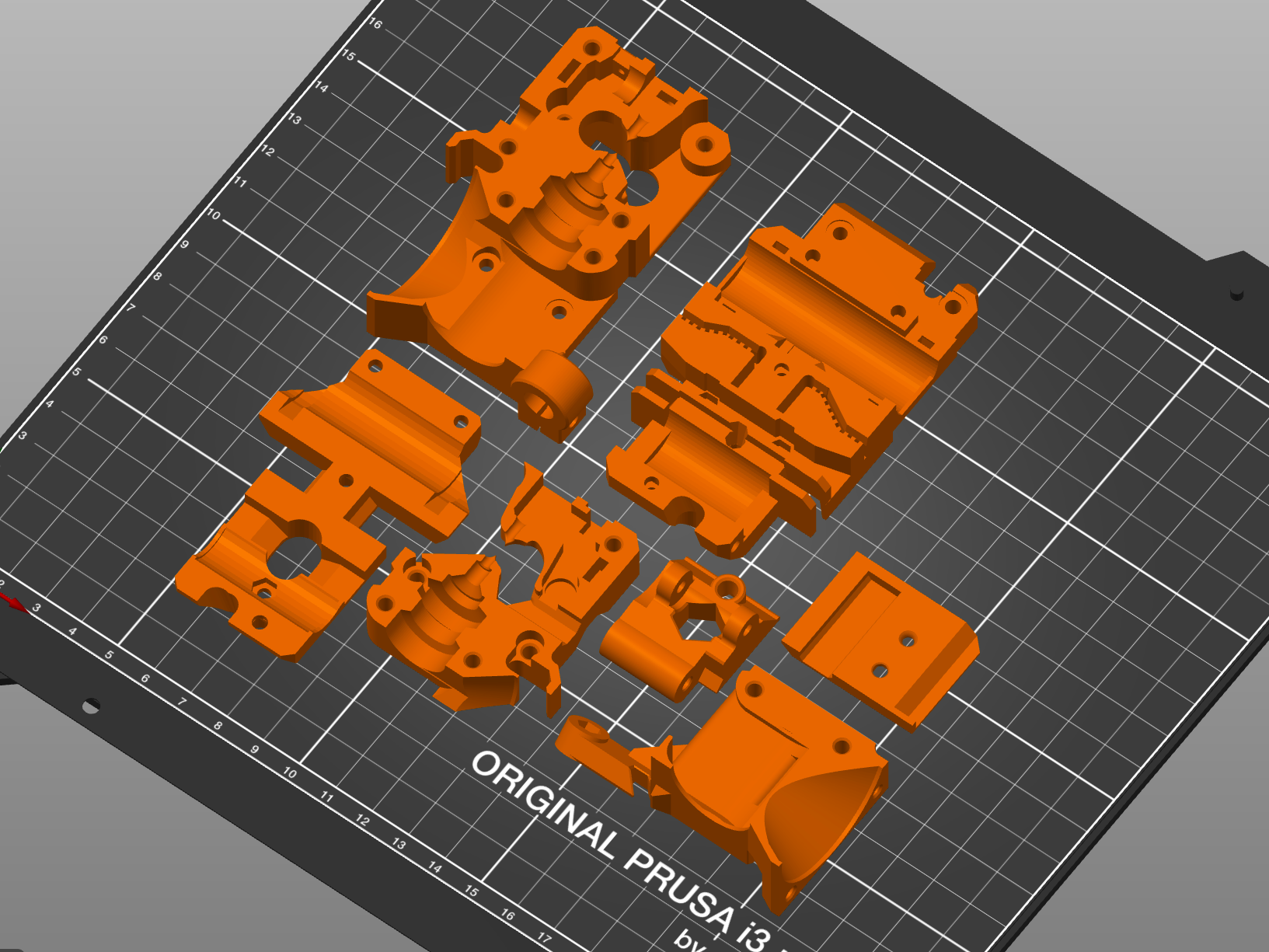
Download here: MK2.5S+ printed parts bundle
Recommended print settings
- Layer height: 0.2 mm
- Infill: 20 %
- Infill type: grid
Recommended print materials
All materials listed below can be used. The black color is recommended, in case you want to use a different color, make sure the space surrounding the IR-sensor is dark and protected from the outside light (namely for the translucent materials).
- PETG - the majority of the printed parts for Prusa printers are designed, tested and printed using PETG. This is why this material is recommended. The only exception is fan-shroud, which should be printed from ASA or PC.
- ASA - you can use this material, but keep in mind, it is ideal to use a chamber around the printer to maintain the temperature, also due to the different material properties, the final dimensions of the printed part may slightly differ.
- PC - you can use this material, but keep in mind, it is ideal to use a chamber around the printer to maintain the temperature, also due to the different material properties, the final dimensions of the printed part may slightly differ.
- ABS - in case you have ABS at home, you can use it. However, ABS tends to warp and you might have to use a partial brim around the objects (at corners) to prevent them from lifting from the print sheet.
| Type | Item | Amount | Note |
|---|---|---|---|
| Filament | Prusament PETG Black (e-shop) | 1 | 1kg spool is enough, recommended material |
Update manual(s)
For the upgrade to MK2.5S+, you can use the guide "MK2/S to MK2.5S upgrade". Pay attention to the extruder upgrade chapter, which was created for the previous MK2.5S design, but you will be assembling the MK3S+ extruder design, which is visually slightly different. However, the assembly procedure is almost the same.
WARNING: for all printer types you need to replace the PTFE in the hotend with the MK3S+ version (different length, shape)
Continue here: Original Prusa i3 MK2 to MK2.5S upgrade