What happened?
The printer is displaying the message: The printer uses HTTP digest security. Please enable it also in your slicer (recommended), or turn off this security option in the printer. You can find it in Settings > Network > Login credentials.
Error name: Unauthorized
Error code: #10406
This error shows when the print is sent directly from PrusaSlicer, and the user name or printer password is incorrect.
How to fix it?
When adding a physical printer to PrusaSlicer or using PrusaLink (previously Prusa Connect Local), it is possible to choose the type of authorization for accessing the printer as API Key or HTTP digest. If using HTTP Digest, make sure that your User and Password on the printer are the same as the one in PrusaSlicer. Alternatively, it is possible to change the authorization to API key both in the printer and in PrusaSlicer.
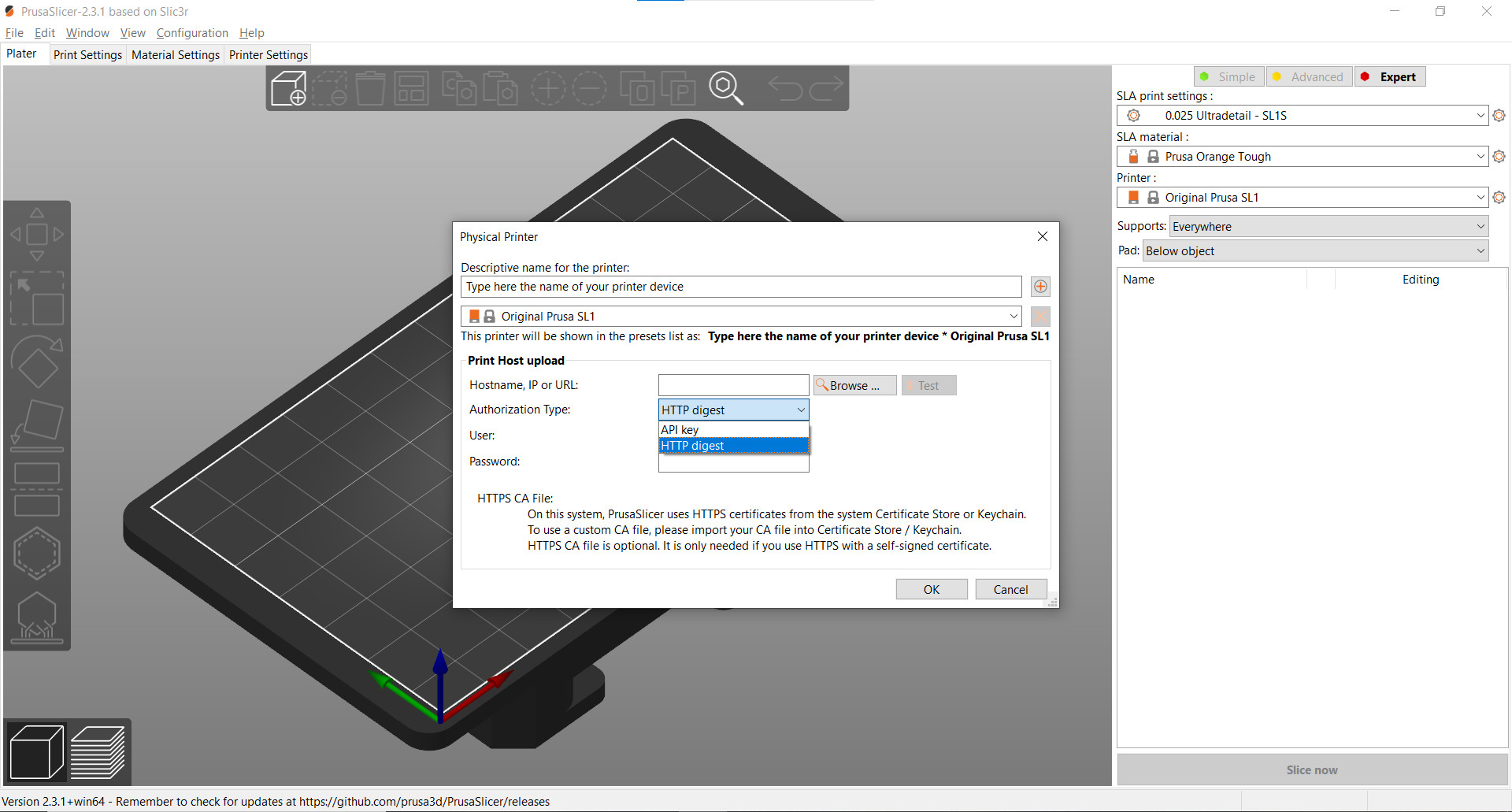 | 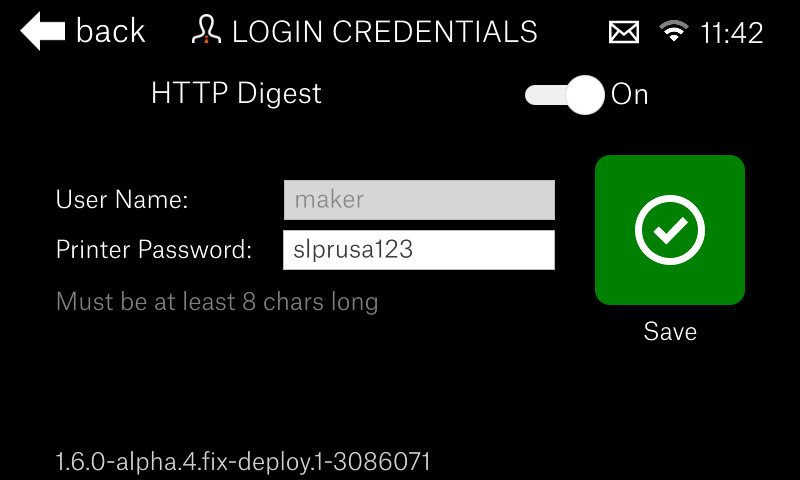 |