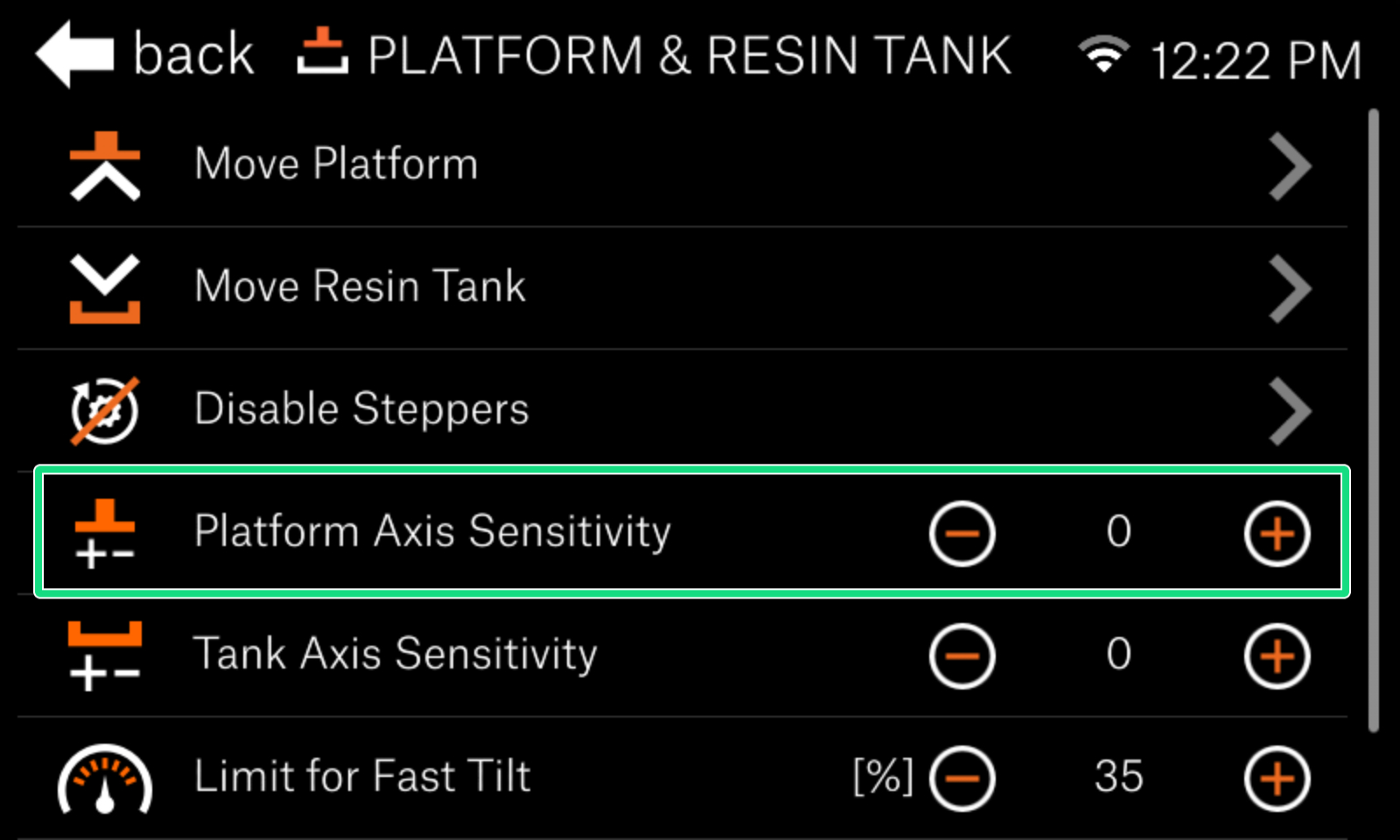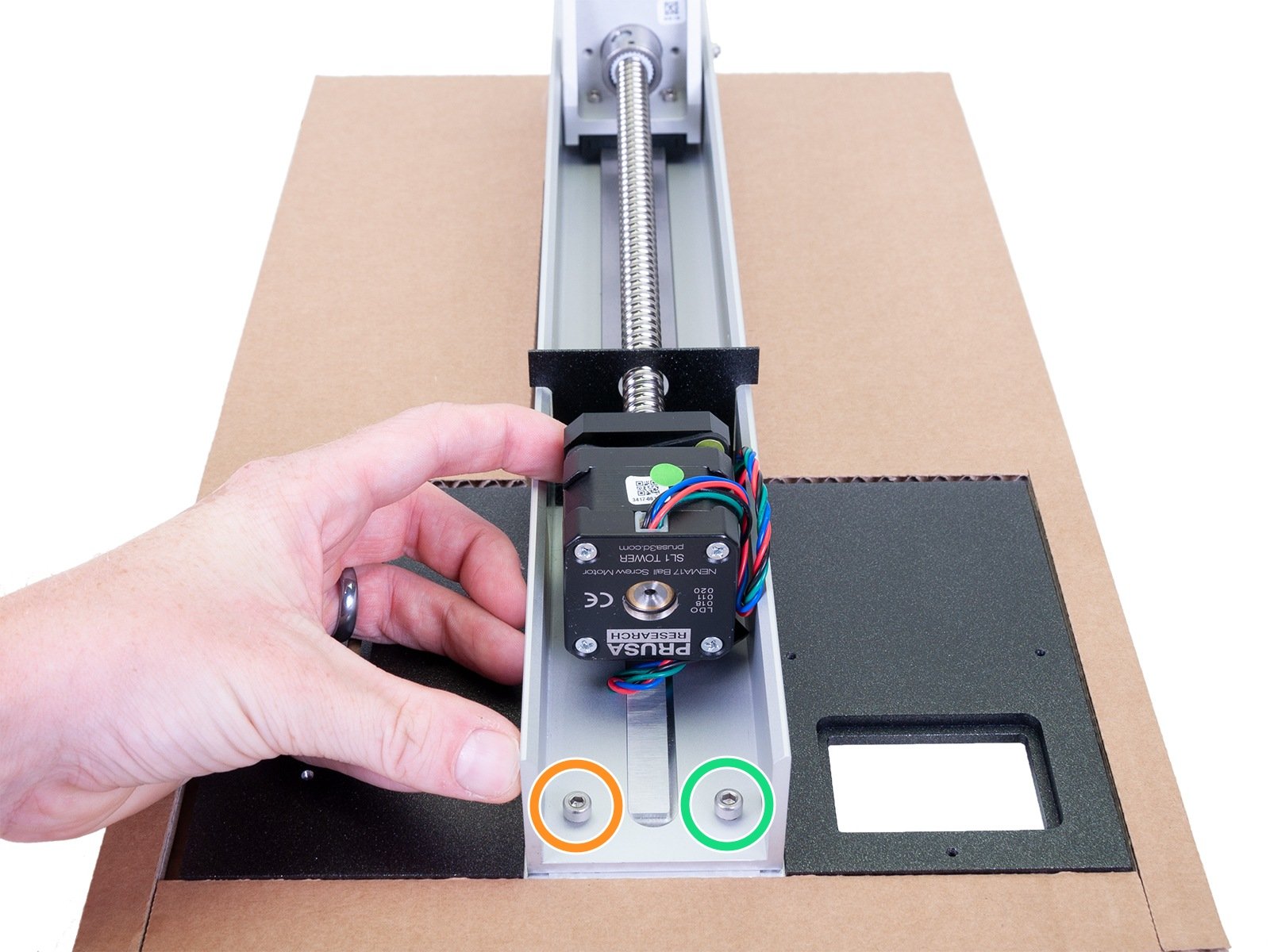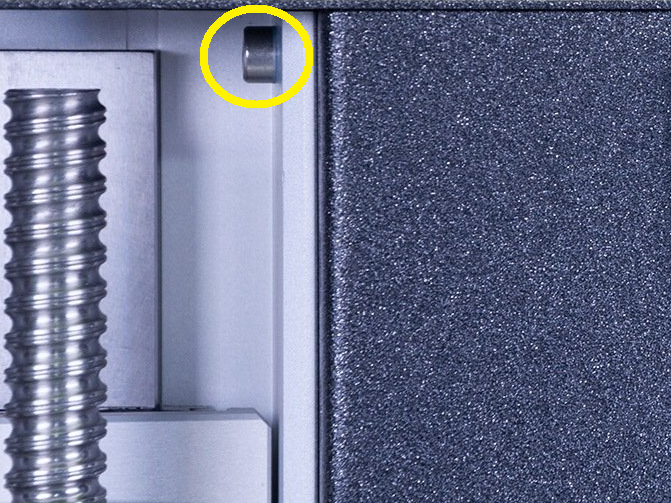What happened?
The printer is displaying the message: Tower homing failed, make sure there is no obstacle in its path and repeat the action.
Error name: Tower homing failed
Error code: #10102
Issue when the printer has attempted to home the tower but has found resistance for moving the tower at the start of the calibration.
How to fix it?
Inspect the assembly
Make sure that the latest firmware is installed. Check if the three screws indicated in the pictures below are tightened and not moving.
See if there is nothing physically blocking the movement of the tower. In case you cannot find anything blocking it, add a small amount of lubricant to the ball screw.
Sensitivity settings
In some edge cases, you must adjust the sensitivity of the platform axis. Navigate the menu to Settings -> Platform and resin tank, and find the value for the Platform Axis Sensitivity (green square). The default value is Zero. If the selftest fails when homing the tower, then do the following:
- Make sure the value is set to 0 (zero) and re-run the calibration procedure. If it passes the selftest, then this is all you need to do. If not, see the next point.
- If you get the same error, increase the sensitivity to +1 and re-run the calibration procedure. If it passes the selftest, then this is all you need to do. If not, see the next point.
- If you get the same error, increase the sensitivity to +2 and re-run the calibration procedure. If it passes the selftest, then this is all you need to do. If not, see the next point.
- If you get the same error, decrease the sensitivity to -1 and re-run the calibration procedure. If it passes the selftest, then this is all you need to do.