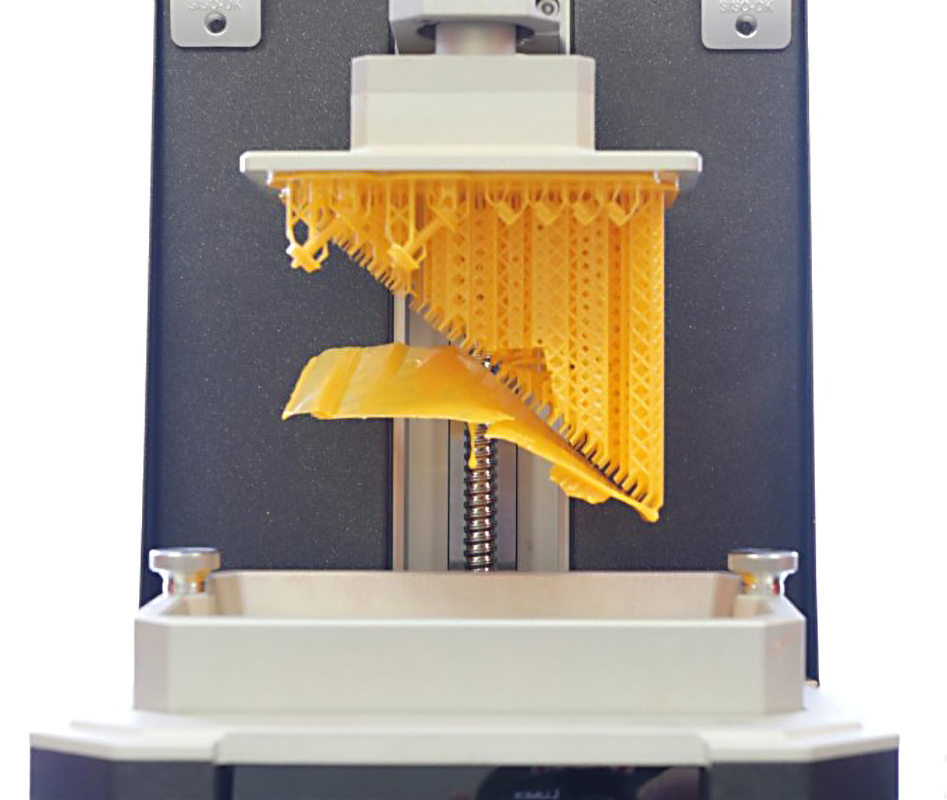Why is this happening?
If the printed object detaches from its supports mid-print, it will fall into the resin tank, usually with the supports still attached to the printing platform. This is normally caused by a combination of the printed object’s weight and insufficient supports. Too heavy (solid) objects may be too much for default supports and as a result, they often detach once they reach a certain weight threshold/height.
How to fix it?
The first option is to increase the number of supports or the thickness of supports. Check the exposure times and change them to the recommended values.
The second option is to use the PrusaSlicer and hollow out an object, to reduce the weight and use less resin. When hollowing out a model it is crucial that you create drainage holes. Uncured resin can be trapped inside the part it can also create suction/vacuum on the bottom of the tank and the object cannot detach properly, upon layer change.
It is also possible to hollow out models using Meshmixer or Windows 3D Builder, but it will require you to export a model that you then open in PrusaSlicer.