Prusa printers are well known for being very silent, even in the standard mode. But actually, our printers also offer an option for even quieter operation. In the instructions below you will learn how to set your printer to stealth mode.
MK4/S, MK3.9/S, MK3.5/S, XL, MINI/+
Starting from firmware versions 6.0.0 and above, two print modes are offered on the Original MK4/S, MK3.9/S, MK3.5/S, XL, and MINI/+. This is set by toggling the Stealth Mode. In idle mode, navigate to LCD menu -> Settings.
Once the stealth mode is enabled, the firmware sets a limit to acceleration, feedrate, and jerk values. Setting a cap on these parameters will lower the noise. The trade-off is an increased print time.
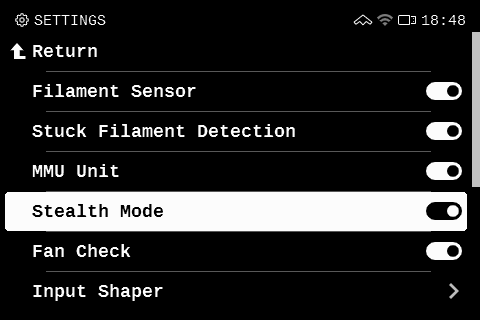
MK3 and MK3S/+
Normal vs. Stealth mode
MK3 series printers offer two print modes. Normal mode is required for the detection of lost steps (shifted layers), while still being quieter than the silent mode on MK2/S. There is also the Stealth mode, which utilizes Trinamic StealthChop technology. This makes the printer almost inaudible where the print cooling fan is the noisiest part of the printer.
These modes can be switched depending on the situation:
- When idle:
LCD Menu -> Settings -> [Normal / Stealth mode]
- During a print:
LCD Menu -> Tune -> [Normal / Stealth mode]
MK2/S, MK2.5 and MK2.5S
Power vs. Silent mode
The silent mode uses less current and makes the printer quieter but less powerful. Hi-power mode is great for very large (over 200 gram) prints. It is also recommended for newly assembled kits before you fine-tune everything. If you experience lost steps (shifted layers) or if you’re manually adjusting the speed of printing to more than 100%, use Hi-power mode.
Auto power mode
There is also an Auto Power Mode. This is basically a compromise between silent and hi-power modes. The stepper currents depend on the Z height. The current starts low when the Z height is minimal. And it increases slowly as the object is printed.
These modes can be changed in two ways:
- When idle:
LCD Menu -> Settings -> [Hi-power mode / Silent mode / Auto power mode]
- During a print:
LCD Menu -> Tune -> [Hi-power mode / Silent mode / Auto power mode]