On our e-shop, we accept payments in US Dollars (USD), Euros (EUR), Pounds (GBP), Czech koruna (CZK), Złoty (PLN), and Australian Dollars (AUD).
Our online store supports several different payment options:
- Credit card
- Invoice payment
- PayPal (only in some regions)
- Cash payment (Personal pickup only at our Prague HQ)
- Trustly (only in some regions)
Credit card
Paying with your credit card is easy and fast. After selecting Credit/Debit card in the payment options and confirming the order, you will be redirected to a secure payment portal. Enter your credit card details and finalize the payment there. A credit card can only be used as the payment method when placing an order through our e-shop and its secure payment portal.
- Check with your bank that you are allowed to send overseas payments.
- Make sure that you have not exceeded your daily (or weekly) spending limit.
- Make sure your card can make internet payments.
- If your card is new, make sure that you have activated it.
Keep in mind that, in this case, you are charged directly at the time of making the order. Once the payment is processed successfully, you will receive an e-mail confirmation within a few minutes.
Invoice payment
PayPal
Paying with PayPal is easy and fast, but you need to have an active PayPal account. After placing your order, you will be redirected to the PayPal payment gateway. Then, log in to your PayPal account and finalize the payment.
Keep in mind that, in this case, you are charged directly at the time of making the order. Once the payment is processed successfully, you will receive an e-mail confirmation within a few minutes.
Trustly
Trustly is a bank-to-bank payment method available in some countries. It is an alternative to Wire transfer where the transaction is immediate. There is no need for registration or cards. Using your banking credentials, you pay directly through our secure payment portal.
The countries currently supported are: Sweden, Norway, Denmark, Finland, Lithuania, United Kingdom, Estonia, Spain, Ireland, and Latvia.
Even though the payment method is available in the United Kingdom, it is only available in Euros, and not British Pounds. Please check with your bank for any potential conversion fees and rates.
Cash payment
Cash payment is possible in case you choose the Cash on delivery option.
To make this option available, choose the "Czech Republic" in the Country list when inserting your shipping address, and select DPD as the carrier.
Google Pay (Google Wallet)
Google Pay is a payment method belonging to a group of digital wallets. For online payments, you can pay faster using your credit card securely stored in your Google Pay wallet, because you don’t have to enter your credit card information every time. A mobile phone is not necessary if you use Google Pay on your computer, but you have to have Google Pay wallet already activated. You can also use Google Pay when placing an order from your mobile phone browser without a computer.
Apple Pay
Apple Pay is a payment method belonging to a group of digital wallets, just like Google Pay. It’s faster because you don’t have to enter your credit card number again.
To use Apple Pay for online payments, you need:
- A compatible device running the latest version of iOS or iPadOS, watchOS, or macOS
- A supported card from a card issuer participating in Apple Pay
- An Apple ID signed in to iCloud.
Klarna
Klarna is a payment method that lets you buy now and pay later, in installments, or in full at a later date.
Please note that Klarna loan limits and spending limits are out of our scope and control.
Confirmo
Confirmo is a payment method that enables cryptocurrency transactions on our e-shop.
Vouchers
You can redeem your discount voucher during the checkout phase, under the shipping options or the payment options. The voucher is usually is valid exclusively for your account, so make sure you are logged in before using it. Click on the Enter discount code, and the field to paste the voucher into will appear.
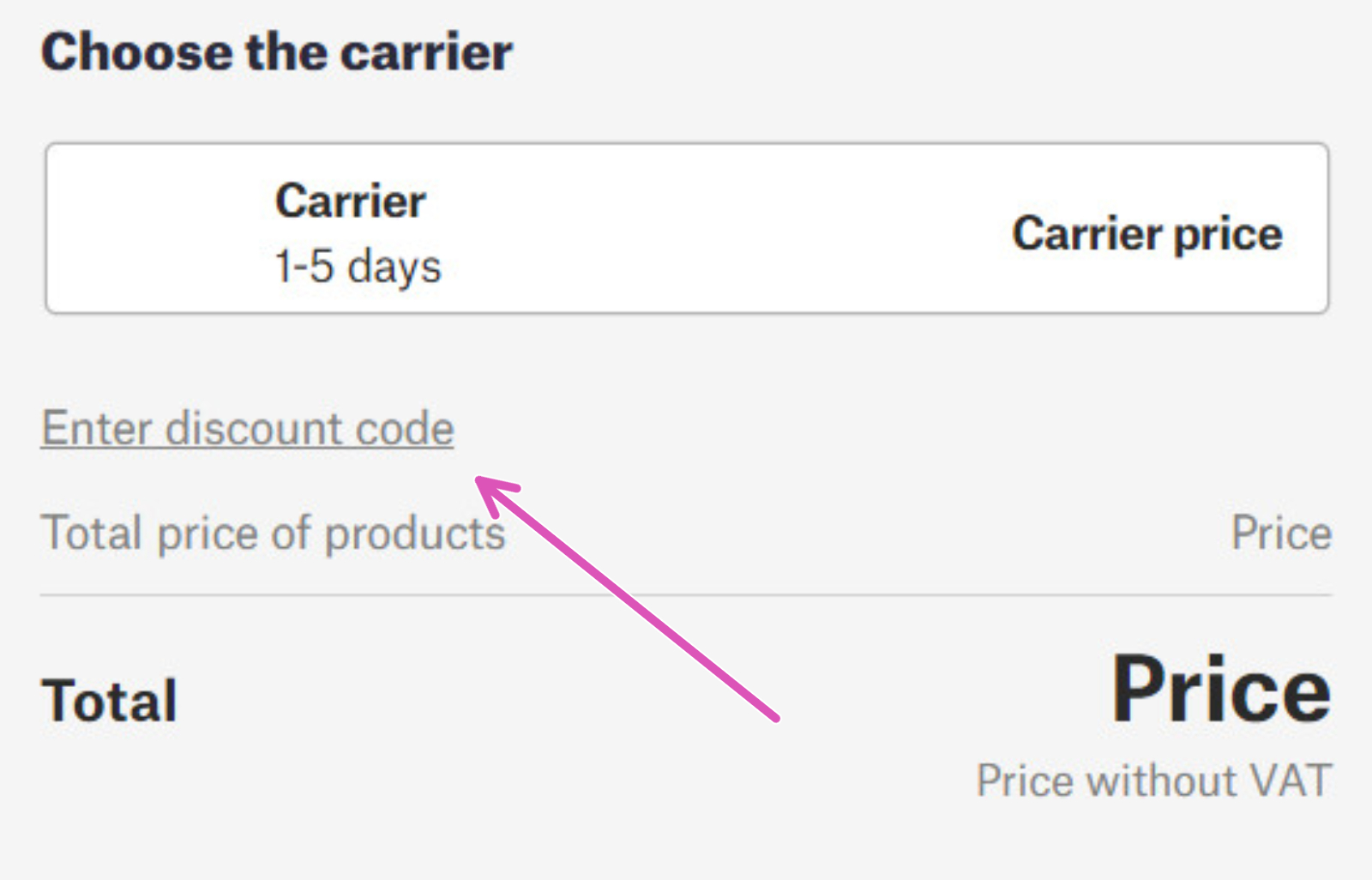 | 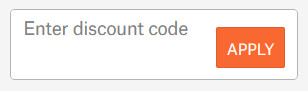 |
Then double-check the order details and hit the "I confirm my order" button.