Do you need to send your printer back for a refund or repair? Unlike when returning a single part, when returning a whole printer it must be packed down properly to prevent any damage during the transport. Here we will go through our guidelines when returning a whole Original Prusa MINI printer.
Return for refund
Whatever the reason for returning the printer may be, if you are not sending it back for repair, you must include all of the tools and accessories that came with it. That includes:
- Flexible steel sheet
- Spool of filament, if you ordered it with the Mini
- USB flash drive, power cable, and PSU
- Tools and accessories
- Any replacement part we might have provided under warranty.
Return for repair
When returning the printer just for repair, you do not have to include everything. You can keep the tools, power cables and the spool holder, but please include the flexible steel sheet (if you have both sheets, always include the one that you are using when the problem happened), PSU (power supply), a 1 m sample of the filament that was giving you a hard time, and the USB flash drive with the G-code that you had trouble printing. Please include a copy of the original STL file on the USB as well.
Always include the Prusa Service list, filled out with your order number and summary of what went wrong, so that we know what we should focus on. All this will help us to get the printer back to you much faster.
List of packaging material
Cardboard box
If you do not have the box your MINI originally came in you will need a sturdy cardboard box with dimensions of at least 48,5 × 40,5 × 26,5 cm (19 × 16 × 10 in).
Zip-ties
You will need some zip ties (also known as hose-ties/cable-ties/strips) or similar fasteners. The shorter the length, the more you might need.
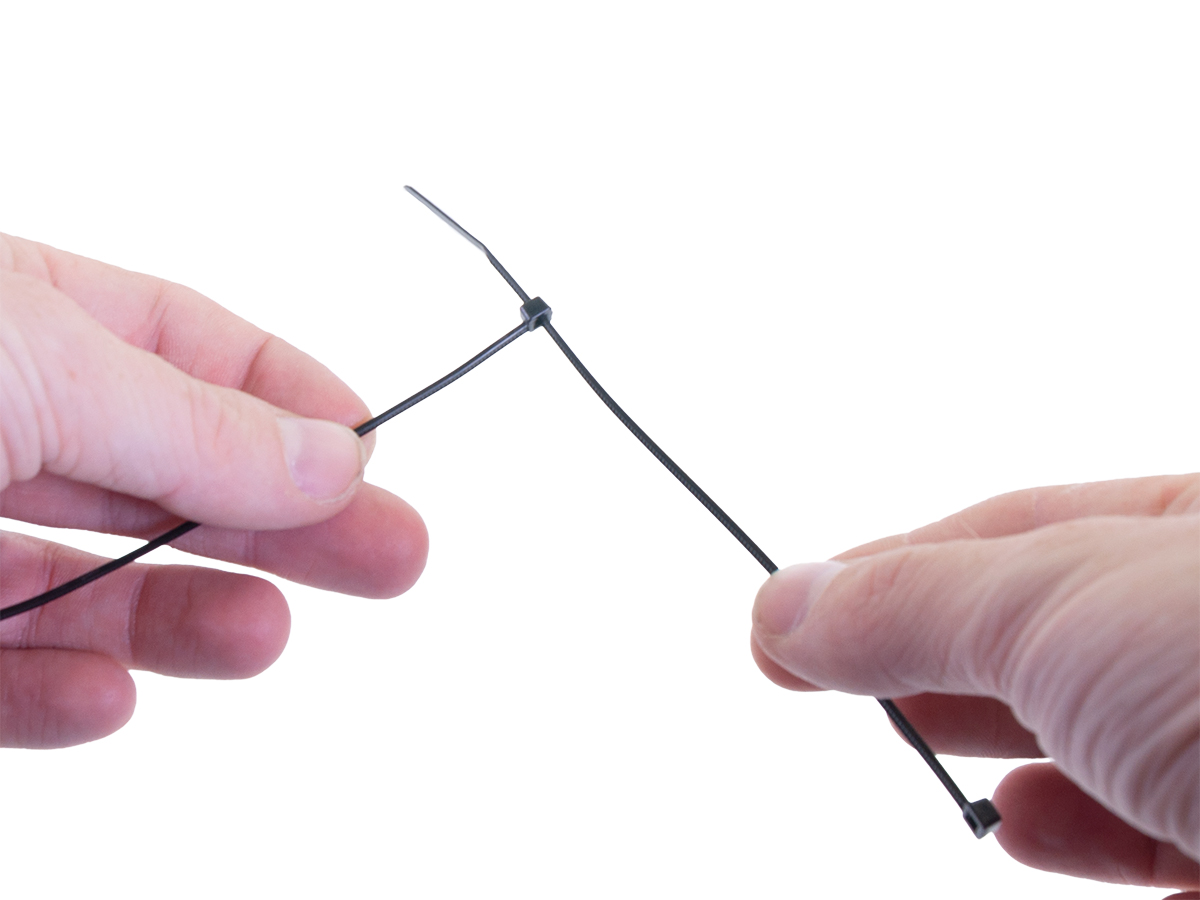
Packaging material
Protective padding material is important. The best is to crumpled up paper, like old newspapers or ads. Layer this on top and around each component being packed. Foam peanuts or shredded paper are not suitable!
To secure the nozzle, you will need a small piece of cardboard or packaging foam/bubble-wrap of 50 × 100 × 100 mm / 2 × 4 × 4inches. For example, you can cut a piece of the white foam that was used in the original box.
How to pack the printer
The printer should be disassembled when returned to us for service or return. Follow the guide Packing MINI printer for return - Custom Packing Material to pack down the printer properly.