On the Original Prusa MK4S and MK3.9S, it is possible to use a Prusa CHT nozzle or a Prusa Nozzle. These printers are also compatible with the Original Prusa MMU3. There are a few considerations when choosing the nozzle to be used with your multi-material upgrade.
Prusa nozzle vs CHT nozzle with the MMU3
When using the MMU3, the same nozzle prints up to five different filaments. When a filament is retracted, a small amount remains in the nozzle. The printer makes a Wipe tower to remove the previous filament completely from the nozzle so that the color does not bleed into the next one.
The inner design of the CHT nozzle allows for a higher flow rate, which also means that there is more filament to be cleaned from the nozzle to change colors. This means that the wipe tower will be a lot larger when using multiple colors.
Thinking of that, a Prusa nozzle is shipped with your MMU3 for MK4S.
Slicer Settings
The purge volume (mm³) is what decides the amount of filament that will go to the purge tower. It can be adjusted in PrusaSlicer by going to the Purging Volumes... button on the Plater. This will open a box with the options to either "Use values from configuration" or "Use custom project-specific settings". If you select the second option, you can adjust the purge volumes between each filament change. The standard purge in mm³ for PLA is 65. Note that other filament materials will have different standard purge volumes.
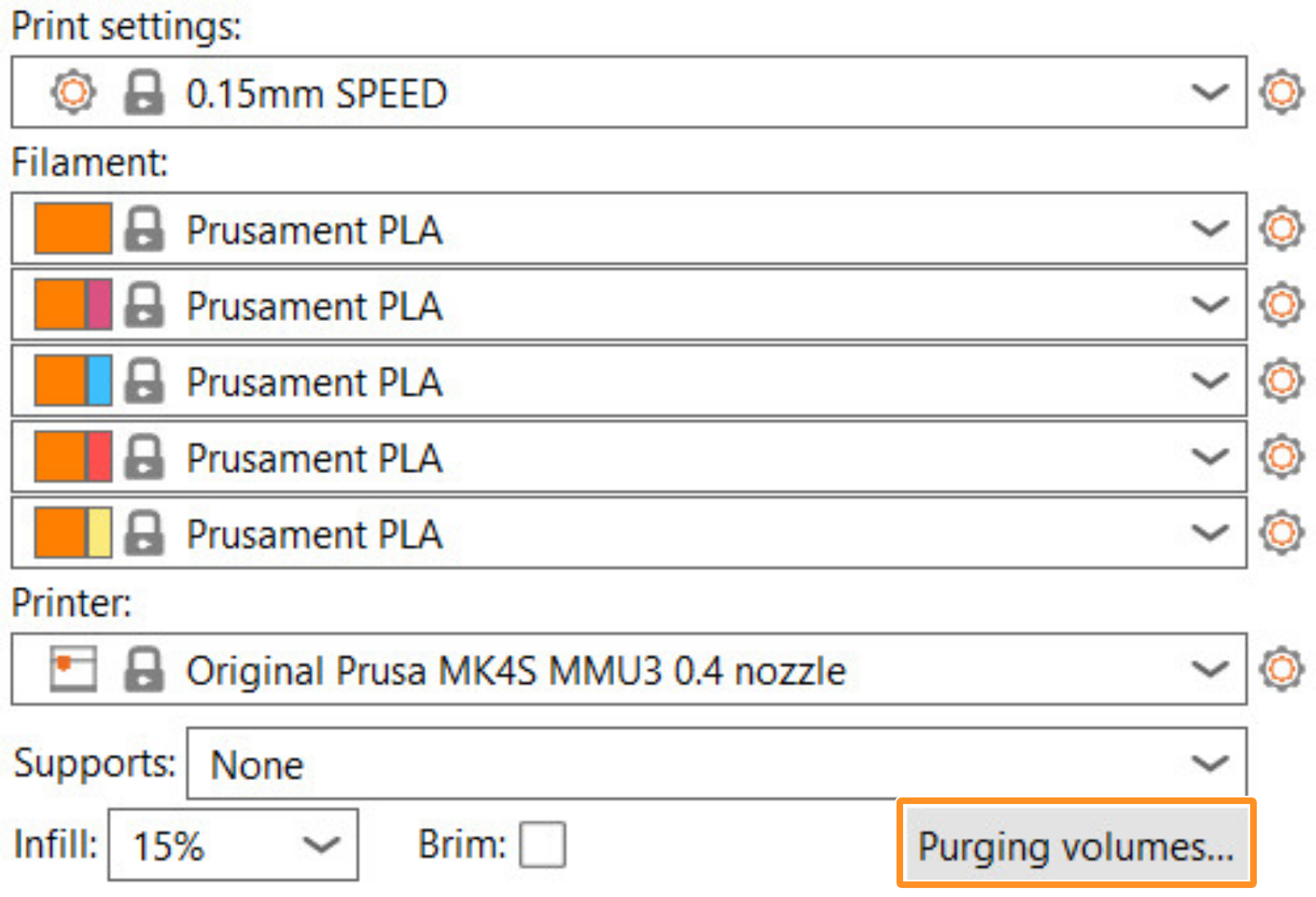 | 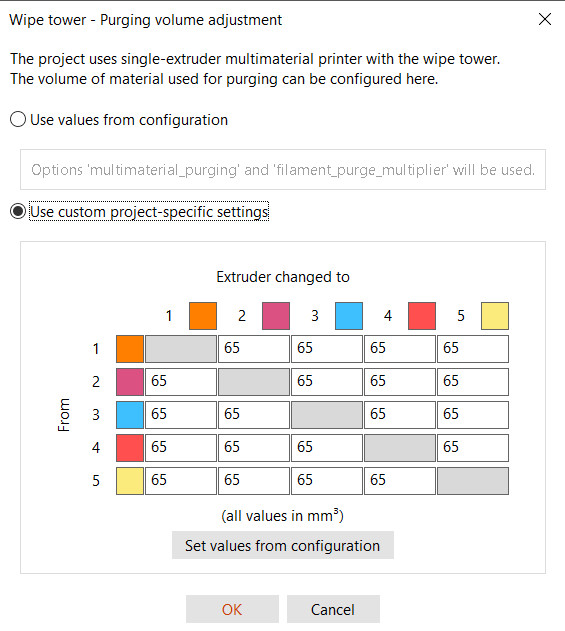 |
See the images below comparing the purge towers with the standard Prusa nozzle and the CHT Prusa nozzle using the standard preset values.
With the Prusa nozzle, the standard values make a print with clean colors, meaning that the purge volumes do not need to be increased. The same purge volumes with the CHT nozzle cause the darker colors to bleed into the lighter colors, meaning that the purge volumes need to be increased. The increase necessary to prevent color bleeding increases the purge tower by over half of the size that it is with the standard purge volumes.
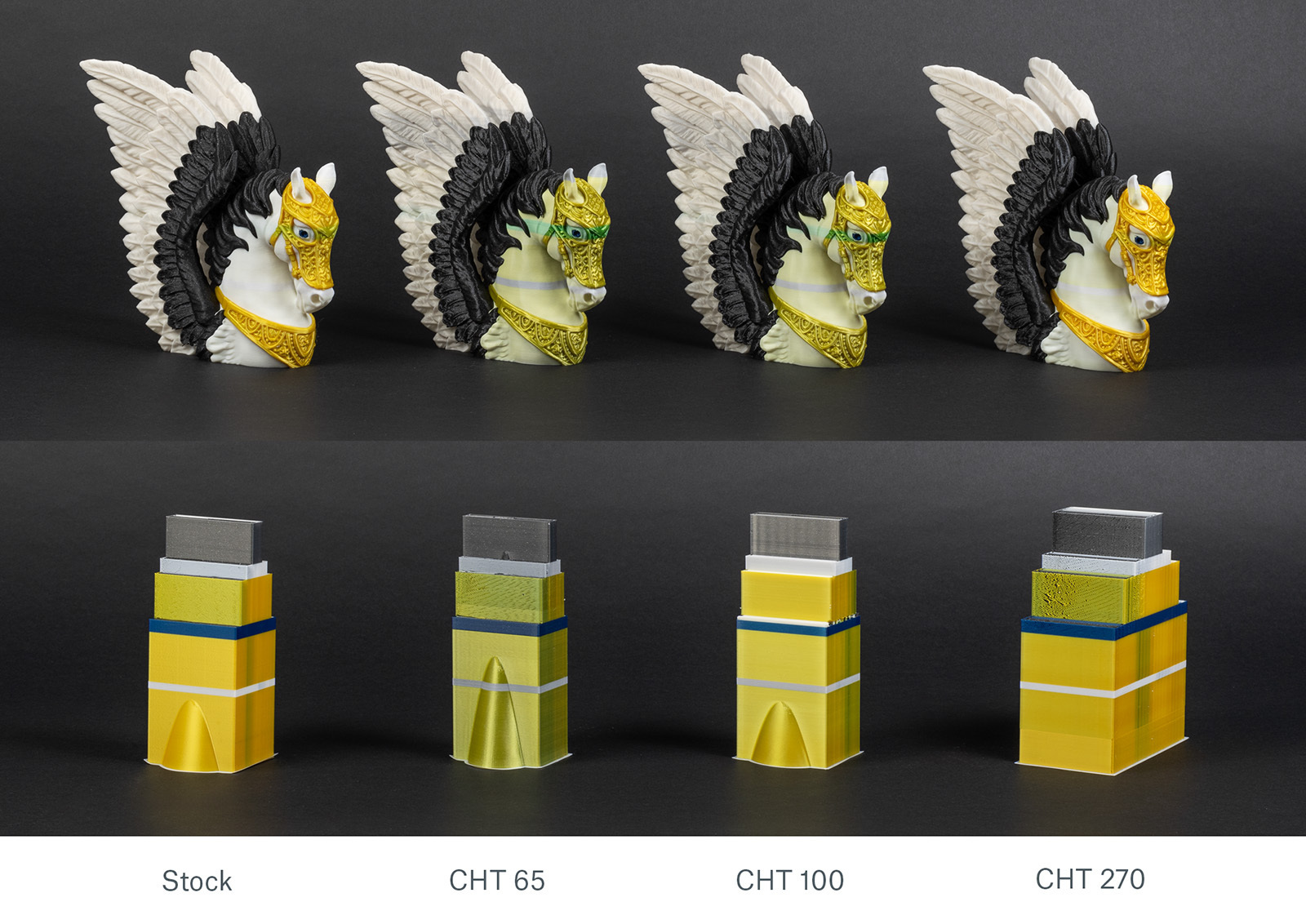 | 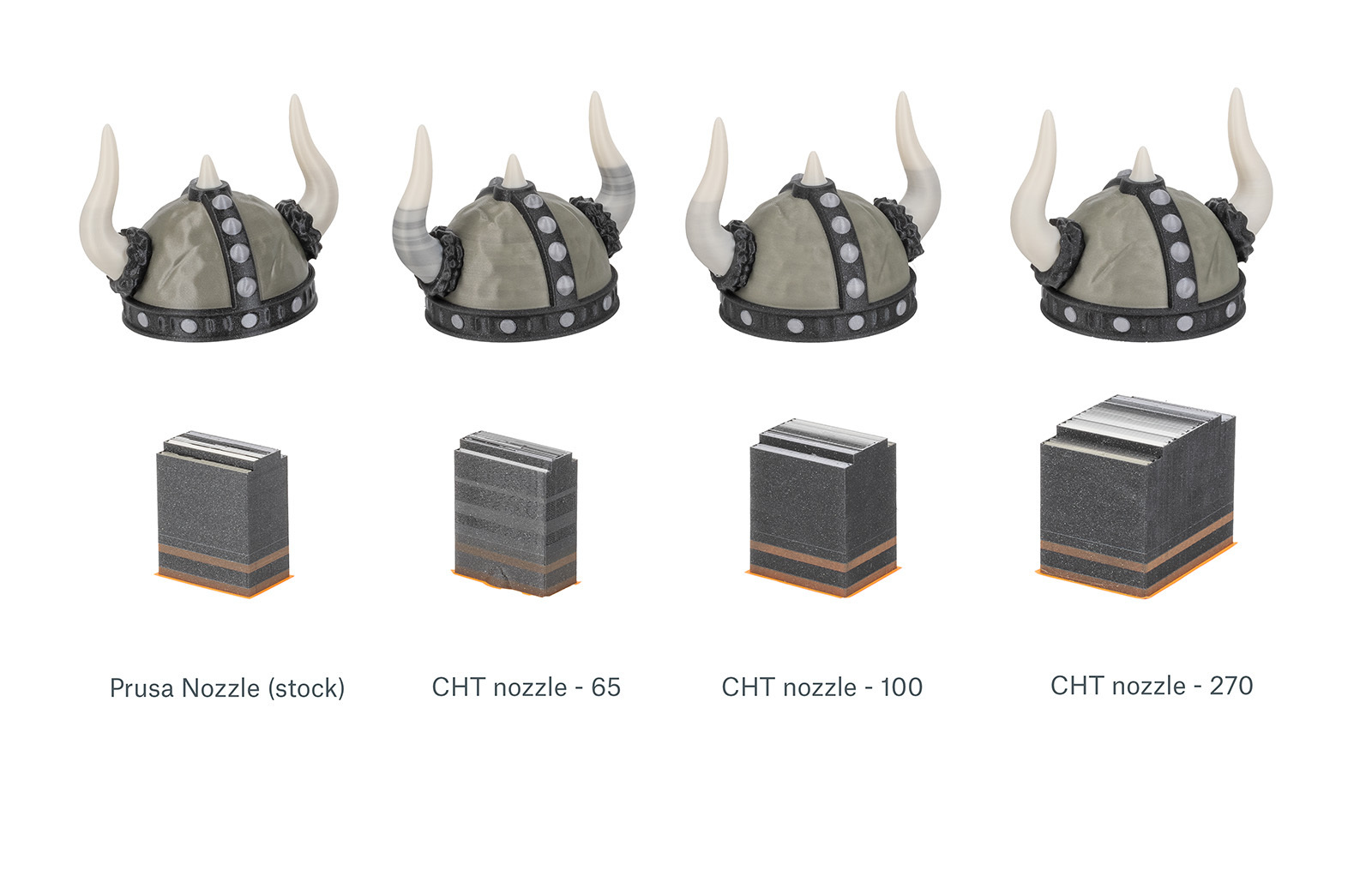 |