The Original Prusa MMU3 is a direct successor to the Original Prusa MMU2S. The MMU3 unit brings significant hardware changes and includes brand-new firmware (version 3.0.0 or newer). This firmware is reverse-compatible, enabling its use with the MMU2S as well. Please review the provided information attentively, and if you have any doubts or questions, do not hesitate to reach out to our support team for assistance.
 | 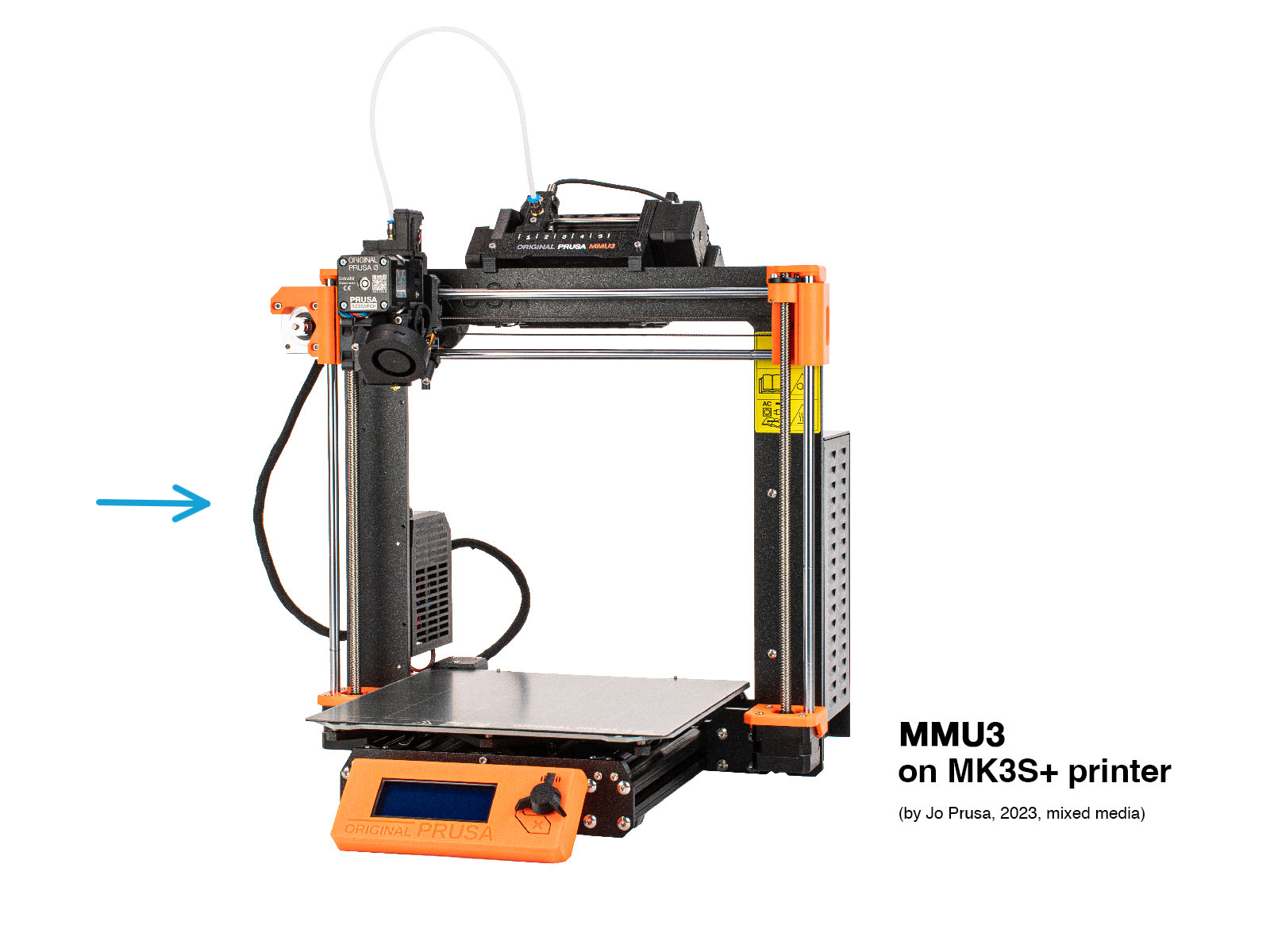 | 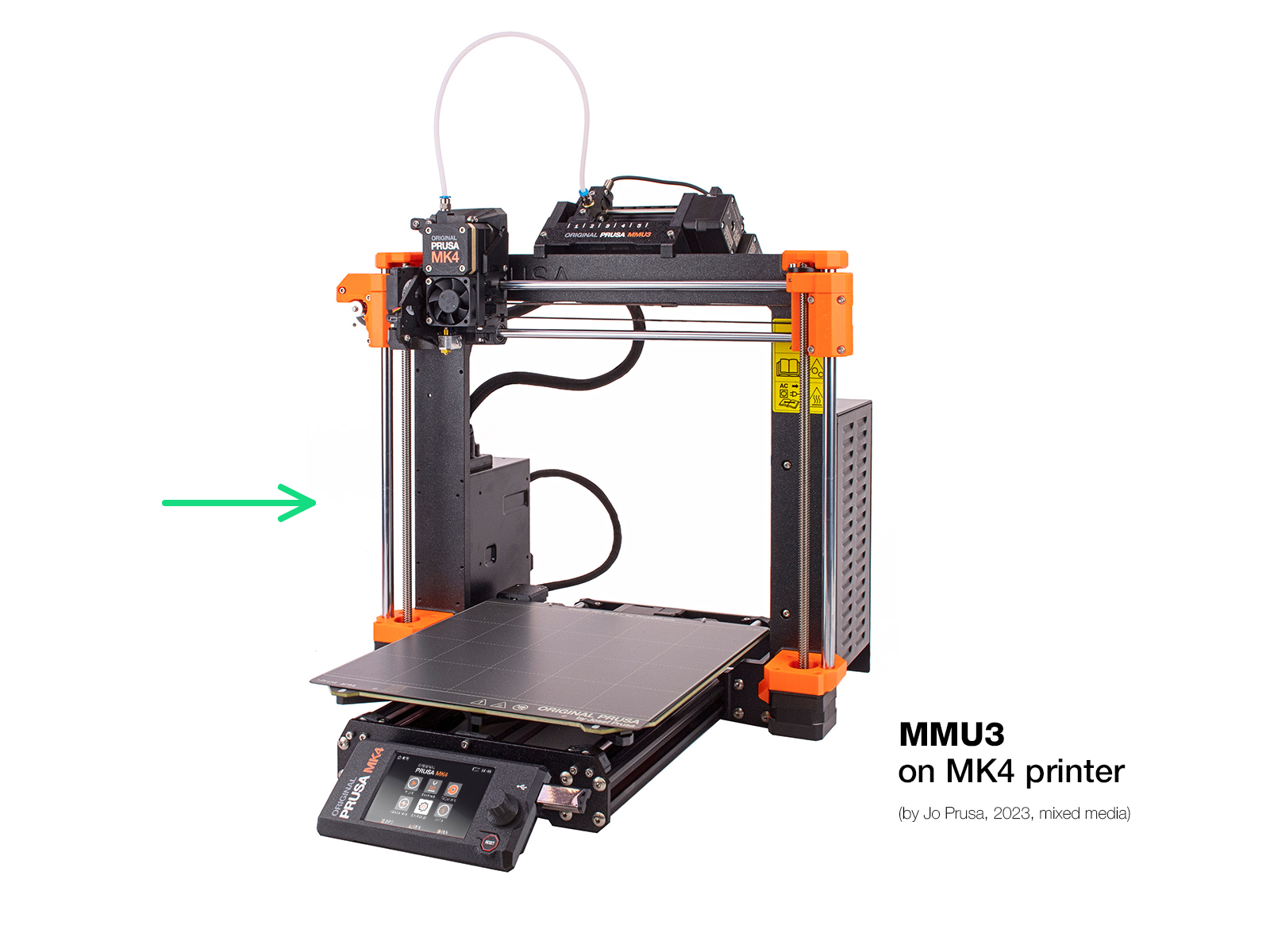 |
MMU firmware
The MMU3 utilizes new firmware for both the printer and the MMU unit. It's crucial to understand that beginning with MMU firmware 3.0.0, each release aligns with a specific printer firmware version. To prevent compatibility problems, when updating your printer, make sure to use the most recent firmware combination for both the printer and the MMU unit.
| MMU firmware | Printer FW: i3 MK3S+ | Printer FW: MK3.5/S | Printer FW: MK4/S & MK3.9/S |
|---|---|---|---|
| 1.0.6 or older (MMU2S only) | 3.12.2 or older | not compatible | not compatible |
| 3.0.0 | 3.13.0 - 3.13.1 | not compatible | not compatible |
| 3.0.1 | 3.13.2 | not compatible | not compatible |
| 3.0.2 | 3.13.3 - 3.14.0 | 5.2.1 - 5.2.2 | not compatible |
| 3.0.3 | 3.14.1 | 6.0.0 - 6.1.4 | 6.0.0 - 6.1.4 |
Supported MMU - Printer combinations
The list below describes a combination of a printer with either MMU3 or MMU2S unit running the firmware 3.0.0 or newer.
- Original Prusa MK3.9/S & MK4/S
- MMU3 unit - Fully compatible*. All the required parts are included in the MMU3 MK4/S or MK3.9/S package.
- MMU2S unit - Can be upgraded to MMU3 to be used with the printer.
- Original Prusa MK3S+
- MMU3 unit - Fully compatible*. All the required parts are included in the MMU3 MK3S+ package.
- MMU2S unit with firmware 3.0.0 and up - Compatible.
- Original Prusa MK3.5
- MMU3 unit - Fully compatible*. All the required parts are included in the MMU3 MK3.5 package.
- MMU2S unit - Can be upgraded to MMU3 to be used with the printer.
- Original Prusa MK3S
- MMU3 unit - This combination is possible, but the MMU3 package contains improved extruder parts designed for the MK3S+ extruder only, as there is a different adapter-printer-mmu part for MK3S and MK3S+. (as seen in the images below) MK3S&MMU2S had a similarly-looking but different filament sensor assembly than MK3S+&MMU2S. When upgrading to the MMU3 chimney, a new extruder-idler-mmu part has to be printed as well.
The PTFE hotend tube in the MMU3 package is only compatible with the MK3S+ extruder. Upgrading to MK3S+ is recommended before attaching the MMU3. - MMU2S unit with firmware 3.0.0 and up - Compatible.
- MMU3 unit - This combination is possible, but the MMU3 package contains improved extruder parts designed for the MK3S+ extruder only, as there is a different adapter-printer-mmu part for MK3S and MK3S+. (as seen in the images below) MK3S&MMU2S had a similarly-looking but different filament sensor assembly than MK3S+&MMU2S. When upgrading to the MMU3 chimney, a new extruder-idler-mmu part has to be printed as well.
- Original Prusa MK3
- MMU3 unit - Outdated extruder hardware (filament sensor and printed parts). The firmware is not optimized for this configuration. We recommend upgrading the printer to MK3S+ before attaching the MMU3 to it.
- MMU2S unit with firmware 3.0.0 and up - The firmware is not optimized for this configuration.
- Original Prusa MK2.5S
- MMU3 unit - This setup is not officially compatible. The new MMU3 wiring harness not compatible due to the different power wiring. The firmware is not optimized for this configuration as the motor voltage differs compared to the MK3/S/+ (12 vs. 24 V).
- MMU2S unit with firmware 3.0.0 and up - The firmware is not optimized for this configuration**. The last officially compatible firmware versions are: 3.12.2 + 1.0.6
- Original Prusa MK2.5
- MMU3 unit - The new MMU3 wiring harness is not compatible. Also, the firmware is not optimized for this configuration.
- MMU2S unit with firmware 3.0.0 and up - The firmware is not optimized for this configuration. The last officially compatible firmware versions are: 3.12.2 + 1.0.6
*This hardware setup was thoroughly tested and verified by our testing teams.
** See below for more info
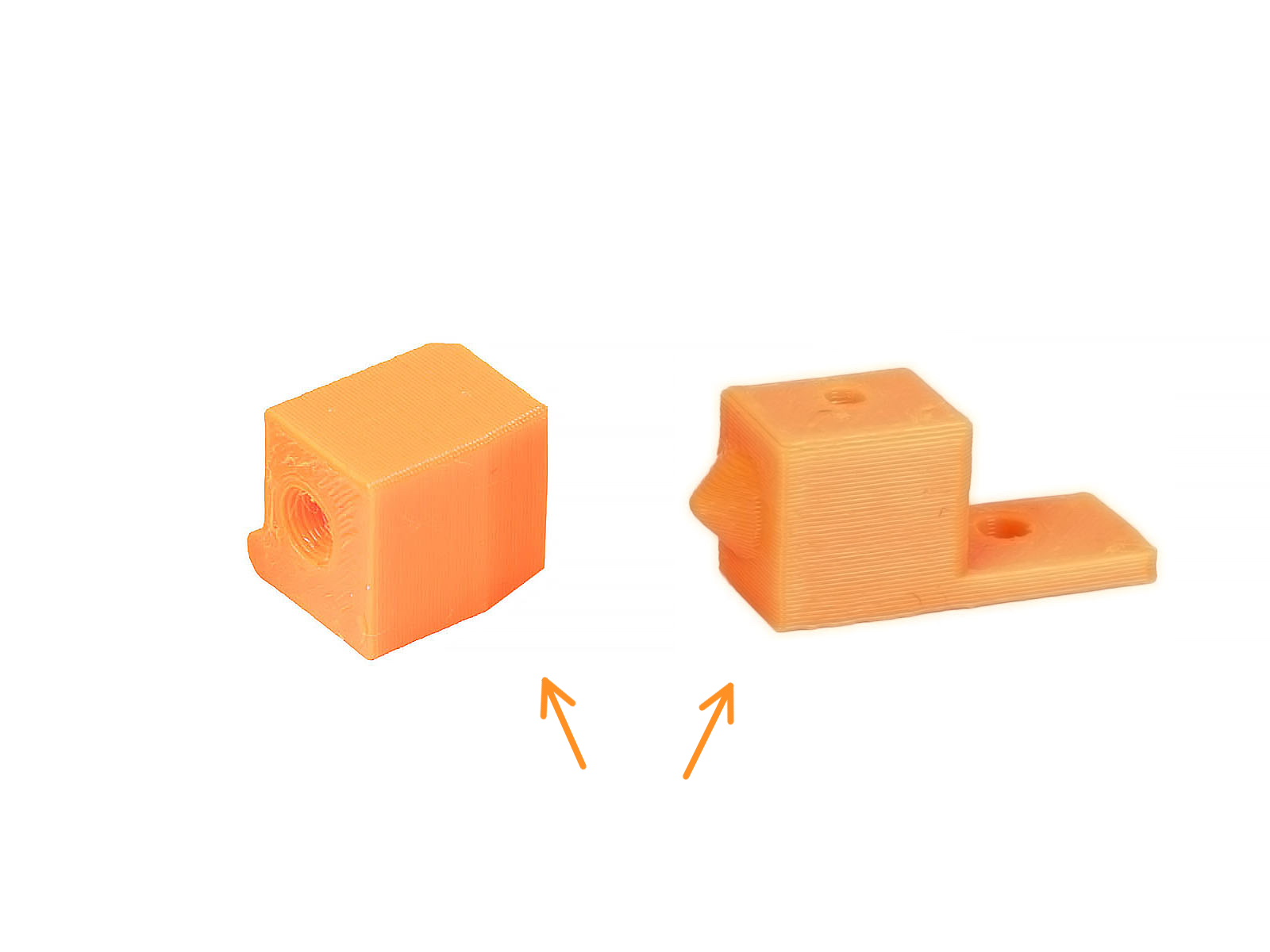
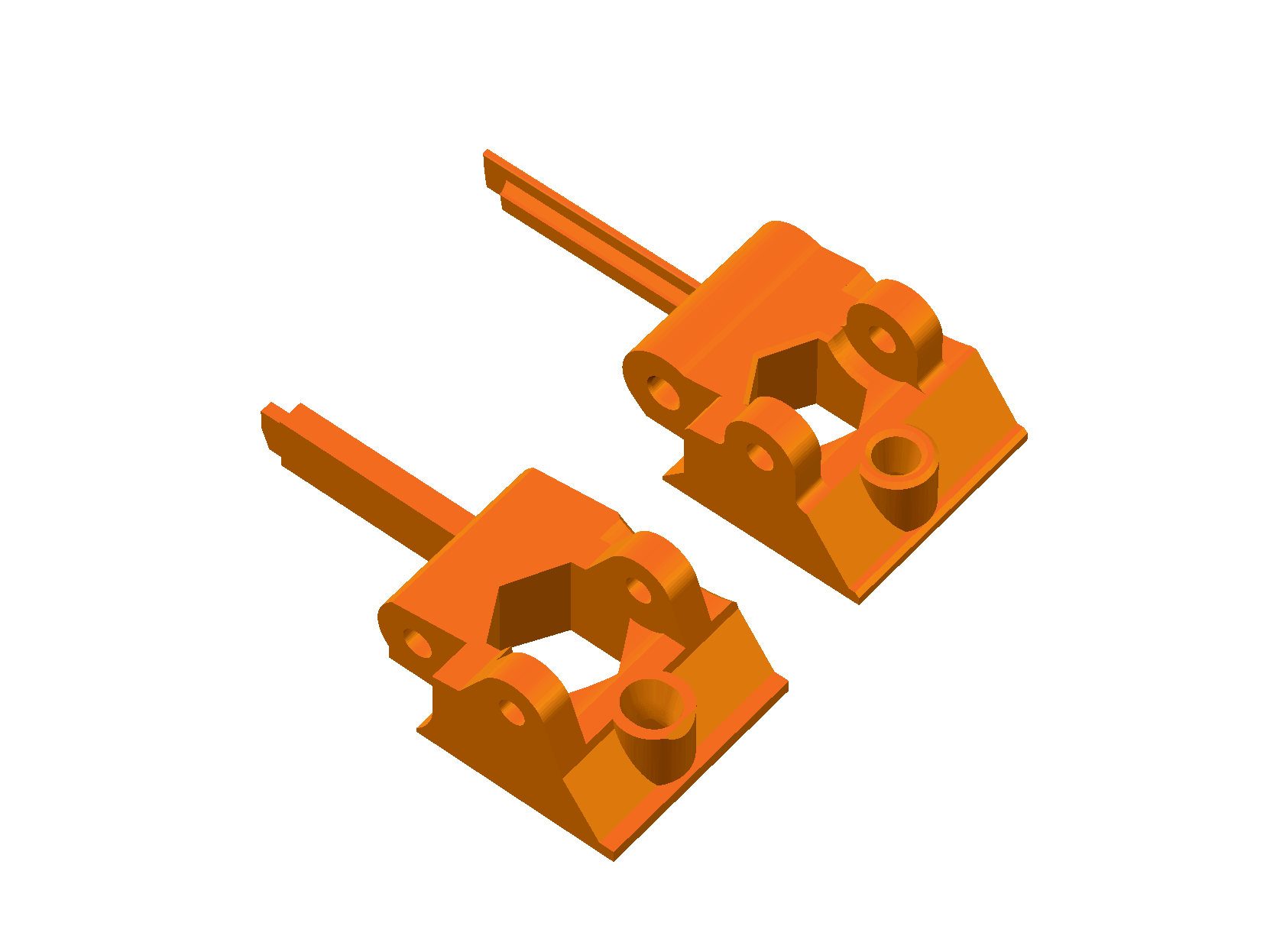
Upgrading the printer hardware
The MMU3 requires a specific cable for Einsy-based (MK3S+) and xBuddy-based (MK3.5, MK3.9, MK4) printers. If moving MMU3 from an MK3S+ to an MK3.5, you must switch to the appropriate cable.
Additionally, MMU3 installation necessitates extruder modifications, varying between MK3S+/MK3.5 and MK3.9/MK4 models. Ensure you acquire the correct MMU3 kit with the correct parts for your printer. For instance, transferring MMU3 from an MK3S+ to an MK4 involves obtaining specific extruder components, but also the latest evolution of buffer cassettes or fittings.
When upgrading both the MMU and a printer, like transitioning from MK3S+/MMU2S to MK3.5/MMU3, it's strongly advised to first uninstall the MMU and upgrade the printer to function as a single-material device. Then, test the printer. Afterwards, upgrade the MMU unit separately and perform a new MMU installation on the upgraded printer.
Keep in mind that the filament sensor behaves differently on an MMU-modified extruder. Thus, if planning to use the MMU-modified printer without the MMU unit attached, it's recommended to disable the filament sensor.
On MK3.5 or MK4, an extruder type (Regular / MMU) can be switched in the menu.
Share your custom setup
If you intend to create a custom setup or have optimized the firmware for any of the unsupported configurations, we encourage you to share your knowledge with our community.
Prusa MK2.5S + MMU2S
There are reports from the users, that MK2.5S + MMU2S is able to run the FW 3.14 + MMU3 FW 3.0.2 too, only with a few tweaks: If the Idler homing fails, set its sensitivity to 10, using the Tune menu on the error screen.
Note that FINDA readings in the Sensor Info menu do not work.
On FW 3.13.3 or older, you can change the sensitivity (stallguard threshold) by running a specific G-code command: M708 A0x19 X10. After that you can reset MMU3 with: M709 (Kudos to Codeplayer)
For more info about the aforementioned commands, see the Registers MMU (MMU3) and the Prusa firmware-specific G-code commands articles.
G-code compatibility
The MMU3 on MK3S+ or MK3.5 is reverse-compatible with the older MMU2S Slicer profile and G-codes - but not with the MK3 + MMU2 profiles!
The MMU3 on MK4 IS NOT COMPATIBLE with any older PrusaSlicer profiles or G-codes for MMU2, MMU2S, or even MMU3 + MK3S+ or MK3.5.
Using an incompatible G-code file on the MMU3 + MK4 could lead to a failed print or potentially damage the printer!