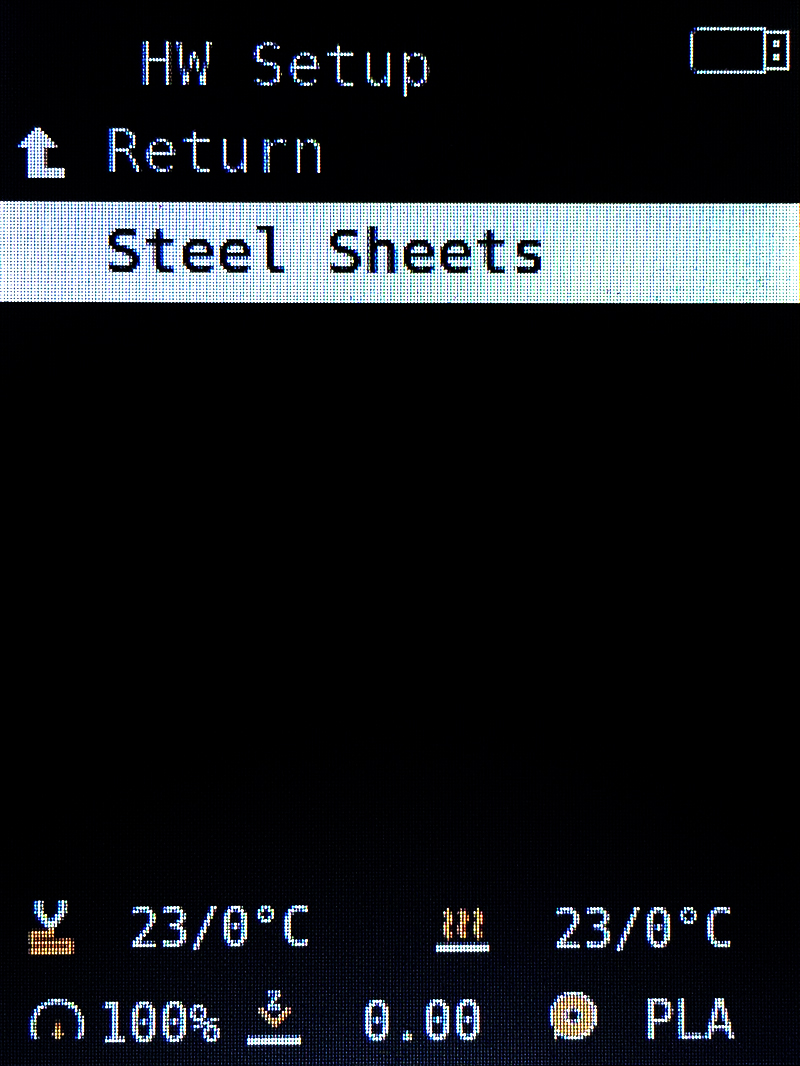Introduced in version 4.3.0 for the MINI and MINI+, there is a section in the Settings-menu, called “HW setup”. It allows you to inform the printer/firmware of hardware changes and which actions to take in case of a conflict.
For the MINI there is currently only 1 option, "Steel sheet profiles". To access this, please go to the LCD Menu -> Settings -> HW setup. Please see Steel sheet profiles for more details on taking advantage of this feature.
More options will be added with future firmware updates.