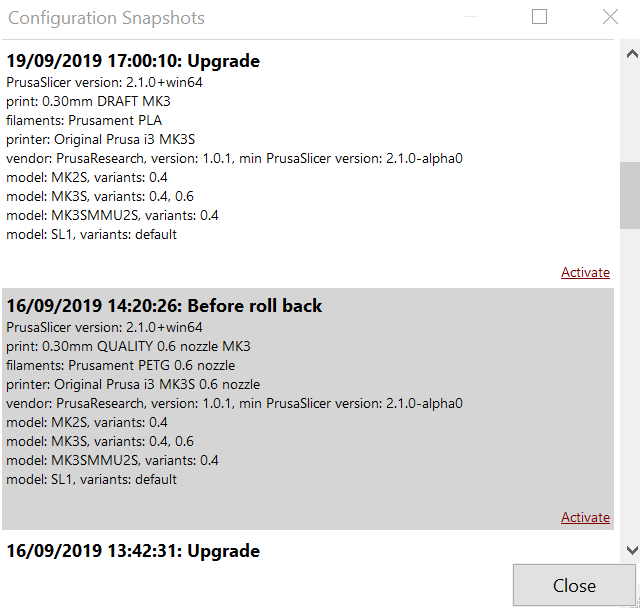A snapshot contains complete configuration, most importantly all system and user profiles, from the point when the snapshot was taken. You can view and move back and forth between snapshots using the Menu -> Configuration -> Configuration snapshots.
If you have the Update built-in presets automatically enabled in Preferences, a new snapshot is created before each update. You can manually create a snapshot by selecting Menu -> Configuration - Take Configuration Snapshot.
You can load a snapshot using the Activate button.