The Original Prusa MK4/S and MK3.9/S are equipped with a 24V xBuddy mainboard. This 32-bit logic board has three removable automotive fuses protecting the crucial components. If your printer or some of its components suddenly stopped working, it is recommended to check these fuses and replace them if necessary.
Each fuse protects a different part of the board:
- F1 (10A fuse): Heatbed heating
- F2 (5A fuse): Motors + logic unit + fans
- F3 (5A fuse): Extruder heater
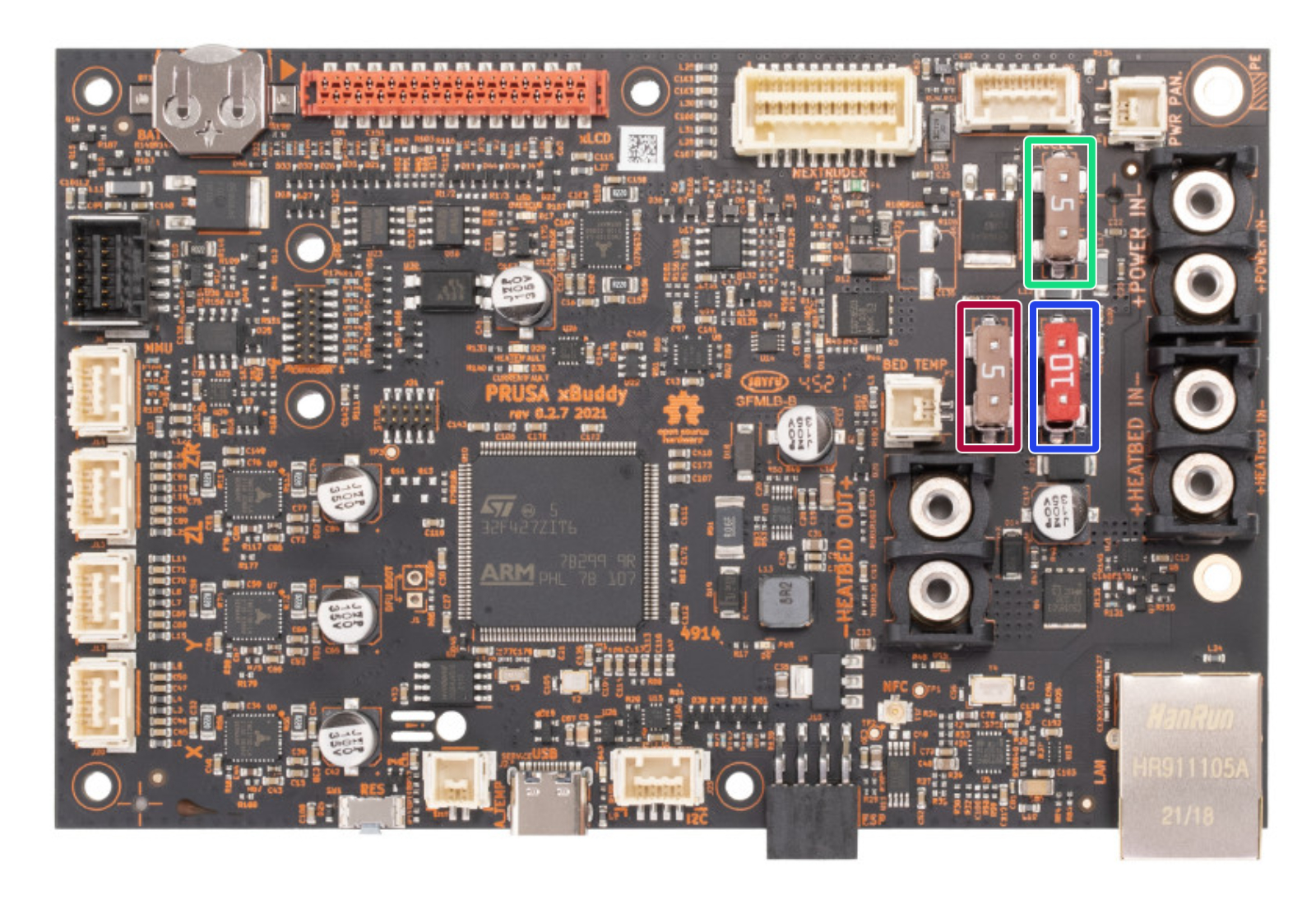
Checking the fuses
Before checking the fuses, turn the printer off and disconnect the power cord.
Open the xBuddyBox-cover and the el-box-cover by opening the screws indicated below. Then pull out the fuses and inspect them.
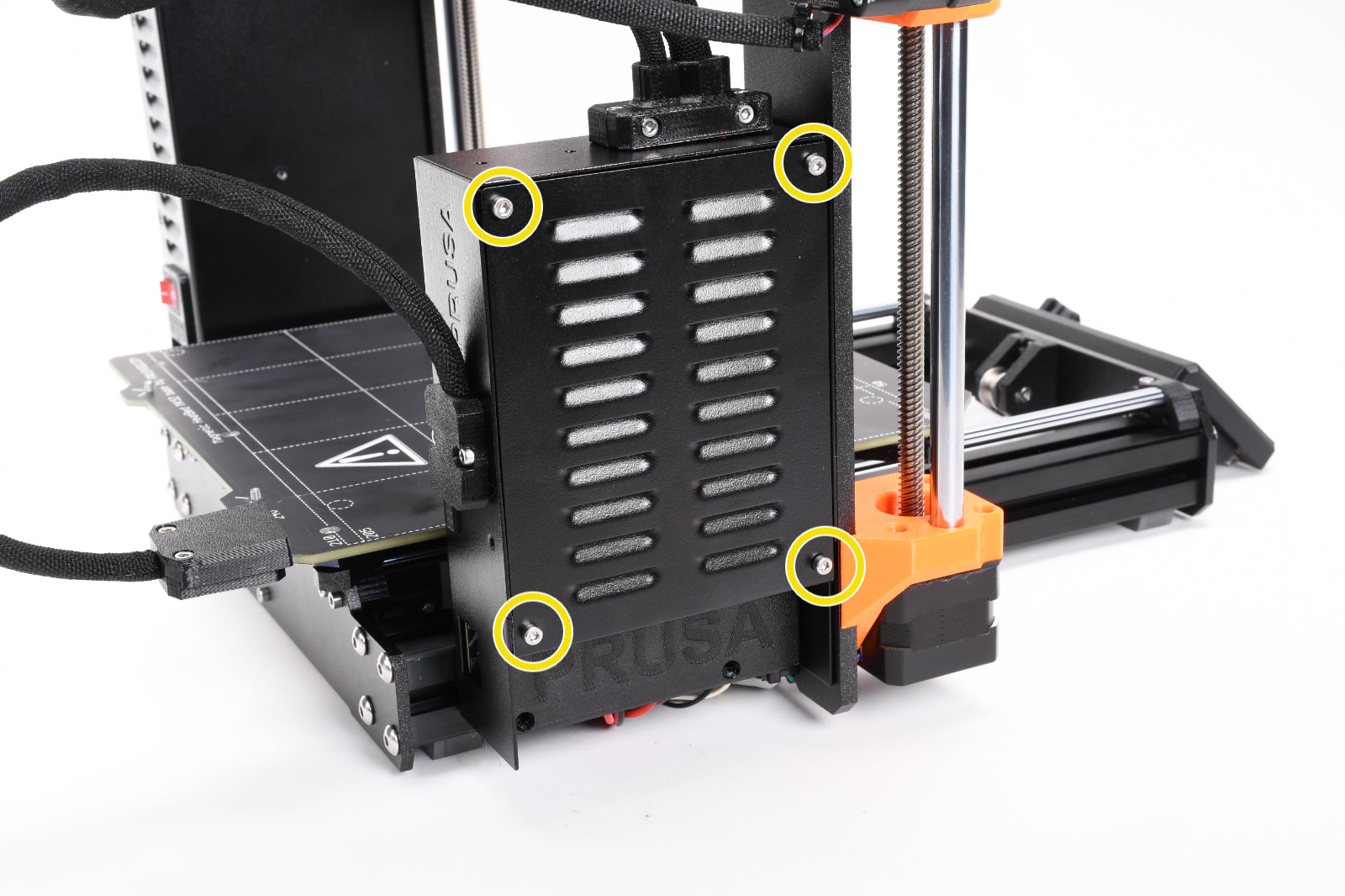 |  |
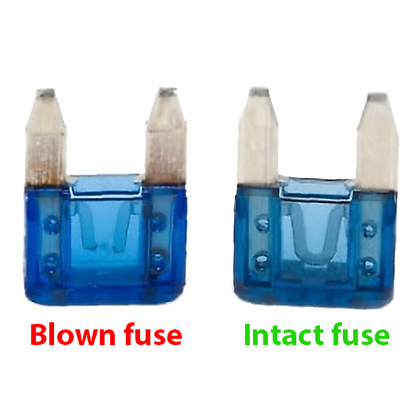
PSU fuse
The MK4 PSU uses an F8AH250V 20mm fuse (fast). You can check the pictures below for how to find the fuse in your PSU.
When you are replacing the fuse, make sure that the printer is turned off and disconnected from the power source.
- Find the PSU fuse, which is located just above the PSU's power plug.
- Remove the cover of the PSU fuse, the best tool for that is the screwdriver that comes bundled with our printer.
- Inspect if the wire inside of the fuse is intact. If it is damaged, then it must be replaced.
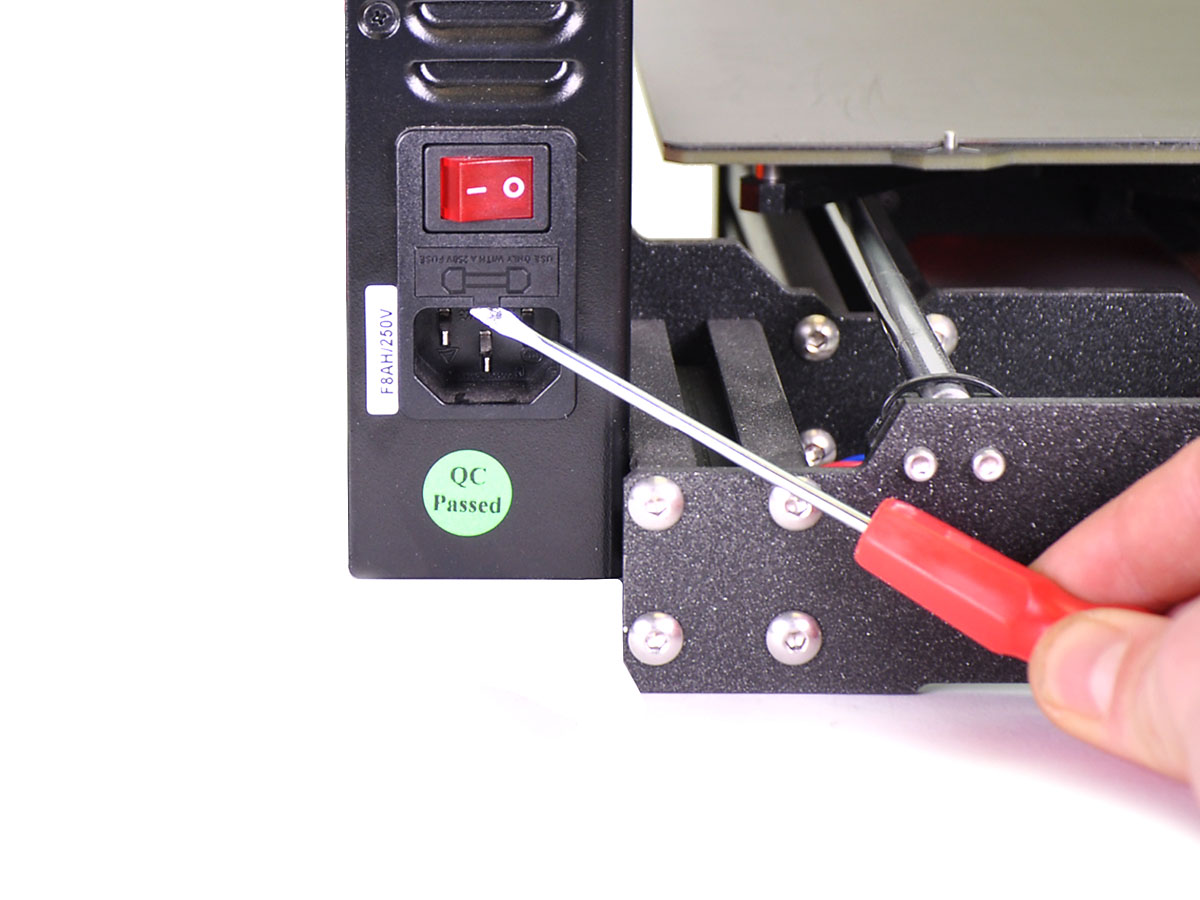 |  |
Replacing blown fuses
If you find out that any of the fuses are blown, you can easily replace them. The fuses can be found at any local car parts/hardware store or ordered online. It's a good practice to bring the blown fuse with you so that you can get the exact same one.
- Turn the printer off, disconnect the power, and remove the blown fuse(s) from their sockets.
- Place the new fuse in the correct slot - Double-check that you are replacing 5A for 5A or 15A for 15A if changing it on the xBuddy.
- Unplug any components connected to the previously blown fuse and try to turn on your printer. Check for any kind of unwanted behavior.
- Once again, turn off the printer and remove the power cord. Then reconnect all the disconnected components.