What happened?
The printer is showing the message "Check the heatbed thermistor wiring for possible damage."
Error name: Bed mintemp error
Error code: #26207 (MK4S) #13207 (MK4) # 27207 (MK3.9S) #21207 (MK3.9) #28207 (MK3.5S) #23207 (MK3.5) #31207 (CORE One)
This error is shown when the heatbed temperature drops below 5 ºC at any time. This error can also happen when the printer is idle and not heated.
How to fix it?
Make sure that the ambient temperature where the printer is is stable, and above 10 ºC.
This error is usually caused by a damaged heatbed thermistor.
Check if the thermistor is well secured under the golden Kapton tape.
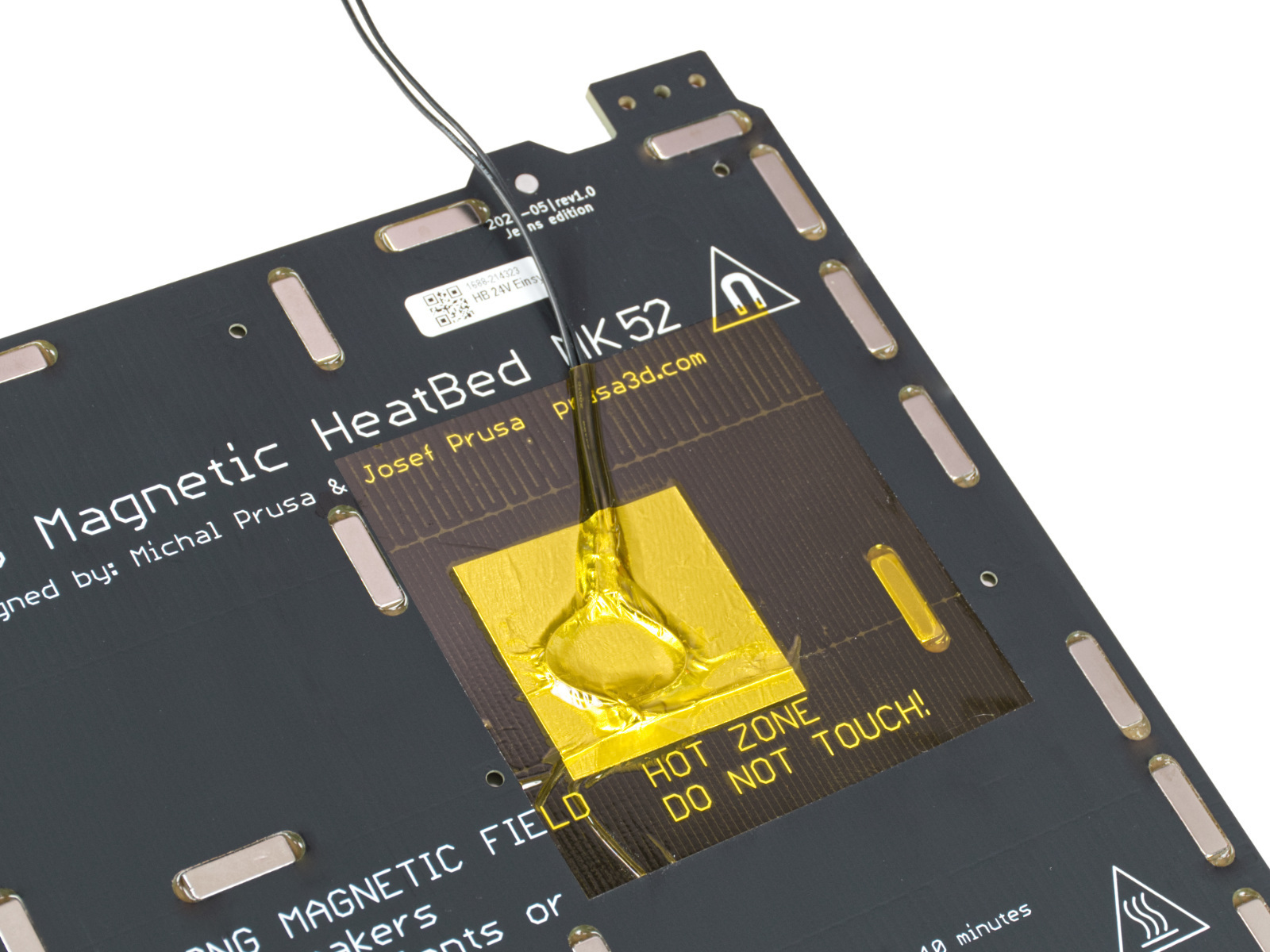
In order to test if the thermistor is damaged, go to the printer menu in Settings -> Temperature -> Heatbed temperature, and set it to 80 ºC. Then, move the heatbed cables by hand and see if the temperature will fluctuate. If the temperature fluctuates more than 5 ºC, from the set temperature, the thermistor needs to be replaced.
Open the xBuddyBox-cover and the el-box-cover by opening the screws indicated below to access the heatbed cable connectors. Make sure that the heatbed power cable did not slip from the screw, and that the heatbed thermistor cable is well connected.
If you have a multimeter, you can check the resistance of the cables using this guide: Multimeter usage
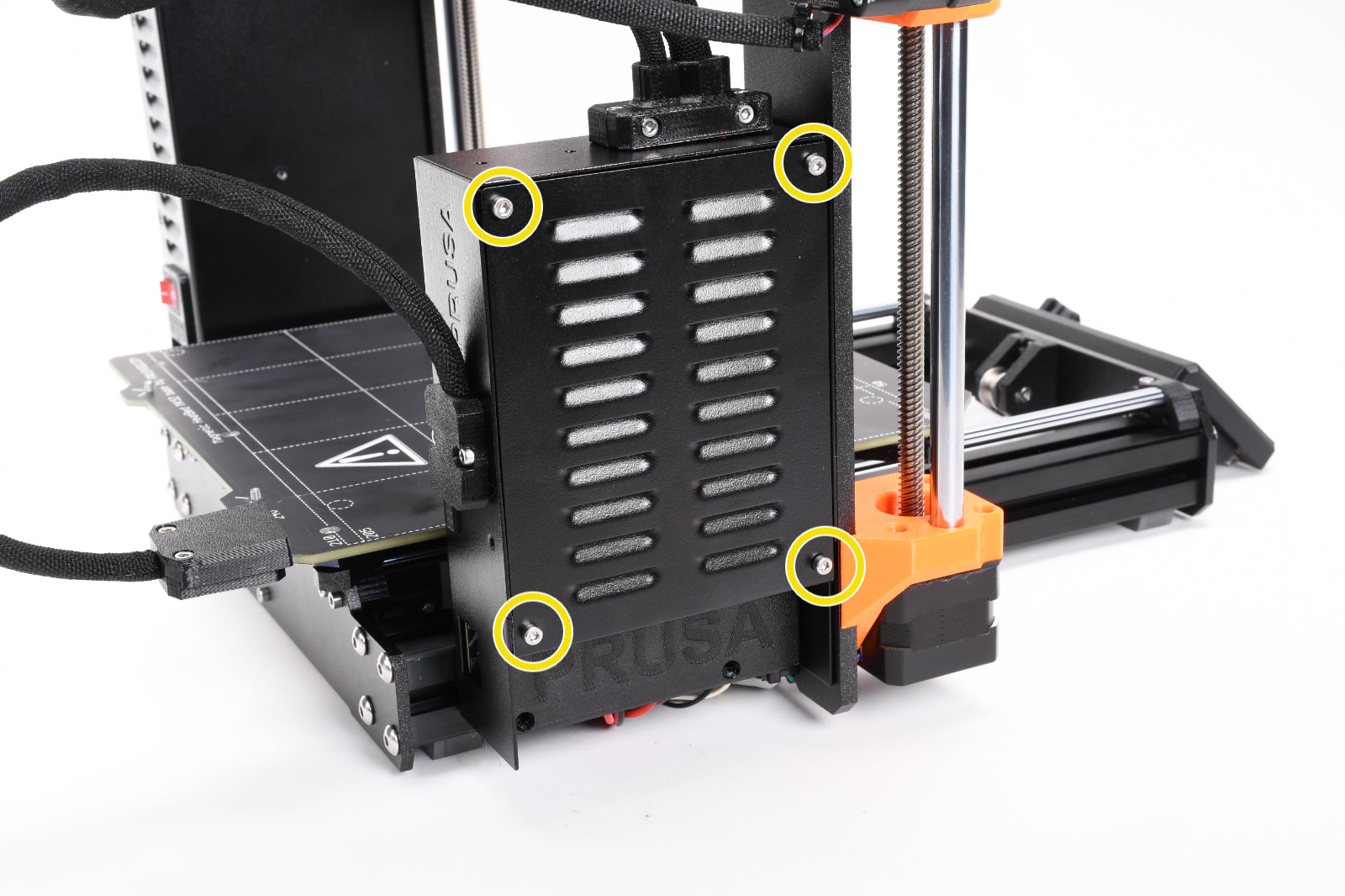 |  |
| How to access the xBuddy board on the MK4/S and the CORE One | |
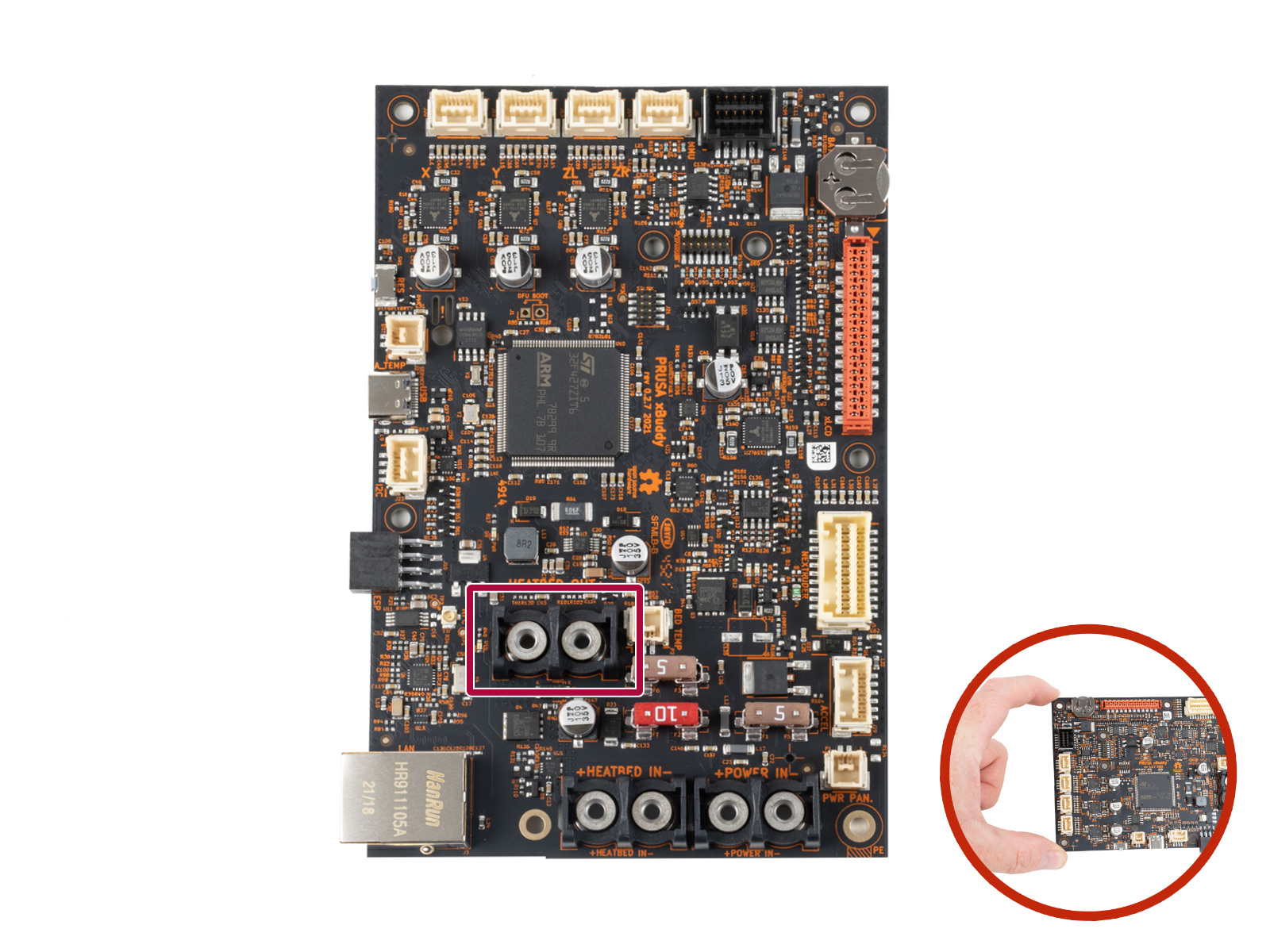 | |